Page 9 of 407
1. Engine hood (P. 3-12)
2. Windshield wiper and washer switch(P. 2-27)
3. Windshield (P. 8-18)
4. Moonroof (if so equipped) (P. 2-51)
5. Power windows (P. 2-48)
6. Door locks, keyfob, keys
(P. 3-3, 3-8, 3-2)
7. Mirrors (P. 3-16)
8. Tire pressure (P. 9-12)
9. Flat tire (P. 6-2)
10. Tire chains (P. 8-38)
11. Replacing bulbs (P. 8-28)
12. Headlight and turn signal switch
(P. 2-29)
13. Fog light switch (if so equipped)
(P. 2-33)
14. Tow hooks (if so equipped) (P. 6-14)
See the page number indicated in paren-
theses for operating details.
Page 10 of 407
1. Rear sliding window (if so equipped)(P. 2-50)
2. Vehicle loading (P. 9-13)
3. Tailgate/Truckbox (P. 3-21)
4. Trailer hitch/Towing (if so equipped)
(P. 9-25)
5. Replacing bulbs (P. 8-28)
6. Bedside storage compartment
(if so equipped) (P. 2-47)
7. Fuel-filler cap, fuel recommendation
(P. 3-12, P. 9-3, 9-4)
8. Fuel-filler door (P. 3-12)
9. Child safety rear door lock
(Crew Cab models only) (P. 3-7)
See the page number indicated in paren-
theses for operating details.
Page 105 of 407
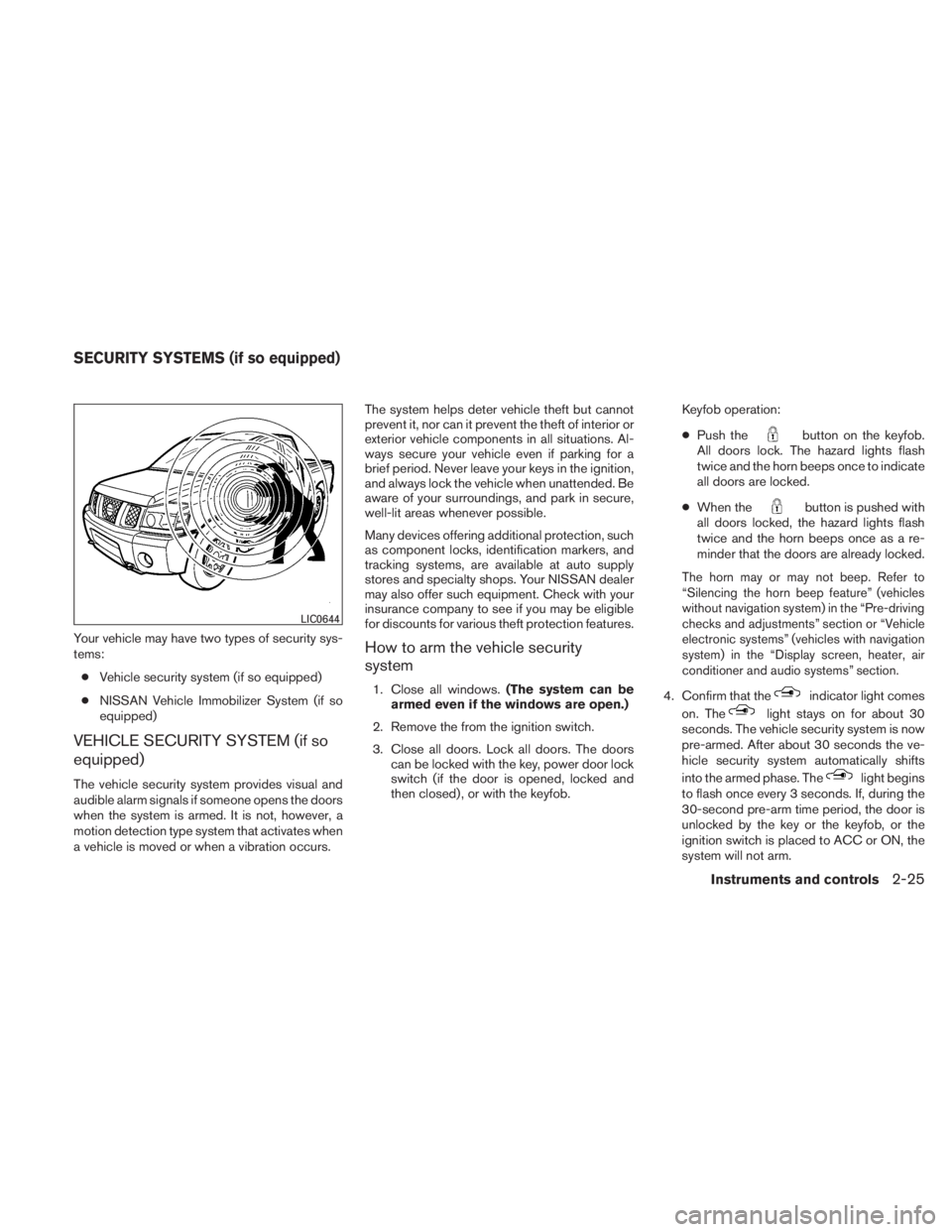
Your vehicle may have two types of security sys-
tems:● Vehicle security system (if so equipped)
● NISSAN Vehicle Immobilizer System (if so
equipped)
VEHICLE SECURITY SYSTEM (if so
equipped)
The vehicle security system provides visual and
audible alarm signals if someone opens the doors
when the system is armed. It is not, however, a
motion detection type system that activates when
a vehicle is moved or when a vibration occurs. The system helps deter vehicle theft but cannot
prevent it, nor can it prevent the theft of interior or
exterior vehicle components in all situations. Al-
ways secure your vehicle even if parking for a
brief period. Never leave your keys in the ignition,
and always lock the vehicle when unattended. Be
aware of your surroundings, and park in secure,
well-lit areas whenever possible.
Many devices offering additional protection, such
as component locks, identification markers, and
tracking systems, are available at auto supply
stores and specialty shops. Your NISSAN dealer
may also offer such equipment. Check with your
insurance company to see if you may be eligible
for discounts for various theft protection features.
How to arm the vehicle security
system
1. Close all windows.
(The system can be
armed even if the windows are open.)
2. Remove the from the ignition switch.
3. Close all doors. Lock all doors. The doors can be locked with the key, power door lock
switch (if the door is opened, locked and
then closed) , or with the keyfob. Keyfob operation:
●
Push the
Page 106 of 407
●If the key is turned slowly when locking
the door, the system may not arm. Fur-
thermore, if the key is turned beyond
the vertical position toward the unlock
position to remove the key, the system
may be disarmed when the key is re-
moved. If the indicator light fails to
glow for 30 seconds, unlock the door
once and lock it again.
●
Even when the driver and/or passengers
are in the vehicle, the system will arm
with all doors closed and locked with the
ignition switch in the OFF position.
● The lockable beside storage compart-
ment (if so equipped) is not protected
by the vehicle security system.
Vehicle security system activation
The vehicle security system will give the following
alarm:
● The headlights blink and the horn sounds
intermittently.
● The alarm automatically turns off after ap-
proximately 50 seconds. However, the alarm
reactivates if the vehicle is tampered with
again. The alarm can be shut off by unlocking
the driver’s door with the key or by pressing
the
Page 133 of 407
Sunshade
Open and close the sunshade by sliding it for-
ward or backward.
If the moonroof does not close
Have your NISSAN dealer check and repair the
moonroof.The interior light has a three-position switch and
operates regardless of ignition switch position.
When the switch is in the ON position
�1, the
interior lights illuminate, regardless of door posi-
tion. The lights will go off after about 30 minutes
unless the ignition switch is placed in the ACC or
ON position.
When the switch is in the DOOR or normal
operation position
�2, the interior lights, puddle
lights (if so equipped) and cargo light will stay on
for about 30 seconds when: ●
The doors are unlocked by the keyfob, a key
or the power door lock switch while all doors
are closed and the ignition switch is in the
OFF position.
● The driver’s door is opened and then closed
while the key is removed from the ignition
switch.
● The key is removed from the ignition switch
while all doors are closed.
Page 134 of 407
The lights will turn off while the 30 second timer is
activated when:● The driver’s door is locked by the keyfob, a
key, or the power door lock switch.
● The ignition switch is turned ON.
When the switch is in the OFF position
�3, the
interior lights do not illuminate, regardless of door
position. The puddle lights (if so equipped) and
cargo light come on when any front or rear pas-
senger door is opened.
The lights will turn off automatically after 30 min-
utes while doors are open to prevent the battery
from becoming discharged.
NOTE:
The footwell and door step lights (if so
equipped) illuminate when the driver and
passenger doors are open regardless of
the interior light switch position. These
lights will turn off automatically after about
30 minutes while doors are open to prevent
the battery from becoming discharged.
Page 141 of 407
When the doors are locked using one of the
following methods, the doors can not be opened
using the inside or outside door handles. The
doors must be unlocked to open the doors.
Page 142 of 407
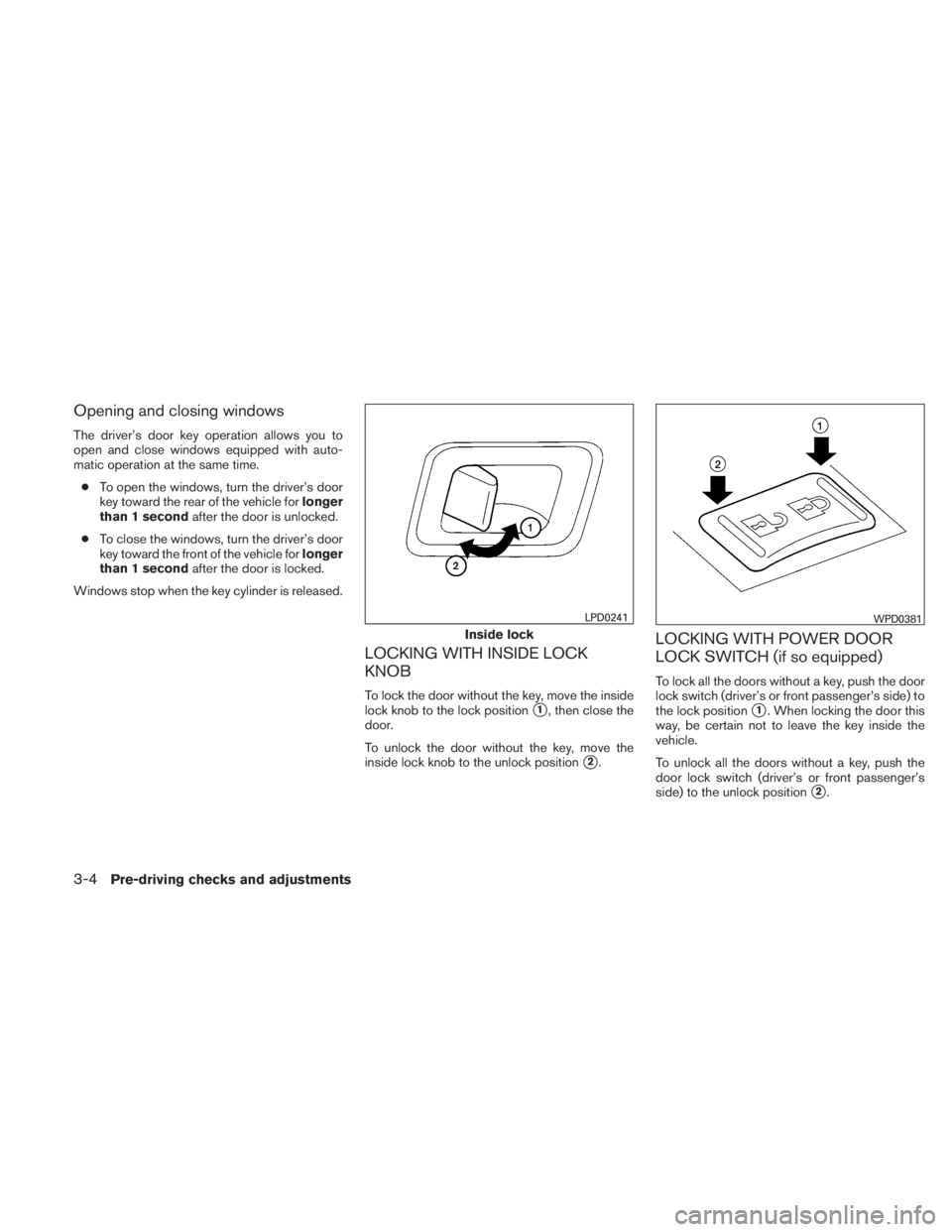
Opening and closing windows
The driver’s door key operation allows you to
open and close windows equipped with auto-
matic operation at the same time.● To open the windows, turn the driver’s door
key toward the rear of the vehicle for longer
than 1 second after the door is unlocked.
● To close the windows, turn the driver’s door
key toward the front of the vehicle for longer
than 1 second after the door is locked.
Windows stop when the key cylinder is released.
LOCKING WITH INSIDE LOCK
KNOB
To lock the door without the key, move the inside
lock knob to the lock position
�1, then close the
door.
To unlock the door without the key, move the
inside lock knob to the unlock position
�2.
LOCKING WITH POWER DOOR
LOCK SWITCH (if so equipped)
To lock all the doors without a key, push the door
lock switch (driver’s or front passenger’s side) to
the lock position
�1. When locking the door this
way, be certain not to leave the key inside the
vehicle.
To unlock all the doors without a key, push the
door lock switch (driver’s or front passenger’s
side) to the unlock position
�2.