2011 NISSAN CUBE display
[x] Cancel search: displayPage 199 of 345
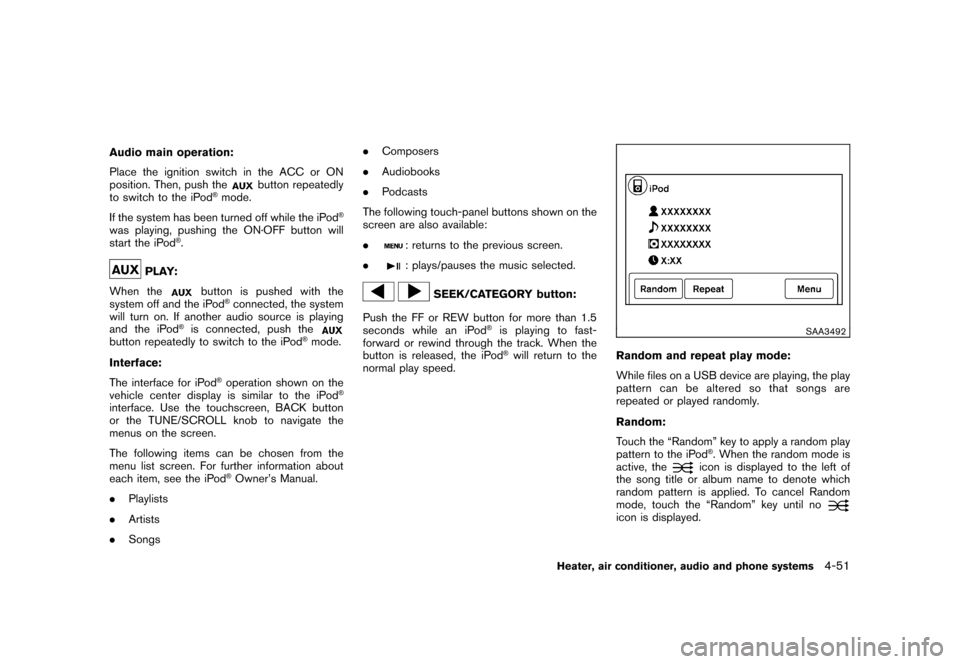
Black plate (197,1)
Model "Z12-D" EDITED: 2010/ 9/ 27
Audio main operation:
Place the ignition switch in the ACC or ON
position. Then, push the
button repeatedly
to switch to the iPod
®mode.
If the system has been turned off while the iPod
®
was playing, pushing the ON·OFF button will
start the iPod
®.
PLAY:
When the
button is pushed with the
system off and the iPod
®connected, the system
will turn on. If another audio source is playing
and the iPod
®is connected, push the
button repeatedly to switch to the iPod
®mode.
Interface:
The interface for iPod
®operation shown on the
vehicle center display is similar to the iPod
®
interface. Use the touchscreen, BACK button
or the TUNE/SCROLL knob to navigate the
menus on the screen.
The following items can be chosen from the
menu list screen. For further information about
each item, see the iPod
®Owner’s Manual.
. Playlists
. Artists
. Songs .
Composers
. Audiobooks
. Podcasts
The following touch-panel buttons shown on the
screen are also available:
.
: returns to the previous screen.
.: plays/pauses the music selected.
SEEK/CATEGORY button:
Push the FF or REW button for more than 1.5
seconds while an iPod
®is playing to fast-
forward or rewind through the track. When the
button is released, the iPod®will return to the
normal play speed.
SAA3492
Random and repeat play mode:
While files on a USB device are playing, the play
pattern can be altered so that songs are
repeated or played randomly.
Random:
Touch the “Random” key to apply a random play
pattern to the iPod
®. When the random mode is
active, the
icon is displayed to the left of
the song title or album name to denote which
random pattern is applied. To cancel Random
mode, touch the “Random” key until no
icon is displayed.
Heater, air conditioner, audio and phone systems
4-51
Page 200 of 345
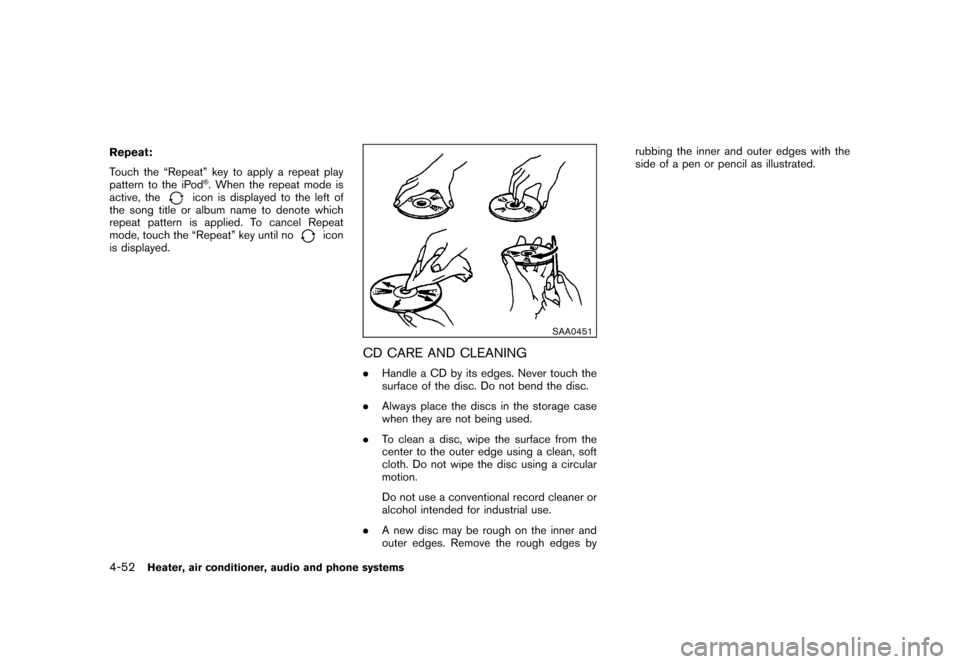
Black plate (198,1)
Model "Z12-D" EDITED: 2010/ 9/ 27
Repeat:
Touch the “Repeat” key to apply a repeat play
pattern to the iPod
®. When the repeat mode is
active, the
icon is displayed to the left of
the song title or album name to denote which
repeat pattern is applied. To cancel Repeat
mode, touch the “Repeat” key until no
icon
is displayed.
SAA0451
CD CARE AND CLEANING. Handle a CD by its edges. Never touch the
surface of the disc. Do not bend the disc.
. Always place the discs in the storage case
when they are not being used.
. To clean a disc, wipe the surface from the
center to the outer edge using a clean, soft
cloth. Do not wipe the disc using a circular
motion.
Do not use a conventional record cleaner or
alcohol intended for industrial use.
. A new disc may be rough on the inner and
outer edges. Remove the rough edges by rubbing the inner and outer edges with the
side of a pen or pencil as illustrated.
4-52
Heater, air conditioner, audio and phone systems
Page 207 of 345
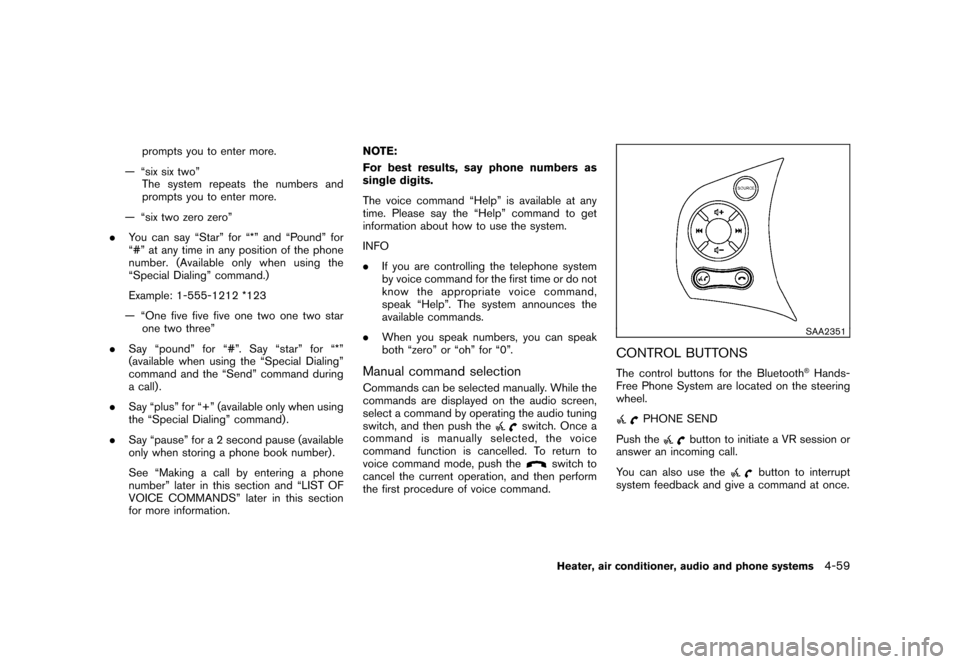
Black plate (205,1)
Model "Z12-D" EDITED: 2010/ 9/ 27
prompts you to enter more.
— “six six two” The system repeats the numbers and
prompts you to enter more.
— “six two zero zero”
. You can say “Star” for “*” and “Pound” for
“#” at any time in any position of the phone
number. (Available only when using the
“Special Dialing” command.)
Example: 1-555-1212 *123
— “One five five five one two one two star one two three”
. Say “pound” for “#”. Say “star” for “*”
(available when using the “Special Dialing”
command and the “Send” command during
a call) .
. Say “plus” for “+” (available only when using
the “Special Dialing” command) .
. Say “pause” for a 2 second pause (available
only when storing a phone book number) .
See “Making a call by entering a phone
number” later in this section and “LIST OF
VOICE COMMANDS” later in this section
for more information. NOTE:
For best results, say phone numbers as
single digits.
The voice command “Help” is available at any
time. Please say the “Help” command to get
information about how to use the system.
INFO
.
If you are controlling the telephone system
by voice command for the first time or do not
know the appropriate voice command,
speak “Help”. The system announces the
available commands.
. When you speak numbers, you can speak
both “zero” or “oh” for “0”.
Manual command selectionCommands can be selected manually. While the
commands are displayed on the audio screen,
select a command by operating the audio tuning
switch, and then push the
switch. Once a
command is manually selected, the voice
command function is cancelled. To return to
voice command mode, push the
switch to
cancel the current operation, and then perform
the first procedure of voice command.
SAA2351
CONTROL BUTTONSThe control buttons for the Bluetooth
®Hands-
Free Phone System are located on the steering
wheel.
PHONE SEND
Push the
button to initiate a VR session or
answer an incoming call.
You can also use the
button to interrupt
system feedback and give a command at once.
Heater, air conditioner, audio and phone systems
4-59
Page 209 of 345
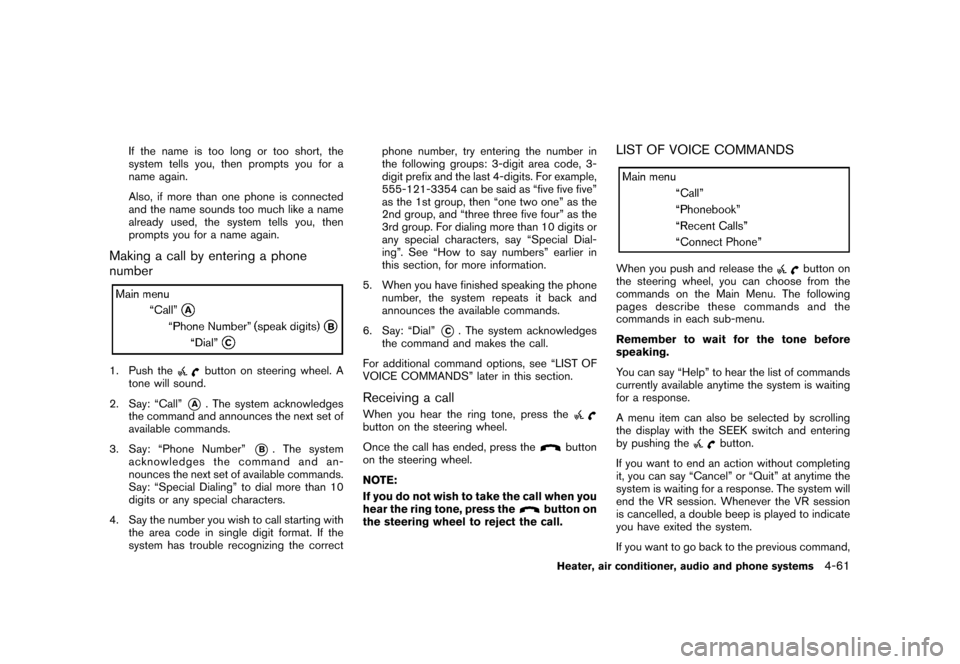
Black plate (207,1)
Model "Z12-D" EDITED: 2010/ 9/ 27
If the name is too long or too short, the
system tells you, then prompts you for a
name again.
Also, if more than one phone is connected
and the name sounds too much like a name
already used, the system tells you, then
prompts you for a name again.
Making a call by entering a phone
number1. Push the
button on steering wheel. A
tone will sound.
2. Say: “Call”
*A
. The system acknowledges
the command and announces the next set of
available commands.
3. Say: “Phone Number”
*B
. The system
acknowledges the command and an-
nounces the next set of available commands.
Say: “Special Dialing” to dial more than 10
digits or any special characters.
4. Say the number you wish to call starting with the area code in single digit format. If the
system has trouble recognizing the correct phone number, try entering the number in
the following groups: 3-digit area code, 3-
digit prefix and the last 4-digits. For example,
555-121-3354 can be said as “five five five”
as the 1st group, then “one two one” as the
2nd group, and “three three five four” as the
3rd group. For dialing more than 10 digits or
any special characters, say “Special Dial-
ing”. See “How to say numbers” earlier in
this section, for more information.
5. When you have finished speaking the phone number, the system repeats it back and
announces the available commands.
6. Say: “Dial”
*C. The system acknowledges
the command and makes the call.
For additional command options, see “LIST OF
VOICE COMMANDS” later in this section.
Receiving a callWhen you hear the ring tone, press thebutton on the steering wheel.
Once the call has ended, press the
button
on the steering wheel.
NOTE:
If you do not wish to take the call when you
hear the ring tone, press the
button on
the steering wheel to reject the call.
LIST OF VOICE COMMANDSWhen you push and release the
button on
the steering wheel, you can choose from the
commands on the Main Menu. The following
pages describe these commands and the
commands in each sub-menu.
Remember to wait for the tone before
speaking.
You can say “Help” to hear the list of commands
currently available anytime the system is waiting
for a response.
A menu item can also be selected by scrolling
the display with the SEEK switch and entering
by pushing the
button.
If you want to end an action without completing
it, you can say “Cancel” or “Quit” at anytime the
system is waiting for a response. The system will
end the VR session. Whenever the VR session
is cancelled, a double beep is played to indicate
you have exited the system.
If you want to go back to the previous command,
Heater, air conditioner, audio and phone systems
4-61
Page 226 of 345
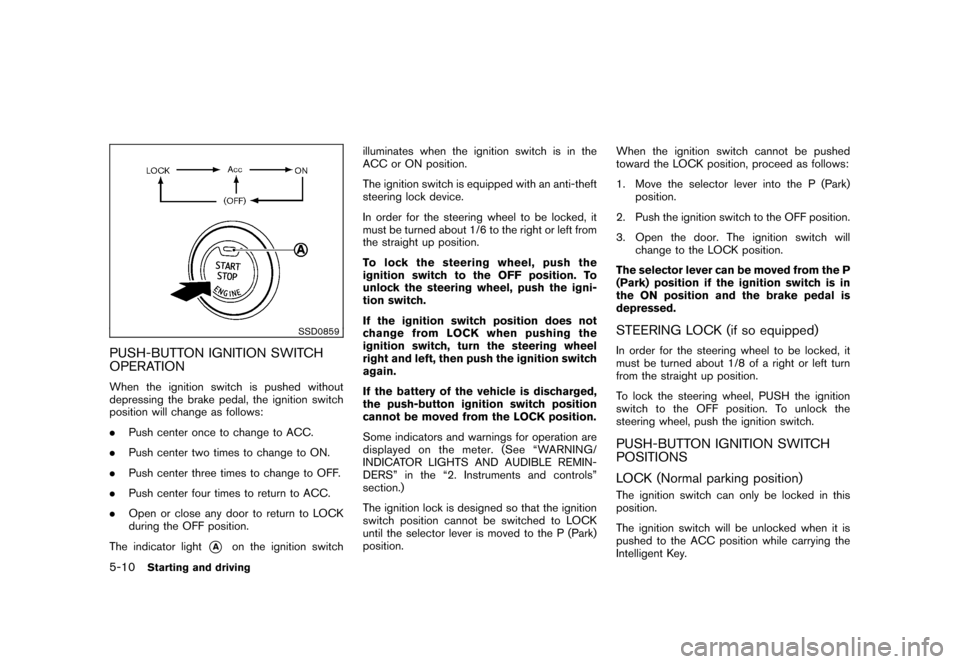
Black plate (224,1)
Model "Z12-D" EDITED: 2010/ 9/ 29
SSD0859
PUSH-BUTTON IGNITION SWITCH
OPERATIONWhen the ignition switch is pushed without
depressing the brake pedal, the ignition switch
position will change as follows:
.Push center once to change to ACC.
. Push center two times to change to ON.
. Push center three times to change to OFF.
. Push center four times to return to ACC.
. Open or close any door to return to LOCK
during the OFF position.
The indicator light
*A
on the ignition switch illuminates when the ignition switch is in the
ACC or ON position.
The ignition switch is equipped with an anti-theft
steering lock device.
In order for the steering wheel to be locked, it
must be turned about 1/6 to the right or left from
the straight up position.
To lock the steering wheel, push the
ignition switch to the OFF position. To
unlock the steering wheel, push the igni-
tion switch.
If the ignition switch position does not
change from LOCK when pushing the
ignition switch, turn the steering wheel
right and left, then push the ignition switch
again.
If the battery of the vehicle is discharged,
the push-button ignition switch position
cannot be moved from the LOCK position.
Some indicators and warnings for operation are
displayed on the meter. (See “WARNING/
INDICATOR LIGHTS AND AUDIBLE REMIN-
DERS” in the “2. Instruments and controls”
section.)
The ignition lock is designed so that the ignition
switch position cannot be switched to LOCK
until the selector lever is moved to the P (Park)
position.
When the ignition switch cannot be pushed
toward the LOCK position, proceed as follows:
1. Move the selector lever into the P (Park)
position.
2. Push the ignition switch to the OFF position.
3. Open the door. The ignition switch will change to the LOCK position.
The selector lever can be moved from the P
(Park) position if the ignition switch is in
the ON position and the brake pedal is
depressed.
STEERING LOCK (if so equipped)In order for the steering wheel to be locked, it
must be turned about 1/8 of a right or left turn
from the straight up position.
To lock the steering wheel, PUSH the ignition
switch to the OFF position. To unlock the
steering wheel, push the ignition switch.PUSH-BUTTON IGNITION SWITCH
POSITIONS
LOCK (Normal parking position)The ignition switch can only be locked in this
position.
The ignition switch will be unlocked when it is
pushed to the ACC position while carrying the
Intelligent Key.
5-10
Starting and driving
Page 337 of 345
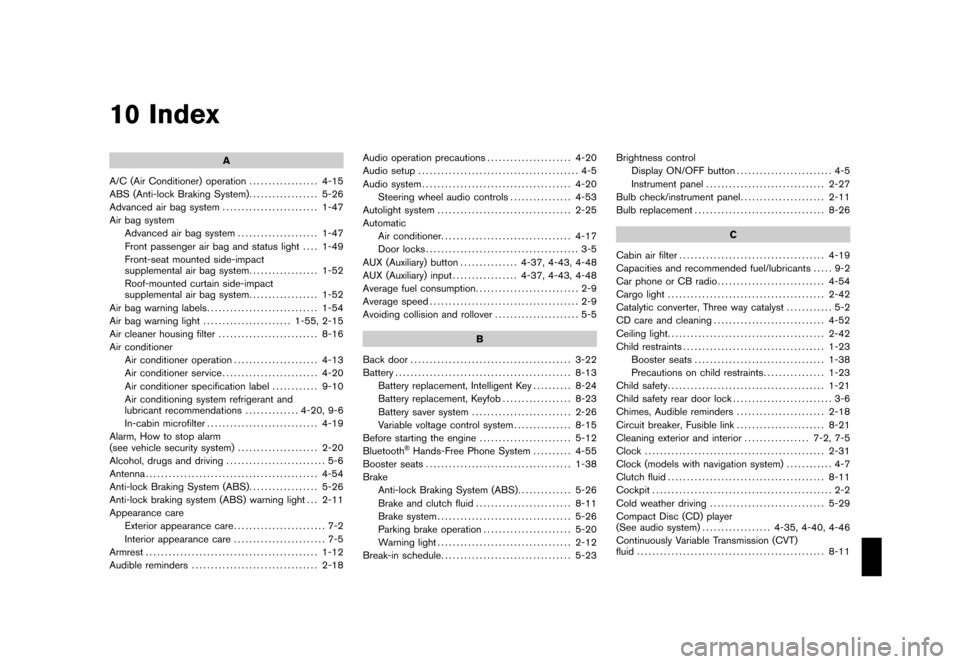
Black plate (1,1)
10 Index
A
A/C (Air Conditioner) operation .................. 4-15
ABS (Anti-lock Braking System) .................. 5-26
Advanced air bag system ......................... 1-47
Air bag system Advanced air bag system ..................... 1-47
Front passenger air bag and status light .... 1-49
Front-seat mounted side-impact
supplemental air bag system .................. 1-52
Roof-mounted curtain side-impact
supplemental air bag system .................. 1-52
Air bag warning labels ............................. 1-54
Air bag warning light ....................... 1-55, 2-15
Air cleaner housing filter .......................... 8-16
Air conditioner Air conditioner operation ...................... 4-13
Air conditioner service ......................... 4-20
Air conditioner specification label ............ 9-10
Air conditioning system refrigerant and
lubricant recommendations .............. 4-20, 9-6
In-cabin microfilter ............................. 4-19
Alarm, How to stop alarm
(see vehicle security system) ..................... 2-20
Alcohol, drugs and driving .......................... 5-6
Antenna ............................................. 4-54
Anti-lock Braking System (ABS) .................. 5-26
Anti-lock braking system (ABS) warning light . . . 2-11
Appearance care Exterior appearance care ........................ 7-2
Interior appearance care ........................ 7-5
Armrest ............................................. 1-12
Audible reminders ................................. 2-18 Audio operation precautions
...................... 4-20
Audio setup .......................................... 4-5
Audio system ....................................... 4-20
Steering wheel audio controls ................ 4-53
Autolight system ................................... 2-25
Automatic Air conditioner. ................................. 4-17
Door locks ........................................ 3-5
AUX (Auxiliary) button ............... 4-37, 4-43, 4-48
AUX (Auxiliary) input ................. 4-37, 4-43, 4-48
Average fuel consumption ........................... 2-9
Average speed ....................................... 2-9
Avoiding collision and rollover ...................... 5-5
B
Back door .......................................... 3-22
Battery .............................................. 8-13
Battery replacement, Intelligent Key .......... 8-24
Battery replacement, Keyfob .................. 8-23
Battery saver system .......................... 2-26
Variable voltage control system ............... 8-15
Before starting the engine ........................ 5-12
Bluetooth
®Hands-Free Phone System .......... 4-55
Booster seats ...................................... 1-38
Brake Anti-lock Braking System (ABS) .............. 5-26
Brake and clutch fluid ......................... 8-11
Brake system ................................... 5-26
Parking brake operation ....................... 5-20
Warning light ................................... 2-12
Break-in schedule .................................. 5-23 Brightness control
Display ON/OFF button ......................... 4-5
Instrument panel ............................... 2-27
Bulb check/instrument panel ...................... 2-11
Bulb replacement .................................. 8-26
C
Cabin air filter ...................................... 4-19
Capacities and recommended fuel/lubricants ..... 9-2
Car phone or CB radio ............................ 4-54
Cargo light ......................................... 2-42
Catalytic converter, Three way catalyst ............ 5-2
CD care and cleaning ............................. 4-52
Ceiling light ......................................... 2-42
Child restraints ..................................... 1-23
Booster seats .................................. 1-38
Precautions on child restraints ................ 1-23
Child safety ......................................... 1-21
Child safety rear door lock .......................... 3-6
Chimes, Audible reminders ....................... 2-18
Circuit breaker, Fusible link ....................... 8-21
Cleaning exterior and interior ................. 7-2, 7-5
Clock ............................................... 2-31
Clock (models with navigation system) ............ 4-7
Clutch fluid ......................................... 8-11
Cockpit ............................................... 2-2
Cold weather driving .............................. 5-29
Compact Disc (CD) player
(See audio system) .................. 4-35, 4-40, 4-46
Continuously Variable Transmission (CVT)
fluid ................................................. 8-11
Model "Z12-D" EDITED: 2010/ 9/ 27
Page 340 of 345
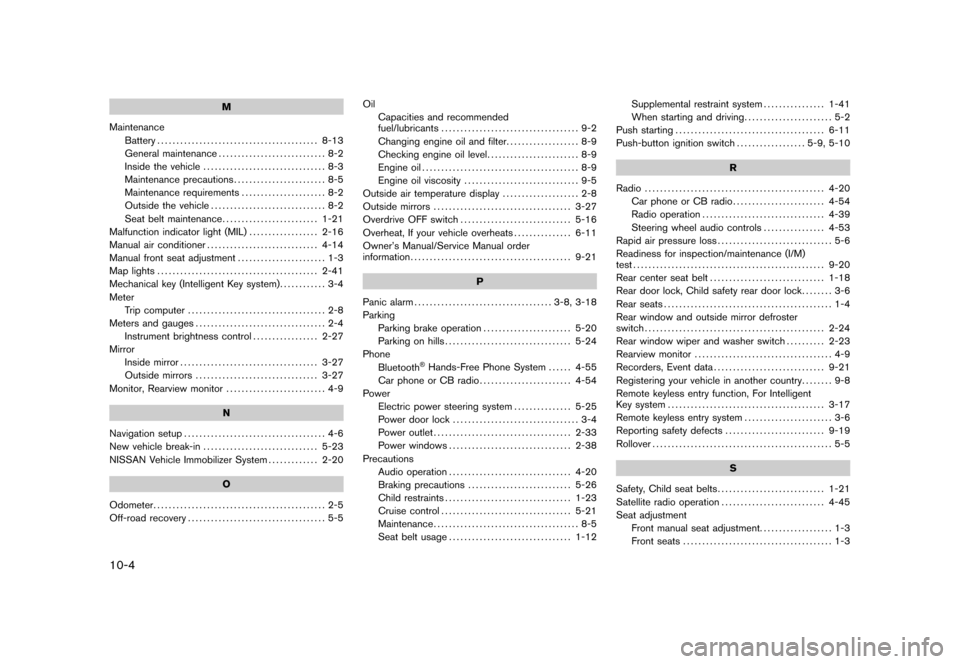
Black plate (4,1)
10-4
M
Maintenance Battery .......................................... 8-13
General maintenance ............................ 8-2
Inside the vehicle ................................ 8-3
Maintenance precautions ........................ 8-5
Maintenance requirements ...................... 8-2
Outside the vehicle .............................. 8-2
Seat belt maintenance ......................... 1-21
Malfunction indicator light (MIL) .................. 2-16
Manual air conditioner ............................. 4-14
Manual front seat adjustment ....................... 1-3
Map lights .......................................... 2-41
Mechanical key (Intelligent Key system) ............ 3-4
Meter Trip computer .................................... 2-8
Meters and gauges .................................. 2-4
Instrument brightness control ................. 2-27
Mirror Inside mirror .................................... 3-27
Outside mirrors ................................ 3-27
Monitor, Rearview monitor .......................... 4-9
N
Navigation setup ..................................... 4-6
New vehicle break-in .............................. 5-23
NISSAN Vehicle Immobilizer System ............. 2-20
O
Odometer ............................................. 2-5
Off-road recovery .................................... 5-5 Oil
Capacities and recommended
fuel/lubricants .................................... 9-2
Changing engine oil and filter ................... 8-9
Checking engine oil level ........................ 8-9
Engine oil ......................................... 8-9
Engine oil viscosity .............................. 9-5
Outside air temperature display .................... 2-8
Outside mirrors .................................... 3-27
Overdrive OFF switch ............................. 5-16
Overheat, If your vehicle overheats ............... 6-11
Owner’s Manual/Service Manual order
information .......................................... 9-21
P
Panic alarm .................................... 3-8, 3-18
Parking Parking brake operation ....................... 5-20
Parking on hills ................................. 5-24
Phone Bluetooth
®Hands-Free Phone System ...... 4-55
Car phone or CB radio ........................ 4-54
Power Electric power steering system ............... 5-25
Power door lock ................................. 3-4
Power outlet .................................... 2-33
Power windows ................................ 2-38
Precautions Audio operation ................................ 4-20
Braking precautions ........................... 5-26
Child restraints ................................. 1-23
Cruise control .................................. 5-21
Maintenance ...................................... 8-5
Seat belt usage ................................ 1-12 Supplemental restraint system
................ 1-41
When starting and driving ....................... 5-2
Push starting ....................................... 6-11
Push-button ignition switch .................. 5-9, 5-10
R
Radio ............................................... 4-20
Car phone or CB radio ........................ 4-54
Radio operation ................................ 4-39
Steering wheel audio controls ................ 4-53
Rapid air pressure loss .............................. 5-6
Readiness for inspection/maintenance (I/M)
test .................................................. 9-20
Rear center seat belt .............................. 1-18
Rear door lock, Child safety rear door lock ........ 3-6
Rear seats ............................................ 1-4
Rear window and outside mirror defroster
switch ............................................... 2-24
Rear window wiper and washer switch .......... 2-23
Rearview monitor .................................... 4-9
Recorders, Event data ............................. 9-21
Registering your vehicle in another country ........ 9-8
Remote keyless entry function, For Intelligent
Key system ......................................... 3-17
Remote keyless entry system ....................... 3-6
Reporting safety defects .......................... 9-19
Rollover ............................................... 5-5
S
Safety, Child seat belts ............................ 1-21
Satellite radio operation ........................... 4-45
Seat adjustment
Front manual seat adjustment. .................. 1-3
Front seats ....................................... 1-3
Model "Z12-D" EDITED: 2010/ 9/ 27
Page 341 of 345
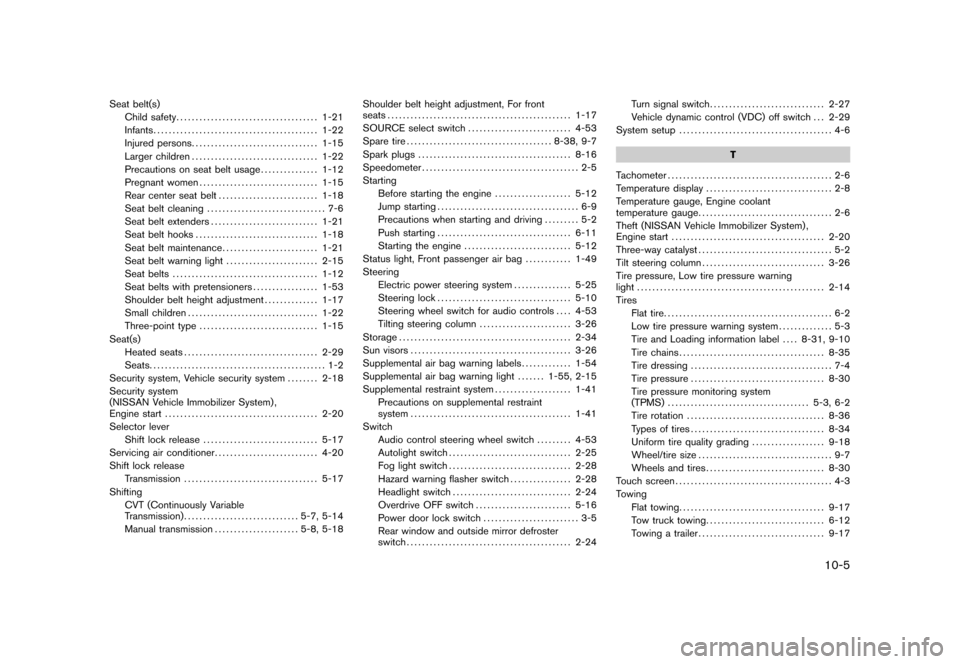
Black plate (5,1)
Seat belt(s)Child safety ..................................... 1-21
Infants ........................................... 1-22
Injured persons ................................. 1-15
Larger children ................................. 1-22
Precautions on seat belt usage ............... 1-12
Pregnant women ............................... 1-15
Rear center seat belt .......................... 1-18
Seat belt cleaning ............................... 7-6
Seat belt extenders ............................ 1-21
Seat belt hooks ................................ 1-18
Seat belt maintenance ......................... 1-21
Seat belt warning light ........................ 2-15
Seat belts ...................................... 1-12
Seat belts with pretensioners ................. 1-53
Shoulder belt height adjustment .............. 1-17
Small children .................................. 1-22
Three-point type ............................... 1-15
Seat(s) Heated seats ................................... 2-29
Seats .............................................. 1-2
Security system, Vehicle security system ........ 2-18
Security system
(NISSAN Vehicle Immobilizer System) ,
Engine start ........................................ 2-20
Selector lever Shift lock release .............................. 5-17
Servicing air conditioner ........................... 4-20
Shift lock release Transmission ................................... 5-17
Shifting CVT (Continuously Variable
Transmission) .............................. 5-7, 5-14
Manual transmission ...................... 5-8, 5-18 Shoulder belt height adjustment, For front
seats
................................................ 1-17
SOURCE select switch ........................... 4-53
Spare tire ...................................... 8-38, 9-7
Spark plugs ........................................ 8-16
Speedometer ......................................... 2-5
Starting Before starting the engine .................... 5-12
Jump starting ..................................... 6-9
Precautions when starting and driving ......... 5-2
Push starting ................................... 6-11
Starting the engine ............................ 5-12
Status light, Front passenger air bag ............ 1-49
Steering Electric power steering system ............... 5-25
Steering lock ................................... 5-10
Steering wheel switch for audio controls .... 4-53
Tilting steering column ........................ 3-26
Storage ............................................. 2-34
Sun visors .......................................... 3-26
Supplemental air bag warning labels ............. 1-54
Supplemental air bag warning light ....... 1-55, 2-15
Supplemental restraint system .................... 1-41
Precautions on supplemental restraint
system .......................................... 1-41
Switch Audio control steering wheel switch ......... 4-53
Autolight switch ................................ 2-25
Fog light switch ................................ 2-28
Hazard warning flasher switch ................ 2-28
Headlight switch ............................... 2-24
Overdrive OFF switch ......................... 5-16
Power door lock switch ......................... 3-5
Rear window and outside mirror defroster
switch ........................................... 2-24 Turn signal switch
.............................. 2-27
Vehicle dynamic control (VDC) off switch . . . 2-29
System setup ........................................ 4-6
T
Tachometer ........................................... 2-6
Temperature display ................................. 2-8
Temperature gauge, Engine coolant
temperature gauge ................................... 2-6
Theft (NISSAN Vehicle Immobilizer System) ,
Engine start ........................................ 2-20
Three-way catalyst ................................... 5-2
Tilt steering column ................................ 3-26
Tire pressure, Low tire pressure warning
light ................................................. 2-14
Tires Flat tire ............................................ 6-2
Low tire pressure warning system .............. 5-3
Tire and Loading information label .... 8-31, 9-10
Tire chains ...................................... 8-35
Tire dressing ..................................... 7-4
Tire pressure ................................... 8-30
Tire pressure monitoring system
(TPMS) ..................................... 5-3, 6-2
Tire rotation .................................... 8-36
Types of tires ................................... 8-34
Uniform tire quality grading ................... 9-18
Wheel/tire size ................................... 9-7
Wheels and tires ............................... 8-30
Touch screen ......................................... 4-3
Towing Flat towing ...................................... 9-17
Tow truck towing ............................... 6-12
Towing a trailer ................................. 9-17
10-5
Model "Z12-D" EDITED: 2010/ 9/ 27