2011 NISSAN CUBE USB
[x] Cancel search: USBPage 197 of 345
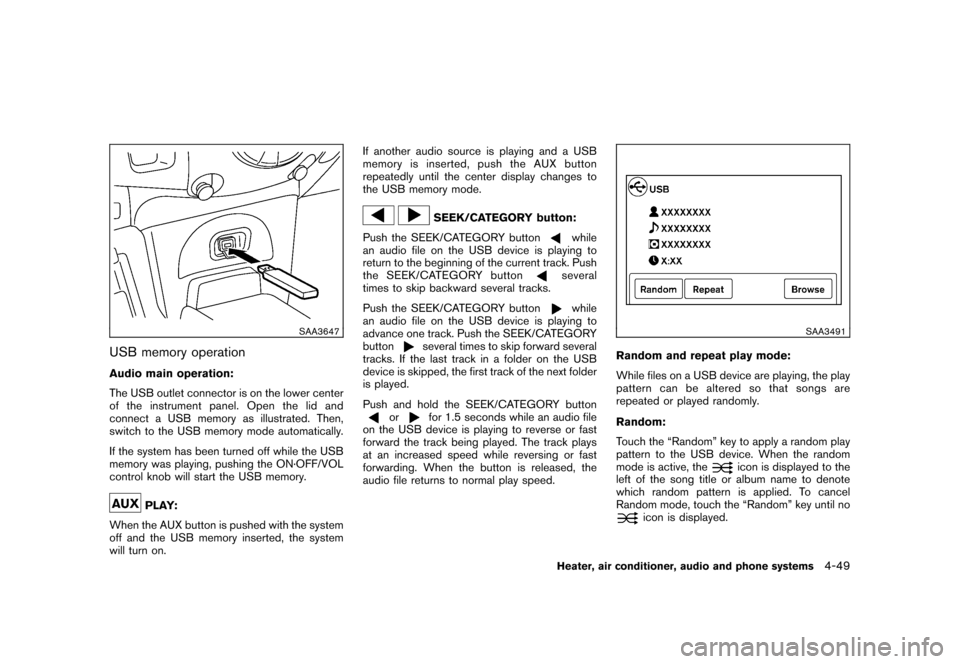
Black plate (195,1)
Model "Z12-D" EDITED: 2010/ 9/ 27
SAA3647
USB memory operationAudio main operation:
The USB outlet connector is on the lower center
of the instrument panel. Open the lid and
connect a USB memory as illustrated. Then,
switch to the USB memory mode automatically.
If the system has been turned off while the USB
memory was playing, pushing the ON·OFF/VOL
control knob will start the USB memory.
PLAY:
When the AUX button is pushed with the system
off and the USB memory inserted, the system
will turn on. If another audio source is playing and a USB
memory is inserted, push the AUX button
repeatedly until the center display changes to
the USB memory mode.
SEEK/CATEGORY button:
Push the SEEK/CATEGORY button
while
an audio file on the USB device is playing to
return to the beginning of the current track. Push
the SEEK/CATEGORY buttonseveral
times to skip backward several tracks.
Push the SEEK/CATEGORY buttonwhile
an audio file on the USB device is playing to
advance one track. Push the SEEK/CATEGORY
button
several times to skip forward several
tracks. If the last track in a folder on the USB
device is skipped, the first track of the next folder
is played.
Push and hold the SEEK/CATEGORY button
or
for 1.5 seconds while an audio file
on the USB device is playing to reverse or fast
forward the track being played. The track plays
at an increased speed while reversing or fast
forwarding. When the button is released, the
audio file returns to normal play speed.
SAA3491
Random and repeat play mode:
While files on a USB device are playing, the play
pattern can be altered so that songs are
repeated or played randomly.
Random:
Touch the “Random” key to apply a random play
pattern to the USB device. When the random
mode is active, the
icon is displayed to the
left of the song title or album name to denote
which random pattern is applied. To cancel
Random mode, touch the “Random” key until no
icon is displayed.
Heater, air conditioner, audio and phone systems
4-49
Page 198 of 345
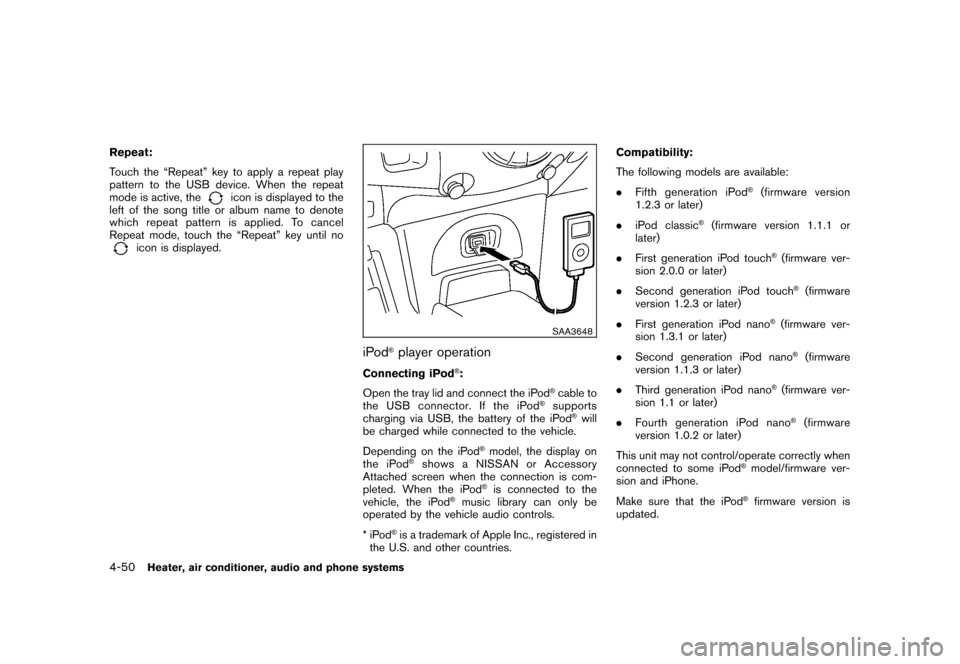
Black plate (196,1)
Model "Z12-D" EDITED: 2010/ 9/ 27
Repeat:
Touch the “Repeat” key to apply a repeat play
pattern to the USB device. When the repeat
mode is active, the
icon is displayed to the
left of the song title or album name to denote
which repeat pattern is applied. To cancel
Repeat mode, touch the “Repeat” key until no
icon is displayed.
SAA3648
iPod
®player operation
Connecting iPod
®:
Open the tray lid and connect the iPod
®cable to
the USB connector. If the iPod
®supports
charging via USB, the battery of the iPod
®will
be charged while connected to the vehicle.
Depending on the iPod
®model, the display on
the iPod
®shows a NISSAN or Accessory
Attached screen when the connection is com-
pleted. When the iPod
®is connected to the
vehicle, the iPod
®music library can only be
operated by the vehicle audio controls.
*iPod
®is a trademark of Apple Inc., registered in
the U.S. and other countries. Compatibility:
The following models are available:
.
Fifth generation iPod
®(firmware version
1.2.3 or later)
. iPod classic
®(firmware version 1.1.1 or
later)
. First generation iPod touch
®(firmware ver-
sion 2.0.0 or later)
. Second generation iPod touch®(firmware
version 1.2.3 or later)
. First generation iPod nano
®(firmware ver-
sion 1.3.1 or later)
. Second generation iPod nano®(firmware
version 1.1.3 or later)
. Third generation iPod nano
®(firmware ver-
sion 1.1 or later)
. Fourth generation iPod nano®(firmware
version 1.0.2 or later)
This unit may not control/operate correctly when
connected to some iPod
®model/firmware ver-
sion and iPhone.
Make sure that the iPod®firmware version is
updated.
4-50
Heater, air conditioner, audio and phone systems
Page 199 of 345
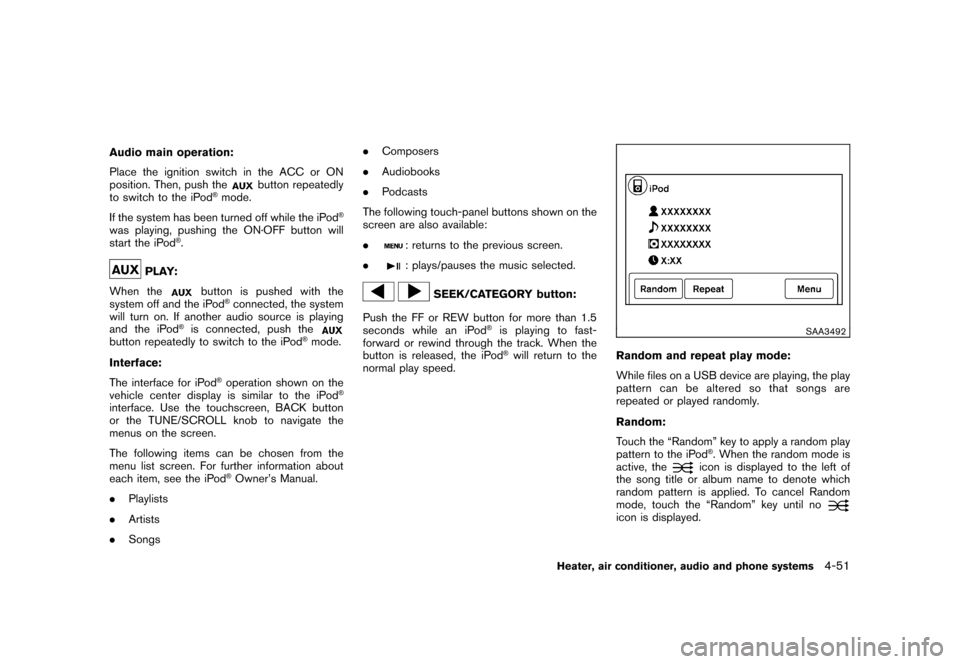
Black plate (197,1)
Model "Z12-D" EDITED: 2010/ 9/ 27
Audio main operation:
Place the ignition switch in the ACC or ON
position. Then, push the
button repeatedly
to switch to the iPod
®mode.
If the system has been turned off while the iPod
®
was playing, pushing the ON·OFF button will
start the iPod
®.
PLAY:
When the
button is pushed with the
system off and the iPod
®connected, the system
will turn on. If another audio source is playing
and the iPod
®is connected, push the
button repeatedly to switch to the iPod
®mode.
Interface:
The interface for iPod
®operation shown on the
vehicle center display is similar to the iPod
®
interface. Use the touchscreen, BACK button
or the TUNE/SCROLL knob to navigate the
menus on the screen.
The following items can be chosen from the
menu list screen. For further information about
each item, see the iPod
®Owner’s Manual.
. Playlists
. Artists
. Songs .
Composers
. Audiobooks
. Podcasts
The following touch-panel buttons shown on the
screen are also available:
.
: returns to the previous screen.
.: plays/pauses the music selected.
SEEK/CATEGORY button:
Push the FF or REW button for more than 1.5
seconds while an iPod
®is playing to fast-
forward or rewind through the track. When the
button is released, the iPod®will return to the
normal play speed.
SAA3492
Random and repeat play mode:
While files on a USB device are playing, the play
pattern can be altered so that songs are
repeated or played randomly.
Random:
Touch the “Random” key to apply a random play
pattern to the iPod
®. When the random mode is
active, the
icon is displayed to the left of
the song title or album name to denote which
random pattern is applied. To cancel Random
mode, touch the “Random” key until no
icon is displayed.
Heater, air conditioner, audio and phone systems
4-51
Page 342 of 345
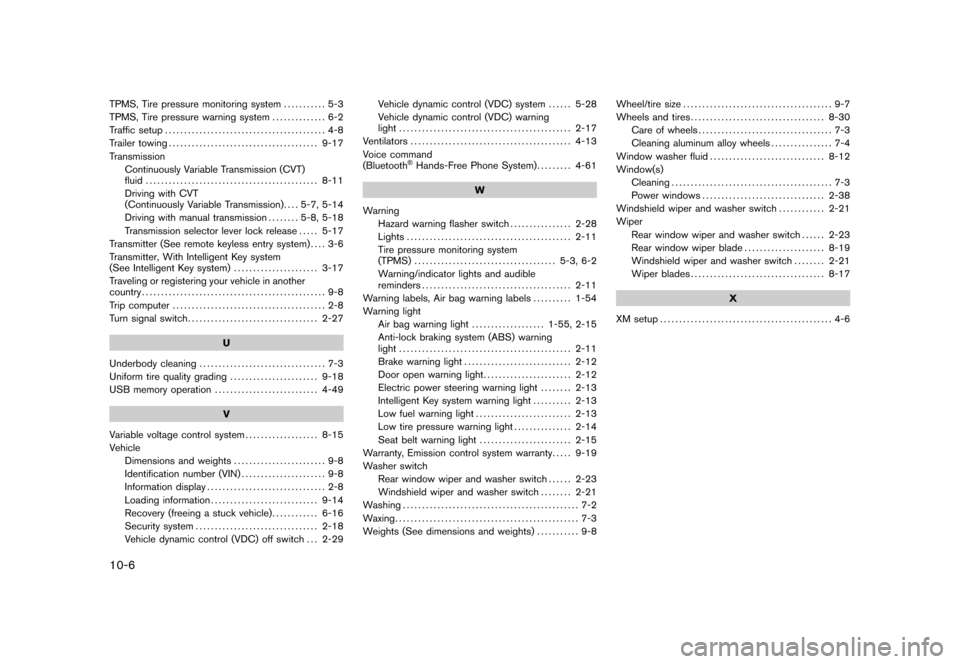
Black plate (6,1)
10-6TPMS, Tire pressure monitoring system........... 5-3
TPMS, Tire pressure warning system .............. 6-2
Traffic setup .......................................... 4-8
Trailer towing ....................................... 9-17
Transmission Continuously Variable Transmission (CVT)
fluid ............................................. 8-11
Driving with CVT
(Continuously Variable Transmission) .... 5-7, 5-14
Driving with manual transmission ........ 5-8, 5-18
Transmission selector lever lock release ..... 5-17
Transmitter (See remote keyless entry system) .... 3-6
Transmitter, With Intelligent Key system
(See Intelligent Key system) ...................... 3-17
Traveling or registering your vehicle in another
country ................................................ 9-8
Trip computer ........................................ 2-8
Turn signal switch .................................. 2-27
U
Underbody cleaning ................................. 7-3
Uniform tire quality grading ....................... 9-18
USB memory operation ........................... 4-49
V
Variable voltage control system ................... 8-15
Vehicle Dimensions and weights ........................ 9-8
Identification number (VIN) ...................... 9-8
Information display ............................... 2-8
Loading information ............................ 9-14
Recovery (freeing a stuck vehicle) ............ 6-16
Security system ................................ 2-18
Vehicle dynamic control (VDC) off switch . . . 2-29 Vehicle dynamic control (VDC) system
...... 5-28
Vehicle dynamic control (VDC) warning
light ............................................. 2-17
Ventilators .......................................... 4-13
Voice command
(Bluetooth
®Hands-Free Phone System) ......... 4-61
W
Warning Hazard warning flasher switch ................ 2-28
Lights ........................................... 2-11
Tire pressure monitoring system
(TPMS) ..................................... 5-3, 6-2
Warning/indicator lights and audible
reminders ....................................... 2-11
Warning labels, Air bag warning labels .......... 1-54
Warning light Air bag warning light ................... 1-55, 2-15
Anti-lock braking system (ABS) warning
light ............................................. 2-11
Brake warning light ............................ 2-12
Door open warning light ....................... 2-12
Electric power steering warning light ........ 2-13
Intelligent Key system warning light .......... 2-13
Low fuel warning light ......................... 2-13
Low tire pressure warning light ............... 2-14
Seat belt warning light ........................ 2-15
Warranty, Emission control system warranty ..... 9-19
Washer switch Rear window wiper and washer switch ...... 2-23
Windshield wiper and washer switch ........ 2-21
Washing .............................................. 7-2
Waxing ................................................ 7-3
Weights (See dimensions and weights) ........... 9-8Wheel/tire size
....................................... 9-7
Wheels and tires ................................... 8-30
Care of wheels ................................... 7-3
Cleaning aluminum alloy wheels ................ 7-4
Window washer fluid .............................. 8-12
Window(s) Cleaning .......................................... 7-3
Power windows ................................ 2-38
Windshield wiper and washer switch ............ 2-21
Wiper Rear window wiper and washer switch ...... 2-23
Rear window wiper blade ..................... 8-19
Windshield wiper and washer switch ........ 2-21
Wiper blades ................................... 8-17
X
XM setup ............................................. 4-6
Model "Z12-D" EDITED: 2010/ 9/ 27