2011 NISSAN CUBE AUX
[x] Cancel search: AUXPage 197 of 345
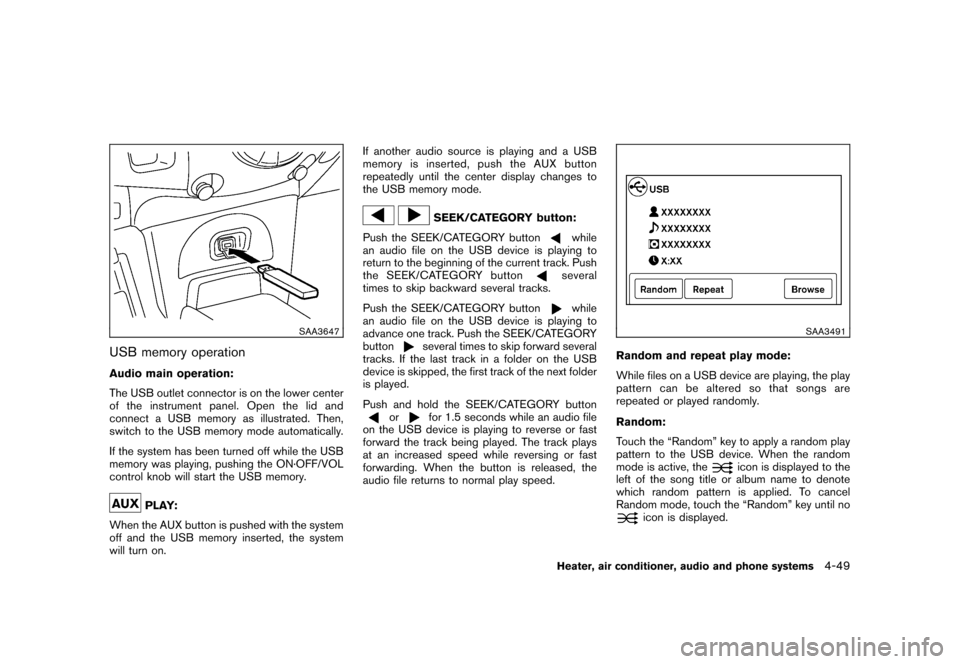
Black plate (195,1)
Model "Z12-D" EDITED: 2010/ 9/ 27
SAA3647
USB memory operationAudio main operation:
The USB outlet connector is on the lower center
of the instrument panel. Open the lid and
connect a USB memory as illustrated. Then,
switch to the USB memory mode automatically.
If the system has been turned off while the USB
memory was playing, pushing the ON·OFF/VOL
control knob will start the USB memory.
PLAY:
When the AUX button is pushed with the system
off and the USB memory inserted, the system
will turn on. If another audio source is playing and a USB
memory is inserted, push the AUX button
repeatedly until the center display changes to
the USB memory mode.
SEEK/CATEGORY button:
Push the SEEK/CATEGORY button
while
an audio file on the USB device is playing to
return to the beginning of the current track. Push
the SEEK/CATEGORY buttonseveral
times to skip backward several tracks.
Push the SEEK/CATEGORY buttonwhile
an audio file on the USB device is playing to
advance one track. Push the SEEK/CATEGORY
button
several times to skip forward several
tracks. If the last track in a folder on the USB
device is skipped, the first track of the next folder
is played.
Push and hold the SEEK/CATEGORY button
or
for 1.5 seconds while an audio file
on the USB device is playing to reverse or fast
forward the track being played. The track plays
at an increased speed while reversing or fast
forwarding. When the button is released, the
audio file returns to normal play speed.
SAA3491
Random and repeat play mode:
While files on a USB device are playing, the play
pattern can be altered so that songs are
repeated or played randomly.
Random:
Touch the “Random” key to apply a random play
pattern to the USB device. When the random
mode is active, the
icon is displayed to the
left of the song title or album name to denote
which random pattern is applied. To cancel
Random mode, touch the “Random” key until no
icon is displayed.
Heater, air conditioner, audio and phone systems
4-49
Page 201 of 345
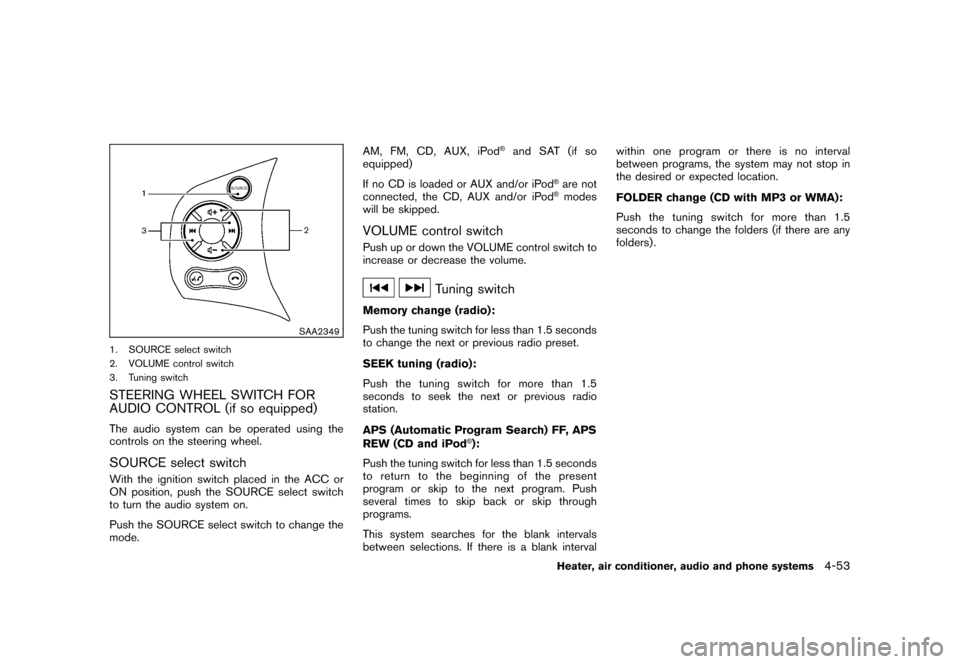
Black plate (199,1)
Model "Z12-D" EDITED: 2010/ 9/ 27
SAA2349
1. SOURCE select switch
2. VOLUME control switch
3. Tuning switchSTEERING WHEEL SWITCH FOR
AUDIO CONTROL (if so equipped)The audio system can be operated using the
controls on the steering wheel.SOURCE select switchWith the ignition switch placed in the ACC or
ON position, push the SOURCE select switch
to turn the audio system on.
Push the SOURCE select switch to change the
mode.AM,FM,CD,AUX,iPod
®and SAT (if so
equipped)
If no CD is loaded or AUX and/or iPod
®are not
connected, the CD, AUX and/or iPod®modes
will be skipped.
VOLUME control switchPush up or down the VOLUME control switch to
increase or decrease the volume.
Tuning switch
Memory change (radio):
Push the tuning switch for less than 1.5 seconds
to change the next or previous radio preset.
SEEK tuning (radio):
Push the tuning switch for more than 1.5
seconds to seek the next or previous radio
station.
APS (Automatic Program Search) FF, APS
REW (CD and iPod
®):
Push the tuning switch for less than 1.5 seconds
to return to the beginning of the present
program or skip to the next program. Push
several times to skip back or skip through
programs.
This system searches for the blank intervals
between selections. If there is a blank interval within one program or there is no interval
between programs, the system may not stop in
the desired or expected location.
FOLDER change (CD with MP3 or WMA):
Push the tuning switch for more than 1.5
seconds to change the folders (if there are any
folders) .
Heater, air conditioner, audio and phone systems
4-53
Page 337 of 345
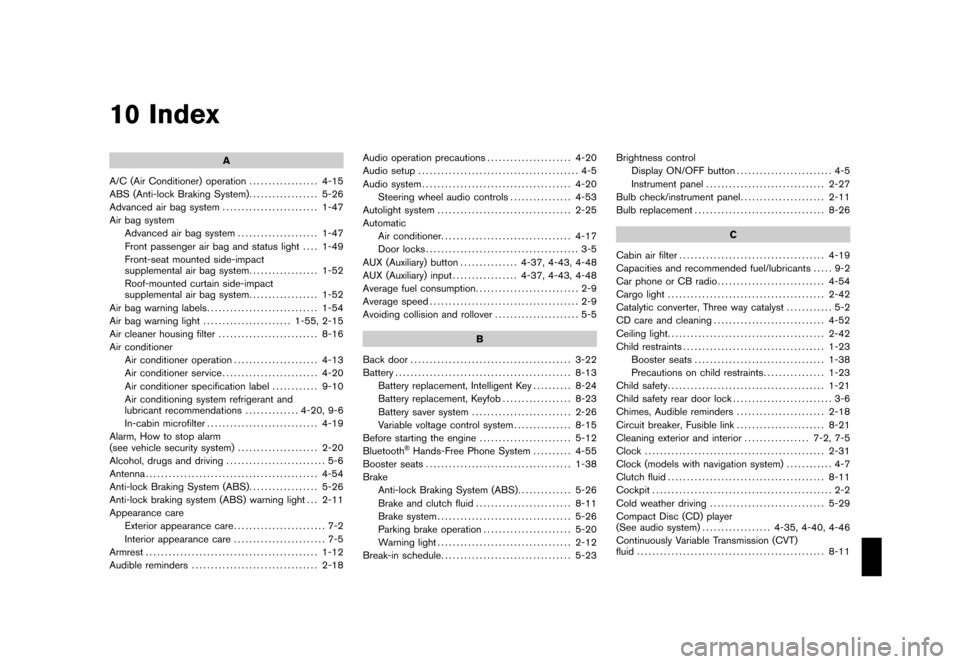
Black plate (1,1)
10 Index
A
A/C (Air Conditioner) operation .................. 4-15
ABS (Anti-lock Braking System) .................. 5-26
Advanced air bag system ......................... 1-47
Air bag system Advanced air bag system ..................... 1-47
Front passenger air bag and status light .... 1-49
Front-seat mounted side-impact
supplemental air bag system .................. 1-52
Roof-mounted curtain side-impact
supplemental air bag system .................. 1-52
Air bag warning labels ............................. 1-54
Air bag warning light ....................... 1-55, 2-15
Air cleaner housing filter .......................... 8-16
Air conditioner Air conditioner operation ...................... 4-13
Air conditioner service ......................... 4-20
Air conditioner specification label ............ 9-10
Air conditioning system refrigerant and
lubricant recommendations .............. 4-20, 9-6
In-cabin microfilter ............................. 4-19
Alarm, How to stop alarm
(see vehicle security system) ..................... 2-20
Alcohol, drugs and driving .......................... 5-6
Antenna ............................................. 4-54
Anti-lock Braking System (ABS) .................. 5-26
Anti-lock braking system (ABS) warning light . . . 2-11
Appearance care Exterior appearance care ........................ 7-2
Interior appearance care ........................ 7-5
Armrest ............................................. 1-12
Audible reminders ................................. 2-18 Audio operation precautions
...................... 4-20
Audio setup .......................................... 4-5
Audio system ....................................... 4-20
Steering wheel audio controls ................ 4-53
Autolight system ................................... 2-25
Automatic Air conditioner. ................................. 4-17
Door locks ........................................ 3-5
AUX (Auxiliary) button ............... 4-37, 4-43, 4-48
AUX (Auxiliary) input ................. 4-37, 4-43, 4-48
Average fuel consumption ........................... 2-9
Average speed ....................................... 2-9
Avoiding collision and rollover ...................... 5-5
B
Back door .......................................... 3-22
Battery .............................................. 8-13
Battery replacement, Intelligent Key .......... 8-24
Battery replacement, Keyfob .................. 8-23
Battery saver system .......................... 2-26
Variable voltage control system ............... 8-15
Before starting the engine ........................ 5-12
Bluetooth
®Hands-Free Phone System .......... 4-55
Booster seats ...................................... 1-38
Brake Anti-lock Braking System (ABS) .............. 5-26
Brake and clutch fluid ......................... 8-11
Brake system ................................... 5-26
Parking brake operation ....................... 5-20
Warning light ................................... 2-12
Break-in schedule .................................. 5-23 Brightness control
Display ON/OFF button ......................... 4-5
Instrument panel ............................... 2-27
Bulb check/instrument panel ...................... 2-11
Bulb replacement .................................. 8-26
C
Cabin air filter ...................................... 4-19
Capacities and recommended fuel/lubricants ..... 9-2
Car phone or CB radio ............................ 4-54
Cargo light ......................................... 2-42
Catalytic converter, Three way catalyst ............ 5-2
CD care and cleaning ............................. 4-52
Ceiling light ......................................... 2-42
Child restraints ..................................... 1-23
Booster seats .................................. 1-38
Precautions on child restraints ................ 1-23
Child safety ......................................... 1-21
Child safety rear door lock .......................... 3-6
Chimes, Audible reminders ....................... 2-18
Circuit breaker, Fusible link ....................... 8-21
Cleaning exterior and interior ................. 7-2, 7-5
Clock ............................................... 2-31
Clock (models with navigation system) ............ 4-7
Clutch fluid ......................................... 8-11
Cockpit ............................................... 2-2
Cold weather driving .............................. 5-29
Compact Disc (CD) player
(See audio system) .................. 4-35, 4-40, 4-46
Continuously Variable Transmission (CVT)
fluid ................................................. 8-11
Model "Z12-D" EDITED: 2010/ 9/ 27