Page 197 of 446
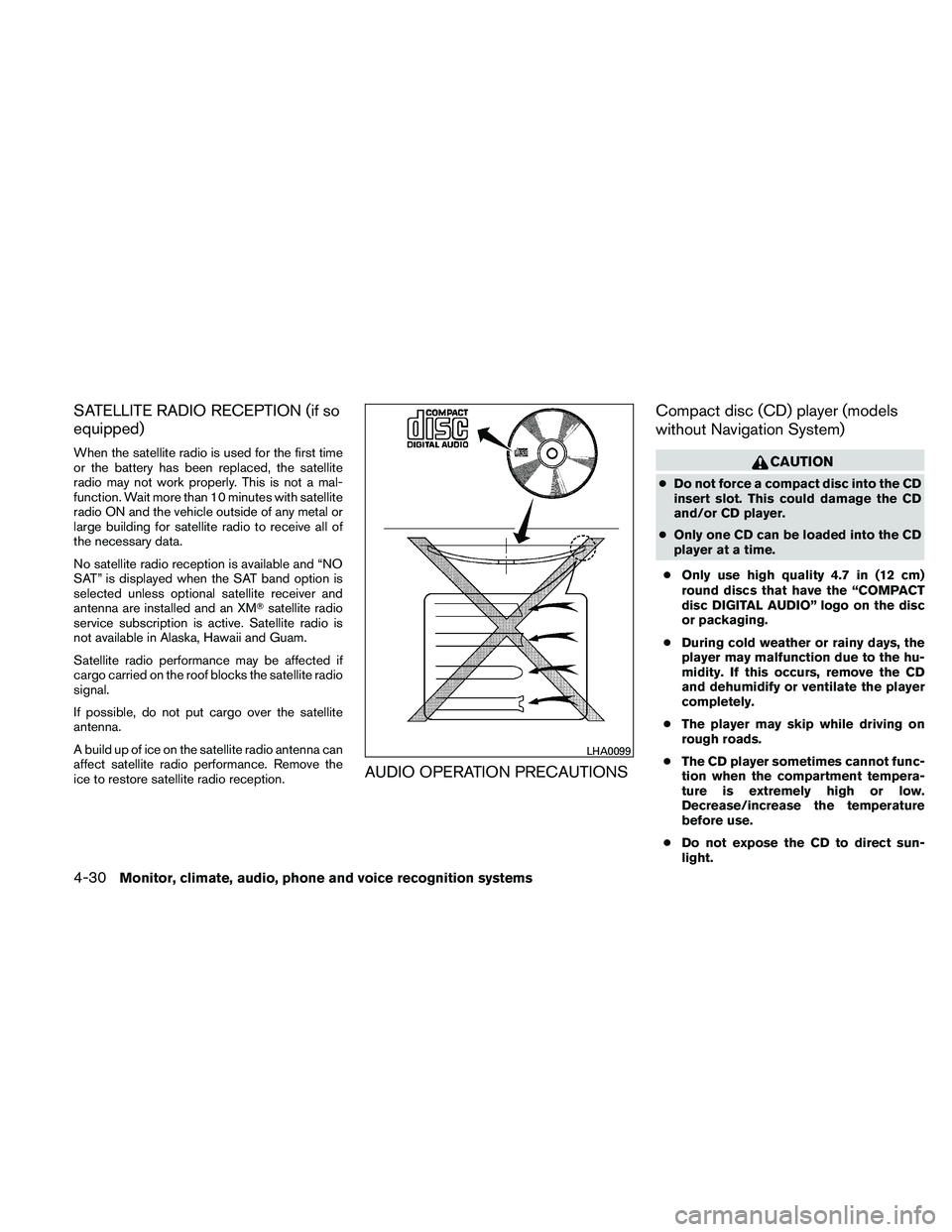
SATELLITE RADIO RECEPTION (if so
equipped)
When the satellite radio is used for the first time
or the battery has been replaced, the satellite
radio may not work properly. This is not a mal-
function. Wait more than 10 minutes with satellite
radio ON and the vehicle outside of any metal or
large building for satellite radio to receive all of
the necessary data.
No satellite radio reception is available and “NO
SAT” is displayed when the SAT band option is
selected unless optional satellite receiver and
antenna are installed and an XM�satellite radio
service subscription is active. Satellite radio is
not available in Alaska, Hawaii and Guam.
Satellite radio performance may be affected if
cargo carried on the roof blocks the satellite radio
signal.
If possible, do not put cargo over the satellite
antenna.
A build up of ice on the satellite radio antenna can
affect satellite radio performance. Remove the
ice to restore satellite radio reception.
AUDIO OPERATION PRECAUTIONS Compact disc (CD) player (models
without Navigation System)
Page 218 of 446

iPod�MENU button
This button can only be used for iPod� opera-
tions. See “iPod� player operation without Navi-
gation System” later in this section for details
about the function of this button.
FM/AM/SAT radio operation
AM·FM button:
Press the AM·FM button to change the band as
follows:
AM →FM1 →FM2 →AM
If another audio source is playing when the
AM·FM button is pressed, the audio source play-
ing will automatically be turned off and the last
radio station played will begin playing.
The FM stereo indicator (STEREO) is shown on
the screen during FM stereo reception. When the
stereo broadcast signal is weak, the radio auto-
matically changes from stereo to monaural re-
ception.
SAT band select:
Pressing the AUX button will change the band as
follows:
AUX →XM1* →XM2* →AUX (satellite, if so
equipped) When the AUX button is pressed while the igni-
tion switch is in the ACC or ON position, the
radio will come on at the station last played.
The last station played will also come on when
the VOL/ON-OFF control knob is pressed to turn
the radio on.
*When the AUX button is pressed, the satellite
radio mode will be skipped unless an optional
satellite receiver and antenna are installed and an
XM�
satellite radio service subscription is active.
Satellite radio is not available in Alaska, Hawaii
and Guam.
If a compact disc is playing when the AUX button
is pressed, the compact disc will automatically be
turned off and the last radio station played will
come on.
SCROLL/TUNE knob (Tuning):
Turn the SCROLL/TUNE knob to the left or right
for manual tuning.
Page 230 of 446
For more information about the Music Box�fea-
ture available with this system, see “Music Box �”
in this section.
For more information about the Bluetooth�
streaming audio feature available with this sys-
tem, see “Bluetooth� streaming audio” in this
section.
DIGITAL VERSATILE DISC (DVD)
PLAYER OPERATION (models with
Navigation System)
Precautions
Start the engine when using the DVD entertain-
ment system.
Movies will not be shown on the front display
while the vehicle is in any drive position to reduce
driver distraction. Audio is available when a movie
is played. To view movies on the front display,
stop the vehicle in a safe location, move the shift
selector to the P (Park) position and apply the
parking brake.
Page 439 of 446
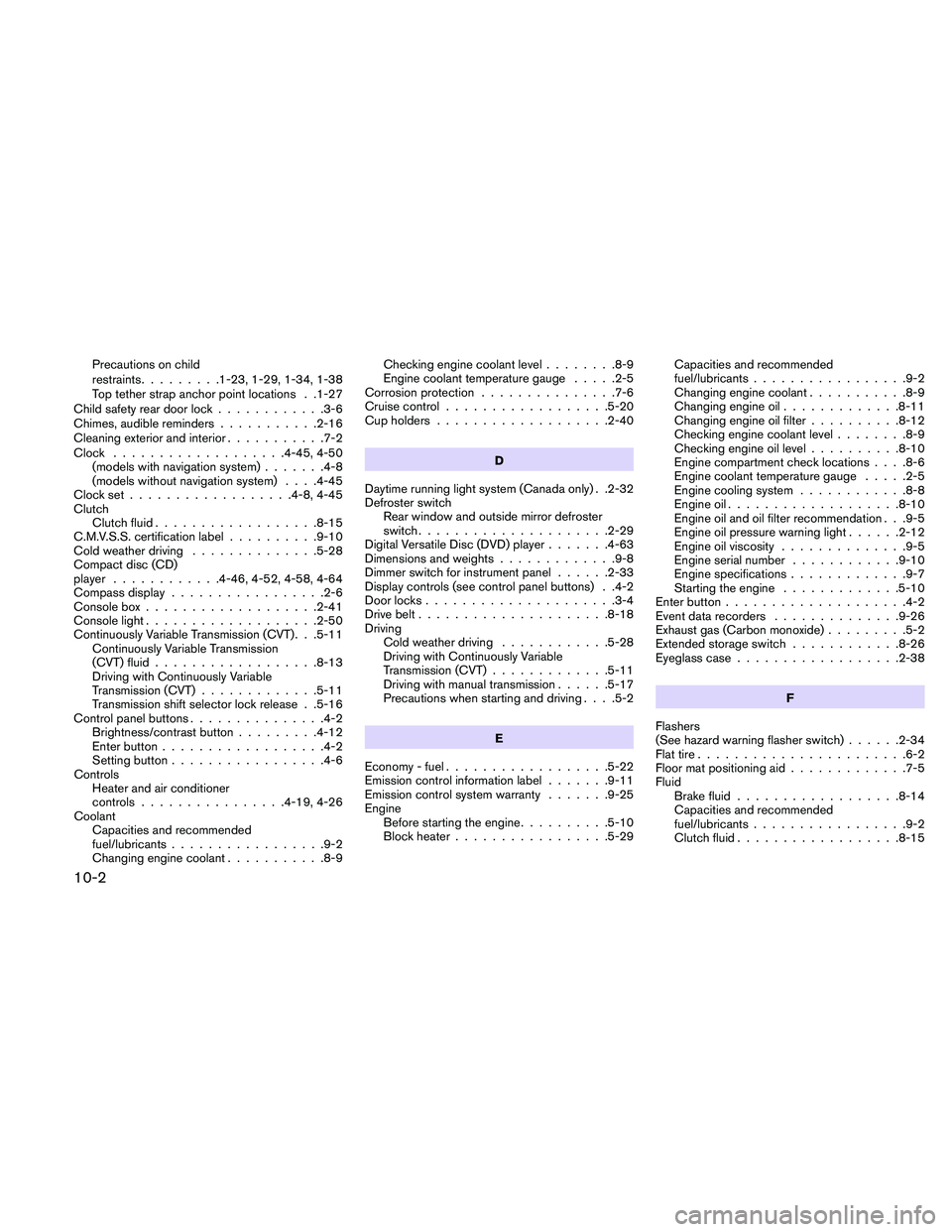
Precautions on child
restraints.........1-23, 1-29, 1-34, 1-38
Top tether strap anchor point locations . .1-27
Child safety rear door lock ............3-6
Chimes, audible reminders ...........2-16
Cleaning exterior and interior ...........7-2
Clock ...................4-45, 4-50
(models with navigation system) .......4-8
(models without navigation system) . . . .4-45
Clock set ..................4-8, 4-45
Clutch Clutch fluid ..................8-15
C.M.V.S.S. certification label ..........9-10
Cold weather driving ..............5-28
Compact disc (CD)
player ............4-46, 4-52, 4-58, 4-64
Compass display .................2-6
Console box ...................2-41
Console light ...................2-50
Continuously Variable Transmission (CVT). . .5-11 Continuously Variable Transmission
(CVT) fluid ..................8-13
Driving with Continuously Variable
Transmission (CVT) .............5-11
Transmission shift selector lock release . .5-16
Control panel buttons ...............4-2
Brightness/contrast button .........4-12
Enter button ..................4-2
Setting button .................4-6
Controls Heater and air conditioner
controls ................4-19, 4-26
Coolant Capacities and recommended
fuel/lubricants .................9-2
Changing engine coolant ...........8-9 Checking engine coolant level
........8-9
Engine coolant temperature gauge .....2-5
Corrosion protection ...............7-6
Cruise control ..................5-20
Cup holders ...................2-40
D
Daytime running light system (Canada only) . .2-32
Defroster switch Rear window and outside mirror defroster
switch .....................2-29
Digital Versatile Disc (DVD) player .......4-63
Dimensions
and weights .............9-8
Dimmer switch for instrument panel ......2-33
Display controls (see control panel buttons) . .4-2
Door locks .....................3-4
Drive belt .....................8-18
Driving Cold weather driving ............5-28
Driving with Continuously Variable
Transmission (CVT) .............5-11
Driving with manual transmission ......5-17
Precautions when starting and driving . . . .5-2
E
Economy - fuel ..................5-22
Emission control information label .......9-11
Emission control system warranty .......9-25
Engine Before starting the engine ..........5-10
Block heater .................5-29 Capacities and recommended
fuel/lubricants
.................9-2
Changing engine coolant ...........8-9
Changing engine oil .............8-11
Changing engine oil filter ..........8-12
Checking engine coolant level ........8-9
Checking engine oil level ..........8-10
Engine compartment check locations . . . .8-6
Engine coolant temperature gauge .....2-5
Engine cooling system ............8-8
Engine oil ...................8-10
Engine oil and oil filter recommendation . . .9-5
Engine oil pressure warning light ......2-12
Engine oil viscosity ..............9-5
Engine serial number ............9-10
Engine specifications .............9-7
Starting the engine .............5-10
Enter button ....................4-2
Event data recorders ..............9-26
Exhaust gas (Carbon monoxide) .........5-2
Extended storage switch ............8-26
Eyeglass case ..................2-38
F
Flashers
(See
hazard warning flasher switch) ......2-34
Flat tire .......................6-2
Floor mat positioning aid .............7-5
Fluid Brake fluid ..................8-14
Capacities and recommended
fuel/lubricants .................9-2
Clutch fluid ..................8-15
10-2