Page 20 of 422
0 Illustrated table of contents
Air bags, seat belts and child restraints..............0-2
Exterior front ......................................0-3
Exterior rear .......................................0-4
Passenger compartment ...........................0-5 Instrument panel
...................................0-6
Engine compartment check locations . . . .............0-7
Warning/indicator lights ............................0-8
Page 24 of 422
1. Center armrest (P. 1-5)
2. Moonroof (if so equipped) (P. 2-44)
3. Sun visors (P. 3-23)
4. Interior lights, illuminated entry (P. 2-46)
5. HomeLink�universal transceiver
(if so equipped) (P. 2-48)
6. Automatic anti-glare rearview mirror
(if so equipped) (P. 3-24)
7. Glove box (P. 2-39)
8. Front cup holders (P. 2-38)
9. Front console (P. 2-39)
10. Front seat (P. 1-2)
See the page number indicated in paren-
theses for operating details.
WII0105
PASSENGER COMPARTMENT
Illustrated table of contents0-5
Page 27 of 422
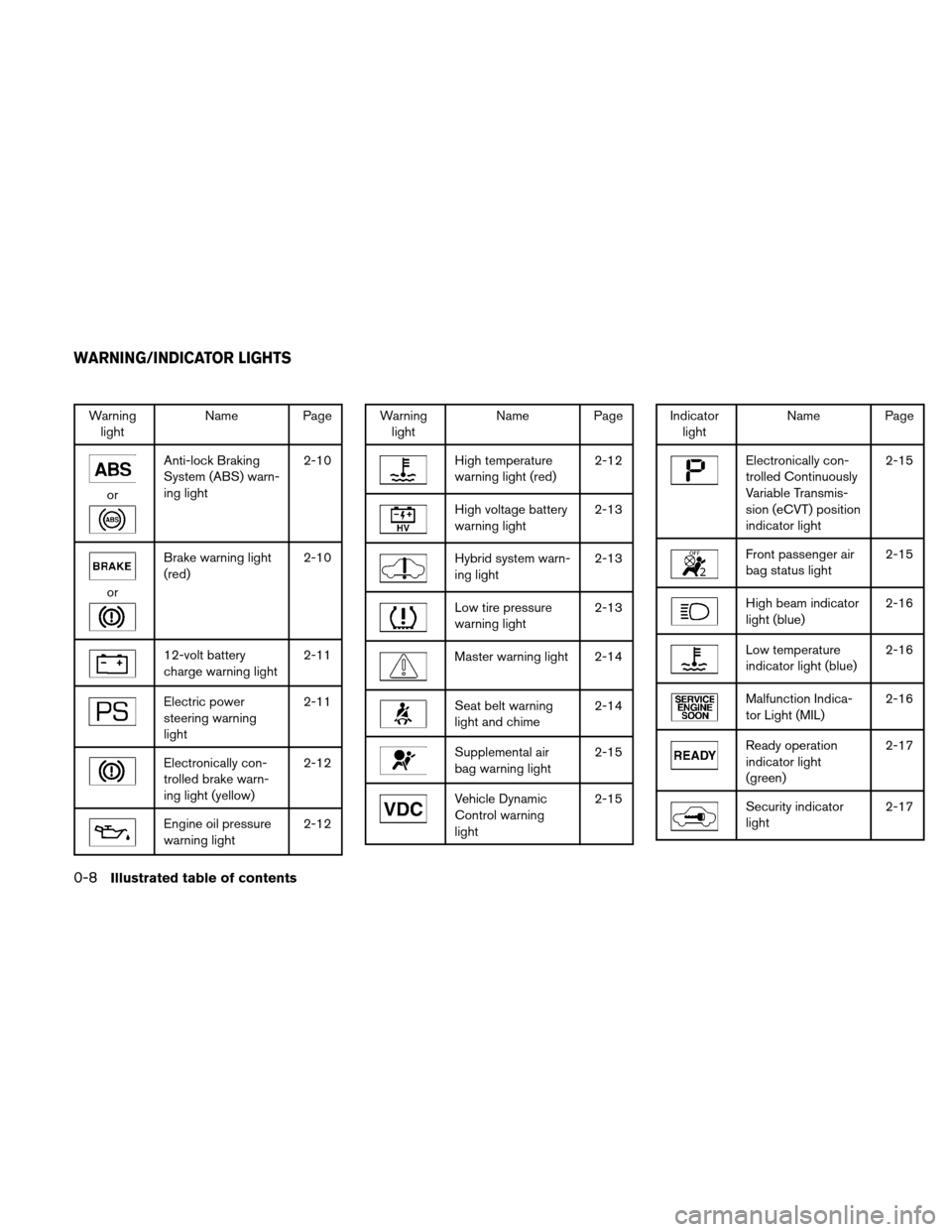
Warninglight Name Page
or
Anti-lock Braking
System (ABS) warn-
ing light 2-10
or
Brake warning light
(red)
2-10
12-volt battery
charge warning light2-11
Electric power
steering warning
light2-11
Electronically con-
trolled brake warn-
ing light (yellow)2-12
Engine oil pressure
warning light
2-12
Warning
light Name Page
High temperature
warning light (red) 2-12
High voltage battery
warning light2-13
Hybrid system warn-
ing light2-13
Low tire pressure
warning light2-13
Master warning light 2-14
Seat belt warning
light and chime2-14
Supplemental air
bag warning light2-15
Vehicle Dynamic
Control warning
light2-15
Indicator
light Name Page
Electronically con-
trolled Continuously
Variable Transmis-
sion (eCVT) position
indicator light 2-15
Front passenger air
bag status light
2-15
High beam indicator
light (blue)2-16
Low temperature
indicator light (blue)2-16
Malfunction Indica-
tor Light (MIL)2-16
Ready operation
indicator light
(green)2-17
Security indicator
light
2-17
WARNING/INDICATOR LIGHTS
0-8Illustrated table of contents
Page 28 of 422
Indicatorlight Name Page
Slip indicator light 2-17
Turn signal/hazard
indicator lights 2-17
Illustrated table of contents0-9
Page 81 of 422
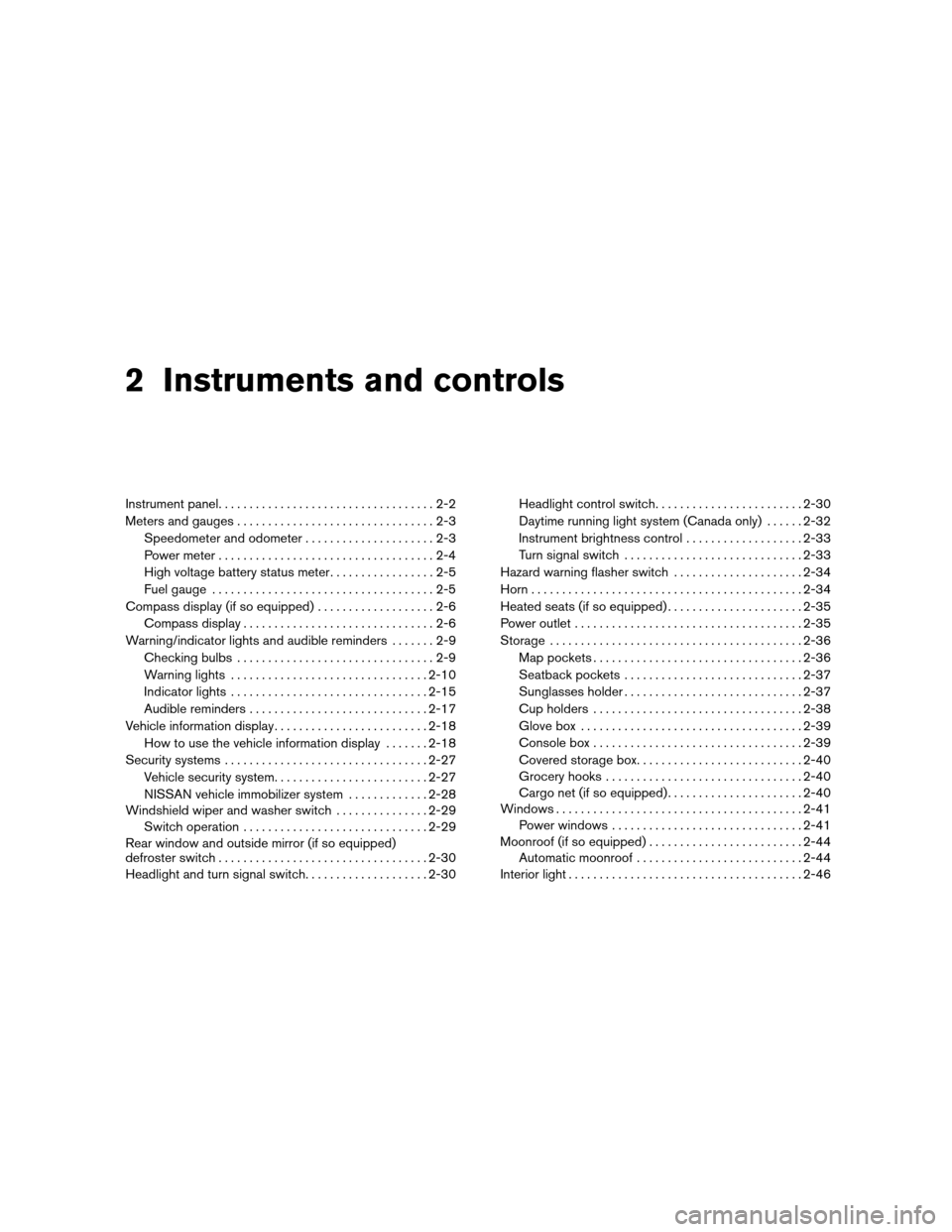
2 Instruments and controls
Instrument panel...................................2-2
Meters and gauges ................................2-3
Speedometer and odometer .....................2-3
Power meter ...................................2-4
High voltage battery status meter .................2-5
Fuel gauge ....................................2-5
Compass display (if so equipped) ...................2-6
Compass display ...............................2-6
Warning/indicator lights and audible reminders .......2-9
Checking bulbs ................................2-9
Warning lights ................................ 2-10
Indicator lights ................................ 2-15
Audible reminders ............................. 2-17
Vehicle information display ......................... 2-18
How to use the vehicle information display .......2-18
Security systems ................................. 2-27
Vehicle security system ......................... 2-27
NISSAN vehicle immobilizer system .............2-28
Windshield wiper and washer switch ...............2-29
Switch operation .............................. 2-29
Rear window and outside mirror (if so equipped)
defroster switch .................................. 2-30
Headlight and turn signal switch ....................2-30Headlight control switch
........................ 2-30
Daytime running light system (Canada only) ......2-32
Instrument brightness control ...................2-33
Turn signal switch ............................. 2-33
Hazard warning flasher switch .....................2-34
Horn ............................................ 2-34
Heated seats (if so equipped) ......................2-35
Power outlet ..................................... 2-35
Storage ......................................... 2-36
Map pockets .................................. 2-36
Seatback pockets ............................. 2-37
Sunglasses holder ............................. 2-37
Cup holders .................................. 2-38
Glove box .................................... 2-39
Console box .................................. 2-39
Covered
storage box ........................... 2-40
Grocery hooks ................................ 2-40
Cargo net (if so equipped) ......................2-40
Windows ........................................ 2-41
Power windows ............................... 2-41
Moonroof (if so equipped) ......................... 2-44
Automatic moonroof ........................... 2-44
Interior light ...................................... 2-46
Page 82 of 422
Console light (if so equipped)...................2-46
Personal Lights ................................... 2-47
Map lights ....................................... 2-47
Trunk light ....................................... 2-47
HomeLink� universal transceiver (if so equipped) .....2-48
Programming HomeLink� .......................2-48
Programming HomeLink� for Canadian
customers .................................... 2-49Operating the HomeLink�
universal
transceiver .................................... 2-50
Programming trouble-diagnosis .................2-50
Clearing the programmed information ............2-50
Rolling code programming ......................2-50
Reprogramming a single HomeLink� button......2-51
If your vehicle is stolen ......................... 2-51
Page 90 of 422
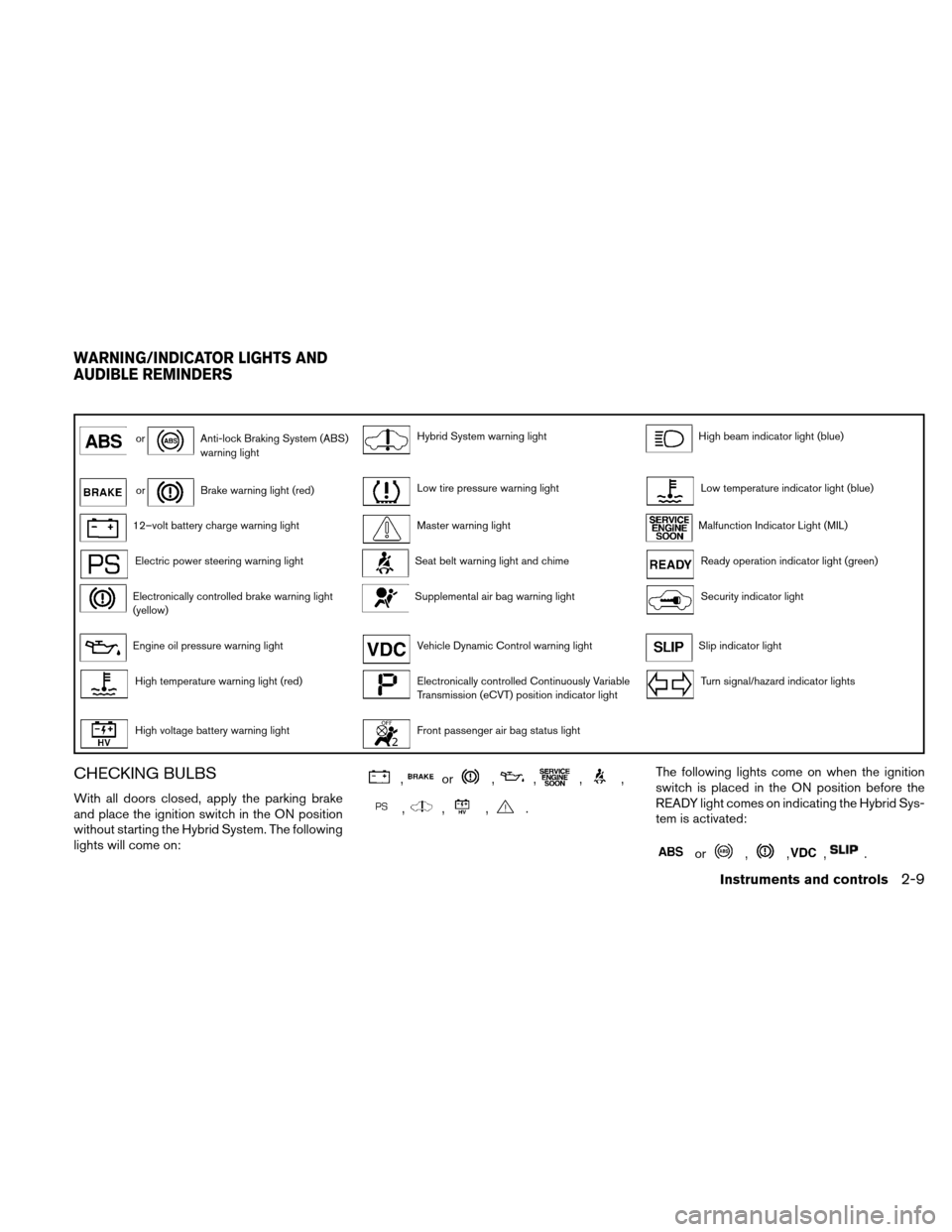
orAnti-lock Braking System (ABS)
warning lightHybrid System warning lightHigh beam indicator light (blue)
orBrake warning light (red)Low tire pressure warning lightLow temperature indicator light (blue)
12–volt battery charge warning lightMaster warning lightMalfunction Indicator Light (MIL)
Electric power steering warning lightSeat belt warning light and chimeReady operation indicator light (green)
Electronically controlled brake warning light
(yellow)Supplemental air bag warning lightSecurity indicator light
Engine oil pressure warning lightVehicle Dynamic Control warning lightSlip indicator light
High temperature warning light (red)Electronically controlled Continuously Variable
Transmission (eCVT) position indicator lightTurn signal/hazard indicator lights
High voltage battery warning lightFront passenger air bag status light
CHECKING BULBS
With all doors closed, apply the parking brake
and place the ignition switch in the ON position
without starting the Hybrid System. The following
lights will come on:
,or,,,,
,,,.The following lights come on when the ignition
switch is placed in the ON position before the
READY light comes on indicating the Hybrid Sys-
tem is activated:
or,,,.
WARNING/INDICATOR LIGHTS AND
AUDIBLE REMINDERS
Instruments and controls2-9
Page 91 of 422

The following light comes on briefly and then
goes off:
If any light fails to come on, it may indicate
a burned-out bulb or an open circuit in the
electrical system. Have the system repaired
promptly.
WARNING LIGHTS
For additional information on warnings and indi-
cators, see “Vehicle information display” later in
this section.
orAnti-lock BrakingSystem (ABS)
warning light
When the ignition switch is placed in the ON
position, the Anti-lock Braking System (ABS)
warning light illuminates. After the Hybrid System
is in the READY mode, the ABS warning light
turns off.
If the ABS warning light illuminates while the
Hybrid System is running, or while driving, it may
indicate the ABS is not functioning properly.
Have the system checked by a NISSAN dealer.
If an ABS malfunction occurs, the anti-lock func-
tion is turned off. The brake system then operates normally, but without anti-lock assistance. See
�Brake system�
in the�Starting and driving� sec-
tion.
orBrake warning light
(red)
This light preforms the following functions for the
parking brake and brake systems.
● Parking brake indicator
● Low brake fluid warning light
● Hydraulic brake system warning light
Parking brake indicator
When the ignition switch is placed in the ON
position and the Hybrid System is in the READY
mode, the light comes on when the parking brake
is applied.
Low brake fluid warning light
When the ignition switch is placed in the ON
position and the Hybrid System is in the READY
mode, the light warns of a low brake fluid level.
Check the brake fluid level. Add brake fluid as
necessary. See “Brake fluid” in the “Maintenance
and do-it-yourself” section of this manual. If the
brake fluid level is correct, see “Hydraulic brake
system warning light” in this section. Hydraulic brake system warning light
When the ignition switch is placed in the ON
position and the Hybrid System is in the READY
mode, the light warns that the hydraulic brake
system is not functioning properly. If the brake
warning light comes on with the parking brake not
applied when the Hybrid System is in READY
position, perform the following:
1. Check the brake fluid level. Add brake fluid as necessary. See “Brake fluid” in the “Main-
tenance and do-it-yourself” section of this
manual.
2. If the brake fluid level is correct, have the warning system checked by a NISSAN
dealer.
If the hydraulic brake warning light comes on
when the parking brake is not applied and the
electronically controlled brake system warning
light also comes on, stop the vehicle immedi-
ately and call a NISSAN dealer.
2-10Instruments and controls