Page 116 of 315

3. Information about the location is displayed.
4. Press BACK to return to the previousscreen.
INFO:
● If “Call” is displayed on the right side of the
screen, it is possible to call the location
indicated.
● The Bluetooth system is required to be active
and paired to the call location indicated.
● Information about locations is not displayed
while driving. After setting the route, select “Start” to begin
route guidance.
Throughout route guidance, the system navi-
gates through the guide points using visual and
voice guidance.
CAUTION
●
The navigation system’s visual and
voice guidance is for reference pur-
poses only. The contents of the guid-
ance may be inappropriate depend-
ing on the situation.
● When driving along the suggested
route, follow all traffic regulations
(e.g., one-way traffic) .
“ROUTE GUIDANCE”
(page 10-10)
VOICE GUIDANCE DURING ROUTE
GUIDANCE
When approaching a guide point (intersection or
corner) , destination, etc. during route guidance,
voice guidance announces the remaining dis-
tance and/or turning direction.
NRG0090
ABOUT ROUTE GUIDANCE
5-8Route guidance
Page 145 of 315

●“Voice Guidance Settings”:
Sets advanced settings for the voice guid-
ance announced at guide points.
“ROUTE GUIDANCE SET-
TINGS” (page 5-36)
● “Guidance Display Settings”:
Activates or deactivates small turn arrow dis-
play on the map.
“DISPLAYING SMALL TURN
ARROW ON MAP” (page 5-38)
● “Estimated Time”:
Switches the display of estimated travel time
to the destination or waypoint that is dis-
played on the map screen.
“SWITCHING ESTIMATED AR-
RIVAL TIME DISPLAY”
(page 5-39) ●
“Others”:
– “Set Average Speeds”: Set an average vehicle speed for each
type of road, which is reflected in the cal-
culation of the required time to the
destination.
“SET AVERAGE SPEEDS”
(page 5-40)
– “Auto Reroute”: If the vehicle deviates from the sug-
gested route, the system automatically
recalculates a route.
“Setting the auto reroute”
(page 5-30)
SETTING VOICE GUIDANCE AT IN-
TERSECTIONS
1. Press SETTING.
2. Select “Navigation”.
3. Select “Guidance Settings”.
4. Select “Voice Guidance Settings”.
NRG0067
Route guidance5-37
Page 146 of 315
5. Select “Intersection Guidance Settings”.
6. Select the preferred item.
Available setting items
●“Voice Announcements”:
Sets how many times the voice guidance is
announced before the vehicle reaches an
intersection.
1. Select “Voice Announcements”.
2. Select the preferred item. – “Full”:The system announces three kinds of
voice guidance: “Turning Point”, “1
Guide” and “2 Guide”. – “Concise”:
The system announces two kinds of
voice guidance: “Turning Point” and “1
Guide”.
– “Turning Point”: Turns on the sound that chimes when a
maneuver is supposed to be occurring.
DISPLAYING SMALL TURN ARROW
ON MAP
The guidance screen displayed when the vehicle
passes through an intersection can be changed. 1. Press SETTING.
2. Select “Navigation”.
3. Select “Guidance Settings”.
4. Select “Guidance Display Settings”.
NRG0083NRG0065
5-38Route guidance
Page 148 of 315

7. The icon displayed on the map screen isswitched, and the travel time to the way-
point is displayed.
Displayed icon
: Display of the travel time to the des-
tination
: Display of the travel time to the way-
point
SET AVERAGE SPEEDS
The required time to the destination can be cal-
culated based on the set vehicle speeds.
Basic operation
1. Press SETTING.
2. Select “Navigation”.
3. Select “Guidance Settings”.
4. Select “Others”.
5. Select “Set Average Speeds”.
6. Select the preferred item.
7. Use the on-screen keys to make an adjustment. The speed can be
increased/decreased by 5 MPH (5 km/h) .
8. After finishing the setting, press ENTER or BACK to activate the setting.
9. Press BACK to return to the previous screen. Press MAP to return to the current
location map screen. Available setting items:
●
“Auto”:
If set to ON, the system automatically calcu-
lates the required time to the destination, the
indicator illuminates and the speed settings
cannot be changed.
● “Freeway”:
Adjust the average vehicle speed on a free-
way by touching [+] or [�].
● “Main Road”:
Adjust the average vehicle speed on a main
road by touching [+] or [�].
● “Town Road”:
Adjust the average vehicle speed on a town
road by touching [+] or [�].
NRG0070NRG0071NRG0084
5-40Route guidance
Page 161 of 315
An Avoid Area can be stored.
The Avoid Area is an area that can be excluded
from a route, such as a road that is always
congested. Once Avoid Areas are stored, the
system avoids those areas when calculating a
route. Up to 10 Avoid Areas can be stored.1. Press SETTING.
2. Select “Navigation”. 3. Select “Address Book”.
NST0001NST0002
STORING AN AVOID AREA
Storing a location/route6-11
Page 163 of 315
7. Set the following items for the searchedlocation.
Available setting items:
● “Rename”:
Changes the name.
“Rename” (page 6-26)
● “Move Location”:
Adjusts the location of the Avoid Area.
“Move Location” (page 6-27)
● “Resize Area”:
Adjusts the range of the Avoid Area.
“Resize Area” (page 6-27)
● “FWY”:
Avoids Freeways.
“FWY” (page 6-27) ●
“Delete”:
Deletes the avoid area.
“Delete” (page 6-28)
8. After finishing the setting, select “OK”. Items stored in the Address Book can be
modified. These settings can be edited to make
the navigation system more useful.
NST0024
EDITING THE ADDRESS BOOK
Storing a location/route6-13
Page 189 of 315
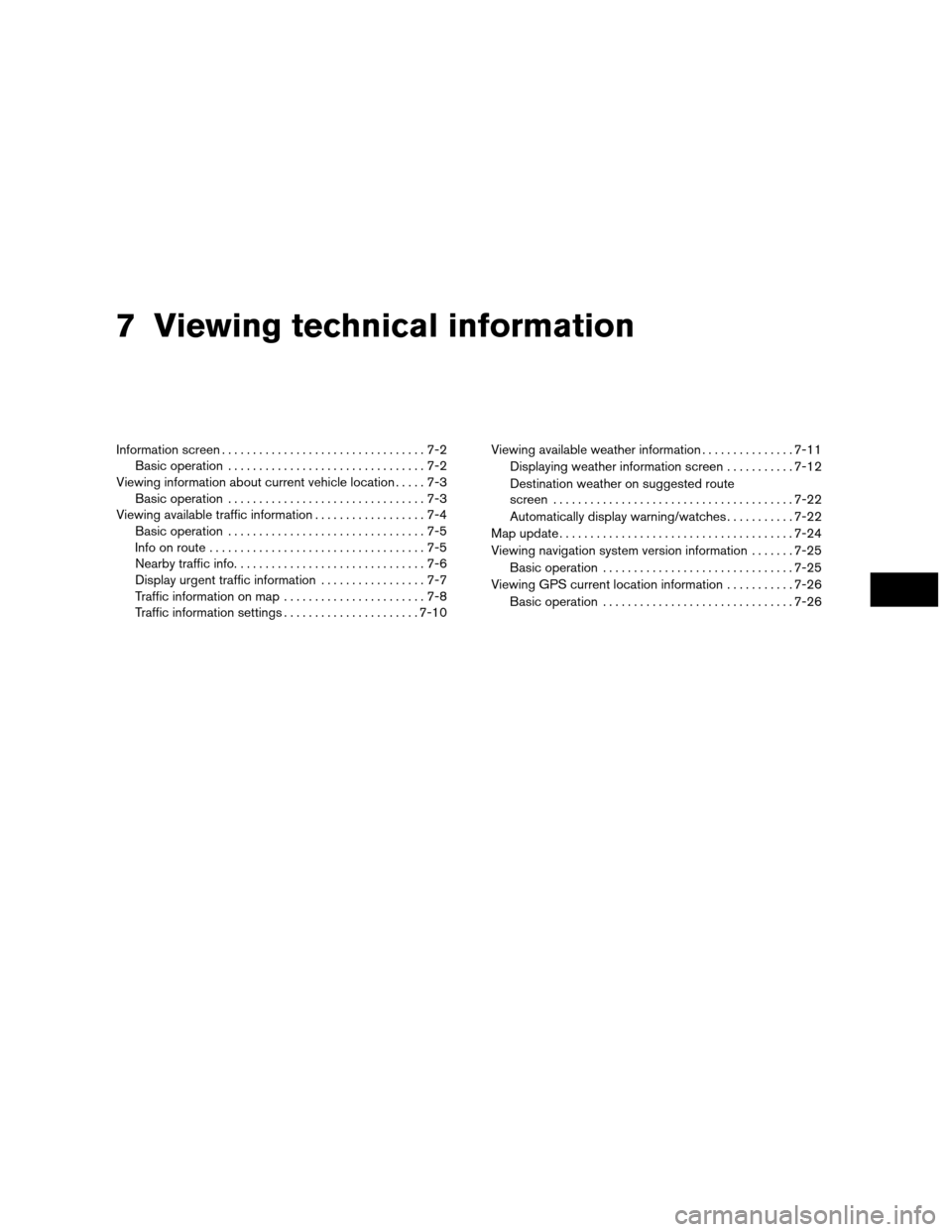
7 Viewing technical information
Information screen.................................7-2
Basic operation ................................7-2
Viewing information about current vehicle location .....7-3
Basic operation ................................7-3
Viewing available traffic information ..................7-4
Basic operation ................................7-5
Info on route ...................................7-5
Nearby traffic info. ..............................7-6
Display urgent traffic information .................7-7
Traffic information on map .......................7-8
Traffic information settings ......................7-10Viewing available weather information
...............7-11
Displaying weather information screen ...........7-12
Destination weather on suggested route
screen ....................................... 7-22
Automatically display warning/watches ...........7-22
Map update ...................................... 7-24
Viewing navigation system version information .......7-25
Basic operation ............................... 7-25
Viewing GPS current location information ...........7-26
Basic operation ............................... 7-26
Page 190 of 315
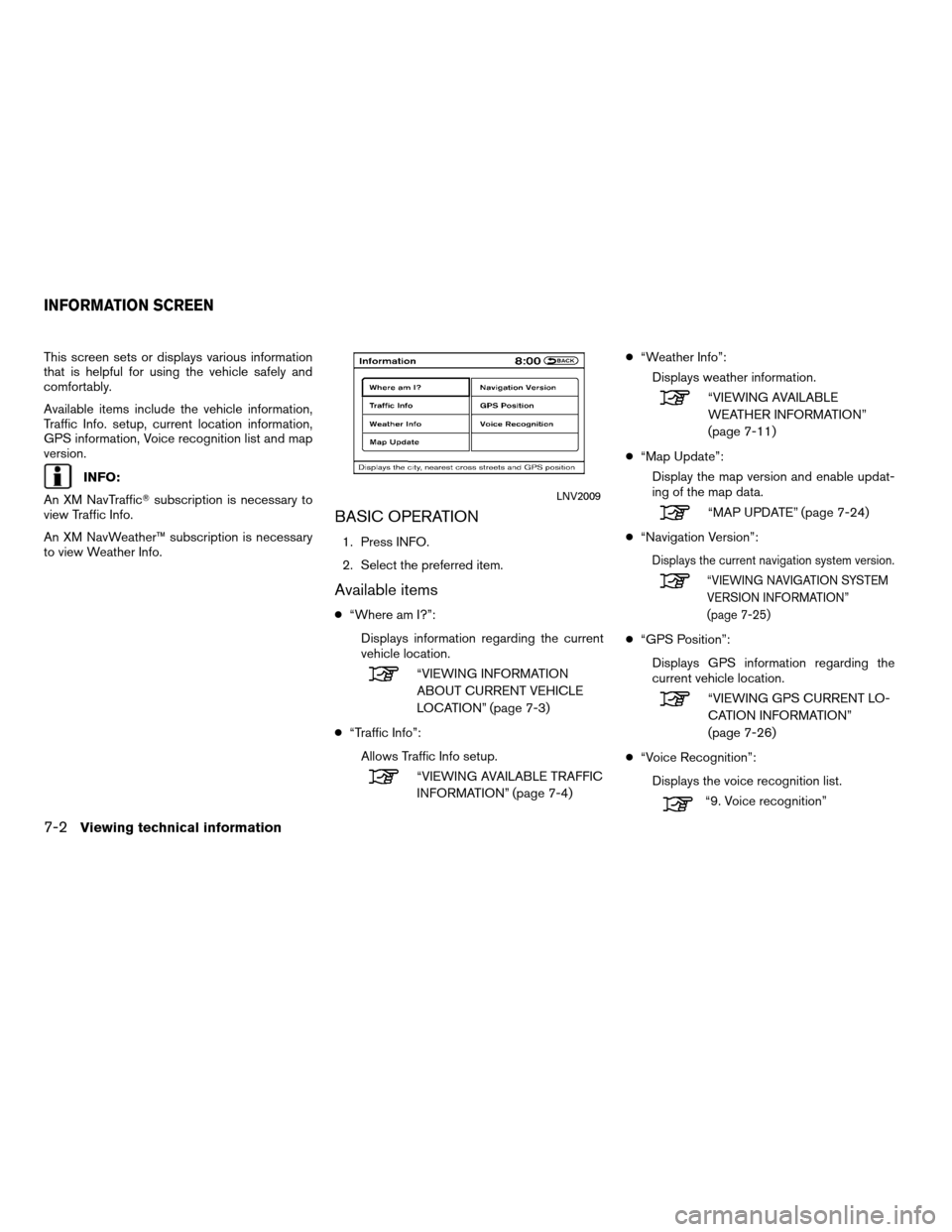
This screen sets or displays various information
that is helpful for using the vehicle safely and
comfortably.
Available items include the vehicle information,
Traffic Info. setup, current location information,
GPS information, Voice recognition list and map
version.
INFO:
An XM NavTraffic� subscription is necessary to
view Traffic Info.
An XM NavWeather™ subscription is necessary
to view Weather Info.
BASIC OPERATION
1. Press INFO.
2. Select the preferred item.
Available items
● “Where am I?”:
Displays information regarding the current
vehicle location.
“VIEWING INFORMATION
ABOUT CURRENT VEHICLE
LOCATION” (page 7-3)
● “Traffic Info”:
Allows Traffic Info setup.
“VIEWING AVAILABLE TRAFFIC
INFORMATION” (page 7-4) ●
“Weather Info”:
Displays weather information.
“VIEWING AVAILABLE
WEATHER INFORMATION”
(page 7-11)
● “Map Update”:
Display the map version and enable updat-
ing of the map data.
“MAP UPDATE” (page 7-24)
● “Navigation Version”:
Displays the current navigation system version.
“VIEWING NAVIGATION SYSTEM
VERSION INFORMATION”
(page 7-25)
●“GPS Position”:
Displays GPS information regarding the
current vehicle location.
“VIEWING GPS CURRENT LO-
CATION INFORMATION”
(page 7-26)
● “Voice Recognition”:
Displays the voice recognition list.
“9. Voice recognition”
LNV2009
INFORMATION SCREEN
7-2Viewing technical information