2011 NISSAN 370Z ECO mode
[x] Cancel search: ECO modePage 227 of 1281
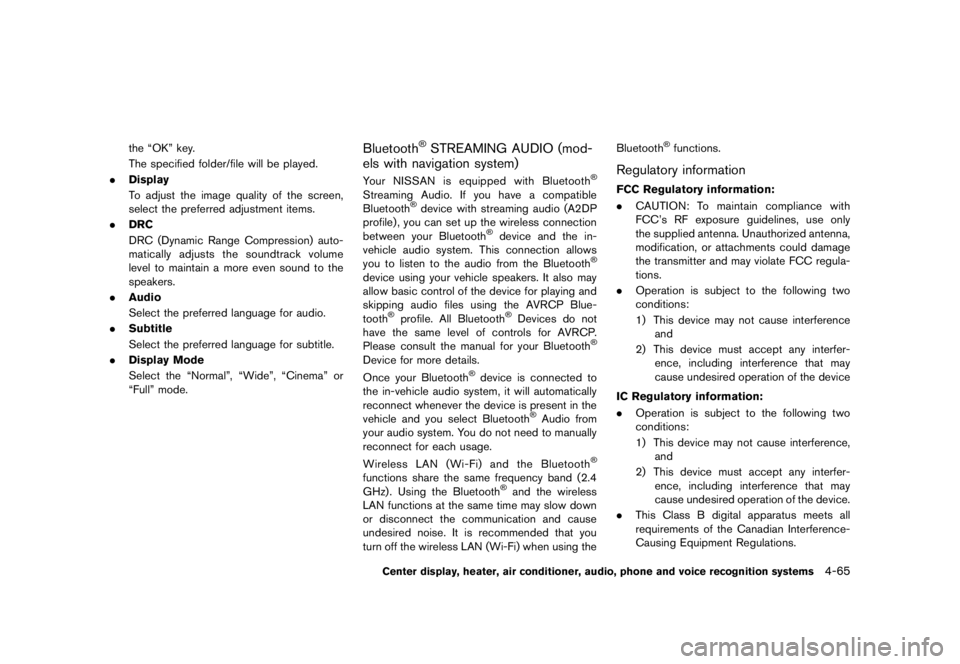
TirePressure, Low tire pressure warning light ...
..... 2-12
Sealant ...
....................................................................... 6-8
Tire replacement indicator ...
................................. 2-21
Tires Emergency tire puncture repair kit ...
..................... 6-8
Flat tire ...
....................................................................... 6-2
Low tire pressure warning system ...
...................... 5-3
Spare tire ...
................................................................ 8-40
Tire and Loading information label ...
....... 8-32, 9-13
Tire chains ...
.............................................................. 8-37
Tire dressing ...
............................................................. 7-5
Tire pressure ...
......................................................... 8-31
Tire pressure monitoring
system (TPMS) ...
............................................... 5-3, 6-2
Tire rotation ...
............................................................ 8-38
Types of tires ...
......................................................... 8-36
Uniform tire quality grading ...
............................... 9-21
Wheel/tire size ...
......................................................... 9-9
Wheels and tires ...
.................................................. 8-31
Tonneau cover (see cargo cover) ...
........................... 2-43
Top, Soft top ...
................................................................ 3-21
Touch screen ...
.................................................................. 4-4
Towing Flat towing ...
............................................................. 9-21
Tow truck towing ...
.................................................. 6-18
Towing a trailer ...
..................................................... 9-20
TPMS, Tire pressure monitoring system ...
................. 5-3
TPMS, Tire pressure warning system ...
...................... 6-2
Trailer towing ...
................................................................ 9-20
Transceiver, HomeLink
®
Universal Transceiver ...
...................................... 2-50, 2-54
Transmission Automatic transmission fluid (ATF) ...
.................. 8-13
Driving with automatic transmission ...
................ 5-12
Driving with manual transmission ...
..................... 5-16
Transmission selector lever lock release ...
........ 5-16 Transmitter (See remote keyless entry system)
...
.... 3-13
Traveling or registering your vehicle in
another country ...
............................................................ 9-11
Trip computer ...
............................................................... 2-22
Trip odometer ...
............................................................... 2-24
Triple meter ...
..................................................................... 2-8
Trunk Interior trunk lid release ...
...................................... 3-19
Light ...
......................................................................... 2-49
Secondary trunk lid release ...
............................... 3-20
Trunk lid ...
.................................................................. 3-18
Trunk release power cancel switch ...
................. 3-19
Turn signal switch ...
....................................................... 2-35
U
Underbody cleaning ...
..................................................... 7-4
Uniform tire quality grading ...
...................................... 9-21
USB memory operation ...
............................................. 4-61
V
Vanity mirror ...
.................................................................. 3-39
Vanity mirror lights ...
...................................................... 2-48
Variable voltage control system ...
............................... 8-18
Vehicle Dimensions ...
............................................................ 9-10
Identification number (VIN) ...
................................ 9-11
Information and settings (models with
navigation system) ...
.................................................. 4-7
Information display ...
............................................... 2-17
Loading information ...
............................................. 9-18
Recovery (freeing a stuck vehicle) ...
.................. 6-21
Security system ...
.................................................... 2-27
Vehicle dynamic control (VDC) off switch ...
..... 2-39
Vehicle dynamic control (VDC) system ...
.......... 5-28
Ventilators ...
...................................................................... 4-24 Voice command (Bluetooth
®Hands-Free
Phone System) ...
............................................................ 4-94
Voice command (NISSAN voice
recognition system) ...
................................................. 4-106
Voltmeter ...
......................................................................... 2-8
W
Warning
Hazard warning flasher switch ...
.......................... 2-36
Lights ...
....................................................................... 2-10
Tire pressure monitoring
system (TPMS) ...
............................................... 5-3, 6-2
Warning/indicator lights and
audible reminders ...
.................................................... 2-9
Warning labels, Air bag warning labels ...
................. 1-40
Warning light Air bag warning light ...
................................ 1-40, 2-13
Anti-lock braking system (ABS)
warning light ...
.......................................................... 2-10
Brake warning light ...
.............................................. 2-10
Intelligent Key system warning light ...
................ 2-11
Low tire pressure warning light ...
........................ 2-12
Seat belt warning light and chime ...
................... 2-13
Warnings and alerts (vehicle
information display) ...
..................................................... 2-20
Warranty, Emission control system warranty ...
....... 9-22
Washer switch, Windshield wiper and
washer switch ...
.............................................................. 2-30
Washing ...
........................................................................... 7-2
Waxing ...
............................................................................. 7-4
Wheel/tire size ...
............................................................... 9-9
Wheels and tires ...
......................................................... 8-31
Care of wheels ...
........................................................ 7-4
Cleaning aluminum alloy wheels ...
......................... 7-5
Window washer fluid ...
................................................. 8-15
Page 250 of 1281
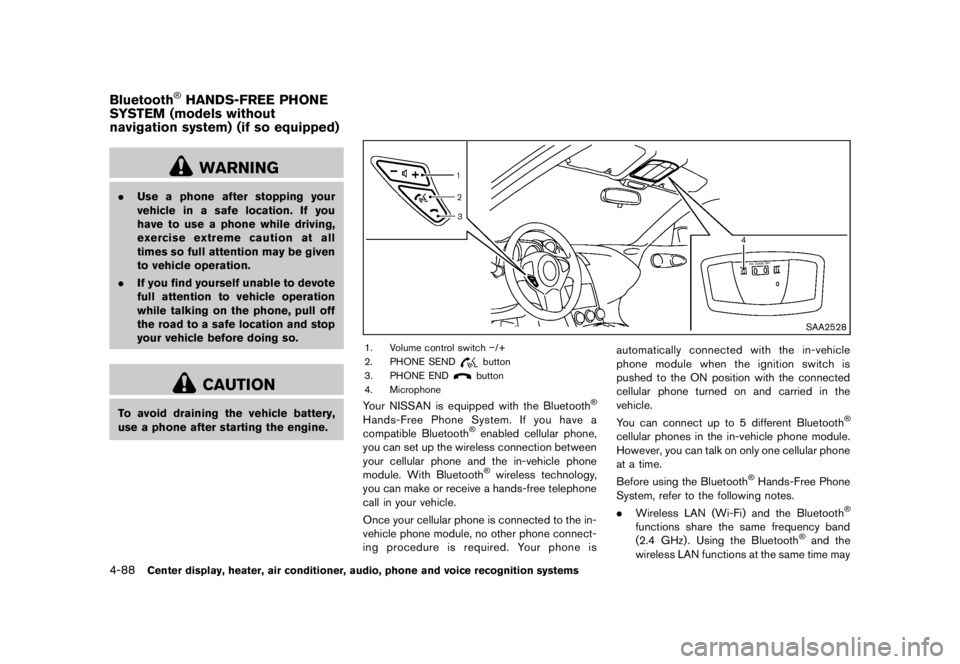
.Always pull the cable straight out
from the front of the vehicle. Never
pull on the vehicle at an angle.
. Pulling devices should be routed so
they do not touch any part of the
suspension, steering, brake or cool-
ing systems.
. Pulling devices such as ropes or
canvas straps are not recommended
for use in vehicle towing or recov-
ery.
Rocking a stuck vehicleGUID-1F515541-8096-42B5-BC89-49A51BF43A3CIf your vehicle is stuck in sand, snow, mud, etc.,
use the following procedure:
1. Turn off the Vehicle Dynamic Control (VDC)
system.
2. Make sure the area in front and behind the vehicle is clear of obstructions.
3. Turn the steering wheel right and left to clear an area around the front tires.
4. Slowly rock the vehicle forward and back- ward.
.Shift back and forth between R (Reverse)
and D (Drive) (automatic transmission
models) or 1st and R (Reverse) (manual
transmission models) .
.Apply the accelerator as little as possibleto maintain the rocking motion.
.Release the accelerator pedal beforeshifting between R (Reverse) and D
(Drive) (automatic transmission models)
or 1st and R (Reverse) (manual transmis-
sion models) .
.Do not spin the tires above 35 MPH (55 km/h).
5. If the vehicle cannot be freed after a few tries, contact a professional towing service
to remove the vehicle.
Page 403 of 1281
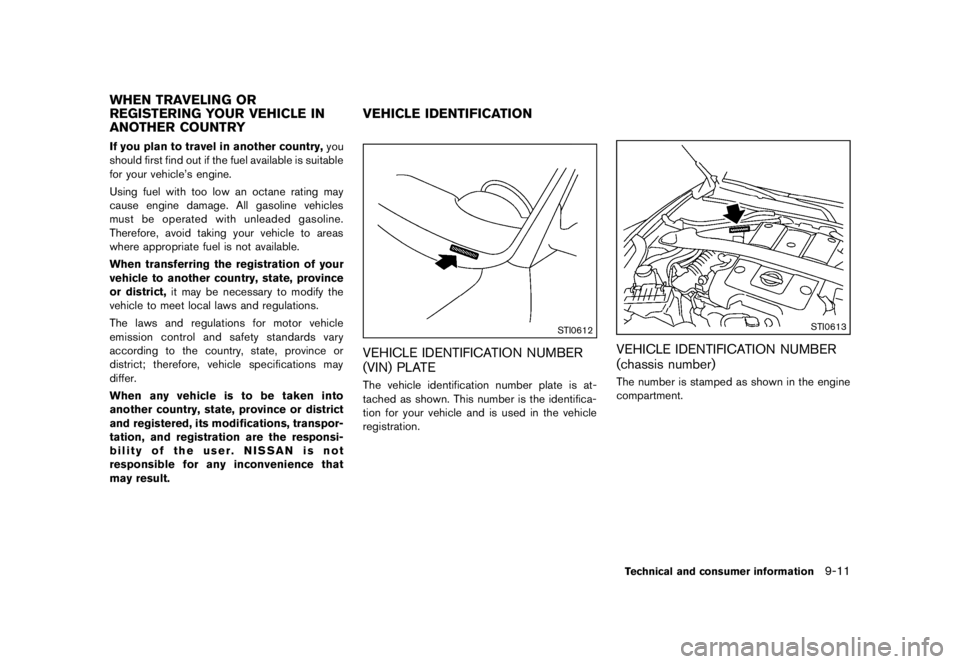
sensor to turn the air bag OFF. Always be sure
to be seated and wearing the seat belt properly
for the most effective protection by the seat belt
and supplemental air bag.
The occupant classification sensor is designed
to operate as described above to turn the front
passenger air bag OFF for specified child
restraints. Failing to properly secure child
restrains and to use the ALR mode (child
restraint mode) may allow the restraint to tip or
move in an accident or sudden stop. This can
also result in the passenger air bag inflating in a
crash instead of being OFF. (See “Child
restraints” (P.1-18) for proper use and installa-
tion.)
If the front passenger seat is not occupied, the
passenger air bag is designed not to inflate in a
crash. However, heavy objects placed on the
seat could result in air bag inflation, because of
the object being detected by the occupant
classification sensor. Other conditions could
also result in air bag inflation, such as if a child is
standing on the seat, or if two children are on the
seat, contrary to the instructions in this manual.
Always be sure that you and all vehicle
occupants are seated and restrained properly.
Using the passenger air bag status light, you can
monitor when the front passenger air bag is
automatically turned OFF with the seat occu-pied. The light will not illuminate when the front
passenger seat is unoccupied.
If an adult occupant is in the seat but the
passenger air bag status light is illuminated
(indicating that the air bag is OFF) , it could be
that the person is a small adult, or is not sitting
on the seat properly.
If a child restraint must be used in the front seat,
the passenger air bag status light may or may
not be illuminated, depending on the size of the
child and the type of child restraint being used. If
the passenger air bag status light is not
illuminated (indicating that the air bag might
inflate in a crash), it could be that the child
restraint or seat belt is not being used properly.
Make sure that the child restraint is installed
properly, the seat belt is used properly and the
occupant is positioned properly. If the passen-
ger air bag status light is still not illuminated, try
a different child restraint.
If the passenger air bag status light will not
illuminate even though you believe that the child
restraint, the seat belts and the occupant are
properly positioned, the system may be sensing
an unoccupied seat (in which case the air bag is
OFF). Your NISSAN dealer can check that the
system is OFF by using a special tool. However,
until you have confirmed with your dealer that
your air bag is working properly, do not transporta child in this vehicle.
The NISSAN Advanced Air Bag System and
passenger air bag status light will take a few
seconds to register a change in the passenger
seat status. However, if the seat becomes
unoccupied, the air bag status light will remain
off.
If a malfunction occurs in the front passenger air
bag system, the supplemental air bag warning
light
Page 480 of 1281

sensor to turn the air bag OFF. Always be sure
to be seated and wearing the seat belt properly
for the most effective protection by the seat belt
and supplemental air bag.
The occupant classification sensor is designed
to operate as described above to turn the front
passenger air bag OFF for specified child
restraints. Failing to properly secure child
restrains and to use the ALR mode (child
restraint mode) may allow the restraint to tip or
move in an accident or sudden stop. This can
also result in the passenger air bag inflating in a
crash instead of being OFF. (See “Child
restraints” (P.1-18) for proper use and installa-
tion.)
If the front passenger seat is not occupied, the
passenger air bag is designed not to inflate in a
crash. However, heavy objects placed on the
seat could result in air bag inflation, because of
the object being detected by the occupant
classification sensor. Other conditions could
also result in air bag inflation, such as if a child is
standing on the seat, or if two children are on the
seat, contrary to the instructions in this manual.
Always be sure that you and all vehicle
occupants are seated and restrained properly.
Using the passenger air bag status light, you can
monitor when the front passenger air bag is
automatically turned OFF with the seat occu-pied. The light will not illuminate when the front
passenger seat is unoccupied.
If an adult occupant is in the seat but the
passenger air bag status light is illuminated
(indicating that the air bag is OFF) , it could be
that the person is a small adult, or is not sitting
on the seat properly.
If a child restraint must be used in the front seat,
the passenger air bag status light may or may
not be illuminated, depending on the size of the
child and the type of child restraint being used. If
the passenger air bag status light is not
illuminated (indicating that the air bag might
inflate in a crash), it could be that the child
restraint or seat belt is not being used properly.
Make sure that the child restraint is installed
properly, the seat belt is used properly and the
occupant is positioned properly. If the passen-
ger air bag status light is still not illuminated, try
a different child restraint.
If the passenger air bag status light will not
illuminate even though you believe that the child
restraint, the seat belts and the occupant are
properly positioned, the system may be sensing
an unoccupied seat (in which case the air bag is
OFF). Your NISSAN dealer can check that the
system is OFF by using a special tool. However,
until you have confirmed with your dealer that
your air bag is working properly, do not transporta child in this vehicle.
The NISSAN Advanced Air Bag System and
passenger air bag status light will take a few
seconds to register a change in the passenger
seat status. However, if the seat becomes
unoccupied, the air bag status light will remain
off.
If a malfunction occurs in the front passenger air
bag system, the supplemental air bag warning
light
Page 621 of 1281

— Do not pull or drop the cable.
— Do not hit or press the USB portor USB device with hands, feet,
or objects.
— Do not store objects with sharp edges in the storage area where
the cable is stored.
— Do not leave the USB device and attached devices in the vehicle
compartment. When not in use
for extended periods of time,
store the cable and USB device
in a clean, dust free environment
at room temperature and with-
out direct sun exposure.
— Do not use the cable for any other purposes than its intended
use in the vehicle.
The vehicle is not equipped with a USB device.
USB devices should be purchased separately
as necessary.
This system cannot be used to format USB
devices. To format a USB device, use a personal
computer.
In some states/area, the USB device for the
front seats plays only sound without images for regulatory reasons, even when the vehicle is
parked.
This system supports various USB memory
devices, USB hard drives and iPod players.
Some USB devices may not be supported by
this system.
.
Partitioned USB devices may not be played
correctly.
. Some characters used in other languages
(Chinese, Japanese, etc.) are not displayed
properly on display. Using English language
characters with a USB device is recom-
mended.
General notes for USB use:
. The USB device may not function when the
passenger compartment temperature is ex-
tremely high. Lower the temperature before
use.
. During cold weather or rainy days, the player
may malfunction due to humidity. If this
occurs, remove the USB device and dehu-
midify or ventilate the USB player comple-
tely.
. Do not connect a USB device if a connector,
cable or USB port is wet. Allow the
connector, cable, and USB port to dry
completely before connecting the USB
device. (Wait for 24 hours or more until it
is dry.) If the connector and USB port are exposed to fluids other than water, evapora-
tive residue may cause a short circuit
between the connector pins and USB port.
In this case, replace the cable and USB port.
Otherwise damage to the USB device and a
loss of function may occur.
. If the cable is damaged (insulation cut,
connectors cracked, contamination such as
liquids, dust, dirt, etc. in the connectors) , do
not use the cable. Replace the cable with a
new one.
. Do not put a USB device in a location where
static electricity occurs, electrical noise is
generated or hot air from the air conditioner
blows directly on it. Doing so may cause the
data stored on the USB device to be
corrupted.
Notes for iPod use:
iPod is a trademark of Apple Inc., registered in
the U.S. and other countries.
. Improperly plugging in the iPod may cause a
checkmark to be displayed on and off
(flickering) . Always make sure that the iPod
is connected properly.
. An iPod nano (1st Generation) may remain
in fast forward or rewind mode if it is
connected during a seek operation. In this
case, please manually reset the iPod.
Center display, heater, air conditioner, audio, phone and voice recognition systems4-37
Page 659 of 1281

.Tilting up/down for more than 1.5 seconds
will scroll up or down through the title
number.
. Pushing the menu control switch will select
an item from the DVD display.
. When the transparent operation menu ap-
pears, the switch will control the menu.
USB (models with navigation system):
GUID-D73A39BF-43C8-459F-9C24-47B7F579C407. Tilting up/down for less than 1.5 seconds
will scroll up or down through the track
number.
. Tilting up/down for more than 1.5 seconds
will scroll up or down through the folder
number
. Pushing the menu control switch will show
the USB Menu.
Bluetooth
®Audio (models with navigation
system):
GUID-D73A39BF-43C8-459F-9C24-47B7F579C407. Tilting up/down for less than 1.5 seconds
will scroll up or down through the track
number.
AUX:
GUID-D73A39BF-43C8-459F-9C24-47B7F579C407. Pushing the menu control switch will show
the AUX Menu.
Page 715 of 1281

the low tire pressure warning light
OFF. If the light still illuminates
while driving after adjusting the tire
pressure, a tire may be flat. If you
have a flat tire, replace it with a
spare tire as soon as possible. (See
“Flat tire” (P.6-2) for changing a flat
tire.)
. When a spare tire is mounted or a
wheel is replaced, the TPMS will not
function and the low tire pressure
warning light will flash for approxi-
mately 1 minute. The light will
remain on after 1 minute. Contact
your NISSAN dealer as soon as
possible for tire replacement and/
or system resetting.
. Replacing tires with those not ori-
ginally specified by NISSAN could
affect the proper operation of the
TPMS.
. Do not inject any tire liquid or
aerosol tire sealant into the tires,
as this may cause a malfunction of
the tire pressure sensors (for mod-
els not equipped with the emer-
gency tire puncture repair kit) .
. If you used the Emergency Tire
Sealant to repair a minor tire punc- ture, your NISSAN dealer will also
need to replace the TPMS sensor in
addition to repairing or replacing
the tire (for models equipped with
the emergency tire puncture repair
kit) .
. NISSAN recommends using only
NISSAN Genuine Emergency Tire
Sealant provided with your vehicle.
Other tire sealants may damage the
valve stem seal which can cause the
tire to lose air pressure (for models
equipped with the emergency tire
puncture repair kit) .
Page 722 of 1281

moderate speed for a short distance first,
especially in cold weather. In cold weather,
keep the engine running for a minimum of 2 -
3 minutes before shutting it off. Starting and
stopping the engine over a short period of
time may make the vehicle more difficult to
start.
When racing the engine up to 4,500 rpm or
more under no load condition, the engine
will enter the fuel cut mode.
5. To stop the engine, shift the selector lever to the P (Park) position (AT model) or move the
shift lever to the N (Neutral) position (MT
model) , and push the ignition switch to the
OFF position.
NOTE:
Care should be taken to avoid situations
that can lead to potential battery discharge
and potential no-start conditions such as:
1. Installation or extended use of electro-
nic accessories that consume battery
power when the engine is not running
(Phone chargers, GPS, DVD players,
etc.)
2. Vehicle is not driven regularly and/or
only driven short distances.
In these cases, the battery may need to be
charged to maintain battery health.GUID-2DBB6E0D-787C-4E16-9533-54825F393E31AUTOMATIC TRANSMISSIONGUID-44A7F2F5-1444-41C4-9EF8-1D2267C233FC
7 speed automatic transmissionGUID-DE467D04-BB98-45D5-9DCB-A280A259805CThe automatic transmission in your vehicle is
electronically controlled by a transmission con-
trol module to produce maximum efficiency and
smooth operation.
Shown on the following pages are the recom-
mended operating procedures for this transmis-
sion. Follow these procedures for maximum
vehicle performance and driving enjoyment.
Starting the vehicleGUID-67677EEB-3223-4DF6-B000-5CFB88C5BE34After starting the engine, fully depress the foot
brake pedal and push the selector lever button
before shifting the selector lever to the R
(Reverse), N (Neutral) , D (Drive) or Manual shift
mode position. Be sure the vehicle is fully
stopped before attempting to shift the selector
lever.
This automatic transmission model is de-
signed so that the foot brake pedal must
be depressed before shifting from P (Park)
to any drive position while the ignition
switch position is ON.
The selector lever cannot be moved out of
the P (Park) position and into any of the
other gear positions if the ignition switch
is pushed to the LOCK, OFF or ACC position.
1. Keep the foot brake pedal depressed and
push the selector lever button to shift into a
driving gear.
2. Release the parking brake and foot brake, then gradually start the vehicle in motion.