2011 NISSAN 370Z COUPE traction control
[x] Cancel search: traction controlPage 74 of 419
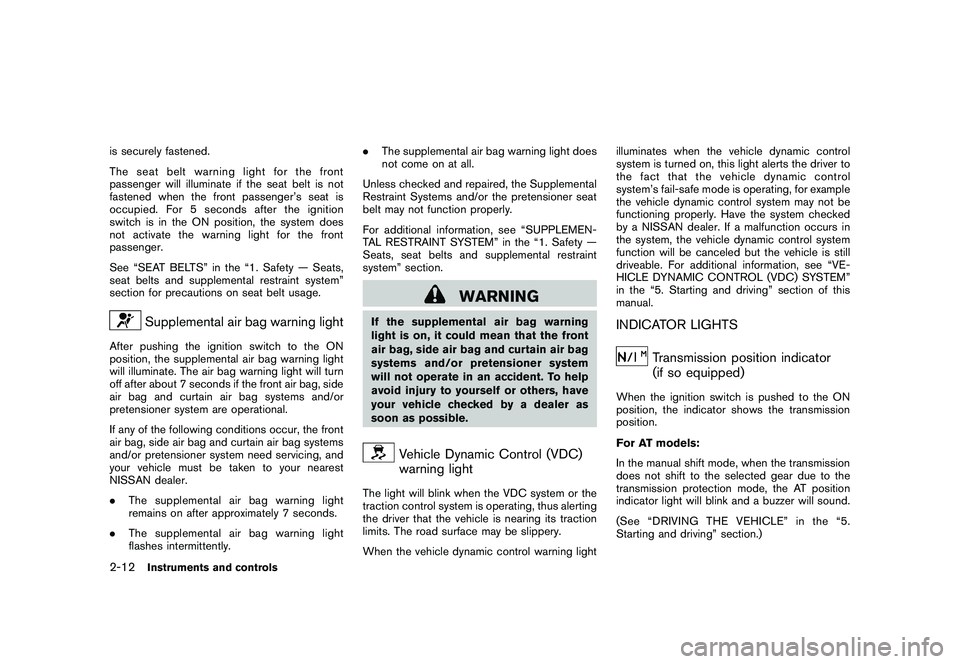
Black plate (70,1)
Model "Z34-D" EDITED: 2010/ 7/ 27
is securely fastened.
The seat belt warning light for the front
passenger will illuminate if the seat belt is not
fastened when the front passenger’s seat is
occupied. For 5 seconds after the ignition
switch is in the ON position, the system does
not activate the warning light for the front
passenger.
See “SEAT BELTS” in the “1. Safety — Seats,
seat belts and supplemental restraint system”
section for precautions on seat belt usage.
Supplemental air bag warning light
After pushing the ignition switch to the ON
position, the supplemental air bag warning light
will illuminate. The air bag warning light will turn
off after about 7 seconds if the front air bag, side
air bag and curtain air bag systems and/or
pretensioner system are operational.
If any of the following conditions occur, the front
air bag, side air bag and curtain air bag systems
and/or pretensioner system need servicing, and
your vehicle must be taken to your nearest
NISSAN dealer.
.The supplemental air bag warning light
remains on after approximately 7 seconds.
. The supplemental air bag warning light
flashes intermittently. .
The supplemental air bag warning light does
not come on at all.
Unless checked and repaired, the Supplemental
Restraint Systems and/or the pretensioner seat
belt may not function properly.
For additional information, see “SUPPLEMEN-
TAL RESTRAINT SYSTEM” in the “1. Safety —
Seats, seat belts and supplemental restraint
system” section.
WARNING
If the supplemental air bag warning
light is on, it could mean that the front
air bag, side air bag and curtain air bag
systems and/or pretensioner system
will not operate in an accident. To help
avoid injury to yourself or others, have
your vehicle checked by a dealer as
soon as possible.
Vehicle Dynamic Control (VDC)
warning light
The light will blink when the VDC system or the
traction control system is operating, thus alerting
the driver that the vehicle is nearing its traction
limits. The road surface may be slippery.
When the vehicle dynamic control warning light illuminates when the vehicle dynamic control
system is turned on, this light alerts the driver to
the fact that the vehicle dynamic control
system’s fail-safe mode is operating, for example
the vehicle dynamic control system may not be
functioning properly. Have the system checked
by a NISSAN dealer. If a malfunction occurs in
the system, the vehicle dynamic control system
function will be canceled but the vehicle is still
driveable. For additional information, see “VE-
HICLE DYNAMIC CONTROL (VDC) SYSTEM”
in the “5. Starting and driving” section of this
manual.
INDICATOR LIGHTS
Transmission position indicator
(if so equipped)
When the ignition switch is pushed to the ON
position, the indicator shows the transmission
position.
For AT models:
In the manual shift mode, when the transmission
does not shift to the selected gear due to the
transmission protection mode, the AT position
indicator light will blink and a buzzer will sound.
(See “DRIVING THE VEHICLE” in the “5.
Starting and driving” section.)
2-12
Instruments and controls
Page 77 of 419
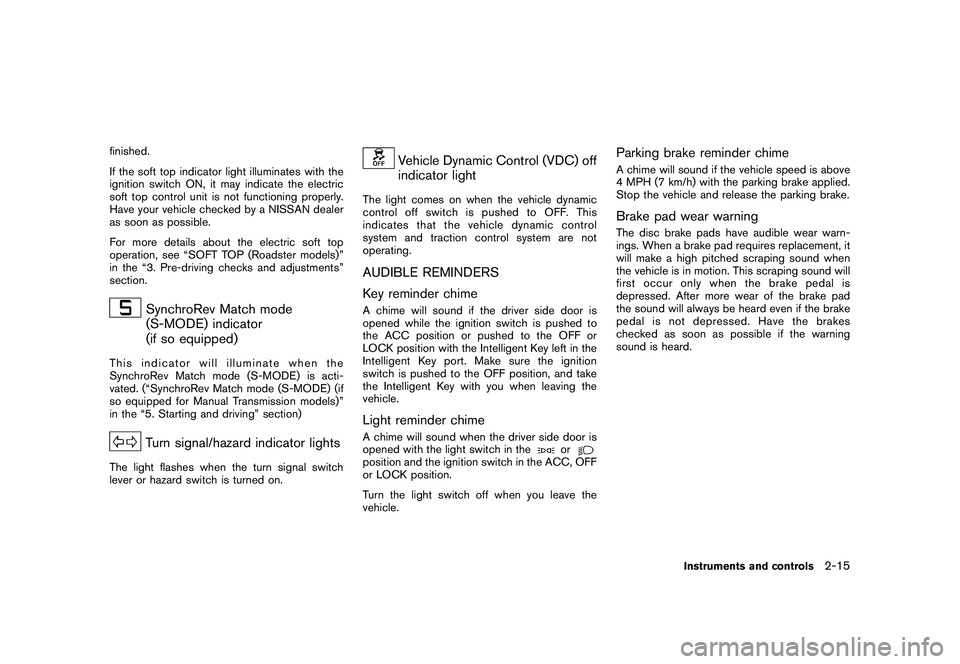
Black plate (73,1)
Model "Z34-D" EDITED: 2010/ 7/ 27
finished.
If the soft top indicator light illuminates with the
ignition switch ON, it may indicate the electric
soft top control unit is not functioning properly.
Have your vehicle checked by a NISSAN dealer
as soon as possible.
For more details about the electric soft top
operation, see “SOFT TOP (Roadster models)”
in the “3. Pre-driving checks and adjustments”
section.
SynchroRev Match mode
(S-MODE) indicator
(if so equipped)
This indicator will illuminate when the
SynchroRev Match mode (S-MODE) is acti-
vated. (“SynchroRev Match mode (S-MODE) (if
so equipped for Manual Transmission models)”
in the “5. Starting and driving” section)
Turn signal/hazard indicator lights
The light flashes when the turn signal switch
lever or hazard switch is turned on.
Vehicle Dynamic Control (VDC) off
indicator light
The light comes on when the vehicle dynamic
control off switch is pushed to OFF. This
indicates that the vehicle dynamic control
system and traction control system are not
operating.AUDIBLE REMINDERS
Key reminder chimeA chime will sound if the driver side door is
opened while the ignition switch is pushed to
the ACC position or pushed to the OFF or
LOCK position with the Intelligent Key left in the
Intelligent Key port. Make sure the ignition
switch is pushed to the OFF position, and take
the Intelligent Key with you when leaving the
vehicle.Light reminder chimeA chime will sound when the driver side door is
opened with the light switch in the
or
position and the ignition switch in the ACC, OFF
or LOCK position.
Turn the light switch off when you leave the
vehicle.
Parking brake reminder chimeA chime will sound if the vehicle speed is above
4 MPH (7 km/h) with the parking brake applied.
Stop the vehicle and release the parking brake.Brake pad wear warningThe disc brake pads have audible wear warn-
ings. When a brake pad requires replacement, it
will make a high pitched scraping sound when
the vehicle is in motion. This scraping sound will
first occur only when the brake pedal is
depressed. After more wear of the brake pad
the sound will always be heard even if the brake
pedal is not depressed. Have the brakes
checked as soon as possible if the warning
sound is heard.
Instruments and controls
2-15
Page 170 of 419
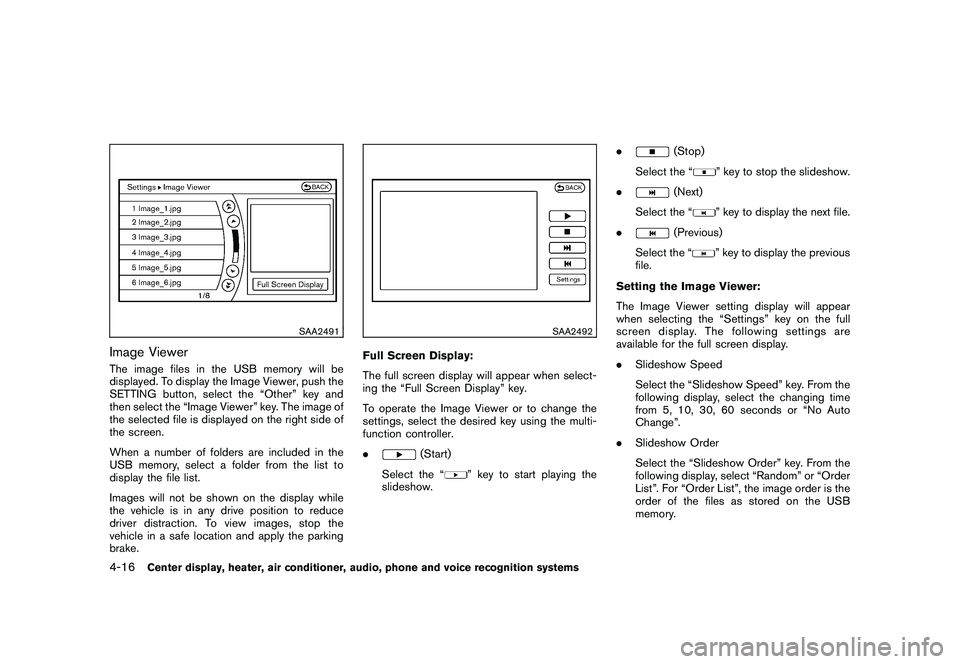
Black plate (166,1)
Model "Z34-D" EDITED: 2010/ 7/ 27
SAA2491
Image ViewerThe image files in the USB memory will be
displayed. To display the Image Viewer, push the
SETTING button, select the “Other” key and
then select the “Image Viewer” key. The image of
the selected file is displayed on the right side of
the screen.
When a number of folders are included in the
USB memory, select a folder from the list to
display the file list.
Images will not be shown on the display while
the vehicle is in any drive position to reduce
driver distraction. To view images, stop the
vehicle in a safe location and apply the parking
brake.
SAA2492
Full Screen Display:
The full screen display will appear when select-
ing the “Full Screen Display” key.
To operate the Image Viewer or to change the
settings, select the desired key using the multi-
function controller.
.
(Start)
Select the “
” key to start playing the
slideshow. .
(Stop)
Select the “
” key to stop the slideshow.
.
(Next)
Select the “
” key to display the next file.
.
(Previous)
Select the “
” key to display the previous
file.
Setting the Image Viewer:
The Image Viewer setting display will appear
when selecting the “Settings” key on the full
screen display. The following settings are
available for the full screen display.
. Slideshow Speed
Select the “Slideshow Speed” key. From the
following display, select the changing time
from 5, 10, 30, 60 seconds or “No Auto
Change”.
. Slideshow Order
Select the “Slideshow Order” key. From the
following display, select “Random” or “Order
List”. For “Order List”, the image order is the
order of the files as stored on the USB
memory.
4-16
Center display, heater, air conditioner, audio, phone and voice recognition systems
Page 209 of 419
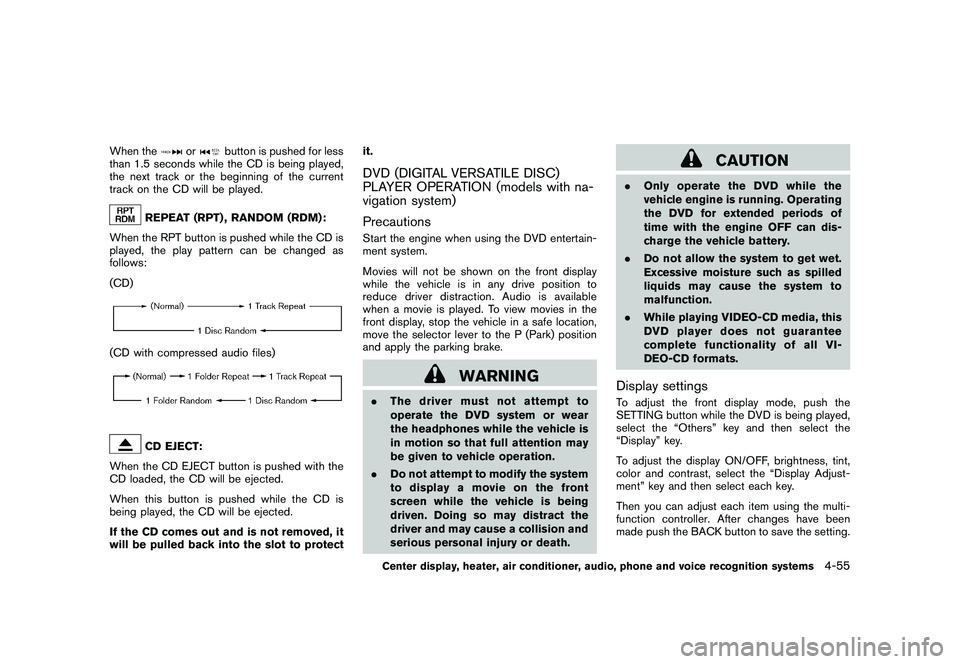
Black plate (205,1)
Model "Z34-D" EDITED: 2010/ 7/ 27
When the
or
button is pushed for less
than 1.5 seconds while the CD is being played,
the next track or the beginning of the current
track on the CD will be played.
REPEAT (RPT) , RANDOM (RDM):
When the RPT button is pushed while the CD is
played, the play pattern can be changed as
follows:
(CD)
(CD with compressed audio files)
CD EJECT:
When the CD EJECT button is pushed with the
CD loaded, the CD will be ejected.
When this button is pushed while the CD is
being played, the CD will be ejected.
If the CD comes out and is not removed, it
will be pulled back into the slot to protect it.
DVD (DIGITAL VERSATILE DISC)
PLAYER OPERATION (models with na-
vigation system)
PrecautionsStart the engine when using the DVD entertain-
ment system.
Movies will not be shown on the front display
while the vehicle is in any drive position to
reduce driver distraction. Audio is available
when a movie is played. To view movies in the
front display, stop the vehicle in a safe location,
move the selector lever to the P (Park) position
and apply the parking brake.
WARNING
.
The driver must not attempt to
operate the DVD system or wear
the headphones while the vehicle is
in motion so that full attention may
be given to vehicle operation.
. Do not attempt to modify the system
to display a movie on the front
screen while the vehicle is being
driven. Doing so may distract the
driver and may cause a collision and
serious personal injury or death.
CAUTION
.Only operate the DVD while the
vehicle engine is running. Operating
the DVD for extended periods of
time with the engine OFF can dis-
charge the vehicle battery.
. Do not allow the system to get wet.
Excessive moisture such as spilled
liquids may cause the system to
malfunction.
. While playing VIDEO-CD media, this
DVD player does not guarantee
complete functionality of all VI-
DEO-CD formats.Display settingsTo adjust the front display mode, push the
SETTING button while the DVD is being played,
select the “Others” key and then select the
“Display” key.
To adjust the display ON/OFF, brightness, tint,
color and contrast, select the “Display Adjust-
ment” key and then select each key.
Then you can adjust each item using the multi-
function controller. After changes have been
made push the BACK button to save the setting.
Center display, heater, air conditioner, audio, phone and voice recognition systems
4-55
Page 310 of 419
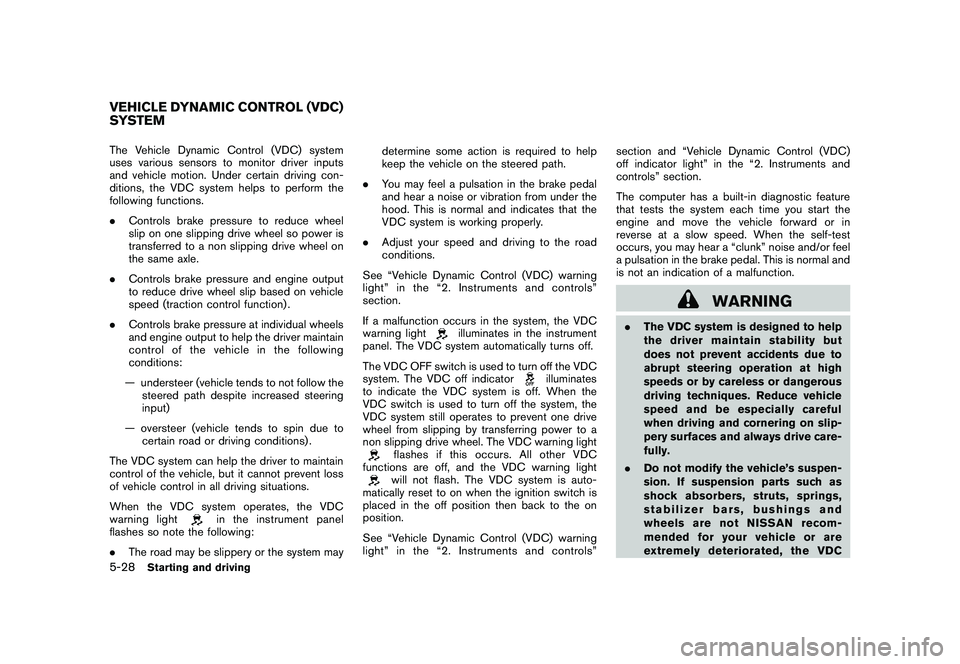
Black plate (306,1)
Model "Z34-D" EDITED: 2010/ 7/ 27
The Vehicle Dynamic Control (VDC) system
uses various sensors to monitor driver inputs
and vehicle motion. Under certain driving con-
ditions, the VDC system helps to perform the
following functions.
.Controls brake pressure to reduce wheel
slip on one slipping drive wheel so power is
transferred to a non slipping drive wheel on
the same axle.
. Controls brake pressure and engine output
to reduce drive wheel slip based on vehicle
speed (traction control function) .
. Controls brake pressure at individual wheels
and engine output to help the driver maintain
control of the vehicle in the following
conditions:
— understeer (vehicle tends to not follow the steered path despite increased steering
input)
— oversteer (vehicle tends to spin due to certain road or driving conditions) .
The VDC system can help the driver to maintain
control of the vehicle, but it cannot prevent loss
of vehicle control in all driving situations.
When the VDC system operates, the VDC
warning light
in the instrument panel
flashes so note the following:
. The road may be slippery or the system may determine some action is required to help
keep the vehicle on the steered path.
. You may feel a pulsation in the brake pedal
and hear a noise or vibration from under the
hood. This is normal and indicates that the
VDC system is working properly.
. Adjust your speed and driving to the road
conditions.
See “Vehicle Dynamic Control (VDC) warning
light” in the “2. Instruments and controls”
section.
If a malfunction occurs in the system, the VDC
warning light
illuminates in the instrument
panel. The VDC system automatically turns off.
The VDC OFF switch is used to turn off the VDC
system. The VDC off indicator
illuminates
to indicate the VDC system is off. When the
VDC switch is used to turn off the system, the
VDC system still operates to prevent one drive
wheel from slipping by transferring power to a
non slipping drive wheel. The VDC warning light
flashes if this occurs. All other VDC
functions are off, and the VDC warning lightwill not flash. The VDC system is auto-
matically reset to on when the ignition switch is
placed in the off position then back to the on
position.
See “Vehicle Dynamic Control (VDC) warning
light” in the “2. Instruments and controls” section and “Vehicle Dynamic Control (VDC)
off indicator light” in the “2. Instruments and
controls” section.
The computer has a built-in diagnostic feature
that tests the system each time you start the
engine and move the vehicle forward or in
reverse at a slow speed. When the self-test
occurs, you may hear a “clunk” noise and/or feel
a pulsation in the brake pedal. This is normal and
is not an indication of a malfunction.
WARNING
.
The VDC system is designed to help
the driver maintain stability but
does not prevent accidents due to
abrupt steering operation at high
speeds or by careless or dangerous
driving techniques. Reduce vehicle
speed and be especially careful
when driving and cornering on slip-
pery surfaces and always drive care-
fully.
. Do not modify the vehicle’s suspen-
sion. If suspension parts such as
shock absorbers, struts, springs,
stabilizer bars, bushings and
wheels are not NISSAN recom-
mended for your vehicle or are
extremely deteriorated, the VDC
VEHICLE DYNAMIC CONTROL (VDC)
SYSTEM5-28
Starting and driving
Page 385 of 419

Black plate (28,1)
9 Technical and consumer information
Model "Z34-D" EDITED: 2010/ 7/ 28
Capacities and recommended fuel/lubricants............ 9-2
Fuel recommendation ...................................... 9-4
Engine oil and oil filter recommendation ............... 9-6
Air conditioning system refrigerant and lubricant
recommendations ........................................... 9-7
Specifications. ................................................... 9-8
Engine ......................................................... 9-8
Wheels and tires ............................................ 9-9
Dimensions ................................................. 9-10
When traveling or registering your vehicle in
another country ................................................ 9-11
Vehicle identification ......................................... 9-11
Vehicle Identification Number (VIN) plate ........... 9-11
Vehicle identification number (chassis number) .... 9-11
Engine serial number .................................... 9-12
F.M.V.S.S./C.M.V.S.S. certification label ............. 9-12
Emission control information label .................... 9-12
Tire and loading information label ..................... 9-13
Air conditioner specification label ..................... 9-13
Installing front license plate ................................ 9-14
Except for NISMO models .............................. 9-14
For NISMO models ...................................... 9-16 Removing air deflectors
(except for NISMO models)
................................ 9-17
Vehicle loading information ................................. 9-18
Terms ........................................................ 9-18
Vehicle load capacity .................................... 9-19
Loading tips ................................................ 9-20
Measurement of weights ................................ 9-20
Towing a trailer ................................................ 9-20
Flat towing ..................................................... 9-21
Automatic transmission .................................. 9-21
Manual Transmission ..................................... 9-21
Uniform tire quality grading ................................. 9-21
Treadwear .................................................. 9-21
Traction AA, A, B and C ................................ 9-21
Temperature A, B and C ................................ 9-22
Emission control system warranty ......................... 9-22
Reporting safety defects .................................... 9-23
Readiness for Inspection/Maintenance (I/M) test . . .... 9-24
Event Data Recorders (EDR) .............................. 9-24
Owner’s Manual/Service Manual order information . . . 9-25
In the event of a collision ............................... 9-25
Page 405 of 419
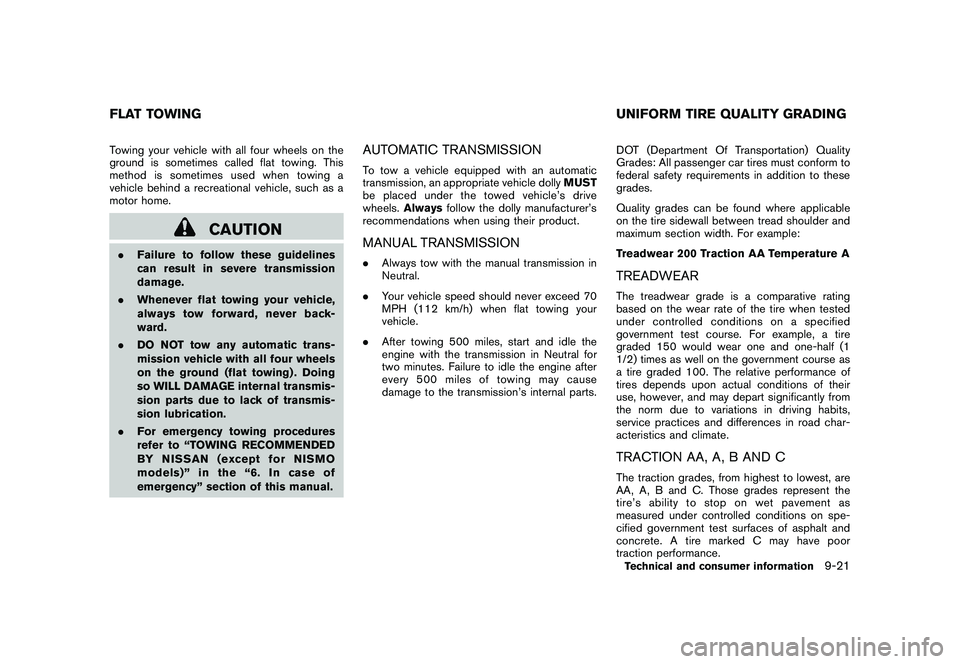
Black plate (405,1)
Model "Z34-D" EDITED: 2010/ 7/ 27
Towing your vehicle with all four wheels on the
ground is sometimes called flat towing. This
method is sometimes used when towing a
vehicle behind a recreational vehicle, such as a
motor home.
CAUTION
.Failure to follow these guidelines
can result in severe transmission
damage.
. Whenever flat towing your vehicle,
always tow forward, never back-
ward.
. DO NOT tow any automatic trans-
mission vehicle with all four wheels
on the ground (flat towing) . Doing
so WILL DAMAGE internal transmis-
sion parts due to lack of transmis-
sion lubrication.
. For emergency towing procedures
refer to “TOWING RECOMMENDED
BY NISSAN (except for NISMO
models)” in the “6. In case of
emergency” section of this manual.
AUTOMATIC TRANSMISSIONTo tow a vehicle equipped with an automatic
transmission, an appropriate vehicle dolly MUST
be placed under the towed vehicle’s drive
wheels. Always follow the dolly manufacturer’s
recommendations when using their product.MANUAL TRANSMISSION. Always tow with the manual transmission in
Neutral.
. Your vehicle speed should never exceed 70
MPH (112 km/h) when flat towing your
vehicle.
. After towing 500 miles, start and idle the
engine with the transmission in Neutral for
two minutes. Failure to idle the engine after
every 500 miles of towing may cause
damage to the transmission’s internal parts. DOT (Department Of Transportation) Quality
Grades: All passenger car tires must conform to
federal safety requirements in addition to these
grades.
Quality grades can be found where applicable
on the tire sidewall between tread shoulder and
maximum section width. For example:
Treadwear 200 Traction AA Temperature A
TREADWEARThe treadwear grade is a comparative rating
based on the wear rate of the tire when tested
under controlled conditions on a specified
government test course. For example, a tire
graded 150 would wear one and one-half (1
1/2) times as well on the government course as
a tire graded 100. The relative performance of
tires depends upon actual conditions of their
use, however, and may depart significantly from
the norm due to variations in driving habits,
service practices and differences in road char-
acteristics and climate.TRACTION AA, A, B AND CThe traction grades, from highest to lowest, are
AA, A, B and C. Those grades represent the
tire’s ability to stop on wet pavement as
measured under controlled conditions on spe-
cified government test surfaces of asphalt and
concrete. A tire marked C may have poor
traction performance.
FLAT TOWING
UNIFORM TIRE QUALITY GRADING
Technical and consumer information
9-21
Page 406 of 419
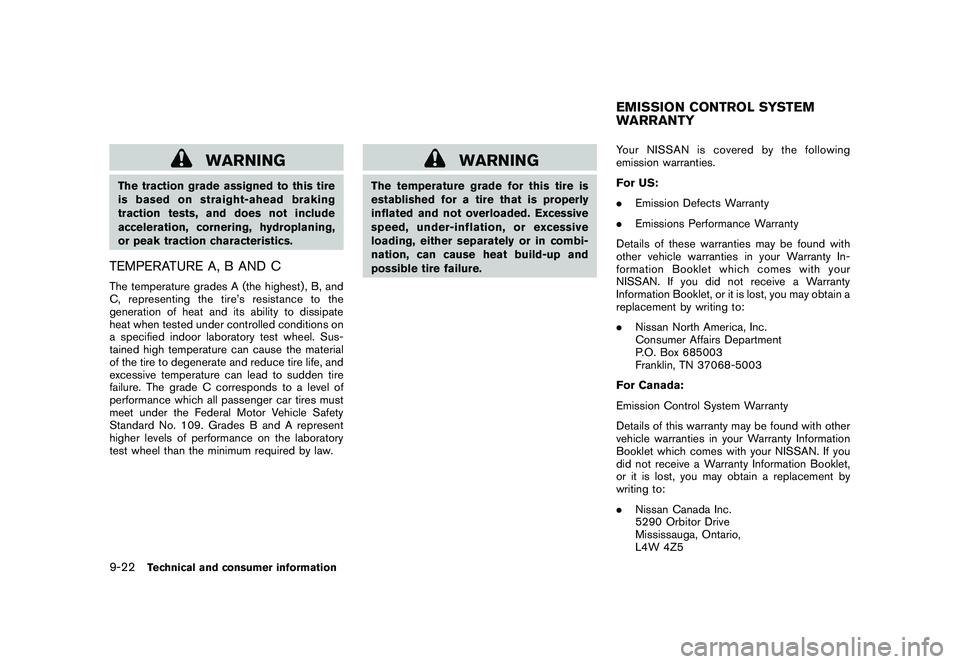
Black plate (406,1)
Model "Z34-D" EDITED: 2010/ 7/ 27
WARNING
The traction grade assigned to this tire
is based on straight-ahead braking
traction tests, and does not include
acceleration, cornering, hydroplaning,
or peak traction characteristics.TEMPERATURE A, B AND CThe temperature grades A (the highest) , B, and
C, representing the tire’s resistance to the
generation of heat and its ability to dissipate
heat when tested under controlled conditions on
a specified indoor laboratory test wheel. Sus-
tained high temperature can cause the material
of the tire to degenerate and reduce tire life, and
excessive temperature can lead to sudden tire
failure. The grade C corresponds to a level of
performance which all passenger car tires must
meet under the Federal Motor Vehicle Safety
Standard No. 109. Grades B and A represent
higher levels of performance on the laboratory
test wheel than the minimum required by law.
WARNING
The temperature grade for this tire is
established for a tire that is properly
inflated and not overloaded. Excessive
speed, under-inflation, or excessive
loading, either separately or in combi-
nation, can cause heat build-up and
possible tire failure.Your NISSAN is covered by the following
emission warranties.
For US:
.
Emission Defects Warranty
. Emissions Performance Warranty
Details of these warranties may be found with
other vehicle warranties in your Warranty In-
formation Booklet which comes with your
NISSAN. If you did not receive a Warranty
Information Booklet, or it is lost, you may obtain a
replacement by writing to:
. Nissan North America, Inc.
Consumer Affairs Department
P.O. Box 685003
Franklin, TN 37068-5003
For Canada:
Emission Control System Warranty
Details of this warranty may be found with other
vehicle warranties in your Warranty Information
Booklet which comes with your NISSAN. If you
did not receive a Warranty Information Booklet,
or it is lost, you may obtain a replacement by
writing to:
. Nissan Canada Inc.
5290 Orbitor Drive
Mississauga, Ontario,
L4W 4Z5
EMISSION CONTROL SYSTEM
WARRANTY
9-22
Technical and consumer information