2011 MITSUBISHI PAJERO IV braking
[x] Cancel search: brakingPage 162 of 377

Braking
E00607001524
All the parts
of the brake system are critical to safe-
ty. We recommend you to have the vehicle
checked at regular intervals according to the serv-
ice booklet. CAUTION
l
Avoid driving
habits
that cause heavy
braking and never “ride” the brakes by
resting your foot on the brake pedal
while driving.
It causes brake overheating and fade.
Brake system
The service brake
is divided into two brake circuits
so that when one brake circuit fails, the other is
available to stop the vehicle. In this situation, even
if the brake pedal moves down to the very end of
its possible stroke, keep depressing the brake pedal
down harder than usual; stop driving as soon as pos-
sible and have the brake system repaired.
For details, refer to “Brake warning lamp” on page
3-09.
Power brakes
The power brakes use brake fluid pressurized by
the pump to power-assist the brake. If the brake sys-
tem fails during driving, the brake warning lamp
comes on and a buzzer sounds continuously. In this
case, the brake may not work properly.
If this buzzer should continue to sound, park your
vehicle in a safe place and have the system checked.
Refer to “Brake warning lamp” on page 3-09. CAUTION
l
Bring the vehicle
to halt in a safe location
by applying the brakes gently. Applying
the brakes rapidly or driving at high
speed may make the vehicle unstable.
NOTE l Depressing
the brake
pedal repeatedly may
turn on the brake warning lamp, ABS warn-
ing lamp and brake warning buzzer. (The
ASTC indication lamp and Active Stability
Control function OFF indication lamp also
turn on.) It is normal if the lamp goes out
and the buzzer stops sounding after a few sec-
onds.
l In certain cases immediately after the engine
has been started or when the brake pedal is
depressed repeatedly, a noise generated by op-
eration of brake devices may be heard com-
ing from the engine compartment, or the
brake pedal vibration may be felt. This type
of noise or vibration is normal and there is
no need for concern. In fact, it indicates that
the corresponding devices are operating nor-
mal. WARNING
l Do not
turn
off the engine while your ve-
hicle is in motion. If you turn off the en-
gine while driving, the power assistance
for the braking system will stop working
and your brakes will not work effectively. WARNING
l If the power
assist is lost or if either
brake hydraulic system stops working
properly, have your vehicle checked im-
mediately.
Warning lamp l The
brake warning
lamp illuminates to indi-
cate a fault in the braking system. Read
“Brake warning lamp” on page 3-09.
l On vehicles with the rear differential lock,
the active stability & traction control
(ASTC) and anti-lock brake system (ABS)
functions are suspended while the rear differ-
ential lock is activated. ASTC indication
lamp, Active Stability Control function OFF
indication lamp, ABS warning lamp and
brake warning lamp are illuminated while
these functions are suspended. It does not in-
dicate a problem. When the rear differential
lock is disengaged, these lamps go out and
function again.
Refer to “Brake warning lamp” on page 3-09,
“ABS warning lamp” on page 4-40, “ASTC
indication lamp” on page 4-42, “Active sta-
bility control function OFF indication lamp”
on page 4-43.
When brakes are wet
Check the brake system while driving at a low
speed immediately after starting, especially when
the brakes are wet, to confirm they work normally.
A film of water can be formed on the brake discs
and prevent normal braking after driving in heavy
rain or through large puddles, or after the vehicle is
washed. If this occurs, dry the brakes out by driv-
ing slowly while lightly depressing the brake pedal. Starting and driving
4-37 4
OBKE12E1
Page 163 of 377

When driving downhill
It is
important
to take advantage of the engine brak-
ing by shifting to a lower shift position while driv-
ing on steep downhill roads in order to prevent the
brakes from overheating. WARNING
l Do not
leave
any objects near the brake
pedal or let a floor mat slide under it; do-
ing so could prevent the full pedal stroke
that would be necessary in an emergency.
Make sure that the pedal can be operated
freely at all times. Make sure the floor
mat is securely held in place.
Brake pads l Avoid hard braking situations.
New
brakes need
to be broken-in by moder-
ate use for the first 200 km (125 miles).
l The disc brakes are provided with a warning
device which emits a shrieking metallic
sound while braking if the brake pads have
reached their wear limit.
If you hear this sound, have the brake pads re-
placed immediately. WARNING
l Driving with worn
brake pads will make
it harder to stop, and can cause an acci-
dent. Brake assist system
E00627000376
The brake assist system is a device assisting drivers
who cannot depress
the brake pedal firmly when it
is necessary to do so (such as in emergency stop sit-
uations) and provides greater braking force.
If the brake pedal is depressed suddenly, the brakes
will be applied with more force than usual. CAUTION
l
The brake
assist
system is not a device de-
signed to exercise braking force greater
than its capacity. Make sure to always
keep a sufficient distance between vehi-
cles in front of you without relying too
much on the brake assist system.
NOTE l Once
the brake
assist system is operational,
it maintains great braking force even if the
brake pedal is lightly released.
To stop its operation, completely remove
your foot from the brake pedal.
l When the brake assist system is in use while
driving, you may feel the brake pedal at-
tempt to resist, the pedal moves in small mo-
tions in conjunction with the operation noise,
or the vehicle body and the steering wheel vi-
brate. This occurs when the brake assist sys-
tem is operating normally and does not indi-
cate faulty operation. Continue to firmly de-
press the brake pedal. l
When
the
anti-lock
brake system warning
lamp is illuminated, the brake assist system
is not functioning. Starting and driving
4-38
4
OBKE12E1
Page 164 of 377
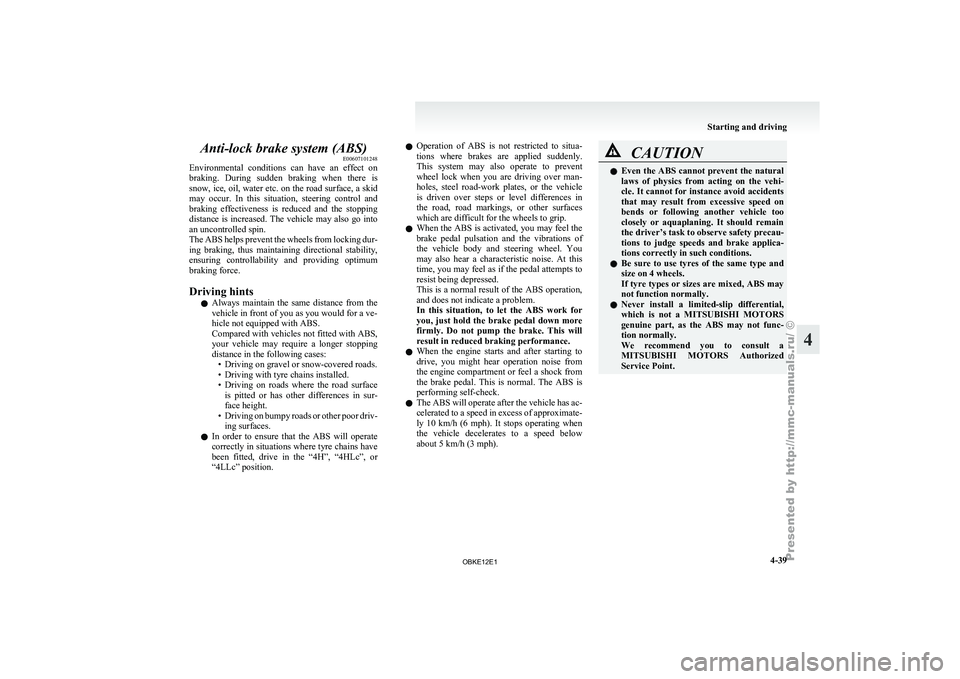
Anti-lock brake system (ABS)
E00607101248
Environmental conditions can
have an effect on
braking. During sudden braking when there is
snow, ice, oil, water etc. on the road surface, a skid
may occur. In this situation, steering control and
braking effectiveness is reduced and the stopping
distance is increased. The vehicle may also go into
an uncontrolled spin.
The ABS helps prevent the wheels from locking dur-
ing braking, thus maintaining directional stability,
ensuring controllability and providing optimum
braking force.
Driving hints
l Always maintain the same distance from the
vehicle in front of you as you would for a ve-
hicle not equipped with ABS.
Compared with vehicles not fitted with ABS,
your vehicle may require a longer stopping
distance in the following cases:
• Driving on gravel or snow-covered roads.
• Driving with tyre chains installed.
• Driving on roads where the road surfaceis pitted or has other differences in sur-
face height.
• Driving on bumpy roads or other poor driv- ing surfaces.
l In order to ensure that the ABS will operate
correctly in situations where tyre chains have
been fitted, drive in the “4H”, “4HLc”, or
“4LLc” position. l
Operation of
ABS is not restricted to situa-
tions where brakes are applied suddenly.
This system may also operate to prevent
wheel lock when you are driving over man-
holes, steel road-work plates, or the vehicle
is driven over steps or level differences in
the road, road markings, or other surfaces
which are difficult for the wheels to grip.
l When the ABS is activated, you may feel the
brake pedal pulsation and the vibrations of
the vehicle body and steering wheel. You
may also hear a characteristic noise. At this
time, you may feel as if the pedal attempts to
resist being depressed.
This is a normal result of the ABS operation,
and does not indicate a problem.
In this situation, to let the ABS work for
you, just hold the brake pedal down more
firmly. Do not pump the brake. This will
result in reduced braking performance.
l When the engine starts and after starting to
drive, you might hear operation noise from
the engine compartment or feel a shock from
the brake pedal. This is normal. The ABS is
performing self-check.
l The ABS will operate after the vehicle has ac-
celerated to a speed in excess of approximate-
ly 10 km/h (6 mph). It stops operating when
the vehicle decelerates to a speed below
about 5 km/h (3 mph). CAUTION
l
Even the ABS
cannot prevent the natural
laws of physics from acting on the vehi-
cle. It cannot for instance avoid accidents
that may result from excessive speed on
bends or following another vehicle too
closely or aquaplaning. It should remain
the driver’s task to observe safety precau-
tions to judge speeds and brake applica-
tions correctly in such conditions.
l Be sure to use tyres of the same type and
size on 4 wheels.
If tyre types or sizes are mixed, ABS may
not function normally.
l Never install a limited-slip differential,
which is not a MITSUBISHI MOTORS
genuine part, as the ABS may not func-
tion normally.
We recommend you to consult a
MITSUBISHI MOTORS Authorized
Service Point. Starting and driving
4-39 4
OBKE12E1
Page 165 of 377
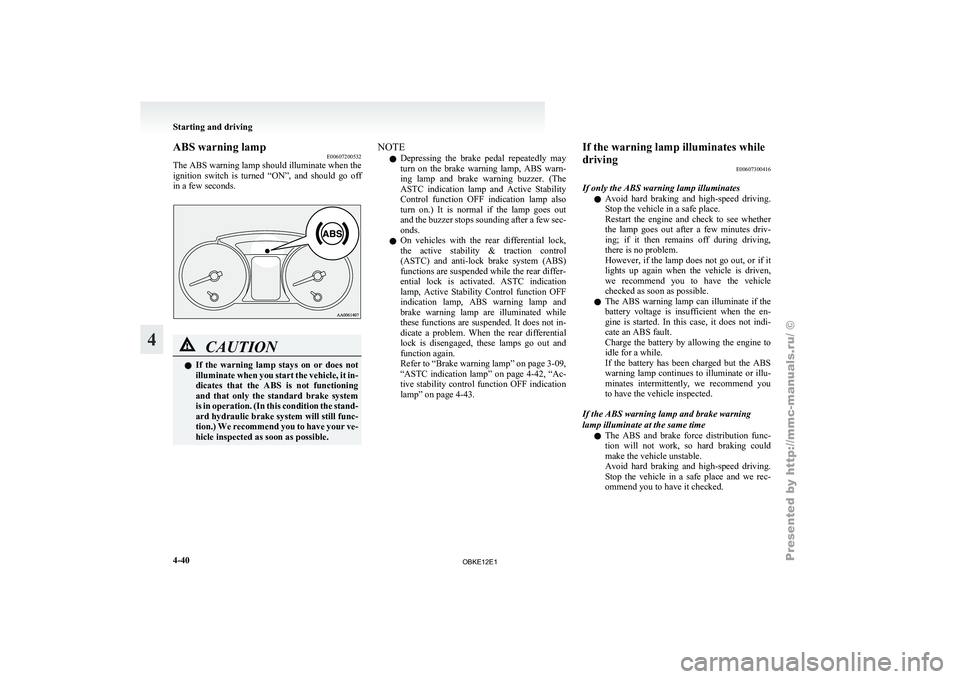
ABS warning lamp
E00607200532
The ABS warning
lamp should illuminate when the
ignition switch is turned “ON”, and should go off
in a few seconds. CAUTION
l
If the
warning
lamp stays on or does not
illuminate when you start the vehicle, it in-
dicates that the ABS is not functioning
and that only the standard brake system
is in operation. (In this condition the stand-
ard hydraulic brake system will still func-
tion.) We recommend you to have your ve-
hicle inspected as soon as possible. NOTE
l Depressing
the brake
pedal repeatedly may
turn on the brake warning lamp, ABS warn-
ing lamp and brake warning buzzer. (The
ASTC indication lamp and Active Stability
Control function OFF indication lamp also
turn on.) It is normal if the lamp goes out
and the buzzer stops sounding after a few sec-
onds.
l On vehicles with the rear differential lock,
the active stability & traction control
(ASTC) and anti-lock brake system (ABS)
functions are suspended while the rear differ-
ential lock is activated. ASTC indication
lamp, Active Stability Control function OFF
indication lamp, ABS warning lamp and
brake warning lamp are illuminated while
these functions are suspended. It does not in-
dicate a problem. When the rear differential
lock is disengaged, these lamps go out and
function again.
Refer to “Brake warning lamp” on page 3-09,
“ASTC indication lamp” on page 4-42, “Ac-
tive stability control function OFF indication
lamp” on page 4-43. If the warning lamp illuminates while
driving
E00607300416
If only the ABS warning lamp illuminates l Avoid
hard
braking
and high-speed driving.
Stop the vehicle in a safe place.
Restart the engine and check to see whether
the lamp goes out after a few minutes driv-
ing; if it then remains off during driving,
there is no problem.
However, if the lamp does not go out, or if it
lights up again when the vehicle is driven,
we recommend you to have the vehicle
checked as soon as possible.
l The ABS warning lamp can illuminate if the
battery voltage is insufficient when the en-
gine is started. In this case, it does not indi-
cate an ABS fault.
Charge the battery by allowing the engine to
idle for a while.
If the battery has been charged but the ABS
warning lamp continues to illuminate or illu-
minates intermittently, we recommend you
to have the vehicle inspected.
If the ABS warning lamp and brake warning
lamp illuminate at the same time l The ABS and brake force distribution func-
tion will not work, so hard braking could
make the vehicle unstable.
Avoid hard braking and high-speed driving.
Stop the vehicle in a safe place and we rec-
ommend you to have it checked. Starting and driving
4-40
4
OBKE12E1
Page 169 of 377

NOTE
l Immediately
after reconnection
of the battery
cable, the indication lamp will illuminate
and the Active Stability Control function will
stop operating. If
the vehicle is driven and
the indication lamp goes off, the Active
Stability Control function
will again start op-
erating.
If the indication lamp illuminates again or il-
luminates even though the battery has not
been disconnected, an insufficient battery
voltage or other problems may be the reason.
We recommend you to have your vehicle in-
spected.
Active traction control function E00614100041
The active traction control function maintains trac-
tion on slippery
road surfaces by automatically con-
trolling the engine output and applying the brakes
so the driving wheels are prevented from spinning.
The active traction control function automatically
turns ON when the ignition switch is turned to the
“ON” position. CAUTION
l
If the temperature
in the braking system
increases excessively due to continuous
brake control on a slippery road surface,
a warning buzzer will sound intermittent-
ly to warn the driver. If driving continues
in spite of the buzzer and the tempera-
ture in the braking system increases fur-
ther, the indication lamp will illumi-
nate, the warning
buzzer will sound con-
tinuously for approximately 3 seconds,
and active traction control function oper-
ation will be suspended to protect the brak-
ing system. (Normal operation of the vehi-
cle will not be affected.) If the vehicle is
stopped and the indication lamp goes
off, the active
traction control function
will start operating again.
Active traction control function indication lamp E00614200127
The indication lamp (1) should illuminate when
the ignition switch
is turned to the “ON” position
and should go off after a few seconds.
If the indication lamp stays on or does not illumi-
nate when the ignition switch is turned to the “ON”
position, we recommend you to have your vehicle
inspected. When the active Traction Control System operates,
the
active
traction
control function indication lamp
(1) blinks and the indication lamp for the wheel (2)
being subjected to antispin control also blinks. Example indication: Active traction control func-
tion controlling front-right wheel
NOTE l In
the event
of a fault in the Active Stability
Control function, the and indication
lamps illuminate. As
a result, an indication
of the active traction control function is limi-
ted to flashing of the indication lamp for the
wheel (2) being subjected to antispin control. Starting and driving
4-44
4
OBKE12E1
Page 173 of 377

To temporarily increase or decrease
the speed
E00619500037
To temporarily increase the speed
Depress the accelerator
pedal as you would normal-
ly. When you release the pedal, you will return to
your set speed. To temporarily decrease the speed
Depress the
brake
pedal to decrease the speed. To
return to the previously set speed, press the “ACC
RES” switch (C). Refer to “To resume the set
speed” on page 4-49. To deactivate
E00609700632
The set speed
driving can be deactivated as follows:
l Press the “ON OFF” switch (A) (Cruise con-
trol will be turned off)
l Press the “CANCEL” switch (D).
l Depress the brake pedal. The set speed driving is deactivated automatically
in any of the following ways.
l When you
depress
the clutch pedal (on vehi-
cles with M/T).
l When your speed slows to about 15 km/h
(9 mph) or more below the set speed because
of a hill, etc.
l When your speed slows to about 40 km/h
(25 mph) or less.
l When the active stability & traction control
(ASTC) starts operating. Refer to “Active Sta-
bility & Traction Control (ASTC)” on page
4-41. WARNING
l On vehicles with
A/T, although the set
speed driving will be deactivated when
shifting to the “N” (NEUTRAL) position,
never move the selector lever to the “N”
(NEUTRAL) position while driving.
You would have no engine braking and
could cause a serious accident.
Also, the set speed driving may be deactivated as
follows: l When
the engine
speed rises and approaches
the tachometer's red zone (the red-coloured
part of the tachometer dial). CAUTION
l
When the set
speed driving is deactivated
automatically in any situation other than
those listed above, there may be a system
malfunction.
Press the “ON-OFF” switch to turn off
the cruise control and have your vehicle
inspected by a MITSUBISHI MOTORS
Authorized Service Point. Starting and driving
4-48
4
OBKE12E1
Page 181 of 377

Cargo loads
E00609901224
Cargo loads precautions CAUTION
l
When
loading
luggage, be careful to the
following. • Stow cargo and luggage in the luggagecompartment whenever possible.
• Distribute cargo or luggage evenly not to be unbalanced in weight.
• Do not place cargo or luggage on the instrument panel.
Also, do not stack up cargo or luggage
on the front passenger’s seat or the
rear seats.
Having the driver’s vision blocked,
and your cargo being thrown inside
the cabin if you suddenly have to
brake can cause a serious accident or
injury.
Loading a roof carrier CAUTION
l
Use a
roof
carrier that properly fits your
vehicle.
Do not load luggage directly onto the roof.
For installation, refer to the instruction
manual accompanying the roof carrier. Roof carrier mounting brackets*
3-door models
5-door models
When installing the roof carrier, use the brackets
(A). The
brackets
(A) are located under each roof
drip moulding (B).
NOTE
l We recommend you to use a genuine
MITSUBISHI roof carrier, since the brackets
to be used have a special shape. For details,
we recommend you to consult a
MITSUBISHI MOTORS Authorized Service
Point. Roof carrier precaution CAUTION
l
Make sure
that
the weight of the luggage
does not exceed the allowable roof load.
If the allowable roof load is exceeded, this
may cause damage to the vehicle.
The roof load is the total allowable load
on the roof (the weight of the roof carrier
plus the weight of luggage placed on the
roof carrier).
For specific figures, please refer to “Max-
imum roof load” on page 9-07 .
l When luggage is loaded onto the vehicle,
please make sure to drive slowly and
avoid excessive manoeuvres such as sud-
den braking or quick turning.
In addition, place the luggage on the car-
rier so that its weight is distributed even-
ly with the heaviest items on the bottom.
Do not load items that are wider than the
roof carrier.
The additional weight on the roof could
raise the vehicle’s centre of gravity and af-
fect vehicle handling characteristics.
As a result, driving errors or emergency
manoeuvres could lead to a loss of control
and result in an accident.
l Before driving and after travelling a
short distance, always check the load to
make sure it is securely fastened to the
roof carrier.
Check periodically during your travel
that the load remains secure. Starting and driving
4-56
4
OBKE12E1
Page 183 of 377

3-door models 5-door models
1 512.5 mm
797 mm2 564 mm
564 mm3 8 mm
8 mm4 124 mm
179 mm5 131 mm
131 mm6 44 mm
44 mm7 55 mm
55 mm8 —
149 mm9 139 mm
138 mm10 473 mm
491 mm11 499.7 mm
499.7 mm12 538 mm
538 mm13 —
547 mm14 576.3 mm
576.3 mmItem 8, 13: 5-door models only
Item 10: at kerb weight
NOTE
l The
values under
item 10 are applicable to un-
laden vehicles. These values can also be var-
ied depending on the tyre size, optional equip-
ment and suspension conditions.
Operating hints l Do not let the clutch slip (vehicles with M/T
only) and do not increase the engine speed
more than necessary when starting.
l Be sure that the driving speed does not ex-
ceed 100 km/h (62 mph)* for trailer operation. *: For vehicles with only front seats,
80
km/h
(50
mph) should be applied in-
stead of 100 km/h (62 mph).
It is also recommended that you obey the lo-
cal regulations in case driving speed with a
trailer is limited to less than 100 km/h
(62 mph).
l To prevent shocks from the overrun brake, de-
press the brake pedal lightly at first and then
more strongly.
l To make full use of engine braking, change
to a lower gear before descending a slope.
Additional precautions for vehicles equipped with
A/T
The 2 nd
gear (in sports mode) is recommended on
slopes or at low speed. Use the 1 st
gear (in sports
mode) in mountainous areas in order to make better
use of engine braking and to assist the brake sys-
tem. However, be sure that the speed does not ex-
ceed the maximum speed limit for the selected gear. Starting and driving
4-58
4
OBKE12E1