Page 62 of 714
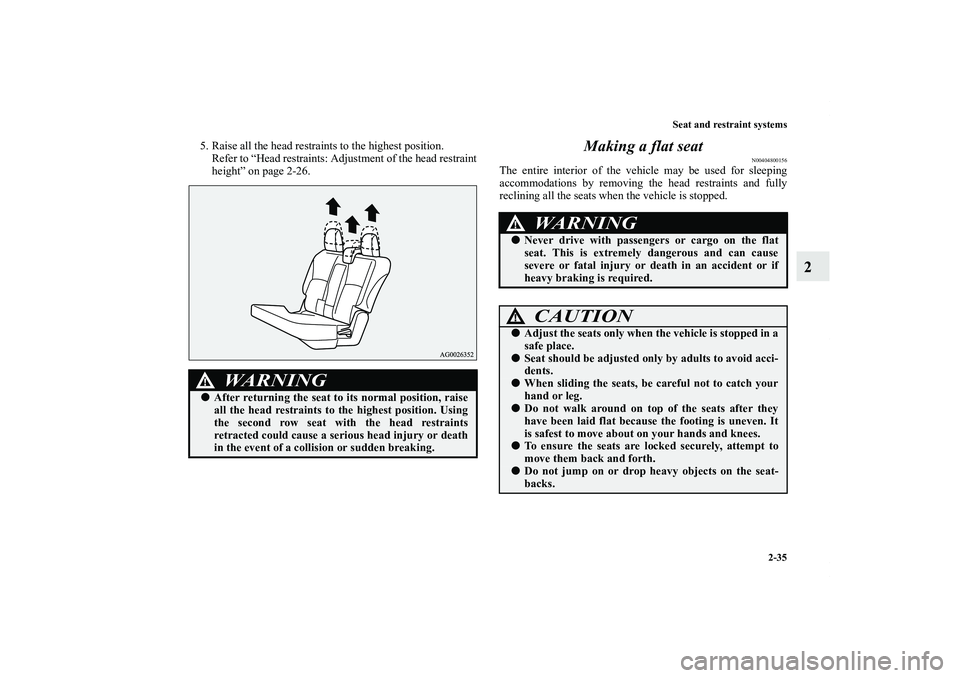
Seat and restraint systems
2-35
2
5. Raise all the head restraints to the highest position.
Refer to “Head restraints: Adjustment of the head restraint
height” on page 2-26.
Making a flat seat
N00404800156
The entire interior of the vehicle may be used for sleeping
accommodations by removing the head restraints and fully
reclining all the seats when the vehicle is stopped.
WA R N I N G
!�After returning the seat to its normal position, raise
all the head restraints to the highest position. Using
the second row seat with the head restraints
retracted could cause a serious head injury or death
in the event of a collision or sudden breaking.
WA R N I N G
!�Never drive with passengers or cargo on the flat
seat. This is extremely dangerous and can cause
severe or fatal injury or death in an accident or if
heavy braking is required.
CAUTION
!�Adjust the seats only when the vehicle is stopped in a
safe place.�Seat should be adjusted only by adults to avoid acci-
dents.�When sliding the seats, be careful not to catch your
hand or leg.�Do not walk around on top of the seats after they
have been laid flat because the footing is uneven. It
is safest to move about on your hands and knees.�To ensure the seats are locked securely, attempt to
move them back and forth.�Do not jump on or drop heavy objects on the seat-
backs.
BK0122500US.book 35 ページ 2010年5月12日 水曜日 午前11時11分
Page 197 of 714
3-82 Features and controls
3Inside rearview mirror
N00511600186
Adjust the inside rearview mirror only after making any seat
adjustments so as to have a clear view to the rear of the vehicle.
WA R N I N G
!�After adjusting, make sure the lock lever is secured
in the locked (1) position.�Do not attempt to adjust the steering wheel while
driving. This can be dangerous.�When releasing the tilt lock lever (moving it to the
position (2)), be sure to hold the steering wheel
firmly. Otherwise, the steering wheel may slip down
too suddenly.
WA R N I N G
!�Do not attempt to adjust the inside rearview mirror
while driving. This can be dangerous.
Be sure to adjust the mirrors before driving.
BK0122500US.book 82 ページ 2010年5月12日 水曜日 午前11時11分
Page 199 of 714

3-84 Features and controls
3
To reduce the glareThe day/night knob (A) at the bottom of the mirror can be used
to adjust the mirror to reduce the glare from the headlights of
vehicles behind you during night driving.
Outside rearview mirrors
N00512200163
Adjust the outside rearview mirrors only after making any seat
adjustments so as to have a clear view to the rear of the vehicle.To adjust the mirror position
N00549100128
The outside rearview mirrors can be adjusted when the ignition
switch is in the “ON” or “ACC” position.
1- Daytime position
2- Night position
WA R N I N G
!�Do not attempt to adjust the outside rearview mir-
rors while driving. This can be dangerous.
Be sure to adjust the mirrors before driving.�Your passenger’s side mirror is convex. The objects
you see in the mirror will look smaller and farther
away than they appear in a regular flat mirror.
Do not use this mirror to estimate the distance of
vehicles following you when changing lanes.
BK0122500US.book 84 ページ 2010年5月12日 水曜日 午前11時11分
Page 477 of 714
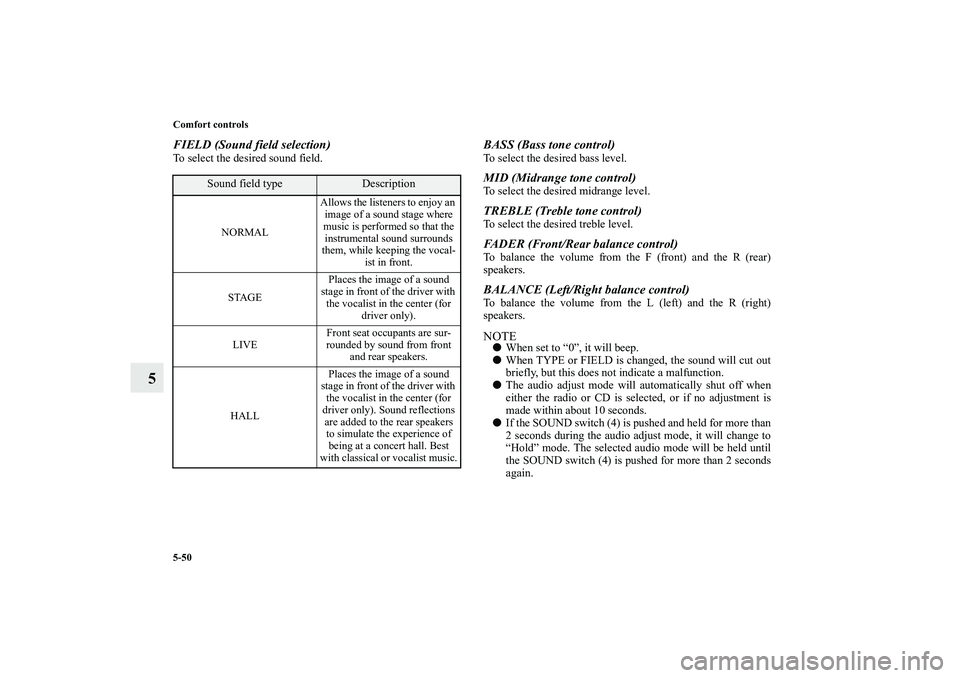
5-50 Comfort controls
5
FIELD (Sound field selection)To select the desired sound field.
BASS (Bass tone control)To select the desired bass level.MID (Midrange tone control)To select the desired midrange level.TREBLE (Treble tone control)To select the desired treble level.FADER (Front/Rear balance control)To balance the volume from the F (front) and the R (rear)
speakers.BALANCE (Left/Right balance control)To balance the volume from the L (left) and the R (right)
speakers.NOTE�When set to “0”, it will beep.
�When TYPE or FIELD is changed, the sound will cut out
briefly, but this does not indicate a malfunction.
�The audio adjust mode will automatically shut off when
either the radio or CD is selected, or if no adjustment is
made within about 10 seconds.
�If the SOUND switch (4) is pushed and held for more than
2 seconds during the audio adjust mode, it will change to
“Hold” mode. The selected audio mode will be held until
the SOUND switch (4) is pushed for more than 2 seconds
again.
Sound field type
Description
NORMALAllows the listeners to enjoy an
image of a sound stage where
music is performed so that the
instrumental sound surrounds
them, while keeping the vocal-
ist in front.
STAGEPlaces the image of a sound
stage in front of the driver with
the vocalist in the center (for
driver only).
LIVEFront seat occupants are sur-
rounded by sound from front
and rear speakers.
HALLPlaces the image of a sound
stage in front of the driver with
the vocalist in the center (for
driver only). Sound reflections
are added to the rear speakers
to simulate the experience of
being at a concert hall. Best
with classical or vocalist music.
BK0122500US.book 50 ページ 2010年5月12日 水曜日 午前11時11分
Page 706 of 714

Alphabetical index
3
E
Electric rear window defogger switch 3-232
Electronic immobilizer (Anti-theft starting system) 3-5
,3-42
Electronically controlled 4WD system 3-112
Emission-control system maintenance 7-35
Engine
Compartment 7-7
Coolant 7-12
,9-11
Hood 7-4
MIVEC 3-33,3-41
,3-91
Oil and oil filter 7-8,9-11
Overheating 6-5
Serial number 9-2
Specification 9-9
Engine coolant temperature display 3-169
Engine hood 7-4
Exhaust system 7-40
F
Floor console box 3-276
Fluid
Automatic transaxle fluid 7-16
,9-11
Brake fluid 9-11
Continuously variable transmission (CVT) fluid 7-18
,9-11
Engine coolant 7-12
,9-11
Engine oil 7-8
Power steering fluid 7-21
,9-11
Rear axle oil 7-19Transfer oil 7-18
Washer fluid 7-19
,9-11
Fluid capacities and lubricants 9-11
Free-hand advanced security transmitter (F.A.S.T.-key) 3-16
Front fog lights
Bulb capacity 7-51
Indicators 3-206
Replacement 7-65
Switch 3-222
Front seat adjustment 2-5
Front side-marker lights
Bulb capacity 7-51
Replacement 7-61
Front turn-signal light
Bulb capacity 7-51
Replacement 7-62
Fuel
Filling the fuel tank 1-4
Fuel economy 4-2
Fuel hoses 7-36
Fuel selection 1-2
Tank capacity 9-11
Fuses 7-42
Fusible links 7-42
G
General maintenance
Maintenance 7-37
General vehicle data 9-6
BK0122500US.book 3 ページ 2010年5月12日 水曜日 午前11時11分