Page 177 of 706
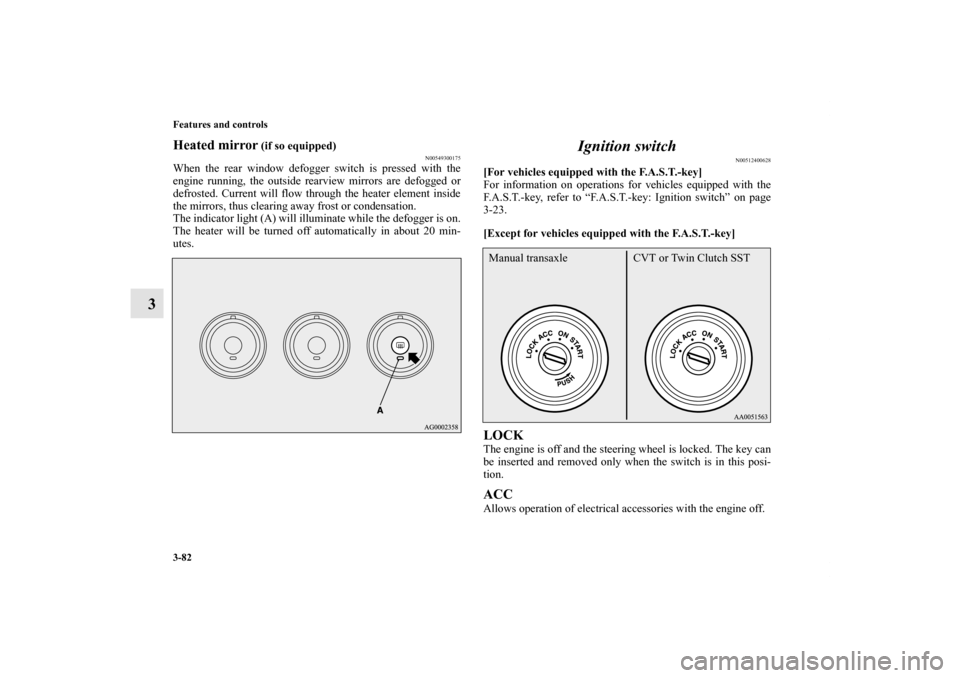
3-82 Features and controls
3
Heated mirror
(if so equipped)
N00549300175
When the rear window defogger switch is pressed with the
engine running, the outside rearview mirrors are defogged or
defrosted. Current will flow through the heater element inside
the mirrors, thus clearing away frost or condensation.
The indicator light (A) will illuminate while the defogger is on.
The heater will be turned off automatically in about 20 min-
utes.
Ignition switch
N00512400628
[For vehicles equipped with the F.A.S.T.-key]
For information on operations for vehicles equipped with the
F.A.S.T.-key, refer to “F.A.S.T.-key: Ignition switch” on page
3-23.
[Except for vehicles equipped with the F.A.S.T.-key]LOCKThe engine is off and the steering wheel is locked. The key can
be inserted and removed only when the switch is in this posi-
tion. ACCAllows operation of electrical accessories with the engine off. Manual transaxle CVT or Twin Clutch SST
BK0125300US.book 82 ページ 2010年5月18日 火曜日 午後1時53分
Page 296 of 706
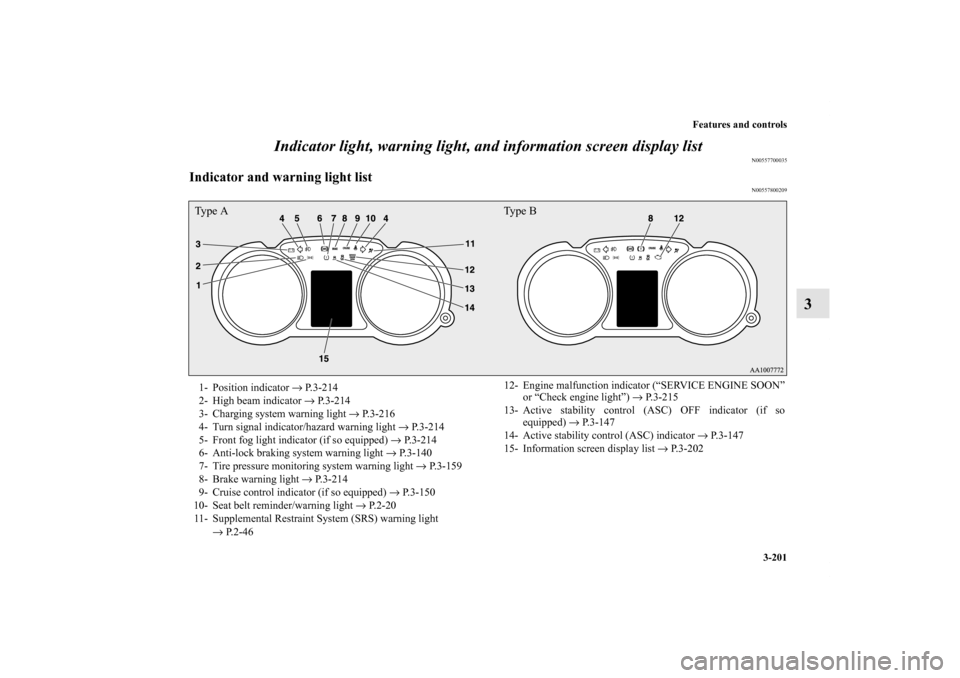
Features and controls
3-201
3 Indicator light, warning light, and information screen display list
N00557700035
Indicator and warning light list
N00557800209
Ty p e A Ty p e B1- Position indicator → P.3-214
2- High beam indicator → P.3-214
3- Charging system warning light → P.3-216
4- Turn signal indicator/hazard warning light → P.3-214
5- Front fog light indicator (if so equipped) → P.3-214
6- Anti-lock braking system warning light → P.3-140
7- Tire pressure monitoring system warning light → P.3-159
8- Brake warning light → P.3-214
9- Cruise control indicator (if so equipped) → P.3-150
10- Seat belt reminder/warning light → P.2-20
11- Supplemental Restraint System (SRS) warning light
→ P.2-4612- Engine malfunction indicator (“SERVICE ENGINE SOON”
or “Check engine light”) → P.3-215
13- Active stability control (ASC) OFF indicator (if so
equipped) → P. 3 - 1 4 7
14- Active stability control (ASC) indicator → P.3-147
15- Information screen display list → P.3-202
BK0125300US.book 201 ページ 2010年5月18日 火曜日 午後1時53分
Page 309 of 706
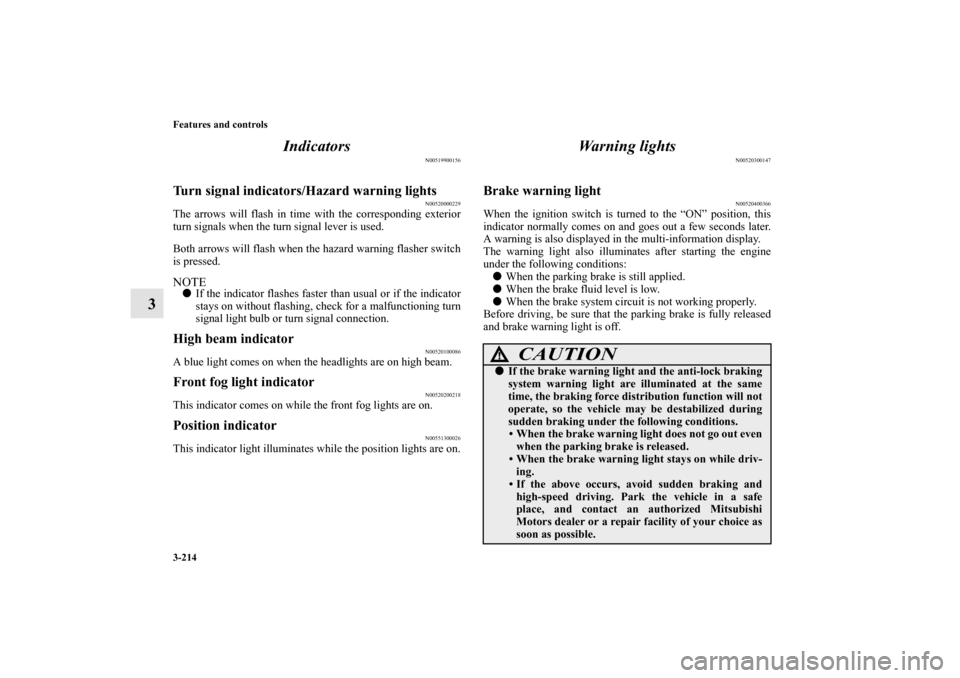
3-214 Features and controls
3Indicators
N00519900156
Turn signal indicators/Hazard warning lights
N00520000229
The arrows will flash in time with the corresponding exterior
turn signals when the turn signal lever is used.
Both arrows will flash when the hazard warning flasher switch
is pressed.NOTE�If the indicator flashes faster than usual or if the indicator
stays on without flashing, check for a malfunctioning turn
signal light bulb or turn signal connection.High beam indicator
N00520100086
A blue light comes on when the headlights are on high beam.Front fog light indicator
N00520200218
This indicator comes on while the front fog lights are on.Position indicator
N00551300026
This indicator light illuminates while the position lights are on.
Warning lights
N00520300147
Brake warning light
N00520400366
When the ignition switch is turned to the “ON” position, this
indicator normally comes on and goes out a few seconds later.
A warning is also displayed in the multi-information display.
The warning light also illuminates after starting the engine
under the following conditions:
�When the parking brake is still applied.
�When the brake fluid level is low.
�When the brake system circuit is not working properly.
Before driving, be sure that the parking brake is fully released
and brake warning light is off.
CAUTION
!�If the brake warning light and the anti-lock braking
system warning light are illuminated at the same
time, the braking force distribution function will not
operate, so the vehicle may be destabilized during
sudden braking under the following conditions.
• When the brake warning light does not go out even
when the parking brake is released.
• When the brake warning light stays on while driv-
ing.
• If the above occurs, avoid sudden braking and
high-speed driving. Park the vehicle in a safe
place, and contact an authorized Mitsubishi
Motors dealer or a repair facility of your choice as
soon as possible.
BK0125300US.book 214 ページ 2010年5月18日 火曜日 午後1時53分
Page 315 of 706
3-220 Features and controls
3Combination headlights and dimmer switch
N00522500680
Headlights NOTE�Do not leave the headlights and other lights on for a long
period of time when the engine is not running. The battery
will run down.
�When it rains, or when the vehicle has been washed, the
inside of the lens sometimes becomes foggy. This is the
same as when window glass mists up on a humid day, and
does not indicate a problem. When the light is switched
on, the heat will dry out the fog. However, if water col-
lects inside the light, have it checked by an authorized
Mitsubishi Motors dealer or a repair facility of your
choice.
Type 1Rotate the switch to operate the lights.OFF All lights off
Parking, tail, front and rear side-marker lights, license
plate and instrument panel lights on
Headlights and other lights on
BK0125300US.book 220 ページ 2010年5月18日 火曜日 午後1時53分
Page 326 of 706
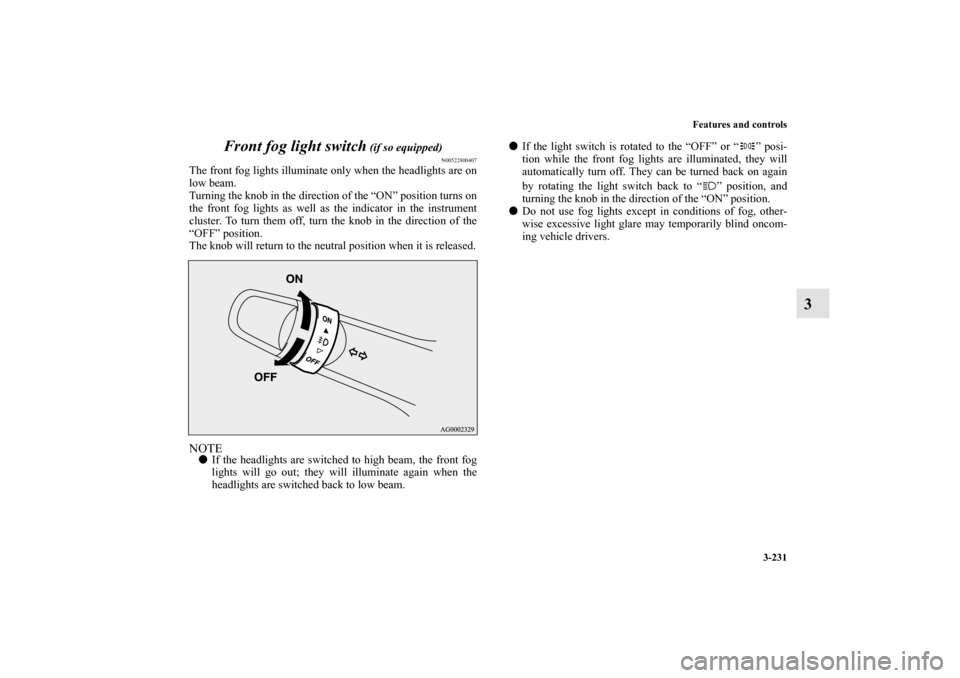
Features and controls
3-231
3 Front fog light switch
(if so equipped)
N00522800407
The front fog lights illuminate only when the headlights are on
low beam.
Turning the knob in the direction of the “ON” position turns on
the front fog lights as well as the indicator in the instrument
cluster. To turn them off, turn the knob in the direction of the
“OFF” position.
The knob will return to the neutral position when it is released.NOTE�If the headlights are switched to high beam, the front fog
lights will go out; they will illuminate again when the
headlights are switched back to low beam.�If the light switch is rotated to the “OFF” or “ ” posi-
tion while the front fog lights are illuminated, they will
automatically turn off. They can be turned back on again
by rotating the light switch back to “ ” position, and
turning the knob in the direction of the “ON” position.
�Do not use fog lights except in conditions of fog, other-
wise excessive light glare may temporarily blind oncom-
ing vehicle drivers.
BK0125300US.book 231 ページ 2010年5月18日 火曜日 午後1時53分
Page 336 of 706
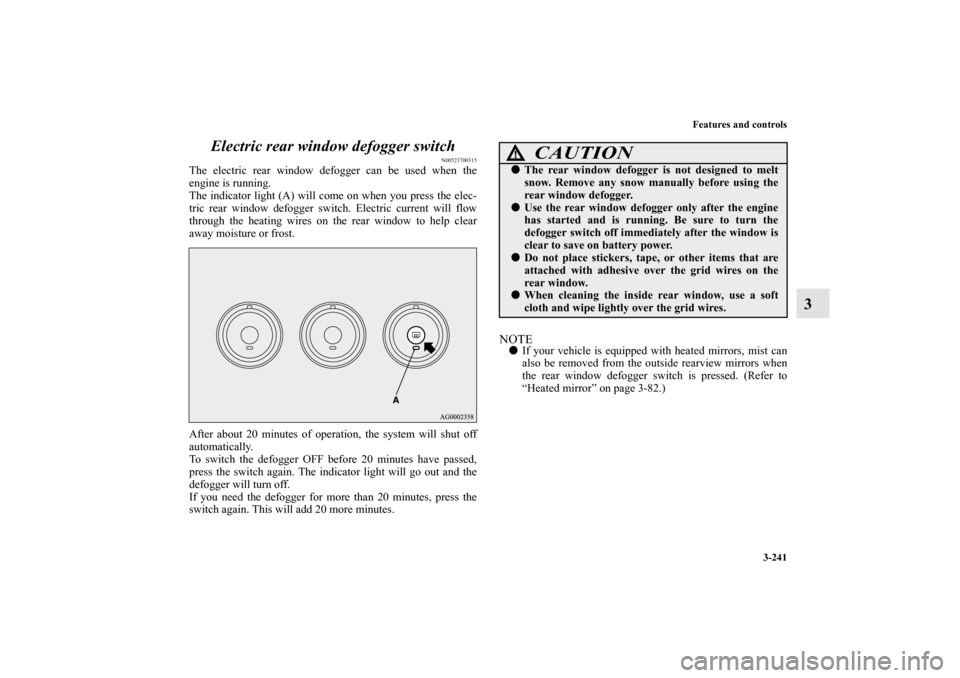
Features and controls
3-241
3 Electric rear window defogger switch
N00523700315
The electric rear window defogger can be used when the
engine is running.
The indicator light (A) will come on when you press the elec-
tric rear window defogger switch. Electric current will flow
through the heating wires on the rear window to help clear
away moisture or frost.
After about 20 minutes of operation, the system will shut off
automatically.
To switch the defogger OFF before 20 minutes have passed,
press the switch again. The indicator light will go out and the
defogger will turn off.
If you need the defogger for more than 20 minutes, press the
switch again. This will add 20 more minutes.
NOTE�If your vehicle is equipped with heated mirrors, mist can
also be removed from the outside rearview mirrors when
the rear window defogger switch is pressed. (Refer to
“Heated mirror” on page 3-82.)
CAUTION
!�The rear window defogger is not designed to melt
snow. Remove any snow manually before using the
rear window defogger.�Use the rear window defogger only after the engine
has started and is running. Be sure to turn the
defogger switch off immediately after the window is
clear to save on battery power.�Do not place stickers, tape, or other items that are
attached with adhesive over the grid wires on the
rear window.�When cleaning the inside rear window, use a soft
cloth and wipe lightly over the grid wires.
BK0125300US.book 241 ページ 2010年5月18日 火曜日 午後1時53分
Page 397 of 706
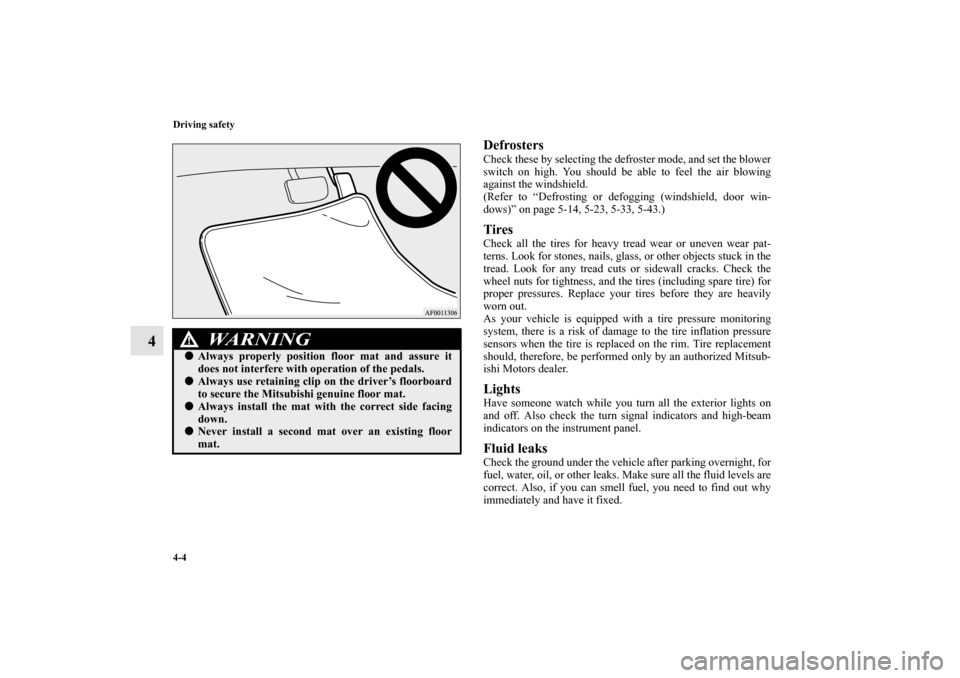
4-4 Driving safety
4
Defrosters Check these by selecting the defroster mode, and set the blower
switch on high. You should be able to feel the air blowing
against the windshield.
(Refer to “Defrosting or defogging (windshield, door win-
dows)” on page 5-14, 5-23, 5-33, 5-43.)Tires Check all the tires for heavy tread wear or uneven wear pat-
terns. Look for stones, nails, glass, or other objects stuck in the
tread. Look for any tread cuts or sidewall cracks. Check the
wheel nuts for tightness, and the tires (including spare tire) for
proper pressures. Replace your tires before they are heavily
worn out.
As your vehicle is equipped with a tire pressure monitoring
system, there is a risk of damage to the tire inflation pressure
sensors when the tire is replaced on the rim. Tire replacement
should, therefore, be performed only by an authorized Mitsub-
ishi Motors dealer.Lights Have someone watch while you turn all the exterior lights on
and off. Also check the turn signal indicators and high-beam
indicators on the instrument panel. Fluid leaks Check the ground under the vehicle after parking overnight, for
fuel, water, oil, or other leaks. Make sure all the fluid levels are
correct. Also, if you can smell fuel, you need to find out why
immediately and have it fixed.
WA R N I N G
!�Always properly position floor mat and assure it
does not interfere with operation of the pedals.�Always use retaining clip on the driver’s floorboard
to secure the Mitsubishi genuine floor mat.�Always install the mat with the correct side facing
down.�Never install a second mat over an existing floor
mat.
BK0125300US.book 4 ページ 2010年5月18日 火曜日 午後1時53分
Page 417 of 706
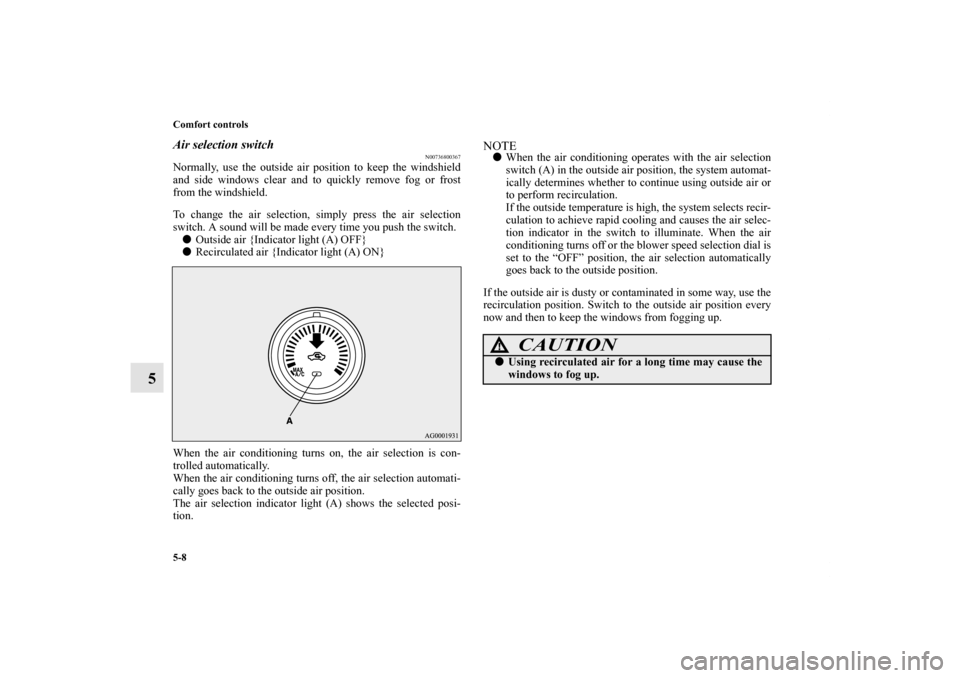
5-8 Comfort controls
5
Air selection switch
N00736800367
Normally, use the outside air position to keep the windshield
and side windows clear and to quickly remove fog or frost
from the windshield.
To change the air selection, simply press the air selection
switch. A sound will be made every time you push the switch.
�Outside air {Indicator light (A) OFF}
�Recirculated air {Indicator light (A) ON}
When the air conditioning turns on, the air selection is con-
trolled automatically.
When the air conditioning turns off, the air selection automati-
cally goes back to the outside air position.
The air selection indicator light (A) shows the selected posi-
tion.
NOTE�When the air conditioning operates with the air selection
switch (A) in the outside air position, the system automat-
ically determines whether to continue using outside air or
to perform recirculation.
If the outside temperature is high, the system selects recir-
culation to achieve rapid cooling and causes the air selec-
tion indicator in the switch to illuminate. When the air
conditioning turns off or the blower speed selection dial is
set to the “OFF” position, the air selection automatically
goes back to the outside position.
If the outside air is dusty or contaminated in some way, use the
recirculation position. Switch to the outside air position every
now and then to keep the windows from fogging up.
CAUTION
!�Using recirculated air for a long time may cause the
windows to fog up.
BK0125300US.book 8 ページ 2010年5月18日 火曜日 午後1時53分