Page 401 of 706
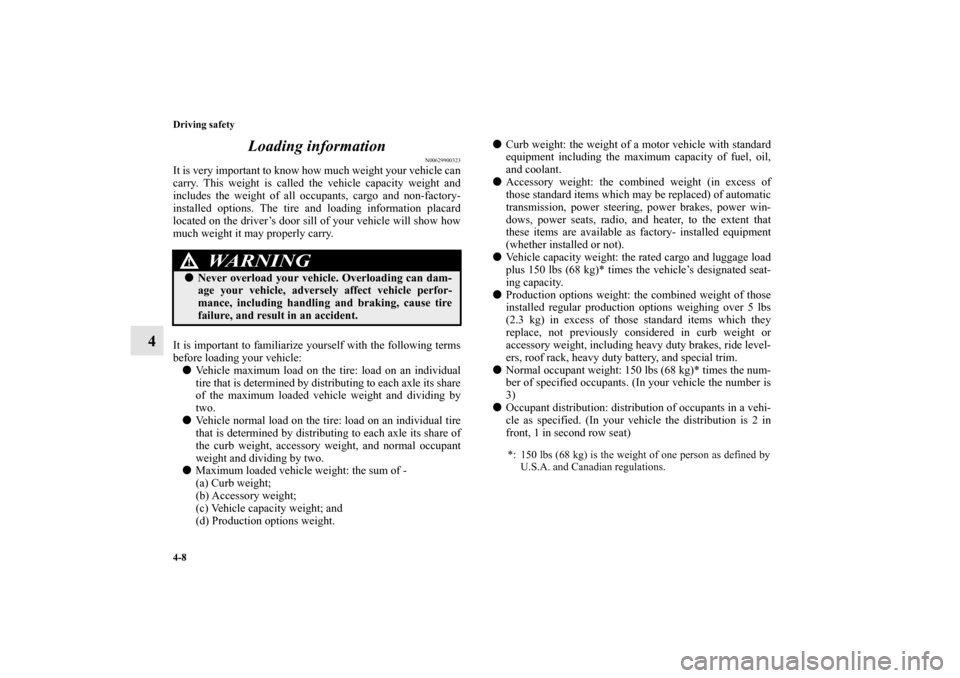
4-8 Driving safety
4Loading information
N00629900323
It is very important to know how much weight your vehicle can
carry. This weight is called the vehicle capacity weight and
includes the weight of all occupants, cargo and non-factory-
installed options. The tire and loading information placard
located on the driver’s door sill of your vehicle will show how
much weight it may properly carry.
It is important to familiarize yourself with the following terms
before loading your vehicle:
�Vehicle maximum load on the tire: load on an individual
tire that is determined by distributing to each axle its share
of the maximum loaded vehicle weight and dividing by
two.
�Vehicle normal load on the tire: load on an individual tire
that is determined by distributing to each axle its share of
the curb weight, accessory weight, and normal occupant
weight and dividing by two.
�Maximum loaded vehicle weight: the sum of -
(a) Curb weight;
(b) Accessory weight;
(c) Vehicle capacity weight; and
(d) Production options weight.�Curb weight: the weight of a motor vehicle with standard
equipment including the maximum capacity of fuel, oil,
and coolant.
�Accessory weight: the combined weight (in excess of
those standard items which may be replaced) of automatic
transmission, power steering, power brakes, power win-
dows, power seats, radio, and heater, to the extent that
these items are available as factory- installed equipment
(whether installed or not).
�Vehicle capacity weight: the rated cargo and luggage load
plus 150 lbs (68 kg)* times the vehicle’s designated seat-
ing capacity.
�Production options weight: the combined weight of those
installed regular production options weighing over 5 lbs
(2.3 kg) in excess of those standard items which they
replace, not previously considered in curb weight or
accessory weight, including heavy duty brakes, ride level-
ers, roof rack, heavy duty battery, and special trim.
�Normal occupant weight: 150 lbs (68 kg)* times the num-
ber of specified occupants. (In your vehicle the number is
3)
�Occupant distribution: distribution of occupants in a vehi-
cle as specified. (In your vehicle the distribution is 2 in
front, 1 in second row seat)
WA R N I N G
!�Never overload your vehicle. Overloading can dam-
age your vehicle, adversely affect vehicle perfor-
mance, including handling and braking, cause tire
failure, and result in an accident.
*: 150 lbs (68 kg) is the weight of one person as defined by
U.S.A. and Canadian regulations.
BK0125300US.book 8 ページ 2010年5月18日 火曜日 午後1時53分
Page 416 of 706
Comfort controls
5-7
5
Temperature control dial
N00736600219
Turn the temperature control dial clockwise to make the air
warmer. Turn it counterclockwise to make the air cooler.NOTE�While the engine coolant temperature is low, the tempera-
ture of the air from the heater will be cool/cold until the
engine warms up, even if you have selected warm air with
the dial.
�For instructions on how to use the “MAX A/C” position
(A), refer to “For quick cooling” on page 5-12.
Mode selection dial
N00736700151
To change the amount of air flowing from the vents, turn the
mode selection dial. Refer to “Changing the mode selection”
on page 5-3.
BK0125300US.book 7 ページ 2010年5月18日 火曜日 午後1時53分
Page 426 of 706
Comfort controls
5-17
5
Temperature control dial
N00736600176
Turn the temperature control dial clockwise to make the air
warmer. Turn it counterclockwise to make the air cooler.NOTE�While the engine coolant temperature is low, the tempera-
ture of the air from the heater will be cool/cold until the
engine warms up, even if you have selected warm air with
the dial.
Mode selection dial
N00736700177
To change the amount of air flowing from the vents, turn the
mode selection dial. Refer to “Changing the mode selection”
on page 5-3.
BK0125300US.book 17 ページ 2010年5月18日 火曜日 午後1時53分
Page 436 of 706
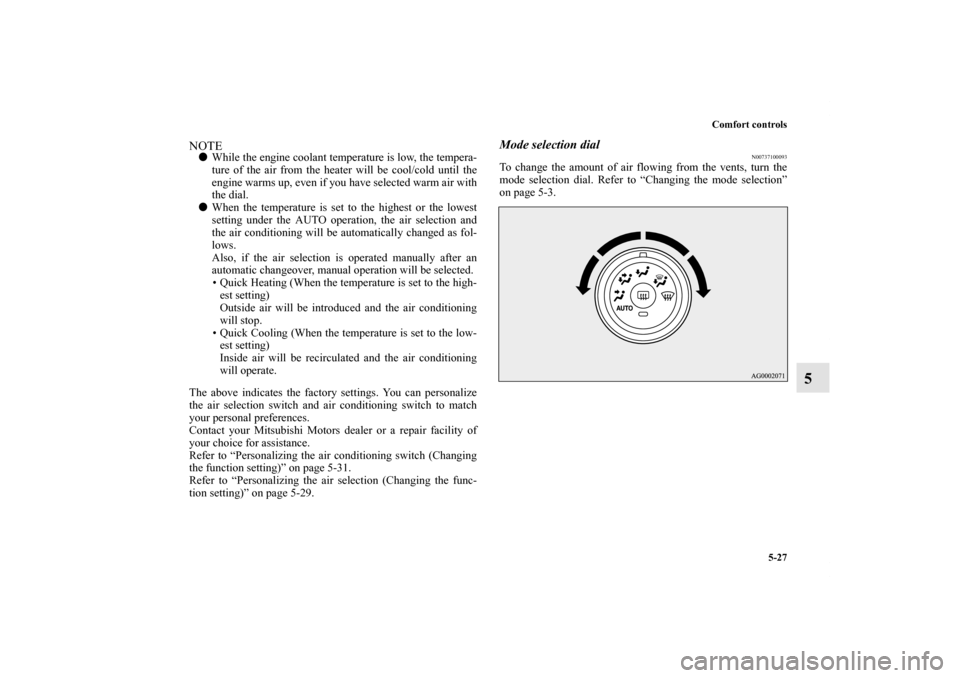
Comfort controls
5-27
5
NOTE�While the engine coolant temperature is low, the tempera-
ture of the air from the heater will be cool/cold until the
engine warms up, even if you have selected warm air with
the dial.
�When the temperature is set to the highest or the lowest
setting under the AUTO operation, the air selection and
the air conditioning will be automatically changed as fol-
lows.
Also, if the air selection is operated manually after an
automatic changeover, manual operation will be selected.
• Quick Heating (When the temperature is set to the high-
est setting)
Outside air will be introduced and the air conditioning
will stop.
• Quick Cooling (When the temperature is set to the low-
est setting)
Inside air will be recirculated and the air conditioning
will operate.
The above indicates the factory settings. You can personalize
the air selection switch and air conditioning switch to match
your personal preferences.
Contact your Mitsubishi Motors dealer or a repair facility of
your choice for assistance.
Refer to “Personalizing the air conditioning switch (Changing
the function setting)” on page 5-31.
Refer to “Personalizing the air selection (Changing the func-
tion setting)” on page 5-29.
Mode selection dial
N00737100093
To change the amount of air flowing from the vents, turn the
mode selection dial. Refer to “Changing the mode selection”
on page 5-3.
BK0125300US.book 27 ページ 2010年5月18日 火曜日 午後1時53分
Page 441 of 706
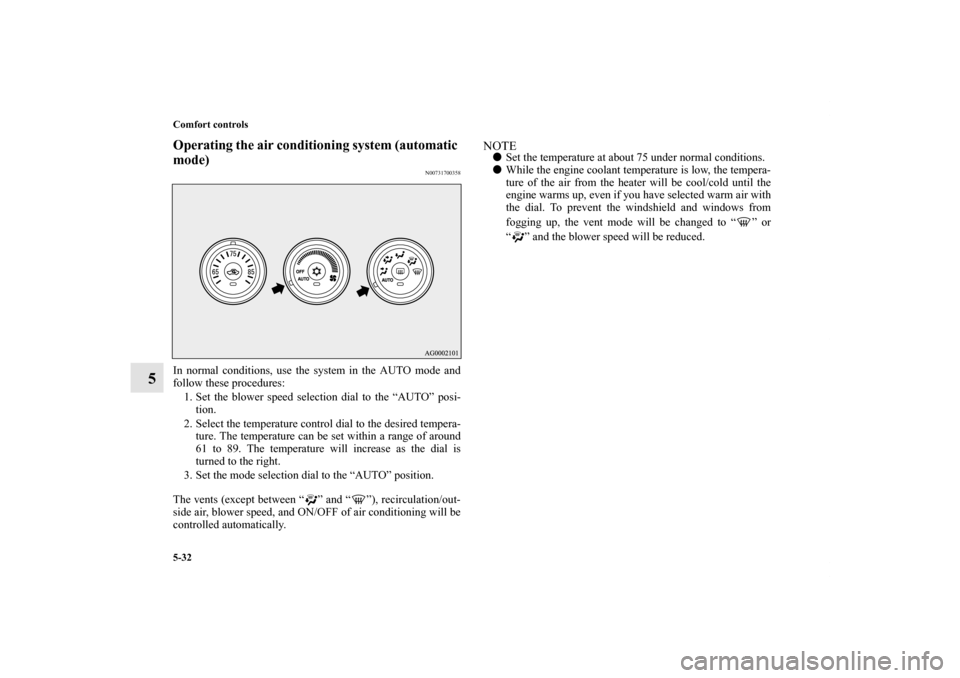
5-32 Comfort controls
5
Operating the air conditioning system (automatic
mode)
N00731700358
In normal conditions, use the system in the AUTO mode and
follow these procedures:
1. Set the blower speed selection dial to the “AUTO” posi-
tion.
2. Select the temperature control dial to the desired tempera-
ture. The temperature can be set within a range of around
61 to 89. The temperature will increase as the dial is
turned to the right.
3. Set the mode selection dial to the “AUTO” position.
The vents (except between “ ” and “ ”), recirculation/out-
side air, blower speed, and ON/OFF of air conditioning will be
controlled automatically.
NOTE�Set the temperature at about 75 under normal conditions.
�While the engine coolant temperature is low, the tempera-
ture of the air from the heater will be cool/cold until the
engine warms up, even if you have selected warm air with
the dial. To prevent the windshield and windows from
fogging up, the vent mode will be changed to “ ” or
“ ” and the blower speed will be reduced.
BK0125300US.book 32 ページ 2010年5月18日 火曜日 午後1時53分
Page 446 of 706
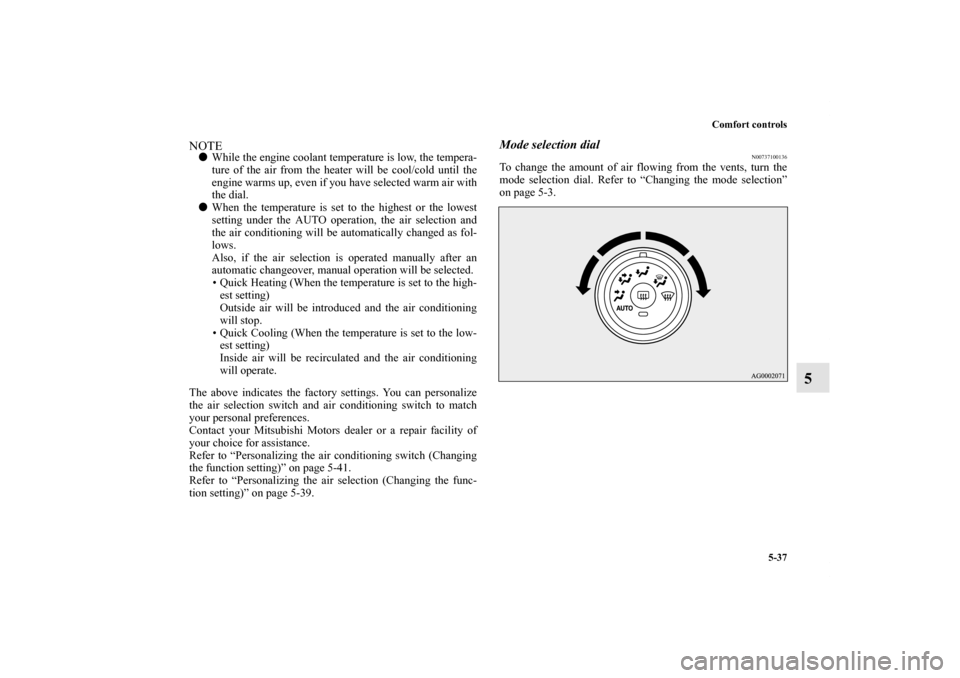
Comfort controls
5-37
5
NOTE�While the engine coolant temperature is low, the tempera-
ture of the air from the heater will be cool/cold until the
engine warms up, even if you have selected warm air with
the dial.
�When the temperature is set to the highest or the lowest
setting under the AUTO operation, the air selection and
the air conditioning will be automatically changed as fol-
lows.
Also, if the air selection is operated manually after an
automatic changeover, manual operation will be selected.
• Quick Heating (When the temperature is set to the high-
est setting)
Outside air will be introduced and the air conditioning
will stop.
• Quick Cooling (When the temperature is set to the low-
est setting)
Inside air will be recirculated and the air conditioning
will operate.
The above indicates the factory settings. You can personalize
the air selection switch and air conditioning switch to match
your personal preferences.
Contact your Mitsubishi Motors dealer or a repair facility of
your choice for assistance.
Refer to “Personalizing the air conditioning switch (Changing
the function setting)” on page 5-41.
Refer to “Personalizing the air selection (Changing the func-
tion setting)” on page 5-39.
Mode selection dial
N00737100136
To change the amount of air flowing from the vents, turn the
mode selection dial. Refer to “Changing the mode selection”
on page 5-3.
BK0125300US.book 37 ページ 2010年5月18日 火曜日 午後1時53分
Page 451 of 706
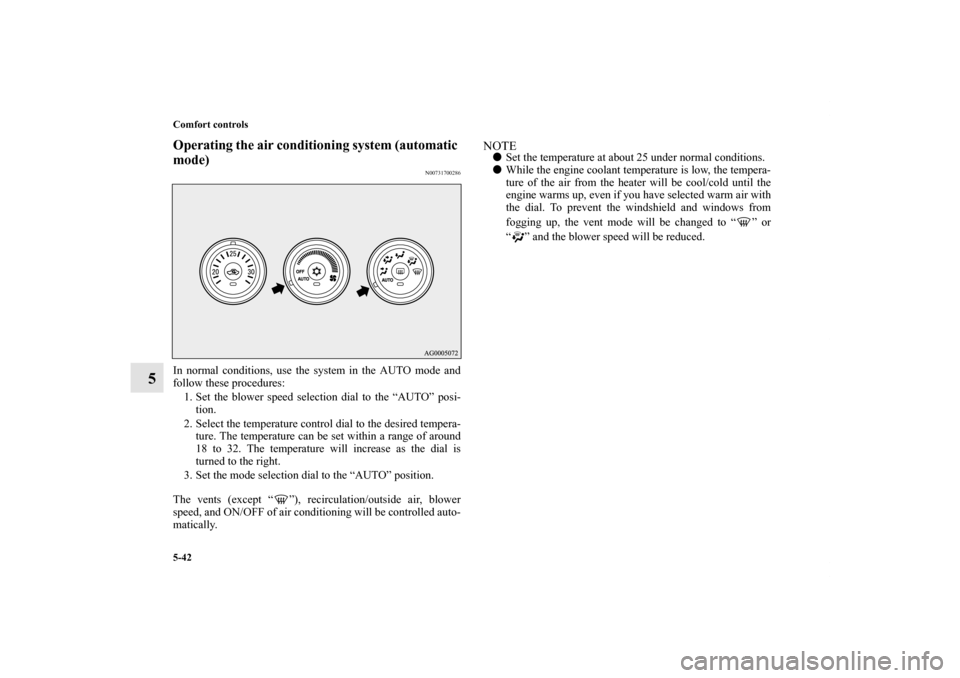
5-42 Comfort controls
5
Operating the air conditioning system (automatic
mode)
N00731700286
In normal conditions, use the system in the AUTO mode and
follow these procedures:
1. Set the blower speed selection dial to the “AUTO” posi-
tion.
2. Select the temperature control dial to the desired tempera-
ture. The temperature can be set within a range of around
18 to 32. The temperature will increase as the dial is
turned to the right.
3. Set the mode selection dial to the “AUTO” position.
The vents (except “ ”), recirculation/outside air, blower
speed, and ON/OFF of air conditioning will be controlled auto-
matically.
NOTE�Set the temperature at about 25 under normal conditions.
�While the engine coolant temperature is low, the tempera-
ture of the air from the heater will be cool/cold until the
engine warms up, even if you have selected warm air with
the dial. To prevent the windshield and windows from
fogging up, the vent mode will be changed to “ ” or
“ ” and the blower speed will be reduced.
BK0125300US.book 42 ページ 2010年5月18日 火曜日 午後1時53分
Page 560 of 706
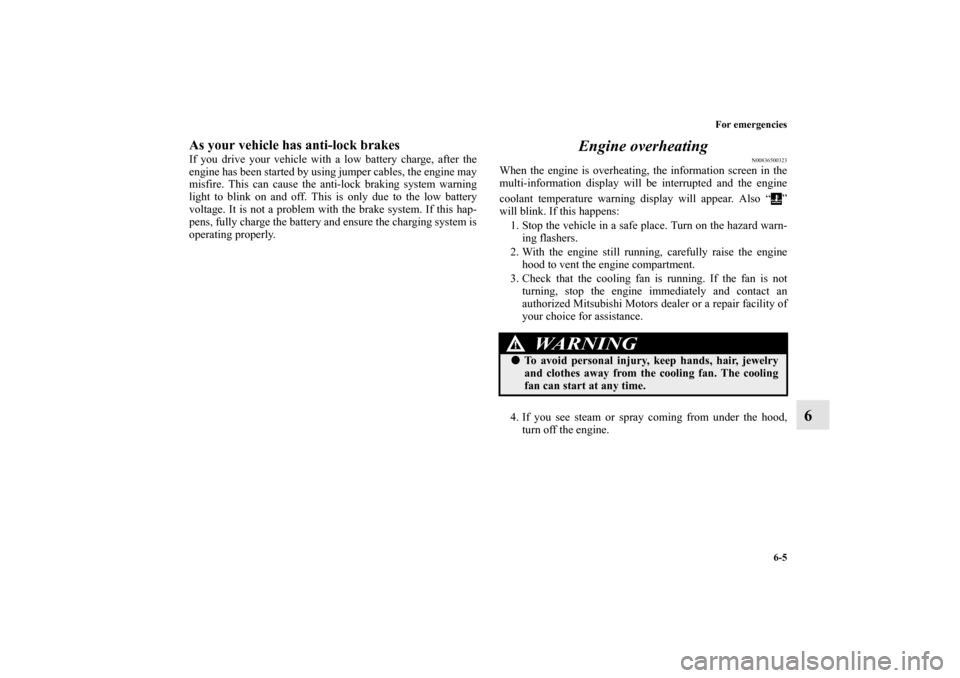
For emergencies
6-5
6
As your vehicle has anti-lock brakesIf you drive your vehicle with a low battery charge, after the
engine has been started by using jumper cables, the engine may
misfire. This can cause the anti-lock braking system warning
light to blink on and off. This is only due to the low battery
voltage. It is not a problem with the brake system. If this hap-
pens, fully charge the battery and ensure the charging system is
operating properly.
Engine overheating
N00836500323
When the engine is overheating, the information screen in the
multi-information display will be interrupted and the engine
coolant temperature warning display will appear. Also “ ”
will blink. If this happens:
1. Stop the vehicle in a safe place. Turn on the hazard warn-
ing flashers.
2. With the engine still running, carefully raise the engine
hood to vent the engine compartment.
3. Check that the cooling fan is running. If the fan is not
turning, stop the engine immediately and contact an
authorized Mitsubishi Motors dealer or a repair facility of
your choice for assistance.
4. If you see steam or spray coming from under the hood,
turn off the engine.
WA R N I N G
!�To avoid personal injury, keep hands, hair, jewelry
and clothes away from the cooling fan. The cooling
fan can start at any time.
BK0125300US.book 5 ページ 2010年5月18日 火曜日 午後1時53分