Page 215 of 700

3-120 Features and controls
3
NOTE�Only the forward gears 1 to 6 can be selected.
To reverse or park, place the gearshift lever in the “R”
(REVERSE) or “P” (PARK) position.
�During manual shifting, downshifting will be performed
automatically when the vehicle slows down and the trans-
mission will downshift to 1st gear before the vehicle
stops.
�If the gearshift lever or sportronic steering wheel shifters
are operated repeatedly, the transmission will also shift
repeatedly.
�In order to ensure driving performance, upshifting may
not occur depending on the vehicle speed even if the gear-
shift lever or sportronic steering wheel shifters are oper-
ated. In addition, in order to prevent excessive engine
speed, the buzzer sounds and downshifting may not occur
depending on the vehicle speed even if the gearshift lever
or sportronic steering wheel shifters are operated.
�When driving in an aggressive manner involving high
engine rpm, sudden acceleration and/or deceleration, the
Twin Clutch SST could take longer to shift due to higher
fluid temperatures.
CAUTION
!�When manually shifting while the vehicle is being
driven, select the correct shift position to control the
engine speed so that the tachometer indicator does
not enter the red zone.�Sudden engine braking and rapid acceleration can
cause the vehicle to skid. Shift down according to
road conditions and vehicle speed.�If both the left and right sportronic steering wheel
shifters are operated at the same time, the transmis-
sion may not change gears.
BK0119300US.book 120 ページ 2010年5月21日 金曜日 午前10時13分
Page 216 of 700
Features and controls
3-121
3
Shifting using the gearshift lever
N00540600032
Selecting manual shifting
While the vehicle is stopped or being driven, move the gear-
shift lever from the “D” (DRIVE) position in the main shift
gate toward the driver’s seat to select manual shifting.Shifting up and shifting down
Each time the gearshift lever is pulled rearward, the transmis-
sion shifts up 1 gear.
In addition, each time the gearshift lever is pushed forward, the
transmission shifts down 1 gear.
NOTE�After manual shifting is selected using the gearshift lever,
shifting up and down can also be performed using the
sportronic steering wheel shifters.
SHIFT DOWN
SHIFT UP
BK0119300US.book 121 ページ 2010年5月21日 金曜日 午前10時13分
Page 218 of 700
Features and controls
3-123
3
Shifting up
Each time the + (SHIFT UP) sportronic steering wheel shifter
is pulled, the transmission shifts up 1 gear.Shifting down
Each time the - (SHIFT DOWN) sportronic steering wheel
shifter is pulled, the transmission shifts down 1 gear.
NOTE�After manual shifting is selected using the sportronic
steering wheel shifters, shifting up and down can also be
performed using the gearshift lever.
BK0119300US.book 123 ページ 2010年5月21日 金曜日 午前10時13分
Page 228 of 700

Features and controls
3-133
3
ACD control mode switchWhen the ignition switch is set to the “ON” position, operate
the AWC switch to change the control mode.
Each time the switch is pushed, the control mode changes in
the order “TARMAC” → “GRAVEL” → “SNOW” → “TAR-
MAC”.NOTE�The control mode can be changed while the vehicle is
moving.
�The selected control mode is stored in memory even if the
engine is stopped.
However, if a battery terminal is disconnected, the control
mode stored in memory will be erased and the control
mode will be set to the “TARMAC” mode.
ACD control mode displayExample: “TARMAC” mode is selected.
The currently selected control mode is displayed on the multi-
information display.
In addition, when the control mode is changed, the selected
mode appears on the interrupt display screen of the information
screen in the multi-information display.
The control mode display will appear on the information
screen for a few seconds, and then the original screen will
return.ACD warning display
N00545700041
When there is a malfunction in the system, the warning dis-
play will appear on the information screen in the multi-infor-
mation display.
CAUTION
!�The ACD control mode display may flash under
aggressive driving conditions.
At this time, ACD control is temporarily suspended
in order to protect the ACD device, but this will not
affect normal driving.
After the vehicle is driven for a while, if the ACD
control mode display remains on, the ACD control
will start operating again.
BK0119300US.book 133 ページ 2010年5月21日 金曜日 午前10時13分
Page 229 of 700
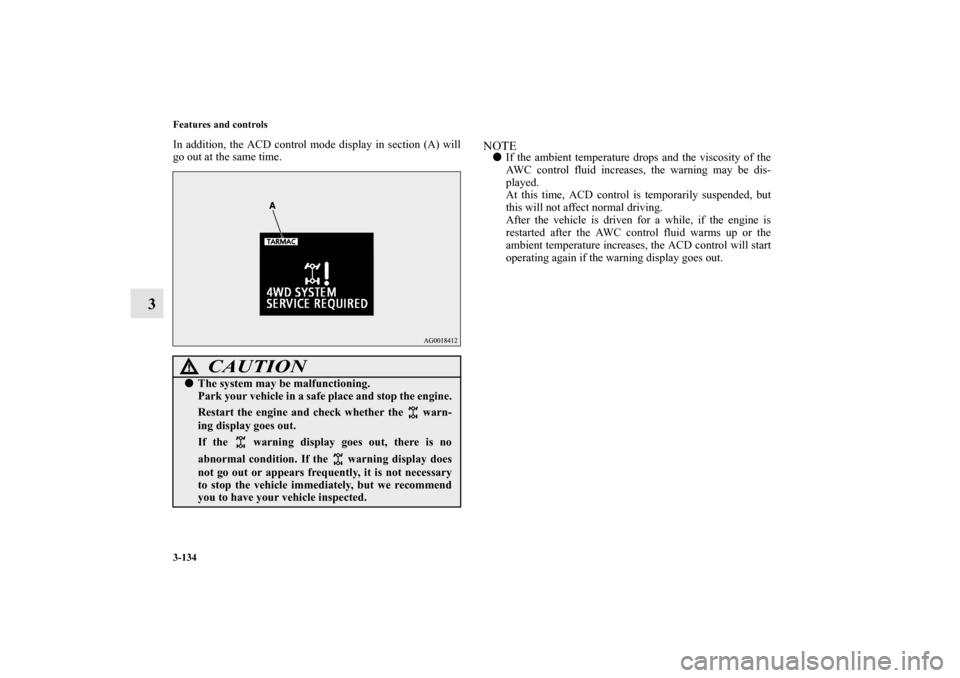
3-134 Features and controls
3
In addition, the ACD control mode display in section (A) will
go out at the same time.
NOTE�If the ambient temperature drops and the viscosity of the
AWC control fluid increases, the warning may be dis-
played.
At this time, ACD control is temporarily suspended, but
this will not affect normal driving.
After the vehicle is driven for a while, if the engine is
restarted after the AWC control fluid warms up or the
ambient temperature increases, the ACD control will start
operating again if the warning display goes out.
CAUTION
!�The system may be malfunctioning.
Park your vehicle in a safe place and stop the engine.
Restart the engine and check whether the warn-
ing display goes out.
If the warning display goes out, there is no
abnormal condition. If the warning display does
not go out or appears frequently, it is not necessary
to stop the vehicle immediately, but we recommend
you to have your vehicle inspected.
BK0119300US.book 134 ページ 2010年5月21日 金曜日 午前10時13分
Page 230 of 700

Features and controls
3-135
3 Limited-slip differential
(if so equipped)
N00517400069
A limited-slip differential is applied for rear wheel differential.
The features of this limited-slip differential are described
below:
Just as with a conventional differential, the wheel on one side
is allowed to turn at a different speed from the wheel on the
other side when the vehicle is cornering. The difference
between the limited-slip differential and a conventional differ-
ential is that if the wheel on one side of the vehicle loses trac-
tion, a greater amount of torque is applied to the wheel on the
other side to improve traction.NOTE�Even if there is a difference in the amount of traction the
wheels can get, if both of them are spinning, the limited-
slip differential will not be effective.
Service brake
N00517500262
Brake pedalOveruse of the brake can cause poor brake response and pre-
mature wear of the brake pads and linings.
When driving down a long or steep hill, use engine braking by
downshifting.
CAUTION
!�Never start the engine while one of the front or rear
wheels is jacked up and the other in contact with the
ground; doing so may cause the vehicle to jump for-
ward.�Continuously attempting to extract the vehicle from
snow, mud, etc. while using high engine rpm may
damage the limited-slip differential.�Using a compact spare wheel will adversely affect
the limited-slip differential; replace the compact
spare wheel with a standard size wheel as soon as
possible.
WA R N I N G
!�Do not leave any objects near the brake pedal or let
a floor mat slide under it; doing so could prevent the
full pedal stroke that would be necessary in an emer-
gency. Make sure that the pedal can be operated
freely at all times. Make sure the floor mat is
securely held in place.
CAUTION
!�It is important not to drive the vehicle with your foot
resting on the brake pedal when braking is not
required. This practice can result in very high brake
temperatures, premature pad and lining wear, and
possible damage to the brakes.
BK0119300US.book 135 ページ 2010年5月21日 金曜日 午前10時13分
Page 237 of 700

3-142 Features and controls
3
If the anti-lock braking system warning light / display
and brake warning light / display come on at the same
timeWarning light
Warning display type 1
Warning display type 2
The anti-lock braking system and brake force distribution func-
tion may not work, so hard braking could make the vehicle
unstable.
Avoid hard braking and high-speed driving. Stop the vehicle in
a safe place and contact an authorized Mitsubishi Motors
dealer or repair facility of your choice.NOTE�The anti-lock braking system warning light and brake
warning light illuminate at the same time and the warning
displays appear alternately on the information screen in
the multi-information display.
After driving on icy roads
N00529200022
After driving on snow or icy roads, remove any snow and ice
which may have been left around the wheels. On vehicles that
have an anti-lock braking system, be careful not to damage the
wheel speed sensors (A) or the cables located at each wheel.Front
BK0119300US.book 142 ページ 2010年5月21日 金曜日 午前10時13分
Page 239 of 700

3-144 Features and controls
3
NOTE�An operation noise may be emitted from the engine com-
partment in the following situations. The sound is associ-
ated with checking the operations of the ASC. At this
time, you may feel a shock from the brake pedal if you
depress it. These do not indicate a malfunction.
• When the ignition switch is set to the “ON” position.
• When the vehicle is driven for a while after the engine is
turned on.
�When the ASC is activated, you may feel a vibration in
the vehicle body or hear a whining sound from the engine
compartment.
This indicates that the system is operating normally. It
does not indicate a malfunction.
�When the anti-lock braking system warning light is illu-
minated, the ASC is not active.Traction control function
N00559200034
On slippery surfaces, the traction control function prevents the
drive wheels from spinning excessive, thus helping the vehicle
to start moving from a stopped condition. It also provides suffi-
cient driving force and steering performance as the vehicle
turns while pressing the acceleration pedal.
Skid control function
N00559300035
The skid control function is designed to help the driver main-
tain control of the vehicle on slippery roads or during rapid
steering maneuvers. It works by controlling the engine output
and the brake on each wheel.NOTE�The skid control function operates at speeds of about 9
mph (15 km/h) or higher.
CAUTION
!�When driving a vehicle on a snowy or icy road, be
sure to install snow tires and drive the vehicle at
moderate speeds.
BK0119300US.book 144 ページ 2010年5月21日 金曜日 午前10時13分