Page 188 of 514
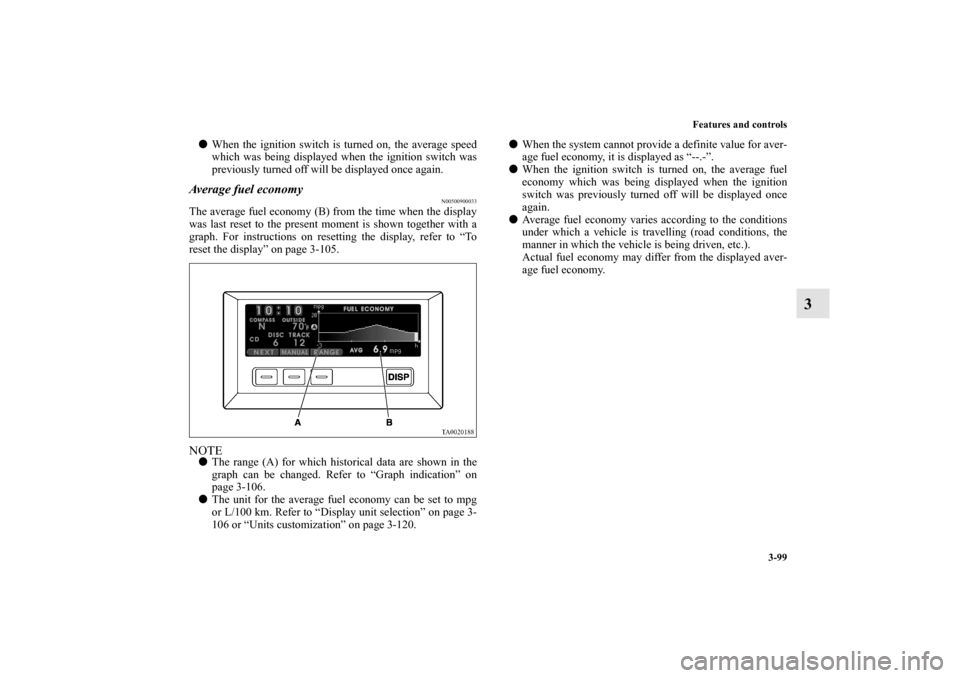
Features and controls
3-99
3
�When the ignition switch is turned on, the average speed
which was being displayed when the ignition switch was
previously turned off will be displayed once again. Average fuel economy
N00500900033
The average fuel economy (B) from the time when the display
was last reset to the present moment is shown together with a
graph. For instructions on resetting the display, refer to “To
reset the display” on page 3-105.NOTE�The range (A) for which historical data are shown in the
graph can be changed. Refer to “Graph indication” on
page 3-106.
�The unit for the average fuel economy can be set to mpg
or L/100 km. Refer to “Display unit selection” on page 3-
106 or “Units customization” on page 3-120.�When the system cannot provide a definite value for aver-
age fuel economy, it is displayed as “--.-”.
�When the ignition switch is turned on, the average fuel
economy which was being displayed when the ignition
switch was previously turned off will be displayed once
again.
�Average fuel economy varies according to the conditions
under which a vehicle is travelling (road conditions, the
manner in which the vehicle is being driven, etc.).
Actual fuel economy may differ from the displayed aver-
age fuel economy.
BK0121600US.book 99 ページ 2010年4月12日 月曜日 午前10時39分
Page 189 of 514
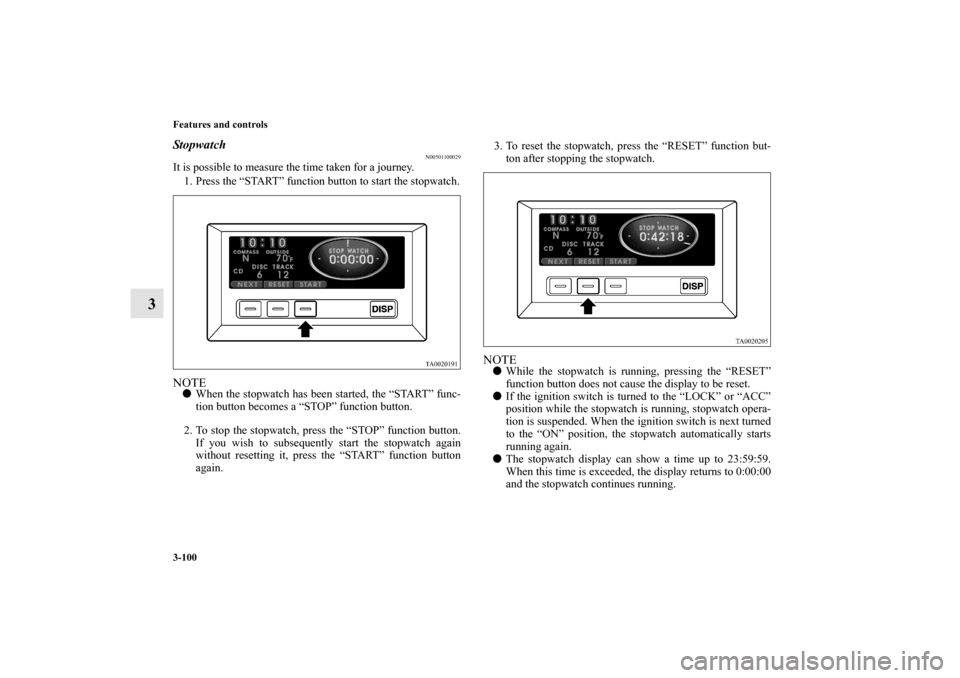
3-100 Features and controls
3
Stopwatch
N00501100029
It is possible to measure the time taken for a journey.
1. Press the “START” function button to start the stopwatch.NOTE�When the stopwatch has been started, the “START” func-
tion button becomes a “STOP” function button.
2. To stop the stopwatch, press the “STOP” function button.
If you wish to subsequently start the stopwatch again
without resetting it, press the “START” function button
again.3. To reset the stopwatch, press the “RESET” function but-
ton after stopping the stopwatch.
NOTE�While the stopwatch is running, pressing the “RESET”
function button does not cause the display to be reset.
�If the ignition switch is turned to the “LOCK” or “ACC”
position while the stopwatch is running, stopwatch opera-
tion is suspended. When the ignition switch is next turned
to the “ON” position, the stopwatch automatically starts
running again.
�The stopwatch display can show a time up to 23:59:59.
When this time is exceeded, the display returns to 0:00:00
and the stopwatch continues running.
BK0121600US.book 100 ページ 2010年4月12日 月曜日 午前10時39分
Page 191 of 514
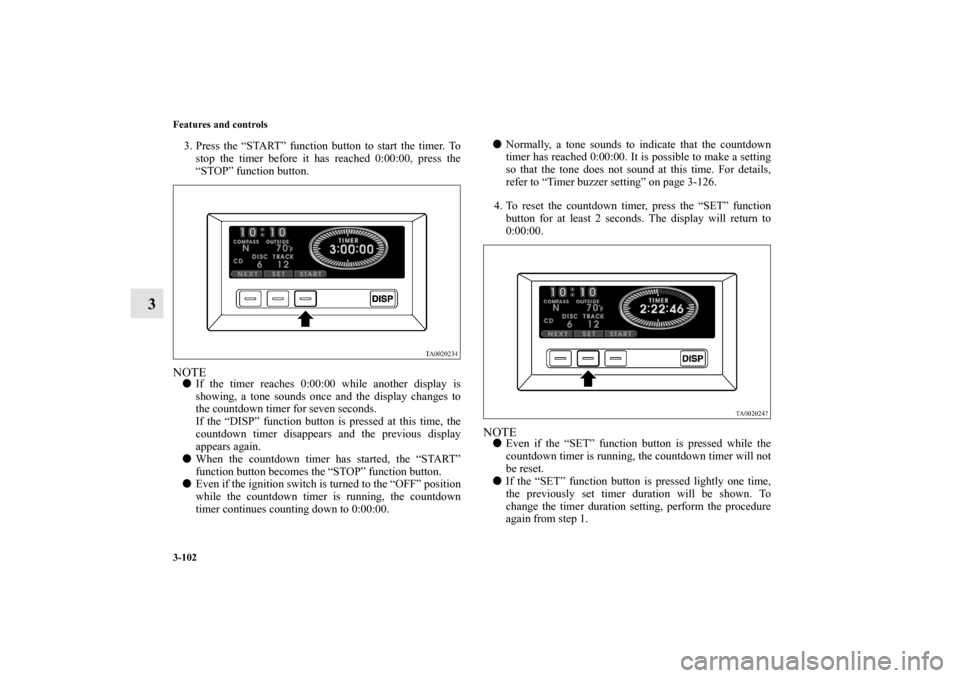
3-102 Features and controls
3
3. Press the “START” function button to start the timer. To
stop the timer before it has reached 0:00:00, press the
“STOP” function button.NOTE�If the timer reaches 0:00:00 while another display is
showing, a tone sounds once and the display changes to
the countdown timer for seven seconds.
If the “DISP” function button is pressed at this time, the
countdown timer disappears and the previous display
appears again.
�When the countdown timer has started, the “START”
function button becomes the “STOP” function button.
�Even if the ignition switch is turned to the “OFF” position
while the countdown timer is running, the countdown
timer continues counting down to 0:00:00.�Normally, a tone sounds to indicate that the countdown
timer has reached 0:00:00. It is possible to make a setting
so that the tone does not sound at this time. For details,
refer to “Timer buzzer setting” on page 3-126.
4. To reset the countdown timer, press the “SET” function
button for at least 2 seconds. The display will return to
0:00:00.
NOTE�Even if the “SET” function button is pressed while the
countdown timer is running, the countdown timer will not
be reset.
�If the “SET” function button is pressed lightly one time,
the previously set timer duration will be shown. To
change the timer duration setting, perform the procedure
again from step 1.
BK0121600US.book 102 ページ 2010年4月12日 月曜日 午前10時39分
Page 194 of 514
Features and controls
3-105
3
To reset the display
N00501700025
The reset mode changes each time the “AUTO/MANUAL”
function button is pressed once (for less than 1 second).
�Automatic reset mode
When 4 hours have passed after the ignition switch is
turned to the “OFF” position, the display is automatically
reset.�Manual reset mode
If you reset the display at the time when you want to start
the measurements, average speed/average fuel econ-
omy/elevation/outside temperature from that point of time
can be displayed.
Push the “AUTO/MANUAL” function button for more
than 2 seconds.
NOTE�While the ignition switch is in the “ON” position, the
automatic reset mode is permanently selected. If you wish
to make continuous measurements, select the manual
mode.
�When the indications in one display is reset, the data for
other displays are reset at the same time.
A- Automatic reset mode
M- Manual reset mode
BK0121600US.book 105 ページ 2010年4月12日 月曜日 午前10時39分
Page 197 of 514
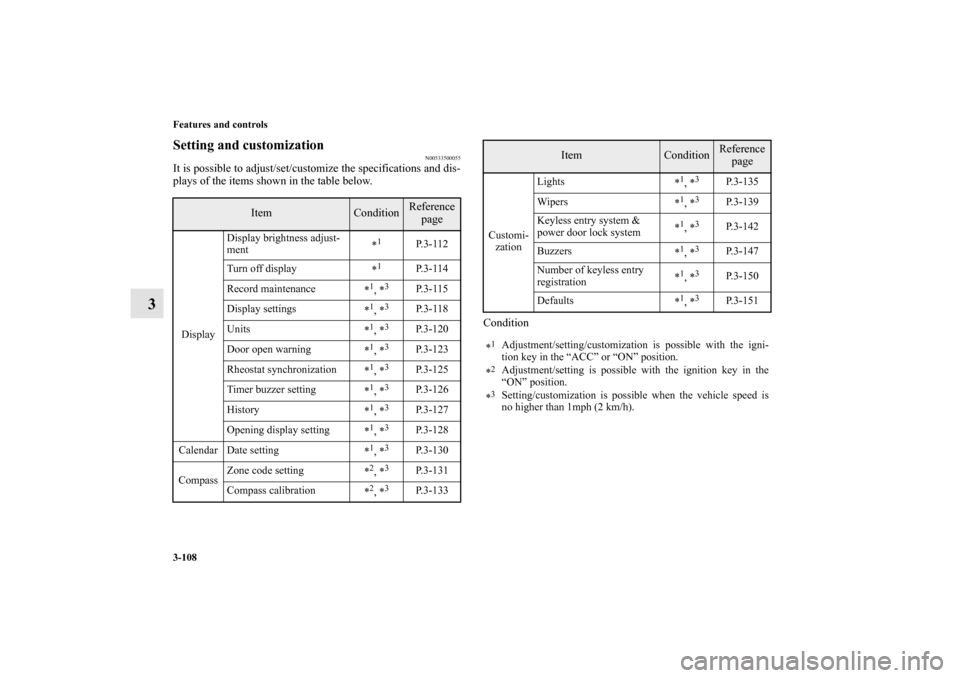
3-108 Features and controls
3
Setting and customization
N00533500055
It is possible to adjust/set/customize the specifications and dis-
plays of the items shown in the table below.
Condition
Item
Condition
Reference
page
DisplayDisplay brightness adjust-
ment*
1
P. 3 - 1 1 2
Turn off display
*
1
P. 3 - 1 1 4
Record maintenance
*
1, *3
P. 3 - 1 1 5
Display settings
*
1, *3
P. 3 - 1 1 8
Units
*
1, *3
P.3-120
Door open warning
*
1, *3
P.3-123
Rheostat synchronization
*
1, *3
P.3-125
Timer buzzer setting
*
1, *3
P.3-126
History
*
1, *3
P.3-127
Opening display setting
*
1, *3
P.3-128
Calendar Date setting
*
1, *3
P.3-130
CompassZone code setting
*
2, *3
P.3-131
Compass calibration
*
2, *3
P.3-133
Customi-
zationLights
*
1, *3
P.3-135
Wipers
*
1, *3
P.3-139
Keyless entry system &
power door lock system*
1, *3
P.3-142
Buzzers
*
1, *3
P.3-147
Number of keyless entry
registration*
1, *3
P.3-150
Defaults
*
1, *3
P.3-151
*
1Adjustment/setting/customization is possible with the igni-
tion key in the “ACC” or “ON” position.
*2Adjustment/setting is possible with the ignition key in the
“ON” position.
*3Setting/customization is possible when the vehicle speed is
no higher than 1mph (2 km/h).
Item
Condition
Reference
page
BK0121600US.book 108 ページ 2010年4月12日 月曜日 午前10時39分
Page 217 of 514
3-128 Features and controls
3
Opening display setting
N00534100061
The opening display that appears when the ignition key is
turned from the “OFF” position to the “ACC” or “ON” posi-
tion can be selected from the following two versions:BK0121600US.book 128 ページ 2010年4月12日 月曜日 午前10時39分
Page 219 of 514
3-130 Features and controls
3
NOTE�For vehicles with satellite radio, if the ignition switch is
turned “OFF” while the display is showing an indication
other than the audio display, the SIRIUS™ logo will not
appear when the ignition switch is next turned “ON”. If
you wish to have the SIRIUS logo shown in the display
again, switch to the audio display and then turn the igni-
tion switch to the “OFF” position.
“SIRIUS”, the SIRIUS dog logo and channel names and logos
are trademarks of SIRIUS Satellite Radio, Inc.
Date setting
N00534200075
1. Display “Date setting” on the monitor in accordance with
“Basic operation” (see page 3-109), align the cursor with
it, and press the “SELECT” function button.
BK0121600US.book 130 ページ 2010年4月12日 月曜日 午前10時39分
Page 226 of 514
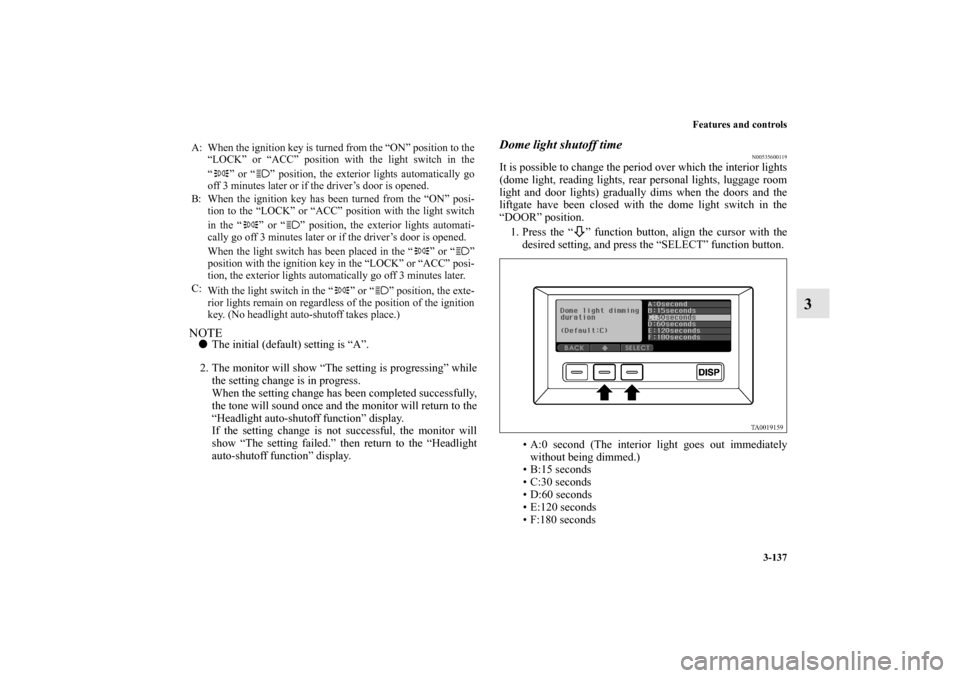
Features and controls
3-137
3
NOTE�The initial (default) setting is “A”.
2. The monitor will show “The setting is progressing” while
the setting change is in progress.
When the setting change has been completed successfully,
the tone will sound once and the monitor will return to the
“Headlight auto-shutoff function” display.
If the setting change is not successful, the monitor will
show “The setting failed.” then return to the “Headlight
auto-shutoff function” display.
Dome light shutoff time
N00535600119
It is possible to change the period over which the interior lights
(dome light, reading lights, rear personal lights, luggage room
light and door lights) gradually dims when the doors and the
liftgate have been closed with the dome light switch in the
“DOOR” position.
1. Press the “ ” function button, align the cursor with the
desired setting, and press the “SELECT” function button.
• A:0 second (The interior light goes out immediately
without being dimmed.)
• B:15 seconds
• C:30 seconds
• D:60 seconds
• E:120 seconds
• F:180 seconds
A: When the ignition key is turned from the “ON” position to the
“LOCK” or “ACC” position with the light switch in the
“ ” or “ ” position, the exterior lights automatically go
off 3 minutes later or if the driver’s door is opened.
B: When the ignition key has been turned from the “ON” posi-
tion to the “LOCK” or “ACC” position with the light switch
in the “ ” or “ ” position, the exterior lights automati-
cally go off 3 minutes later or if the driver’s door is opened.
When the light switch has been placed in the “ ” or “ ”
position with the ignition key in the “LOCK” or “ACC” posi-
tion, the exterior lights automatically go off 3 minutes later.
C:
With the light switch in the “ ” or “ ” position, the exte-
rior lights remain on regardless of the position of the ignition
key. (No headlight auto-shutoff takes place.)
BK0121600US.book 137 ページ 2010年4月12日 月曜日 午前10時39分