Page 148 of 514
Features and controls
3-59
3
TCL switch
N00506100024
The traction control function is automatically activated when
the ignition key is turned to the “ON” position. You can deacti-
vate the system by pressing the TCL switch.
When the traction control function is deactivated, the indi-
cator will be illuminated. To reactivate the traction control
function, press the TCL switch again; the indicator is
turned off.
NOTE�When moving out of mud, sand or fresh snow, pressing
the accelerator pedal may not allow the engine speed to
increase. In such situations, temporarily deactivate the
TCL, using the TCL switch.
CAUTION
!�For safety reasons, the TCL switch should be oper-
ated when your vehicle is stopped. �Be sure to keep the TCL on while driving in normal
circumstances.
BK0121600US.book 59 ページ 2010年4月12日 月曜日 午前10時39分
Page 149 of 514
3-60 Features and controls
3
Skid control function
N00506200012
The skid control function is designed to help the driver main-
tain control of the vehicle on slippery roads or during rapid
steering maneuvers. It works by controlling the engine output
and the brake on each wheel.NOTE�The skid control function operates at speeds of about
12 mph (20 km/h) or higher.
ASC indicator, TCL OFF indicator
N00506300042
The indicators should illuminate when the ignition key is
turned to the “ON” position, and should turn off after a few
seconds.
If the indicator stays on or does not illuminate when the igni-
tion key is turned to the “ON” position, have the vehicle
inspected by an authorized Mitsubishi Motors dealer or a repair
facility of your choice as soon as possible.
indicator blinks when the ASC is operating.
indicator is illuminated when the traction control function
is deactivated.
BK0121600US.book 60 ページ 2010年4月12日 月曜日 午前10時39分
Page 151 of 514
![MITSUBISHI ENDEAVOR 2011 1.G Owners Manual 3-62 Features and controls
3
[If the indicator alone illuminates]• Park your vehicle in a safe place and stop the
engine. Restart the engine again and check
whether the indicator goes out. If th MITSUBISHI ENDEAVOR 2011 1.G Owners Manual 3-62 Features and controls
3
[If the indicator alone illuminates]• Park your vehicle in a safe place and stop the
engine. Restart the engine again and check
whether the indicator goes out. If th](/manual-img/19/7429/w960_7429-150.png)
3-62 Features and controls
3
[If the indicator alone illuminates]• Park your vehicle in a safe place and stop the
engine. Restart the engine again and check
whether the indicator goes out. If the indicator
goes out, there is no abnormal condition.
If the indicator alone remains on even after
your vehicle is driven a short distance after
restarting the engine, have the vehicle inspected by
an authorized Mitsubishi Motors dealer or a
repair facility of your choice as soon as possible.CAUTION
!
CAUTION
!�If the front-wheel drive vehicle is towed with the
ignition key in the “ON” position and only the front
wheels or only the rear wheels raised off the ground,
the ASC may operate, resulting in an accident.
When towing the vehicle with the front wheels
raised, keep the ignition key in the “LOCK” or
“ACC” position. When towing the vehicle with the
rear wheels raised, keep the ignition key in the
“ACC” position.
Refer to “Towing” on page 6-23.
BK0121600US.book 62 ページ 2010年4月12日 月曜日 午前10時39分
Page 154 of 514

Features and controls
3-65
3
2. Pull the lever (B) down while driving at the desired speed.NOTE�If the main switch is on when the ignition key is turned
off, cruise control will be on automatically the next time
you start the engine. The “CRUISE” control indicator will
also be on. You will need to reset the speed however, if
you want to use cruise control.
�If the battery voltage is insufficient, the memory data for
the main switch will be erased.
As a result, the “CRUISE” control indicator may not
come on when you restart the engine.
If this happens, push in the main switch once again to acti-
vate the system.
To increase the set speed
N00518500230
There are 2 ways to increase the set speed.Cruise control lever Pull the cruise control lever up and hold it while driving at the
set speed, and your speed will then gradually increase.
When you reach your desired speed, release the switch. Your
cruising speed is now set.
To increase your speed in small amounts, press the cruise con-
trol lever up for less than 1 second and release it. Each time
you press the lever up, your vehicle will go about 1 mph
(1.6 km/h) faster.
BK0121600US.book 65 ページ 2010年4月12日 月曜日 午前10時39分
Page 158 of 514

Features and controls
3-69
3
To resume the set speed
N00518900188
If the speed memory has not been erased, resume the previ-
ously set speed by pulling the cruise control lever up while
driving at a speed of about 25 mph (40 km/h) or higher.
Under either of the following conditions, however, using the
switch does not allow you to resume the previously set speed.
In these situations, repeat the speed setting procedure:
�The ignition key is turned OFF.
�The main switch is turned OFF.
Tire pressure monitoring system
N00530200354
The tire pressure monitoring system uses tire inflation pressure
sensors (A) on the wheels to monitor the tire inflation pres-
sures. The system only indicates when a tire is significantly
under-inflated.
WA R N I N G
!�The 17-inch steel spare tire and compact spare tire
do not have a tire inflation pressure sensor.
When the 17-inch steel spare tire or compact spare
tire is used, the tire pressure monitoring system will
not work properly.
See an authorized Mitsubishi Motors dealer as soon
as possible to replace or repair the original tire.
In case of 18-inch
aluminum spare tire
BK0121600US.book 69 ページ 2010年4月12日 月曜日 午前10時39分
Page 159 of 514

3-70 Features and controls
3
NOTE�The tire pressure monitoring system is not a substitute for
regularly checking tire inflation pressures.
Be sure to check the tire inflation pressures as described in
“Tires” on page 7-20.
�The tire inflation pressure sensor (A) is installed in the
illustrated location. Replace grommet (B) with a new one
when the tire is replaced.
For details, please contact your authorized Mitsubishi
Motors dealer.
Tire pressure monitoring system warning light
N00554800064
When the ignition key is turned to the “ON” position, this light
normally illuminates and goes off a few seconds later. If one or
more of the vehicle tires is significantly under-inflated, how-
ever, this light will remain illuminated while the key is in the
“ON” position.
Refer to “If the warning light illuminates while driving” on
page 3-72 and take the necessary measures.NOTE�Tire pressure monitoring system doesn’t monitor the spare
tire in luggage room, even if the tire inflation pressure
sensor is equipped.
�Tire pressure monitoring system monitors the 18-inch alu-
minum spare tire when it is used.
CAUTION
!�If the tire pressure monitoring system warning light
does not illuminate when the ignition key is turned
to the “ON” position, it means that the tire pressure
monitoring system is not working properly. Have
the system inspected by an authorized Mitsubishi
Motors dealer.
In such situations, a malfunctioning of the system
may be preventing the monitoring of the tire pres-
sure. Avoid sudden braking, sharp turning and
high-speed driving.
BK0121600US.book 70 ページ 2010年4月12日 月曜日 午前10時39分
Page 168 of 514

Features and controls
3-79
3
Every time the reset button (3) is pressed lightly (less than one
second), the indicators are changed. ODO-OdometerThe odometer shows the total distance the vehicle has traveled. TRIP-Trip odometerThe trip odometer shows the distance traveled since the last
time it was reset.
There are two trip odometer displays: and .
TRIP can be used to measure the distance traveled since
the current trip began.
At the same time, TRIP can be used to measure the dis-
tance from a second location.To reset the trip odometer
To zero the counter, press and hold the reset button for more
than one second. Only the currently displayed value will be
reset.
If TRIP is displayed, for example, only TRIP will be
reset.
NOTE�Both TRIP and TRIP can measure trips up to
9999.9 miles/kilometers.
�Even when the engine has been stopped, the odometer/trip
odometer indication is given for about 30 seconds if any
of the following steps is taken.
• The ignition key is turned to the “OFF” position.
• Any door or the liftgate is opened.
• The odometer/trip odometer reset button is pressed.
�If the battery is disconnected for a long time, both of these
displays will be reset to “0”.
BK0121600US.book 79 ページ 2010年4月12日 月曜日 午前10時39分
Page 169 of 514
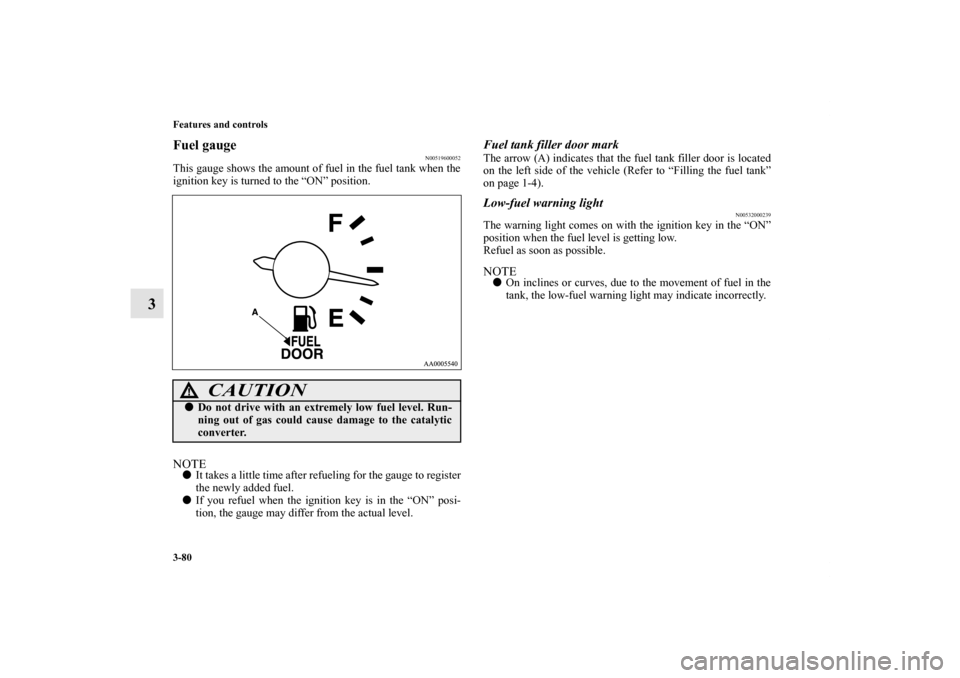
3-80 Features and controls
3
Fuel gauge
N00519600052
This gauge shows the amount of fuel in the fuel tank when the
ignition key is turned to the “ON” position.NOTE�It takes a little time after refueling for the gauge to register
the newly added fuel.
�If you refuel when the ignition key is in the “ON” posi-
tion, the gauge may differ from the actual level.
Fuel tank filler door markThe arrow (A) indicates that the fuel tank filler door is located
on the left side of the vehicle (Refer to “Filling the fuel tank”
on page 1-4).Low-fuel warning light
N00532000239
The warning light comes on with the ignition key in the “ON”
position when the fuel level is getting low.
Refuel as soon as possible.NOTE�On inclines or curves, due to the movement of fuel in the
tank, the low-fuel warning light may indicate incorrectly.
CAUTION
!�Do not drive with an extremely low fuel level. Run-
ning out of gas could cause damage to the catalytic
converter.
BK0121600US.book 80 ページ 2010年4月12日 月曜日 午前10時39分