Page 327 of 514
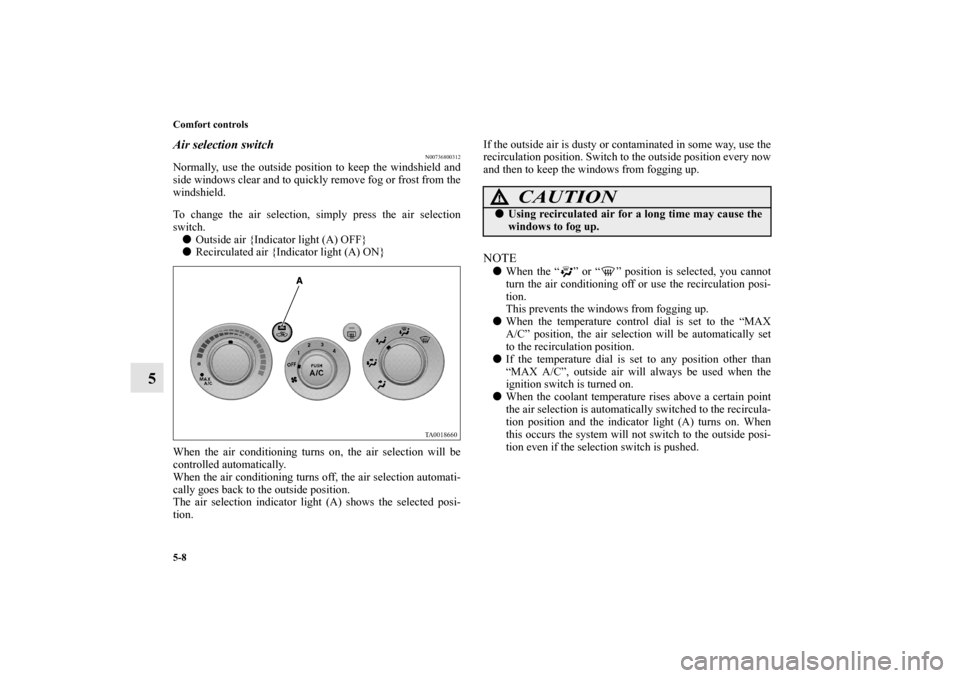
5-8 Comfort controls
5
Air selection switch
N00736800312
Normally, use the outside position to keep the windshield and
side windows clear and to quickly remove fog or frost from the
windshield.
To change the air selection, simply press the air selection
switch.
�Outside air {Indicator light (A) OFF}
�Recirculated air {Indicator light (A) ON}
When the air conditioning turns on, the air selection will be
controlled automatically.
When the air conditioning turns off, the air selection automati-
cally goes back to the outside position.
The air selection indicator light (A) shows the selected posi-
tion.If the outside air is dusty or contaminated in some way, use the
recirculation position. Switch to the outside position every now
and then to keep the windows from fogging up.
NOTE�When the “ ” or “ ” position is selected, you cannot
turn the air conditioning off or use the recirculation posi-
tion.
This prevents the windows from fogging up.
�When the temperature control dial is set to the “MAX
A/C” position, the air selection will be automatically set
to the recirculation position.
�If the temperature dial is set to any position other than
“MAX A/C”, outside air will always be used when the
ignition switch is turned on.
�When the coolant temperature rises above a certain point
the air selection is automatically switched to the recircula-
tion position and the indicator light (A) turns on. When
this occurs the system will not switch to the outside posi-
tion even if the selection switch is pushed.
CAUTION
!�Using recirculated air for a long time may cause the
windows to fog up.
BK0121600US.book 8 ページ 2010年4月12日 月曜日 午前10時39分
Page 331 of 514
5-12 Comfort controls
5
Combination of unheated air and heated air
N00731300149
Select the mode selection dial to the positions shown in the
illustration and set the air selection switch (A) to the outside
position.
The air flow will be directed to the leg area and the upper part
of the passenger compartment. Select the desired blower speed.
Warm air flows to the leg area and unheated or slightly warm
air (depending upon temperature setting) flows to the upper
part of the passenger compartment.
Defrosting or defogging the windshield and door win-
dows
N00731400414
To remove frost or fog from the windshield and door windows,
use the mode selection dial (“ ” or “ ”).
CAUTION
!�For safety, make sure you have a clear view through
all the windows.
BK0121600US.book 12 ページ 2010年4月12日 月曜日 午前10時39分
Page 333 of 514
5-14 Comfort controls
5Automatic air conditioning
(if so equipped)
N00731500082
The air conditioning can only be used while the engine is run-
ning.Control panel
N00711800441
Ty p e 1
1- Temperature control dial
2- Air selection switch
3- Blower speed selection dial
4- Air conditioning switch
5- Electric rear window defogger switch → P.3-163
6- Mode selection dialTy p e 2
BK0121600US.book 14 ページ 2010年4月12日 月曜日 午前10時39分
Page 338 of 514
Comfort controls
5-19
5
The mode selection indicator (A) and front defroster indicator
(B) are displayed.
Air selection switch
N00737200270
Normally, use the outside position to keep the windshield and
side windows clear and to quickly remove fog or frost from the
windshield.
To change the air selection, simply press the air selection
switch.
�Outside air {Indicator light (A) OFF and indicator (B)
ON}
�Recirculated air {Indicator light (A) ON and indicator (C)
ON}
BK0121600US.book 19 ページ 2010年4月12日 月曜日 午前10時39分
Page 339 of 514
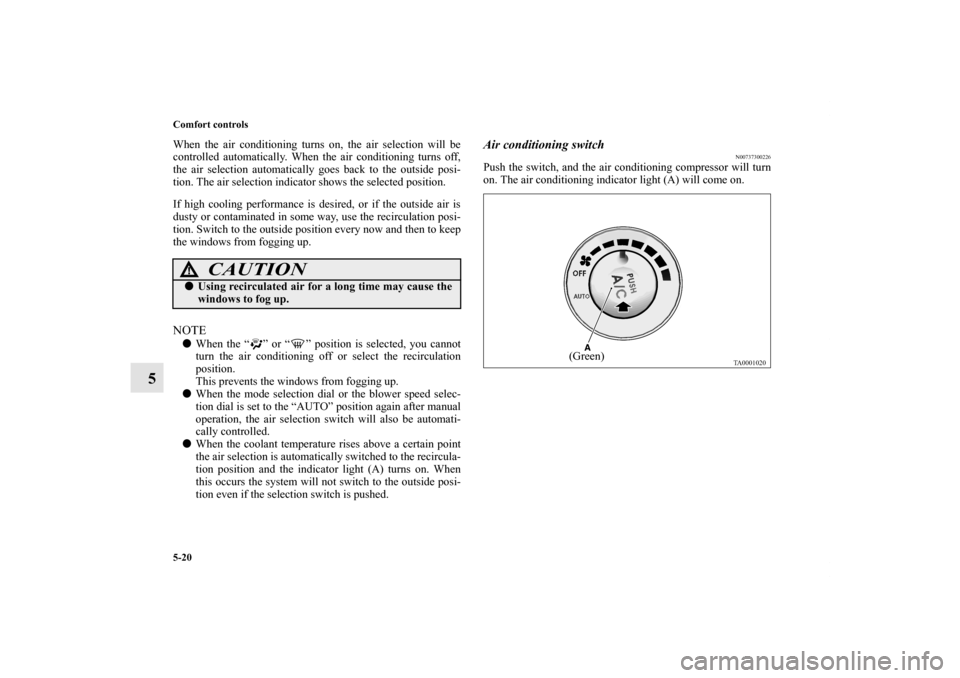
5-20 Comfort controls
5
When the air conditioning turns on, the air selection will be
controlled automatically. When the air conditioning turns off,
the air selection automatically goes back to the outside posi-
tion. The air selection indicator shows the selected position.
If high cooling performance is desired, or if the outside air is
dusty or contaminated in some way, use the recirculation posi-
tion. Switch to the outside position every now and then to keep
the windows from fogging up.NOTE�When the “ ” or “ ” position is selected, you cannot
turn the air conditioning off or select the recirculation
position.
This prevents the windows from fogging up.
�When the mode selection dial or the blower speed selec-
tion dial is set to the “AUTO” position again after manual
operation, the air selection switch will also be automati-
cally controlled.
�When the coolant temperature rises above a certain point
the air selection is automatically switched to the recircula-
tion position and the indicator light (A) turns on. When
this occurs the system will not switch to the outside posi-
tion even if the selection switch is pushed.
Air conditioning switch
N00737300226
Push the switch, and the air conditioning compressor will turn
on. The air conditioning indicator light (A) will come on.
CAUTION
!�Using recirculated air for a long time may cause the
windows to fog up.
(Green)
BK0121600US.book 20 ページ 2010年4月12日 月曜日 午前10時39分
Page 347 of 514
5-28 Comfort controls
5Audio system
N00734300863
Your vehicle is equipped with the following audio system:
(1) AM/FM electronically tuned radio with CD player-Type 1 → P. 5 - 3 0
(2) AM/FM electronically tuned radio with CD autochanger-Type 2 → P. 5 - 4 3
(3) AM/FM/Satellite electronically tuned radio with CD autochanger-Type 3 → P. 5 - 4 3
The audio system can only be used when the ignition switch is in the “ON” or “ACC” position. Ty p e 1Type 2, Type 3A- Display window
B- Audio system
C- DISP button (if so equipped)
BK0121600US.book 28 ページ 2010年4月12日 月曜日 午前10時39分
Page 375 of 514
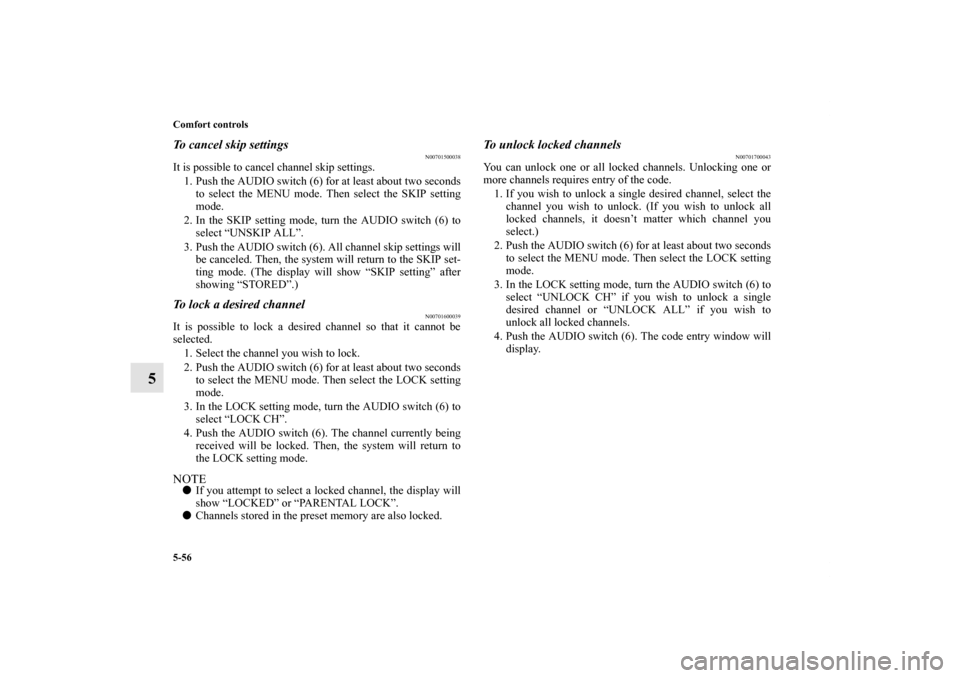
5-56 Comfort controls
5
To cancel skip settings
N00701500038
It is possible to cancel channel skip settings.
1. Push the AUDIO switch (6) for at least about two seconds
to select the MENU mode. Then select the SKIP setting
mode.
2. In the SKIP setting mode, turn the AUDIO switch (6) to
select “UNSKIP ALL”.
3. Push the AUDIO switch (6). All channel skip settings will
be canceled. Then, the system will return to the SKIP set-
ting mode. (The display will show “SKIP setting” after
showing “STORED”.)To lock a desired channel
N00701600039
It is possible to lock a desired channel so that it cannot be
selected.
1. Select the channel you wish to lock.
2. Push the AUDIO switch (6) for at least about two seconds
to select the MENU mode. Then select the LOCK setting
mode.
3. In the LOCK setting mode, turn the AUDIO switch (6) to
select “LOCK CH”.
4. Push the AUDIO switch (6). The channel currently being
received will be locked. Then, the system will return to
the LOCK setting mode.NOTE�If you attempt to select a locked channel, the display will
show “LOCKED” or “PARENTAL LOCK”.
�Channels stored in the preset memory are also locked.
To unlock locked channels
N00701700043
You can unlock one or all locked channels. Unlocking one or
more channels requires entry of the code.
1. If you wish to unlock a single desired channel, select the
channel you wish to unlock. (If you wish to unlock all
locked channels, it doesn’t matter which channel you
select.)
2. Push the AUDIO switch (6) for at least about two seconds
to select the MENU mode. Then select the LOCK setting
mode.
3. In the LOCK setting mode, turn the AUDIO switch (6) to
select “UNLOCK CH” if you wish to unlock a single
desired channel or “UNLOCK ALL” if you wish to
unlock all locked channels.
4. Push the AUDIO switch (6). The code entry window will
display.
BK0121600US.book 56 ページ 2010年4月12日 月曜日 午前10時39分
Page 376 of 514
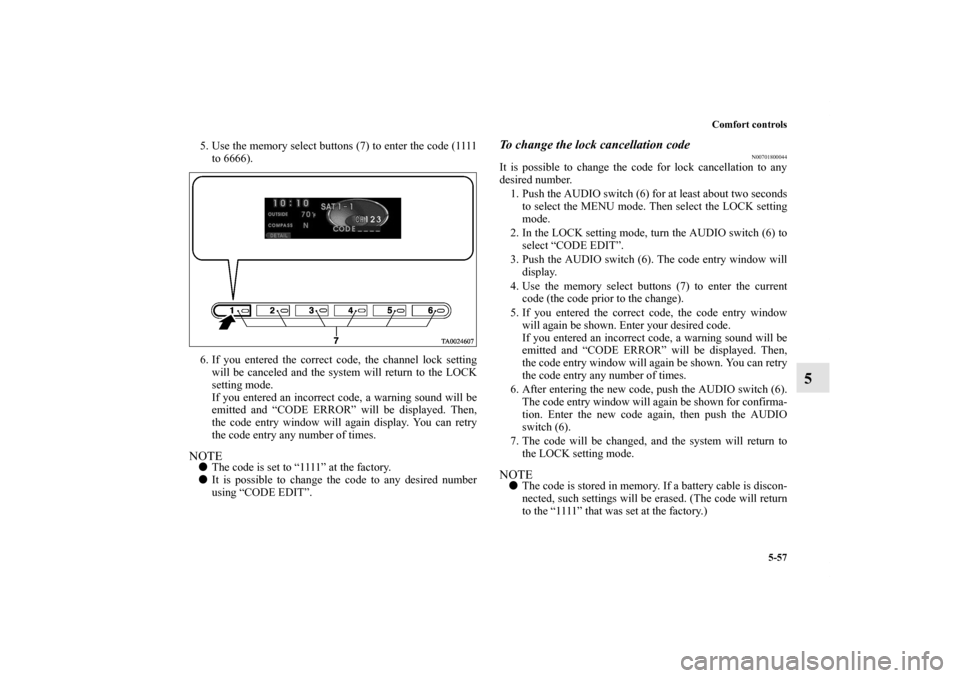
Comfort controls
5-57
5
5. Use the memory select buttons (7) to enter the code (1111
to 6666).
6. If you entered the correct code, the channel lock setting
will be canceled and the system will return to the LOCK
setting mode.
If you entered an incorrect code, a warning sound will be
emitted and “CODE ERROR” will be displayed. Then,
the code entry window will again display. You can retry
the code entry any number of times.NOTE�The code is set to “1111” at the factory.
�It is possible to change the code to any desired number
using “CODE EDIT”.
To change the lock cancellation code
N00701800044
It is possible to change the code for lock cancellation to any
desired number.
1. Push the AUDIO switch (6) for at least about two seconds
to select the MENU mode. Then select the LOCK setting
mode.
2. In the LOCK setting mode, turn the AUDIO switch (6) to
select “CODE EDIT”.
3. Push the AUDIO switch (6). The code entry window will
display.
4. Use the memory select buttons (7) to enter the current
code (the code prior to the change).
5. If you entered the correct code, the code entry window
will again be shown. Enter your desired code.
If you entered an incorrect code, a warning sound will be
emitted and “CODE ERROR” will be displayed. Then,
the code entry window will again be shown. You can retry
the code entry any number of times.
6. After entering the new code, push the AUDIO switch (6).
The code entry window will again be shown for confirma-
tion. Enter the new code again, then push the AUDIO
switch (6).
7. The code will be changed, and the system will return to
the LOCK setting mode.NOTE�The code is stored in memory. If a battery cable is discon-
nected, such settings will be erased. (The code will return
to the “1111” that was set at the factory.)
BK0121600US.book 57 ページ 2010年4月12日 月曜日 午前10時39分