Page 296 of 494
Comfort controls
5-7
5
Mode selection dial
N00736700164
To change the position and amount of air flowing from the
vents, turn the mode selection dial. (Refer to “Changing the
mode selection” on page 5-3.)
Air selection switch
N00736800165
Normally, use the outside position to keep the windshield and
side windows clear and to quickly remove fog or frost from the
windshield.
To change the air selection, simply press the air selection
switch.
�Outside air {Indicator light (A) is OFF}
�Recirculated air {Indicator light (A) is ON}
If the outside air is dusty or contaminated in some way, use the
recirculation position. Switch to the outside position every now
and then to keep the windows from fogging up.
CAUTION
!�Using recirculated air for a long time may cause the
windows to fog up.
BK0115900US.book 7 ページ 2009年10月27日 火曜日 午後12時1分
Page 298 of 494

Comfort controls
5-9
5
NOTE�If a problem is detected in the air conditioning compres-
sor, the air conditioning indicator light (A) blinks. Press
the air conditioning switch once to turn it off, then once
more to turn it back on. If the air conditioning indicator
light (A) does not blink, there is no problem. If it does
blink, have it checked at an authorized Mitsubishi Motors
dealer or a repair facility of your choice.
�Sometimes, for example after using a high-pressure car
wash, the condenser can get wet, and the air conditioning
indicator light (A) blinks temporarily. In this case there is
nothing wrong. Wait for a while, press the air conditioning
switch once to turn the system off, then once more to turn
it back on. Once the water evaporates, the blinking will
stop.
Operating the air conditioning system
N00731100150
Heating Set the mode selection dial to the “ ” position and set the air
selection switch (A) to the outside position.
Turn the temperature control dial clockwise or counterclock-
wise to the desired temperature. Select the desired blower
speed.
BK0115900US.book 9 ページ 2009年10月27日 火曜日 午後12時1分
Page 299 of 494
5-10 Comfort controls
5
Cooling
N00731200177
For ordinary cooling
1. Set the mode selection dial to the “ ” position.
2. Set the air selection switch (A) to the outside position.
3. Push the air conditioning switch (B).
4. Change the temperature by turning the control dial clock-
wise or counterclockwise.
5. Select the desired blower speed.
NOTE�If the outside air is dusty or contaminated in some way, set
the air selection switch (A) to the recirculation position.
Let in some outside air from time to time for good ventila-
tion.
�To cool the leg areas, set the mode selection dial to the
“ ” position.
For quick cooling
1. Set the mode selection dial to the “ ” position.
2. Set the temperature control dial to the “MAX A/C” posi-
tion.
3. Set the blower speed to the highest position.
BK0115900US.book 10 ページ 2009年10月27日 火曜日 午後12時1分
Page 307 of 494

5-18 Comfort controls
5
NOTE�When the “ ” or “ ” position is selected, you cannot
turn the air conditioning off or select the recirculation
position.
This prevents the windows from fogging up.
�When the mode selection dial or the blower speed selec-
tion dial is set to the “AUTO” position again after manual
operation, the air selection switch will also be automati-
cally controlled.
�When the coolant temperature rises above a certain point,
the air selection is automatically switched to the recircula-
tion position and the indicator light (A) turns on. When
this occurs, the system will not switch to the outside air
position until the coolant temperature goes down, even if
the selection switch is pushed.
Air conditioning switch
N00737300196
Push the switch, and the air conditioning compressor will turn
on. The air conditioning indicator light (A) will come on.
Push the switch again and the air conditioning compressor will
stop and the air conditioning indicator light (A) goes off.
CAUTION
!�Using recirculated air for a long time may cause the
windows to fog up.
CAUTION
!�Using the air conditioning slightly increases the
engine idle speed. Therefore, make sure your foot is
firmly on the brake pedal when shifting the
transaxle into drive.
(Green)
BK0115900US.book 18 ページ 2009年10月27日 火曜日 午後12時1分
Page 308 of 494

Comfort controls
5-19
5
NOTE�If a problem is detected in the air conditioning compres-
sor, the air conditioning indicator light (A) blinks. Press
the air conditioning switch once to turn it off, then once
more to turn it back on. If the air conditioning indicator
light (A) does not blink, there is no problem. If it does
blink, have it checked at an authorized Mitsubishi Motors
dealer or a repair facility of your choice.
�Sometimes, for example after using a high-pressure car
wash, the condenser can get wet, and the air conditioning
indicator light (A) blinks temporarily. In this case there is
nothing wrong. Wait for a while, press the air conditioning
switch once to turn the system off, then once more to turn
it back on. Once the water evaporates, the blinking will
stop.
Operating the air conditioning system (automatic
mode)
N00731700257
In normal conditions, use the system in the AUTO mode and
follow these procedures:
1. Set the blower speed selection dial to the “AUTO” posi-
tion.
2. Select the temperature control dial to the desired tempera-
ture. The temperature can be set within a range of around
61 to 89 (Type 1) or 18 to 32 (Type 2). The temperature
may be set higher by turning the dial to the right.
3. Set the mode selection dial to the “AUTO” position.
The vents (except “ ” and “ ”), recirculation/outside air,
blower speed, and ON/OFF of air conditioning will be con-
trolled automatically.
BK0115900US.book 19 ページ 2009年10月27日 火曜日 午後12時1分
Page 311 of 494
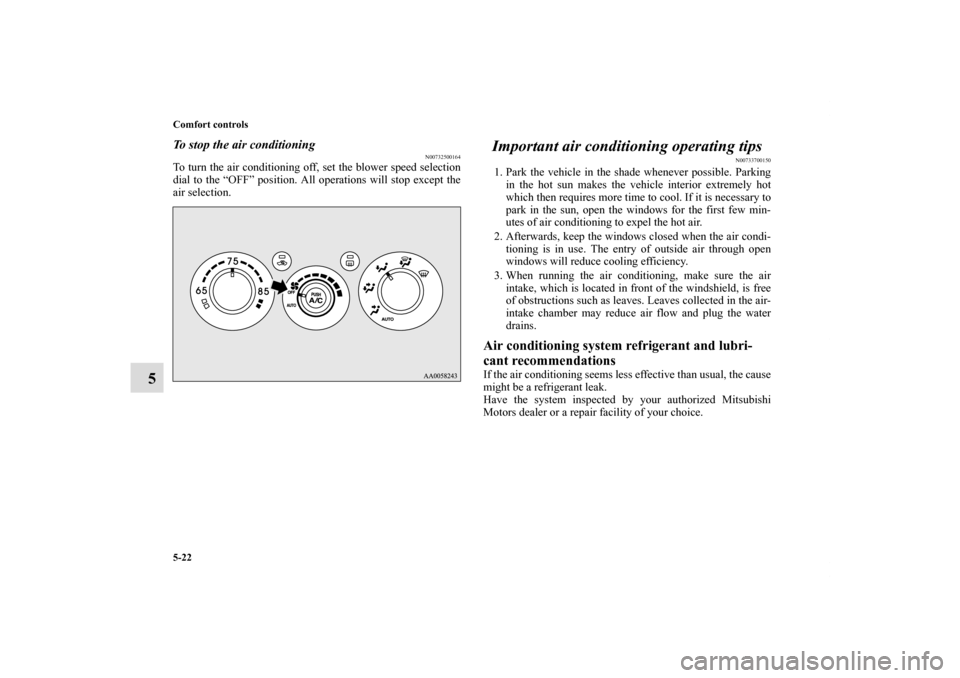
5-22 Comfort controls
5
To stop the air conditioning
N00732500164
To turn the air conditioning off, set the blower speed selection
dial to the “OFF” position. All operations will stop except the
air selection.
Important air conditioning operating tips
N00733700150
1. Park the vehicle in the shade whenever possible. Parking
in the hot sun makes the vehicle interior extremely hot
which then requires more time to cool. If it is necessary to
park in the sun, open the windows for the first few min-
utes of air conditioning to expel the hot air.
2. Afterwards, keep the windows closed when the air condi-
tioning is in use. The entry of outside air through open
windows will reduce cooling efficiency.
3. When running the air conditioning, make sure the air
intake, which is located in front of the windshield, is free
of obstructions such as leaves. Leaves collected in the air-
intake chamber may reduce air flow and plug the water
drains. Air conditioning system refrigerant and lubri-
cant recommendations If the air conditioning seems less effective than usual, the cause
might be a refrigerant leak.
Have the system inspected by your authorized Mitsubishi
Motors dealer or a repair facility of your choice.
BK0115900US.book 22 ページ 2009年10月27日 火曜日 午後12時1分
Page 320 of 494

Comfort controls
5-31
5
To listen to the radio
N00735000737
1. Press the PWR switch (1) to turn the audio system on and
off. The system turns on in the last mode used.
2. Press the RADIO button (3) to select the desired band
(AM/FM1/FM2).
3. Press the SEEK button (4 or 5) to tune to station, or press
one of the memory select buttons (2) to tune in to a station
memorized for that button.To tune the radioAutomatic tuning
1. After pressing the SEEK button (4 or 5), reception of the
selected station will begin.
2. Press the SCAN button (6). SCAN indicator (8) will come
on and the radio will tune consecutively to each available
station for about 5 seconds per station. If you want to stop
scanning, press the SCAN button again.
The frequency display of the current station blinks once
per second during SCAN.
Manual tuning
The frequency changes every time the TUNE/FOLDER switch
(7) is turned.
Turn the switch to select the desired station. To enter frequencies into the memoryAs many as 6 AM and 12 FM stations can be entered into the
memory.To store a frequency in the memory, follow these steps:
1. Press the SEEK button (4 or 5), or turn the
TUNE/FOLDER switch (7) to tune to the frequency you
wish to keep in the memory.
2. Press one of the memory select buttons (2) until it beeps.
The sound will be momentarily interrupted while the fre-
quency is being entered into the memory. The number of
the button matching the entry in the memory as well as the
frequency are displayed.
3. The preset memory setting is retrieved by pressing the
button and then releasing it within about 2 seconds.
NOTE�Disconnecting the battery cables erases all the radio sta-
tion settings stored in the memory.
BK0115900US.book 31 ページ 2009年10月27日 火曜日 午後12時1分
Page 321 of 494
5-32 Comfort controls
5
CD control panel and display
N00735300583
1- PWR (On-Off) switch
2- CD eject button
3- Disc loading slot
4- RADIO (AM/FM selection) button
5- CD (CD mode changeover) button
6- TRACK (Track up) button
7- TRACK (Track down) button
8- RPT/RDM (Repeat/Random) button
9- SCAN button
10- TUNE/FOLDER switch
11- RPT (Repeat-mode) indicator
12- RDM (Random-mode) indicator
13- SCAN indicator
14- CD indicator
15- TRACK indicator16- Track play time display
BK0115900US.book 32 ページ 2009年10月27日 火曜日 午後12時1分