Page 234 of 494
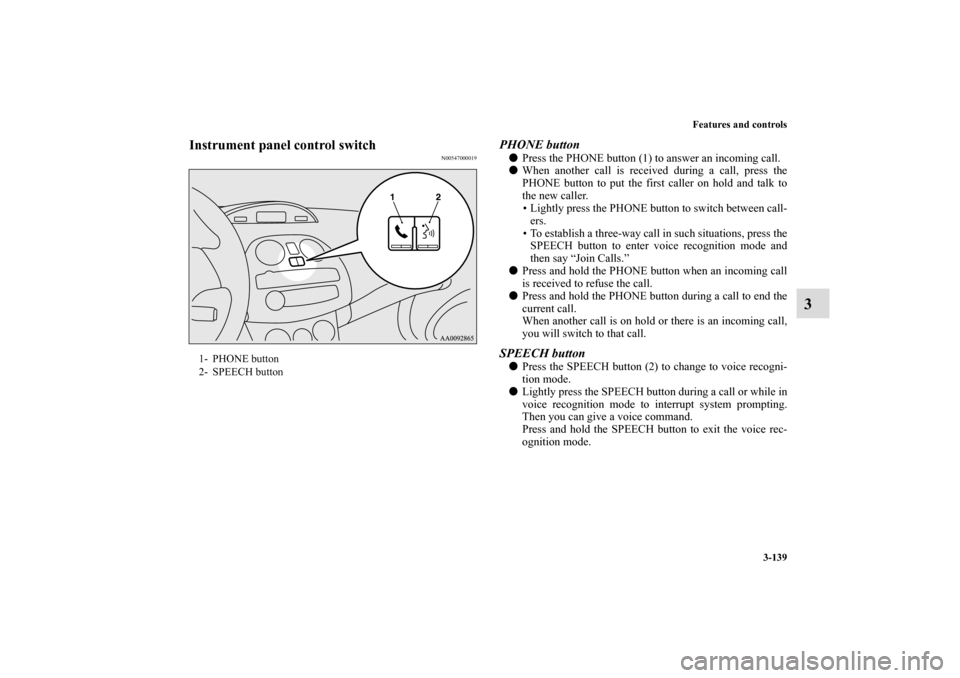
Features and controls
3-139
3
Instrument panel control switch
N00547000019
PHONE button�Press the PHONE button (1) to answer an incoming call.
�When another call is received during a call, press the
PHONE button to put the first caller on hold and talk to
the new caller.
• Lightly press the PHONE button to switch between call-
ers.
• To establish a three-way call in such situations, press the
SPEECH button to enter voice recognition mode and
then say “Join Calls.”
�Press and hold the PHONE button when an incoming call
is received to refuse the call.
�Press and hold the PHONE button during a call to end the
current call.
When another call is on hold or there is an incoming call,
you will switch to that call.SPEECH button�Press the SPEECH button (2) to change to voice recogni-
tion mode.
�Lightly press the SPEECH button during a call or while in
voice recognition mode to interrupt system prompting.
Then you can give a voice command.
Press and hold the SPEECH button to exit the voice rec-
ognition mode.
1- PHONE button
2- SPEECH button
BK0115900US.book 139 ページ 2009年10月27日 火曜日 午後12時1分
Page 236 of 494

Features and controls
3-141
3
Change the language using the “Language” command
1. Press the SPEECH button.
2. Say “Setup.”
3. Say “Language.”
4. The voice guide will say “Select a language: English,
French or Spanish.” Say the desired language. (Example:
Say “English.”)
5. The voice guide will say “English (Spanish or French)
selected. Is this correct?” Say “Yes” to start the language
change process. Say “No” to return to Step 4.
6. When the voice guide says “English (Spanish or French)
selected, returning to main menu” the language change
process will be completed and the system will return to
the main menu.
System recognizes the command that you said and changes
the language
From the main menu, say ( or ) and
the Bluetooth
® HFP will recognize the 1 word spoken com-
mand in the native language, and ask you if you want to change
to that language.
1. The voice guide will say “Would you like to change the
language to English (Spanish or French)?”
2. If you say “Yes,” the voice guide will say “Please Wait,
Switching to English (Spanish or French) Phonebook”
and it will start the language change process.
If you do not want to change the language, say “No.”
3. When the voice guide says “English (Spanish or French)
selected, returning to main menu” the language change
process will be completed and the system will return to
the main menu.
Speaker enrollment function
N00528900107
The Bluetooth
® HFP can use the speaker enrollment function
to create a voice model for one person per language.
Your voice characteristics and pronunciations are registered in
this voice model. This makes it easier for the Bluetooth
® HFP
to recognize voice commands said by you.
You can turn a voice model registered with the speaker
enrollment function on and off whenever you want.
NOTE�Phone calls received during the speaker enrollment pro-
cess cannot be answered and operations initiated by the
instrument panel control switch or voice recognition will
not work.
BK0115900US.book 141 ページ 2009年10月27日 火曜日 午後12時1分
Page 278 of 494

Driving safety
4-3
4 Vehicle preparation before driving
N00629000500
For a safer and more enjoyable trip, always observe the follow-
ing: Seat belts and seats�Before starting the vehicle, make certain that you and all
passengers are seated and wearing their seat belts properly
(with children in the rear seat, in appropriate restraints),
and that all the doors and the rear hatch are locked.
�Move the driver’s seat as far backward as possible, while
still keeping good visibility, and good control of the steer-
ing wheel, brakes, accelerator, and controls. Check the
instrument panel indicators for any possible problem.
�Move the front passenger seat as far back as possible.
�Make sure that infants and small children are properly
restrained in accordance with all laws and regulations.
Floor mats
WA R N I N G
!�Keep floor mats clear of the pedals by correctly lay-
ing floor mats that are suitable for the vehicle.
To prevent the floor mats from slipping out position,
securely retain them using the hooks etc.
Note that laying a floor mat over a pedal or laying
one floor mat on top of another can obstruct pedal
operation and lead to a serious accident.
BK0115900US.book 3 ページ 2009年10月27日 火曜日 午後12時1分
Page 279 of 494

4-4 Driving safety
4
DefrostersCheck these by selecting the defroster mode, and set the blower
switch on high. You should be able to feel the air blowing
against the windshield.
(Refer to “Defrosting or defogging the windshield and door
windows” on page 5-12, 5-20.)TiresCheck all the tires for heavy tread wear or uneven wear pat-
terns. Look for stones, nails, glass, or other objects stuck in the
tread. Look for any tread cuts or sidewall cracks. Check the
wheel nuts for tightness, and the tires (including spare tire) for
proper pressures. Replace your tires before they are heavily
worn out.
As your vehicle is equipped with a tire pressure monitoring
system, there is a risk of damage to the tire inflation pressure
sensors when the tire is replaced on the rim. Tire replacement
should, therefore, be performed only by an authorized
Mitsubishi Motors dealer.LightsHave someone watch while you turn all the exterior lights on
and off. Also check the turn signal indicators and high-beam
indicators on the instrument panel. Fluid leaksCheck the ground under the vehicle after parking overnight, for
fuel, water, oil, or other leaks. Make sure all the fluid levels are
correct. Also, if you can smell fuel, you need to find out why
immediately and have it fixed.
Safe driving techniques
N00629200078
Even this vehicle’s safety equipment, and your safest driving,
cannot guarantee that you can avoid an accident or injury.
However, if you give extra attention to the following areas, you
can better protect yourself and your passengers:
�Drive defensively. Be aware of traffic, road and weather
conditions. Leave plenty of stopping distance between
your vehicle and the vehicle ahead.
�Before changing lanes, check your mirrors and use your
turn signal light.
�While driving, watch the behavior of other drivers, bicy-
clists, and pedestrians.
�Always obey applicable laws and regulations. Be a polite
and alert driver. Always leave room for unexpected
events, such as sudden braking.
�If you plan to drive in another country, obey their vehicle
registration laws and make sure you will be able to get the
right fuel.
BK0115900US.book 4 ページ 2009年10月27日 火曜日 午後12時1分
Page 291 of 494
5-2 Comfort controls
5Ve n t s
N00729900135
NOTE�Do not place beverages on top of the instrument panel. If
they splash into the air conditioning vents, they could
damage the system.
Air flow and direction adjustments
N00730200125
Center/Side ventsAdjust the direction of the air flow by moving the knob (A).NOTE�On rare occasions, air from the vents of an air-conditioned
vehicle may be foggy. This is only moist air cooling sud-
denly and does not indicate a problem.
1- Center vents
2- Side vents
BK0115900US.book 2 ページ 2009年10月27日 火曜日 午後12時1分
Page 373 of 494

6-6 For emergencies
6Engine overheating
N00836500222
If the engine coolant temperature gauge indicator moves to the
“H” (hot) position (red zone), the engine may be overheated. If
this happens:
1. Stop the vehicle in a safe place. Turn on the hazard warn-
ing flashers.
2. With the engine still running, carefully raise the engine
hood to vent the engine compartment.
3. Check that the cooling fan is running. If the fan is not
turning, stop the engine immediately and contact an
authorized Mitsubishi Motors dealer or a repair facility of
your choice for assistance.
4. If you see steam or spray coming from under the hood,
turn off the engine.5. If you do not see steam or spray coming from under the
hood, leave the engine on until the temperature indicator
on the instrument panel moves below the red zone. When
it is in the middle of the normal zone, you can start driving
again. If the indicator stays in the red zone, turn off the
engine.
WA R N I N G
!�To avoid personal injury, keep hands, hair, jewelry
and clothes away from the cooling fan. The cooling
fan can start at any time.
WA R N I N G
!�Before raising the engine hood, check to see if there
is steam or spray coming from under the hood.
Steam or spray coming from an overheated engine
could seriously scald you.
Do not open the hood until there is no steam or
spray.
BK0115900US.book 6 ページ 2009年10月27日 火曜日 午後12時1分
Page 395 of 494
7-4 Vehicle care and maintenance
7Engine hood
N00937500350
To openUse the engine hood release lever (located under the instrument
panel near the driver’s door) to unlock the engine hood.
Pull the lever toward you to release the engine hood latch.Release the safety lever and lift the engine hood.
NOTE�To prevent damage to the engine hood and wipers, make
sure the wipers are at resting position when you open the
engine hood.
WA R N I N G
!�Never use the release lever to unlatch the engine
hood while the vehicle is in motion. �Do not drive your vehicle unless the engine hood is
locked.
BK0115900US.book 4 ページ 2009年10月27日 火曜日 午後12時1分
Page 431 of 494
7-40 Vehicle care and maintenance
7
Type B (ECLIPSE SPYDER only)
1. Pull the lock lever.
2. Open the cover.Type C (2.4 liter models only)
1. Push the lock lever.
2. Remove the relay box cover.
Fuse load capacities
N00954800127
This fuse list shows the names of the electrical systems and
their fuse capacities.
There are spare fuses in the cover of the instrument panel
(driver’s side). Always replace a blown fuse with one of the
same capacity as the original. *- Front of the vehicle
BK0115900US.book 40 ページ 2009年10月27日 火曜日 午後12時1分