Page 14 of 274
Luggage area (Except for vehicle with compact spare wheel)E00100401263
3-door models1231. Luggage compartment lamp p. 5-38
2. Tyre repair kit p. 6-07
3. Towing hook p. 6-06
Overview
Page 15 of 274
5-door models1231. Tyre repair kit p. 6-07
2. Luggage compartment lamp p. 5-38
3. Towing hook p. 6-06
Overview
Page 16 of 274
Luggage area (Vehicle with compact spare wheel)E00100401276
3-door models123451. Luggage compartment lamp p. 5-38
2. Towing hook p. 6-06
3. Spare wheel p. 6-13
4. Jack p. 6-11
5. Wheel nut wrench p. 6-06
Overview
Page 17 of 274
5-door models123451. Wheel nut wrench p. 6-06
2. Towing hook p. 6-06
3. Luggage compartment lamp p. 5-38
4. Jack p. 6-11
5. Spare wheel p. 6-13
Overview
Page 32 of 274
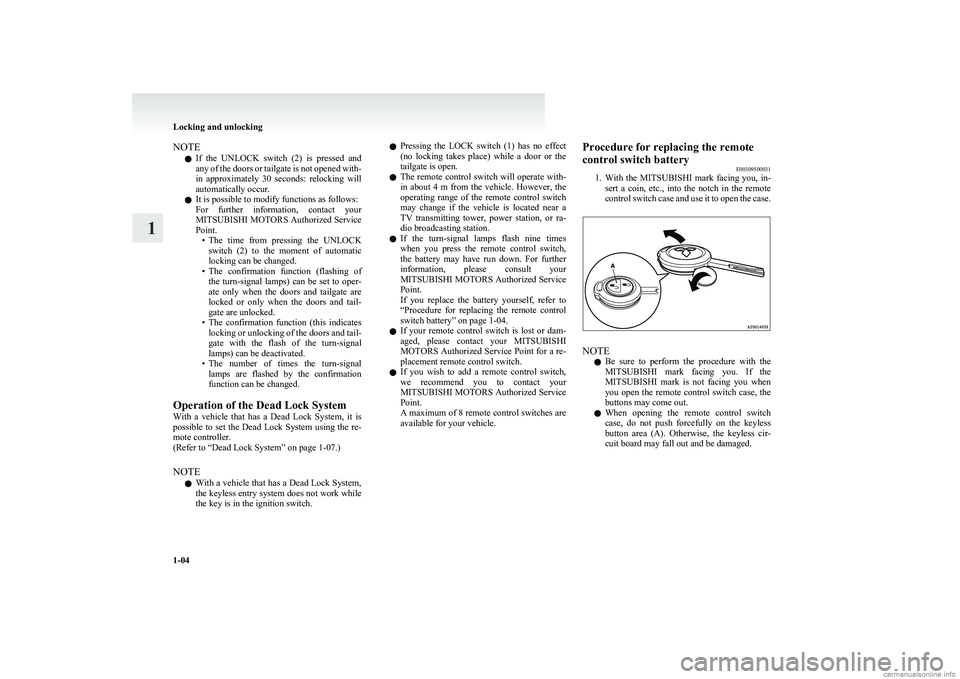
NOTEl If the UNLOCK switch (2) is pressed and
any of the doors or tailgate is not opened with-
in approximately 30 seconds: relocking will
automatically occur.
l It is possible to modify functions as follows:
For further information, contact your
MITSUBISHI MOTORS Authorized Service
Point. •The time from pressing the UNLOCK
switch (2) to the moment of automatic
locking can be changed.
• The confirmation function (flashing of
the turn-signal lamps) can be set to oper-
ate only when the doors and tailgate are
locked or only when the doors and tail-
gate are unlocked.
• The confirmation function (this indicates
locking or unlocking of the doors and tail-
gate with the flash of the turn-signal
lamps) can be deactivated.
• The number of times the turn-signal
lamps are flashed by the confirmation
function can be changed.
Operation of the Dead Lock System
With a vehicle that has a Dead Lock System, it is
possible to set the Dead Lock System using the re-
mote controller.
(Refer to “Dead Lock System” on page 1-07.)
NOTE l With a vehicle that has a Dead Lock System,
the keyless entry system does not work while
the key is in the ignition switch.l Pressing the LOCK switch (1) has no effect
(no locking takes place) while a door or the
tailgate is open.
l The remote control switch will operate with-
in about 4 m from the vehicle. However, the
operating range of the remote control switch
may change if the vehicle is located near a
TV transmitting tower, power station, or ra-
dio broadcasting station.
l If the turn-signal lamps flash nine times
when you press the remote control switch,
the battery may have run down. For further
information, please consult your
MITSUBISHI MOTORS Authorized Service
Point.
If you replace the battery yourself, refer to
“ Procedure for replacing the remote control
switch battery” on page 1-04.
l If your remote control switch is lost or dam-
aged, please contact your MITSUBISHI
MOTORS Authorized Service Point for a re-
placement remote control switch.
l If you wish to add a remote control switch,
we recommend you to contact your
MITSUBISHI MOTORS Authorized Service
Point.
A maximum of 8 remote control switches are
available for your vehicle.Procedure for replacing the remote
control switch battery E00309500031
1. With the MITSUBISHI mark facing you, in-
sert a coin, etc., into the notch in the remote
control switch case and use it to open the case.
NOTE
l Be sure to perform the procedure with the
MITSUBISHI mark facing you. If the
MITSUBISHI mark is not facing you when
you open the remote control switch case, the
buttons may come out.
l When opening the remote control switch
case, do not push forcefully on the keyless
button area (A). Otherwise, the keyless cir-
cuit board may fall out and be damaged.
Locking and unlocking
1-04
1
Page 34 of 274
To lock or unlock from inside the vehi-
cle
1- Lock
2- Unlock
Pull the inside door handle towards you to open
the door.
NOTE l The driver’s door can be opened without us-
ing the lock knob by pulling on the inside
door handle.
All other doors and the tailgate are unlocked
at the same time.
l In a vehicle that has a Dead Lock System, it
is not possible to unlock the door by pushing
the lock knob to the unlock side while the
Dead Lock System is set.
( Refer to “Dead Lock System” on page
1-07.)
To lock without using the key
Front passenger’s door
Rear door (5-door models)
Set the inside lock knob (1) to the locked position,
and close the door (2).
NOTE
l The driver’s door cannot be locked using the
inside lock knob while the driver’s door is
opened.
Locking and unlocking
1-06
1
Page 35 of 274

Central door locksE00300801445
NOTE l Each of the doors can be locked or unlocked
independently by using the inside lock knob.
l Repeated continuous operation between lock
and unlock could activate the central door
locking systems built-in protection circuit
and prevent the system from operating.
If this occurs, wait about 1 minute before op-
erating the inside lock knob or the key.
All of the doors and the tailgate can be locked and
unlocked as described hereafter.
Front doors with key (LHD vehicles on-
ly)
Turn the key in the driver’s door towards the front
of the vehicle to lock the doors and the tailgate and
towards the rear of the vehicle to unlock the doors
and the tailgate.
1- Lock
2- Unlock
NOTE
l For RHD vehicles, turning the key in the
front door will not operate the central door
locking system. Therefore, use the keyless en-
try system instead. If the keyless entry sys-
tem does not operate, such as when the re-
mote control switch battery is discharged,
use the key to unlock the front door.
Driver’s door with inside lock knob
Set the inside lock knob on the driver’s door to-
wards the front of the vehicle to lock the doors and
the tailgate. Set it towards the rear of the vehicle to
unlock the doors and the tailgate.
1- Lock
2- Unlock
Dead Lock System* E00305100013
The Dead Lock System helps to prevent theft.
When the keyless entry system has been used to
lock all of the doors and the tailgate, the Dead
Lock System makes it impossible to unlock the
doors using the inside lock knobs.CAUTIONl Do not set the Dead Lock System when
someone is inside the vehicle. With the
Dead Lock System set, it is not possible to
unlock the doors using the inside lock
knobs. If you erroneously set the Dead
Lock System, unlock the doors using the
UNLOCK switch of the keyless entry sys-
tem.Setting the system E00305200115
1. Remove the key from the ignition switch.
2. Get out of the vehicle. Close all of the doors
and the tailgate.
3. Press the LOCK switch (A) of the keyless en-
try system to lock all of the doors and the tail-
gate. The turn-signal lamps will blink once.
4. Press the LOCK switch (A) again within 2
seconds. The turn-signal lamps will blink
three times to show that the Dead Lock Sys-
tem has been set.
Locking and unlocking
1-07
1
Page 43 of 274
Seat arrangementE00400200603
By operating the seats select the desired seats arrangement.
Normal usageHow to stow large articles (Folding the rear seat)Seat and seat belts
2-03
2