2011 MITSUBISHI COLT change time
[x] Cancel search: change timePage 89 of 274

Changing the temperature unitE00523100206
The display unit for temperature can be switched.
1.When you lightly press the multi-informa-
tion meter switch a few times, the informa-
tion display switches to the odometer display.2. Press and hold the multi-information meter
switch for about 2 seconds or more to dis-
play “ °C” and make it flash. (If there is no op-
eration for about 10 seconds with flashing,
the display returns to the previous display.)
3. Lightly press the multi-information meter
switch while the icon is flashing to change
the display from “°C” to “°F”.
The icon will stop flashing if there is no oper-
ation for about 10 seconds or if the multi-in-
formation meter switch is pressed and held.
4. The temperature unit can be changed from
“°F” to “°C” using the same procedure.
NOTE l If the battery is disconnected, the unit setting
is erased from memory and is automatically
set to °C.
Instruments and controls
3-15
3
Page 95 of 274

All lamps off
AUTO
With the ignition switch in the
“ON” position, headlamps, posi-
tion, tail, licence plate, and in-
strument panel lamps turn on
and off automatically in accord-
ance with outside light level.
All lamps turn off automatically
when the ignition switch is
turned to “OFF” position.Position, tail, licence plate and
instrument panel lamps onHeadlamps and other lamps go
on
NOTE
l If the front fog lamps (if so equipped) turn
on when they are supposed to with the
switch in the “AUTO” position, the lamps
turn off automatically with the engine switch
off.
l Do not cover the sensor (A) for the automat-
ic on/off control by affixing a sticker or label
to the windscreen. Also, do not put any water-
repellent coating on the windscreen.
l If the lamps do not turn on or off with the
switch in the “AUTO” position, manually op-
erate the switch and we recommend you to
have your vehicle checked.
[Vehicles with Daytime Running Lamp]
When the ignition switch is in the “ON” position
and the lamp switch is set to the “
” (OFF) posi-
tion, the low beam of the headlamps, tail lamps,
etc., will illuminate.
Lamp monitor buzzer E00506100067
If the driver’s door is opened when the ignition key
is in the “LOCK” or “ACC” position or removed
from the ignition switch while the lamps are on, a
buzzer will sound to remind the driver to turn off
the lamps. Turn off the lamp switch to stop the buz-
zer.
Dipper (High/Low beam change) E00506200505
When the lamp switch is in the “
” position, the
beam changes from high to low (or low to high)
each time the lever is pulled to (1). While the high-
beam is on, the high-beam indication lamp in the in-
strument cluster will also illuminate.
Headlamp flasher E00506300043
The high-beams flash when the lever is pulled slight-
ly to (2), and will go off when it is released.
When the high-beam is on, the high-beam indica-
tion lamp in the instrument cluster will also illumi-
nate.
NOTE l The high-beams can also flash when the
lamp switch is OFF.
l If you turn the lamps off with the headlamps
set to highbeam illumination, the headlamps
are automatically returned to their low-beam
setting when the lamp switch is next turned
to the “
” position.
Instruments and controls
3-21
3 ������
������
������
������
������
������
������
������
Page 96 of 274

Coming home lightE00529000366
This function turns on the headlamps in the low-
beam setting for about 30 seconds after the ignition
switch is turned to the “OFF” position. 1.Turn the combination headlamps and dipper
switch to the “0” (OFF) or “AUTO” position
(for vehicles equipped with the automatic
lamp control).
2. Turn the ignition switch to the “OFF” posi-
tion and remove the ignition key.
3. Within 60 seconds of turning the ignition
switch to the “OFF” position, pull the turn-
signal lever towards you.
4. The headlamps will come on in the low
beam setting for about 30 seconds.
NOTE l While the coming home light function is op-
erating, perform one of the following opera-
tions to cancel the function. • Pull the turn-signal lever towards you.
• Turn the combination headlamps and dip-
per switch to the “
” or “” position.
•Turn the ignition switch to the “ON” or
“ACC” position.
l If the coming home light function is cancel-
led, the ignition switch must be turned to the
“ON” or “ACC” position before the function
can be operated again.
l It is possible to modify functions as follows:
For details, we recommend you to consult a
MITSUBISHI MOTORS Authorized Service
Point. •The time that the headlamps remain on
can be changed.
• The coming home light function can be
deactivated.Headlamp levelling switch E00506400695
The angle of the headlamp beam varies depending
upon the load carried by the vehicle.
The headlamp levelling switch (A) can be used to
adjust the headlamp illumination distance (when
the lower beam is illuminated) so that the head-
lamps’ glare does not distract the drivers of ap-
proaching vehicles.
Set the switch (referring to the following table) to
the appropriate position according to the number of
people and the load in the vehicle.
Except for vehicles with turbocharger
Vehicle condi- tionSwitch
position“0”“2”“3”“3”
: 1 person: Full luggage loading
Instruments and controls
3-22
3
Page 97 of 274

Switch position 0-Driver only/Driver + 1 front
passengerSwitch position 2-5 passengers (including driver)Switch position 3-5 passengers (including driv-
er) + Full luggage loadingSwitch position 3-Driver + Full luggage loading
Vehicles with turbocharger
Vehicle condi- tionSwitch
position“0”“1”“2”“2”
: 1 person: Full luggage loading
Switch position 0-Driver only/Driver + 1 front
passengerSwitch position 1-5 passengers (including driver)Switch position 2-5 passengers (including driv-
er) + Full luggage loadingSwitch position 2-Driver + Full luggage loadingTurn-signal lever E00506501000
The turn-signal lamps flash when the lever is oper-
ated (with the ignition switch in the “ON” posi-
tion). At the same time, the turn signal indication
lamp flashes.
1- Turn-signals When making a normal turn, use position
(1). The lever will return automatically when
cornering is completed.
There are times when the lever will not re-
turn after cornering. This occurs when the
steering wheel is turned only slightly.
In such cases, return the lever by hand.
2- Lane-change signals When changing lane, gently move the lever
once to position (2). The turn-signal lamps
and the indication lamp in the meter will
flash three times.
NOTE l If the lamp flashes unusually quickly, the
bulb in a turn-signal lamp may have burned
out. We recommend you to have the vehicle
inspected.
Hazard warning flasher switch E00506600727
Use the hazard warning flasher switch when the ve-
hicle has to be parked on the road for any emergency.
The hazard warning flashers can always be operat-
ed, regardless of the position of the ignition key.
Push the switch to turn on the hazard warning flash-
ers; push the switch again to turn them off.
When this switch is operated, all turn-signal lamps
flash continuously, as do the turn-signal indication
lamps in the instrument cluster.CAUTIONl If the lamps are kept flashing for a long
time, the battery will be discharged, re-
sulting in hard engine starting or no start
condition.
Instruments and controls
3-23
3
Page 102 of 274

To adjust the sensitivity of the rain sensor
With the lever in the “---” (rain sensor) position, it
is possible to adjust the sensitivity of the rain sen-
sor by turning the knob (B).
1- Higher sensitivity to rain
2- Lower sensitivity to rain
NOTE l It is possible to activate the following func-
tions. For further information, please contact
your authorized MITSUBISHI MOTORS
dealer. •Automatic operation (rain droplet sensi-
tive) can be changed to intermittent oper-
ation (vehicle-speed sensitive).
• Automatic operation (rain droplet sensi-
tive) can be changed to intermittent oper-
ation (except vehicle-speed sensitive).
Misting function
Move the lever in the direction of the arrow and re-
lease, to operate the wipers once.
Use this function when you are driving in mist or
drizzle.
The wipers will operate once if the lever is raised
to the “” position and released when the ignition
switch is in the “ON” or “ACC” position. The wip-
ers will continue to operate while the lever is held
in the “
” position.
The wipers will operate once if the lever is moved
to the “---” position and the knob (C) is turned in
the “1” direction when the ignition switch is “ON”
position.
Windscreen washer E00507200342
The windscreen washer can be operated with the ig-
nition switch in the “ON” or “ACC” position.
The washer fluid will be sprayed onto the wind-
screen by pulling the lever towards you. The wip-
ers operate automatically several times while the
washer fluid is being sprayed.CAUTIONl If the washer is used in cold weather, the
washer fluid sprayed against the glass
may freeze resulting in poor visibility.
Heat the glass with the defroster or demis-
ter before using the washer.
NOTE
l It is possible to disable the function that cau-
ses the wipers to operate when washer fluid
is sprayed. For details, we recommend you
to consult a MITSUBISHI MOTORS Author-
ized Service Point.
Instruments and controls
3-28
3
Page 103 of 274

Rear window wiper and washerE00507300532
The rear window wiper and washer switch can be
operated with the ignition switch in the “ON” or
“ACC” position.
Turn the knob, and the rear window wiper and wash-
er will operate. -The wiper operates continuously for sev-
eral seconds then operates intermittently
at intervals of about every 8 seconds. -Off -The washer fluid will be sprayed onto
the rear window when the knob is turned
fully in either direction.
The wipers operate automatically several
times while the washer fluid is being
sprayed.
NOTE
l It is possible to change the behaviour of func-
tions as detailed below. For details, we rec-
ommend you to consult a MITSUBISHI
MOTORS Authorized Service Point. •It is possible to disable the function that
causes the wipers to operate every time
washer fluid is sprayed.
• It is possible to change the operating in-
terval for intermittent operation of the
rear wiper.Precautions to observe when using wip-
ers and washers E00507600014
lIf the moving wipers become blocked by ice
or other deposits on the glass, the motor may
burn out even if the wiper switch is turned to
OFF. If obstruction occurs, park your vehicle
in a safe place, turn off the ignition, and
clean the deposits from the glass so that the
wipers operate smoothly.
l Do not use the wipers when the glass is dry.
They may scratch the glass surface or the
blades may prematurely wear out.
l Before using the wipers in cold weather,
check that the wiper blades are not frozen on-
to the glass. The motor may burn out if the
wipers are used with the blades frozen onto
the glass.
l Avoid using the washer continuously for
more than 20 seconds. Do not operate the
washer when the fluid reservoir is empty.
Otherwise, the motor may burn out.
l Periodically check the level of washer fluid
in the reservoir and refill if required.
During cold weather, add a recommended
washer solution that will not freeze in the
washer reservoir. Failure to do so could re-
sult in loss of washer function and frost dam-
age to the system components.
Rear window demister switch E00507900990
The rear window demister switch can be operated
with the ignition switch in the “ON” position.
Push the switch to turn on the rear window demis-
ter. It will be turned off automatically in about 20
minutes. To turn off the demister within about 20
minutes, push the switch again.
The indication lamp (A) will illuminate while the
demister is on.
NOTE
l If your vehicle is equipped with heated mir-
rors, these operate in conjunction with the de-
mister. Refer to “Heated mirror” on page
4-09.
CAUTIONl The demister switch is not to melt snow
but to clear mist. Remove snow before
use of the demister switch.
Instruments and controls
3-29
3
Page 119 of 274
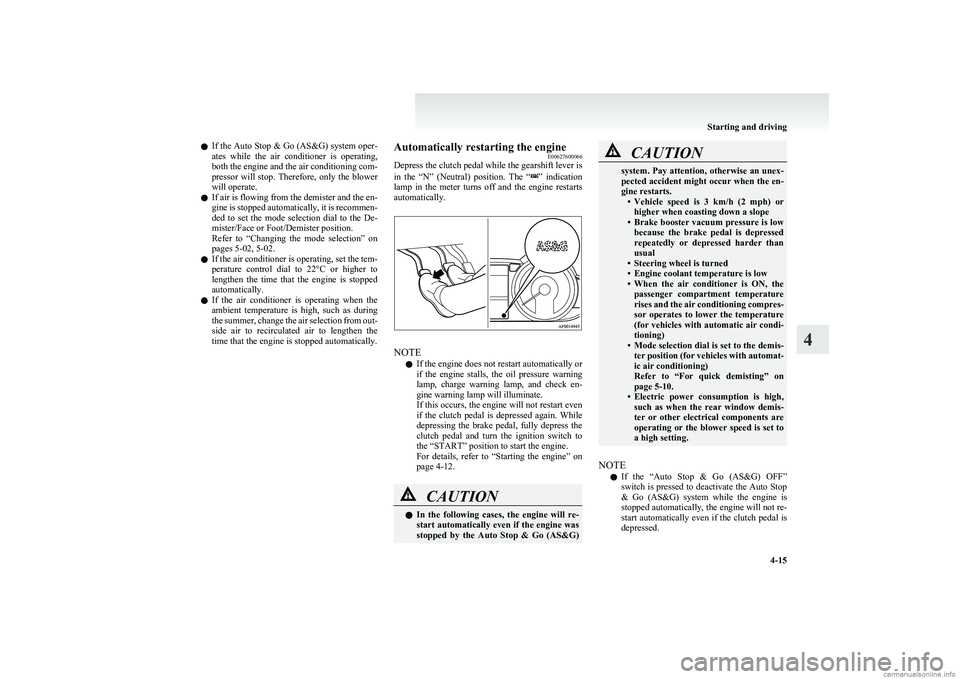
lIf the Auto Stop & Go (AS&G) system oper-
ates while the air conditioner is operating,
both the engine and the air conditioning com-
pressor will stop. Therefore, only the blower
will operate.
l If air is flowing from the demister and the en-
gine is stopped automatically, it is recommen-
ded to set the mode selection dial to the De-
mister/Face or Foot/Demister position.
Refer to “Changing the mode selection” on
pages 5-02, 5-02.
l If the air conditioner is operating, set the tem-
perature control dial to 22°C or higher to
lengthen the time that the engine is stopped
automatically.
l If the air conditioner is operating when the
ambient temperature is high, such as during
the summer, change the air selection from out-
side air to recirculated air to lengthen the
time that the engine is stopped automatically.Automatically restarting the engine E00627600066
Depress the clutch pedal while the gearshift lever is
in the “N” (Neutral) position. The “
” indication
lamp in the meter turns off and the engine restarts
automatically.
NOTE
l If the engine does not restart automatically or
if the engine stalls, the oil pressure warning
lamp, charge warning lamp, and check en-
gine warning lamp will illuminate.
If this occurs, the engine will not restart even
if the clutch pedal is depressed again. While
depressing the brake pedal, fully depress the
clutch pedal and turn the ignition switch to
the “START” position to start the engine.
For details, refer to “Starting the engine” on
page 4-12.
CAUTIONl In the following cases, the engine will re-
start automatically even if the engine was
stopped by the Auto Stop & Go (AS&G)CAUTIONsystem. Pay attention, otherwise an unex-
pected accident might occur when the en-
gine restarts. •Vehicle speed is 3 km/h (2 mph) or
higher when coasting down a slope
• Brake booster vacuum pressure is low
because the brake pedal is depressed
repeatedly or depressed harder than
usual
• Steering wheel is turned
• Engine coolant temperature is low
• When the air conditioner is ON, the
passenger compartment temperature
rises and the air conditioning compres-
sor operates to lower the temperature
(for vehicles with automatic air condi-
tioning)
• Mode selection dial is set to the demis-
ter position (for vehicles with automat-
ic air conditioning)
Refer to “For quick demisting” on
page 5-10.
• Electric power consumption is high,
such as when the rear window demis-
ter or other electrical components are
operating or the blower speed is set to
a high setting.
NOTE
l If the “Auto Stop & Go (AS&G) OFF”
switch is pressed to deactivate the Auto Stop
& Go (AS&G) system while the engine is
stopped automatically, the engine will not re-
start automatically even if the clutch pedal is
depressed.
Starting and driving
4-15
4
Page 147 of 274

When the blower speed selection dial is set to the
“0” position, all fan-driven airflow will stop.Temperature control dial E00700900300
The temperature control dial is used to adjust the
air temperature.
Turn it clockwise to increase the temperature and
anticlockwise to reduce the temperature.
NOTE
l While the engine coolant temperature is low,
the temperature of the air from the heater
will be cool/cold until the engine warms up,
even if you have selected warm air with the
dial.Mode selection dial E00701100325
To change the amount of air flowing from the ven-
tilators, turn the mode selection dial. (Refer to
“Changing the mode selection” on page 5-02.)
Air selection switch E00701300662
To change the air selection, simply press the air se-
lection switch.
l Outside air {Indication lamp (A) is OFF}
Outside air is introduced into the passenger
compartment.
l Recirculated air {Indication lamp (A) is ON}
Air is recirculated inside the passenger com-
partment.CAUTIONl Normally, use the outside position to keep
the windscreen and side windows clear
and quickly remove fog or frost from the
windscreen.
If the outside air is dusty or otherwise con-
taminated use the recirculation position.
Switch to the outside position periodically
to increase ventilation so that the win-
dows do not become fogged up.
l Use of the recirculation position for exten-
ded time may cause the windows to fog up.
NOTE
l Even if the recirculation position is being
used before the engine is stopped, outside air
will automatically be selected following the
next engine startup.
For pleasant driving
5-05
5