2011 MINI Countryman buttons
[x] Cancel search: buttonsPage 127 of 196

TelephoneCommunications
125
2.Insert the snap-in adapter at the front,
arrow 1, and press downward, arrow 2, until
it clicks into place.
Inserting mobile phone
1. Depending on the mobile phone, it may be
necessary to remove the protective cap of
the antenna connector and from the USB
connection of the mobile phone.
2. Push the mobile phone with the buttons fac-
ing upward toward the electrical connec-
tions and press down until it engages.
Removing mobile phone
Press the button and remove the mobile phone.
Page 183 of 196

Everything from A to ZReference
181
Battery156
– charging 156
– disposal 29,156
– jump-starting 158
– temporary power failure 156
Battery renewal
– remote control 29
Being towed 160
Bell
– volume 102
Belt tensioner, refer to Safety belts 35
Belts, refer to Safety belts 35
Beverage holders, refer to Cupholders 85
Black ice, refer to External
temperature warning 52
Blower, refer to Air flow rate 77,79
Bluetooth, activating/ deactivating 116
Bottle holders, refer to
Cupholders 85
Brake Assist 60
Brake fluid, refer to Service
requirements 55
Brake lamps
– replacing bulbs 151
Brake pads, breaking in 90
Brake rotors 91
– brakes 90
– breaking in 90
Brake system 90
– breaking in 90
– disc brakes 91
– MINI Maintenance
System 142
Brakes
– ABS 60
– breaking in 90
– MINI Maintenance System 142
– parking brake 43
– service requirements 55
Brakes, refer to Braking
safely 91 Breakdown service, refer to
Roadside Assistance 158
Break-in period 90
Breaking in the clutch 90
Bulb changing, refer to Lamps and bulbs 148
Button for starting the
engine 41
Buttons on the steering wheel 11
C
California Proposition 65
warning 5
Call
– accepting 119
– ending 120
– rejecting 120
Calling, refer to Phone numbers, dialing 120
Can holders, refer to
Cupholders 85
Capacities 179
Car battery, refer to Vehicle
battery 156
Car care 144
Car key, refer to Keys/remote
controls 20
Car phone
– installation location, refer to Center armrest 83
Car phone, refer to
Telephone 114
Car wash
– before driving in 43
Car wash, care 144
Car washes 144 Care
144
– car washes 144
– car-care products 144
– CD/DVD drives 147
– external 144
– high-pressure washers 145
– internal 146
– leather 146
– manual washing 145
– upholstery and fabrics 146
– windows 145
– wiper blades 145
Cargo area 92
– capacity 178
– Comfort Access 28
– lamp 75
– opening from outside 25
– trunk lid, refer to Liftgate 25
Cargo area, expanding 92
Cargo area lamp 75
Cargo area lid, refer to Liftgate 25
Cargo area partition net, refer to Cargo net 94
Cargo loading 95
– securing cargo 96
– stowing cargo 96
– vehicle 92
Cargo net 94
Cargo, securing 96
Carpets, care 146
Catalytic converter, refer to Hot exhaust system 90
CD
player 107
– changing the track 107
– fast forward/reverse 107
– playing a track 107
– random order 107
– starting 107
– volume 102
Center armrest 83
Center brake lamp 152
Center console, refer to Around the center
console 14
Center Rail 84
Page 187 of 196

Everything from A to ZReference
185
Ignition key position 1, refer to Radio readiness 41
Ignition key position 2, refer to Ignition on 41
Ignition key, refer to Integrated key/remote
control 20
Ignition lock 41
Imprint 2
Incoming call 119
Indicator and warning lamps 13,162
– Tire Pressure Monitor TPM 65
Indicator lighting, refer to Instrument lighting 74
Individual air distribution 78
Individual settings, refer to Personal Profile 20
Inflation pressure monitoring,
refer to Tire Pressure Monitor
TPM 64
Initializing
– Flat Tire Monitor FTM 63
– glass roof, electric 30
Instrument cluster, refer to
Displays 12
Instrument lighting 74
Instrument panel, refer to
Cockpit 10
Instrument panel, refer to
Displays 12
Integrated key 20
Integrated universal remote
control 81
Interior lamps 75
– remote control 23
Interior rearview mirror 36
– automatic dimming feature 37
Interlock 44
Intermittent mode of the wipers 47
Internet page 4J
Jacking points 155
Jets, refer to Window washer
nozzles 48
Jumpering, refer to Jump-starting 158
Jump-starting 158
K
Key Memory, refer to Personal
Profile 20
Key, refer to Keys/remote controls 20
Keyless opening and closing,
refer to Comfort Access 27
Keyless-Go, refer to Comfort Access 27
Keypad dialing 120
Kickdown 44
– automatic transmission with
Steptronic 44
Knock control 129
L
Lamps and bulbs, replacing
bulbs 148
Lamps, refer to Parking lamps/
Low beams 71
Lashing eyes, refer to Securing cargo 96
LATCH child restraint fixing system 39
Leather care 146
LEDs light-emitting diodes 148
Length, refer to Dimensions 177
License plate lamp
– bulb replacement 152
Liftgate 25
– Comfort Access 28
– opening from outside 25
– opening/closing 25
– unlocking with remote control 23 Light
– automatic headlamp
control 71
Light alloy wheels, care 146
Light switch 71
Light-emitting diodes LEDs 148
Lighter 85
– socket 86
Lighting
– lamps and bulbs 148
– of the instruments 74
– of vehicle, refer to Lamps 71
Limit 173
Listening to test scan
– Radio MINI Boost CD 104
Load 95
Load securing equipment, refer to Securing cargo 96
Lock buttons of doors, refer to
Locking 24
Locking
– adjusting confirmation signal 22
– from inside 24
– from outside 22
– without remote control, refer
to Comfort Access 27
Locking and unlocking doors
– confirmation signals 22
– from inside 24
– from outside 21
Longlife oils
– approved motor oils 140
Low beams 71
– automatic 71
– replacing bulb 149
Lower back suppo rt, refer to
Lumbar support 33
Luggage compartment
– doors, refer to Liftgate 25
Lug
gage compartment
partition net, refer to Cargo
net 94
Luggage rack, re fer to Roof-
mounted luggage rack 97
Page 188 of 196
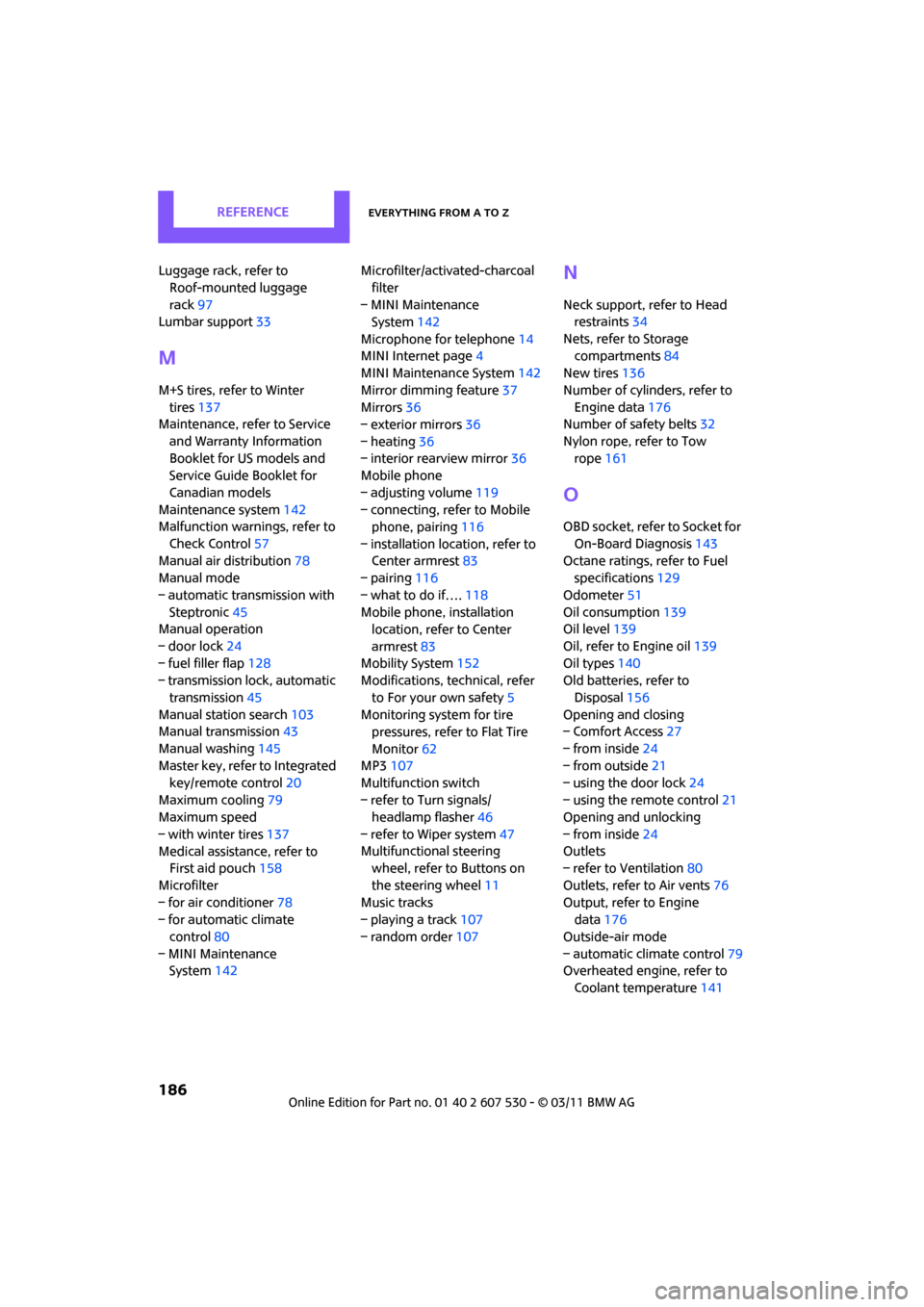
ReferenceEverything from A to Z
186
Luggage rack, refer to Roof-mounted luggage
rack 97
Lumbar support 33
M
M+S tires, refer to Winter
tires 137
Maintenance, refer to Service
and Warranty Information
Booklet for US models and
Service Guide Booklet for
Canadian models
Maintenance system 142
Malfunction warn ings, refer to
Check Control 57
Manual air distribution 78
Manual mode
– automatic transmission with Steptronic 45
Manual operation
– door lock 24
– fuel filler flap 128
– transmission lock, automatic
transmission 45
Manual station search 103
Manual transmission 43
Manual washing 145
Master key, refer to Integrated
key/remote control 20
Maximum cooling 79
Maximum speed
– with winter tires 137
Medical assistance, refer to First aid pouch 158
Microfilter
– for air conditioner 78
– for automatic climate
control 80
– MINI Maintenance System 142 Microfilter/activated-charcoal
filter
– MINI Maintenance System 142
Microphone for telephone 14
MINI Internet page 4
MINI Maintenance System 142
Mirror dimming feature 37
Mirrors 36
– exterior mirrors 36
– heating 36
– interior rearview mirror 36
Mobile phone
– adjusting volume 119
– connecting, refer to Mobile phone, pairing 116
– installation location, refer to Center armrest 83
– pairing 116
– what to do if…. 118
Mobile phone, installation location, refer to Center
armrest 83
Mobility System 152
Modifications, technical, refer
to For your own safety 5
Monitoring syst em for tire
pressures, refer to Flat Tire
Monitor 62
MP3 107
Mu
ltifunction switch
– refer to Turn signals/ headlamp flasher 46
– refer to Wiper system 47
Multifunctional steering wheel, refer to Buttons on
the steering wheel 11
Music tracks
– playing a track 107
– random order 107
N
Neck support, refer to Head
restraints 34
Nets, refer to Storage compartments 84
New tires 136
Number of cylinders, refer to Engine data 176
Number of safety belts 32
Nylon rope, refer to Tow rope 161
O
OBD socket, refer to Socket for
On-Board Diagnosis 143
Octane ratings, refer to Fuel specifications 129
Odometer 51
Oil consumption 139
Oil level 139
Oil, refer to Engine oil 139
Oil types 140
Old batteries, refer to
Disposal 156
Opening and closing
– Comfort Access 27
– from inside 24
– from outside 21
– using the door lock 24
– using the remote control 21
Opening and unlocking
– from inside 24
Outlets
– refer to Ventilation 80
Outlets, refer to Air vents 76
Output, refer to Engine data 176
Outside-air mode
– automatic climate control 79
Overheated engine, refer to
Coolant temperature 141
Page 191 of 196

Everything from A to ZReference
189
Speedo, refer to Speedometer 12
Speedometer 12
Split rear seat backrest, refer to
Expanding the cargo area 92
Sport button 62
Stability control, refer to
Driving stability control
systems 59
Start/Stop button 41
– starting the engine 42
– switching off the engine 42
Starting assistance, refer to
Jump-starting 158
Starting, refer to Starting the engine 42
Starting the engine
– Start/Stop button 41
Start-off assistance, refer to
– DSC 60
– Hill Assist 62
Stations, refer to Radio MINI
Boost CD 104
Status of this Owner's Manual at time of printing 4
Steering wheel 37
– adjustment 37
– buttons on steering wheel 11
– lock 41
– shift paddles 45
Steptronic, refer to Automatic transmission with
Steptronic 43
Storage area
– cargo area 92
Storage compartments 84
Storage space
– storage compartments 84
Storing the vehicle 147
Storing tires 137
Stowage, refer to Storage compartments 84
Summer tires, re fer to Wheels
and tires 130
Switches, refer to Cockpit 10
Switching off
– engine 42 Switching off the engine
– Start/Stop button
41
Switching on
– CD player 102,107
– Radio MINI Boost CD 102
Switching the co oling function
on and off 80
Symbols 4
T
Tachometer 51
Tail lamp, refer to Tail
lamps 151
– replacing bulb 151
Tail lamps 151
Tank volume, refer to Capacities 179
Technical data 176
Technical modifications 5
Telephone 114
– hands-free system 122
– installation location, refer to Center armrest 83
– voice commands 122
Temperature display
– setting the units 54
Temperature of coolant, refer
to Coolant temperature 141
Temperature setting
– air conditioner 77
– automatic climate control 79
Tempomat, refer to Cruise
control 49
Tensioning straps, refer to Securing cargo 96
The individual vehicle 4
Third brake lamp, refer to Center brake lamp 152
Three-point safety belt 35
Tightening the lug bolts
– torque 156
Tightening torque, refer to Tightening lug bolts 156
Time
– setting 103 Tire failure
– Flat Tire Monitor
63
– indicator/warning lamp 63
– MINI Mobility System 152
– run-flat tires 64
– Tire Pressure Monitor 64
Tire inflation pressure 130
– loss 63
Tire Pressure Monitor TPM 64
– limitations of system 65
– resetting system 65
– warning lamp 65
Tire pressure monitoring, refer
to Flat Tire Monitor 62
Tire Quality Grading 134
Tires
– age 136
– breaking in 90
– changing, refe r to Changing
wheels 155
– condition 135
– damage 135
– inflation pressure 130
– inflation pressure loss 65
– minimu
m tread depth 135
– new tires 136
– pressure monitoring, refer to Flat Tire Monitor 62
– pressure monitoring, refer to Tire Pressure Monitor
TPM 64
– puncture 63
– size 134
– wear indicators, refer to Minimum tread depth 135
– winter tires 137
– with emergency operation properties 136
Tires with emergency
operation properties, refer to
Run-flat tires 136
Tires with safety features, refer
to Run-flat tires 136
Tone
– control 103
– middle setting 103