2011 MINI COOPER set clock
[x] Cancel search: set clockPage 23 of 210

Opening and closingCONTROLS
21
Personal Profile settings
For more information on specific settings, refer
to the specified pages.
> Response of the central locking system
when the car is being unlocked 21
> Automatic locking of the vehicle 25
> Triple turn signal activation 51
> Settings for the displays in the speedometer
and tachometer:
>12 h/24 h mode of the clock, refer to
Formats and units of measure 61
> Date format, refer to Formats and units
of measure 61
> Units of measure for fuel consumption,
distance covered/re maining distances
and temperature, refer to Formats and
units of measure 61
> Light settings:
>Pathway lighting 79
> Daytime running lights 79
> Automatic climate control
*: activating/
deactivating the AUTO program, setting the
temperature, air volume and air
distribution 86
> Entertainment:
>Adjusting vo lume levels 106
> Tone control 107
Central lock ing system
The concept
The central locking system is ready for operation
whenever the driver's door is closed.
The system simultaneously engages and
releases the locks on the following:
>Doors
> Liftgate
> Fuel filler flap
Operating from outside
>Via the remote control
> Via the door lock
*
>In cars with Comfort Access*, via the door
handles on the driver's and passenger's
sides
The anti-theft system is also operated at the
same time. It prevents the doors from being
unlocked using the lock buttons or door han-
dles. The remote control can also be used to
switch on/off the welcome lamps and interior
lamps. The alarm system
* is also activated or
deactivated, page 27.
Operating from inside
Button for central locking system, page 25.
In the event of a sufficiently severe accident, the
central locking system unlocks automatically. In
addition, the hazard warning flashers and inte-
rior lamps come on.
Opening and closing:
from outside
Persons or animals in a parked vehicle
could lock the doors from the inside. Take
the key with you when you leave the vehicle
so that the vehicle can be opened from the
outside. <
Using the remote control
Unlocking
Press the button.
The welcome lamps and interior lamps come on.
Page 65 of 210
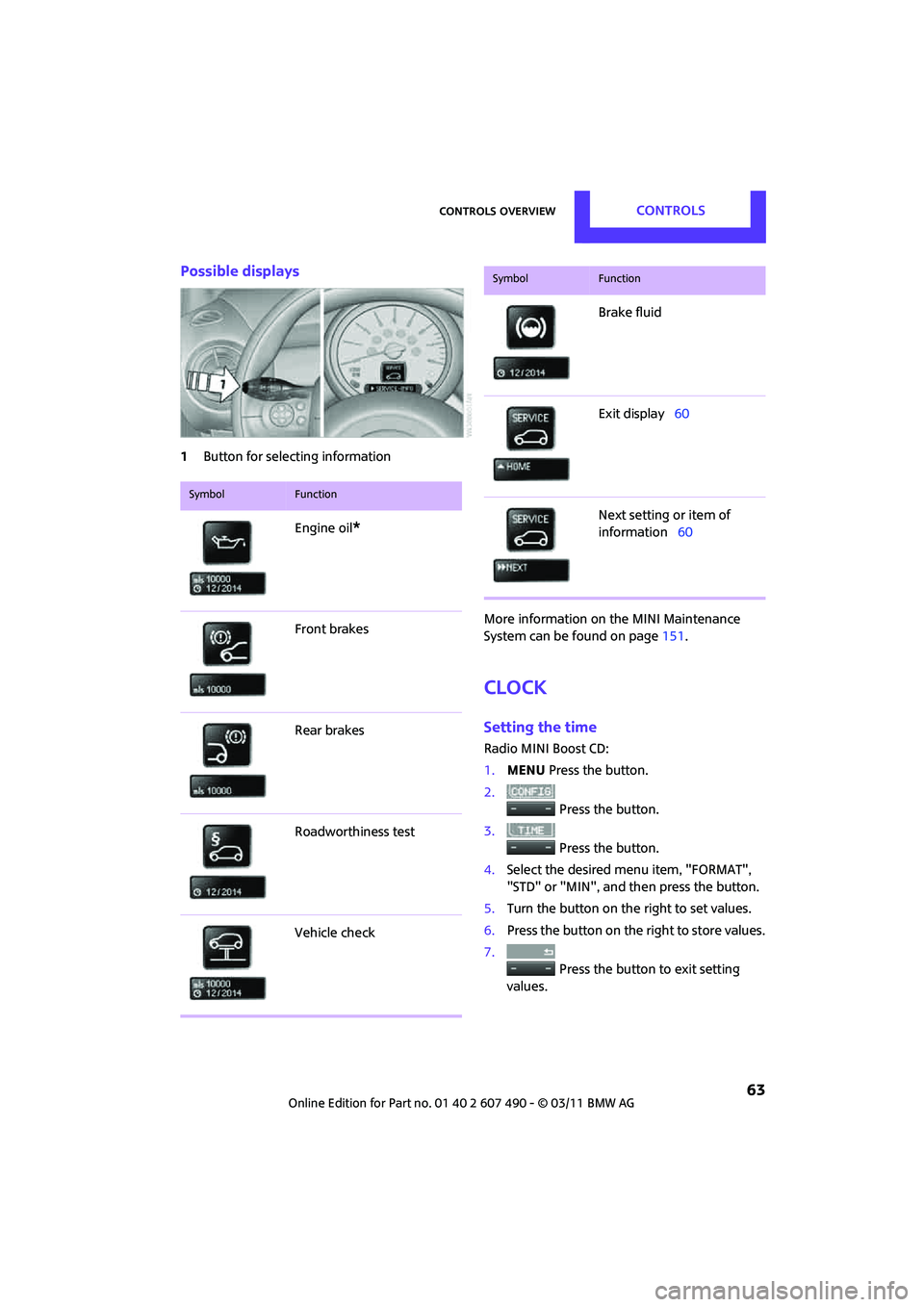
Controls overviewCONTROLS
63
Possible displays
1Button for select ing information
More information on the MINI Maintenance
System can be found on page151.
Clock
Setting the time
Radio MINI Boost CD:
1.MENU Press the button.
2. Press the button.
3. Press the button.
4. Select the desired menu item, "FORMAT",
"STD" or "MIN", and then press the button.
5. Turn the button on the right to set values.
6. Press the button on the right to store values.
7. Press the button to exit setting
values.
SymbolFunction
Engine oil*
Front brakes
Rear brakes
Roadworthiness test
Vehicle check
Brake fluid
Exit display 60
Next setting or item of
information 60
SymbolFunction
Page 198 of 210

REFERENCEEverything from A to Z
196
Chassis number, refer to Engine compartment 147
Check Control 64
Child restraint fixing system
LATCH 44
Child restraint systems 43
Child seats 43
Chrome parts, care 155
Chrome parts, refer to Care 153
Cigarette lighter 93
Cleaning headlamps 53
– washer fluid 54
Clock
– 12 h/24 h mode 61
– setting time 63
Closing
– from inside 25
– from outside 21
Clothes hooks 92
Cockpit 10
Cold start, refer to Starting the
engine 47
Comfort Access 28
– replacing the battery 30
– what to observe before entering a car wash 29
Comfort area, refer to Around
the center console 14
Compartment for remote
control, refer to Ignition
lock 46
Compressed audio files 111
Computer 57
Condensation, refer to When the vehicle is parked 98
Condition Based Service CBS 151
Configuring settings, refer to
Personal Profile 20
Connecting vacuum cleaner, refer to Connecting electrical
appliances 93
Consumption, refer to Average fuel consumption 57
Control Display
– settings 59 Controls and displays
10
Convenient access, refer to Comfort Access 28
Convenient operation
– convertible top 24
– windows 22
Convenient start, refer to
Starting the engine 47
Convertible top 32
Coolant 149
– checking level 149
– filling 149
Coolant temperature 149
Cooling, maximum 87
Cooli
ng fluid, refer to
Coolant 149
Copyright 2
Cornering light, refer to Adaptive Light Control 80
Cruising range 57
Cupholders 93
Curb weight, refer to
Weights 191
Current fuel consumption 57
D
Dashboard, refer to Cockpit 10
Dashboard instruments, refer to Displays 12
Dashboard lighting, refer to Instrument lighting 82
Data 188
– capacities 193
– dimensions 189
– engine 188
– weights 191
Data memory 152
Date
– setting 64
Date setting 107
Daytime running lights 79
DBC Dynamic Brake Control, refer to Brake Assist 67
Deactivating front passenger
airbags 76 Deadlocking, refer to
Locking 22
Defect
– door lock 25
– fuel filler flap 132
Defogging windows 86,88
Defrosting windows 86,88
Defrosting windows and removing condensation
– air conditioner 86
– automatic climate control 88
Defrosting windshield, refer to Defrosting windows 86,88
Defrost positi on, refer to
Defrosting windows 86,88
Differential, breaking in 96
Digital radio, refer to HD Radio 109
Dimensions 189
Dipstick, engine oil 147
Directional indicators, refer to Turn signals 51
Displacement, refer to Engine data 188
Display lighting, refer to
Instrument lighting 82
Displays 12
– instrument cluster 12
Displays, care 156
Displays and controls 10
Disposal
– of coolant 149
– remote control battery 30
– vehicle battery 168
Distance remaining to service, refer to Service
requirements 62
Distance warning, refer
to Park
Distance Control PDC 66
Door key, refer to Integrated key/remote control 20
Door lock 24
Door lock, confirmation signals 23
Doors, manual operation 25
DOT Quality Grades 142
Page 204 of 210

REFERENCEEverything from A to Z
202
Run-flat tires144
– flat tire 71
– tire inflation pressure 134
– tire replacement 144
– winter tires 145
S
Safety belt
– number37
Safety Belt Reminder 41
Safety belts 40
– damage 41
– indicator lamp 41
– reminder 41
– sitting safely 37
Safety belts, care 156
Safety systems
– airbags 75
– Antilock Brake System ABS 67
– Dynamic Stability Control
DSC 67
– safety belts 40
Safety tires, refer to Run-flat
tires 144
Satellite radio 110
– enabling 110
Scan, listening to test
– Radio MINI Boost CD 108
Screw thread for tow fitting 171
Searching
– CD player 112
– radio 107
Searching for a music track
– CD 112
Seat adjustment
– mechanical 38
Seats 38
– adjusting the seats 38
– heating 40
– sitting safely 37
Securing the vehicle
– from inside 25
– from outside 21 Selector lever
– automatic transmission with
Steptronic 49
Selector lever lock
– automatic transmission with Steptronic, refer to
Shiftlock 49
– overriding manually 50
Selector lever positions
– automatic transmission with
Steptronic 49
Service, refer to Roadside Assistance 169
Service car, refe r to Roadside
Assistance 169
Service data in the remote
control 151
Service Interval Display, refer to Condition Based Service
CBS 151
Service requirement display, refer to Condition Based
Service CBS 151
Service requirements 62
Settings
– clock, 12 h/24 h mode 61
Setting the time format 107
Shifting gears
– automatic transmission with Steptr
onic49
– manual transmission 48
Shiftlock
– automatic transmission, refer
to Changing selector lever
positions 49
Side airbags 75
Side turn signal
– replacing bulb 161
Side windows, refer to
Windows 31
Signal horn, refer to Horn 10
Sitting safely 37
– airbags 37
– safety belts 37
– with head restraint 37
Size, refer to Dimensions 189Sliding/tilt sunroof
– refer to Glass roof, electric
30
Slipstream deflector, refer to Wind deflector 36
Slot for remote control 46
Smokers' package, refer to Ashtray 93
Snap-in adapter
– inserting/removing 129
– use 118
Snap-in adapter, refer to Center armrest storage
compartment 92
Snow chains 145
Socket, refer to Connecting electrical appliances 93
Socket for On-Board Diagnosis OBD 152
Space-saver spare tire
– changing tires 165
– inflation pressure 134
Spare wheel, refer to Space-
saver spare tire 165
Special oils, refer to Approved engine oils 149
Speed 188
– with winter tires 145
Speed-dependent volume 106
Speedo, refer to Speedometer 12
Speedometer 12
Split-folding rear seats 100
Split rear backrest, refer to
Split-folding rear seats 100
Split rear seat backrest, refer to Expanding the cargo area 98
Sport button 69
Stability control, refer to Driving stability control
systems 67
Start/Stop button 46
– starting the engine 47
– switching off the engine 47
Starting, refer to Starting the engine 47