2011 MINI COOPER radio controls
[x] Cancel search: radio controlsPage 65 of 210
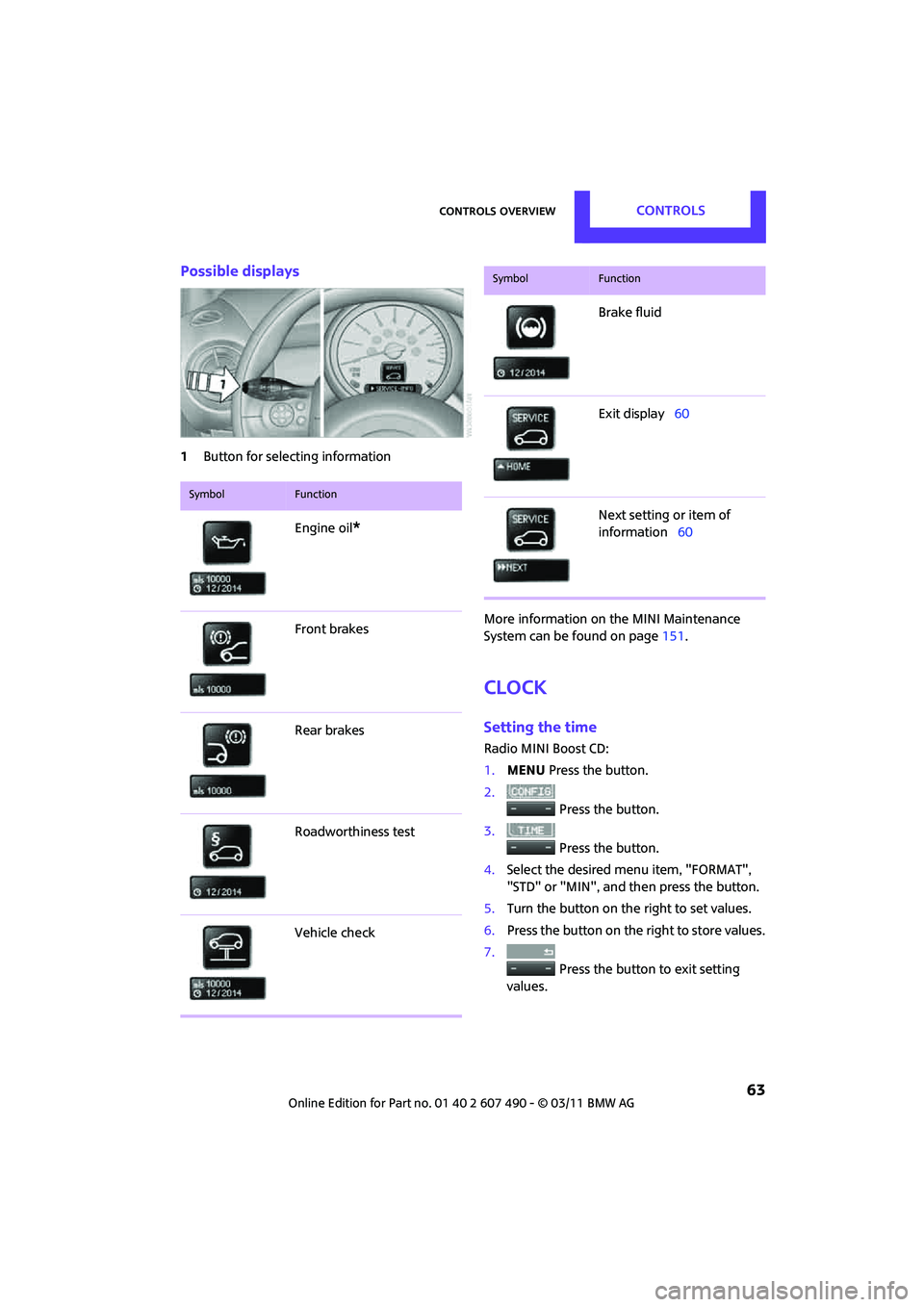
Controls overviewCONTROLS
63
Possible displays
1Button for select ing information
More information on the MINI Maintenance
System can be found on page151.
Clock
Setting the time
Radio MINI Boost CD:
1.MENU Press the button.
2. Press the button.
3. Press the button.
4. Select the desired menu item, "FORMAT",
"STD" or "MIN", and then press the button.
5. Turn the button on the right to set values.
6. Press the button on the right to store values.
7. Press the button to exit setting
values.
SymbolFunction
Engine oil*
Front brakes
Rear brakes
Roadworthiness test
Vehicle check
Brake fluid
Exit display 60
Next setting or item of
information 60
SymbolFunction
Page 66 of 210

CONTROLSControls overview
64
Date
Setting date
Radio MINI Boost CD:
1.MENU Press the button.
2. Press the button.
3. Press the button.
4. Select the desired menu item "TT", "MM" or
"JJ".
5. Turn the button on the right to set values.
6. Press the button on the right to store values.
7. Press the button to exit setting
values.
Check Control
The concept
The Check Control monitors vehicle functions
and alerts you to any malfunctions in the
systems monitored. Ch eck Control messages
involve indicator or warning lamps in the dis-
plays and, in some circumstances, an acoustic
signal.
Indicator and warning lamps can light up in
various combinations and colors in the indicator
areas 1 and 2.
What to do in case of a malfunction
The meaning of each lamp in the event of a
malfunction and tips on how to respond are
listed starting on page 173.
Hiding Check Control messages
Press the button in the turn signal lever.
> Some Check Control messages are displayed
until the malfunctions have been rectified.
They cannot be hidden. If several malfunc-
tions occur at the same time, they are
displayed in succession.
> Other Check Control messages are automat-
ically hidden after approx. 20 seconds, but
remain stored.
The symbol indicates that Check Control mes-
sages have been stor ed. Check Control mes-
sages can be viewed whenever it is convenient.
Page 76 of 210

CONTROLSTechnology for driving comfort and safety
74
Since the possible driving distance depends to a
considerable degree on the strain exerted on
the vehicle while driving, it can be shorter or,
with a gentle driving style, can also be longer,
depending on the speed, road condition, exter-
nal temperature, vehicle load, etc.
Drive cautiously and do not exceed a
speed of 50 mph/80 km/h.
A loss of tire inflation pressure results in a
change in the handling characteristics, e.g.
reduced lane stability during braking, a longer
braking distance and altered self-steering
properties. <
Vibrations or loud no ises while driving can
indicate complete failure of the tire.
Reduce your speed and bring the vehicle to a
stop; otherwise, pieces of tire may come off,
which could result in an accident. Do not con-
tinue driving and contac t your MINI dealer.<
Malfunction
The small warning lamp flashes in yel-
low and then lights up continuously; the
larger warning lamp lights up in yellow.
No flat tire can be detected.
Display in the following situations:
> Wheel without TPM electronics is mounted:
If need be, have it checked by your MINI
dealer.
> Malfunction:
Have the system checked.
> TPM was unable to complete the resetting
procedure; reset the system again.
The small warning lamp flashes in
yellow and then lights up continuously;
the larger warning lamp lights up in
yellow. No punctures can be detected.
Display in the following situation:
> Malfunction because of other equipment or
devices, same radio frequency:
After leaving the interference area, the
system is again active automatically.
Declaration according to NHTSA/
FMVSS 138 Tire Pressure Monitoring
Systems
Each tire, including the spare, should be
checked monthly when cold and inflated to the
inflation pressure recommended by the vehicle
manufacturer on the vehicle placard or tire infla-
tion pressure label. If yo ur vehicle has tires of a
different size than the size indicated on the vehi-
cle placard or tire inflation pressure label, you
should determine the proper tire inflation pres-
sure for those tires. As an added safety feature,
your vehicle has been equipped with a tire pres-
sure monitoring system TPMS that illuminates a
low tire pressure telltal e when one or more of
your tires are significantly underinflated.
Accordingly, when the low tire pressure telltale
illuminates, you should st op and check your tires
as soon as possible, and inflate them to the
proper pressure. Driving on a significantly
underinflated tire causes the tire to overheat
and can lead to tire failure. Underinflation also
reduces fuel efficiency and tire tread life, and
may affect the vehicle's handling and stopping
ability. Please note that the TPMS is not a substi-
tute for proper tire maintenance, and it is the
driver's responsibility to maintain correct tire
pressure, even if underi nflation has not reached
the level at which the TPMS low tire pressure
telltale illuminates.
The TPMS malfunction indicator is combined
with the low tire pressure telltale. When the
system detects a malfunct ion, the telltale will
flash for approximately one minute and then
remain continuously lit. This sequence will con-
tinue upon subsequent vehicle startups as long
as the malfunction exists. When the malfunction
indicator is illuminated, the system may not be
able to detect or signal low tire pressure as
intended. TPMS malfunctions may occur for a
variety of reasons, includ ing the installation of
replacement or alternate tires or wheels on the
vehicle that prevent the TPMS from functioning
properly. Always check the TPMS malfunction
Page 79 of 210

Technology for driving comfort and safetyCONTROLS
77
Most child seats are detected by the
system. This particularly applies to
child seats that were required by NHTSA at
the time of manufacture of the vehicle. After
installing a child seat, check that the indica-
tor lamp for the front passenger airbags
lights up. It indicates that the child seat has
been detected and that the front passenger
airbags are deactivated. <
> The indicator lamp does not come on as long
as a person of sufficient size and in a correct
sitting position is detected on the seat.
The front and side airbags for the front
passenger are activated.
> The indicator lamp does not come on if the
seat is empty.
The front and side airbags for the front
passenger are not activated.
Operational readiness of airbag system
As of radio readiness, page 46, the warning
lamp lights up briefly to indicate that the entire
airbag system and the belt tensioners are
operational.
Airbag system malfunction
> The warning lamp does not come on when
radio readiness is switched on.
> The warning lamp stays lit continuously.
In the event of a fault in the airbag system,
have it checked without delay; otherwise,
there is the risk that the system will not function
as intended even if a severe accident occurs. <
MINI Convertible:
Rollover protection
system
The rollover system is automatically activated
during an accident or dangerous driving situa-
tion, during extreme tilt of the longitudinal axis,
or during loss of ground contact. The roll bar
located behind the rear seat headrest is
projected within a fraction of a second.
In addition to the reinforced windshield frame,
the rollover protection system ensures the
necessary head clearanc e for all occupants of
the vehicle.
Never block the travel path of the rollover
protection system with any objects.
Always wear your safety belt, it protects you in
a minor car accident and, depending on the
severity of the accident, the seat belt tensioner
and the multilevel airb ag system will protect
you. <
Lowering
If the rollover protecti on system releases
accidentally, have your MINI dealer check it.
If the rollover protective system is
extended, do not operate the convertible
top.
Never attempt to modify the individual compo-
nents or the electrical wiring of the rollover
protective system.
Have the necessary work on the rollover protec-
tion system of your MINI only carried out by an
authorized MINI dealer.
Faulty repair may lead to the failure of the
system or malfunctions.
Check the system regularly and in order to
ensure a long service life of all functions, it is
mandatory to ma intain the service intervals,
refer to page 62.<
Page 91 of 210

Practical interior accessoriesCONTROLS
89
Practical interior accessories
Integrated universal
remote control*
The concept
The integrated universal remote control can
replace as many as three hand-held transmitters
for various remote-controlled devices, such as
garage and gate openers and lighting systems.
The integrated universal remote control regis-
ters and stores signals from the original hand-
held transmitters.
The signal of an original hand-held transmitter
can be programmed on one of the three mem-
ory buttons 1. The system in question can then
be operated by means of the programmed
memory button 1. The LED 2 flashes to confirm
transmission of the signal.
If you decide to sell your vehicle one day, in the
interest of your own secu rity, remember to clear
the stored programs before the vehicle leaves
your possession, page 90.
To prevent possible damage or injury,
before programming or using the inte-
grated universal remote control, always inspect
the immediate area to make certain that no
people, animals or objects are within the travel
range of the device. Comply also with the safety
instructions supplied with the original hand-held
transmitter. <
Checking compatibility
If this symbol appears on the package
or in the instructions supplied with the
original hand-held transmitter, you can
assume that the radio re mote control device is
compatible with the inte grated universal remote
control.
For additional information, please contact your
MINI dealer or call: 1-800-355-3515. You can also obtain information on the
Internet at:
www.homelink.com
HomeLink is a registered trademark of Johnson
Controls, Inc.
Programming
1
Memory buttons
2 LED
Fixed-code hand-held transmitters
1.Switch on the ignition, page 46.
2. When starting operation for the first time:
press both outer memory buttons 1 for
approx. 20 seconds until the LED 2 flashes
rapidly. All stored programs are cleared.
3. Hold the original hand-held transmitter at a
distance of approx. 1 in/2.5 cm to 3 in/8 cm
from the memory buttons 1.
The required distance between the
hand-held transmitter and the mem-
ory buttons 1 depends on the system of the
respective original hand-held transmitter
used. <
4. Simultaneously press the transmit key on
the original hand-held transmitter and the
desired memory button 1 on the integrated
universal remote control. The LED 2 flashes
slowly at first. As soon as the LED 2 flashes
rapidly, release both buttons. If the LED 2
does not flash rapidly after approx.
Page 108 of 210

ENTERTAINMENTRadio MINI Boost CD
106
Radio MINI Boost CD
Radio switching on/off
Press left rotary knob. The radio selects
the last selected audio source:
> Radio
> HD Radio
*
>Satellite radio*
>CD
> External audio device
> USB audio interface
*.
Listening to the radi o with the ignition
off
After turning off the radi o, which was ready for
operation, the radio functions are available for
approx. 20 minutes.
The radio can also be turned on again.
To spare the battery, ensure that the radio
is turned off when leaving the vehicle. <
Adjusting volume
Press left rotary knob. The setting is
saved for the currently used remote
control.
As soon as you make a phone call using
the hands-free device, the radio is auto-
matically muted. <
Setting the volume for the PDC* and bell
You can raise or lower the volume of the audio
signals for the PDC or bell with respect to the
volume of the audio sources.
The audio signals have fixed minimum and
maximum volumes, which they can not fall
below or exceed. Set the audio source to a high volume
level to be able to better set the volume of
the audio signal. <
1. Press the button.
2. Press the button if necessary.
3. button
or
Press the button.
4. Select the desired vo lume and press the
button on the right.
Setting the speed-dependent volume
As the speed increases, the speed-dependent
volume controls automatically increase the vol-
ume. You can set different levels for increasing
the volume.
1. Press the button.
2. Press the button if necessary.
3. Press the button.
4. Select the desired vo lume and press the
button on the right.
Setting the volume for external audio
devices
Your radio has the ability to connect to an exter-
nal audio device, such as an MP3 player, and to
output the sound through your car speakers.
You can adjust the volume using the radio.
To connect an extern al device, refer to
page 114.
Page 198 of 210

REFERENCEEverything from A to Z
196
Chassis number, refer to Engine compartment 147
Check Control 64
Child restraint fixing system
LATCH 44
Child restraint systems 43
Child seats 43
Chrome parts, care 155
Chrome parts, refer to Care 153
Cigarette lighter 93
Cleaning headlamps 53
– washer fluid 54
Clock
– 12 h/24 h mode 61
– setting time 63
Closing
– from inside 25
– from outside 21
Clothes hooks 92
Cockpit 10
Cold start, refer to Starting the
engine 47
Comfort Access 28
– replacing the battery 30
– what to observe before entering a car wash 29
Comfort area, refer to Around
the center console 14
Compartment for remote
control, refer to Ignition
lock 46
Compressed audio files 111
Computer 57
Condensation, refer to When the vehicle is parked 98
Condition Based Service CBS 151
Configuring settings, refer to
Personal Profile 20
Connecting vacuum cleaner, refer to Connecting electrical
appliances 93
Consumption, refer to Average fuel consumption 57
Control Display
– settings 59 Controls and displays
10
Convenient access, refer to Comfort Access 28
Convenient operation
– convertible top 24
– windows 22
Convenient start, refer to
Starting the engine 47
Convertible top 32
Coolant 149
– checking level 149
– filling 149
Coolant temperature 149
Cooling, maximum 87
Cooli
ng fluid, refer to
Coolant 149
Copyright 2
Cornering light, refer to Adaptive Light Control 80
Cruising range 57
Cupholders 93
Curb weight, refer to
Weights 191
Current fuel consumption 57
D
Dashboard, refer to Cockpit 10
Dashboard instruments, refer to Displays 12
Dashboard lighting, refer to Instrument lighting 82
Data 188
– capacities 193
– dimensions 189
– engine 188
– weights 191
Data memory 152
Date
– setting 64
Date setting 107
Daytime running lights 79
DBC Dynamic Brake Control, refer to Brake Assist 67
Deactivating front passenger
airbags 76 Deadlocking, refer to
Locking 22
Defect
– door lock 25
– fuel filler flap 132
Defogging windows 86,88
Defrosting windows 86,88
Defrosting windows and removing condensation
– air conditioner 86
– automatic climate control 88
Defrosting windshield, refer to Defrosting windows 86,88
Defrost positi on, refer to
Defrosting windows 86,88
Differential, breaking in 96
Digital radio, refer to HD Radio 109
Dimensions 189
Dipstick, engine oil 147
Directional indicators, refer to Turn signals 51
Displacement, refer to Engine data 188
Display lighting, refer to
Instrument lighting 82
Displays 12
– instrument cluster 12
Displays, care 156
Displays and controls 10
Disposal
– of coolant 149
– remote control battery 30
– vehicle battery 168
Distance remaining to service, refer to Service
requirements 62
Distance warning, refer
to Park
Distance Control PDC 66
Door key, refer to Integrated key/remote control 20
Door lock 24
Door lock, confirmation signals 23
Doors, manual operation 25
DOT Quality Grades 142
Page 201 of 210

Everything from A to ZREFERENCE
199
Indicator and warning lamps 13,173
– Tire Pressure Monitor TPM 73
Indicator lighting, refer to
Instrument lighting 82
Individual air distribution 86
Individual settings, refer to
Personal Profile 20
Inflation pressure monitoring, refer to Tire Pressure Monitor
TPM 72
Initializing
– Flat Tire Monitor FTM 70
– glass roof, electric 31
Instrument cluster, refer to Displays 12
Instrument lighting 82
Instrument panel, refer to Cockpit 10
Instrument panel, refer to Displays 12
Integrated key 20
Integrated universal remote control 89
Interior lamps 82
– remote control 23
Interior rearview mirror 42
– automatic dimming
feature 42
Interlock 49
Intermittent mode of the wipers 52
Internet page 4
J
Jacking points 167
Jets, refer to Window washer nozzles 53
Jumpering, refer to Jump- starting 169
Jump-starting 169
K
Key, refer to Keys/remote
controls 20
Keyless-Go, refer to Comfort Access 28
Keyless opening and closing,
refer to Comfort Access 28
Key Memory, refer to Personal Profile 20
Keypad dialing 124
Kickdown 49
– automatic transmission with
Steptronic 49
Knock control 133
L
Lamps, refer to Parking lamps/
Low beams 78
Lamps and bulbs, replacing bulbs 158
Lashing eyes, refer to Securing cargo 101
LATCH child restraint fixing
system 44
Leather care 155
LEDs light-emitting diodes 159
Length, refer to Dimensions 189
License plate lamp
– bulb replacement 162
Liftgate 26
– Comfort Access 29
– emergency operation 26
– manually releasing 26
– opening/closing 26
– opening from outside 26
– unlocking with remote
control 24
Light alloy wheels, care 155
Light-emitting diodes
LEDs 159
Lighter 93
– socket 93 Lighting
– lamps and bulbs
158
– of the instruments 82
– of vehicle, refer to Lamps 78
Light switch 78
Limit 185
Listening to test scan
– Radio MINI Boost CD 108
Load 100
Load securing equipment,
refer to Securing cargo 101
Lock buttons of doors, refer to
Locking 25
Locking
– adjusting confirmation signal 23
– from inside 25
– from outside 22
– without remote control, refer
to Comfort Access 28
Locking and unlocking doors
– confirmation signals 23
– from inside 25
– from outside 21
Longlife oils
– approved motor oils 149
Low beams 78
– automatic 78
– replacing bulb 159
Lower back suppo rt, refer to
Lumbar support 39
Luggage compartment
– emergency operation, refer
to
Manual unlocking 26
– increasing the capacity 99
– opening from the inside 26
Luggage compartment, refer to Cargo area 26
Luggage compartment lid,
refer to Liftgate 26
Luggage rack, re fer to Roof-
mounted luggage rack 102
Lumbar support 39