2011 MINI Clubman service indicator
[x] Cancel search: service indicatorPage 14 of 256

AT A GLANCECockpit
12
Displays
1Tachometer 56
with indicator and warning lamps 13
2 Display for
>Current vehicle speed 56
> Indicator and warning lamps 13
3 Resetting the trip odometer 564
Display for
>Position of automatic transmission
*48
> Computer
*57
> Date of next scheduled service, and
remaining distance to be driven 60
> Odometer and trip odometer 56
> Initializing the Flat Tire Monitor
*72
> Resetting the Tire Pressure Monitor
*75
> Settings and information 59
> Personal Prof ile settings26
5 Instrument lighting 83
6 Speedometer
with indicator and warning lamps 13
7 Control Display 17
8 Fuel gauge 56
Page 62 of 256
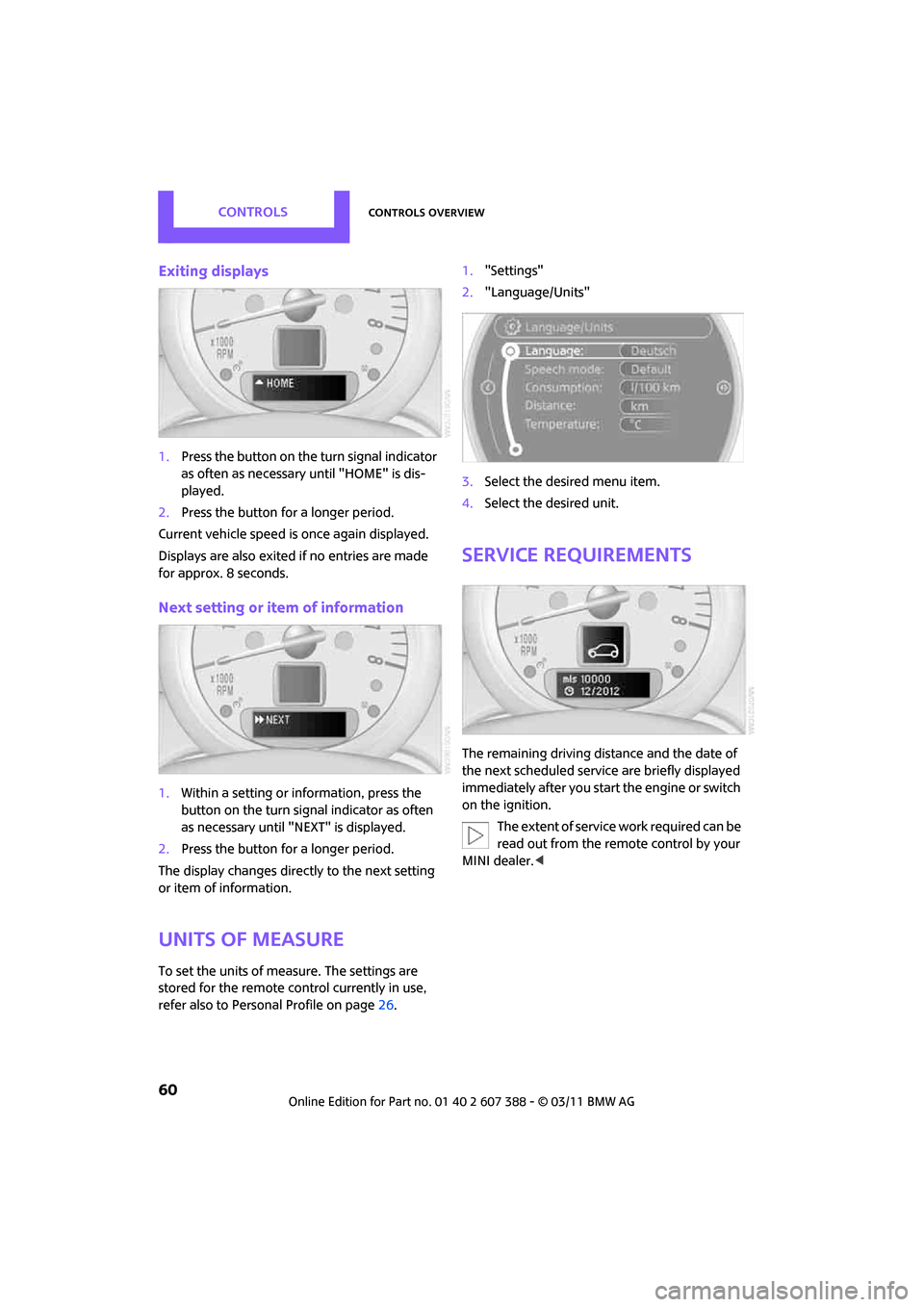
CONTROLSControls overview
60
Exiting displays
1.Press the button on the turn signal indicator
as often as necessary until "HOME" is dis-
played.
2. Press the button for a longer period.
Current vehicle speed is once again displayed.
Displays are also exited if no entries are made
for approx. 8 seconds.
Next setting or item of information
1. Within a setting or information, press the
button on the turn signal indicator as often
as necessary until "NEXT" is displayed.
2. Press the button for a longer period.
The display changes direct ly to the next setting
or item of information.
Units of measure
To set the units of measure. The settings are
stored for the remote co ntrol currently in use,
refer also to Personal Profile on page 26.1.
"Settings"
2. "Language/Units"
3. Select the desired menu item.
4. Select the desired unit.
Service requirements
The remaining driving distance and the date of
the next scheduled service are briefly displayed
immediately after you start the engine or switch
on the ignition.
The extent of service work required can be
read out from the remote control by your
MINI dealer. <
Page 205 of 256

MaintenanceMOBILITY
203
Socket for On-Board
Diagnosis OBD
The primary components that make up the
emissions can be checked by a device via the
OBD socket.
Emissions
The warning lamps come on. The vehicle
is producing higher emissions. You can
continue your journey, but moderate
your speed and exercise due caution.
Have the car checked as soon as possible.
Under certain circumstances, one of the lamps
will flash or light up continuously. This indicates
excessive misfiring or a malfunction in the
engine. If this happens, reduce your speed and
visit the nearest MINI dealer as soon as possible.
Severe misfiring can quickly lead to serious dam-
age of emissions-related components, espe-
cially the catalytic converter. In addition,
mechanical engine components can become
damaged.
If the fuel filler cap is not properly tight-
ened, the OBD system may conclude
that fuel vapors are escaping, causing an
indicator to light up. If the filler cap is then tight-
ened, the indicator should go out within a few
days.
Data memory
Your vehicle displays data about the operation,
malfunctions, and user settings. These data are
stored in the vehicle and can be partly stored in
the remote control; the da ta can be read b y su it-
able devices, in particular at your service center.
The data read out are used for supporting the
service processes and repair or for optimization
and development of vehicle functions.
Page 243 of 256

Everything from A to ZREFERENCE
241
Date
– setting63
– setting format 63
Daytime running lights 82
DBC Dynamic Brake Control, refer to Brake Assist 69
Deactivating front passenger
airbags 79
Deadlocking, refer to Locking 28
Defect
– door lock 29
– fuel filler flap 188
Defining a home address 179
Defogging windows 87,89
Defrost position, refer to
Defrosting windows 87,89
Defrosting windows 87,89
Defrosting windows and
removing condensation
– air conditioner 87
– automatic climate control 89
Defrosting windshield, refer to Defrosting windows 87,89
Destination address
– entering 109,115
Destination for navigation
– entering 109
– entering via map 114
Differential, breaking in 98
Digital radio, refer to HD Radio 133
Dimensions 227
Dipstick, engine oil 199
Direction announcements, refer to Voice
instructions 122
Direction instructions, refer to Voice instructions 122
Directional indicators, refer to Turn signals 51
Directory for navigation, refer
to Address book 111
Displacement, refer to Engine data 226
Display lighting, refer to Instrument lighting 83Display, refer to On-board
computer controls 16
Displaying contact pictures 180
Displaying special destinations 114
Displays 12
– instrument cluster 12
– on the Control Display 16
Displays and controls 10
Displays, care 207
Disp
osal
– of coolant 200
– remote control battery 35
– vehicle battery 217
Distance remaining to service,
refer to Service
requirements 60
Distance warning, refer to Park
Distance Control PDC 68
Door
– rear, refer to Club Door 30
Door key, refer to Integrated key/remote control 26
Door lock 29
Door lock, confirmation signals 28
Doors, manual operation 29
DOT Quality Grades 194
Double doors, refer to Split
Rear Barn Doors 31
Drinks holders, refer to Cupholders 94
Drive-off assistant, refer to Hill
Assist 71
Driving dynamics control, refer
to Sport button 71
Driving lamps, refer to Parking lamps/low beams 81
Driving notes 98
Driving off on inclines, refer to Hill Assist 71
Driving stability control systems 69
Driving through water 99
Driving tips, refer to Driving notes 98 Dry air, refer to Cooling
function 89
DSC Dynamic Stability Control 69
DTC Dynamic Traction Control 70
Dynamic Brake Control DBC,
refer to Brake Assist 69
Dynamic route guidance 125
Dynamic Stability Control
DSC 69
Dynamic Traction Control DTC 70
E
Eject button, refer to Buttons
on the CD player 130
Electrical malfunction
– door lock 29
– fuel filler flap 188
Electronic brake-force
distribution 69
Electronic Stability Program ESP, refer to Dynamic
Stability Control DSC 69
Emergency operation, refer to Manual operation
– door lock 29
– fuel filler flap 188
– transmission lock, automatic transmission 50
Emergency services, refer to
Roadside Assistance 219
Engine
– breaking in 98
– data 226
– overheated, refer to Coolant temperature 201
– speed 226
– starting 47
– starting, Comfort Access 33
– switching off 47
Engine compartment 199
Engine coolant, refer to
Coolant 200
Page 244 of 256

REFERENCEEverything from A to Z
242
Engine malfunction
– indicator lamp13
Engine oil
– adding 200
– additives, refer to Approved engine oils 200
– alternative oil types 200
– approved engine oils 200
– capacity 200
– checking level 199
– dipstick 199
– intervals between changes, refer to Service
requirements 60
– MINI Maintenance System 202
Engine oil level, checking 199
Engine output, refer to Engine data 226
Engine starti ng, refer to
Starting the engine 47
Entering destination 109
Entering intersection 110
Entertainment sound output on/off 130
Entry map for destination 114
ESP Electronic Stability Program, refer to Dynamic
Stability Control DSC 69
Exhaust system, refer to Hot
exhaust system 98
Exterior mirrors 41
– adjusting 41
– automatic heating 41
– folding in and out 41
External audio device 93
External audio device, refer to AUX-IN connection 142
External devices
– random play sequence 145
– software update 149
External temperature display
– change units of measure 60
– in the on-board computer 60Eyes
– for tow-starting and towing
away 221
– for tying down loads 103
F
Failure messages, refer to
Check Control 64
Failure of an electrical
consumer 218
Fast forward
– CD player 141
Fastening safety belts, refer to Safety belts 40
Fastest route for
navigation 118
Fault messages, refer to Check Control 64
Filter
– microfilter for air conditioner 87
– microfilter/activated- charcoal filter for automatic
climate control 89
Fine wood, care 207
First aid pouch 219
Fixture for remote control,
refer to Ignition lock 46
Flash when locking/
unlocking 28
Flat load floor 102
Flat tire
– run-flat tires 196
– Tire Pressure Monitor TPM 74
Flat Tire Monitor FTM 71
– indicating a flat tire 73
– initializing the system 72
– snow chains 72
– system limits 72
Flat tires, refer to Tire condition 195
Floor mats, care 206
Floor plate, refer to Flat load floor 102
FM, waveband 132 Fog lamps
– replacing bulb
211,212
Folding rear seat backrest 100
Footbrake, refer to Braking
safely 99
Footwell lamps 84
For your own safety 5
Front airbags 78
Front fog lamps 83
– replacing bulb 211
Front seat adjustment 38
Frost on windows, refer to Defrosting windows 87,89
FTM, refer to Flat Tire Monitor 71
Fuel 189
– gauge 56
– high-quality brands 189
– quality 189
– specifications 189
– tank volume 229
F
uel clock, refer to Fuel
gauge 56
Fuel consumption display
– average fuel consumption 57
Fuel display, refer to Fuel gauge 56
Fuel filler flap 188
– releasing in the event of electrical malfunction 188
Fuses 218
G
Garage door opener, refer to
Integrated universal remote
control 90
Gasoline
– refer to Average fuel
consumption 57
Gasoline display, refer to Fuel gauge 56
Gasoline, refer to Required fuel 189
Gear indicator
– automatic transmission with Steptronic 49
Page 248 of 256

REFERENCEEverything from A to Z
246
P
Paintwork, care205
Park Distance Control PDC 68
Parking
– vehicle 47
Parking aid, refer to Park
Distance Control PDC 68
Parking brake 48
– indicator lamp 13
Parking lamps, replacing bulb 211
Parking lamps/low beams 81
Parts and accessories, refer to Your individual vehicle 4
Pathway lighting 81
Personal Profile 26
Phone numbers
– dialing 157,170
Pinch protection system
– windows 36
Plastic parts, care 206
Pollen
– refer to Microfilter for air conditioner 87
– refer to Microfilter/activated- charcoal filter for automatic
climate control 89
Power failure 217
Power windows 36
Power windows, refer to Windows 35
Pressure monitoring of tires,
refer to Tire Pressure Monitor
TPM 74
Pressure moni toring, tires71
– Flat Tire Monitor 71
Pressure, tires 190
Protective function, refer to
Pinch protection system
– windows 36
Puncture
– Flat Tire Monitor 71
R
Radio
– controls130
– HD Radio 133
– satellite radio 134
– select waveband 132
– storing stations 133
– switching on/off 130
– tone control 131
– volume 130
Radio key, refer to Integrated key/remote control 26
Radio position, refer to Radio readiness 46
Radio readiness 46
– switched off 47
– switched on 46
Rain sensor 52
Random play sequence
– external devices 145
Range, refer to Cruising
range 57
Reading aloud 183
Reading lamps 84
Rear door, re fer to Club
Door 30
Rear doors, refer to Split Rear
Barn Doors 31
Rear double doors, refer to
Split Rear Barn Doors 31
Rear fog lamp 83
– indicator lamp 13
– replacing bulb 212
Rear lamps
– bulb replacement 212
Rear lamps, refer to Tail lamps 212
Rear seat back rest, folding100
Rear seats
– folding down the backrests 100
Rear window defroster 86,88
Rearview mirror, refer to Mirrors 41 Reception
– quality
133
– radio station 133
Recirculated-air mode 86,88
Recirculation of air, refer to Recirculated-air
mode 86,88
Reclining seat , refer to
Backrest 38
Refueling 188
Releasing
– hood 198
Reminders 183
Rem
ote control 26
– battery renewal 34
– Comfort Access 33
– garage door opener 90
– malfunctions 29,34
– service data 202
– Split Rear Barn Doors 28
Replacement remote control 26
Replacing bulbs, refer to Lamps and bulbs 209
Replacing tires, refer to New
wheels and tires 196
Reporting safety defects 6
Reserve warning, refer to Fuel
gauge 56
Reservoir for washer
systems 53
Reset, refer to Resetting tone settings 131
Restraint systems
– for children 43
– refer to Safety belts 40
Reverse
– CD player 141
Reverse gear
– automatic transmission with Steptronic 49
– manual transmission 48
Road map 120
Roadside Assistance 219
Roadside parking lamps 83
– replacing bulb 211
Page 249 of 256
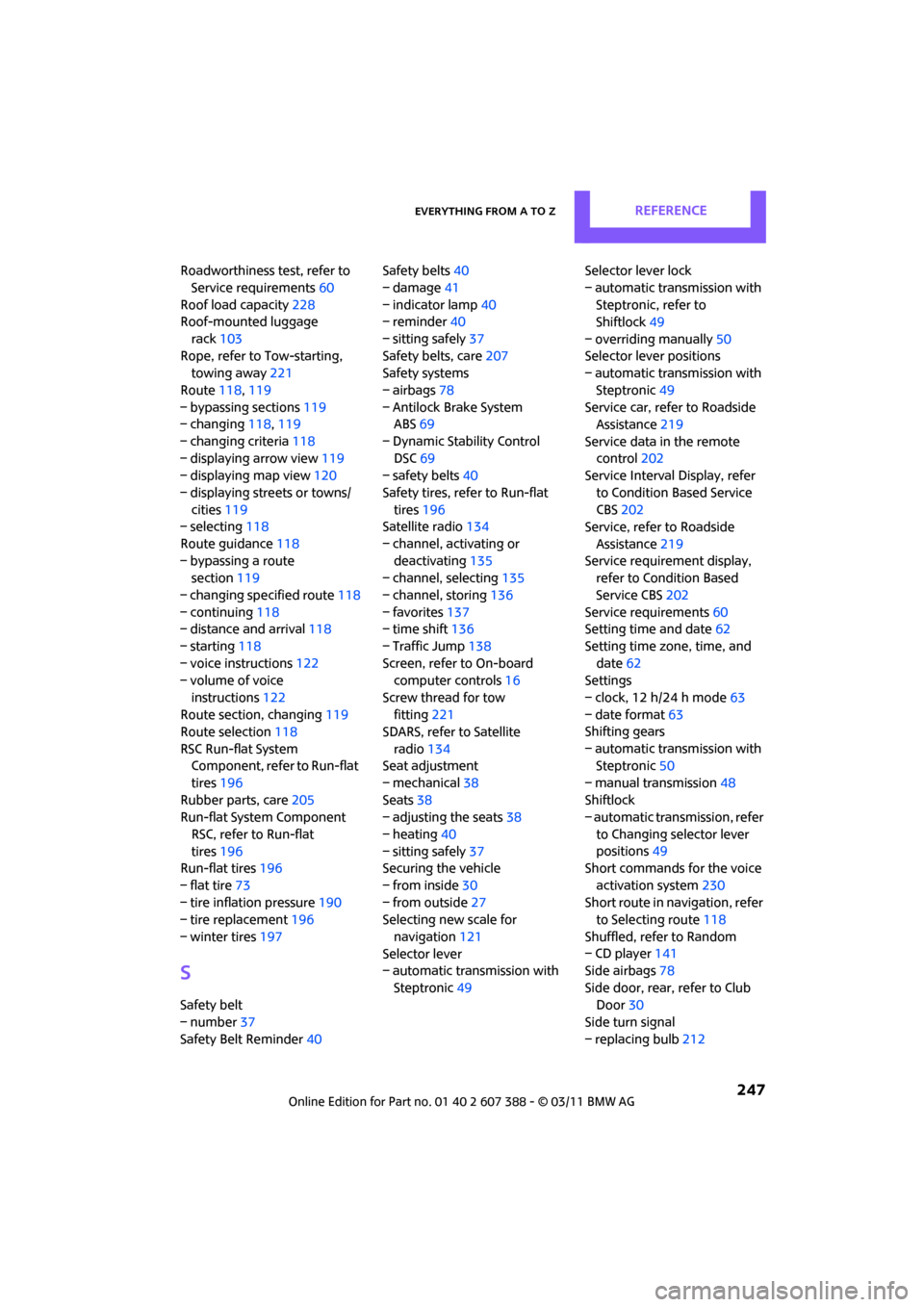
Everything from A to ZREFERENCE
247
Roadworthiness test, refer to
Service requirements 60
Roof load capacity 228
Roof-mounted luggage
rack 103
Rope, refer to Tow-starting, towing away 221
Route 118,119
– bypassing sections 119
– changing 118,119
– changing criteria 118
– displaying arrow view 119
– displaying map view 120
– displaying streets or towns/ cities 119
– selecting 118
Route guidance 118
– bypassing a route section 119
– changing specified route 118
– continuing 118
– distance and arrival 118
– starting 118
– voice instructions 122
– volume of voice
instructions 122
Route section, changing 119
Route selection 118
RSC Run-flat System Component, refer to Run-flat
tires 196
Rubber parts, care 205
Run-flat System Component
RSC, refer to Run-flat
tires 196
Run-flat tires 196
– flat tire 73
– tire inflation pressure 190
– tire replacement 196
– winter tires 197
S
Safety belt
– number37
Safety Belt Reminder 40 Safety belts
40
– damage 41
– indicator lamp 40
– reminder 40
– sitting safely 37
Safety belts, care 207
Safety systems
– airbags 78
– Antilock Brake System ABS 69
– Dynamic Stability Control DSC 69
– safety belts 40
Safety tires, refer to Run-flat tires 196
Satellite radio 134
– channel, activating or deactivating 135
– channel, selecting 135
– channel, storing 136
– favorites 137
– time shift 136
– Traffic Jump 138
Screen, refer to On-board computer controls 16
Screw thread for tow fitting 221
SDARS, refer to Satellite
radio 134
Seat adjustment
– mechanical 38
Seats 38
– adjusting the seats 38
– heating 40
– sitting safely 37
Securing the vehicle
– from inside 30
– from outside 27
Selecting new scale for
navigation 121
Selector lever
– automatic transmission with
Steptronic 49 Selector lever lock
– automatic transmission with
Steptronic, refer to
Shiftlock 49
– overriding manually 50
Selector lever positions
– automatic transmission with
Steptronic 49
Service car, refer to Roadside Assistance 219
Service data in the remote control 202
Service Interval Display, refer
to Condition Based Service
CBS 202
Service, refer to Roadside
Assistance 219
Service requirement display, refer to Condition Based
Servi
ce CBS 202
Service requirements 60
Setting time and date 62
Setting time zone, time, and date 62
Settings
– clock, 12 h/24 h mode 63
– date format 63
Shifting gears
– automatic transmission with Steptronic 50
– manual transmission 48
Shiftlock
– automatic transmission, refer
to Changing selector lever
positions 49
Short commands for the voice
activation system 230
Short route in navigation, refer to Selecting route 118
Shuffled, refer to Random
– CD player 141
Side airbags 78
Side door, rear, refer to Club
Door 30
Side turn signal
– replacing bulb 212