2011 MINI Clubman roof rack
[x] Cancel search: roof rackPage 17 of 256

CockpitAT A GLANCE
15
1Microphone for voice activation system*
and for telephone in hands-free mode*
2Indicator/warning lamp* for front passen-
ger airbags 79
4 Hazard warning flashers
5 Speedometer 12
6 Radio/CD
7 Air conditioner or automatic climate
control
*85 8
Switches in the center console
9 USB audio interface 143
10 Buttons on the center console
11 Changing to a differen t menu on the Control
Display
12 MINI joystick 16
Move in four directions, turn or press
13 Accessing the main me nu on the Control
Display 17
3
Reading lamps
*84
Color of ambient lighting
*84
Glass roof, electric
*35
Interior lamps 84
Changing the radio station or track
Changing the audio source
Selecting waveband
Temperature
Recirculated-air mode
Air distribution for air conditioner
Air distribution to the windshield
*
Air distribution to the upper body
area
*
Air distribution to the footwell*
Automatic air distribution and flow
rate
*
Maximum cooling*
Cooling function
Defrosting windows
*
Rear window defroster
Windshield heating
*
Air flow rate
Seat heating
*40
Power windows 35
Rear fog lamp 83
Fog lamps
*83
Central locking system, inside 30
Sport button
*71
Driving stability control systems
Dynamic Stability Control DSC 69
Dynamic Traction Control
DTC*70
Page 105 of 256

Things to remember when drivingDRIVING TIPS
103
Stowing cargo
>Position heavy objects as low and as far for-
ward as possible, ideally directly behind the
rear seat backrests.
> Cover sharp edges and corners.
> For very heavy cargo when the rear seat is
not occupied, secure each safety belt in the
respective opposite buckle.
> Do not stack higher than the top edge of the
backrests.
> Use the cargo net, refer to page 101. Ensure
that no objects can penetrate through the
net.
Securing cargo
By way of example, the illustration shows the
cargo compartment in the MINI.
> Secure smaller and lighter items using
retaining or draw straps
*.
> Heavy-duty cargo straps
* for securing larger
and heavier objects ar e available at your
MINI dealer. Four lashing eyes are provided
for attaching the cargo straps. Two of them
are located on the forward wall of the cargo
area. Comply with the information enclosed with
the load-securing devices.
Always position and secure the cargo as
described above, so that it cannot endan-
ger the car's occupants, for example if sudden
braking or swerves are necessary.
Do not exceed the approved gross vehicle
weight and axle loads, page 228; otherwise, the
vehicle's operating safety is no longer assured
and the vehicle will not be in compliance with
the construction and use regulations.
Heavy or hard objects should not be carried
loose inside the car, since they could be thrown
around, for example as a re sult of heavy braking,
sudden swerves, etc., and endanger the occu-
pants. Do not secure ca rgo using the fastening
points for the tether strap, page 44; they may
become damaged. <
Roof-mounted luggage
rack*
A special rack system is available as an option for
your MINI. Your MINI dealer will be glad to
advise you. Comply with the installation instruc-
tions supplied with the rack system.
Mounting points
By way of example, the illustration shows the
roof of the MINI.
Remove the cover panel.
Page 106 of 256

DRIVING TIPSThings to remember when driving
104
Loading roof-mounted luggage rack
Because roof racks raise the vehicle's center of
gravity when loaded, they have a major effect
on vehicle handling and steering response.
You should therefore always remember not to
exceed the approved roof load capacity, the
approved gross vehicle weight or the axle loads
when loading the rack.
You can find the applicable data under Weights
on page 228.
The roof load must be distributed uniformly and
should not be too large in area. Heavy items
should always be placed at the bottom.
When loading, make sure that there is sufficient
space for the movement of the glass roof.
Fasten roof-mounted cargo correctly and
securely to prevent it from shifting or falling off
during the trip.
Drive smoothly. Avoid su dden acceleration and
braking maneuvers, and take corners gently.
Saving fuel
Fuel consumption depends on a number of dif-
ferent factors. The implementation of certain
measures, your driving style and regular mainte-
nance can have an influence on fuel consump-
tion and on the environmental impact.
Remove unnecessary cargo
Additional weight incr eases fuel consumption.
Remove attached parts no longer in use
Remove auxiliary mirrors, roof- or rear-mounted
luggage racks whenever you are not using
them.
Attached parts on the ve hicle affect its aero-
dynamics and increase fuel consumption.
Check tire inflation pressure regularly
Check and, if necessary, correct tire inflation
pressure at least twice a month and before start-
ing on a long trip. Low inflation pressure increases rolling resis-
tance and thus leads to greater fuel consump-
tion and tire wear.
Drive off immediately
Do not wait for the engine to warm up while the
vehicle remains stationary. Start driving right
away, but at moderate engi
ne speeds. This is the
fastest way for the cold engine to reach its oper-
ating temperature.
Think ahead while driving
Avoid unnecessary acceleration and braking by
maintaining a suitable di stance to the vehicle
driving ahead.
Driving smoothly and an ticipating impending
traffic situations reduces fuel consumption.
Avoid high engine speeds
Use first gear only for driving off. In second and
higher gears, accelerate smoothly to a suitable
engine and road speed. In doing so, avoid high
engine speeds and shift up early.
When you reach your desired traveling speed,
shift to the highest suit able gear and drive at
constant speed.
As a rule: driving at lo w engine speeds lowers
fuel consumption and reduces wear.
Coasting
When approaching a red traffic light, take your
foot off the accelerator and let the vehicle coast
to a halt in the highest suitable gear.
On a downhill gradient, take your foot off the
accelerator and let the vehicle coast in a suitable
gear.
Fuel supply is shut off automatically when the
vehicle is coasting.
Switch off the engine during lengthy
stops
Switch off the engine when stopping for lengthy
periods, e.g. at traffic li ghts, railroad crossings or
in traffic jams.
Page 246 of 256

REFERENCEEverything from A to Z
244
Internet page4
J
Jacking points 216
Jets, refer to Window washer nozzles 53
Joystick, refer to On-board computer 16
Jumpering, refer to Jump-
starting 219
Jump-starting 219
K
Key Memory, refer to Personal
Profile 26
Key, refer to Keys/remote controls 26
Keyless opening and closing, refer to Comfort Access 33
Keyless-Go, refer to Comfort
Access 33
Keypad dialing 159,171
Kickdown 49
– automatic transmission with Steptronic 49
Knock control 189
L
Lamps and bulbs, replacing
bulbs 209
Lamps, refer to Parking lamps/ Low beams 81
Lashing eyes, refer to Securing
cargo 103
Last destinations 112
LATCH child restraint fixing
system 44
Leather care 206
LEDs light-emitting diodes 209
Length, refer to Dimensions 227
License plate lamp
– bulb replacement 213Liftgate
– Comfort Access
34
Liftgate, refer to Split Rear Barn Doors 28
Light alloy wheels, care 206
Light switch 81
Light-emitting diodes
LEDs 209
Lighter 94
– socket 94
Lighting
– lamps and bulbs 209
– of the instruments 83
– of vehicle, refer to Lamps 81
Limit, refer to Speed limit 65
Load 102
Load securing equipment, refer to Securing cargo 103
Lock buttons of doors, refer to
Locking 30
Locking
– adjusting confirmation
signal 28
– from inside 30
– from outside 28
– without remote control, refer
to Comfort Access 33
Locking and unlocking doors
– confirmation signals 28
– from inside 30
– from outside 27
Longlife oils
– approved motor oils 200
Low beams 81
– automatic 81
– replacing bulb 210
Lower back support, refer to Lumbar support 38
Luggage compartment doors,
refer to Split Rear Barn
Doors 31
Luggage compartment
partition net, refer to Cargo
net 101
Luggage rack, refer to Roof-
mounted luggage rack 103
Lumbar support 38
M
M+S tires, refer to Winter
tires 197
Main menu 17
Maintenance, refer to Service and Warranty Information
Booklet for US models and
Service Guide Booklet for
Canadian models
Maintenance system 202
Malfunction warnings, refer to Check Control 64
Manual air distribution 87
Manual mode
– automatic transmission with
Steptronic 50
Manual operation
– door lock 29
– fuel filler flap 188
– transmission lock, automatic transmission 50
Manual transmission 48
Manual washing 205
Map
– changing scale 121
Map for navigation
– entering destination 114
Master key, refer to Integrated key/remote control 26
Maximum cooling 88
Maximum speed
– with winter tires 197
Medical assistance, refer to First aid pouch 219
MENU button 16
Menus, refer to On-board computer 16
Messages 180
Microfilter
– for air conditioner 87
– for automatic climate
control 89
– MINI Maintenance System 202
Page 249 of 256
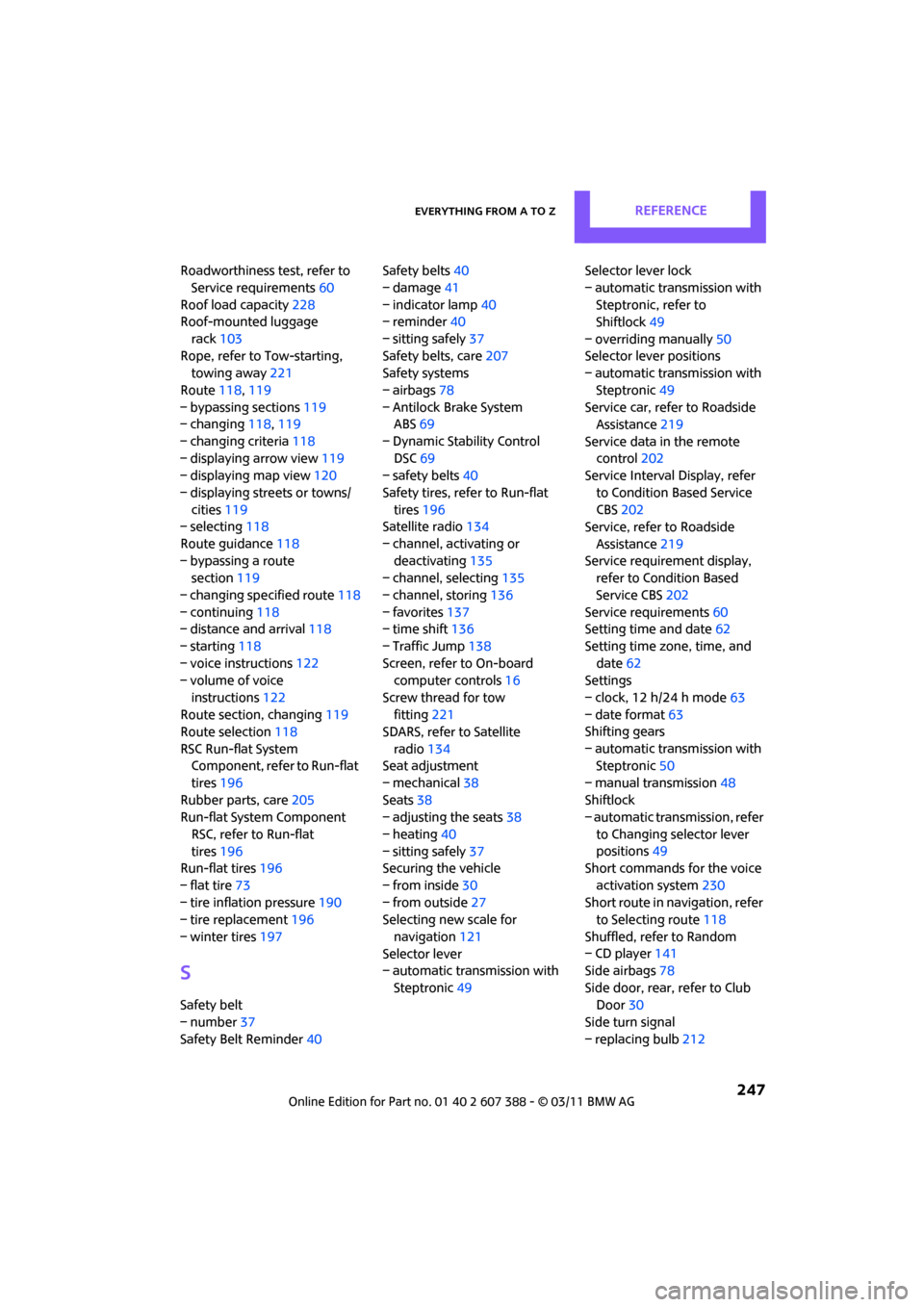
Everything from A to ZREFERENCE
247
Roadworthiness test, refer to
Service requirements 60
Roof load capacity 228
Roof-mounted luggage
rack 103
Rope, refer to Tow-starting, towing away 221
Route 118,119
– bypassing sections 119
– changing 118,119
– changing criteria 118
– displaying arrow view 119
– displaying map view 120
– displaying streets or towns/ cities 119
– selecting 118
Route guidance 118
– bypassing a route section 119
– changing specified route 118
– continuing 118
– distance and arrival 118
– starting 118
– voice instructions 122
– volume of voice
instructions 122
Route section, changing 119
Route selection 118
RSC Run-flat System Component, refer to Run-flat
tires 196
Rubber parts, care 205
Run-flat System Component
RSC, refer to Run-flat
tires 196
Run-flat tires 196
– flat tire 73
– tire inflation pressure 190
– tire replacement 196
– winter tires 197
S
Safety belt
– number37
Safety Belt Reminder 40 Safety belts
40
– damage 41
– indicator lamp 40
– reminder 40
– sitting safely 37
Safety belts, care 207
Safety systems
– airbags 78
– Antilock Brake System ABS 69
– Dynamic Stability Control DSC 69
– safety belts 40
Safety tires, refer to Run-flat tires 196
Satellite radio 134
– channel, activating or deactivating 135
– channel, selecting 135
– channel, storing 136
– favorites 137
– time shift 136
– Traffic Jump 138
Screen, refer to On-board computer controls 16
Screw thread for tow fitting 221
SDARS, refer to Satellite
radio 134
Seat adjustment
– mechanical 38
Seats 38
– adjusting the seats 38
– heating 40
– sitting safely 37
Securing the vehicle
– from inside 30
– from outside 27
Selecting new scale for
navigation 121
Selector lever
– automatic transmission with
Steptronic 49 Selector lever lock
– automatic transmission with
Steptronic, refer to
Shiftlock 49
– overriding manually 50
Selector lever positions
– automatic transmission with
Steptronic 49
Service car, refer to Roadside Assistance 219
Service data in the remote control 202
Service Interval Display, refer
to Condition Based Service
CBS 202
Service, refer to Roadside
Assistance 219
Service requirement display, refer to Condition Based
Servi
ce CBS 202
Service requirements 60
Setting time and date 62
Setting time zone, time, and date 62
Settings
– clock, 12 h/24 h mode 63
– date format 63
Shifting gears
– automatic transmission with Steptronic 50
– manual transmission 48
Shiftlock
– automatic transmission, refer
to Changing selector lever
positions 49
Short commands for the voice
activation system 230
Short route in navigation, refer to Selecting route 118
Shuffled, refer to Random
– CD player 141
Side airbags 78
Side door, rear, refer to Club
Door 30
Side turn signal
– replacing bulb 212