2011 MERCEDES-BENZ SPRINTER reset
[x] Cancel search: resetPage 85 of 292

X
Press 005A or 005B to select the
Lighting submenu.
X Press 0029 to select the Hdlmp mode
function.
The selection marker is on the current
setting. X
Press 005A or 005B to select the Manual
or Constant (daytime running
lamp mode)
setting.
i USA only:
If you turn the light switch to 006C or
0064, the corresponding light is switched
on. Daytime running lamp mode remains
activated if the light switch is turned to
005A.
Canada only:
If you turn
the light switch to 0064, the low-
beam headlamps are switched on. Daytime
running lamp mode remains activated if the
light switch is turned to 006C or 005A.
i For safety reasons, it is not possible to
reset the Hdlmp mode function to the
factory setting while the vehicle is in
motion. You will see the following message
in the display: Setting only possible
at standstill
Switching surround lighting (locator
lighting) on/off
If you switch the surround lighting to On, the
following lamps light up in the dark after you
have unlocked the vehicle using the key:
R the parking lamps
R the tail lamps
R the license plate lamps
R the fog lamp The surround lighting automatically switches
off after 40 seconds or when you:
R
open the driver's door
R insert the key into the ignition lock
R lock the vehicle using the key
Using the steering wheel buttons
X Press the 0059 or 0058 button repeatedly
until the Settings menu appears in the
display.
X Press 0029 to switch to the submenu
selection.
X Press 005A or 005B to select the
Lighting submenu.
X Press 0029 to select the Loc. lighting
function.
The selection marker is on the current
setting. X
Press 005A
or 005B
to switch the surround
lighting (locator lighting) to On or Off.
Setting the exterior lighting delayed
switch-off
The Headlamps (delayed headlamp shut-off)
function enables you to set whether and for
how long
the
exterior lighting is to remain on
in the dark after closing the doors.
If you have set the delayed switch-off and
switch off the engine, the following remain lit:
R the parking lamps
R the tail lamps
R the license plate lamps
R the fog lamp
i You can reactivate this function by
opening a door within 10 minutes.
The exterior lighting is switched off after
60 seconds if you do not open a door or if On-board computer with steering wheel buttons
83
Controls Z
Page 87 of 292
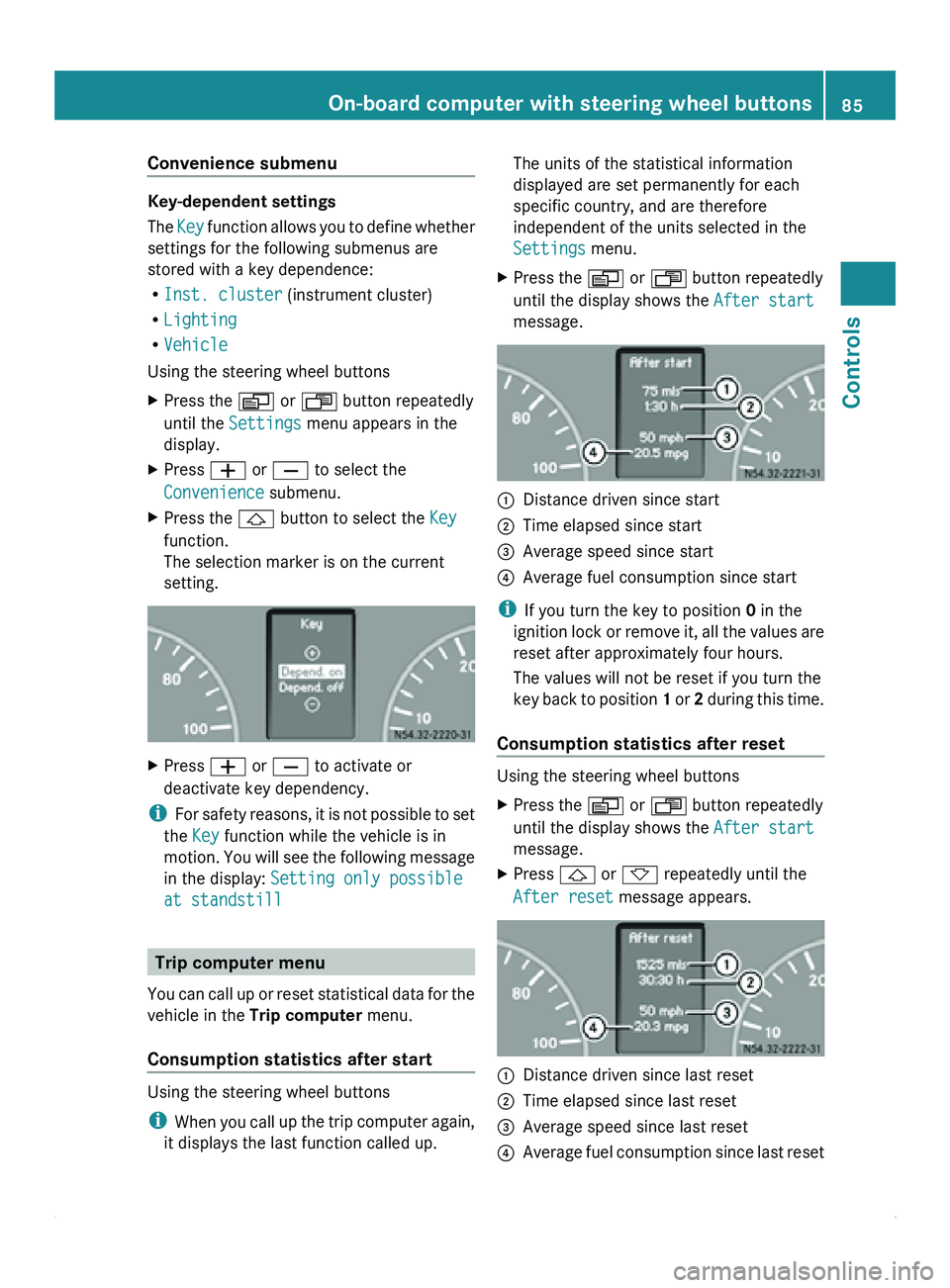
Convenience submenu
Key-dependent settings
The
Key function allows
you to define whether
settings for the following submenus are
stored with a key dependence:
R Inst. cluster (instrument cluster)
R Lighting
R Vehicle
Using the steering wheel buttons
X Press the 0059 or 0058 button repeatedly
until the Settings menu appears in the
display.
X Press 005A or 005B to select the
Convenience submenu.
X Press the 0029 button to select the Key
function.
The selection marker is on the current
setting. X
Press 005A or 005B to activate or
deactivate key dependency.
i For safety
reasons,
it is not possible to set
the Key function while the vehicle is in
motion. You will see the following message
in the display: Setting only possible
at standstill Trip computer menu
You can call
up or reset statistical data for the
vehicle in the Trip computer menu.
Consumption statistics after start Using the steering wheel buttons
i
When you call
up the trip computer again,
it displays the last function called up. The units of the statistical information
displayed are set permanently for each
specific country, and are therefore
independent of the units selected in the
Settings menu.
X Press the 0059 or 0058 button repeatedly
until the display shows the After start
message. 0046
Distance driven since start
0047 Time elapsed since start
008A Average speed since start
0088 Average fuel consumption since start
i If you turn the key to position 0 in the
ignition lock
or
remove it, all the values are
reset after approximately four hours.
The values will not be reset if you turn the
key back to position 1 or 2 during this time.
Consumption statistics after reset Using the steering wheel buttons
X
Press the 0059 or 0058 button repeatedly
until the display shows the After start
message.
X Press 0029 or 002D repeatedly until the
After reset message appears. 0046
Distance driven since last reset
0047 Time elapsed since last reset
008A Average speed since last reset
0088 Average fuel consumption since last reset On-board computer with steering wheel buttons
85
Controls Z
Page 88 of 292

Calling up the range
Using the steering wheel buttons
X
Press the 0059 or 0058 button repeatedly
until the display shows the After start
message.
X Press the 0029 or 002D button repeatedly
until the Range message appears.
The approximate distance which can be
covered with the tank's current contents
and your current style of driving is shown.
i If the fuel tank is almost empty, the
00B7 Please refuel message is shown
instead of the range.
Resetting the consumption statistics Using the steering wheel buttons
X
Press the 0059 or 0058 button repeatedly
until the display shows the After start
message.
X Press 0029 or 002D to select the function
you would like to reset.
X Press and hold the 0048 reset
button until the
values are reset to "0".
i The consumption statistics After
start are automatically reset after 999
hours or 9,999 miles (kilometers).
The consumption statistics After Reset
are automatically reset after 9,999 hours
or 99,999 miles (kilometers). Telephone menu
You can operate the mobile phone using the
functions in the TEL menu, provided it is
connected to the
Sprinter hands-free system.G
Warning
A driver's attention to the road must always
be his/her primary focus when driving. For
your safety and the safety of others, we
recommend that you pull over to a safe
location and stop before placing or taking a
telephone call. If you choose to use the telephone while driving, please use the hands-
free device and only use the telephone when
weather, road and traffic conditions permit.
Some jurisdictions prohibit the driver from
using a mobile phone while driving a vehicle.
Bear in mind that at a speed of just 30 mph
(approximately 50 km/h
), your vehicle is
covering
a distance of 44 feet (approximately
14 m) every second.
Switching the mobile phone on Using the steering wheel buttons
X
Switch on the mobile phone and the audio
system; see the separate operating
instructions.
X Press the 0059 or 0058 button repeatedly
until the TEL menu appears in the display.
The information in the display depends on
the status of the mobile phone:
R
Mobile phone off:
the display shows the
TEL off (Audio 20) message.
R PIN not entered: the display shows the
TEL PIN (Audio 20) message.
X Enter the PIN code using the mobile phone
or audio system.
The mobile phone searches for a network.
The display
remains
blank during this time.
You will see the operational readiness
display as soon as the mobile phone has
found a network.
Once the operational readiness symbol is
shown, you can operate the mobile phone
using the steering wheel buttons.
i If the operational readiness symbol goes
out, your vehicle is outside the
transmission/reception range.
Accepting a call You can accept a call at any time, provided
the mobile phone is ready to receive calls.
You will see the following message in the
display:86
On-board computer with steering wheel buttons
Controls
Page 90 of 292

then is the electrical system fully
disconnected from the power supply.
i Only disconnect the vehicle electrical
system from the power supply using the
battery isolating switch if the vehicle is to
be parked up for a long period or if it is
absolutely necessary. After the power
supply has been activated, you must reset
the side windows ( Y page 61). Battery isolating switch in the driver's footwell, on
the right-hand side next to the accelerator pedal
! Make sure that the key is in position 0 in
the ignition lock and wait at least
20 seconds before disconnecting or
connecting the battery isolating switch.
You could otherwise damage electrical
system components.
Switching off the electrical system X
Remove the key from the ignition lock and
wait for about 20 seconds.
X Press and hold button 0047 and unplug
connector 0046 from the earth pin.
X Clamp connector 0046 under
the
accelerator
pedal so that it cannot make contact with
the earth pin.
All starter battery consumers are
disconnected from the power supply.
! When you
clamp
the connector under the
accelerator pedal, make sure that the
connector does not become damaged or
dirty. It may otherwise not be possible to restore the electrical connection when the
parts are reassembled.
Switching on the electrical system X
Insert the key into the ignition lock.
X Press connector 0046
onto
earth
pin 0047 until
you feel it engage and the lock inhibitor is
released.
The connector must be in full contact with
earth pin 0047.
All consumers are reconnected to the DC
power supply. Lighting
General notes
Legal requirements may
impose variations in
certain countries.
i When driving in countries in which traffic
drives on the opposite side of the road to
the country where the vehicle is registered,
the oncoming traffic may be dazzled. On
vehicles with halogen headlamps you must
have the headlamps partially masked. On
vehicles with Bi-Xenon headlamps you
must have the headlamps switched over
beforehand.
You will find further information in the
"Operation" section ( Y page 138).88
Lighting
Controls
Page 109 of 292

Setting the switch-on time
On-board computer without steering
wheel buttons
X
Use the same method to select a switch-on
time as described in the "Preselecting a
switch-on time" section.
X Press the 0048 reset button on the
instrument cluster to set the desired
switch-on time.
The hour display flashes.
X Use the 0069 and 006A buttons on the
instrument cluster to set the hours.
X Press the 0048 reset button.
The minute display flashes.
X Use the 0069 and 006A buttons to set the
minutes.
On-board computer with steering wheel
buttons
X Use the same method to select a switch-on
time as described in the "Preselecting a
switch-on time" section.
X Press the 0029 menu button on the
steering wheel.
The Hours submenu is shown in the
display.
X Press the 005A or 005B button on the
steering wheel to set the hours.
X Press the 0029 button.
The Minutes submenu is shown in the
display.
X Press the 005A or 005B button to set the
minutes.
X Press the 0059 button.
The switch-on time is set and selected.
Heater booster function If the outside temperature is lower than
39 ‡ (4 †), the fuel-operated auxiliary
heating heats the vehicle as quickly as
possible when the engine is running. The auxiliary heating automatically switches
to heater booster mode after the engine is
started.
i
If the outside temperature rises above
39 ‡ (4 †),
the auxiliary heating and heater
booster function switch off automatically. Vehicles with auxiliary heating
0046
To switch the auxiliary heating on/off
0047 To switch the heater booster function on/
off
X To switch on/off: press the 006C switch.
The indicator lamp
in the switch lights up if
the heater booster function is switched on.
After switching off, the auxiliary heating
operates for about another two minutes and
then switches off automatically.
If you switch
off the engine without switching
off the heater booster function, the system
will be switched on the next time the engine
is started (memory function). Climate control
107
Controls Z
Page 119 of 292

ADR (working speed governor)
When activated, the working speed governor
(ADR) automatically increases the engine
speed to a preset or adjustable speed
(Y page 117).
i After a cold start, the idling speed of the
engine is increased automatically. If the
preset working speed is lower than the
increased idling speed, the working speed
is only reached once the engine has
completed the warm-up phase.
It is only possible to activate ADR with the
vehicle stationary and the parking brake
applied.
The selector lever must be in position P.
Activating/deactivating ADR X
To activate: press upper
section 0046 of the
0093 switch while the engine is running.
The indicator lamp in the switch comes on.
Vehicles without steering wheel buttons:
The 004E indicator lamp in the instrument
cluster lights up.
Vehicles with steering wheel buttons:
The Operating speed governor
active message appears in the display.
X To deactivate: press lower section 0047 of
the 0093 switch while the engine is
running.
The indicator lamp in the switch goes out. i
ADR is automatically deactivated when:
R you release the parking brake.
R the brake pedal is depressed.
R the vehicle moves.
R the control unit detects a malfunction.
Setting the working speed X
Activate ADR (
Y page 117).
X To increase: press upper
section 0046 of the
0093 switch.
X To decrease: press lower
section 0047 of the
0094 switch.
i On vehicles with cruise control, you can
use the cruise control lever to increase or
decrease the engine
speed in the same way
as for the road speed. Set the speed using
the cruise control lever (Y page 119).
i After a cold start, the idling speed of the
engine is increased automatically.
You can only reduce the working speed to
the level of the current idling speed. Driving systems
Overview
The
following pages
describe driving systems
that may be a component in your vehicle:
R Cruise control ( Y page 118) which you can
use to control the speed of your vehicle
R PARKTRONIC ( Y page 119) and the rear
view camera (Y page 122) which assist you
with parking and maneuvering Driving systems
117
Controls Z
Page 130 of 292

Factory setting menu
You can reset the monitor to the factory
settings in the
Factory setting menu.
X Press the 0093 button.
The main menu
(menu level 1) is displayed
(Y page 124).
X Press the 003D or 003C button until the
Factory setting menu is highlighted.
X Press the 0093 button.
The monitor displays the following
message: X
Press the 003D or 003C button until the
required setting is highlighted.
R Yes : all settings are overwritten with the
factory settings.
R 0056: return to the main menu without
accepting the factory settings.
i If you select 0056 and press the 0093
button, the monitor goes back to the main
menu (menu level 1).
Switching off the monitor while driving If you drive faster than 6 mph (10 km/h)
, the
monitor switches off for safety reasons.
You will see the following message for seven
seconds until the monitor switches off. If the speed falls below 5 mph (8 km/h), the
monitor switches on again.
Features
Ashtray
Ashtray insert in the ashtray compartment in the
center console
X
Pull ashtray compartment 0046 out by
recess 0047.
X To open: fold cover 008A upwards.
X To remove the insert: hold the
ashtray by
the recesses on the left and right and pull
the insert out to empty it.
X To replace the insert: press it down into
the holder.128
Features
Controls
Page 169 of 292

authorized Sprinter Dealer. All work relevant
to safety or on safety-related systems must
be carried out at a qualified specialist
workshop.
Observe the notes on parts in the "Technical
data" section ( Y page 276).
0040 Environmental note
Observe measures to protect the
environment when working on the vehicle.
You must observe the legal requirements
when disposing of service products, e.g.
engine oil. This
also includes all components,
e.g. filters, which have come into contact with
service products.
Any qualified specialist workshop, e.g. an
authorized Sprinter Dealer, can provide
information about this.
Dispose of empty containers, cleaning cloths
and care products in an environmentally-
responsible manner. Comply with the
instructions for use of the care products.
Do not run the engine for longer than
necessary when the vehicle is stationary. Active Service System (ASSYST)
The ASSYST service indicator informs you of
the next service due date.
A service that is due is displayed about a
month in advance. A message is then
displayed while the vehicle is in motion or
while the ignition is switched on.
i Periods when the
battery is disconnected
will not be recorded by ASSYST. To make
sure that you have the vehicle serviced at
the correct time, you should therefore
subtract periods when the battery is
disconnected from the days shown.
The service indicator does not provide
information about the oil level. The service
indicator should therefore not be confused
with the 00B5 engine oil level display. i
The service due date is displayed in days
or miles (kilometers), depending on the
total distance driven.
The symbols or
letters in the service indicator
show the service due.
009B or A for a minor service
009C or B for a major service
Service due date indicator Vehicles with steering wheel buttons
The following messages may be displayed:
R
009B
Service A in ... days
R 009B Service A in ... mi (km)
R 009B Service A due now
Vehicles without steering wheel buttons
The following messages may be displayed:
R 009B for service A
R 009C for service B
Additionally you will see the remaining
distance in
miles
(mi) or kilometers ( km) or the
remaining time in days ( d).
Service due date exceeded A qualified specialist workshop, e.g. an
authorized Sprinter
Dealer,
resets the service
indicator when the service has been carried
out.
Vehicles with steering wheel buttons
If you have missed the service due date, one
of the following messages appears in the
display:
R 009B Service A overdue by ... days
R 009B Service A overdue by ... mi
(km)
Additionally a warning tone sounds.
Vehicles without steering wheel buttons
If the service due date has been exceeded,
ten seconds after switching on the ignition
the 009B or 009C symbol flashes for the Maintenance
167
Operation Z