2011 MERCEDES-BENZ SLS AMG bluetooth
[x] Cancel search: bluetoothPage 2 of 436
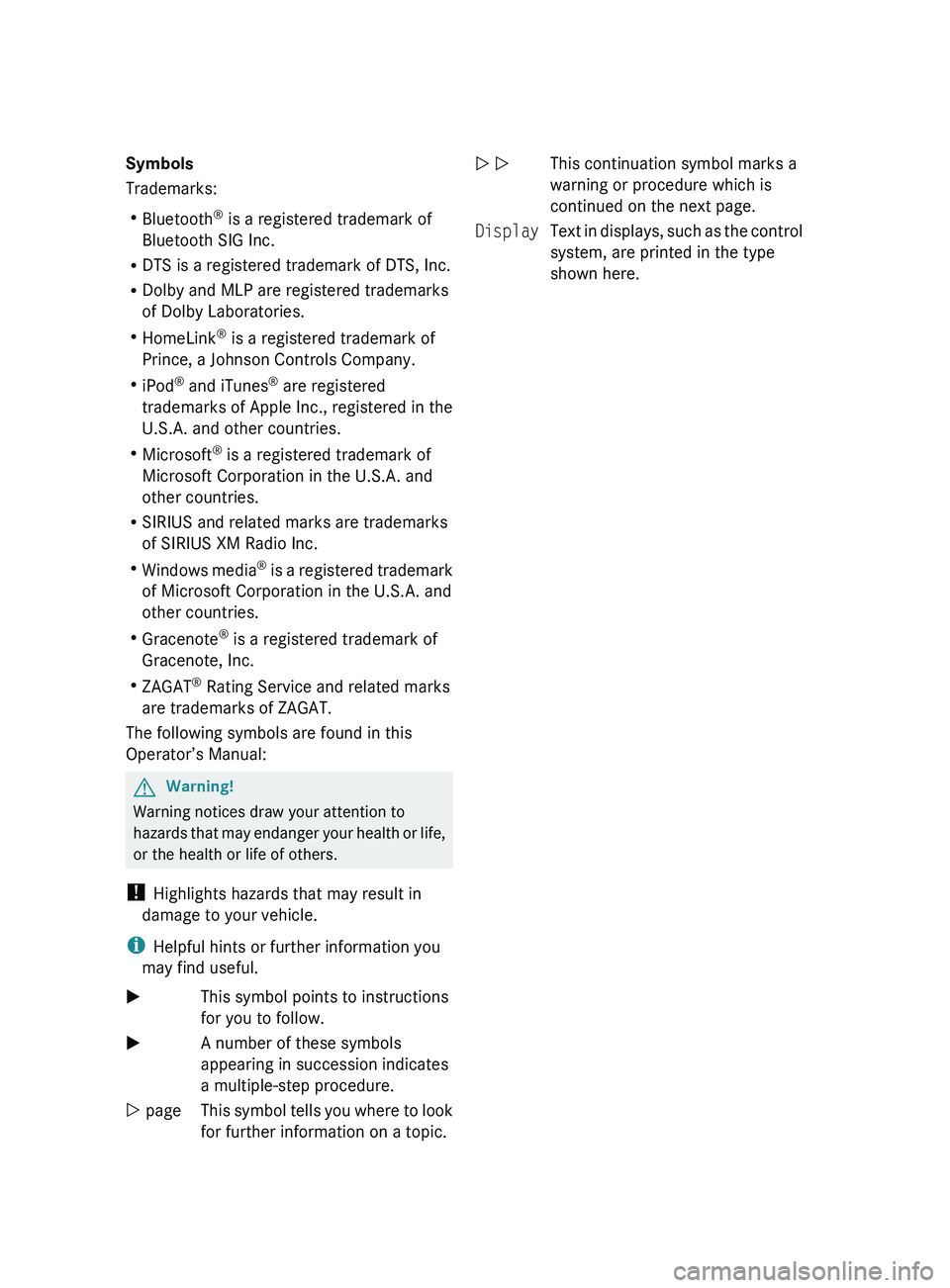
Symbols
Trademarks:
R Bluetooth ®
is a registered trademark of
Bluetooth SIG Inc.
R DTS is a registered trademark of DTS, Inc.
R Dolby and MLP are registered trademarks
of Dolby Laboratories.
R HomeLink ®
is a registered trademark of
Prince, a Johnson Controls Company.
R iPod ®
and iTunes ®
are registered
trademarks of Apple Inc., registered in the
U.S.A. and other countries.
R Microsoft ®
is a registered trademark of
Microsoft Corporation in the U.S.A. and
other countries.
R SIRIUS and related marks are trademarks
of SIRIUS XM Radio Inc.
R Windows media ®
is a registered trademark
of Microsoft Corporation in the U.S.A. and
other countries.
R Gracenote ®
is a registered trademark of
Gracenote, Inc.
R ZAGAT ®
Rating Service and related marks
are trademarks of ZAGAT.
The following symbols are found in this
Operator’s Manual:GWarning!
Warning notices draw your attention to
hazards that may endanger your health or life,
or the health or life of others.
! Highlights hazards that may result in
damage to your vehicle.
i Helpful hints or further information you
may find useful.
XThis symbol points to instructions
for you to follow.XA number of these symbols
appearing in succession indicates
a multiple-step procedure.Y pageThis symbol tells you where to look
for further information on a topic.Y YThis continuation symbol marks a
warning or procedure which is
continued on the next page.DisplayText in displays, such as the control
system, are printed in the type
shown here.BA 197 USA, CA Edition A 2011; 1; 27, en-UShereepeVersion: 3.0.3.52010-03-24T15:31:10+01:00 - Seite 2
Page 7 of 436
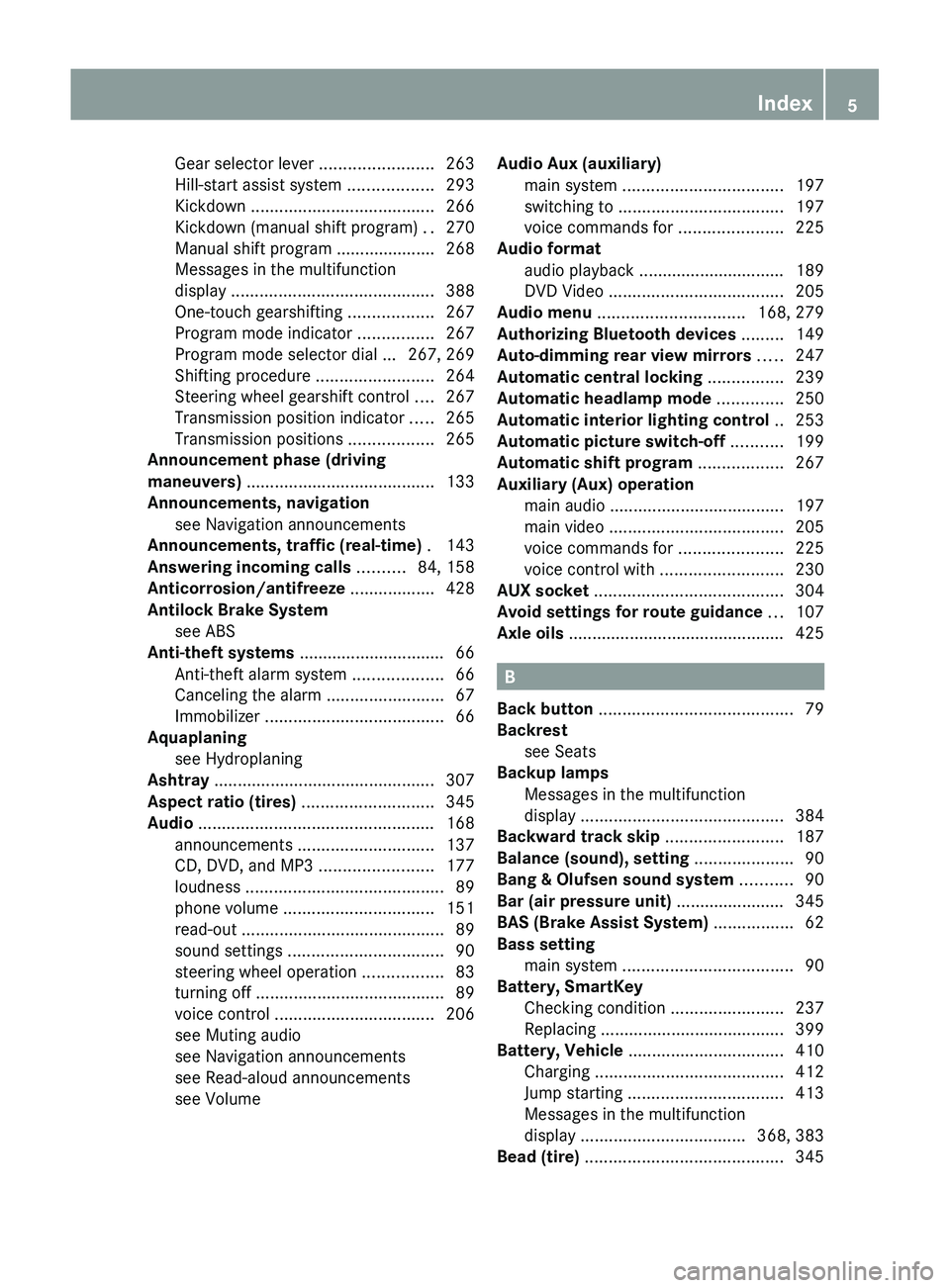
Gear selector lever ........................263
Hill-start assist system ..................293
Kickdown ....................................... 266
Kickdown (manual shift program) ..270
Manual shift program ..................... 268
Messages in the multifunction
display ........................................... 388
One-touch gearshifting ..................267
Program mode indicator ................267
Program mode selector dial ... 267, 269
Shifting procedure .........................264
Steering wheel gearshift control ....267
Transmission position indicator .....265
Transmission positions ..................265
Announcement phase (driving
maneuvers) ........................................ 133
Announcements, navigation see Navigation announcements
Announcements, traffic (real-time) . 143
Answering incoming calls .......... 84, 158
Anticorrosion/antifreeze .................. 428
Antilock Brake System see ABS
Anti-theft systems ............................... 66
Anti-theft alarm system ...................66
Canceling the alarm .........................67
Immobilizer ...................................... 66
Aquaplaning
see Hydroplaning
Ashtray ............................................... 307
Aspect ratio (tires) ............................ 345
Audio .................................................. 168
announcements ............................. 137
CD, DVD, and MP3 ........................177
loudness .......................................... 89
phone volume ................................ 151
read-out ........................................... 89
sound settings ................................. 90
steering wheel operation .................83
turning off ........................................ 89
voice control .................................. 206
see Muting audio
see Navigation announcements
see Read-aloud announcements
see Volume Audio Aux (auxiliary)
main system .................................. 197
switching to ................................... 197
voice commands for ......................225
Audio format
audio playback ............................... 189
DVD Video ..................................... 205
Audio menu ............................... 168, 279
Authorizing Bluetooth devices ......... 149
Auto-dimming rear view mirrors ..... 247
Automatic central locking ................ 239
Automatic headlamp mode .............. 250
Automatic interior lighting control .. 253
Automatic picture switch-off ........... 199
Automatic shift program .................. 267
Auxiliary (Aux) operation main audio ..................................... 197
main video ..................................... 205
voice commands for ......................225
voice control with .......................... 230
AUX socket ........................................ 304
Avoid settings for route guidance ... 107
Axle oils .............................................. 425
B
Back button ......................................... 79
Backrest see Seats
Backup lamps
Messages in the multifunction
display ........................................... 384
Backward track skip ......................... 187
Balance (sound), setting ..................... 90
Bang & Olufsen sound system ........... 90
Bar (air pressure unit) ....................... 345
BAS (Brake Assist System) ................. 62
Bass setting main system .................................... 90
Battery, SmartKey
Checking condition ........................237
Replacing ....................................... 399
Battery, Vehicle ................................. 410
Charging ........................................ 412
Jump starting ................................. 413
Messages in the multifunction
display ................................... 368, 383
Bead (tire) .......................................... 345
Index5BA 197 USA, CA Edition A 2011; 1; 27, en-UShereepeVersion: 3.0.3.52010-03-24T15:31:10+01:00 - Seite 5
Page 8 of 436
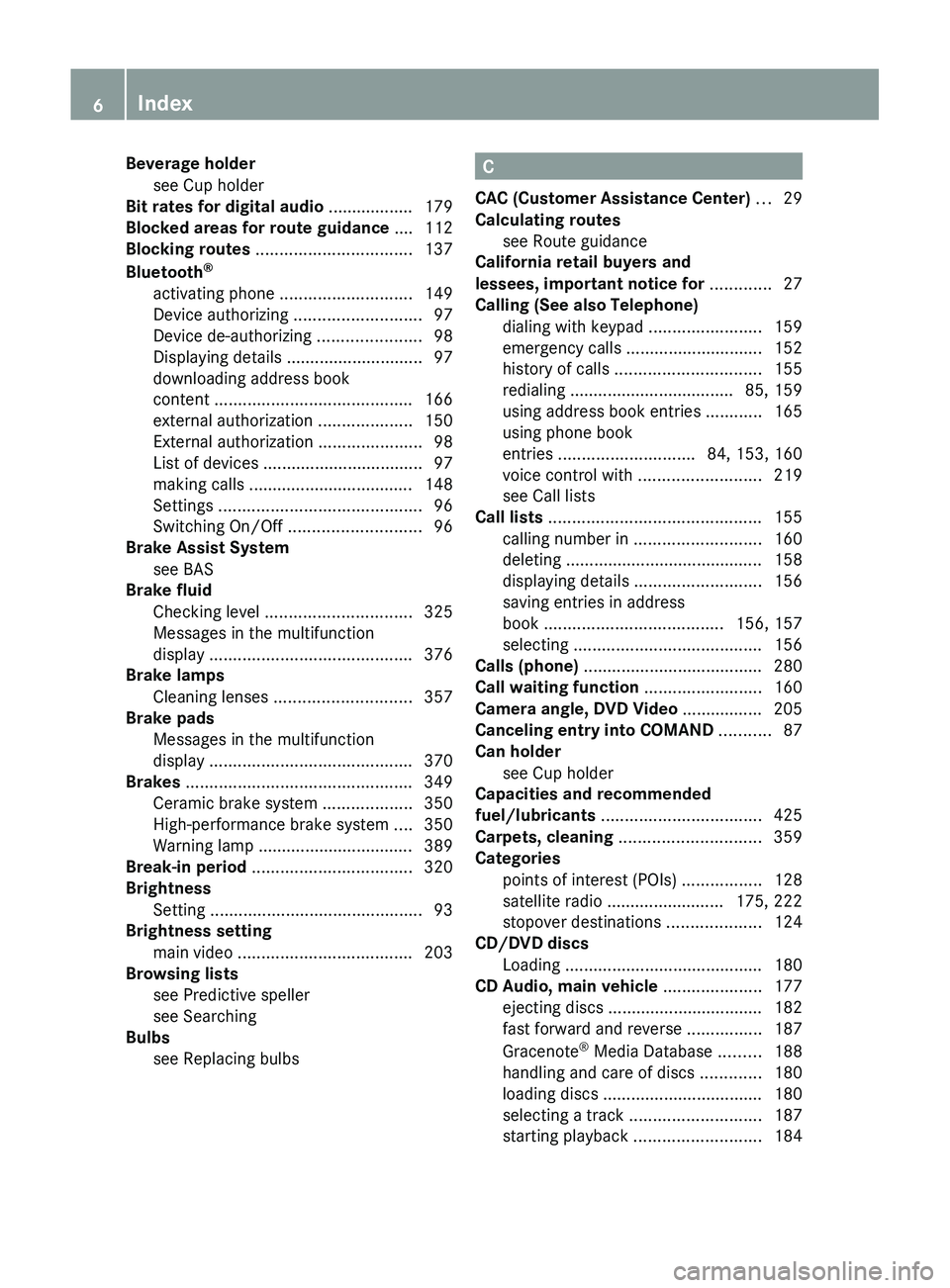
Beverage holdersee Cup holder
Bit rates for digital audio .................. 179
Blocked areas for route guidance .... 112
Blocking routes ................................. 137
Bluetooth ®
activating phone ............................ 149
Device authorizing ........................... 97
Device de-authorizing ......................98
Displaying details ............................. 97
downloading address book
content .......................................... 166
external authorization ....................150
External authorization ......................98
List of devices .................................. 97
making calls ................................... 148
Settings ........................................... 96
Switching On/Off ............................ 96
Brake Assist System
see BAS
Brake fluid
Checking level ............................... 325
Messages in the multifunction
display ........................................... 376
Brake lamps
Cleaning lenses ............................. 357
Brake pads
Messages in the multifunction
display ........................................... 370
Brakes ................................................ 349
Ceramic brake system ...................350
High-performance brake system ....350
Warning lamp ................................. 389
Break-in period .................................. 320
Brightness Setting ............................................. 93
Brightness setting
main video ..................................... 203
Browsing lists
see Predictive speller
see Searching
Bulbs
see Replacing bulbs C
CAC (Customer Assistance Center) ... 29
Calculating routes see Route guidance
California retail buyers and
lessees, important notice for ............. 27
Calling (See also Telephone) dialing with keypad ........................159
emergency calls ............................. 152
history of calls ............................... 155
redialing ................................... 85, 159
using address book entries ............165
using phone book
entries ............................. 84, 153, 160
voice control with .......................... 219
see Call lists
Call lists ............................................. 155
calling number in ........................... 160
deleting .......................................... 158
displaying details ........................... 156
saving entries in address
book ...................................... 156, 157
selecting ........................................ 156
Calls (phone) ...................................... 280
Call waiting function ......................... 160
Camera angle, DVD Video ................. 205
Canceling entry into COMAND ........... 87
Can holder see Cup holder
Capacities and recommended
fuel/lubricants .................................. 425
Carpets, cleaning .............................. 359
Categories points of interest (POIs) .................128
satellite radio ......................... 175, 222
stopover destinations ....................124
CD/DVD discs
Loading .......................................... 180
CD Audio, main vehicle ..................... 177
ejecting discs ................................. 182
fast forward and reverse ................187
Gracenote ®
Media Database .........188
handling and care of discs .............180
loading discs .................................. 180
selecting a track ............................ 187
starting playback ........................... 1846IndexBA 197 USA, CA Edition A 2011; 1; 27, en-UShereepeVersion: 3.0.3.52010-03-24T15:31:10+01:00 - Seite 6
Page 10 of 436
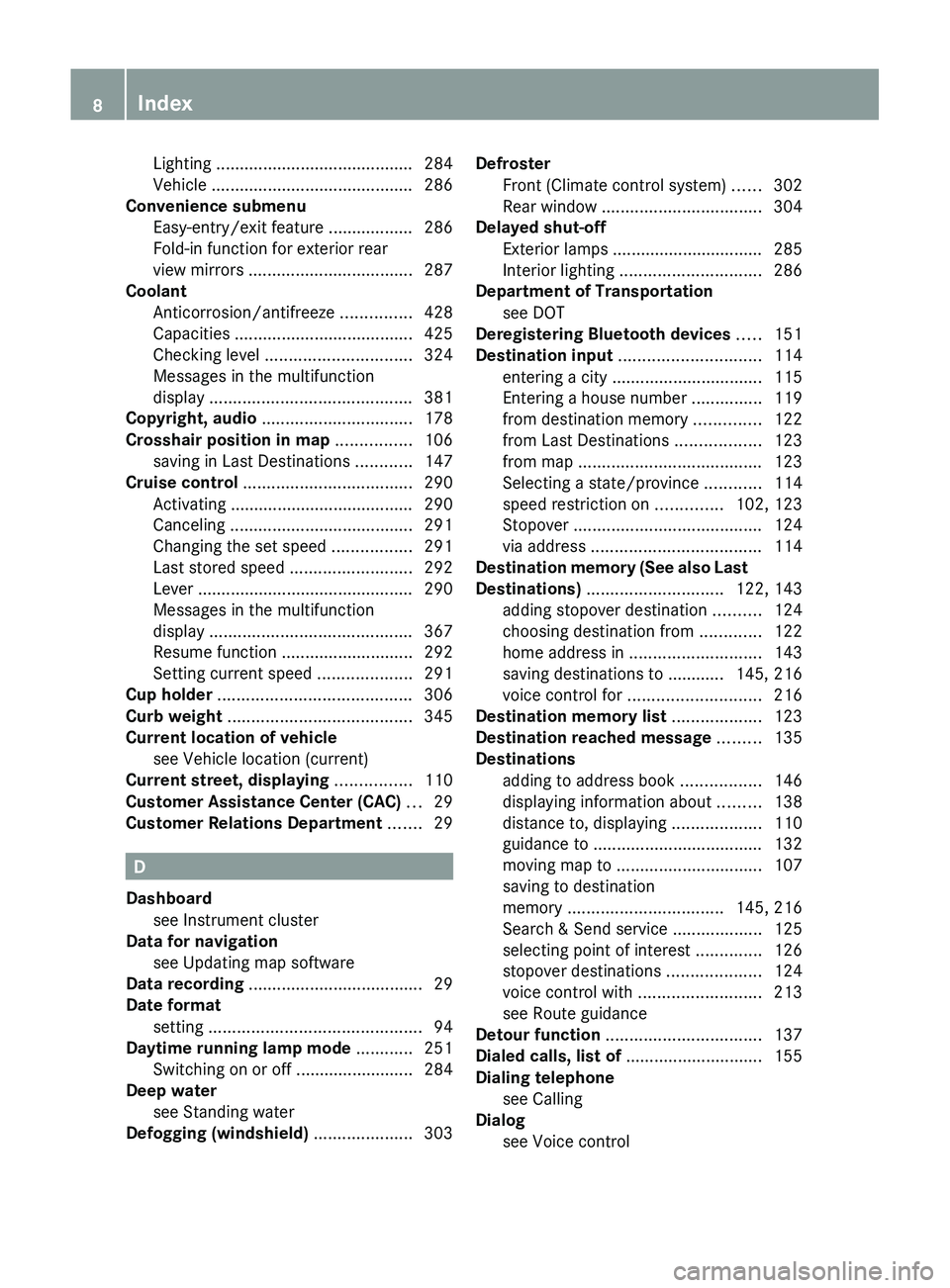
Lighting .......................................... 284
Vehicle ........................................... 286
Convenience submenu
Easy-entry/exit feature .................. 286
Fold-in function for exterior rear
view mirrors ................................... 287
Coolant
Anticorrosion/antifreeze ...............428
Capacities ...................................... 425
Checking level ............................... 324
Messages in the multifunction
display ........................................... 381
Copyright, audio ................................ 178
Crosshair position in map ................ 106
saving in Last Destinations ............147
Cruise control .................................... 290
Activating ....................................... 290
Canceling ....................................... 291
Changing the set speed .................291
Last stored speed ..........................292
Lever .............................................. 290
Messages in the multifunction
display ........................................... 367
Resume function ............................ 292
Setting current speed ....................291
Cup holder ......................................... 306
Curb weight ....................................... 345
Current location of vehicle see Vehicle location (current)
Current street, displaying ................ 110
Customer Assistance Center (CAC) ... 29
Customer Relations Department ....... 29
D
Dashboard see Instrument cluster
Data for navigation
see Updating map software
Data recording ..................................... 29
Date format setting ............................................. 94
Daytime running lamp mode ............ 251
Switching on or off ......................... 284
Deep water
see Standing water
Defogging (windshield) ..................... 303
Defroster
Front (Climate control system) ......302
Rear window .................................. 304
Delayed shut-off
Exterior lamps ................................ 285
Interior lighting .............................. 286
Department of Transportation
see DOT
Deregistering Bluetooth devices ..... 151
Destination input .............................. 114
entering a city ................................ 115
Entering a house number ...............119
from destination memory ..............122
from Last Destinations ..................123
from map ....................................... 123
Selecting a state/province ............114
speed restriction on ..............102, 123
Stopover ........................................ 124
via address .................................... 114
Destination memory (See also Last
Destinations) ............................. 122, 143
adding stopover destination ..........124
choosing destination from .............122
home address in ............................ 143
saving destinations to ............ 145, 216
voice control for ............................ 216
Destination memory list ................... 123
Destination reached message ......... 135
Destinations adding to address book .................146
displaying information about .........138
distance to, displaying ...................110
guidance to .................................... 132
moving map to ............................... 107
saving to destination
memory ................................. 145, 216
Search & Send service ...................125
selecting point of interest ..............126
stopover destinations ....................124
voice control with .......................... 213
see Route guidance
Detour function ................................. 137
Dialed calls, list of ............................. 155
Dialing telephone see Calling
Dialog
see Voice control 8IndexBA 197 USA, CA Edition A 2011; 1; 27, en-UShereepeVersion: 3.0.3.52010-03-24T15:31:10+01:00 - Seite 8
Page 19 of 436
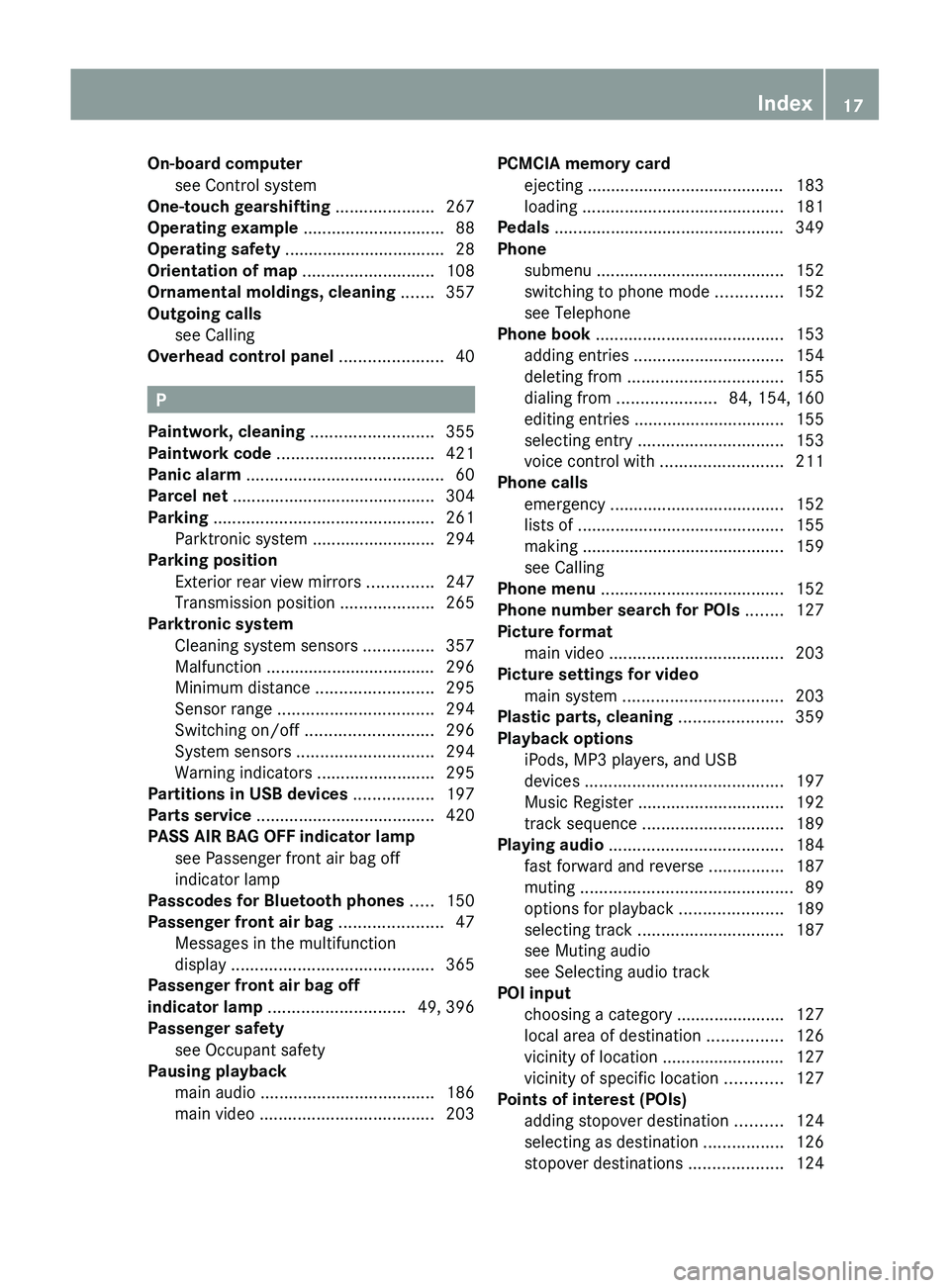
On-board computersee Control system
One-touch gearshifting ..................... 267
Operating example .............................. 88
Operating safety .................................. 28
Orientation of map ............................ 108
Ornamental moldings, cleaning ....... 357
Outgoing calls see Calling
Overhead control panel ...................... 40
P
Paintwork, cleaning .......................... 355
Paintwork code ................................. 421
Panic alarm .......................................... 60
Parcel net ........................................... 304
Parking ............................................... 261
Parktronic system ..........................294
Parking position
Exterior rear view mirrors ..............247
Transmission position ....................265
Parktronic system
Cleaning system sensors ...............357
Malfunction .................................... 296
Minimum distance .........................295
Sensor range ................................. 294
Switching on/off ........................... 296
System sensors ............................. 294
Warning indicators .........................295
Partitions in USB devices ................. 197
Parts service ...................................... 420
PASS AIR BAG OFF indicator lamp see Passenger front air bag off
indicator lamp
Passcodes for Bluetooth phones ..... 150
Passenger front air bag ...................... 47
Messages in the multifunction
display ........................................... 365
Passenger front air bag off
indicator lamp ............................. 49, 396
Passenger safety see Occupant safety
Pausing playback
main audio ..................................... 186
main video ..................................... 203
PCMCIA memory card
ejecting .......................................... 183
loading ........................................... 181
Pedals ................................................. 349
Phone submenu ........................................ 152
switching to phone mode ..............152
see Telephone
Phone book ........................................ 153
adding entries ................................ 154
deleting from ................................. 155
dialing from ..................... 84, 154, 160
editing entries ................................ 155
selecting entry ............................... 153
voice control with .......................... 211
Phone calls
emergency ..................................... 152
lists of ............................................ 155
making ........................................... 159
see Calling
Phone menu ....................................... 152
Phone number search for POIs ........ 127
Picture format main video ..................................... 203
Picture settings for video
main system .................................. 203
Plastic parts, cleaning ...................... 359
Playback options iPods, MP3 players, and USB
devices .......................................... 197
Music Register ............................... 192
track sequence .............................. 189
Playing audio ..................................... 184
fast forward and reverse ................187
muting ............................................. 89
options for playback ......................189
selecting track ............................... 187
see Muting audio
see Selecting audio track
POI input
choosing a category ....................... 127
local area of destination ................126
vicinity of location .......................... 127
vicinity of specific location ............127
Points of interest (POIs)
adding stopover destination ..........124
selecting as destination .................126
stopover destinations ....................124Index17BA 197 USA, CA Edition A 2011; 1; 27, en-UShereepeVersion: 3.0.3.52010-03-24T15:31:10+01:00 - Seite 17
Page 24 of 436
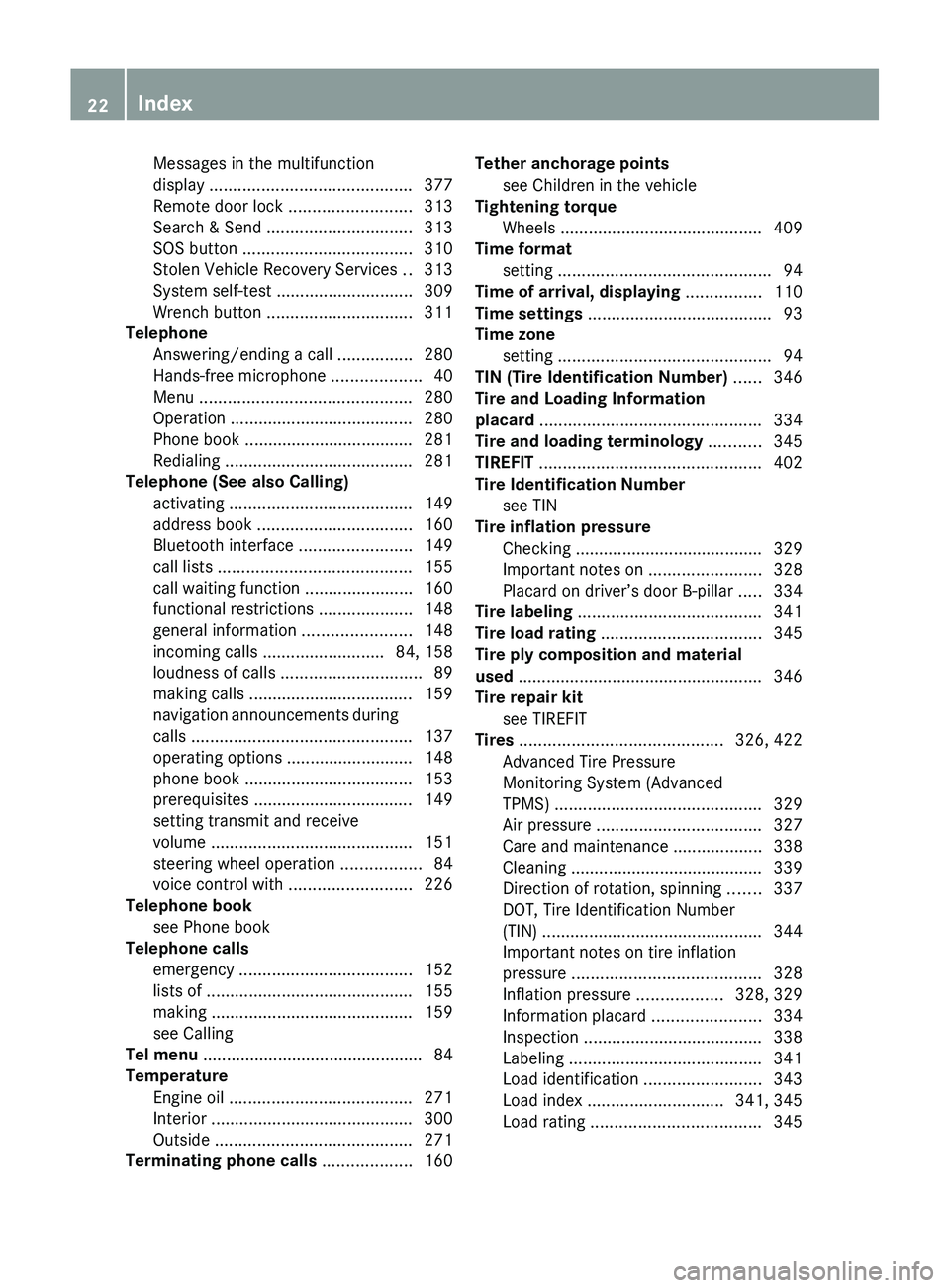
Messages in the multifunction
display ........................................... 377
Remote door lock .......................... 313
Search & Send ............................... 313
SOS button .................................... 310
Stolen Vehicle Recovery Services ..313
System self-test ............................. 309
Wrench button ............................... 311
Telephone
Answering/ending a call ................280
Hands-free microphone ...................40
Menu ............................................. 280
Operation ....................................... 280
Phone book .................................... 281
Redialing ........................................ 281
Telephone (See also Calling)
activating ....................................... 149
address book ................................. 160
Bluetooth interface ........................149
call lists ......................................... 155
call waiting function .......................160
functional restrictions ....................148
general information .......................148
incoming calls .......................... 84, 158
loudness of calls .............................. 89
making calls ................................... 159
navigation announcements during
calls ............................................... 137
operating options ........................... 148
phone book .................................... 153
prerequisites .................................. 149
setting transmit and receive
volume ........................................... 151
steering wheel operation .................84
voice control with .......................... 226
Telephone book
see Phone book
Telephone calls
emergency ..................................... 152
lists of ............................................ 155
making ........................................... 159
see Calling
Tel menu ............................................... 84
Temperature Engine oil ....................................... 271
Interior ........................................... 300
Outside .......................................... 271
Terminating phone calls ................... 160Tether anchorage points
see Children in the vehicle
Tightening torque
Wheels ........................................... 409
Time format
setting ............................................. 94
Time of arrival, displaying ................ 110
Time settings ....................................... 93
Time zone setting ............................................. 94
TIN (Tire Identification Number) ...... 346
Tire and Loading Information
placard ............................................... 334
Tire and loading terminology ........... 345
TIREFIT ............................................... 402
Tire Identification Number see TIN
Tire inflation pressure
Checking ........................................ 329
Important notes on ........................328
Placard on driver’s door B-pillar .....334
Tire labeling ....................................... 341
Tire load rating .................................. 345
Tire ply composition and material
used .................................................... 346
Tire repair kit see TIREFIT
Tires ........................................... 326, 422
Advanced Tire Pressure
Monitoring System (Advanced
TPMS) ............................................ 329
Air pressure ................................... 327
Care and maintenance ...................338
Cleaning ......................................... 339
Direction of rotation, spinning .......337
DOT, Tire Identification Number
(TIN) ............................................... 344
Important notes on tire inflation
pressure ........................................ 328
Inflation pressure ..................328, 329
Information placard .......................334
Inspection ...................................... 338
Labeling ......................................... 341
Load identification .........................343
Load index ............................. 341, 345
Load rating .................................... 34522IndexBA 197 USA, CA Edition A 2011; 1; 27, en-UShereepeVersion: 3.0.3.52010-03-24T15:31:10+01:00 - Seite 22
Page 72 of 436
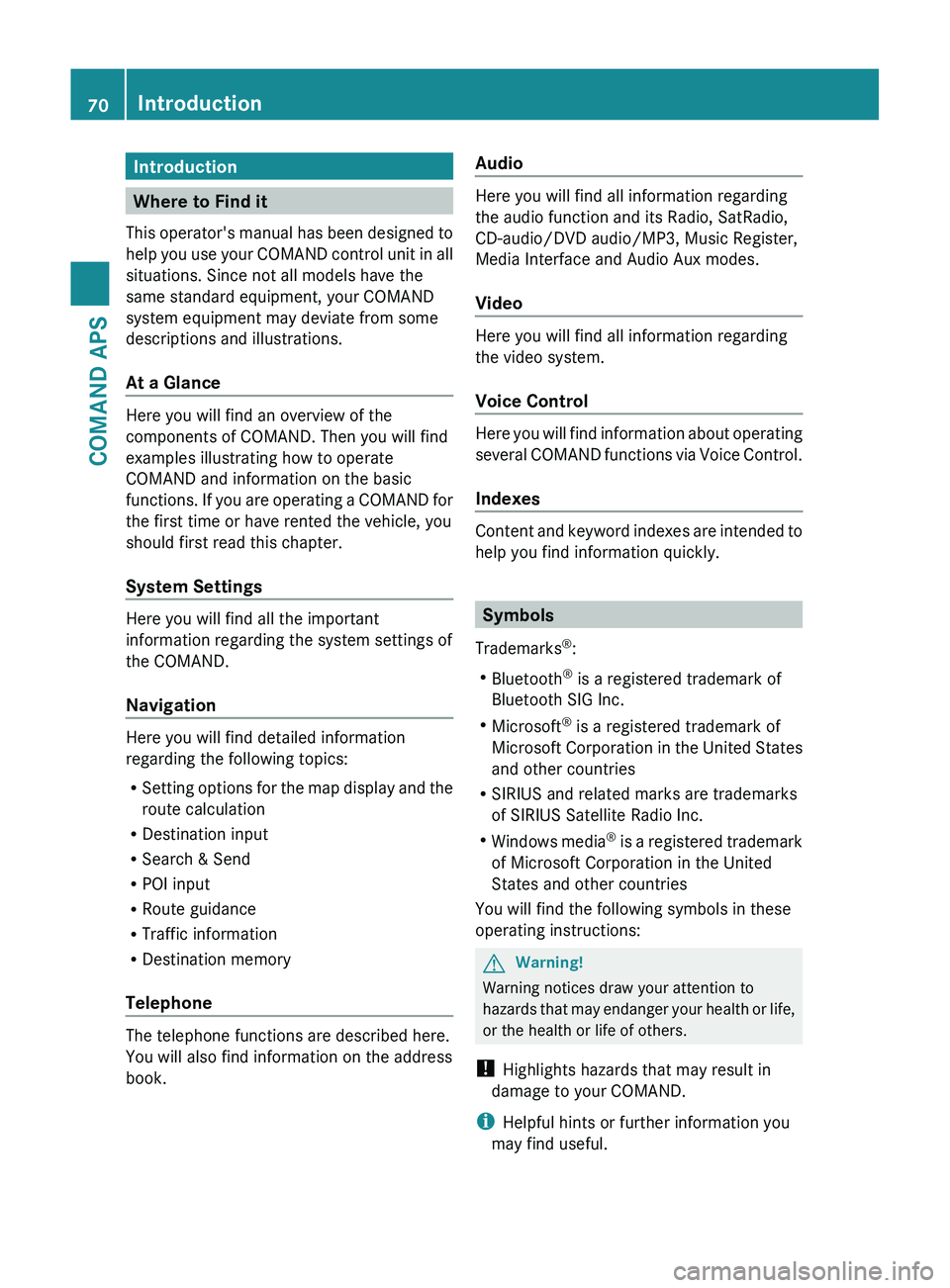
Introduction
Where to Find it
This operator's manual has been designed to
help you use your COMAND control unit in all
situations. Since not all models have the
same standard equipment, your COMAND
system equipment may deviate from some
descriptions and illustrations.
At a Glance
Here you will find an overview of the
components of COMAND. Then you will find
examples illustrating how to operate
COMAND and information on the basic
functions. If you are operating a COMAND for
the first time or have rented the vehicle, you
should first read this chapter.
System Settings
Here you will find all the important
information regarding the system settings of
the COMAND.
Navigation
Here you will find detailed information
regarding the following topics:
R Setting options for the map display and the
route calculation
R Destination input
R Search & Send
R POI input
R Route guidance
R Traffic information
R Destination memory
Telephone
The telephone functions are described here.
You will also find information on the address
book.
Audio
Here you will find all information regarding
the audio function and its Radio, SatRadio,
CD-audio/DVD audio/MP3, Music Register,
Media Interface and Audio Aux modes.
Video
Here you will find all information regarding
the video system.
Voice Control
Here you will find information about operating
several COMAND functions via Voice Control.
Indexes
Content and keyword indexes are intended to
help you find information quickly.
Symbols
Trademarks ®
:
R Bluetooth ®
is a registered trademark of
Bluetooth SIG Inc.
R Microsoft ®
is a registered trademark of
Microsoft Corporation in the United States
and other countries
R SIRIUS and related marks are trademarks
of SIRIUS Satellite Radio Inc.
R Windows media ®
is a registered trademark
of Microsoft Corporation in the United
States and other countries
You will find the following symbols in these
operating instructions:
GWarning!
Warning notices draw your attention to
hazards that may endanger your health or life,
or the health or life of others.
! Highlights hazards that may result in
damage to your COMAND.
i Helpful hints or further information you
may find useful.
70IntroductionCOMAND APS
BA 197 USA, CA Edition A 2011; 1; 27, en-UShereepeVersion: 3.0.3.52010-03-24T15:31:10+01:00 - Seite 70
Page 86 of 436
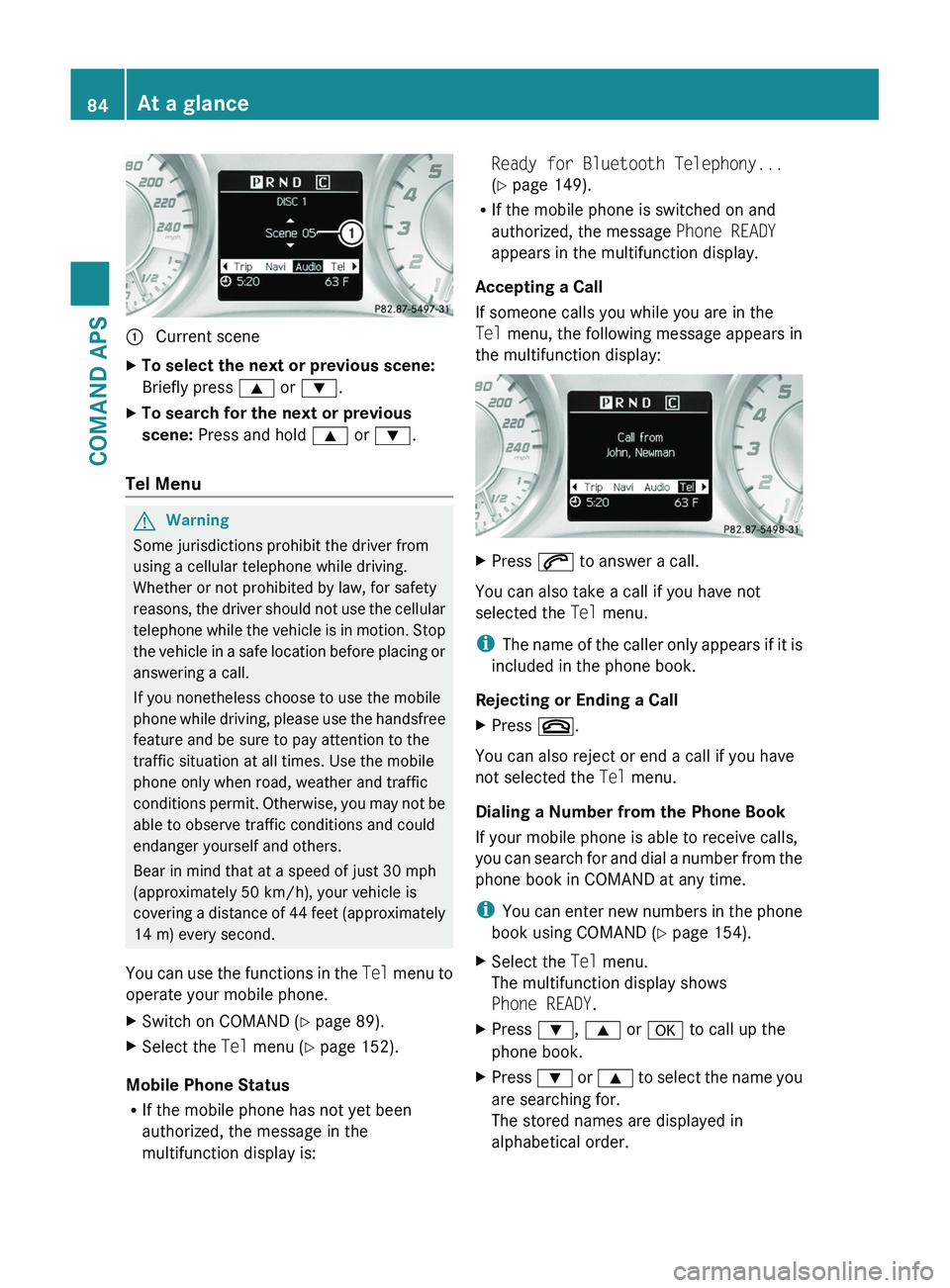
1 Current sceneXTo select the next or previous scene:
Briefly press \000< or \000=.
XTo search for the next or previous
scene: Press and hold \000< or \000=.
Tel Menu
GWarning
Some jurisdictions prohibit the driver from
using a cellular telephone while driving.
Whether or not prohibited by law, for safety
reasons, the driver should not use the cellular
telephone while the vehicle is in motion. Stop
the vehicle in a safe location before placing or
answering a call.
If you nonetheless choose to use the mobile
phone while driving, please use the handsfree
feature and be sure to pay attention to the
traffic situation at all times. Use the mobile
phone only when road, weather and traffic
conditions permit. Otherwise, you may not be
able to observe traffic conditions and could
endanger yourself and others.
Bear in mind that at a speed of just 30 mph
(approximately 50 km/h), your vehicle is
covering a distance of 44 feet (approximately
14 m) every second.
You can use the functions in the Tel menu to
operate your mobile phone.
XSwitch on COMAND (Y page 89).XSelect the Tel menu (Y page 152).
Mobile Phone Status
RIf the mobile phone has not yet been
authorized, the message in the
multifunction display is:
Ready for Bluetooth Telephony...
(Y page 149).
RIf the mobile phone is switched on and
authorized, the message Phone READY
appears in the multifunction display.
Accepting a Call
If someone calls you while you are in the
Tel menu, the following message appears in
the multifunction display:
XPress \000j to answer a call.
You can also take a call if you have not
selected the Tel menu.
iThe name of the caller only appears if it is
included in the phone book.
Rejecting or Ending a Call
XPress \000.
You can also reject or end a call if you have
not selected the Tel menu.
Dialing a Number from the Phone Book
If your mobile phone is able to receive calls,
you can search for and dial a number from the
phone book in COMAND at any time.
iYou can enter new numbers in the phone
book using COMAND (Y page 154).
XSelect the Tel menu.
The multifunction display shows
Phone READY.
XPress \000=, \000< or \000d to call up the
phone book.
XPress \000= or \000< to select the name you
are searching for.
The stored names are displayed in
alphabetical order.
84At a glanceCOMAND APS
BA 197 USA, CA Edition A 2011; 1; 27, en-UShereepeVersion: 3.0.3.52010-03-24T15:31:10+01:00 - Seite 84