2011 MERCEDES-BENZ SLS AMG automatic transmission
[x] Cancel search: automatic transmissionPage 6 of 436
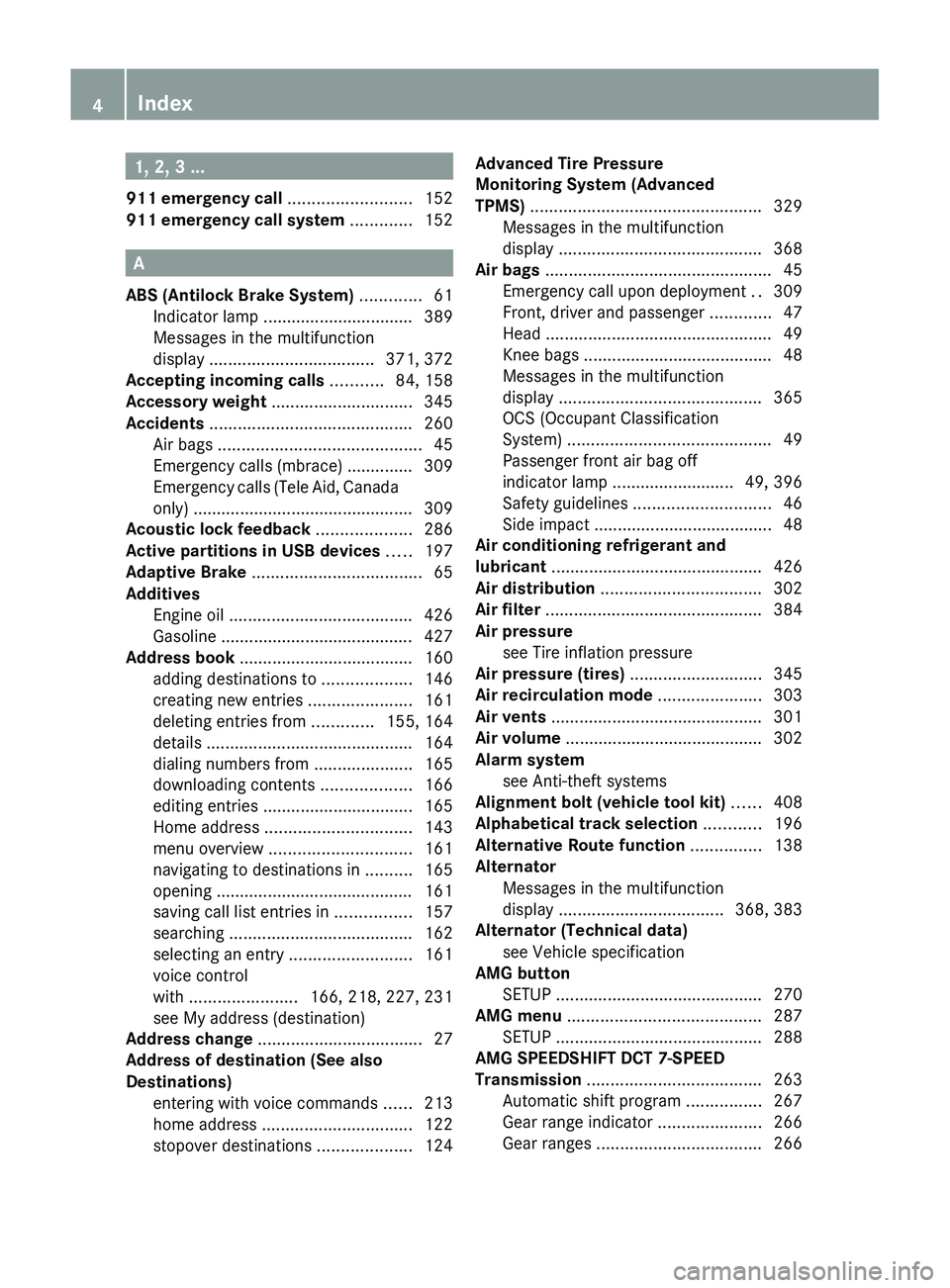
1, 2, 3 ...
911 emergency call .......................... 152
911 emergency call system ............. 152
A
ABS (Antilock Brake System) ............. 61
Indicator lamp ................................ 389
Messages in the multifunction
display ................................... 371, 372
Accepting incoming calls ........... 84, 158
Accessory weight .............................. 345
Accidents ........................................... 260
Air bags ........................................... 45
Emergency calls (mbrace) .............. 309
Emergency calls (Tele Aid, Canada
only) ............................................... 309
Acoustic lock feedback .................... 286
Active partitions in USB devices ..... 197
Adaptive Brake .................................... 65
Additives Engine oil ....................................... 426
Gasoline ......................................... 427
Address book ..................................... 160
adding destinations to ...................146
creating new entries ......................161
deleting entries from .............155, 164
details ............................................ 164
dialing numbers from .....................165
downloading contents ...................166
editing entries ................................ 165
Home address ............................... 143
menu overview .............................. 161
navigating to destinations in ..........165
opening .......................................... 161
saving call list entries in ................157
searching ....................................... 162
selecting an entry ..........................161
voice control
with ....................... 166, 218, 227, 231
see My address (destination)
Address change ................................... 27
Address of destination (See also
Destinations) entering with voice commands ......213
home address ................................ 122
stopover destinations ....................124
Advanced Tire Pressure
Monitoring System (Advanced
TPMS) ................................................. 329
Messages in the multifunction
display ........................................... 368
Air bags ................................................ 45
Emergency call upon deployment ..309
Front, driver and passenger .............47
Head ................................................ 49
Knee bags ........................................ 48
Messages in the multifunction
display ........................................... 365
OCS (Occupant Classification
System) ........................................... 49
Passenger front air bag off
indicator lamp .......................... 49, 396
Safety guidelines ............................. 46
Side impact ...................................... 48
Air conditioning refrigerant and
lubricant ............................................. 426
Air distribution .................................. 302
Air filter .............................................. 384
Air pressure see Tire inflation pressure
Air pressure (tires) ............................ 345
Air recirculation mode ...................... 303
Air vents ............................................. 301
Air volume .......................................... 302
Alarm system see Anti-theft systems
Alignment bolt (vehicle tool kit) ...... 408
Alphabetical track selection ............ 196
Alternative Route function ............... 138
Alternator Messages in the multifunction
display ................................... 368, 383
Alternator (Technical data)
see Vehicle specification
AMG button
SETUP ............................................ 270
AMG menu ......................................... 287
SETUP ............................................ 288
AMG SPEEDSHIFT DCT 7-SPEED
Transmission ..................................... 263
Automatic shift program ................267
Gear range indicator ......................266
Gear ranges ................................... 2664IndexBA 197 USA, CA Edition A 2011; 1; 27, en-UShereepeVersion: 3.0.3.52010-03-24T15:31:10+01:00 - Seite 4
Page 7 of 436
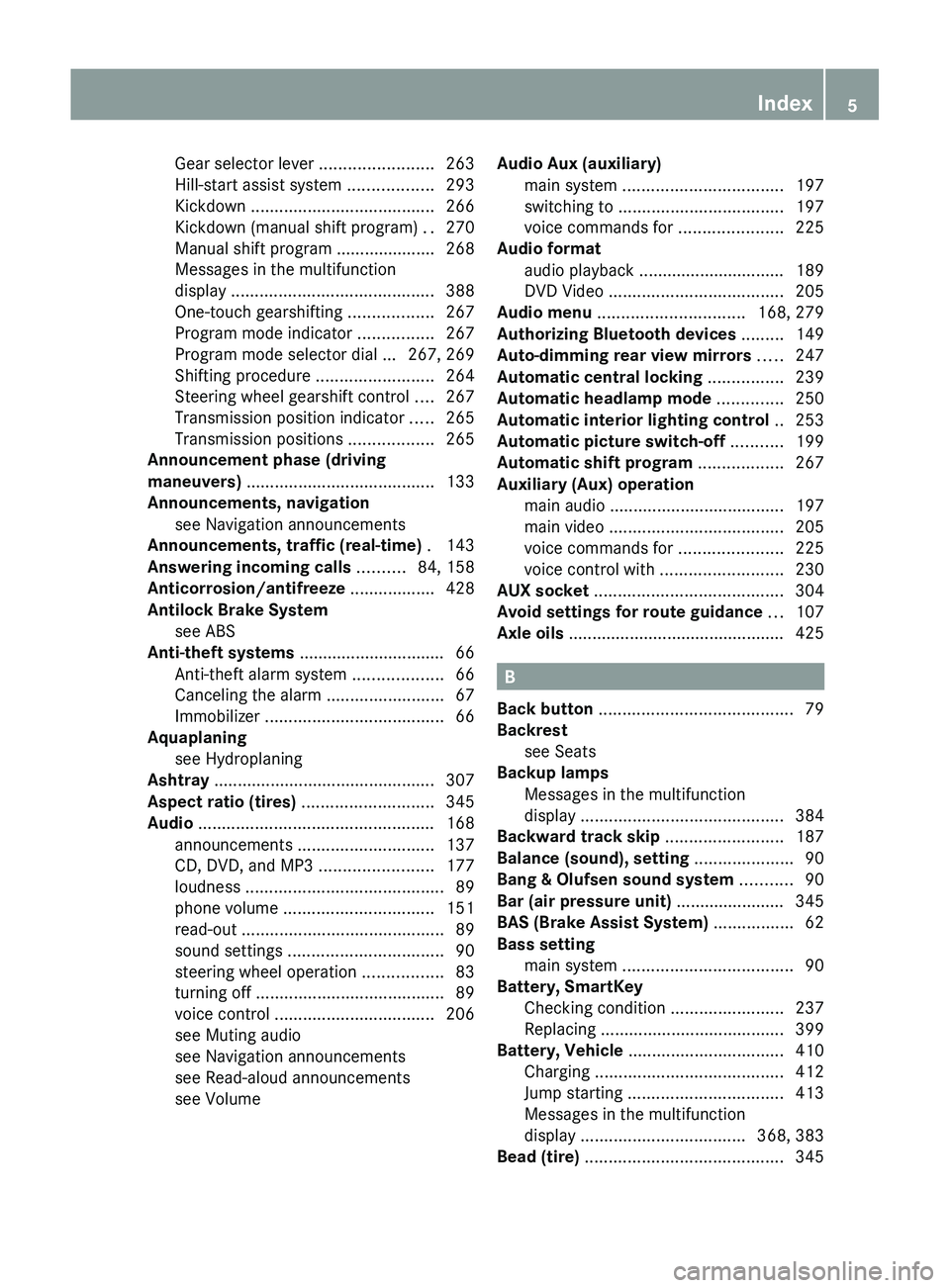
Gear selector lever ........................263
Hill-start assist system ..................293
Kickdown ....................................... 266
Kickdown (manual shift program) ..270
Manual shift program ..................... 268
Messages in the multifunction
display ........................................... 388
One-touch gearshifting ..................267
Program mode indicator ................267
Program mode selector dial ... 267, 269
Shifting procedure .........................264
Steering wheel gearshift control ....267
Transmission position indicator .....265
Transmission positions ..................265
Announcement phase (driving
maneuvers) ........................................ 133
Announcements, navigation see Navigation announcements
Announcements, traffic (real-time) . 143
Answering incoming calls .......... 84, 158
Anticorrosion/antifreeze .................. 428
Antilock Brake System see ABS
Anti-theft systems ............................... 66
Anti-theft alarm system ...................66
Canceling the alarm .........................67
Immobilizer ...................................... 66
Aquaplaning
see Hydroplaning
Ashtray ............................................... 307
Aspect ratio (tires) ............................ 345
Audio .................................................. 168
announcements ............................. 137
CD, DVD, and MP3 ........................177
loudness .......................................... 89
phone volume ................................ 151
read-out ........................................... 89
sound settings ................................. 90
steering wheel operation .................83
turning off ........................................ 89
voice control .................................. 206
see Muting audio
see Navigation announcements
see Read-aloud announcements
see Volume Audio Aux (auxiliary)
main system .................................. 197
switching to ................................... 197
voice commands for ......................225
Audio format
audio playback ............................... 189
DVD Video ..................................... 205
Audio menu ............................... 168, 279
Authorizing Bluetooth devices ......... 149
Auto-dimming rear view mirrors ..... 247
Automatic central locking ................ 239
Automatic headlamp mode .............. 250
Automatic interior lighting control .. 253
Automatic picture switch-off ........... 199
Automatic shift program .................. 267
Auxiliary (Aux) operation main audio ..................................... 197
main video ..................................... 205
voice commands for ......................225
voice control with .......................... 230
AUX socket ........................................ 304
Avoid settings for route guidance ... 107
Axle oils .............................................. 425
B
Back button ......................................... 79
Backrest see Seats
Backup lamps
Messages in the multifunction
display ........................................... 384
Backward track skip ......................... 187
Balance (sound), setting ..................... 90
Bang & Olufsen sound system ........... 90
Bar (air pressure unit) ....................... 345
BAS (Brake Assist System) ................. 62
Bass setting main system .................................... 90
Battery, SmartKey
Checking condition ........................237
Replacing ....................................... 399
Battery, Vehicle ................................. 410
Charging ........................................ 412
Jump starting ................................. 413
Messages in the multifunction
display ................................... 368, 383
Bead (tire) .......................................... 345
Index5BA 197 USA, CA Edition A 2011; 1; 27, en-UShereepeVersion: 3.0.3.52010-03-24T15:31:10+01:00 - Seite 5
Page 11 of 436
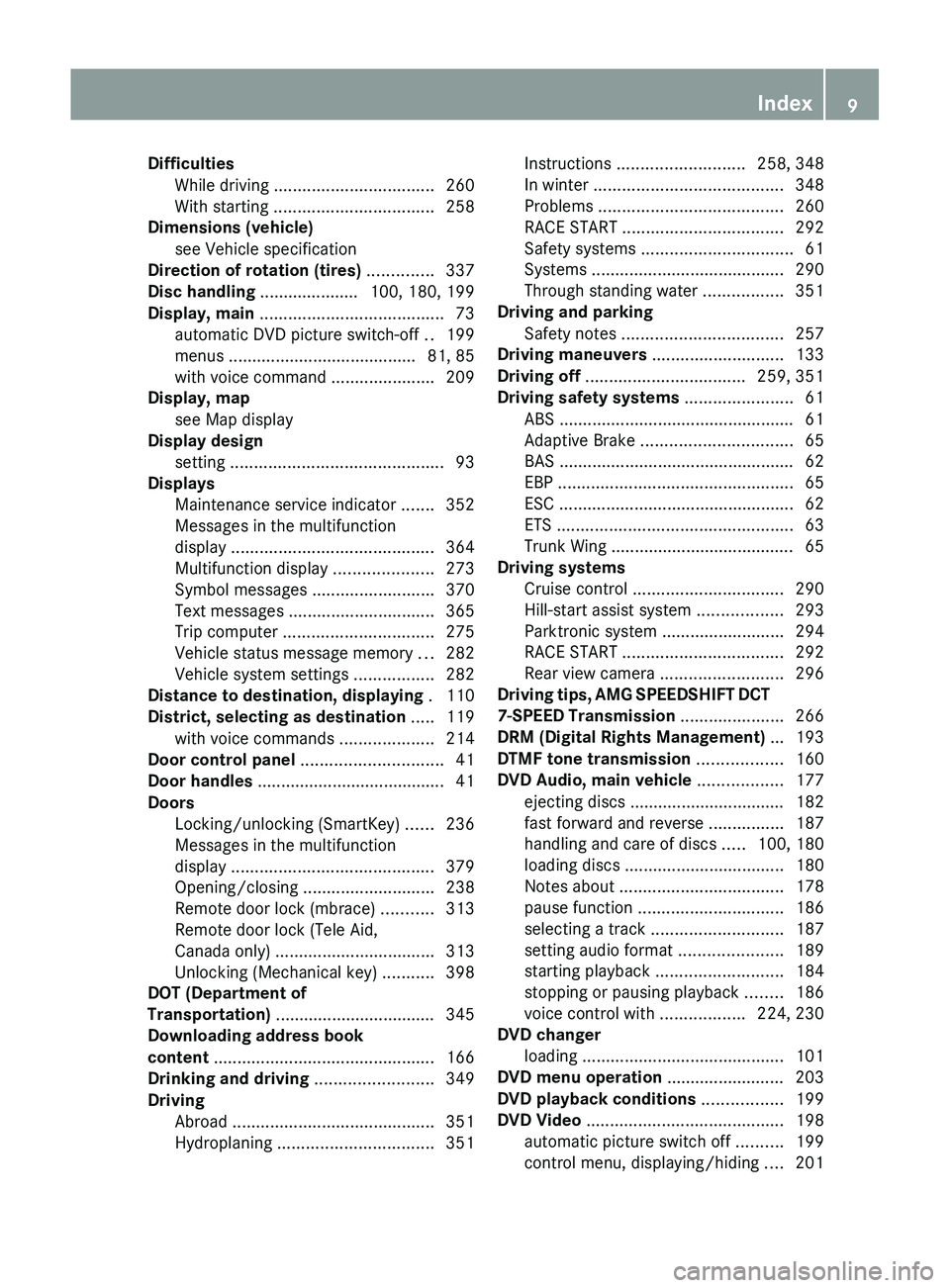
DifficultiesWhile driving .................................. 260
With starting .................................. 258
Dimensions (vehicle)
see Vehicle specification
Direction of rotation (tires) .............. 337
Disc handling ..................... 100, 180, 199
Display, main ....................................... 73
automatic DVD picture switch-off ..199
menus ........................................ 81, 85
with voice command ......................209
Display, map
see Map display
Display design
setting ............................................. 93
Displays
Maintenance service indicator .......352
Messages in the multifunction
display ........................................... 364
Multifunction display .....................273
Symbol messages ..........................370
Text messages ............................... 365
Trip computer ................................ 275
Vehicle status message memory ...282
Vehicle system settings .................282
Distance to destination, displaying . 110
District, selecting as destination ..... 119
with voice commands ....................214
Door control panel .............................. 41
Door handles ........................................ 41
Doors Locking/unlocking (SmartKey) ......236
Messages in the multifunction
display ........................................... 379
Opening/closing ............................ 238
Remote door lock (mbrace) ...........313
Remote door lock (Tele Aid,
Canada only) .................................. 313
Unlocking (Mechanical key) ...........398
DOT (Department of
Transportation) .................................. 345
Downloading address book
content ............................................... 166
Drinking and driving ......................... 349
Driving Abroad ........................................... 351
Hydroplaning ................................. 351Instructions ........................... 258, 348
In winter ........................................ 348
Problems ....................................... 260
RACE START .................................. 292
Safety systems ................................ 61
Systems ......................................... 290
Through standing water .................351
Driving and parking
Safety notes .................................. 257
Driving maneuvers ............................ 133
Driving off .................................. 259, 351
Driving safety systems ....................... 61
ABS .................................................. 61
Adaptive Brake ................................ 65
BAS .................................................. 62
EBP .................................................. 65
ESC .................................................. 62
ETS .................................................. 63
Trunk Wing ....................................... 65
Driving systems
Cruise control ................................ 290
Hill-start assist system ..................293
Parktronic system ..........................294
RACE START .................................. 292
Rear view camera .......................... 296
Driving tips, AMG SPEEDSHIFT DCT
7-SPEED Transmission ...................... 266
DRM (Digital Rights Management) ... 193
DTMF tone transmission .................. 160
DVD Audio, main vehicle .................. 177
ejecting discs ................................. 182
fast forward and reverse ................187
handling and care of discs .....100, 180
loading discs .................................. 180
Notes about ................................... 178
pause function ............................... 186
selecting a track ............................ 187
setting audio format ......................189
starting playback ........................... 184
stopping or pausing playback ........186
voice control with ..................224, 230
DVD changer
loading ........................................... 101
DVD menu operation ......................... 203
DVD playback conditions ................. 199
DVD Video .......................................... 198
automatic picture switch off ..........199
control menu, displaying/hiding ....201Index9BA 197 USA, CA Edition A 2011; 1; 27, en-UShereepeVersion: 3.0.3.52010-03-24T15:31:10+01:00 - Seite 9
Page 153 of 436
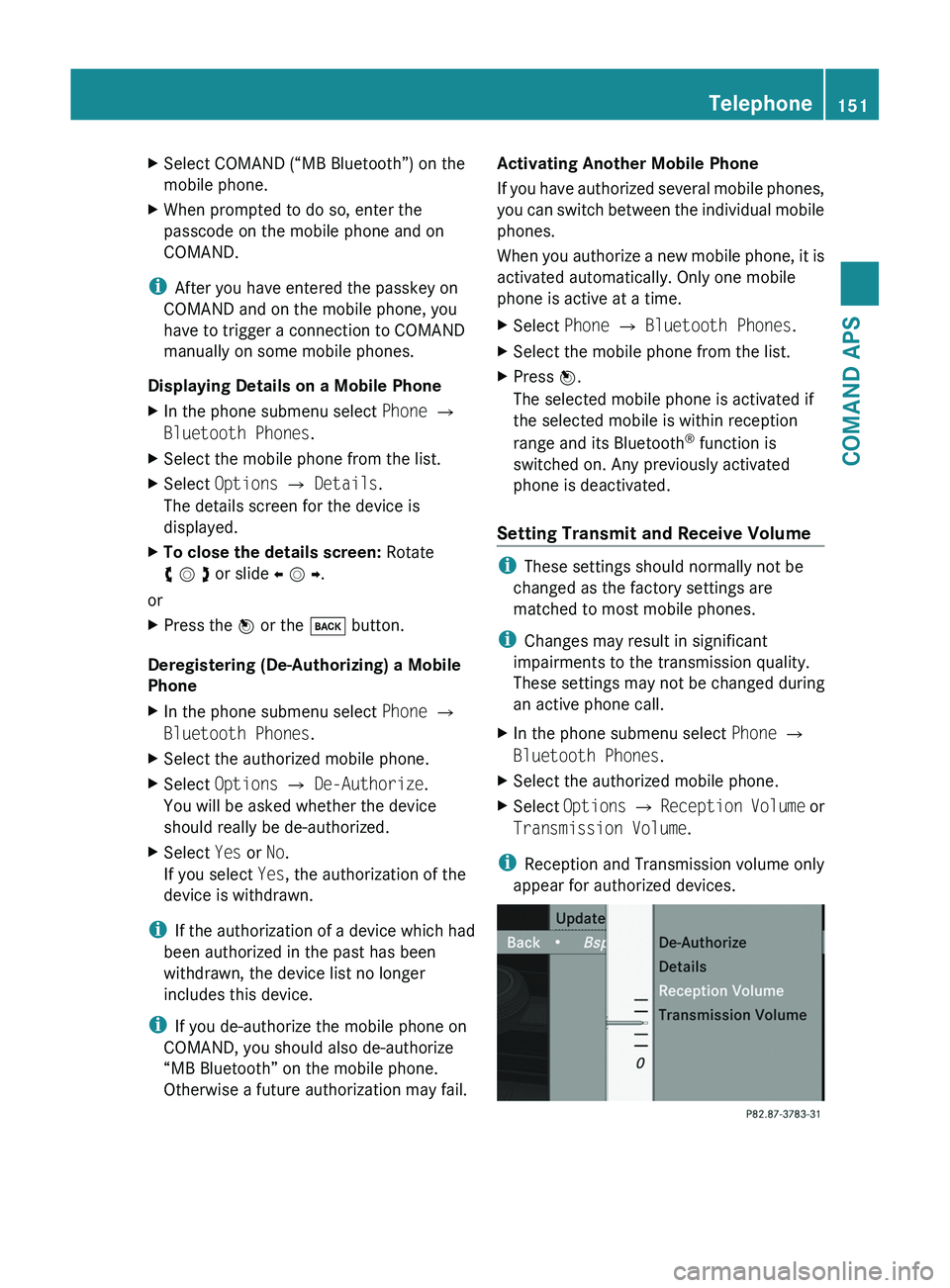
XSelect COMAND (“MB Bluetooth”) on the
mobile phone.
XWhen prompted to do so, enter the
passcode on the mobile phone and on
COMAND.
iAfter you have entered the passkey on
COMAND and on the mobile phone, you
have to trigger a connection to COMAND
manually on some mobile phones.
Displaying Details on a Mobile Phone
XIn the phone submenu select Phone £
Bluetooth Phones.
XSelect the mobile phone from the list.XSelect Options £ Details.
The details screen for the device is
displayed.
XTo close the details screen: Rotate
y m z or slide o m p.
or
XPress the n or the \000= button.
Deregistering (De-Authorizing) a Mobile
Phone
XIn the phone submenu select Phone £
Bluetooth Phones.
XSelect the authorized mobile phone.XSelect Options £ De-Authorize.
You will be asked whether the device
should really be de-authorized.
XSelect Yes or No.
If you select Yes, the authorization of the
device is withdrawn.
iIf the authorization of a device which had
been authorized in the past has been
withdrawn, the device list no longer
includes this device.
iIf you de-authorize the mobile phone on
COMAND, you should also de-authorize
“MB Bluetooth” on the mobile phone.
Otherwise a future authorization may fail.
Activating Another Mobile Phone
If you have authorized several mobile phones,
you can switch between the individual mobile
phones.
When you authorize a new mobile phone, it is
activated automatically. Only one mobile
phone is active at a time.
XSelect Phone £ Bluetooth Phones.XSelect the mobile phone from the list.XPress n.
The selected mobile phone is activated if
the selected mobile is within reception
range and its Bluetooth® function is
switched on. Any previously activated
phone is deactivated.
Setting Transmit and Receive Volume
iThese settings should normally not be
changed as the factory settings are
matched to most mobile phones.
iChanges may result in significant
impairments to the transmission quality.
These settings may not be changed during
an active phone call.
XIn the phone submenu select Phone £
Bluetooth Phones.
XSelect the authorized mobile phone.XSelect Options £ Reception Volume or
Transmission Volume.
iReception and Transmission volume only
appear for authorized devices.
Telephone151COMAND APSBA 197 USA, CA Edition A 2011; 1; 27, en-UShereepeVersion: 3.0.3.52010-03-24T15:31:10+01:00 - Seite 151Z
Page 260 of 436
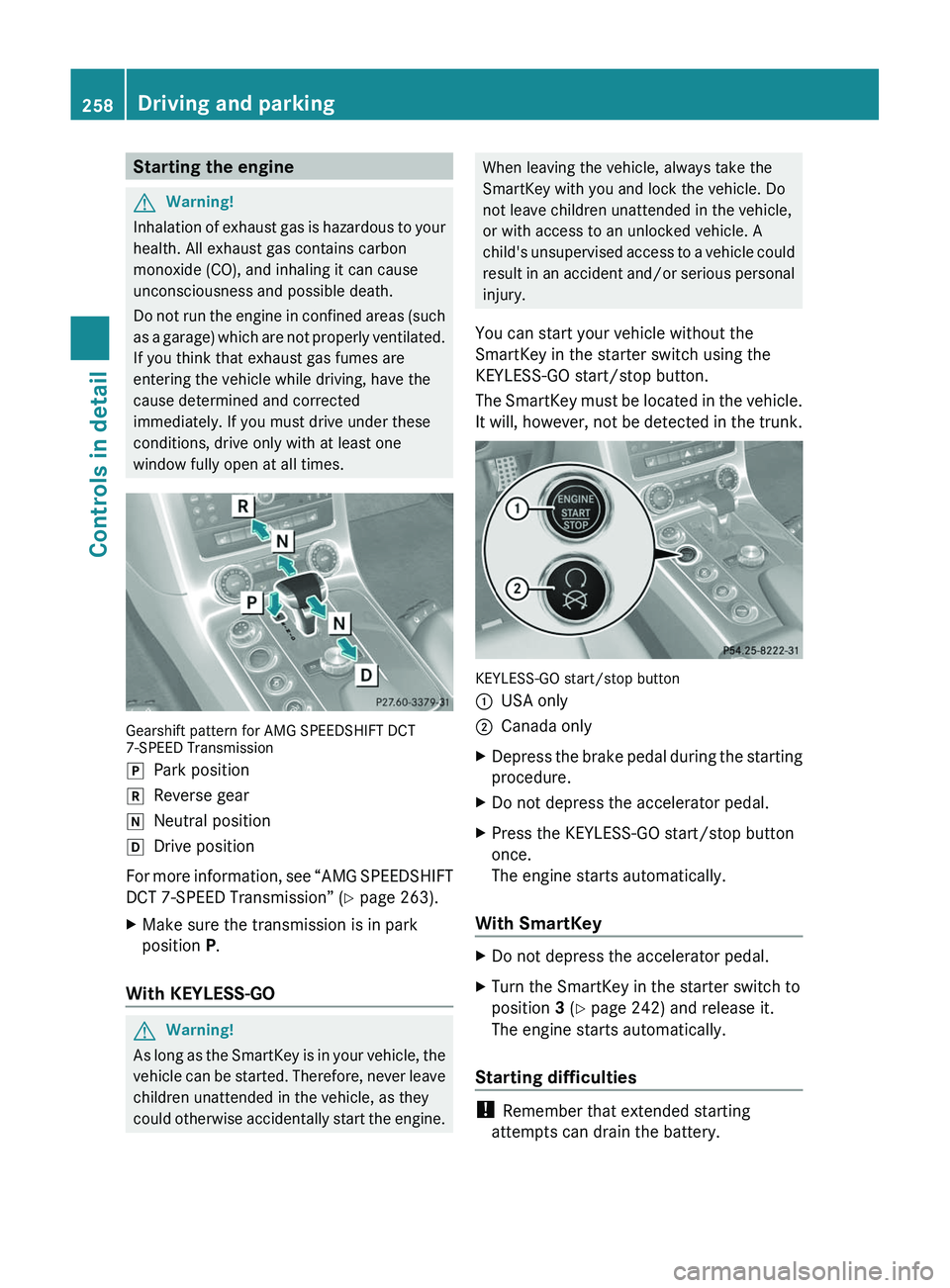
Starting the engineGWarning!
Inhalation of exhaust gas is hazardous to your
health. All exhaust gas contains carbon
monoxide (CO), and inhaling it can cause
unconsciousness and possible death.
Do not run the engine in confined areas (such
as a garage) which are not properly ventilated.
If you think that exhaust gas fumes are
entering the vehicle while driving, have the
cause determined and corrected
immediately. If you must drive under these
conditions, drive only with at least one
window fully open at all times.
Gearshift pattern for AMG SPEEDSHIFT DCT7-SPEED Transmission
\000`Park position\000aReverse gear\000_Neutral position\000^Drive position
For more information, see “AMG SPEEDSHIFT
DCT 7-SPEED Transmission” (Y page 263).
XMake sure the transmission is in park
position P.
With KEYLESS-GO
GWarning!
As long as the SmartKey is in your vehicle, the
vehicle can be started. Therefore, never leave
children unattended in the vehicle, as they
could otherwise accidentally start the engine.
When leaving the vehicle, always take the
SmartKey with you and lock the vehicle. Do
not leave children unattended in the vehicle,
or with access to an unlocked vehicle. A
child's unsupervised access to a vehicle could
result in an accident and/or serious personal
injury.
You can start your vehicle without the
SmartKey in the starter switch using the
KEYLESS-GO start/stop button.
The SmartKey must be located in the vehicle.
It will, however, not be detected in the trunk.
KEYLESS-GO start/stop button
\000FUSA only\000GCanada onlyXDepress the brake pedal during the starting
procedure.
XDo not depress the accelerator pedal.XPress the KEYLESS-GO start/stop button
once.
The engine starts automatically.
With SmartKey
XDo not depress the accelerator pedal.XTurn the SmartKey in the starter switch to
position 3 (Y page 242) and release it.
The engine starts automatically.
Starting difficulties
! Remember that extended starting
attempts can drain the battery.
258Driving and parkingControls in detail
BA 197 USA, CA Edition A 2011; 1; 27, en-UShereepeVersion: 3.0.3.52010-03-24T15:31:10+01:00 - Seite 258
Page 262 of 436
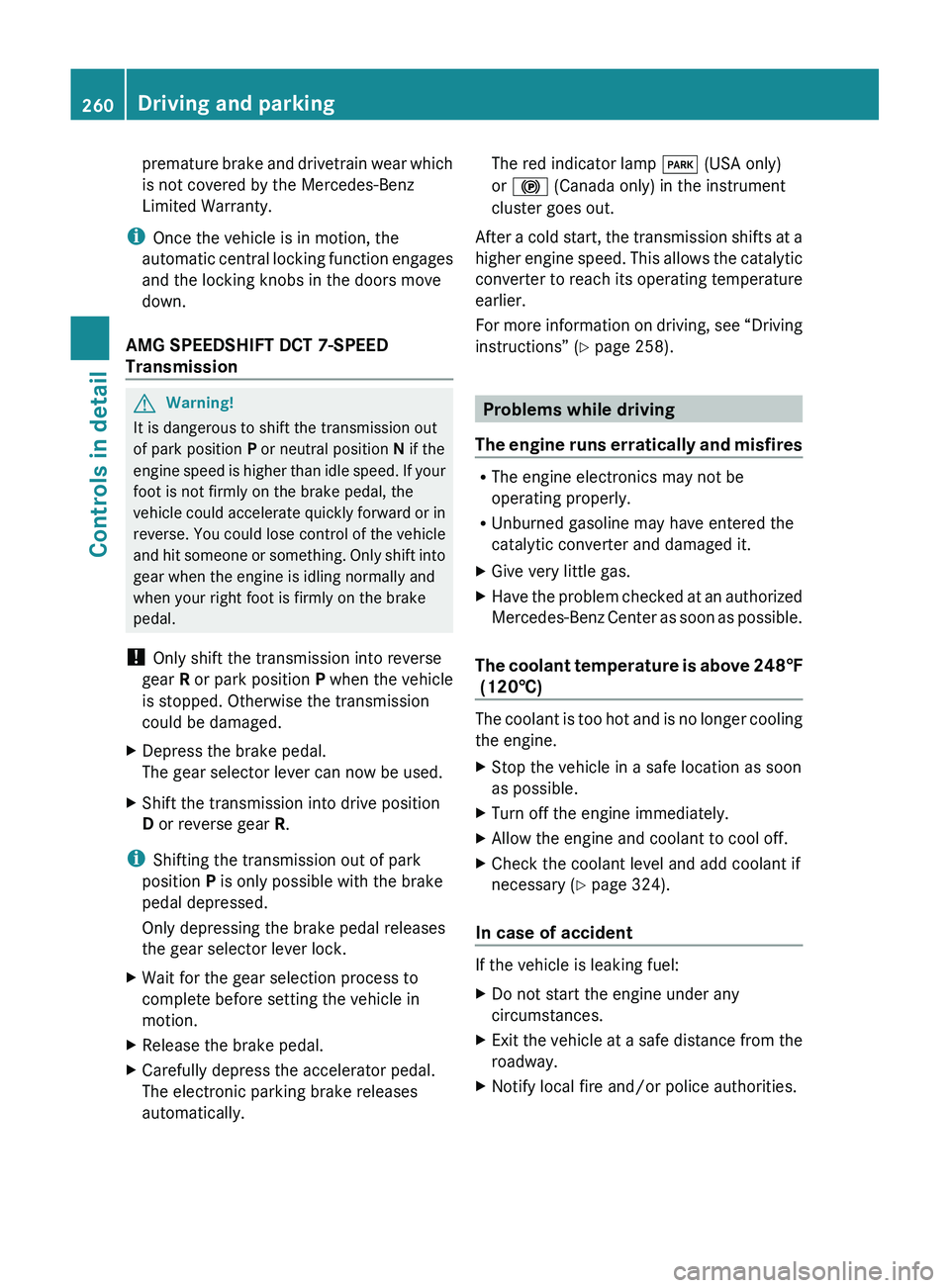
premature brake and drivetrain wear which
is not covered by the Mercedes-Benz
Limited Warranty.
i Once the vehicle is in motion, the
automatic central locking function engages
and the locking knobs in the doors move
down.
AMG SPEEDSHIFT DCT 7-SPEED
TransmissionGWarning!
It is dangerous to shift the transmission out
of park position P or neutral position N if the
engine speed is higher than idle speed. If your
foot is not firmly on the brake pedal, the
vehicle could accelerate quickly forward or in
reverse. You could lose control of the vehicle
and hit someone or something. Only shift into
gear when the engine is idling normally and
when your right foot is firmly on the brake
pedal.
! Only shift the transmission into reverse
gear R or park position P when the vehicle
is stopped. Otherwise the transmission
could be damaged.
XDepress the brake pedal.
The gear selector lever can now be used.XShift the transmission into drive position
D or reverse gear R.
i
Shifting the transmission out of park
position P is only possible with the brake
pedal depressed.
Only depressing the brake pedal releases
the gear selector lever lock.
XWait for the gear selection process to
complete before setting the vehicle in
motion.XRelease the brake pedal.XCarefully depress the accelerator pedal.
The electronic parking brake releases
automatically.The red indicator lamp 0049 (USA only)
or 0024 (Canada only) in the instrument
cluster goes out.
After a cold start, the transmission shifts at a
higher engine speed. This allows the catalytic
converter to reach its operating temperature
earlier.
For more information on driving, see “Driving
instructions” ( Y page 258).
Problems while driving
The engine runs erratically and misfires
R The engine electronics may not be
operating properly.
R Unburned gasoline may have entered the
catalytic converter and damaged it.
XGive very little gas.XHave the problem checked at an authorized
Mercedes-Benz Center as soon as possible.
The coolant temperature is above 248‡
(120†)
The coolant is too hot and is no longer cooling
the engine.
XStop the vehicle in a safe location as soon
as possible.XTurn off the engine immediately.XAllow the engine and coolant to cool off.XCheck the coolant level and add coolant if
necessary ( Y page 324).
In case of accident
If the vehicle is leaking fuel:
XDo not start the engine under any
circumstances.XExit the vehicle at a safe distance from the
roadway.XNotify local fire and/or police authorities.260Driving and parkingControls in detail
BA 197 USA, CA Edition A 2011; 1; 27, en-UShereepeVersion: 3.0.3.52010-03-24T15:31:10+01:00 - Seite 260
Page 263 of 436
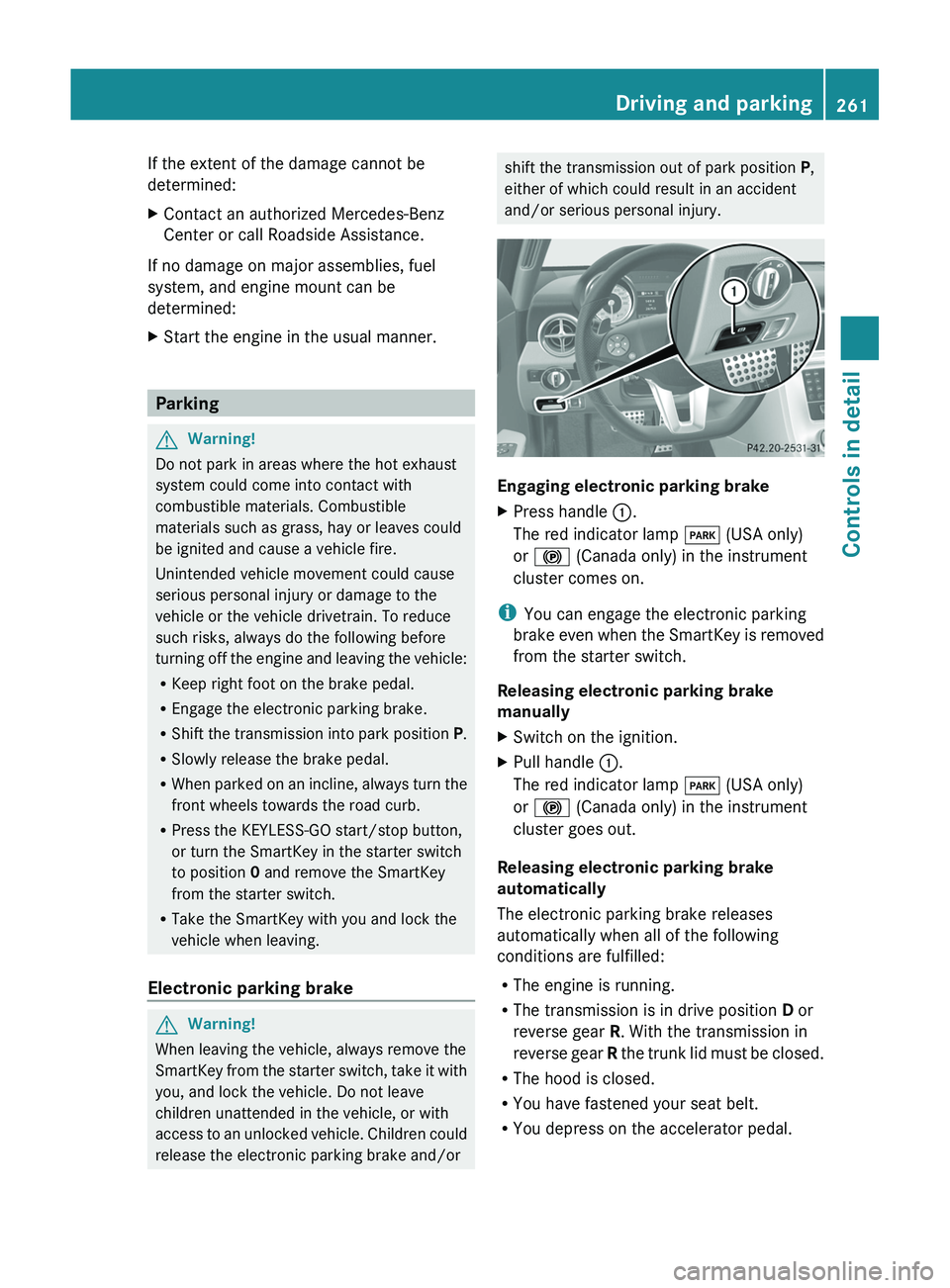
If the extent of the damage cannot be
determined:
XContact an authorized Mercedes-Benz
Center or call Roadside Assistance.
If no damage on major assemblies, fuel
system, and engine mount can be
determined:
XStart the engine in the usual manner.
Parking
GWarning!
Do not park in areas where the hot exhaust
system could come into contact with
combustible materials. Combustible
materials such as grass, hay or leaves could
be ignited and cause a vehicle fire.
Unintended vehicle movement could cause
serious personal injury or damage to the
vehicle or the vehicle drivetrain. To reduce
such risks, always do the following before
turning off the engine and leaving the vehicle:
RKeep right foot on the brake pedal.
REngage the electronic parking brake.
RShift the transmission into park position P.
RSlowly release the brake pedal.
RWhen parked on an incline, always turn the
front wheels towards the road curb.
RPress the KEYLESS-GO start/stop button,
or turn the SmartKey in the starter switch
to position 0 and remove the SmartKey
from the starter switch.
RTake the SmartKey with you and lock the
vehicle when leaving.
Electronic parking brake
GWarning!
When leaving the vehicle, always remove the
SmartKey from the starter switch, take it with
you, and lock the vehicle. Do not leave
children unattended in the vehicle, or with
access to an unlocked vehicle. Children could
release the electronic parking brake and/or
shift the transmission out of park position P,
either of which could result in an accident
and/or serious personal injury.
Engaging electronic parking brake
XPress handle \000F.
The red indicator lamp \000I (USA only)
or \000$ (Canada only) in the instrument
cluster comes on.
iYou can engage the electronic parking
brake even when the SmartKey is removed
from the starter switch.
Releasing electronic parking brake
manually
XSwitch on the ignition.XPull handle \000F.
The red indicator lamp \000I (USA only)
or \000$ (Canada only) in the instrument
cluster goes out.
Releasing electronic parking brake
automatically
The electronic parking brake releases
automatically when all of the following
conditions are fulfilled:
RThe engine is running.
RThe transmission is in drive position D or
reverse gear R. With the transmission in
reverse gear R the trunk lid must be closed.
RThe hood is closed.
RYou have fastened your seat belt.
RYou depress on the accelerator pedal.
Driving and parking261Controls in detailBA 197 USA, CA Edition A 2011; 1; 27, en-UShereepeVersion: 3.0.3.52010-03-24T15:31:10+01:00 - Seite 261Z
Page 264 of 436
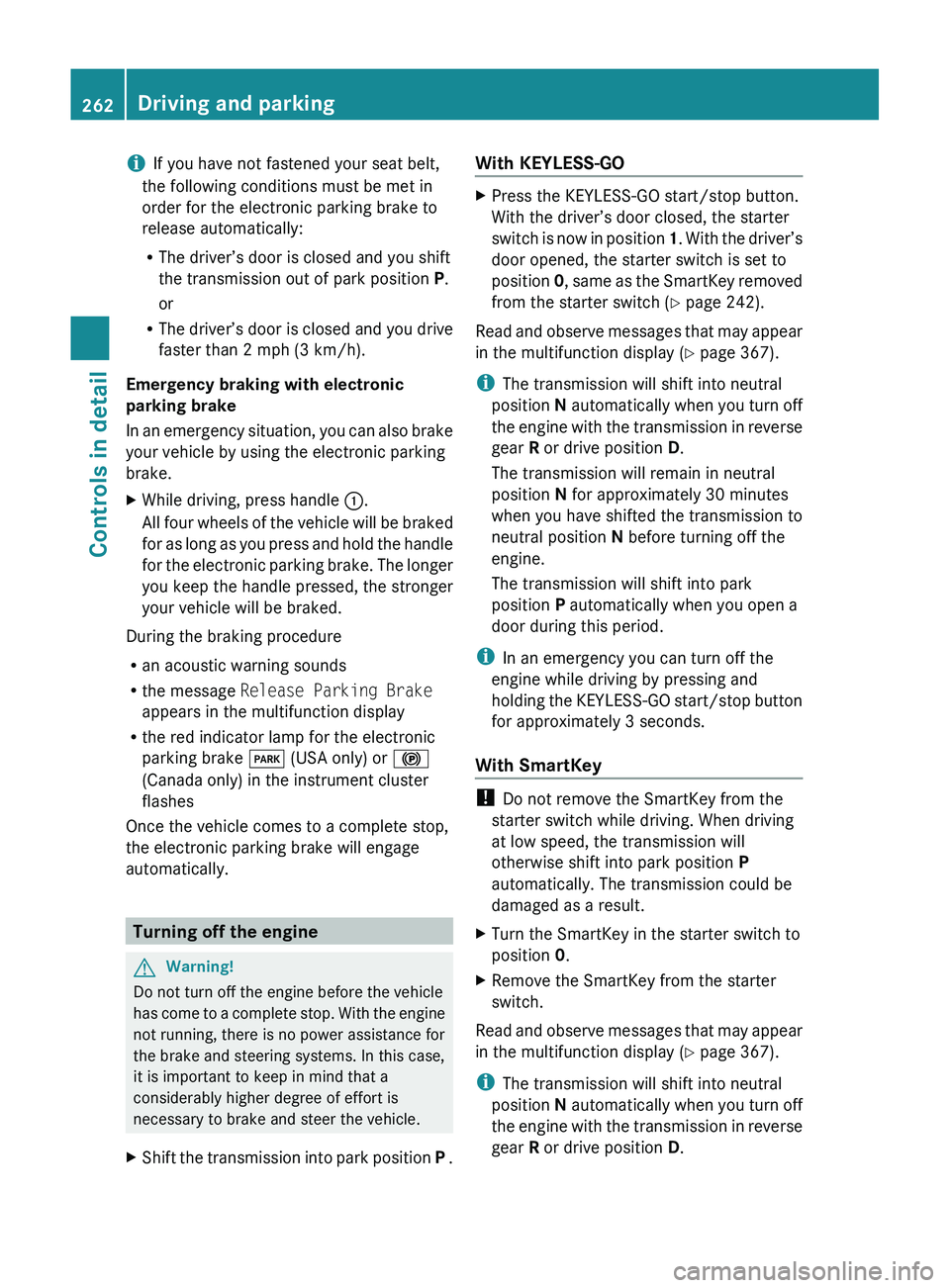
iIf you have not fastened your seat belt,
the following conditions must be met in
order for the electronic parking brake to
release automatically:
R The driver’s door is closed and you shift
the transmission out of park position P.
or
R The driver’s door is closed and you drive
faster than 2 mph (3 km/h).
Emergency braking with electronic
parking brake
In an emergency situation, you can also brake
your vehicle by using the electronic parking
brake.XWhile driving, press handle 0046.
All four wheels of the vehicle will be braked
for as long as you press and hold the handle
for the electronic parking brake. The longer
you keep the handle pressed, the stronger
your vehicle will be braked.
During the braking procedure
R an acoustic warning sounds
R the message Release Parking Brake
appears in the multifunction display
R the red indicator lamp for the electronic
parking brake 0049 (USA only) or 0024
(Canada only) in the instrument cluster
flashes
Once the vehicle comes to a complete stop,
the electronic parking brake will engage
automatically.
Turning off the engine
GWarning!
Do not turn off the engine before the vehicle
has come to a complete stop. With the engine
not running, there is no power assistance for
the brake and steering systems. In this case,
it is important to keep in mind that a
considerably higher degree of effort is
necessary to brake and steer the vehicle.
XShift the transmission into park position P .With KEYLESS-GOXPress the KEYLESS-GO start/stop button.
With the driver’s door closed, the starter
switch is now in position 1. With the driver’s
door opened, the starter switch is set to
position 0, same as the SmartKey removed
from the starter switch ( Y page 242).
Read and observe messages that may appear
in the multifunction display ( Y page 367).
i The transmission will shift into neutral
position N automatically when you turn off
the engine with the transmission in reverse
gear R or drive position D.
The transmission will remain in neutral
position N for approximately 30 minutes
when you have shifted the transmission to
neutral position N before turning off the
engine.
The transmission will shift into park
position P automatically when you open a
door during this period.
i In an emergency you can turn off the
engine while driving by pressing and
holding the KEYLESS-GO start/stop button
for approximately 3 seconds.
With SmartKey
! Do not remove the SmartKey from the
starter switch while driving. When driving
at low speed, the transmission will
otherwise shift into park position P
automatically. The transmission could be
damaged as a result.
XTurn the SmartKey in the starter switch to
position 0.XRemove the SmartKey from the starter
switch.
Read and observe messages that may appear
in the multifunction display ( Y page 367).
i The transmission will shift into neutral
position N automatically when you turn off
the engine with the transmission in reverse
gear R or drive position D.
262Driving and parkingControls in detail
BA 197 USA, CA Edition A 2011; 1; 27, en-UShereepeVersion: 3.0.3.52010-03-24T15:31:10+01:00 - Seite 262