2011 MERCEDES-BENZ SLK55AMG ECO mode
[x] Cancel search: ECO modePage 7 of 312

Automatic locking when driving
......108
Automatic shift program ....................88
Automatic transmission ..................... 85
Automatic shift program ..................88
Gear range indicator ........................88
Gear ranges ..................................... 88
Gear selector lever ...........................
86
Kickdown ......................................... 87
Kickdown (manual shift program) .... 92
Manual shift program ....................... 90
One-touch gearshifting ....................89
Program mode indicator ..................89
Program mode selector switch
(automatic shift program) ................88
Program mode selector switch
(manual shift program) ....................90
Shifting procedure ........................... 86
Steering wheel gearshift control ...... 89
Transmission position indicator ....... 87
Transmission positions .................... 87
AUX socket ........................................ 145
Axle oils .............................................. 301B
Back button ....................................... 116
Backrest see Seats
Backup lamps
Messages in the multifunction
display ........................................... 252
Bar (air pressure unit) ....................... 217
BAS (Brake Assist System) ................. 49
Batteries, SmartKey
Checking condition ..........................57
Replacing ....................................... 266
Battery, Vehicle ................................. 282
Charging ........................................ 283
Jump starting ................................. 283
Messages in the multifunction
display ........................................... 249
Bead (tire) .......................................... 217
Beverage holders see Cup holders
Bluetooth ®
settings .......................... 120
Brake Assist System see BAS Brake fluid
Checking level ............................... 197
Messages in the multifunction
display
........................................... 244
Brake lamps
Cleaning lenses ............................. 229
Brake pads
Messages in the multifunction
display ........................................... 243
Brakes ................................................ 222
High-performance brake system .... 223
Parking brake ................................... 83
Warning lamp ................................. 257
Break-in period .................................. 190
Bulbs see Replacing bulbs C
CAC (Customer Assistance Center) ...21
California retail buyers and
lessees, important notice for .............19
Calls (phone) ..............................
110, 146
Can holders see Cup holders
Capacities and recommended
fuel/lubricants .................................. 300
Carpets, cleaning .............................. 231
CD player ............................................ 131
Central locking
Automatic ................................ 59, 108
Locking/unlocking from inside ........ 59
SmartKey ......................................... 56
Central locking/unlocking switch .....59
Certification label .............................. 292
Children in the vehicle
Air bags ........................................... 33
Indicator lamp, passenger front
air bag off ........................................ 37
Infant and child restraint systems .... 45
OCS (Occupant Classification
System) ........................................... 37
Safety notes ..................................... 45
Child safety
see Children in the vehicle
Chrome-plated exhaust tip,
cleaning .............................................. 232
Cigarette lighter ................................ 177 Index
5 171_AKB; 3; 60, en-US
d2ureepe,
Version: 2.11.8.1 2009-05-11T16:00:23+02:00 - Seite 5
Page 8 of 312

Clear button .......................................
116
Climate control see Climate control system
Climate control system ....................162
Air conditioning ............................. 165
Air conditioning refrigerant ............ 303
Air distribution ............................... 168
Air recirculation mode ................... 169
Air vents ........................................ 166
Air volume ..................................... 168
Automatic mode ............................ 166
Deactivating system ......................165
Front defroster .............................. 168
Maximum cooling MAX COOL ........169
Residual heat and ventilation ......... 169
Temperature .................................. 166
Clock ...................................... 26, 93, 105
Cockpit ................................................. 25
Cold tire inflation pressure ..............217
Collapsible tire (spare wheel) ..........300
Collapsible wheel chock ...................234
COMAND system see separate COMAND system
operating instructions
Combination switch ............................73
Control system .................................... 93
Multifunction display .......................95
Multifunction steering wheel ............ 94
Resetting to factory settings .......... 102
Control system menus ........................ 96
AMG ................................................. 97
Audio/DVD .................................... 100
Navigation ..................................... 101
Settings ......................................... 102
Standard display .............................. 96
Telephone ...................................... 110
Trip computer ................................ 109
Vehicle status message memory ...101
Control system submenus
Convenience .................................. 108
Instrument cluster .........................103
Lighting .......................................... 105
Time/Date ..................................... 105
Vehicle ........................................... 108
Convenience submenu
Easy-entry/exit feature .................. 108 Coolant
Anticorrosion/antifreeze ...............305
Capacities ...................................... 301
Checking level ............................... 196
Messages in the multifunction
display ........................................... 247
Corner-illuminating front fog
lamps .................................................... 75
Cruise control .................................... 159
Activating ....................................... 160
Canceling ....................................... 160
Changing the set speed .................161
Last stored speed .......................... 161
Lever .............................................. 160
Messages in the multifunction
display ........................................... 241
Resume function ............................ 161
Setting current speed .................... 160
Cup holders ........................................ 176
Curb weight ....................................... 217
Customer Assistance Center (CAC) ...21
Customer Relations Department .......21 D
Dashboard see Instrument cluster
Data recording ..................................... 21
Date, Setting ...................................... 105
Daytime running lamp mode ..............72
Switching on or off ......................... 106
Deep water
see Standing water
Defogging (windshield) .....................169
Defroster Front (Climate control system) ......168
Rear window .................................. 170
Delayed shut-off
Exterior lamps ................................ 107
Interior lighting .............................. 107
Department of Transportation
see DOT
Difficulties
While driving .................................... 82
With starting .................................... 80
Digital speedometer ............................ 97
Dimensions (vehicle) see Vehicle specification 6
Index 171_AKB; 3; 60, en-US
d2ureepe,
Version: 2.11.8.1 2009-05-11T16:00:23+02:00 - Seite 6
Page 20 of 312
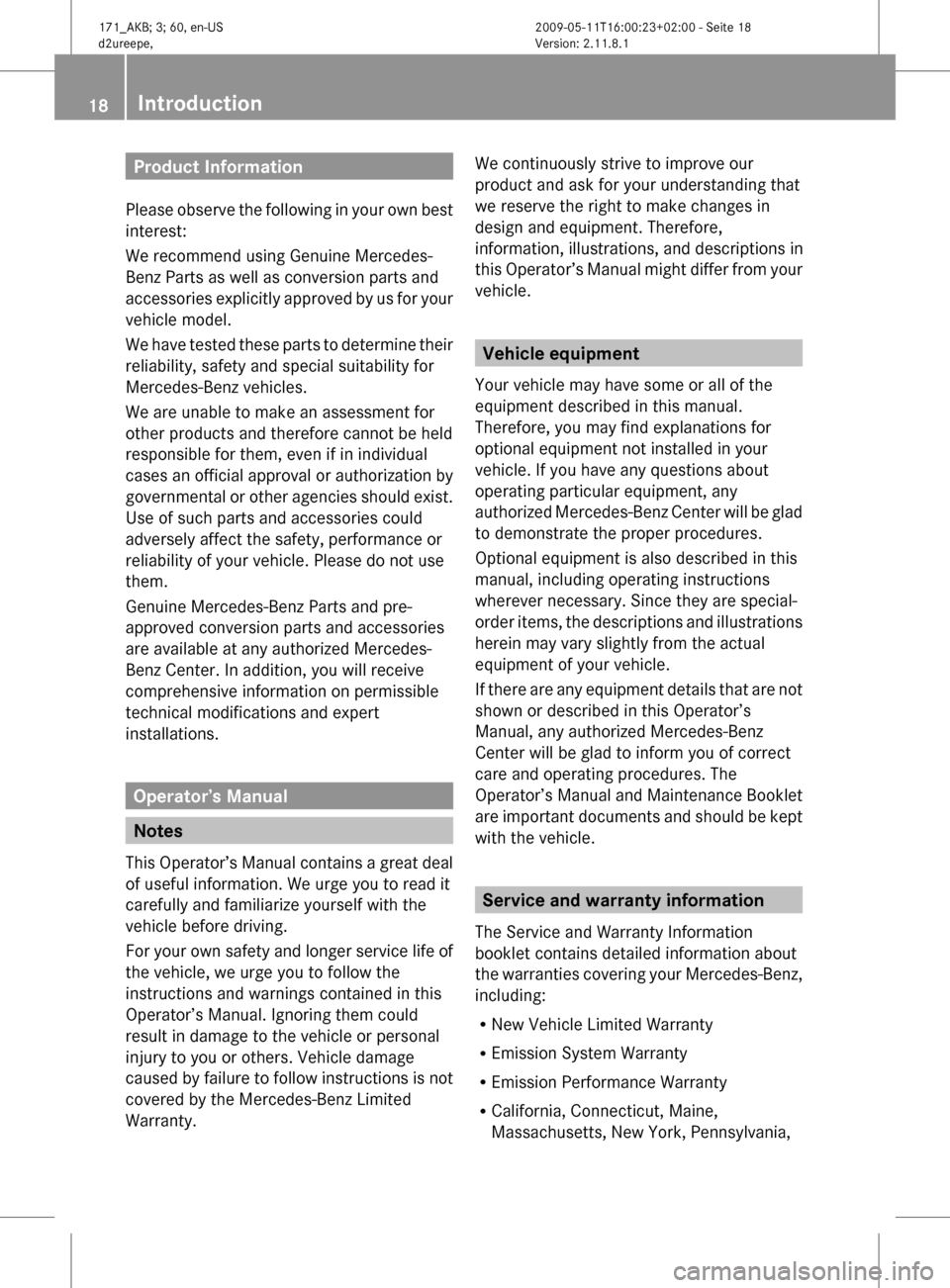
Product Information
Please observe the following in your own best
interest:
We recommend using Genuine Mercedes-
Benz Parts as well as conversion parts and
accessories explicitly approved by us for your
vehicle model.
We have tested these parts to determine their
reliability, safety and special suitability for
Mercedes-Benz vehicles.
We are unable to make an assessment for
other products and therefore cannot be held
responsible for them, even if in individual
cases an official approval or authorization by
governmental or other agencies should exist.
Use of such parts and accessories could
adversely affect the safety, performance or
reliability of your vehicle. Please do not use
them.
Genuine Mercedes-Benz Parts and pre-
approved conversion parts and accessories
are available at any authorized Mercedes-
Benz Center. In addition, you will receive
comprehensive information on permissible
technical modifications and expert
installations. Operator’s Manual
Notes
This
Operator’s Manual contains a great deal
of useful information. We urge you to read it
carefully and familiarize yourself with the
vehicle before driving.
For your own safety and longer service life of
the vehicle, we urge you to follow the
instructions and warnings contained in this
Operator’s Manual. Ignoring them could
result in damage to the vehicle or personal
injury to you or others. Vehicle damage
caused by failure to follow instructions is not
covered by the Mercedes-Benz Limited
Warranty. We continuously strive to improve our
product and ask for your understanding that
we reserve the right to make changes in
design and equipment. Therefore,
information, illustrations, and descriptions in
this
Operator’s Manual might differ from your
vehicle. Vehicle equipment
Your vehicle may have some or all of the
equipment described in this manual.
Therefore, you may find explanations for
optional equipment not installed in your
vehicle. If you have any questions about
operating particular equipment, any
authorized
Mercedes-Benz Center will be glad
to demonstrate the proper procedures.
Optional equipment is also described in this
manual, including operating instructions
wherever necessary. Since they are special-
order items, the descriptions and illustrations
herein may vary slightly from the actual
equipment of your vehicle.
If there are any equipment details that are not
shown or described in this Operator’s
Manual, any authorized Mercedes-Benz
Center will be glad to inform you of correct
care and operating procedures. The
Operator’s Manual and Maintenance Booklet
are important documents and should be kept
with the vehicle. Service and warranty information
The Service and Warranty Information
booklet contains detailed information about
the
warranties covering your Mercedes-Benz,
including:
R New Vehicle Limited Warranty
R Emission System Warranty
R Emission Performance Warranty
R California, Connecticut, Maine,
Massachusetts, New York, Pennsylvania, 18
Introduction 171_AKB; 3; 60, en-US
d2ureepe,
Version: 2.11.8.1 2009-05-11T16:00:23+02:00 - Seite 18
Page 39 of 312

R
independently of the front air bags
R independently of the ETDs
The passenger head-thorax air bag : will
only deploy if the OCS senses that the
passenger seat is occupied and the impact
exceeds a preset deployment threshold.
Head-thorax air bags : are not deployed in
side impacts which do not exceed the
system’s deployment threshold. G
Warning!
Only use seat covers which have been tested
and approved by Mercedes-Benz for your
vehicle model. Using other seat covers may
interfere with or prevent the deployment of
the head-thorax air bags. Contact an
authorized Mercedes-Benz Center for
availability. Occupant Classification System
The Occupant Classification System (OCS)
activates or deactivates the passenger front
air bag and passenger-side knee bag
automatically.
The respective status is based
on the classified occupant weight category
determined by weight sensor readings from
the passenger seat.
The system does not deactivate the
passenger head-thorax air bag and the
Emergency Tensioning Devices (ETDs).
To be classified correctly, the passenger must
sit
R with the seat belt properly fastened
R in a position that is as upright as possible
with the back against the seat backrest
R with the feet on the floor
If the occupant’s weight is transferred to
another object in the vehicle (e.g. by leaning
on armrests), the OCS may not be able to
properly approximate the occupant’s weight
category.
If your seat, including the trim cover and
cushion, needs to be serviced in any way, take the vehicle to an authorized Mercedes-Benz
Center.
Only seat accessories approved by
Mercedes-Benz may be used.
Both the driver and the passenger should
always use the
04 indicator
lamp as an indication of whether or not the
passenger is properly positioned. G
Warning!
If the 04 indicator lamp
illuminates when an adult or someone larger
than a small individual is in the passenger
seat, have the passenger reposition himself
or herself in the seat until the
04 indicator lamp goes out.
In the event of a collision, the air bag control
unit will not allow passenger front air bag
deployment when the OCS has classified the
passenger seat occupant as weighting as
much as or less than a typical 12-month-old
child in a standard child restraint or if the
passenger seat is classified as being empty.
When
the OCS senses that the passenger seat
occupant is classified as being up to or less
than the weight of a typical 12-month-old
child in a standard child restraint, the
04 indicator lamp will illuminate
when the engine is started and remain
illuminated, indicating that the passenger
front air bag is deactivated.
When the OCS senses that the passenger seat
is classified as being empty, the
04 indicator lamp will illuminate
when the engine is started and remain
illuminated, indicating that the passenger
front air bag is deactivated.
When the OCS senses that the passenger seat
occupant is classified as being heavier than
the weight of a typical 12-month-old child
seated in a standard child restraint or as being
a small individual (such as a young teenager
or a small adult), the 04
indicator lamp will illuminate for
approximately 6 seconds when the engine is
started and then, depending on occupant Occupant safety
37
Safety and security
171_AKB; 3; 60, en-US
d2ureepe, Version: 2.11.8.1 2009-05-11T16:00:23+02:00 - Seite 37 Z
Page 53 of 312
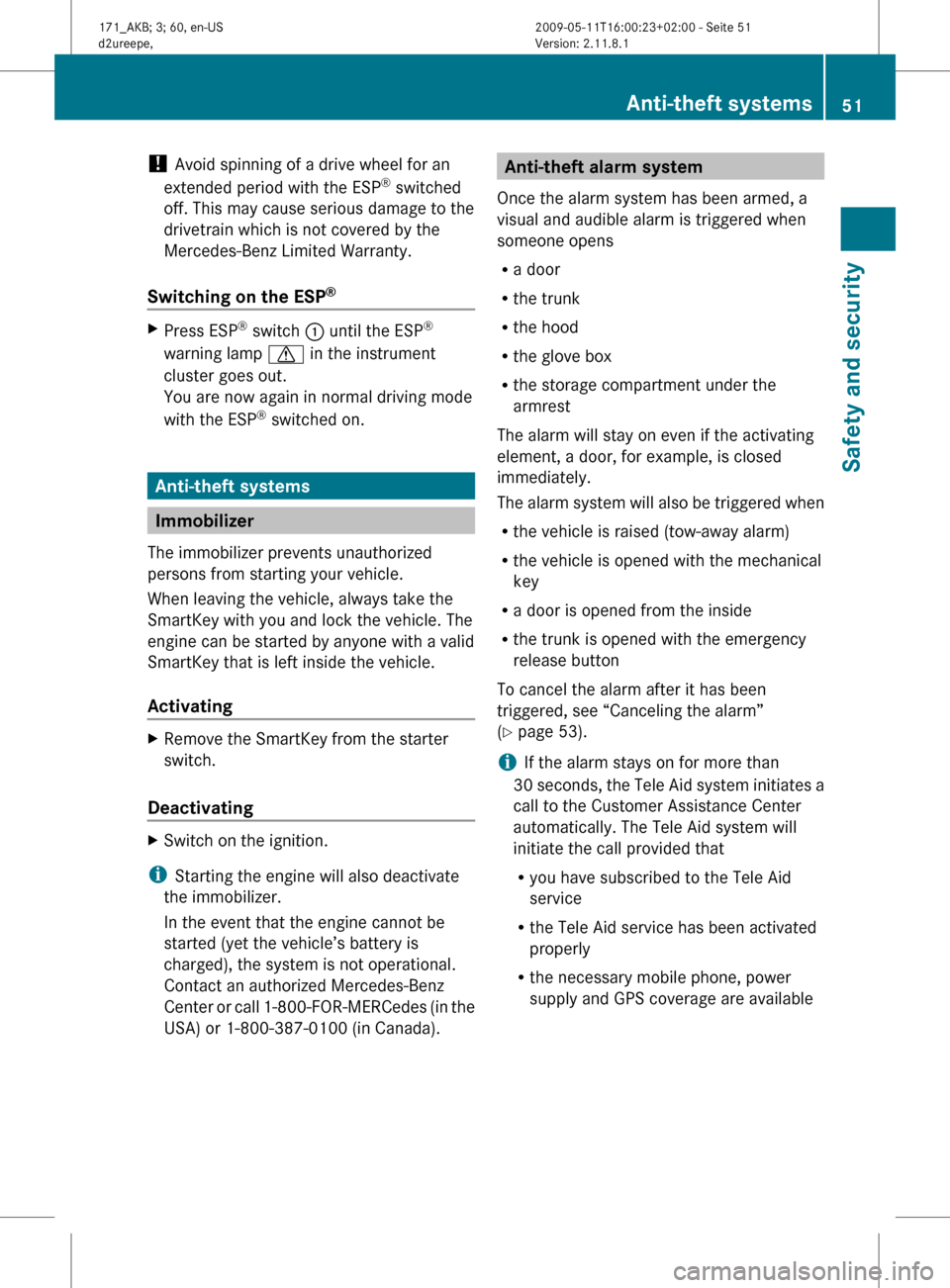
!
Avoid spinning of a drive wheel for an
extended period with the ESP ®
switched
off. This may cause serious damage to the
drivetrain which is not covered by the
Mercedes-Benz Limited Warranty.
Switching on the ESP ®X
Press ESP ®
switch : until the ESP ®
warning lamp d in the instrument
cluster goes out.
You are now again in normal driving mode
with the ESP ®
switched on. Anti-theft systems
Immobilizer
The immobilizer prevents unauthorized
persons from starting your vehicle.
When leaving the vehicle, always take the
SmartKey with you and lock the vehicle. The
engine can be started by anyone with a valid
SmartKey that is left inside the vehicle.
Activating X
Remove the SmartKey from the starter
switch.
Deactivating X
Switch on the ignition.
i Starting the engine will also deactivate
the immobilizer.
In the event that the engine cannot be
started (yet the vehicle’s battery is
charged), the system is not operational.
Contact an authorized Mercedes-Benz
Center
or call 1-800-FOR-MERCedes (in the
USA) or 1-800-387-0100 (in Canada). Anti-theft alarm system
Once the alarm system has been armed, a
visual and audible alarm is triggered when
someone opens
R a door
R the trunk
R the hood
R the glove box
R the storage compartment under the
armrest
The alarm will stay on even if the activating
element, a door, for example, is closed
immediately.
The
alarm system will also be triggered when
R the vehicle is raised (tow-away alarm)
R the vehicle is opened with the mechanical
key
R a door is opened from the inside
R the trunk is opened with the emergency
release button
To cancel the alarm after it has been
triggered, see “Canceling the alarm”
(Y page 53).
i If the alarm stays on for more than
30 seconds, the Tele Aid system initiates a
call to the Customer Assistance Center
automatically. The Tele Aid system will
initiate the call provided that
R you have subscribed to the Tele Aid
service
R the Tele Aid service has been activated
properly
R the necessary mobile phone, power
supply and GPS coverage are available Anti-theft systems
51
Safety and security
171_AKB; 3; 60, en-US
d2ureepe, Version: 2.11.8.1 2009-05-11T16:00:23+02:00 - Seite 51 Z
Page 75 of 312
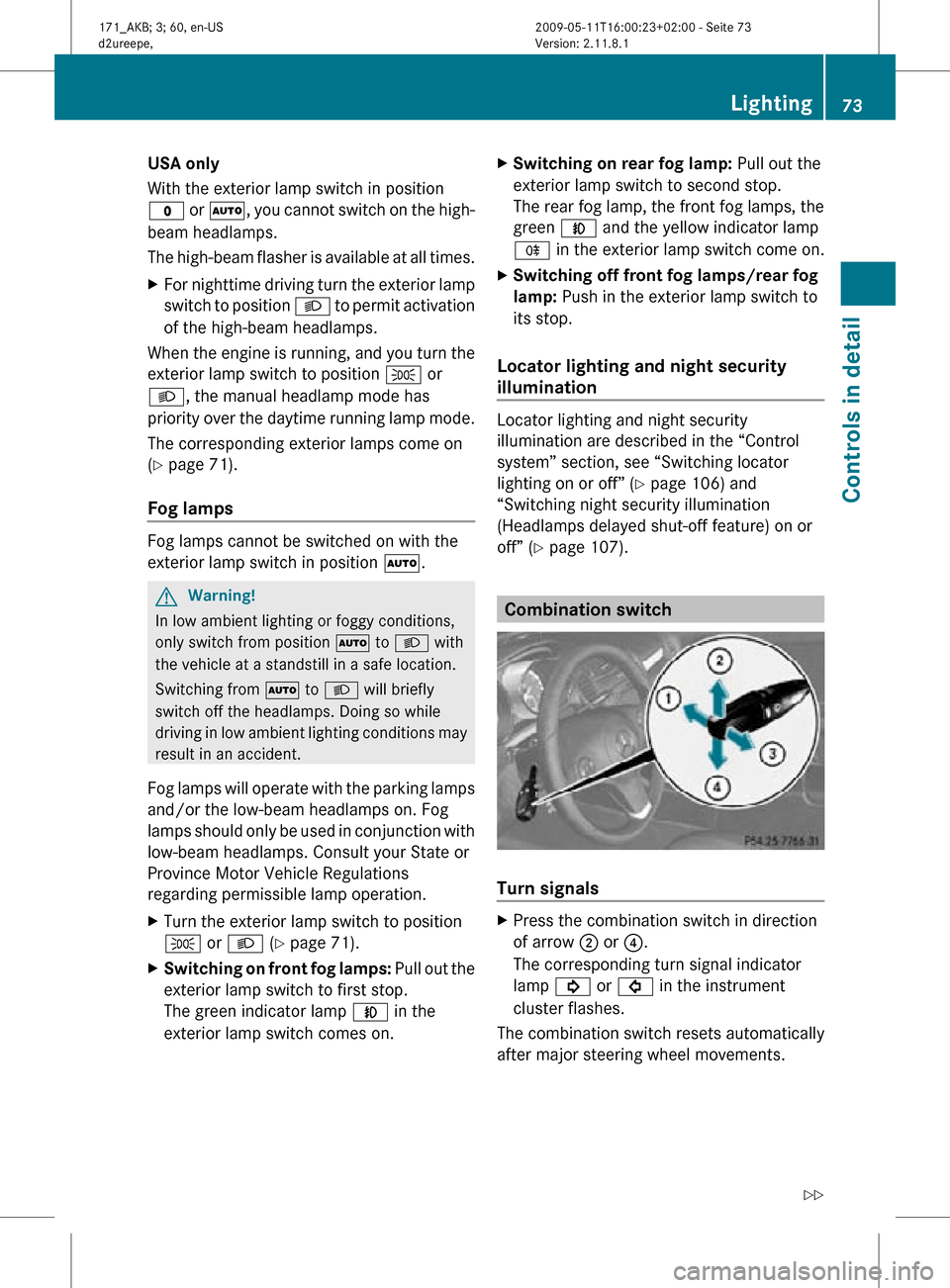
USA only
With the exterior lamp switch in position
$ or
Ã, you cannot switch on the high-
beam headlamps.
The high-beam flasher is available at all times.
X For nighttime driving turn the exterior lamp
switch to position L to permit activation
of the high-beam headlamps.
When the engine is running, and you turn the
exterior lamp switch to position T or
L, the manual headlamp mode has
priority over the daytime running lamp mode.
The corresponding exterior lamps come on
(Y page 71).
Fog lamps Fog lamps cannot be switched on with the
exterior lamp switch in position Ã.
G
Warning!
In low ambient lighting or foggy conditions,
only switch from position à to L with
the vehicle at a standstill in a safe location.
Switching from à to L will briefly
switch off the headlamps. Doing so while
driving in low ambient lighting conditions may
result in an accident.
Fog lamps will operate with the parking lamps
and/or the low-beam headlamps on. Fog
lamps should only be used in conjunction with
low-beam headlamps. Consult your State or
Province Motor Vehicle Regulations
regarding permissible lamp operation.
X Turn the exterior lamp switch to position
T or L (Y page 71).
X Switching on front fog lamps: Pull out the
exterior lamp switch to first stop.
The green indicator lamp N in the
exterior lamp switch comes on. X
Switching on rear fog lamp: Pull out the
exterior lamp switch to second stop.
The rear fog lamp, the front fog lamps, the
green N and the yellow indicator lamp
R in the exterior lamp switch come on.
X Switching off front fog lamps/rear fog
lamp: Push in the exterior lamp switch to
its stop.
Locator lighting and night security
illumination Locator lighting and night security
illumination are described in the “Control
system” section, see “Switching locator
lighting on or off” (Y page 106) and
“Switching night security illumination
(Headlamps delayed shut-off feature) on or
off” (Y page 107). Combination switch
Turn signals
X
Press the combination switch in direction
of arrow ; or ?.
The corresponding turn signal indicator
lamp ! or # in the instrument
cluster flashes.
The combination switch resets automatically
after major steering wheel movements. Lighting
73Controls in detail
171_AKB; 3; 60, en-US
d2ureepe, Version: 2.11.8.1 2009-05-11T16:00:23+02:00 - Seite 73 Z
Page 94 of 312

the optimal gear for maximum
acceleration.
i When you brake or stop, the automatic
transmission shifts down into a gear from
which you can easily accelerate or take off.
Kickdown Using the kickdown while driving in manual
program mode
M is not possible.
Deactivating manual shift program X
Press the program mode selector switch
repeatedly until C or S appears in the
multifunction display.
or
X Restart the engine.
The automatic transmission will go to
automatic program mode C.
Manual program mode M is not stored.Emergency operation (limp-home
mode)
If vehicle acceleration becomes less
responsive or sluggish or the automatic
transmission no longer shifts, the automatic
transmission is most likely operating in limp-
home (emergency operation) mode. In this
mode only second gear and reverse gear R
can be selected.
X Stop the vehicle in a safe location.
X Shift the automatic transmission into park
position P.
X Turn off the engine.
X Wait at least 10 seconds before restarting.
X Restart the engine.
X Shift the automatic transmission into drive
position D (for second gear) or reverse gear
R.
X Have the automatic transmission checked
at an authorized Mercedes-Benz Center as
soon as possible. Instrument cluster
Introduction
For a full view illustration of the instrument
cluster, see “Instrument cluster”
(Y page 26). G
Warning!
No messages will be displayed if either the
instrument cluster or the multifunction
display is inoperative.
As a result, you will not be able to see
information about your driving conditions,
such as
R speed
R outside temperature
R warning/indicator lamps
R malfunction/warning messages
R failure of any systems
Driving characteristics may be impaired.
If you must continue to drive, do so with added
caution. Contact an authorized Mercedes-
Benz Center as soon as possible. :
To brighten instrument cluster
illumination (knob +)
; To dim instrument cluster illumination
(knob -)
= Reset button .
For information on changing the instrument
cluster settings, e.g. the language, see
(Y page 103). 92
Instrument clusterControls in detail
171_AKB; 3; 60, en-US
d2ureepe,
Version: 2.11.8.1 2009-05-11T16:00:23+02:00 - Seite 92
Page 103 of 312

Refer to separate COMAND system
operating instructions.
X Press button V or U repeatedly until
the Audio/DVD menu appears in the
multifunction display. Example illustration
:
Disc number
; Current track
X Selecting next or previous track: Press
button * or & briefly.
X Selecting a track from the track list
(quick search): Press and hold button
* or &.
The current track does not appear during
Audio AUX mode operation.
Operating video DVD This function is only available if your vehicle
is equipped with the COMAND system.
X
Switch on the COMAND system and select
DVD-Video. Refer to separate COMAND
system operating instructions.
X Press button V or U repeatedly until
the Audio/DVD menu appears in the
multifunction display. :
Disc number
; Current scene
X Press button * or & to select a
scene. Navigation menu
The Navigation menu contains the functions
needed to operate your navigation system.
X Press button V or U repeatedly until
the Navigation menu appears in the
multifunction display.
The message shown in the multifunction
display depends on the status of the
navigation system:
R With the COMAND system switched off,
the message NAVI Off appears in the
multifunction display.
R With the COMAND system switched on
but route guidance not activated, the
direction of travel and, if applicable, the
name of the street currently traveled on
appear in the multifunction display.
R With the COMAND system switched on
and route guidance activated, the
direction of travel and maneuver
instructions appear in the multifunction
display.
Please refer to separate COMAND system
operating instructions for instructions on how
to activate the route guidance system. Vehicle status message memory
menu
Use the Vehicle status message memory
menu to scan malfunction and warning
messages that may be stored in the memory.
Such messages appear in the multifunction
display and are based on conditions or
system status the vehicle’s system has
recorded.
The Vehicle status message memory menu
only appears if messages have been stored. G
Warning!
Malfunction and warning messages are only
indicated for certain systems and are
intentionally not very detailed. The
malfunction and warning messages are Control system
101Controls in detail
171_AKB; 3; 60, en-US
d2ureepe, Version: 2.11.8.1 2009-05-11T16:00:23+02:00 - Seite 101 Z