2011 MERCEDES-BENZ SLK55AMG remote control
[x] Cancel search: remote controlPage 9 of 312

Direction of rotation (tires)
..............209
Displays
Digital speedometer ........................97
Maintenance service indicator .......225
Messages in the multifunction
display
........................................... 236
Multifunction display .......................95
Outside temperature ...............97, 104
Symbol messages .......................... 243
Text messages ............................... 237
Trip computer ................................ 109
Vehicle status message memory ...101
Vehicle system settings ................. 102
Door control panel .............................. 30
Doors
Locking/unlocking (SmartKey) ........ 56
Messages in the multifunction
display ........................................... 245
Opening from inside ......................... 58
Remote door unlock (Tele Aid) ....... 182
Unlocking (Mechanical key) ........... 264
DOT (Department of
Transportation) .................................. 217
Drinking and driving .........................221
Driving
Abroad ........................................... 224
Hydroplaning ................................. 224
Instructions ............................. 80, 221
In winter ........................................ 220
Problems ......................................... 82
Safety systems ................................ 47
Systems ......................................... 159
Through standing water .................224
Driving and parking
Safety notes ..................................... 79
Driving off .................................... 81, 224
Driving safety systems ....................... 47
ABS .................................................. 48
BAS .................................................. 49
ESP ®
................................................ 49
ETS .................................................. 50
Driving systems
Cruise control ................................ 159
Driving tips, automatic
transmission ........................................ 87 E
Easy-entry/exit feature .............. 67, 108
Electrical system
Improper work on or
modifications ................................... 20
Power outlet .................................. 177
Electrical system (Technical data)
see Vehicle specification
Electronic Stability Program
see ESP ®
Emergency, in case of
First aid kit ..................................... 234
Flat tire .......................................... 273
Hazard warning flasher ....................74
Roadside Assistance ................ 19, 180
Towing the vehicle .........................285
Emergency calls
Tele Aid .......................................... 179
Telephone ...................................... 152
Emergency operations
Remote door unlock (Tele Aid) ....... 182
Retractable hardtop .......................266
Trunk lid, emergency release ...........60
Emergency Tensioning Device
see ETD
Emission control ............................... 225
Information label ............................ 293
System warranties ........................... 18
Engine
Break-in recommendations ............190
Cleaning ......................................... 228
Compartment ................................ 192
Malfunction indicator
lamp ........................................ 26, 262
Messages in the multifunction
display ........................................... 247
Number .......................................... 293
Starting ............................................ 80
Turning off ....................................... 84
Engine (Technical data)
see Vehicle specification
Engine coolant
see Coolant
Engine oil
Adding ........................................... 195
Additives ........................................ 303
Checking level ............................... 193 Index
7 171_AKB; 3; 60, en-US
d2ureepe,
Version: 2.11.8.1 2009-05-11T16:00:23+02:00 - Seite 7
Page 12 of 312

Unlocking/locking manually ..........
264
Valet locking .................................... 61
Key, SmartKey
Battery check lamp .......................... 57
Checking batteries ........................... 57
Factory setting
................................. 57
Global locking (SmartKey) ................ 57
Global unlocking
(SmartKey) ....................................... 57
Locking/unlocking ........................... 56
Loss of ............................................. 58
Messages in the multifunction
display ........................................... 246
Remote control ................................ 56
Replacing ......................................... 58
Replacing batteries ........................ 266
Restoring to factory setting ............. 57
Selective setting .............................. 57
Starter switch positions ................... 61
Kickdown ............................................. 87
Kickdown (manual shift program) ..... 92
Kilopascal (air pressure unit) ...........218
Knee bags ............................................ 36L
Labels
Certification ................................... 292
Emission control information
......... 293
Tire and Loading Information
placard ........................................... 205
Tire inflation pressure ....................200
Lamps, exterior
Exterior lamp switch ........................ 71
Front .............................................. 269
Messages in the multifunction
display ........................................... 252
Switching on/off .............................. 71
Lamps, indicator and warning
ABS .......................................... 26, 257
Brakes ..................................... 27, 257
Engine malfunction .................. 26, 262
ESP ®
........................................ 26, 260
Fog lamps ........................................ 73
Fuel tank reserve ..................... 26, 261
High-beam headlamps ...............26, 74
Instrument cluster ...................26, 256 Low tire pressure/TPMS
malfunction telltale ..................
26, 262
Passenger front air bag
off ...................................... 29, 37, 263
Seat belt telltale ................26, 42, 259
SRS ....................................
26, 32, 260
Turn signals ..................................... 26
Language, selecting ..........................104
License plate lamps
Messages in the multifunction
display ........................................... 253
Replacing bulbs ............................. 269
Light alloy wheels, cleaning .............230
Lighter see Cigarette lighter
Lighting ................................................ 70
Daytime running lamp mode ............72
Exterior ............................................ 71
Interior ............................................. 75
Limp-home mode ................................. 92
Load index (tires) ......................213, 218
Locator lighting ................................. 106
Locking the vehicle
Manually ........................................ 265
SmartKey ......................................... 56
Loss of
Key .................................................. 58
Service and Warranty Information
booklet .......................................... 292
Low-beam headlamps ......................... 71
Exterior lamp switch ........................ 71
Switching on .................................... 71
Lubricants .......................................... 300
Luggage cover ................................... 173
Lumbar support ................................... 64 M
Maintenance ........................................ 19
Maintenance System Service indicator display
................226
Service indicator message ............. 225
Service term exceeded ..................226
Manual headlamp mode (Low-
beam headlamps) ................................ 71
Manual shift program .........................90
Manual transmission .......................... 84
Gearshift lever ................................. 8410
Index 171_AKB; 3; 60, en-US
d2ureepe,
Version: 2.11.8.1 2009-05-11T16:00:23+02:00 - Seite 10
Page 15 of 312

Rear lamps
see Tail lamps
Rear window defroster ..................... 170
Recommended tire inflation
pressure ..................................... 198, 218
Refrigerant, air conditioning ............ 303
Refueling ............................................ 190
Regular checks .................................. 191
Reminder, Seat belt see Seat belts, Telltale
Remote control
see Key, SmartKey
Remote door unlock (Tele Aid) .........182
Replacing
Key .................................................. 58
Replacing bulbs ................................. 267
Reporting safety defects .................... 21
Research Octane Number see RON
Reserve fuel
Messages in the multifunction
display ........................................... 251
Warning lamp ........................... 26, 261
Reset button .................................. 27, 92
Restraint systems see Occupant safety
Retractable hardtop ..........................170
Locking .......................................... 172
Luggage cover ............................... 173
Messages in the multifunction
display ........................................... 246
Operating manually ........................ 266
Wind screen ................................... 173
Rims ........................................... 218, 297
Roadside Assistance ...................19, 180
RON (Research Octane Number) ..... 303
Roof see Retractable hardtop
Rubber parts, cleaning ...................... 230 S
Safety Driving safety systems ..................... 47
Occupant safety ...............................
32
Reporting defects ............................ 21
Safety belts
see Seat belts Satellite radio ....................................
125
Seat belt force limiter ......................... 43
Seat belts ............................................. 40
Children in the vehicle .....................45
Cleaning .........................................
231
Fastening ......................................... 42
Proper use of ................................... 41
Safety guidelines ............................. 34
Safety notes ..................................... 40
Telltale ..................................... 26, 259
Seat heating ......................................... 65
Seating capacity ................................ 206
Seats ..................................................... 62 Adjustment ...................................... 62
Easy-entry/exit feature ....................67
Heating ............................................ 65
Memory function .............................. 70
Selective setting
see Key, SmartKey
Selector lever
see Gear selector lever
Self-test
OCS (Occupant Classification
System) ........................................... 39
Tele Aid .......................................... 178
Service
see Maintenance
Service, parts .................................... 292
Service and warranty information .....18
Service intervals see Maintenance System, Service
indicator message
Service life (tires) .............................. 210
Settings Factory setting (SmartKey) ..............57
Memory function .............................. 70
Menu ............................................. 102
Selective setting (SmartKey) ............57
Shelf behind roll bars ........................ 175
Side marker lamps
Cleaning lenses ............................. 229
Messages in the multifunction
display ........................................... 252
Sidewall (tires) .................................. 219
Side windows see Power windows Index
13 171_AKB; 3; 60, en-US
d2ureepe,
Version: 2.11.8.1 2009-05-11T16:00:23+02:00 - Seite 13
Page 16 of 312

SmartKey
see Key, SmartKey
Snow chains ...................................... 220
Snow tires see Winter tires
Spare wheel ....................................... 297
Mounting ....................................... 277
Storage location ............................ 235
Speed settings
Cruise control ................................ 160
Resume function ............................ 161
SRS (Supplemental Restraint System)
Indicator lamp ................... 26, 32, 260
Messages in the multifunction
display ........................................... 245
Standing water, driving through ......224
Starter switch positions SmartKey ......................................... 61
Starting difficulties (engine) ..............80
Starting the engine ............................. 80
Steering column see Multifunction steering wheel,
Adjustment
Steering wheel
see Multifunction steering wheel
Steering wheel gearshift control .......89
Stolen Vehicle Recovery Services ...183
Storage compartments .....................174
Storing tires ....................................... 210
Sun visors .......................................... 176T
Tachometer .......................................... 93
Overspeed range ............................. 93
Tail lamps
Cleaning lenses
............................. 229
Messages in the multifunction
display ........................................... 254
Tar stains ........................................... 228
Technical data Air conditioning refrigerant ............ 303
Brake fluid ..................................... 303
Capacities fuels, coolants,
lubricants etc. ................................ 300
Coolant .......................................... 304
Engine oil additives ........................303
Engine oils ..................................... 302Fuel requirements .......................... 303
Gasoline additives
.......................... 304
Identification labels .......................292
Premium unleaded gasoline ...........303
Rims and tires ................................ 297
Spare wheel ................................... 300
Vehicle specification SLK 300 .......294
Vehicle specification SLK 350 .......295
Vehicle specification SLK 55 AMG . 296
Washer and headlamp cleaning
system ................................... 302, 306
Technical data (dimensions)
see Vehicle specification
Technical data (electrical system)
see Vehicle specification
Technical data (engine)
see Vehicle specification
Technical data (weights)
see Vehicle specification
Tele Aid ............................................... 178
Emergency calls ............................. 179
Information button .........................181
Initiating an emergency call
manually ........................................ 180
Messages in the multifunction
display ........................................... 245
Remote door unlock ...................... 182
Roadside Assistance button .......... 180
Search & Send ............................... 182
SOS button .................................... 180
Stolen Vehicle Recovery Services .. 183
System self-test ............................. 178
Telephone .................................... 27, 146
Answering/ending a call ................ 110
Call lists ......................................... 156
Emergency calls “911” .................. 152
Hands-free microphone ...................30
Making calls ................................... 156
Menu ............................................. 110
Operation ....................................... 110
Phone book ........................... 111, 153
Redialing ........................................ 111
Temperature
Interior temperature ......................166
Outside .................................... 97, 104
Tightening torque
Wheels ........................................... 281
Time setting ....................................... 10514
Index 171_AKB; 3; 60, en-US
d2ureepe,
Version: 2.11.8.1 2009-05-11T16:00:23+02:00 - Seite 14
Page 58 of 312
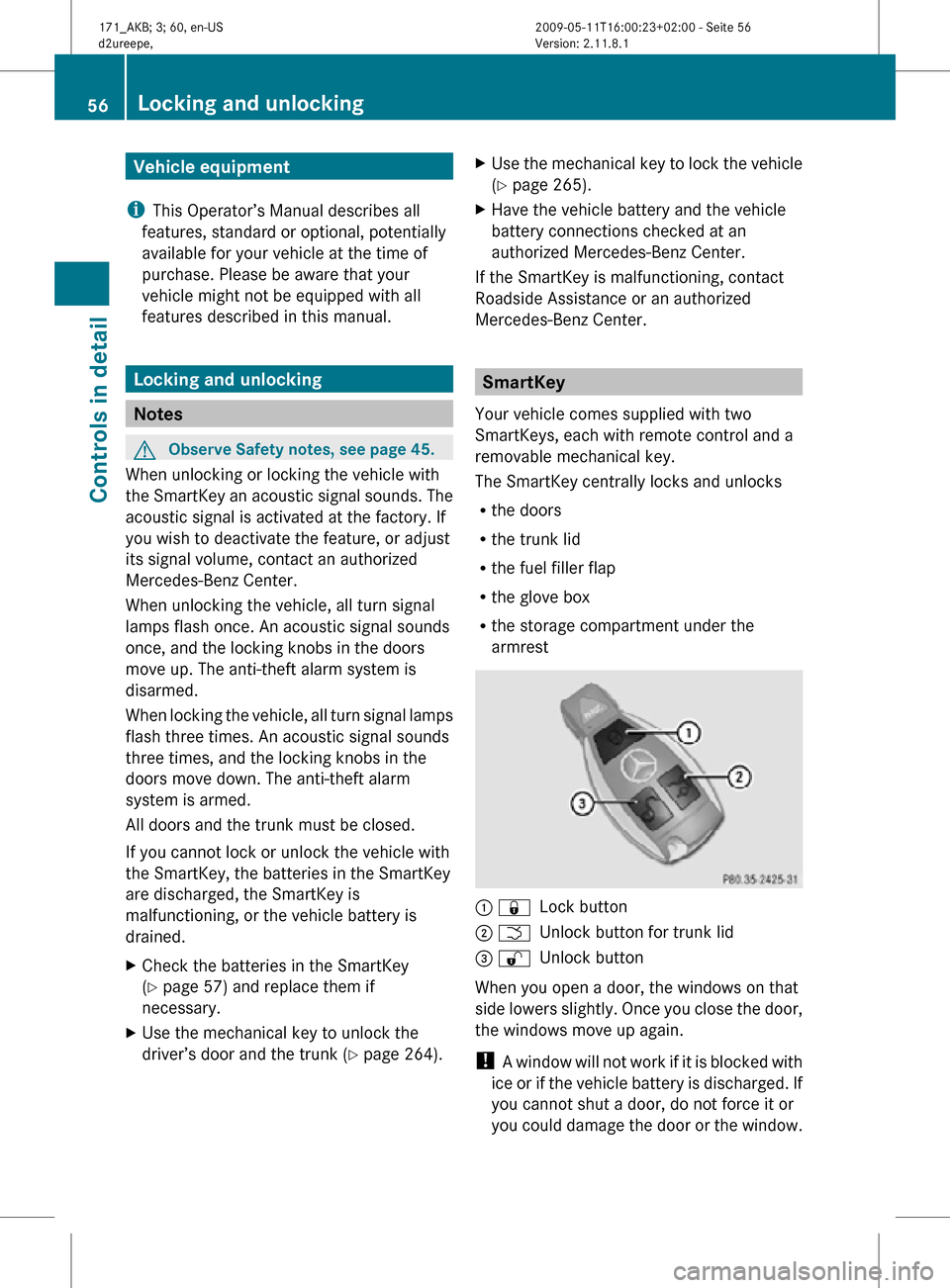
Vehicle equipment
i This Operator’s Manual describes all
features, standard or optional, potentially
available for your vehicle at the time of
purchase. Please be aware that your
vehicle might not be equipped with all
features described in this manual. Locking and unlocking
Notes
G
Observe Safety notes, see page 45.
When unlocking or locking the vehicle with
the SmartKey an acoustic signal sounds. The
acoustic signal is activated at the factory. If
you wish to deactivate the feature, or adjust
its signal volume, contact an authorized
Mercedes-Benz Center.
When unlocking the vehicle, all turn signal
lamps flash once. An acoustic signal sounds
once, and the locking knobs in the doors
move up. The anti-theft alarm system is
disarmed.
When locking the vehicle, all turn signal lamps
flash three times. An acoustic signal sounds
three times, and the locking knobs in the
doors move down. The anti-theft alarm
system is armed.
All doors and the trunk must be closed.
If you cannot lock or unlock the vehicle with
the SmartKey, the batteries in the SmartKey
are discharged, the SmartKey is
malfunctioning, or the vehicle battery is
drained.
X Check the batteries in the SmartKey
(Y page 57) and replace them if
necessary.
X Use the mechanical key to unlock the
driver’s door and the trunk (Y page 264). X
Use the mechanical key to lock the vehicle
(Y page 265).
X Have the vehicle battery and the vehicle
battery connections checked at an
authorized Mercedes-Benz Center.
If the SmartKey is malfunctioning, contact
Roadside Assistance or an authorized
Mercedes-Benz Center. SmartKey
Your vehicle comes supplied with two
SmartKeys, each with remote control and a
removable mechanical key.
The SmartKey centrally locks and unlocks
R the doors
R the trunk lid
R the fuel filler flap
R the glove box
R the storage compartment under the
armrest : &
Lock button
; F Unlock button for trunk lid
= % Unlock button
When you open a door, the windows on that
side lowers slightly. Once you close the door,
the windows move up again.
! A window will not work if it is blocked with
ice or if the vehicle battery is discharged. If
you cannot shut a door, do not force it or
you could damage the door or the window. 56
Locking and unlockingControls in detail
171_AKB; 3; 60, en-US
d2ureepe,
Version: 2.11.8.1 2009-05-11T16:00:23+02:00 - Seite 56
Page 142 of 312
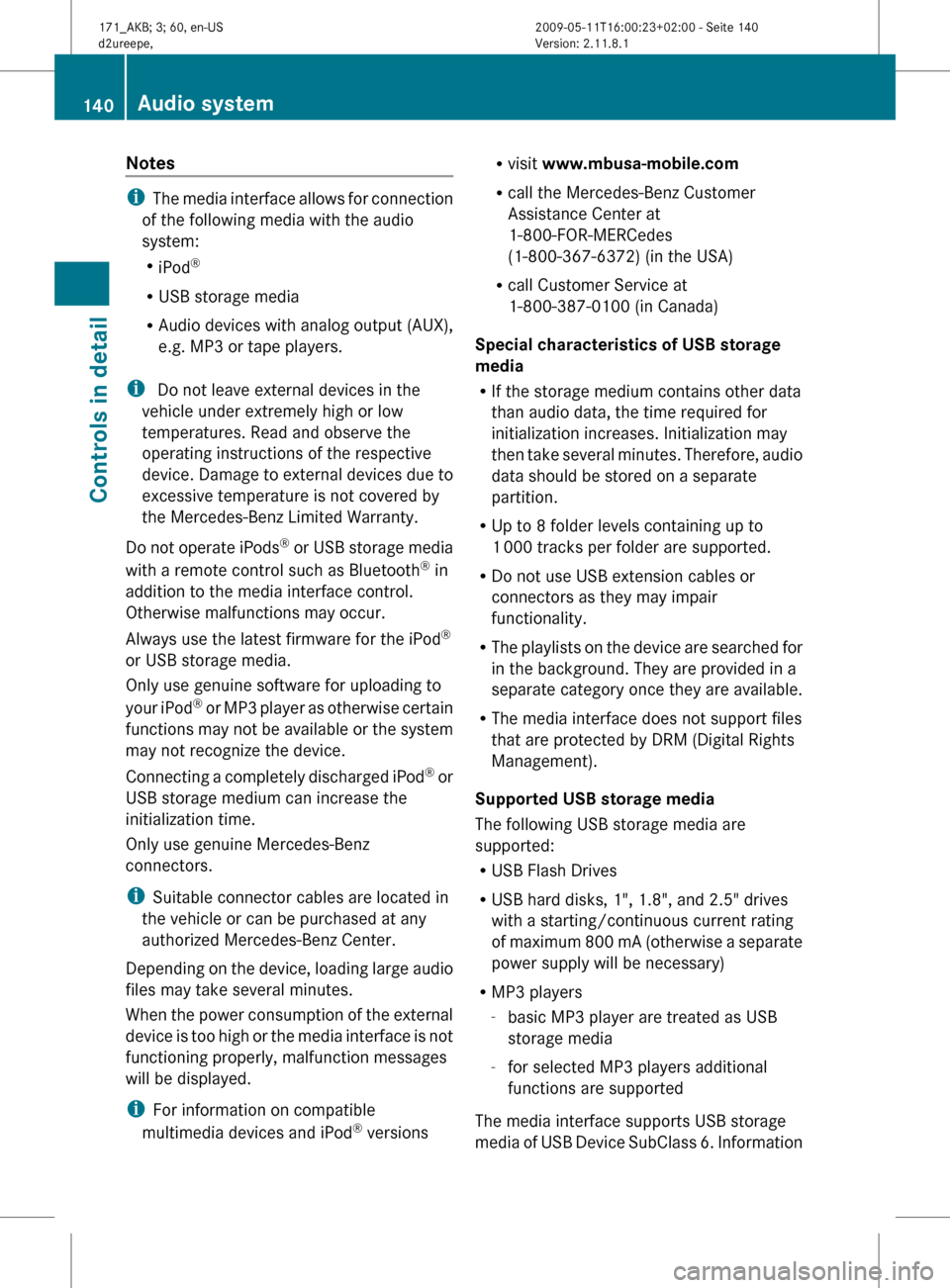
Notes
i
The media interface allows for connection
of the following media with the audio
system:
R iPod ®
R USB storage media
R Audio devices with analog output (AUX),
e.g. MP3 or tape players.
i Do not leave external devices in the
vehicle under extremely high or low
temperatures. Read and observe the
operating instructions of the respective
device. Damage to external devices due to
excessive temperature is not covered by
the Mercedes-Benz Limited Warranty.
Do not operate iPods ®
or USB storage media
with a remote control such as Bluetooth ®
in
addition to the media interface control.
Otherwise malfunctions may occur.
Always use the latest firmware for the iPod ®
or USB storage media.
Only use genuine software for uploading to
your iPod ®
or MP3 player as otherwise certain
functions may not be available or the system
may not recognize the device.
Connecting a completely discharged iPod ®
or
USB storage medium can increase the
initialization time.
Only use genuine Mercedes-Benz
connectors.
i Suitable connector cables are located in
the vehicle or can be purchased at any
authorized Mercedes-Benz Center.
Depending on the device, loading large audio
files may take several minutes.
When the power consumption of the external
device is too high or the media interface is not
functioning properly, malfunction messages
will be displayed.
i For information on compatible
multimedia devices and iPod ®
versions R
visit www.mbusa-mobile.com
R call the Mercedes-Benz Customer
Assistance Center at
1-800-FOR-MERCedes
(1-800-367-6372)
(in the USA)
R call Customer Service at
1-800-387-0100 (in Canada)
Special characteristics of USB storage
media
R If the storage medium contains other data
than audio data, the time required for
initialization increases. Initialization may
then take several minutes. Therefore, audio
data should be stored on a separate
partition.
R Up to 8 folder levels containing up to
1 000 tracks per folder are supported.
R Do not use USB extension cables or
connectors as they may impair
functionality.
R The playlists on the device are searched for
in the background. They are provided in a
separate category once they are available.
R The media interface does not support files
that are protected by DRM (Digital Rights
Management).
Supported USB storage media
The following USB storage media are
supported:
R USB Flash Drives
R USB hard disks, 1", 1.8", and 2.5" drives
with a starting/continuous current rating
of maximum 800 mA (otherwise a separate
power supply will be necessary)
R MP3 players
-basic MP3 player are treated as USB
storage media
- for selected MP3 players additional
functions are supported
The media interface supports USB storage
media of USB Device SubClass 6. Information 140
Audio system
Controls in detail
171_AKB; 3; 60, en-US
d2ureepe,
Version: 2.11.8.1 2009-05-11T16:00:23+02:00 - Seite 140
Page 161 of 312
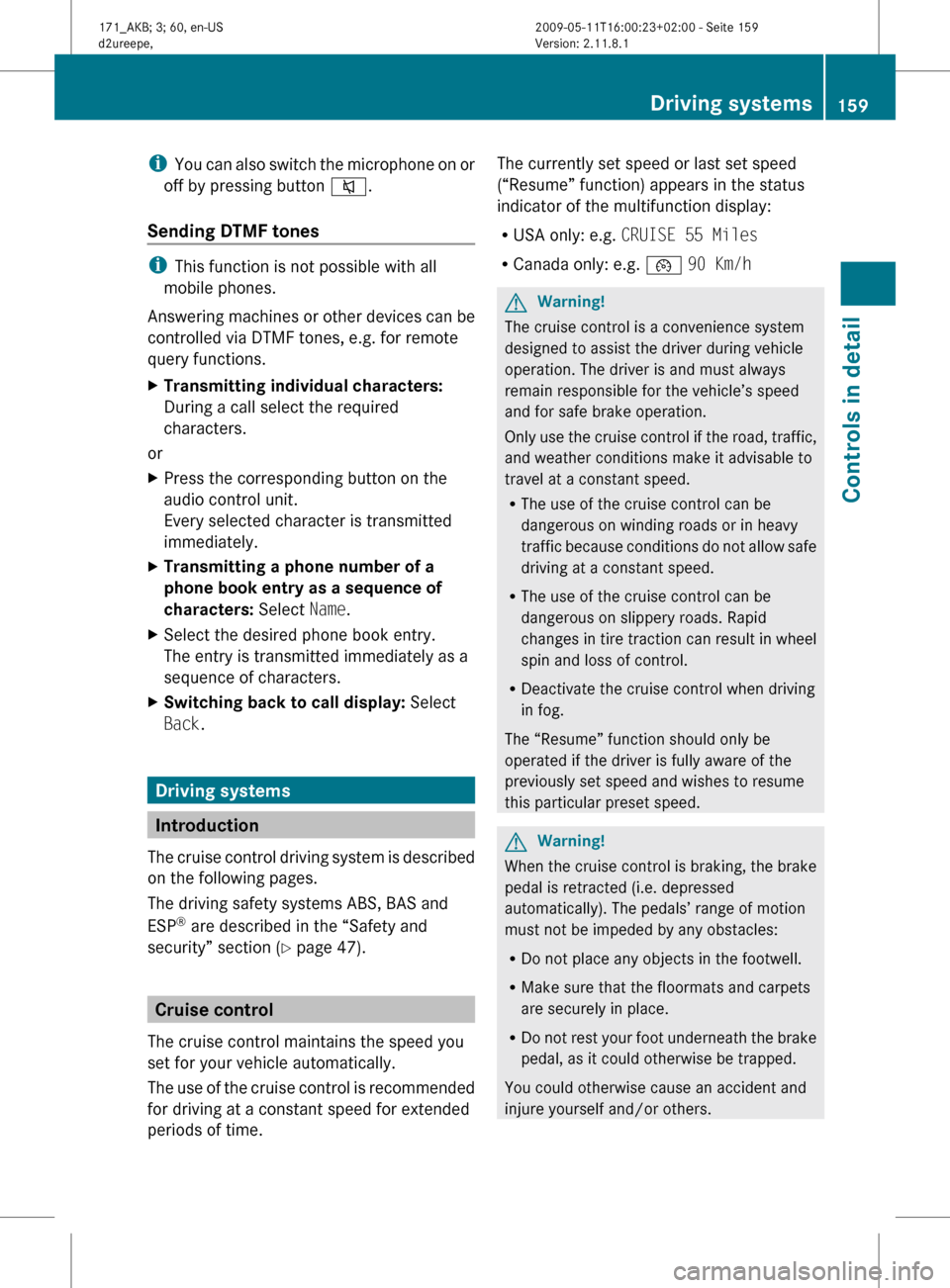
i
You can also switch the microphone on or
off by pressing button 8.
Sending DTMF tones i
This function is not possible with all
mobile phones.
Answering
machines or other devices can be
controlled via DTMF tones, e.g. for remote
query functions.
X Transmitting individual characters:
During a call select the required
characters.
or
X Press the corresponding button on the
audio control unit.
Every selected character is transmitted
immediately.
X Transmitting a phone number of a
phone book entry as a sequence of
characters: Select Name.
X Select the desired phone book entry.
The entry is transmitted immediately as a
sequence of characters.
X Switching back to call display: Select
Back. Driving systems
Introduction
The
cruise control driving system is described
on the following pages.
The driving safety systems ABS, BAS and
ESP ®
are described in the “Safety and
security” section (Y page 47). Cruise control
The cruise control maintains the speed you
set for your vehicle automatically.
The
use of the cruise control is recommended
for driving at a constant speed for extended
periods of time. The currently set speed or last set speed
(“Resume” function) appears in the status
indicator of the multifunction display:
R
USA only: e.g. CRUISE 55 Miles
R Canada only: e.g. ¯ 90 Km/h G
Warning!
The cruise control is a convenience system
designed to assist the driver during vehicle
operation. The driver is and must always
remain responsible for the vehicle’s speed
and for safe brake operation.
Only
use the cruise control if the road, traffic,
and weather conditions make it advisable to
travel at a constant speed.
R The use of the cruise control can be
dangerous on winding roads or in heavy
traffic because conditions do not allow safe
driving at a constant speed.
R The use of the cruise control can be
dangerous on slippery roads. Rapid
changes in tire traction can result in wheel
spin and loss of control.
R Deactivate the cruise control when driving
in fog.
The “Resume” function should only be
operated if the driver is fully aware of the
previously set speed and wishes to resume
this particular preset speed. G
Warning!
When the cruise control is braking, the brake
pedal is retracted (i.e. depressed
automatically). The pedals’ range of motion
must not be impeded by any obstacles:
R Do not place any objects in the footwell.
R Make sure that the floormats and carpets
are securely in place.
R Do
not rest your foot underneath the brake
pedal, as it could otherwise be trapped.
You could otherwise cause an accident and
injure yourself and/or others. Driving systems
159
Controls in detail
171_AKB; 3; 60, en-US
d2ureepe, Version: 2.11.8.1 2009-05-11T16:00:23+02:00 - Seite 159 Z
Page 180 of 312
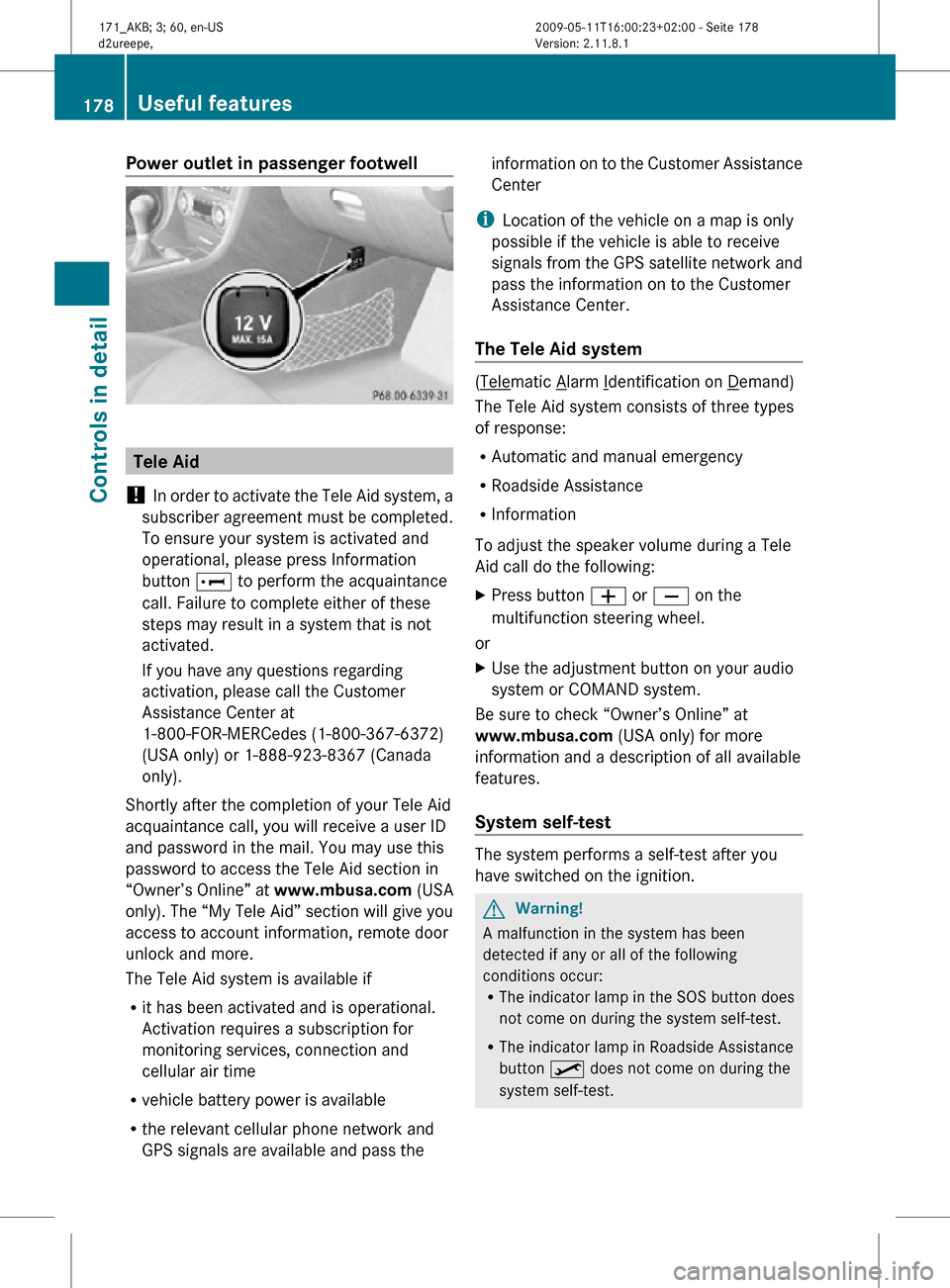
Power outlet in passenger footwell
Tele Aid
! In order to activate the Tele Aid system, a
subscriber agreement must be completed.
To ensure your system is activated and
operational, please press Information
button E to perform the acquaintance
call. Failure to complete either of these
steps may result in a system that is not
activated.
If you have any questions regarding
activation, please call the Customer
Assistance Center at
1-800-FOR-MERCedes (1-800-367-6372)
(USA only) or 1-888-923-8367 (Canada
only).
Shortly after the completion of your Tele Aid
acquaintance call, you will receive a user ID
and password in the mail. You may use this
password to access the Tele Aid section in
“Owner’s Online” at www.mbusa.com (USA
only). The “My Tele Aid” section will give you
access to account information, remote door
unlock and more.
The Tele Aid system is available if
R it has been activated and is operational.
Activation requires a subscription for
monitoring services, connection and
cellular air time
R vehicle battery power is available
R the relevant cellular phone network and
GPS signals are available and pass the information on to the Customer Assistance
Center
i Location of the vehicle on a map is only
possible if the vehicle is able to receive
signals from the GPS satellite network and
pass the information on to the Customer
Assistance Center.
The Tele Aid system ( Telematic Alarm Identification on Demand)
The Tele Aid system consists of three types
of response:
R Automatic and manual emergency
R Roadside Assistance
R Information
To adjust the speaker volume during a Tele
Aid call do the following:
X Press button W or X on the
multifunction steering wheel.
or
X Use the adjustment button on your audio
system or COMAND system.
Be sure to check “Owner’s Online” at
www.mbusa.com (USA only) for more
information and a description of all available
features.
System self-test The system performs a self-test after you
have switched on the ignition.
G
Warning!
A malfunction in the system has been
detected if any or all of the following
conditions occur:
R The indicator lamp in the SOS button does
not come on during the system self-test.
R The indicator lamp in Roadside Assistance
button º does not come on during the
system self-test. 178
Useful featuresControls in detail
171_AKB; 3; 60, en-US
d2ureepe,
Version: 2.11.8.1 2009-05-11T16:00:23+02:00 - Seite 178