2011 MERCEDES-BENZ SLK300 odometer
[x] Cancel search: odometerPage 14 of 312

Occupant safety
Air bags ........................................... 33
Children and air bags
.......................33
Children in the vehicle .....................45
Fastening the seat belts ................... 42
Infant and child restraint systems .... 45
Introduction ..................................... 32
OCS (Occupant Classification
System) ........................................... 37
Passenger front air bag off
indicator lamp .......................... 37, 263
Seat belts .................................. 34, 40
OCS (Occupant Classification
System) ................................................ 37
Self-test ........................................... 39
Odometer ............................................. 95
Oil, oil level see Engine oil
On-board computer
see Control system
One-touch gearshifting .......................89
Operating safety .................................. 20
Ornamental moldings, cleaning .......229
Outside temperature see Displays
Overhead control panel ......................30 P
Paintwork, cleaning ..........................228
Paintwork code ................................. 293
Panic alarm .......................................... 47
Parcel nets ......................................... 174
Parking ................................................. 83
Parking and standing lamp
Replacing bulbs
............................. 269
Parking brake ...................................... 83
Messages in the multifunction
display ........................................... 244
Parking position
Exterior rear view mirrors ................ 69
Transmission position ...................... 87
Parts service ...................................... 292
PASS AIR BAG OFF indicator lamp see Passenger front air bag off
indicator lamp Passenger front air bag ......................
35
Messages in the multifunction
display
........................................... 239
Passenger front air bag off
indicator lamp ....................... 29, 37, 263
Passenger safety see Occupant safety
Pedals ................................................. 221
Phone see Telephone
Plastic parts, cleaning ...................... 230
Power assistance .............................. 222
Power outlet ...................................... 177
Power seats see Seats
Power washer .................................... 228
Power windows ................................... 78
Cleaning ......................................... 229
Door windows .................................. 78
Operation ......................................... 78
Rear side windows ........................... 79
Synchronizing .................................. 79
Practical hints ................................... 234
Problems While driving .................................... 82
With vehicle ..................................... 21
With wipers ...................................... 77
Product information ............................18
Production options weight ...............218
Program mode selector switch
Automatic shift program ..................88
Manual shift program ....................... 90
Proximity key
see Key, SmartKey
PSI (air pressure unit) ....................... 218 R
RACETIMER .......................................... 98
Radio .................................................. 121
Satellite radio
................................ 125
Selecting stations .......................... 100
Radio transmitters ............................224
Rain sensor see Intermittent wiping
Rear axle oil ....................................... 301
Rear fog lamp see Fog lamps 12
Index 171_AKB; 3; 60, en-US
d2ureepe,
Version: 2.11.8.1 2009-05-11T16:00:23+02:00 - Seite 12
Page 17 of 312

TIN (Tire Identification Number) ......
219
Tire and Loading Information
placard ............................................... 205
Tire and loading terminology ...........217
TIREFIT ............................................... 273
Tire Identification Number see TIN
Tire inflation pressure
Checking ........................................ 201
Important notes on ........................ 199
Label on the inside of fuel filler
flap ................................................ 200
Placard on driver’s door B-pillar ..... 205
Tire labeling ....................................... 212
Tire load rating .................................. 218
Tire ply composition and material
used .................................................... 219
Tire repair kit see TIREFIT
Tires ........................................... 197, 297
Advanced Tire Pressure
Monitoring System (Advanced
TPMS) ............................................ 201
Air pressure ................................... 198
Care and maintenance ................... 209
Cleaning ......................................... 210
Direction of rotation, spinning .......209
Important notes on tire inflation
pressure ........................................ 199
Inflation pressure .................. 200, 201
Information placard ....................... 205
Inspection ...................................... 209
Labeling ......................................... 212
Load index ............................. 213, 218
Load rating .................................... 218
Messages in the multifunction
display ................................... 241, 255
Ply composition and material
used ............................................... 219
Problems under-/overinflation ...... 200
Retreads ........................................ 197
Rims and tires (technical data) ...... 297
Rotation ......................................... 212
Service life ..................................... 210
Sizes .............................................. 297
Snow chains .................................. 220
Speed rating .......................... 214, 219
Storing ........................................... 210Temperature
.......................... 199, 211
Terminology ................................... 217
TIREFIT (tire repair kit) ................... 273
Tire Identification Number ............. 219
TPMS low tire pressure/
malfunction telltale .................. 26, 262
Traction ................................. 211, 219
Tread ............................................. 219
Tread depth ........................... 210, 219
Treadwear
...................................... 211
Treadwear indicators ............. 210, 219
Vehicle maximum load on ..............219
Wear pattern .................................. 212
Winter tires ............................ 219, 297
Tire speed rating .......................214, 219
Total load limit ................................... 219
Tow-away alarm .................................. 52
Towing
Towing eye bolt .............................. 286
Vehicle ........................................... 285
Towing eye bolt ................................. 286
Traction ...................................... 211, 219
Transmission see Automatic transmission or
Manual transmission
Transmission fluid level .................... 195
Transmission gear selector lever see Gear selector lever
Transmission positions ....................... 87
Traveling abroad ............................... 224
Tread (tires) ....................................... 219
Tread depth (tires) ....................210, 219
Treadwear .......................................... 211
Treadwear indicators (tires) .... 210, 219
Trip computer menu .........................109
Trip odometer, resetting ..................... 93
Trunk
Closing ............................................. 60
Messages in the multifunction
display ........................................... 245
Opening ........................................... 60
Trunk lid emergency release ............ 60
Unlocking manually .......................265
Valet locking .................................... 61
Turning off the engine ........................84
Turn signals ......................................... 73
Cleaning lenses ............................. 229 Index
15 171_AKB; 3; 60, en-US
d2ureepe,
Version: 2.11.8.1 2009-05-11T16:00:23+02:00 - Seite 15
Page 21 of 312

Rhode Island, and Vermont Emission
Control System Warranty
R State Warranty Enforcement Laws (Lemon
Laws) Important notice for California retail
buyers
and lessees of Mercedes-Benz
automobiles
Under California law you may be entitled to a
replacement of your vehicle or a refund of the
purchase price or lease price, if after a
reasonable number of repair attempts
Mercedes-Benz USA, LLC and/or its
authorized repair or service facilities fail to fix
one or more substantial defects or
malfunctions in the vehicle that are covered
by its express warranty. During the period of
18 months from original delivery of the
vehicle or the accumulation of 18 000 miles
(approximately 29 000 km) on the odometer
of the vehicle, whichever occurs first, a
reasonable number of repair attempts is
presumed for a retail buyer or lessee if one or
more of the following occurs:
(1) the same substantial defect or malfunction results in a condition that is
likely to cause death or serious bodily
injury if the vehicle is driven, that defect
or
malfunction has been subject to repair
two or more times, and you have directly
notified Mercedes-Benz USA, LLC in
writing of the need for its repair,
(2) the same substantial defect or malfunction
of a less serious nature than
category (1) has been subject to repair
four or more times and you have directly
notified us in writing of the need for its
repair, or
(3) the vehicle is out of service by reason of repair
of the same or different substantial
defects or malfunctions for a cumulative
total of more than 30 calendar days.
Written notification should not be sent to a
dealer, it should be addressed to Mercedes-Benz USA, LLC
Customer Assistance Center
One Mercedes Drive
Montvale, NJ 07645-0350 Maintenance
The Maintenance Booklet describes all the
necessary maintenance work which should
be performed at regular intervals.
Always have the Maintenance Booklet with
you when you take the vehicle to an
authorized Mercedes-Benz Center for
service. The service advisor will record each
service in the booklet for you. Roadside Assistance
The Mercedes-Benz Roadside Assistance
Program provides factory-trained technical
help
in the event of a breakdown. Calls to the
toll-free Roadside Assistance number
1-800-FOR-MERCedes (1-800-367-6372)
(in the USA) 1-800-387-0100 (in Canada)
will be answered by Mercedes-Benz
Customer Assistance Representatives
24 hours a day, 365 days a year.
For additional information refer to the
Mercedes-Benz Roadside Assistance
Program brochure (in the USA) or the
Roadside Assistance section of the Service
and Warranty Information Booklet (in
Canada) in your vehicle literature portfolio. Change of address or ownership
If you change your address, be sure to send
in the “Change of Address Notice” found in
the Service and Warranty Information
Booklet, or simply call the Mercedes-Benz
Customer Assistance Center (in the USA) at
1-800-FOR-MERCedes (1-800-367-6372)
, or
Customer Service (in Canada) at
1-800-387-0100. This will assist us in Introduction
19171_AKB; 3; 60, en-US
d2ureepe,
Version: 2.11.8.1 2009-05-11T16:00:23+02:00 - Seite 19 Z
Page 28 of 312

Instrument cluster
Function Page
:
Multifunction display with:
Trip odometer 109
Main odometer 95
Gear range indicator
(automatic transmission)
88
Program mode indicator
(automatic transmission)
88
Outside temperature
indicator or digital
speedometer (depending
on selected setting in the
control system)
97,
104 Set speed for cruise control 159
;
Tachometer with:
! Engine malfunction
indicator lamp, USA only
262
; Engine malfunction
indicator lamp, Canada only
262
h Combination low tire
pressure/TPMS
malfunction telltale, USA
only
201,
262 Function Page
7 Seat belt telltale 42,
259 K High-beam headlamp
indicator lamp
73
=
Fuel gauge with:
8 Fuel tank reserve
warning lamp (the arrow
indicates that the fuel filler
flap is on the right-hand
side)
261
?
Clock 93
A
Speedometer with:
+ Supplemental
Restraint System (SRS)
indicator lamp
32,
260 ! Antilock Brake
System (ABS) indicator
lamp
257
# Left turn signal
indicator lamp
d Electronic Stability
Program (ESP
®
) warning
lamp 26026
Instrument clusterAt a glance
171_AKB; 3; 60, en-US
d2ureepe,
Version: 2.11.8.1 2009-05-11T16:00:23+02:00 - Seite 26
Page 29 of 312
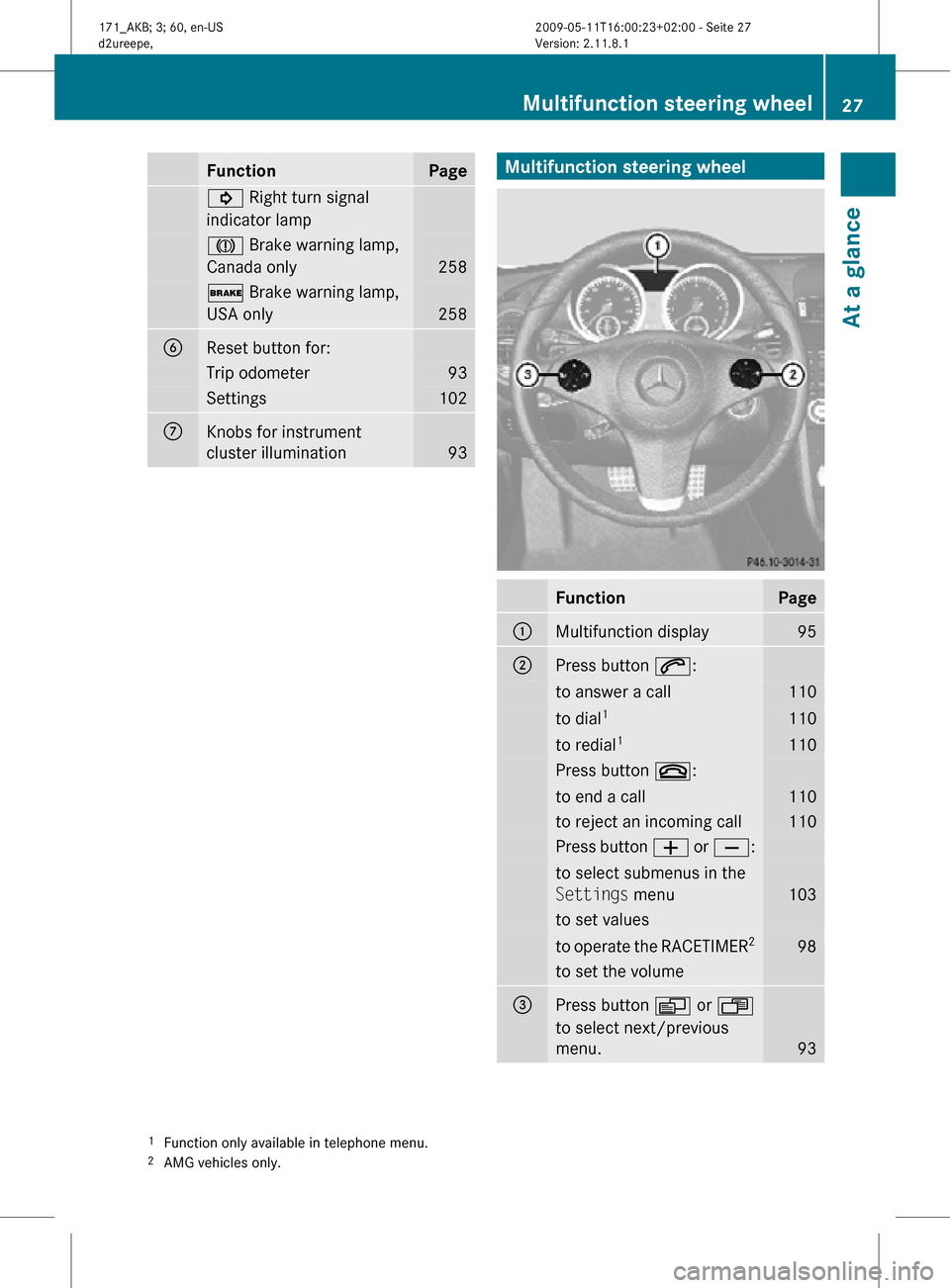
Function Page
! Right turn signal
indicator lamp
J Brake warning lamp,
Canada only
258
$ Brake warning lamp,
USA only
258
B
Reset button for:
Trip odometer 93
Settings 102
C
Knobs for instrument
cluster illumination
93 Multifunction steering wheel
Function Page
:
Multifunction display 95
;
Press button 6:
to answer a call 110
to dial
1 110
to redial
1 110
Press button ~:
to end a call 110
to reject an incoming call 110
Press button
W or X: to select submenus in the
Settings menu
103
to set values
to operate the RACETIMER
2 98
to set the volume
=
Press button V or U
to select next/previous
menu. 93
1
Function only available in telephone menu.
2 AMG vehicles only. Multifunction steering wheel
27At a glance
171_AKB; 3; 60, en-US
d2ureepe, Version: 2.11.8.1 2009-05-11T16:00:23+02:00 - Seite 27 Z
Page 95 of 312
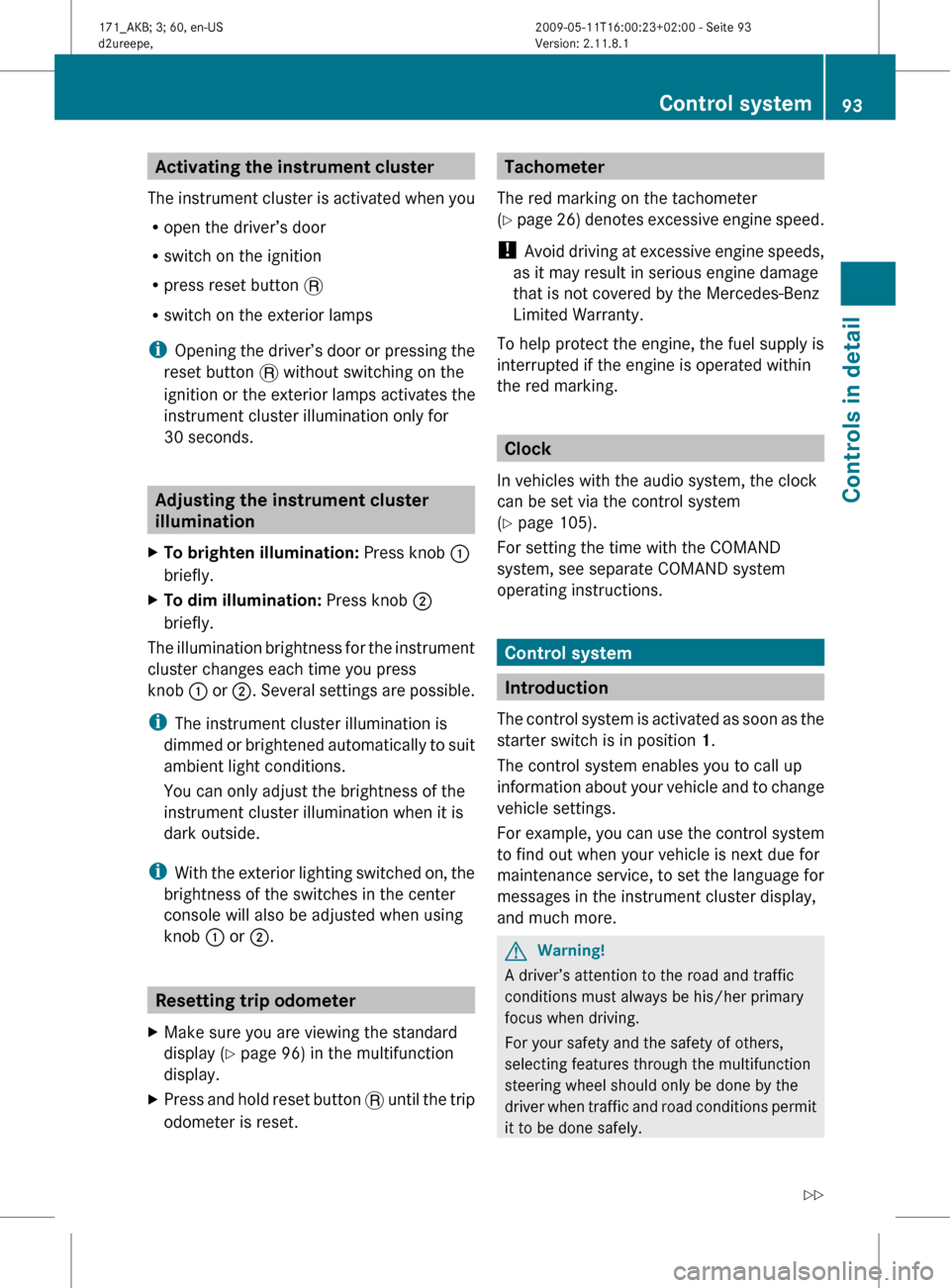
Activating the instrument cluster
The instrument cluster is activated when you
R open the driver’s door
R switch on the ignition
R press reset button .
R switch on the exterior lamps
i Opening the driver’s door or pressing the
reset button . without switching on the
ignition or the exterior lamps activates the
instrument cluster illumination only for
30 seconds. Adjusting the instrument cluster
illumination
X To brighten illumination: Press knob :
briefly.
X To dim illumination: Press knob ;
briefly.
The illumination brightness for the instrument
cluster changes each time you press
knob :
or ;. Several settings are possible.
i The instrument cluster illumination is
dimmed or brightened automatically to suit
ambient light conditions.
You can only adjust the brightness of the
instrument cluster illumination when it is
dark outside.
i With the exterior lighting switched on, the
brightness of the switches in the center
console will also be adjusted when using
knob : or ;. Resetting trip odometer
X Make sure you are viewing the standard
display
(Y page 96) in the multifunction
display.
X Press and hold reset button .
until the trip
odometer is reset. Tachometer
The red marking on the tachometer
(Y
page 26) denotes excessive engine speed.
! Avoid driving at excessive engine speeds,
as it may result in serious engine damage
that is not covered by the Mercedes-Benz
Limited Warranty.
To help protect the engine, the fuel supply is
interrupted if the engine is operated within
the red marking. Clock
In vehicles with the audio system, the clock
can be set via the control system
(Y page 105).
For setting the time with the COMAND
system, see separate COMAND system
operating instructions. Control system
Introduction
The
control system is activated as soon as the
starter switch is in position 1.
The control system enables you to call up
information about your vehicle and to change
vehicle settings.
For example, you can use the control system
to find out when your vehicle is next due for
maintenance service, to set the language for
messages in the instrument cluster display,
and much more. G
Warning!
A driver’s attention to the road and traffic
conditions must always be his/her primary
focus when driving.
For your safety and the safety of others,
selecting features through the multifunction
steering wheel should only be done by the
driver
when traffic and road conditions permit
it to be done safely. Control system
93
Controls in detail
171_AKB; 3; 60, en-US
d2ureepe, Version: 2.11.8.1 2009-05-11T16:00:23+02:00 - Seite 93 Z
Page 97 of 312
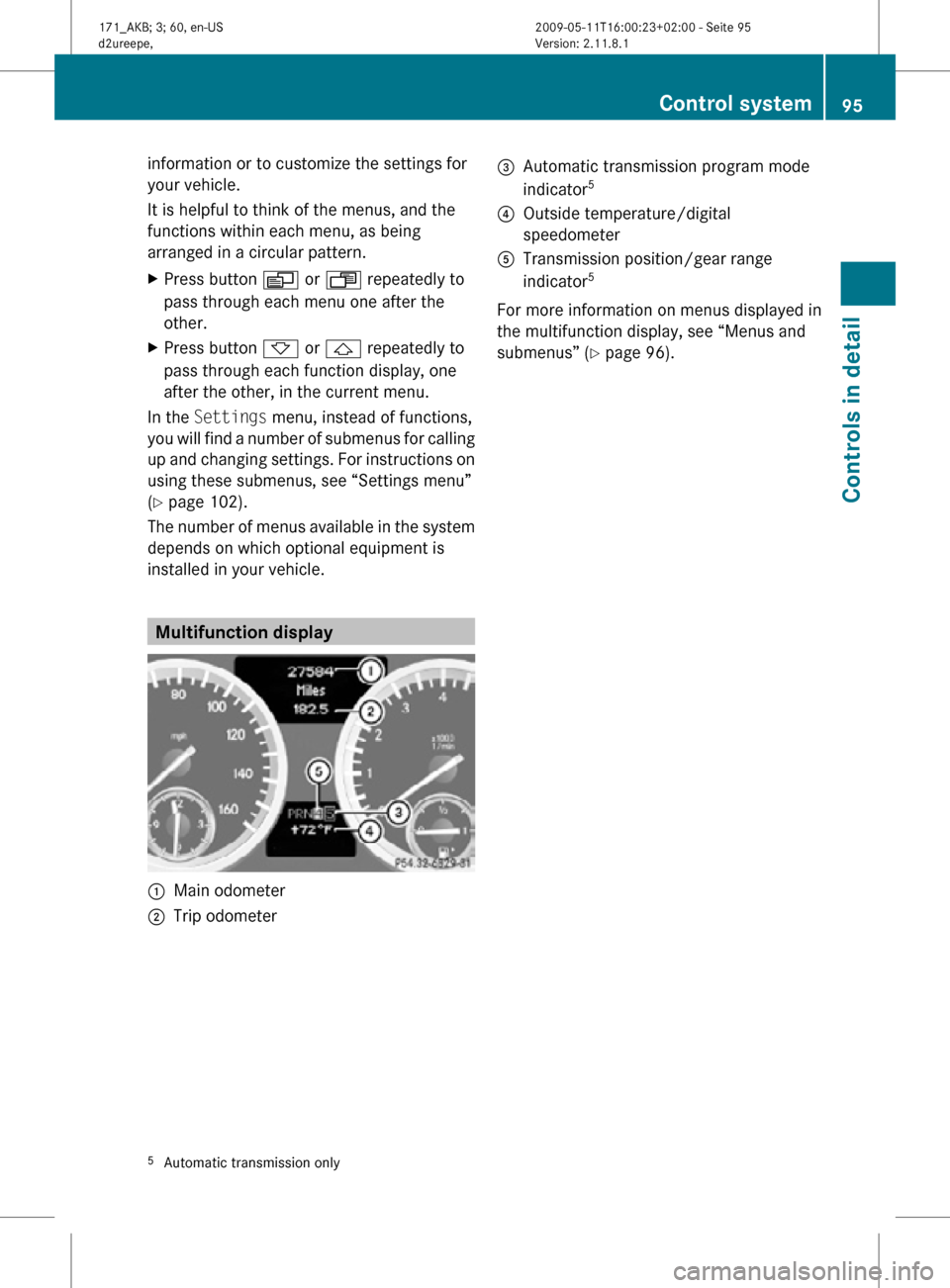
information or to customize the settings for
your vehicle.
It is helpful to think of the menus, and the
functions within each menu, as being
arranged in a circular pattern.
X
Press button V or U repeatedly to
pass through each menu one after the
other.
X Press button * or & repeatedly to
pass through each function display, one
after the other, in the current menu.
In the Settings menu, instead of functions,
you will find a number of submenus for calling
up and changing settings. For instructions on
using these submenus, see “Settings menu”
(Y page 102).
The number of menus available in the system
depends on which optional equipment is
installed in your vehicle. Multifunction display
:
Main odometer
; Trip odometer =
Automatic transmission program mode
indicator 5
? Outside temperature/digital
speedometer
A Transmission position/gear range
indicator 5
For more information on menus displayed in
the multifunction display, see “Menus and
submenus” (Y page 96).
5 Automatic transmission only Control system
95Controls in detail
171_AKB; 3; 60, en-US
d2ureepe, Version: 2.11.8.1 2009-05-11T16:00:23+02:00 - Seite 95 Z
Page 98 of 312

Menus and submenus
i
The headings used in the menus table are
designed to facilitate navigation within the
system and are not necessarily identical to
those shown in the multifunction display.
The first function displayed in each menu
will automatically show you which part of
the system you are in. Function
:
Standard display
menu
(Y page 96) ;
AMG
6
menu (Y page 97) =
Audio/DVD
menu (Y page 100) ?
Navigation menu (Y page 101)
A
Vehicle status message memory
7
menu (Y page 101) B
Settings menu (Y page 102)
C
Trip computer
menu (Y page 109) D
Telephone
menu (Y page 110) Standard display menu
Standard display
In the standard display, main odometer
:
and trip odometer ; appear in the
multifunction display.
X If you see another display, press button
V or U repeatedly until the standard
display appears.
X Press button & or * to select the
functions in the Standard display menu.
6 AMG vehicles only.
7 The vehicle status message memory menu is only displayed if there is a message stored. 96
Control systemControls in detail
171_AKB; 3; 60, en-US
d2ureepe,
Version: 2.11.8.1 2009-05-11T16:00:23+02:00 - Seite 96