2011 MERCEDES-BENZ SL CLASS cruise control
[x] Cancel search: cruise controlPage 8 of 316

Clock ..................................................... 28
Cockpit ................................................. 28
Cold tire inflation pressure .............. 205
Collapsible tire (spare wheel) .......... 303
COMAND system see separate COMAND system
operating instructions
Combination switch ............................ 92
Control system .................................. 113
Multifunction display .....................114
Multifunction steering wheel .........113
Resetting to factory settings ..........121
Control system menus ...................... 115
AMG ............................................... 116
Audio/DVD .................................... 119
Distronic ........................................ 120
Navigation ..................................... 120
Settings ......................................... 121
Standard display ............................ 116
Telephone ...................................... 129
Trip computer ................................ 128
Vehicle status message memory ...120
Control system submenus
Convenience .................................. 127
Instrument cluster .........................122
Lighting .......................................... 124
Vehicle ........................................... 126
Convenience submenu
Easy-entry/exit feature .................. 127
Fold-in function for exterior rear
view mirrors ................................... 127
Coolant
Anticorrosion/antifreeze ...............308
Capacities ...................................... 304
Checking level ............................... 184
Messages in the multifunction
display ........................................... 244
Temperature gauge ........................ 112
Warning lamp ................................. 263
Corner-illuminating lamps .................. 93
Replacing bulbs ............................. 272
Cruise control .................................... 130
Activating ....................................... 131
Canceling ....................................... 132
Changing the set speed .................132
Last stored speed ..........................132
Lever .............................................. 131Messages in the multifunction
display ........................................... 232
Resume function ............................ 132
Setting current speed ....................131
Cup holders ........................................ 164
Curb weight ....................................... 205
Customer Assistance Center (CAC) ... 22
Customer Relations Department ....... 22
D
Dashboard see Instrument cluster
Data recording ..................................... 22
Daytime running lamp mode .............. 90
Switching on or off ......................... 124
Deep water
see Standing water
Defogging (windshield) ..................... 153
Defroster
Front (Climate control system) ......153
Rear window .................................. 155
Delayed shut-off
Exterior lamps ................................ 125
Interior lighting .............................. 126
Department of Transportation
see DOT
Difficulties
While driving .................................. 101
With starting .................................... 99
Digital clock
see Clock
Digital speedometer ......................... 116
Dimensions (vehicle) see Vehicle specification
Direction of rotation (tires) .............. 197
Displays
Digital speedometer ......................116
Distronic ........................................ 135
Maintenance service indicator .......214
Messages in the multifunction
display ........................................... 226
Multifunction display .....................114
Outside temperature ...................... 116
Symbol messages ..........................237
Text messages ............................... 227
Trip computer ................................ 128
6Index230_AKB; 6; 22, en-USd2ureepe,Version: 2.11.8.12009-07-28T18:49:58+02:00 - Seite 6
Page 9 of 316

Vehicle status message memory ...120
Vehicle system settings .................121
Distronic ............................................ 133
Cleaning system sensor cover .......218
Control system .............................. 120
Distance warning function .............140
Driving with .................................... 139
Menu ............................................. 135
Messages in the multifunction
display ........................................... 232
Resume function ............................ 138
Sensor cover .................................. 218
Speed settings ............................... 137
Warning and indicator
lamps ..................................... 135, 262
Door control panel .............................. 35
Doors
Locking/unlocking (KEYLESS-GO) ...69
Locking/unlocking (SmartKey) ........68
Messages in the multifunction
display ........................................... 241
Opening from inside ......................... 72
Remote door unlock (Tele Aid) .......171
Unlocking (Mechanical key) ...........267
DOT (Department of
Transportation) .................................. 205
Drinking and driving ......................... 209
Driving
Abroad ........................................... 212
Hydroplaning ................................. 212
Instructions ............................. 98, 209
In winter ........................................ 208
Problems ....................................... 101
RACE START (SL 63 AMG) .............141
Safety systems ................................ 54
Systems ......................................... 130
Through standing water .................212
With Distronic ................................ 139
Driving and parking
Safety notes ..................................... 98
Driving off .................................. 100, 212
Driving safety systems ....................... 54
ABS .................................................. 55
BAS .................................................. 56
ESP ®
................................................ 56
ETS .................................................. 57Driving systems
Active Body Control (ABC) .............142
Cruise control ................................ 130
Distronic ........................................ 133
Hill-start assist system ..................142
Parktronic system ..........................144
RACE START (SL 63 AMG) .............141
Driving tips, automatic
transmission ...................................... 105
E
Easy-entry/exit feature .............. 85, 127
Messages in the multifunction
display ........................................... 243
Electrical system
Improper work on or
modifications ................................... 21
Power outlet .................................. 166
Electrical system (Technical data)
see Vehicle specification
Electronic Stability Program
see ESP ®
Emergency, in case of
First aid kit ..................................... 224
Flat tire .......................................... 276
Hazard warning flasher ....................92
Roadside Assistance ................ 20, 169
Towing the vehicle .........................287
Emergency calls
Tele Aid .......................................... 168
Emergency engine shutdown ........... 292
Emergency operations
Remote door unlock (Tele Aid) .......171
Trunk lid, emergency release ...........77
Emergency Tensioning Device
see ETD
Emission control ............................... 213
Information label ............................ 295
System warranties ...........................19
Engine
Break-in recommendations ............178
Cleaning ......................................... 217
Compartment ................................ 180
Malfunction indicator
lamp .................................. 31, 32, 263
Messages in the multifunction
display ........................................... 244
Index7230_AKB; 6; 22, en-USd2ureepe,Version: 2.11.8.12009-07-28T18:49:58+02:00 - Seite 7
Page 13 of 316

License plate lamps
Messages in the multifunction
display ........................................... 251
Replacing bulbs ............................. 272
Light alloy wheels, cleaning ............. 220
Lighter see Cigarette lighter
Lighting ................................................ 89
Daytime running lamp mode ............90
Exterior ............................................ 89
Interior ............................................. 94
Limp-home mode .............................. 111
Load assist ......................................... 164
Load index (tires) ...................... 201, 206
Locator lighting ................................. 125
Lock button
Outside door handle (KEYLESS-
GO) .................................................. 71
Locking the vehicle
KEYLESS-GO .................................... 69
Manually ........................................ 269
SmartKey ......................................... 68
Loss of
Key .................................................. 72
Service and Warranty Information
booklet .......................................... 294
Low-beam headlamps ......................... 90
Exterior lamp switch ........................89
Switching on .................................... 90
Lubricants .......................................... 303
Luggage cover ................................... 158
Lumbar support ................................... 81
M
Maintenance ........................................ 20
Maintenance System
Service indicator display ................214
Service indicator message .............214
Service term exceeded ..................214
Manual headlamp mode (Low-
beam headlamps) ................................ 90
Manual shift program ....................... 109
Maximum engine speed see Vehicle specification
Maximum loaded vehicle weight ..... 206
Maximum load rating (tires) ............. 206
Maximum permissible tire
inflation pressure .............................. 206
Mechanical key see Key, Mechanical
Media interface ................................. 162
Memory function ................................. 88
Menus see Control system menus
Mirrors .................................................. 86
Auto-dimming rear view mirrors ....... 86
Exterior rear view mirror parking
position ............................................ 87
Exterior rear view mirrors ................86
Interior rear view mirror ...................86
Memory function .............................. 88
Power-folding exterior rear view
mirrors ............................................. 88
Vanity mirror .................................. 165
MOExtended system ......................... 283
MOExtended tires ..................... 283, 300
MON (Motor Octane Number) .......... 307
Motor Octane Number see MON
Multicontour seat ................................ 82
Multifunction display ........................ 114
Symbol messages ..........................237
Text messages ............................... 227
Vehicle status messages ...............226
Multifunction display messages
ABC (Active Body Control) .............231
ABS ................................................ 227
Active headlamps .......................... 249
Advanced TPMS ..................... 234, 253
Air bags ......................................... 229
Alternator ...................................... 247
Automatic transmission .................234
Battery ........................................... 247
Brake fluid ..................................... 239
Brake pads ..................................... 238
Check engine ................................. 244
Coolant .......................................... 244
Corner-illuminating lamps ..............252
Cruise control ................................ 232
Distronic ........................................ 232
Doors ............................................. 241
Easy-entry/exit feature .................. 243
Engine oil ....................................... 247
Engine service ............................... 244Index11230_AKB; 6; 22, en-USd2ureepe,Version: 2.11.8.12009-07-28T18:49:58+02:00 - Seite 11
Page 17 of 316

Speed settings
Cruise control ................................ 131
Distronic ........................................ 137
Resume function ...................132, 138
SRS
Indicator lamp ............................ 31, 32
SRS (Supplemental Restraint System)
Indicator lamp ......................... 38, 257
Messages in the multifunction
display ........................................... 240
Standing water, driving through ...... 212
Starter switch positions
KEYLESS-GO .................................... 79
SmartKey ......................................... 78
Starting difficulties (engine) .............. 99
Starting the engine ............................. 98
Steering column see Multifunction steering wheel,
Adjustment
Steering wheel
see Multifunction steering wheel
Steering wheel gearshift control ..... 108
Stolen Vehicle Recovery Services ... 172
Storage compartments ..................... 161
Storing tires ....................................... 198
Sunshade ........................................... 160
Sun visors .......................................... 165
T
Tachometer ........................................ 113
Overspeed range ........................... 113
Tail lamps
Cleaning lenses ............................. 218
Messages in the multifunction
display ........................................... 252
Tar stains ........................................... 216
Technical data
Air conditioning refrigerant ............306
Brake fluid ..................................... 306
Capacities fuels, coolants,
lubricants etc. ................................ 303
Coolant .......................................... 307
Engine oil additives ........................306
Engine oils ..................................... 305
Fuel requirements .......................... 307
Gasoline additives .......................... 307
Identification labels .......................294
Premium unleaded gasoline ...........306
Rims and tires ................................ 299
Spare wheel ................................... 303
Vehicle specification SL 550 .........296
Vehicle specification SL 600 .........296
Vehicle specification SL 63 AMG ...297
Vehicle specification SL 65 AMG ...298
Washer and headlamp cleaning
system ................................... 305, 309
Technical data (dimensions)
see Vehicle specification
Technical data (electrical system)
see Vehicle specification
Technical data (engine)
see Vehicle specification
Technical data (weights)
see Vehicle specification
Tele Aid ............................................... 167
Emergency calls ............................. 168
Information button .........................170
Initiating an emergency call
manually ........................................ 168
Messages in the multifunction
display ........................................... 240
Remote door unlock ......................171
Roadside Assistance button ..........169
Search & Send ............................... 171
SOS button .................................... 168
Stolen Vehicle Recovery Services ..172
System self-test ............................. 167
Telephone ............................................. 27
Answering/ending a call ................129
Hands-free microphone ...................35
Menu ............................................. 129
Operation ....................................... 129
Phone book .................................... 130
Redialing ........................................ 130
Temperature
Coolant .......................................... 112
Interior temperature ......................151
Outside .......................................... 116
Tightening torque
Wheels ........................................... 282
TIN (Tire Identification Number) ...... 207
Tire and Loading Information
placard ............................................... 193
Tire and loading terminology ........... 205Index15230_AKB; 6; 22, en-USd2ureepe,Version: 2.11.8.12009-07-28T18:49:58+02:00 - Seite 15
Page 59 of 316

as specified in the “Technical data” section
of this Operator’s Manual.
iThe Distronic system and cruise control
switch off automatically when the ESP®
engages.
Electronic Traction System (ETS)
GObserve Safety notes, see page 55.
The ETS (Electronic Traction System) is a
component of the ESP®. The ETS improves
the vehicle’s ability to utilize available
traction, especially under slippery road
conditions by applying the brakes to a
spinning wheel.
When you switch off the ESP®, the ETS is still
enabled.
Switching the ESP® off or on (except
SL 63 AMG)
GWarning!
The ESP® should not be switched off during
normal driving other than in the
circumstances described below. Disabling
the system will reduce vehicle stability in
driving maneuvers.
Do not switch off the ESP® when a spare
wheel is mounted.
To improve the vehicle’s traction, switch off
the ESP®. This allows the drive wheels to spin
and thus cut into surfaces for better grip, for
example
Rwhen driving with snow chains
Rin deep snow
Rin sand or gravel
GWarning!
Switch on the ESP® immediately if the
aforementioned circumstances do not apply
anymore. Otherwise the ESP® will not
stabilize the vehicle when it is starting to skid
or a wheel is spinning.
When you switch off the ESP®,
Rthe ESP® will not stabilize the vehicle
Rthe engine output is not limited, which
allows the drive wheels to spin and thus cut
into surfaces for better grip
Rthe ETS will still apply the brakes to a
spinning wheel
Rthe ESP® continues to operate when you
are braking
Rthe cruise control or the Distronic system
cannot be activated
Rthe cruise control or the Distronic system
switch off if activated
iWhen the ESP® is switched off and one or
more drive wheels are spinning, the ABS/
ESP® warning lamp \000
Page 61 of 316
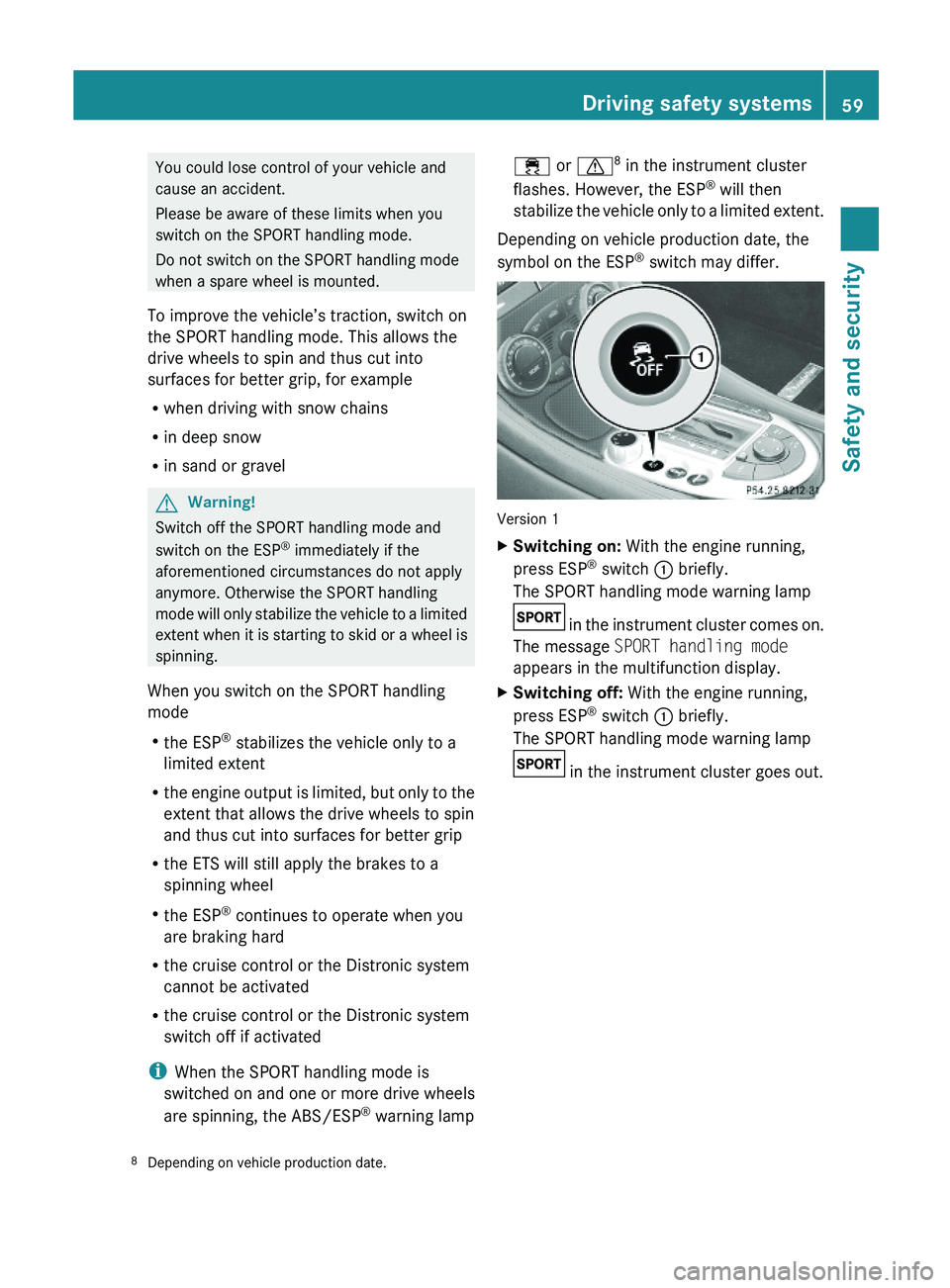
You could lose control of your vehicle and
cause an accident.
Please be aware of these limits when you
switch on the SPORT handling mode.
Do not switch on the SPORT handling mode
when a spare wheel is mounted.
To improve the vehicle’s traction, switch on
the SPORT handling mode. This allows the
drive wheels to spin and thus cut into
surfaces for better grip, for example
Rwhen driving with snow chains
Rin deep snow
Rin sand or gravel
GWarning!
Switch off the SPORT handling mode and
switch on the ESP® immediately if the
aforementioned circumstances do not apply
anymore. Otherwise the SPORT handling
mode will only stabilize the vehicle to a limited
extent when it is starting to skid or a wheel is
spinning.
When you switch on the SPORT handling
mode
Rthe ESP® stabilizes the vehicle only to a
limited extent
Rthe engine output is limited, but only to the
extent that allows the drive wheels to spin
and thus cut into surfaces for better grip
Rthe ETS will still apply the brakes to a
spinning wheel
Rthe ESP® continues to operate when you
are braking hard
Rthe cruise control or the Distronic system
cannot be activated
Rthe cruise control or the Distronic system
switch off if activated
iWhen the SPORT handling mode is
switched on and one or more drive wheels
are spinning, the ABS/ESP® warning lamp
\000
Page 62 of 316

Version 2
XSwitching on: With the engine running,
press ESP® switch \000F briefly.
The ABS/ESP® warning lamp \000g in the
instrument cluster comes on. The message
ESP-SPORT appears in the multifunction
display.
XSwitching off: With the engine running,
press ESP® SPORT switch \000F briefly.
The ABS/ESP® warning lamp \000g in the
instrument cluster goes out. The message
ESP-ON appears in the multifunction
display.
The SPORT handling mode switches off
automatically when you turn off the engine.
When starting the engine, the ESP® is
activated automatically.
Switching the ESP® off or on
GWarning!
The ESP® should not be switched off during
normal driving.
Disabling of the system will result in the
following:
Rno restriction to engine torque
Rloss of system-supported traction control
“ESP® OFF” is designed for driving on closed
tracks when the vehicle’s natural oversteer
and understeer characteristics are desired
and requires a highly skilled and experienced
driver able to handle these critical driving
situations.
You could lose control of your vehicle and
cause an accident.
Please be aware of these limits when you
switch off the ESP®.
Do not switch off the ESP® when a spare
wheel is mounted.
To improve the vehicle’s traction, switch off
the ESP®. This allows the drive wheels to spin
and thus cut into surfaces for better grip, for
example
Rwhen driving with snow chains
Rin deep snow
Rin sand or gravel
GWarning!
Switch on the ESP® immediately if the
aforementioned circumstances do not apply
anymore. Otherwise the ESP® will not
stabilize the vehicle when it is starting to skid
or a wheel is spinning.
When you switch off the ESP®,
Rthe ESP® will not stabilize the vehicle
Rthe engine output is not limited, which
allows the drive wheels to spin and thus cut
into surfaces for better grip
Rthe ETS will still apply the brakes to a
spinning wheel
Rthe ESP® continues to operate when you
are braking hard
Rthe cruise control or the Distronic system
cannot be activated
Rthe cruise control or the Distronic system
switch off if activated
iWhen the ESP® is switched off and one or
more drive wheels are spinning, the ABS/
ESP® warning lamp \000
Page 132 of 316

Dialing a number from the phone book
When your telephone is ready to receive calls,
you may select and dial a number from the
phone book. You can add new numbers to the
phone book with the telephone, see separate
operating instructions.
XPress button \000X or \000Y repeatedly until
the message TEL appears in the left
multifunction display.
XPress button \000\) or \000- repeatedly until
the desired name appears in the right
multifunction display.
If you press and hold button \000\) or
\000- for longer than 1 second, the system
scrolls rapidly through the list of names
until you release the button again.
The stored names are displayed in
alphabetical order.
XPress button \000j.
The control system dials the selected
phone number.
If the connection is successful and this
feature is supported by your network
provider, the name of the party (if stored in
your phone book) you are calling will
appear in the multifunction display.
The control system stores the dialed
number in the redial memory.
or
XPress button \000 if you do not want to
make the call.
Redialing
The control system stores the most recently
dialed phone numbers. This eliminates the
need to search through your entire phone
book.
XPress button \000X or \000Y repeatedly until
the message TEL appears in the left
multifunction display.
XPress button \000j.
The first number in the redial memory
appears in the right multifunction display.
XPress button \000\) or \000- repeatedly until
the desired number or name appears in the
multifunction display.
XPress button \000j.
The control system dials the selected
phone number.
Driving systems
Introduction
This section describes the following driving
systems of your vehicle:
RCruise control
RDistronic
RDistance warning function (only available
with Distronic)
RActive Body Control (ABC)
RParktronic system
RHill-start assist system (SL 63 AMG)
RRACE START (SL 63 AMG)
The driving safety systems ABS, BAS, ESP®
and the electro-hydraulic brake system are
described in the “Safety and security” section
(Y page 54).
Cruise control
The cruise control maintains the speed you
set for your vehicle automatically.
The use of the cruise control is recommended
for driving at a constant speed for extended
periods of time.
130Driving systemsControls in detail
230_AKB; 6; 22, en-USd2ureepe,Version: 2.11.8.12009-07-28T18:49:58+02:00 - Seite 130