2011 MERCEDES-BENZ S-Class Visor
[x] Cancel search: VisorPage 16 of 524

MenuExiting ................................... 135, 151
Showing ........................ 150, 238, 251
Menu (on-board computer)
AMG ............................................... 371
Assistance ..................................... 375
Audio ............................................. 370
DISTRONIC PLUS ........................... 332
DVD ............................................... 371
Navigation ..................................... 369
Overview of menus ........................367
Service ........................................... 377
Settings ......................................... 377
Telephone ...................................... 374
Trip ................................................ 368
Menu item
Selecting ........................................ 126
Menu overview
COMAND ....................................... 119
Message memory (on-board
computer) .......................................... 380
Messages see Display messages
Mirrors
Sun visor ........................................ 429
Mobile phone
Authorizing .................................... 193
Connecting (Bluetooth ®
interface) . 193
De-authorizing ............................... 195
External authorization ....................194
Registering (authorizing) ................193
MOExtended run-flat system ........... 467
MP3 Bit/sampling rates ......................... 225
Copyright ....................................... 225
Data medium ................................. 224
File systems ................................... 224
Formats ......................................... 225
Selecting a medium .......................221
Multicontour seat .............................. 106
Front .............................................. 266
Rear compartment .........................106
Multifunction display ........................ 366
Lane recommendations .................167
Multifunction steering wheel
Operating the on-board computer . 365
Overview .......................................... 34Multisession CDs ............................... 224
Music Register Copying music data .......................226
MUSIC REGISTER
Deleting all music files ...................227
Memory space info ........................228
Playback options ........................... 229
Switching to ................................... 226
My address
see Home address
N
Navigation Installing map software .................. 186
On-board computer .......................369
Navigation (also see route
guidance) Traffic report .................................. 172
Navigation announcements
Switching off ......................... 132, 168
Navigation menu
Showing/hiding .....................237, 251
Navigation mode
Switching to ................................... 149
NECK-PRO head restraints ............... 104
Operation ......................................... 53
Resetting after being triggered ........54
NECK-PRO luxury head restraints ... 104
Operation ......................................... 53
Resetting after being triggered ........54
Night View Assist Plus ...................... 348
Activating/deactivating .................349
Cleaning ......................................... 457
Display message ............................ 401
Malfunction .................................... 352
Problem ......................................... 352
North up orientation ......................... 181
Notes on breaking-in a new
vehicle ................................................ 298
14Index
Page 21 of 524

SOSsee mbrace
Sound
Switching on/off ........................... 132
Sound Mode ....................................... 135
Sound settings .................................. 133
Spare wheel Notes/data .................................... 506
Storage location ............................ 462
see Emergency spare wheel
Speedometer
Activating/deactivating
additional speedometer (on-
board computer) ............................ 377
Additional speedometer (on-
board computer) ............................ 368
Setting the unit (on-board
computer) ...................................... 377
SPLITVIEW ......................................... 120
SRS (Supplemental Restraint
System) Display message ............................ 384
Introduction ..................................... 42
Warning lamp ................................. 417
Warning lamp (function) ................... 42
Standard display (on-board
computer) .......................................... 368
Starting the engine Important safety notes ..................301
State/province
Selecting ........................................ 152
Station
Selecting ........................................ 209
Storing ........................................... 210
see Radio
Station search ................................... 209
Steering (display message) .............. 410
Steering wheel Adjusting (electrically) ...................108
Buttons (on-board computer) ......... 365
Cleaning ......................................... 458
Important safety notes ..................107
Memory function (storing
settings) ......................................... 108
Steering wheel heating ..................108
Storing settings (memory
function) ........................................ 111Steering wheel paddle shifters ........ 310
Storage options Selecting ........................................ 177
Stowage compartments
Armrest (under) ............................. 423
Door ............................................... 423
Glove box ....................................... 422
Rear ............................................... 424
Stowage space
Cup holders ................................... 427
Important safety information .........422
Rear seat backrest ......................... 425
Rear seats (between) .....................424
Stowage well ..................................... 426
Trunk floor (under) .........................426
Submenu (on-board computer)
Instrument cluster .........................377
Lights ............................................. 377
Standard display ............................ 368
Summer and standard time
Switching ....................................... 142
Summer opening
see Convenience opening feature
Sun visor ............................................ 428
Supplemental Restraint System see SRS
Surround sound ................................. 134
Suspension tuning ............................ 337
Active Body Control .......................338
Switching off the alarm (ATA) ............ 73
System language Setting ........................................... 148
System settings (COMAND)
Programmable button ....................118
T
Tachometer ........................................ 365
Tail lamp (display message) ............. 395
Taillight see Tail lamps
Tank content
Fuel gauge ....................................... 32
Technical data ................................... 508
S 550 4MATIC BlueEFFICIENCY ..... 516
S 550 BlueEFFICIENCY ..................516
S 600 ............................................. 516
S 63 AMG ...................................... 517
Index19
Page 24 of 524

U
Unlocking Emergency unlocking .......................84
From inside the vehicle (central
unlocking button) ............................. 83
Using the telephone .......................... 197
V
Vanity mirror Sun visor ........................................ 429
Vehicle
Data acquisition ............................... 28
Emergency unlocking .......................84
Equipment ....................................... 24
Exterior view .................................... 30
Individual settings (on-board
computer) ...................................... 377
Loading .......................................... 490
Lowering ........................................ 467
Maintenance .................................... 25
Parking up ..................................... 318
Raising ........................................... 464
Reporting problems .........................27
Towing away .................................. 473
Tow-starting ................................... 473
Transporting .................................. 475
Vehicle data
see Technical data
Vehicle dimensions ........................... 516
Vehicle identification number see VIN
Vehicle identification plate .............. 509
Vehicle level ...................................... 336
Active Body Control .......................338
Vehicle level (display message) ....... 402
Vehicle tool kit .................................. 462
Vehicle weights ................................. 516
Video (DVD) ........................................ 371
Video DVD Fast forward/rewind ...................... 238
Operation ....................................... 236
Pause function ............................... 239
Selecting ........................................ 238
Selecting a film/title ...................... 239
Selecting a scene/chapter ............239
Stop function ................................. 239
Video DVD (on-board computer) ...... 371
Video DVD mode Switching to ................................... 237
VIN ...................................................... 509
Voice Control System Settings ......................................... 143
Volume
Adjusting ....................................... 132
Navigation announcements ...........132
Phone calls .................................... 132
W
Warning and indicator lamps ABS ................................................ 415
Brakes ........................................... 413
Check Engine ................................. 418
ESP ®
.............................................. 416
ESP ®
OFF ....................................... 417
Fuel tank ........................................ 418
Overview .......................................... 33
Reserve fuel ................................... 418
Seat belt ........................................ 414
SRS ................................................ 417
Tire pressure monitor ....................419
Warranty ............................................ 508
Waveband Switching (radio) ............................ 209
Wheel bolt tightening torque ........... 467
Wheel chock ...................................... 464
Wheels Changing/replacing .......................502
Changing a wheel .......................... 463
Checking ........................................ 480
Cleaning ......................................... 454
Mounting a wheel .......................... 466
Removing a wheel ..........................466
Storing ........................................... 503
Tightening torque ........................... 467
Wheel size/tire size .......................503
Window curtain air bag
Display message ............................ 384
Operation ......................................... 47
Windows
see Side windows
Windows (cleaning instructions) ..... 455
22Index
Page 27 of 524
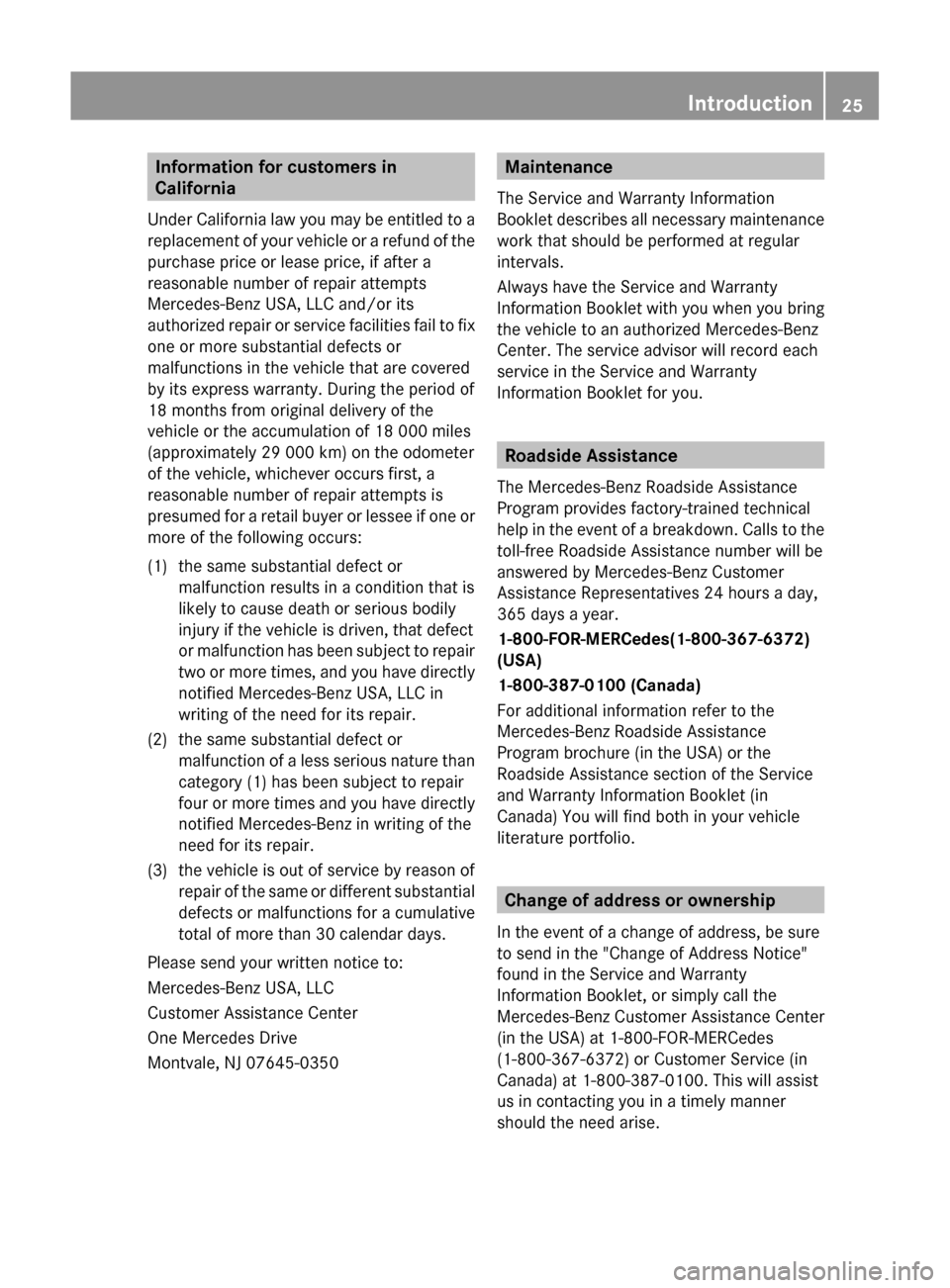
Information for customers in
California
Under California law you may be entitled to a
replacement of your vehicle or a refund of the
purchase price or lease price, if after a
reasonable number of repair attempts
Mercedes-Benz USA, LLC and/or its
authorized repair or service facilities fail to fix
one or more substantial defects or
malfunctions in the vehicle that are covered
by its express warranty. During the period of
18 months from original delivery of the
vehicle or the accumulation of 18 000 miles
(approximately 29 000 km) on the odometer
of the vehicle, whichever occurs first, a
reasonable number of repair attempts is
presumed for a retail buyer or lessee if one or
more of the following occurs:(1)the same substantial defect or
malfunction results in a condition that is
likely to cause death or serious bodily
injury if the vehicle is driven, that defect
or malfunction has been subject to repair
two or more times, and you have directly
notified Mercedes-Benz USA, LLC in
writing of the need for its repair.(2)the same substantial defect or
malfunction of a less serious nature than
category (1) has been subject to repair
four or more times and you have directly
notified Mercedes-Benz in writing of the
need for its repair.(3)the vehicle is out of service by reason of
repair of the same or different substantial
defects or malfunctions for a cumulative
total of more than 30 calendar days.
Please send your written notice to:
Mercedes-Benz USA, LLC
Customer Assistance Center
One Mercedes Drive
Montvale, NJ 07645-0350
Maintenance
The Service and Warranty Information
Booklet describes all necessary maintenance
work that should be performed at regular
intervals.
Always have the Service and Warranty
Information Booklet with you when you bring
the vehicle to an authorized Mercedes-Benz
Center. The service advisor will record each
service in the Service and Warranty
Information Booklet for you.
Roadside Assistance
The Mercedes-Benz Roadside Assistance
Program provides factory-trained technical
help in the event of a breakdown. Calls to the
toll-free Roadside Assistance number will be
answered by Mercedes-Benz Customer
Assistance Representatives 24 hours a day,
365 days a year.
1-800-FOR-MERCedes(1-800-367-6372)
(USA)
1-800-387-0100 (Canada)
For additional information refer to the
Mercedes-Benz Roadside Assistance
Program brochure (in the USA) or the
Roadside Assistance section of the Service
and Warranty Information Booklet (in
Canada) You will find both in your vehicle
literature portfolio.
Change of address or ownership
In the event of a change of address, be sure
to send in the "Change of Address Notice"
found in the Service and Warranty
Information Booklet, or simply call the
Mercedes-Benz Customer Assistance Center
(in the USA) at 1-800-FOR-MERCedes
(1-800-367-6372) or Customer Service (in
Canada) at 1-800-387-0100. This will assist
us in contacting you in a timely manner
should the need arise.
Introduction25
Page 430 of 524
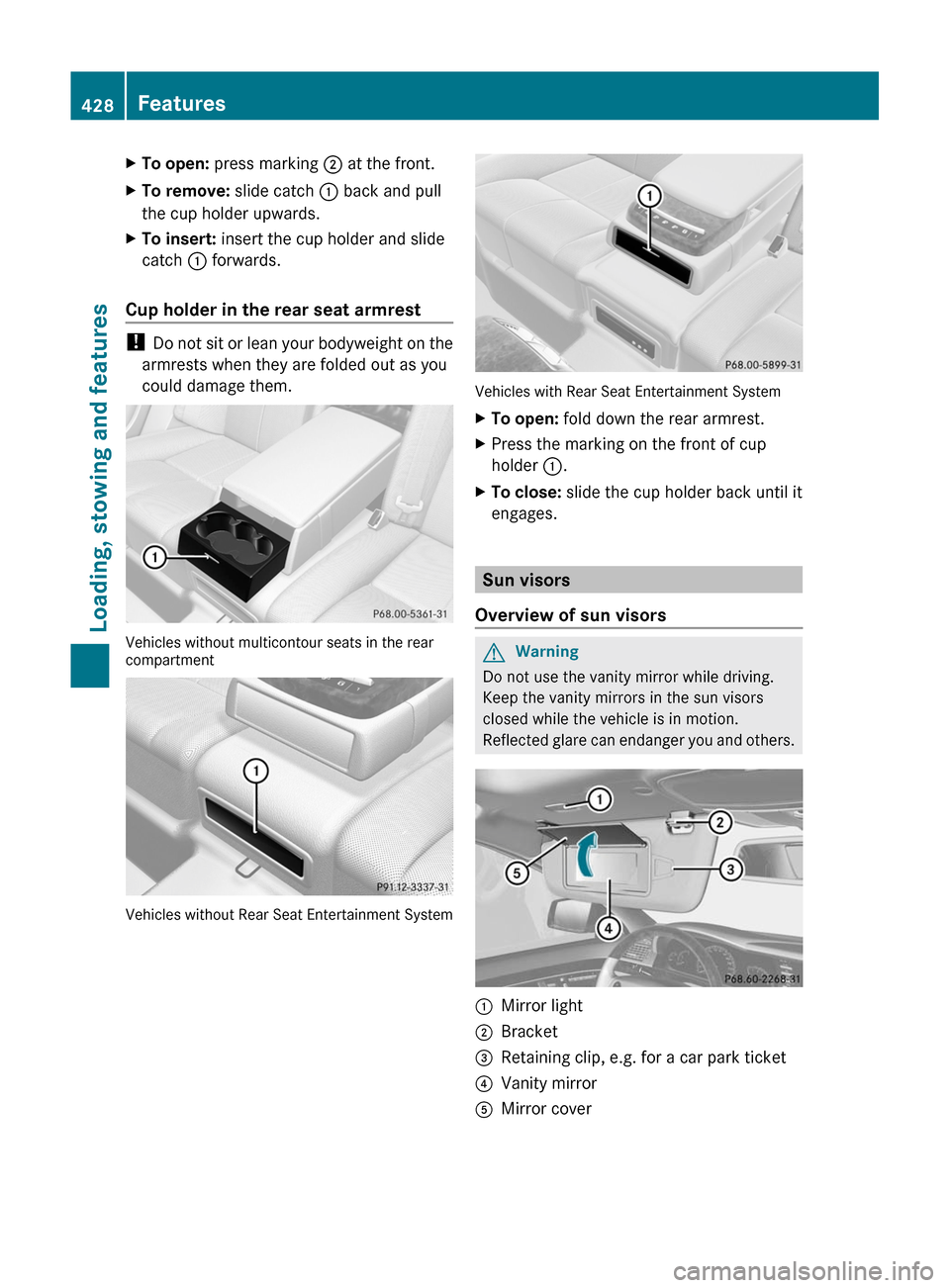
XTo open: press marking ; at the front.XTo remove: slide catch : back and pull
the cup holder upwards.
XTo insert: insert the cup holder and slide
catch : forwards.
Cup holder in the rear seat armrest
! Do not sit or lean your bodyweight on the
armrests when they are folded out as you
could damage them.
Vehicles without multicontour seats in the rearcompartment
Vehicles without Rear Seat Entertainment System
Vehicles with Rear Seat Entertainment System
XTo open: fold down the rear armrest.XPress the marking on the front of cup
holder :.
XTo close: slide the cup holder back until it
engages.
Sun visors
Overview of sun visors
GWarning
Do not use the vanity mirror while driving.
Keep the vanity mirrors in the sun visors
closed while the vehicle is in motion.
Reflected glare can endanger you and others.
:Mirror light;Bracket=Retaining clip, e.g. for a car park ticket?Vanity mirrorAMirror cover428FeaturesLoading, stowing and features
Page 431 of 524
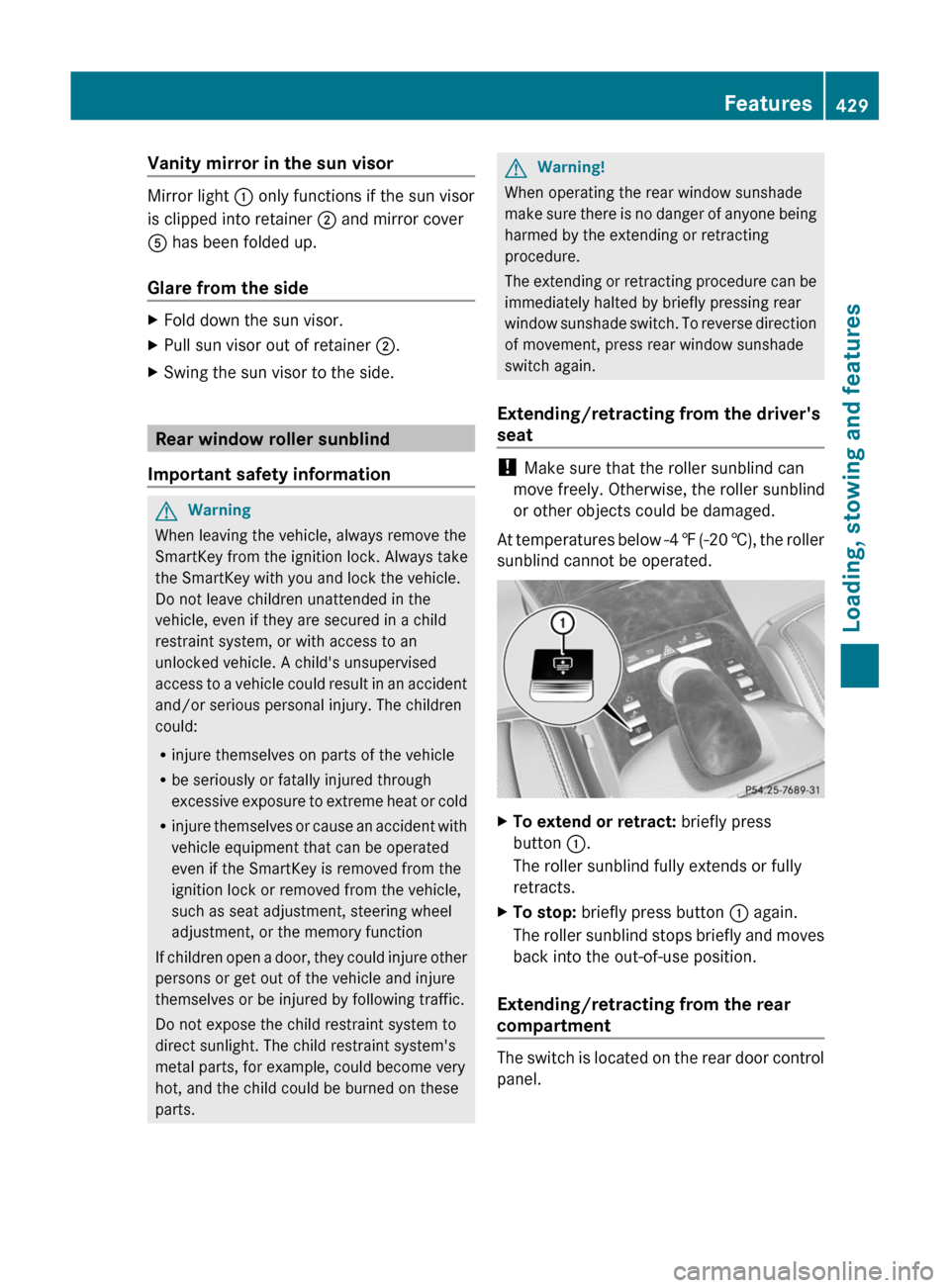
Vanity mirror in the sun visor
Mirror light : only functions if the sun visor
is clipped into retainer ; and mirror cover
A has been folded up.
Glare from the side
XFold down the sun visor.XPull sun visor out of retainer ;.XSwing the sun visor to the side.
Rear window roller sunblind
Important safety information
GWarning
When leaving the vehicle, always remove the
SmartKey from the ignition lock. Always take
the SmartKey with you and lock the vehicle.
Do not leave children unattended in the
vehicle, even if they are secured in a child
restraint system, or with access to an
unlocked vehicle. A child's unsupervised
access to a vehicle could result in an accident
and/or serious personal injury. The children
could:
Rinjure themselves on parts of the vehicle
Rbe seriously or fatally injured through
excessive exposure to extreme heat or cold
Rinjure themselves or cause an accident with
vehicle equipment that can be operated
even if the SmartKey is removed from the
ignition lock or removed from the vehicle,
such as seat adjustment, steering wheel
adjustment, or the memory function
If children open a door, they could injure other
persons or get out of the vehicle and injure
themselves or be injured by following traffic.
Do not expose the child restraint system to
direct sunlight. The child restraint system's
metal parts, for example, could become very
hot, and the child could be burned on these
parts.
GWarning!
When operating the rear window sunshade
make sure there is no danger of anyone being
harmed by the extending or retracting
procedure.
The extending or retracting procedure can be
immediately halted by briefly pressing rear
window sunshade switch. To reverse direction
of movement, press rear window sunshade
switch again.
Extending/retracting from the driver's
seat
! Make sure that the roller sunblind can
move freely. Otherwise, the roller sunblind
or other objects could be damaged.
At temperatures below -4 ‡ (-20 †), the roller
sunblind cannot be operated.
XTo extend or retract: briefly press
button :.
The roller sunblind fully extends or fully
retracts.
XTo stop: briefly press button : again.
The roller sunblind stops briefly and moves
back into the out-of-use position.
Extending/retracting from the rear
compartment
The switch is located on the rear door control
panel.
Features429Loading, stowing and featuresZ