2011 MERCEDES-BENZ R-Class start stop button
[x] Cancel search: start stop buttonPage 6 of 214

A
Acti vepartiti on (USB devices only)
Se lec ting ...... ...... .................. .......... 148
Add ressbook
Br owsin g.<0023002300230023002300230023002300230023002300230023002300230023
0023002300230023002300230023002300230023002300230023002300230023
0023002300230023002300230023> 110
Ca lling up ....... ............................ ....110
Cha nging anentry .......................... 112
Connecting acall<0023002300230023002300230023002300230023002300230023002300230023
00230023002300230023002300230023002300230023> 112
Cre ating anentry <0023002300230023002300230023002300230023002300230023002300230023
00230023002300230023002300230023002300230023> 110
Deleti nganentry <0023002300230023002300230023002300230023002300230023002300230023
00230023002300230023002300230023002300230023> 111
Detail sabout anent ry<0023002300230023002300230023002300230023002300230023002300230023
002300230023> 111
Importi ngcontacts <0023002300230023002300230023002300230023002300230023002300230023
00230023002300230023002300230023> 114
Searchi ngfor anentry <0023002300230023002300230023002300230023002300230023002300230023
002300230023> 110
Starting routeguidance <0023002300230023002300230023002300230023002300230023002300230023
0023> 113
voice control with .......... 193,204,208
Voice tag<0023002300230023002300230023002300230023002300230023002300230023
0023002300230023002300230023002300230023002300230023002300230023
0023002300230023002300230023> 113
Address bookentry
Adopt ingasahome address ............ 77
Showing thedetails <0023002300230023002300230023002300230023002300230023002300230023
0023002300230023002300230023> 112
Address entrymenu ............................ 49
Address ofdestin ation(Seealso
Destinat ions)
ent erin gwith voicecom mands ......187
Al ternative route<0023002300230023002300230023002300230023002300230023002300230023
0023002300230023002300230023002300230023002300230023002300230023
0023> 70
Area Avoidi ng<0023002300230023002300230023002300230023002300230023002300230023
0023002300230023002300230023002300230023002300230023002300230023
00230023002300230023002300230023002300230023> 85
Audio
voice control <0023002300230023002300230023002300230023002300230023002300230023
0023002300230023002300230023002300230023002300230023002300230023
00230023> 180
Audio Aux(auxi liary)
voice command sfor <0023002300230023002300230023002300230023002300230023002300230023
002300230023002300230023> 201
Audio AUXjack<0023002300230023002300230023002300230023002300230023002300230023
0023002300230023002300230023002300230023002300230023002300230023
00230023> 149
Audio CD/DVD orMP3 mode
Switchi ngto<0023002300230023002300230023002300230023002300230023002300230023
0023002300230023002300230023002300230023002300230023002300230023
002300230023> 131
Audio DVD
Pau sefunction <0023002300230023002300230023002300230023002300230023002300230023
002300230023002300230023002300230023002300230023002300230023> 170
Stop function <0023002300230023002300230023002300230023002300230023002300230023
0023002300230023002300230023002300230023002300230023002300230023
0023> 133
Audio format
Setting (audi oDVD mode )............. 137
Autos tore<0023002300230023002300230023002300230023002300230023002300230023
0023002300230023002300230023002300230023002300230023002300230023
00230023002300230023002300230023002300230023> 120
Auxi liary (Aux) operatio n
voice command sfor <0023002300230023002300230023002300230023002300230023002300230023
002300230023002300230023> 201
voice control with <0023002300230023002300230023002300230023002300230023002300230023
0023002300230023002300230023002300230023> 206B
Back button <0023002300230023002300230023002300230023002300230023002300230023
0023002300230023002300230023002300230023002300230023002300230023
002300230023002300230023002300230023> 16
Bird's-ey evie w<0023002300230023002300230023002300230023002300230023002300230023
0023002300230023002300230023002300230023002300230023002300230023
0023002300230023> 83Blueto
oth®
Activating/d eactivating <0023002300230023002300230023002300230023002300230023002300230023
002300230023> 40
Authori zingadevi ce....... .............. ....41
Devices <0023002300230023002300230023002300230023002300230023002300230023
0023002300230023002300230023002300230023002300230023002300230023
002300230023002300230023002300230023002300230023> 41
External authoriza tion................ 42,97
Gene ralinforma tion<0023002300230023002300230023002300230023002300230023002300230023
002300230023002300230023002300230023> 40
Interface <0023002300230023002300230023002300230023002300230023002300230023
0023002300230023002300230023002300230023002300230023002300230023
0023002300230023002300230023002300230023> 95
Settings <0023002300230023002300230023002300230023002300230023002300230023
0023002300230023002300230023002300230023002300230023002300230023
00230023002300230023002300230023002300230023> 40
Tel epho ny<0023002300230023002300230023002300230023002300230023002300230023
0023002300230023002300230023002300230023002300230023002300230023
00230023> 94,95
Blueto oth®
inte rface
Tel epho ny<0023002300230023002300230023002300230023002300230023002300230023
0023002300230023002300230023002300230023002300230023002300230023
00230023002300230023002300230023> 94
Blueto oth®
inte rface telephony
Cond itions <0023002300230023002300230023002300230023002300230023002300230023
0023002300230023002300230023002300230023002300230023002300230023
0023002300230023002300230023> 95
Blueto oth®
tele phone list<0023002300230023002300230023002300230023002300230023002300230023
002300230023> 96 C
Call Accepting <0023002300230023002300230023002300230023002300230023002300230023
00230023002300230023002300230023002300230023002300230023> 100,115
Connecting <0023002300230023002300230023002300230023002300230023002300230023
0023002300230023002300230023002300230023002300230023002300230023
0023002300230023> 100
Ending .............. ..................... .........115
Reje cting <0023002300230023002300230023002300230023002300230023002300230023
002300230023002300230023002300230023002300230023002300230023> 100,115
Call ing(Seealso Telephone )
voice control with <0023002300230023002300230023002300230023002300230023002300230023
00230023> 183,195
Call list
Openi ngand selecting anentry .....107
Saving anentry inthe address
book <0023002300230023002300230023002300230023002300230023002300230023
0023002300230023002300230023002300230023002300230023002300230023
00230023002300230023002300230023002300230023002300230023> 108
Call lists <0023002300230023002300230023002300230023002300230023002300230023
0023002300230023002300230023002300230023002300230023002300230023
0023002300230023002300230023002300230023002300230023> 107
Displ aying deta ils....... .............. ...... 107
Storing anentry whichhas notyet
bee nstore d.<0023002300230023002300230023002300230023002300230023002300230023
0023002300230023002300230023002300230023002300230023002300230023
00230023> 108
Categ ories
satel literadio<0023002300230023002300230023002300230023002300230023002300230023
0023002300230023002300230023002300230023002300230023002300230023
0023> 197
Categ ory
Satell iterad io<0023002300230023002300230023002300230023002300230023002300230023
0023002300230023002300230023002300230023002300230023002300230023> 125
CD
Cop yprotection <0023002300230023002300230023002300230023002300230023002300230023
0023002300230023002300230023002300230023002300230023> 139
Data medium<0023002300230023002300230023002300230023002300230023002300230023
0023002300230023002300230023002300230023002300230023002300230023
0023> 139
Gene ralinforma tion<0023002300230023002300230023002300230023002300230023002300230023
0023002300230023002300230023> 139
Mul tisess ion<0023002300230023002300230023002300230023002300230023002300230023
0023002300230023002300230023002300230023002300230023002300230023
00230023> 138
Pla yback optio ns<0023002300230023002300230023002300230023002300230023002300230023
00230023002300230023002300230023002300230023> 137
Sele cting amedium <0023002300230023002300230023002300230023002300230023002300230023
0023002300230023002300230023> 134
Sele cting atrack <0023002300230023002300230023002300230023002300230023002300230023
002300230023002300230023002300230023002300230023> 1344
In
dex
Page 60 of 214

The
inter mediate stopsarelisted accordin g
to increasin gdistanc efrom thecurren t
vehicle position.
i For inter mediate stopsthatarenot
located alongthecalculated route,the
linear distanc eis shown.
If COMAND doesnotfind anydestinat ions,
you willsee amessage tothis effect .
X Confirm OK by
pressing the9button .
X Select adifferent category.
X Select theinter mediate stopusing the
9: buttonsand press the9button
to conf irm.
The address entrymenu appears, showing
the destinat ionaddress.
X To star trout ecalculation: selectStart and
press the9button toconf irm.
Entering anotherdestinationasan
interm ediate stop X
To switch onnavigation mode:pressthe
Ø functionbutton .
X To show themenu: pressthe9button .
X Select Destinatio n in
the navigation
menu barusing the:=;
button sand press the9button toconf irm.
X Select Stopover and
press the9button
to conf irm.
X Select Other .
X Select Address Entry ,
From Memory ,
From LastDestinatio ns or
From POIs . Selection Step
Address
Entry X
En ter a
destinat ionby
address
(Y page 48). From
Memory X
Select a
destinat ionfrom
the destinat ion
memory
(Y page 54). From
Last Destinatio
ns X
Select a
destinat ionfrom
the listoflast
destinat ions
(Y page 55). From
POIs X
En ter aspecial
destinat ion
(Y page 60). X
To star trout ecalc ulatio n:once youhave
entered adesti nation, select Start and
press the9button toconfirm.
De leting aninte rmediate stop If
an intermed iate stop hasalread ybee n
entered ,you can delete it.
X To swi tch onnavig ation mode: pressthe
Ø function button.
X To show themenu: pressthe9button.
X Sele ctDestin ation in
the navig ation
menu barusing the =;:
buttons andpress the9button toconfirm.
X Sele ctStopov er and
press the9button
to confirm.
X Sele ctDelete Stopover and
press the
9 button toconfirm.
COM AND deletes theintermed iate stop
and recal culatesthe route tothe main
desti nation. 58
De
stinati onentryNavigatio nsyste m
Page 67 of 214

X
To start route calculati on:sel ect Start and
pressthe 9button toconfi rm.
Ap rompt appears asking whethe rthe point
of interest shouldbeused asthe
destination.
X Select Yes or
No and
press the9button
to confirm .
If you select Yes ,
route calculation begins.
If you select No ,
you can select anew point
of interest . Route
guidance General
notes G
Warning!
COMAND calculates theroute tothe
destination withouttakingaccount ofthe
following, forexample:
R traffic lights
R stop andgive waysigns
R parking orstopping restrictions
R lane narrowing
R other roadandtraffic rulesandregulations
COMAND maygiveincorrec tdriving
recommen dationsifthe data onthe digital
map does notcorrespond tothe actual
condition s,e.g. theroad layou thas chang ed.
For this reas on,you must always observeth e
res pec tiveroad andtraff icrules and
reg ulatio nsdurin gyour journ ey. Road and
tr aff icrules andregulatio nsalways have
prio rityove rsyst em drivin g
rec omm endat ions.
Rout eguidan cebegi nsonce aroute hasbeen
calculated (Ypage 51).
COMAND guidesyoutoyour destinat ionby
means ofnavigation commandsinthe form
of audib lenavigation announcementsand
route guidance displays.
The route guidance displayscan only beseen
if the display isswitched tonavigation mode.
If you donot follow thenavigation
announc ementsor ifyou leave thecalculated route,
COMAND automatically calculatesa
new route tothe destination .
If the digital mapcontains thecorrespon ding
informat ion,thefollowing applies:
R when selecting aroute, COMAND triesto
avoid roads thatonly have limited access,
e.g. roads closed tothrough trafficandnon-
residents .
R roads thathave timerestriction s(e.g.
closed onSundays andpublic holiday s)are
avoided forroute guidance. Switching
betweenthefull-screen
map andthechange-of-dir ection
display
X Press theß button .
COMAND switchestothe respect ive
display . Changing
direction
Introdu ction Changes
ofdirection havethree phases:
R Preparation phase
R Ann ouncemen tphase
R Change-of- directionphase
Prepa ration phase COMAND
preparesyouforthe upcoming
change ofdirection .Based ontheex ample
displ aybelow, thech ang eof dire ction is
ann oun ced withth ePre pareto turn rig
ht mes
sage. Themap canbeseen inthe
full- scree ndisplay. Rou
teguid ance
65Navigat ionsyst em Z
Page 157 of 214
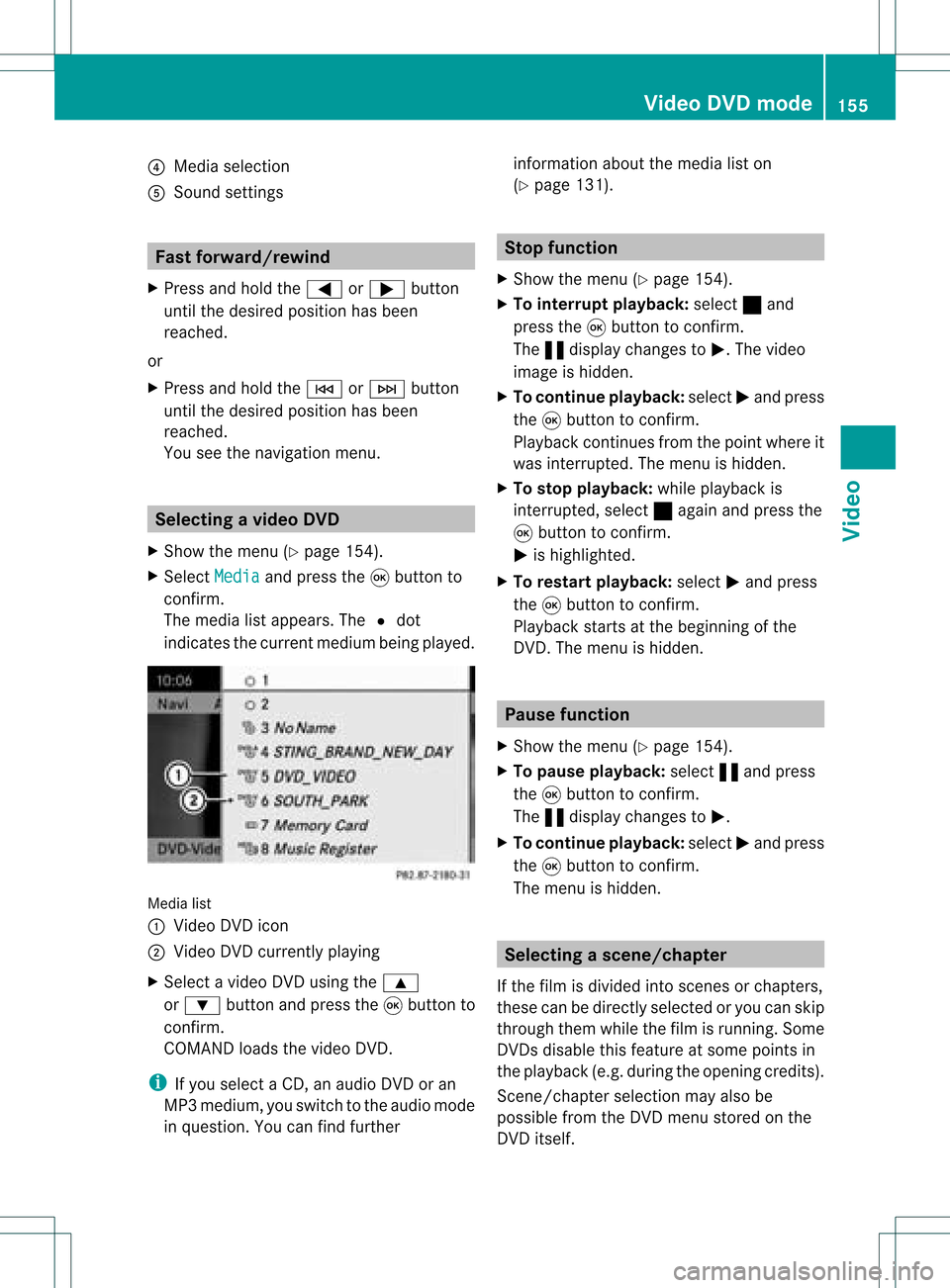
?
Media selection
A Sound settings Fast
forward /rewind
X Press andhold the= or; button
until thedesired position hasbeen
reached.
or
X Press andhold theE orF button
until thedesired position hasbeen
reached.
You seethenavigation menu. Selec
tingavideo DVD
X Show themen u(Y page 154).
X Selec tMedi a and
press the9butt onto
con firm .
The media listappears. The#dot
indic atesthecurr entmedium beingplayed. Media
list
: Video DVDicon
; Video DVDcurrentlyplaying
X Selec tavideoDVD using the 9
or : button andpress the9button to
confirm.
COMAND loadsthe vide oDVD.
i Ifyou selectaCD, anaudio DVD oran
MP3 medium,youswitch tothe audio mode
in que stion. Youcanfind further informati
onabo utthe medi alist on
(Y page 131). Stop
function
X Sho wthe men u(Y page 154).
X To inter rupt pla yback :selec t± and
press the9butt ontocon firm .
The «display changestoM.T hevideo
image ishidden.
X To continue playback: selectMand press
the 9button toconfirm .
Play back continues fromthepoint where it
was interrupted. Themenu ishidden.
X To stop playback: whileplayback is
interrupted, select±again andpress the
9 button toconfirm .
M ishighlighted.
X To restar tplayback: selectMand press
the 9button toconfirm .
Play back starts atthe beginning ofthe
DVD .The menu ishidden. Pause
function
X Show themenu (Ypage 154).
X To pause playback: select«and press
the 9button toconfirm .
The «displa ychanges toM.
X To continue playback: selectMand press
the 9button toconfirm .
The menu ishidden. Selec
tingascene/ch apter
If th efilm isdivi ded intosc en es orchapt ers,
th ese can bedire ctly sele cted oryou can skip
th roug hth em while thefilm isrun ning.So me
DV Ds disab lethis feat ure atsom epoin tsin
th eplaybac k(e.g. during theopenin gcredit s).
Scen e/ch apter select ionmay alsobe
possible fromtheDVD menu storedon the
DVD itself. Vid
eoDVD mode
155Vid eo Z
Page 170 of 214

=
Track name (onlyifstored onthe disc as
CD text )
? Track time
A Visual timeandtrack display
B Current playbacksett ings (noicon for
"Normal tracksequence")
C Toadjust thebass
D Toadjust thetreble
E Disc name (onlyifstored onthe disc as
CD text )
F Tocall upthe track list
G Playba ckoptions Example
displayinaudio DVDmode
: Type ofdata medium ü
; Track number
= Track time
? Visual timeandtrack display
A Current playbacksett ings (noicon for
"Normal tracksequence")
B Toadjust thebass
C Toadjust thetreble
D Tocall upthe track list
E Stop funct ion
F Pause function
G Playba ckoptions Example
displayinMP3 mode
: Type ofdata medium þ
; Track number
= Track name
? Track time
A Visual timeandtrack display
B Current playbacksett ings (noicon for
"Normal tracksequence")
C Toadjust thebass
D Toadjust thetreble
E Disc name orcurren tfolder
F Tocall upthe folder list
G Playba ckoptions, toswitch track
inform ationon/of f Selecting
atrac k
Se lecti ng byskippin gto atrac k X
To skipfo rwa rds orbac kwards toa
trac k:pre ssthe = or; button on
the rem otecontr ol.
or
X Pre ssthe E orF button.
Skip ping forwa rdski ps tothe next track.
Skip ping backw ards res tartsthe curre nt
tra ck (ifi th as been playin gfor mor eth an
eigh tsecon ds)orstart sthe previous track
(if the curren ttrack hasonly been playing
for ashorter time).
If the Random Tracks or
Random Folder
pla
yba ckoption hasbeen selected, the
track order israndom. 168
CD
/DVD audio andMP3 modeRear SeatEntertainmen t
Page 172 of 214

:
Fold ersel ectio nicon
; Folder icon
X Sel ect afol der using the 9: buttons
and pressthe 9button toconfi rm.
You willsee thetracks inthe folder .
X Sel ect atrack using the 9: buttons
and pressthe 9button toconfi rm.
The track isplay ed and thecorre sponding
fol der isnow theactivefolder . Paus
efunc tion
Thi sfuncti onisonly availab lein audio DVD
mod e.
X To pause playback:sel ect «using
the :=; buttons onthe remo te
control andpressthe 9button toconfi rm.
The «displ aycha nges toM.
X To contin ueplayb ack:sel ect Mand press
the 9button toconfi rm.
The Mdispl aycha nges to«. Stop
function
Thi sfuncti onisonly availab lein audio DVD
mod e. X
To interrupt playback:sel ect ±using
the :=; buttons onthe remo te
control andpressthe 9button toconfi rm.
The «displ aycha nges toM.
X To contin ueplayb ack:sel ect Mand press
the 9button toconfi rm.
Pl ay ba ck continu esfrom thepointwh ere it
wa sinter rupted.
X To sto pplayb ack:wh ile play ba ck is
inter rupted, select ±againa nd pre ssthe
9 button toconfi rm.
Pl ay ba ck stop sand jumpstothe beginning
of the DVD. Mishighl ighted .
X To res tart playback:sel ect Mand press
the 9button toconfi rm.
Pl ay ba ck sta rts from thestartof the DVD. Se
ttin gthe audi ofo rmat
Fur ther informa tionon audio form atsis
av aila bl e in the "Audio" cha pter
(Y page 137) .
X Sel ect DVD-A us
ing the :=;
bu ttons onthe rem otecontro land press
the 9button toconfi rm.
X Sel ect Group us
ing the 9: buttons
and pressthe 9button toconfi rm.
The list of availabl eau dioform atsappe ars.
The #dotind icates the form atcur rentl y
sel ecte d.
X Sel ect anaudio form atusing the
9: buttons andpressthe 9button
to confi rm.
X To exitthe menu: pressthe= or;
button. Playback
options
Further information onplay back options is
availa bleinthe "Audio" chapter
(Y page 137).
X Select CD ,
DVD-A or
MP3 using
the :=; buttonsonthe remote 170
CD/
DVD audioand MP3 modeRear SeatEnterta inment
Page 175 of 214

X
To conti nue play back:sel ect Mand press
the 9button toconfi rm.
Pl ay ba ck conti nuesfrom thepoint where it
wa sinte rrupte d.The menu ishidd en.
X To sto pplay back:wh ile play ba ck is
inte rrupte d,sel ect ±againa nd pre ssthe
9 button toconfi rm.
Pl ay ba ck stop sand jumpstothe beginning
of the DVD. Mishighl ighted .
X To res tart playback:sel ect Mand press
the 9button toconfi rm.
Pl ay ba ck sta rts from thestartof the DVD. Se
lecti ng ascene/ch apter
Not es Fur
ther inform ation onthis fun ction is
availab lein the"Vide o"chapt er
(Y page 155).
Ski pping forwar ds/back wards X
Pre ssthe= or; buttonon the
rem oteco ntrol .
or
X Pre sstheE orF button.
The navigat ionmen u(Y page 172)appear s
for appr oximat elyeigh tsecon ds.
Selecting ascene/ch apter directl y The
example sillust ratehow tosele ctscen e/
ch apt er5.
X Op tion1: while thefilm isplayin g,pre ss
th eh button.
X Pre sstheco rrespo nding num berkey,in
th is cas eo.
X Op tion2: sho wthemen u(Y page 172).
X Se lec tDVD -Video and
pressthe9 but ton
to confirm .
X Se lec tDVD Functions and
pressthe9
but tonto confirm . X
Se lec tSce neSelection and
pressthe
9 buttonto confirm .
X Se lec t5 usin
gth e9 or: buttona nd
pre ssthe 9button toconfi rm.
In bo th cas es, play ba ck willbe gina fter a
short whilewith scene/chap ter5. Sel
ecting afilm/t itle
Not es Furt
herinformat iononthis func tion is
available inthe "Video" chapter
(Y page 156).
Opt ion 1 X
Show themen u(Y page 172).
X Selec tDVD- Video and
press the9butt on
on the remo tecon trol to con firm . X
Selec tDVD Functions and
press the9
butt ontocon firm .
X Selec tTitl eSele ction and
press the
9 butt ontocon firm .
X To call upthe selec tionlist:press the9
butt on.
X Selec ta film/ title.
Opt ion 2: Ex
ample: selectingfilm 2
X Press thel numbe rkey.
Af ter ashor twhile, film2begins. Vid
eoDVD mode
173Rear SeatEntert ainment Z
Page 188 of 214

focuse
don safe drivingbeha vior,especially
pay attention totraffic andstreet signs,and
shou ldutil ize the system 'sau dio cues while
drivi ng.
The navig ation system doesnotsupplyany
informa tiononstop signs, yield signs, traffic
regu lations ortraffic safetyrul es. Thei r
obse rvance alwaysremai nsinthe drive r's
perso nalrespo nsibility.DVD maps donot
cover allareas norallroutes withinanarea.
Traffic regulationsalways have priority over
any route recommendations given.Bearin
mind thatataspeed ofjust 30mph
(app roximately 50km/h), yourvehicle is
cover ingadistanc eof 44 feet (approximately
14 m)every second.
During routeguidance, youwillnotreceive
infor mation on:
R traff iclights
R stop andyield signs
R parking orstoppin gzon es
R one- way street s
R narrow bridges
R other trafficregulation data
You should thereforealway sstric tlyobserve
traff icregulations whiledriving. Drive
carefully andalway sobey trafficlaws and
road signs, evenifthey contradict navigation
system instruct ions. G
War
ning
Navigation announcementsare inten dedto
direct youwhile driving without divertingyour
atten tionfrom theroad anddriving.
Please alwaysuse this feature instead of
con sulting themap display fordirect ions.
Consultin gthe symbols ormap display for
direct ionsmay cause youtodivert your
atten tionfrom driving andincrease yourrisk
of an acciden t. G
War
ning!
Please donot use theVoice ControlSystem
in an emergen cy,asthe toneof your voice
may change inastres sfulsituation .This could cause
adelay incompleting yourphone call
in atimely manner. Thiscould distract youin
an emergency situationandcause youtobe
involved inan accident. Operat
ion
You canusevoice controlto:
R enter astate
R enter aprovince
R enter acity
R enter adistrict (center)
R enter astreet
R enter anintersec tion
R enter ahouse number
R enter anentire address
R enter azip code
R find address
R enter apoint ofinterest
R select oneofyour previous destinations
R call uproute information
R store adestination
R displa ythe map
R enlarge/reduce thesize ofthe map
R listen tothe destination memory
R start andstop route guidance
R switch theguida nceinstruct ionsonand off
To select thenavigation application:
X Vehicles withVoice Control buttons on
the Multi-fu nctionSteering Wheel:Press
the ? button.
or
X Vehicles withLever forVoice Control:
Pull theVoice Control levertoward you. 186
Navigat
ionVoiceControl