2011 MERCEDES-BENZ R-Class light
[x] Cancel search: lightPage 75 of 214
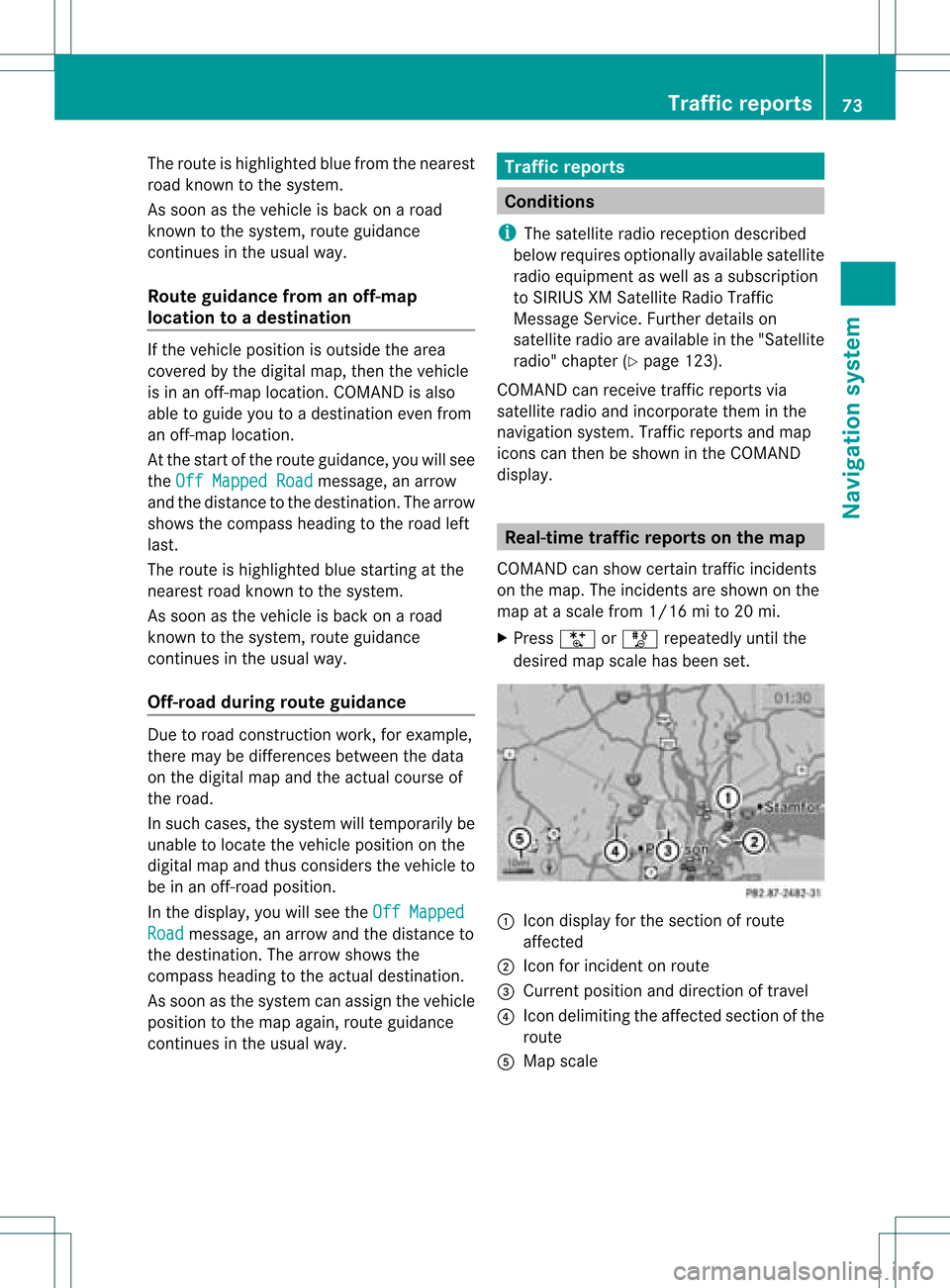
The
route ishighlighted bluefrom thenearest
road known tothe system.
As soon asthe vehicle isback onaroad
kn own tothe system, routeguidance
cont inues inthe usual way.
Route guidance fromanoff-m ap
location toad esti nation If
th eveh icle posit ionisouts idethearea
cov ered bythedigit almap, then theveh icle
is in an off-map locat ion.COMAND isalso
able toguide youtoadestination evenfrom
an off-map location.
At the start ofthe route guidance,youwillsee
the Off Mapped Road message,
anarrow
and thedistance tothe destination. Thearrow
shows thecompass headingtothe road left
last.
The route ishighli ghted bluestarting atthe
nearest roadknown tothe system.
As soon asthe vehicle isback onaroad
known tothe system, routeguidance
cont inues inthe usua lway .
Off-road duringrouteguidance Due
toroad const ruction work,forexample,
there maybedifferences betweenthedata
on the digital mapandtheactual course of
the road.
In such cases, thesystem willtemporarily be
unable tolocate thevehicle position onthe
digital mapandthus considers thevehicle to
be inan off-road position.
In the displa y,you willsee theOff Mapped Road message,
anarrow andthedistance to
the destination. Thearrow shows the
compass headingtothe actual destination.
As soon asthe system canassign thevehicle
position tothe map again,route guidance
cont inues inthe usua lway . Tra
ffic report s Condition
s
i The satellite radioreception described
below requires optionally available satellite
radio equipment aswell asasubscription
to SIRIUS XMSatellite RadioTraffic
Message Service.Furtherdetailson
satellite radioareavail able inthe "Satellite
radio" chapter (Ypage 123).
COMAND canreceive trafficreports via
satellite radioandincorporate theminthe
navigation system.Trafficreports andmap
icons canthen beshown inthe COMAND
displa y. Real-time
traffic report son the map
COMAND canshow certain trafficincidents
on the map. Theincidents areshown onthe
map atascale from1/16 mito20 mi.
X Press UorT repeatedly untilthe
desired mapscale hasbeen set. 1
Icon displa yfor the section ofroute
affected
2 Icon forincident onroute
3 Current position anddirection oftravel
4 Icon delimi tingtheaffected sectionofthe
route
5 Map scale Tr
affic report s
73Navigat ionsystem Z
Page 79 of 214

COMA
NDread sout therep ortsin seque nce.
i The MessagesOnRoute men
uitem has
no fun ction ifth ere arenorep ortsrelat ing
to therout e.
X To swit choff therea d-alou dfu nct ion:
use the9:= ;buttons to
sele ctCan cel Rea
d-Aloud Fun
ction and
pre ssthe9 buttonto confirm .
COMA NDread sth ecur ren treport aloud
and then exitsthe read-aloud function.
X To cancel theread -aloud function for
the curr entrepor t:press thex button .
COMAND cancelsthe read-aloud function
for the curren treport .Subsequent reports
will still beread out. Destination
memory Home
address (Myaddress)
Entering thehome address viaadd ress
entry X
En ter the home address asadestin ation,
e.g. asacity, street and house number
(Y page 48).Then, savethehome address
without startingroute guidance
(Y page 52).
Adopt inganadd ress book entry asa
home address X
To switch onnavigat ionmode: pressthe
Ø function button .
X To show themenu: pressthe9button .
X Select Destina tion in
the navigation
menu barusing the:=;
button sand press the9button tocon firm.
X Select FromMemory and
press the9
button tocon firm.
You willsee thedestin ationmemory list
either withthecharact erbar (option 1)or
as aselect ionlist(option 2).
Opt ion 1:destina tionmem orylistwith
char acter bar X
Press andhold the9button untilthe
destin ationmemory listappears asa
select ionlist.
Opt ion 2:destina tionmem orylistas
selection list The
MyAddress ent
ryislisted asthe first
ent ryinthe destin ationmemory.
X Select MyAddress using
the9:
button sand press the9button tocon firm.
i Ifyou have notyetentered any
charact ers,theMyAddress ent
ryis
automatic allyhighlighted inthe select ion
list.
If no home address hasbeen storedyet, you
can now assign anaddress bookentry.Ifa
home address alreadyexists,itis displayed
and youcan alter it.
i Ifyou select NewEntry ,
you arealso
offer edthe option ofent ering thehome
address forthe first time. Youcanthen
save thehome address withouthavingto
start route guidance. Destination
memory
77Navigation system Z
Page 80 of 214

X
To enter the home addressforthe first
time :sel ect Assign toAddressBoo k Ent
ry and
pressthe 9button toconfi rm.
X Sel ect Home or
Wor k and
pressthe 9
bu tton toconfi rm.
X To chang ethe home address:sel ect
Cha nge and
pressthe 9button toconfi rm.
X Sel ect Assign toAddressBoo kEnt ry and
pressthe 9button toconfi rm.
i Ifyo usel ect New Entry ,
yo uar ealso
offe red theoptio no fchanging thehome
address byenterin gan address. Youcan
then save thehome address withouthaving
to start route guidance.
X Select Home or
Work and
press the9
button toconfirm .
In both cases, youwillsee theaddress book
either withthecharacter baroras a
selection list.
X To selec tan addr essbook entry:
proceed asdescribed inthe "Searching for
an address bookentry"section
(Y page 110).
X To confirm yourselec tion:press button
9.
If no home address hasbeen stored,
COMAND savestheentr y.You willsee a
message andthen theaddress menuwith
the selected address. Start is
highlighted
automatically .
If ahome address hasalready beenstored,
you willsee aprompt askingyouwhether
the MyAddress entr
yshould be
overwritten .
X Select Yes or
No and
press the9button
to confirm .
If you select Yes ,
COMAND overwrites the
destination. Youwillsee amessage and
then theaddress menuwiththeselected
address. Start is
highlighted
automatically .
If you select No ,
the listwill reappear. Selec
tingthehome address forroute
guidance X
Proceed asdescribed inthe "Ent ering a
destination fromthedestination memory"
section (Ypage 54). Saving
adesti nation inthe
dest inationmem ory
Not es This
function also stores thedest inationin
th eaddres sbook .
Aft erdest inationentr y X
The dest inationhas been entered andis
shown intheaddre ssent rymen u
(Y page 51).
X Sele ctSav e usin
gth e:=;
9 buttonsand pres sth e9 butt onto
con firm.
You cannowselec tstora geoptio ns
(Y page 79) .
Du ringrou tegui danc e X
To sho wthe men u:pre ssthe 9button.
X Sel ect Destination in
the navigati on
menu baru sing the:=;
buttons andpress the9button toconfirm.
X Select SaveDestination and
press the
9 button toconfirm.
You cannow select storage options
(Y page 79).
From thelistofprevious destinations X
To show themenu: pressthe9button.
X Select Destination in
the navigation
menu barusing the:=;
buttons andpress the9button toconfirm.
X Select FromLastDestinations and
press the9button toconfirm.
The listofprevious destinations appears. 78
Des
tination memoryNavigat ionsystem
Page 99 of 214

Aut
horizing (regist ering) amobile
ph one X
Sele ctas yet unaut horizedmobi lephon e
= intheBluet ooth®
telepho nelist usin g
th e9: buttons.
X Sele ctOpt ions usin
gth e; buttonand
pres sth e9 butt ontocon firm.
X Sele ctAut horize and
pres sth e9 butt on
to con firm.
The passc odeentrymen uappears . The
passc odeisany oneto six teen- digit
num bercom binatio nwhich youcan
determine yourself.Youmust enter thesame
number combination inCOMAND andinthe
Bluetooth ®
-capable mobilephone(seethe
operating instructionsofthe Bluetooth ®
-
capable mobilephone).
i Some mobile phones requiretheinput of
a four-digit passcode orlonger character
strings.
If you want tore-authorize amobile phone
following <0004000500270001001500140008000F00120009001E000100140009000F000E
0035> youcan select a
different passcode.
X To enter apassc odeinCOMA ND:press
the numbe rkeys inturn.
¬ ishigh lighted after thefirst numbe r
has beenentere d.
or
X Sel ect the digits using the =;
bu ttons andpressthe 9button toconfi rm.
The n,sel ect ¬. X
To confi rm anentry inCO MA ND: press
the 9button.
X Now enterthe same passcode inthe mobile
phone.
To enter inthe mobile phone:ifthe
Bluetooth ®
conn ection issuccessful, youwill
be prompted bythe mobile phonetoenter the
passcode (seethemobile phoneoperating
instruct ions).
X Ent erthe same passcode inthe mobile
phone asalready entered inCOMAND.
i Afterenterin gthe passcode, youmay also
need toenter aconfirm ationinyour mobile
phone toconn ectcalls. Check thedispla y
of your mobile phone.
If the COMAND displayshows the
Authorization Procedure Unsuccessful message,
youmay have
exceeded theprescribed timeperiod.
Repea tthe procedure.
The mobile phoneisconn ected toCOMAND
(authorized). Youcannow make phone calls
using theCOMAND hands-free system. External
authorizat ion
If COMAND doesnotdetect yourmobile
phone, thismay bedue toparticular security
settin gson your mobile phone. Inthis case,
check whether yourmobile phonecanfind
COMAND. TheBluetooth ®
device nameof
COMAND isMB Bluetooth .
Observe thefollowing: somemobile phones
require thatyoureconn ecttoCOMAND after
you have entered thepasscode (seethe
mobile phoneoperating instructions).The
mobile phonecanotherwise notbe
authorized.
X Press the% functionbutton.
X Select Phone in
the telephone basicmenu
using the=;9: buttonsand
press the9button toconfirm . Telephony
viathe Bluetooth ®
interface 97Telephone Z
Page 106 of 214
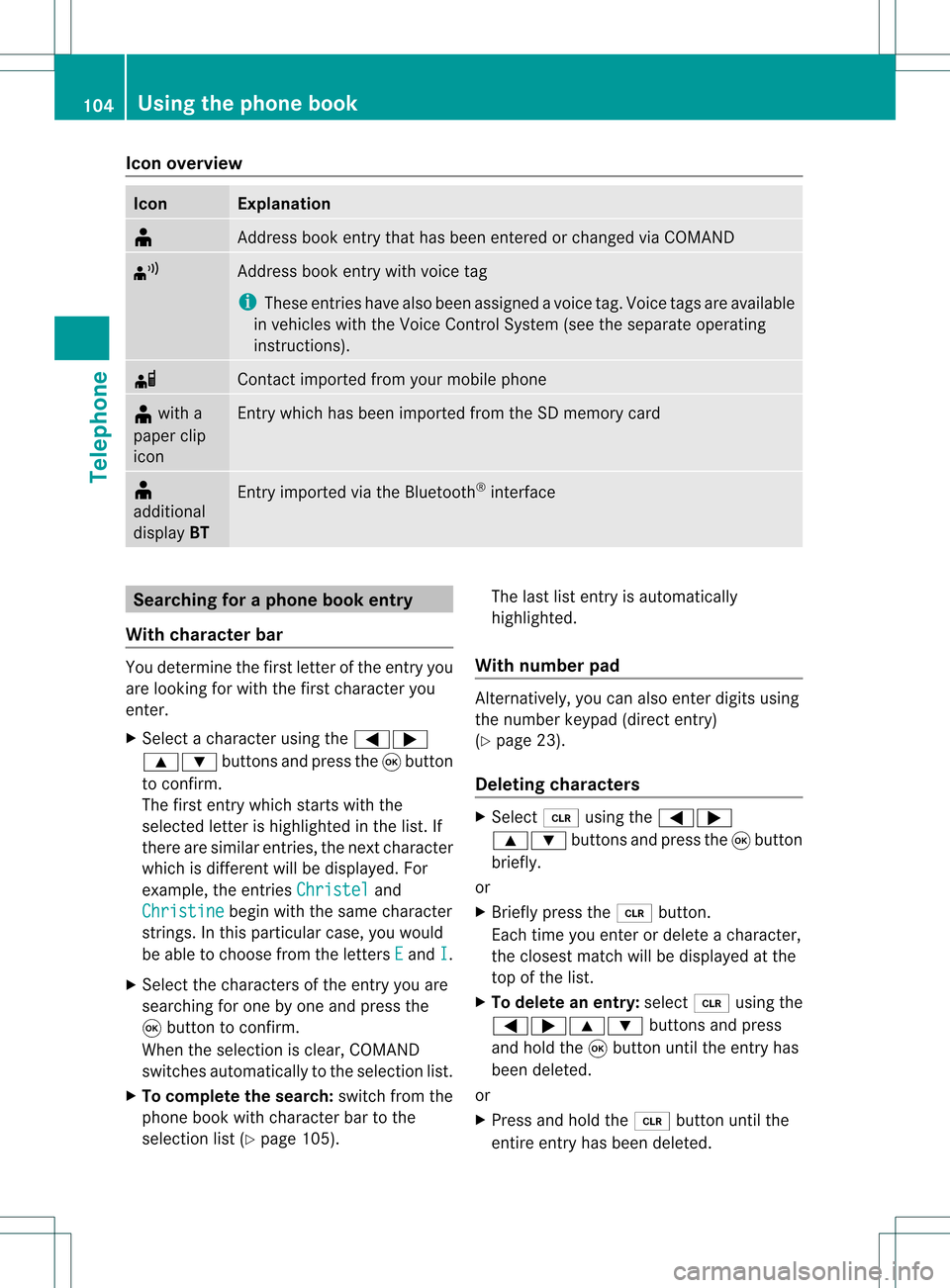
Icon
overview Icon Exp
lanation ¥
Ad
dre ssbook entry th at has been entered orchang edvia COMA ND ¦
Ad
dre ssbook entry wit hvoi ce tag
i Thes een tries have alsobeen assigned avoi cetag .Voice tags areavaila ble
in vehicles withtheVoice Control System (seetheseparate operating
instr uctions). d
Contact
imported fromyourmobile phone ¥
with a
paper clip
icon En
try which hasbeen imported fromtheSDmemory card ¥
additional
display BT En
try imported viathe Bluetooth ®
interf ace Searching
foraphone bookentry
With chara cterbar You
determin ethe first letter ofthe entr yyou
are looking forwith thefirst charact eryou
enter .
X Select acharact erusing the=;
9: buttonsand press the9button
to conf irm.
The first entrywhich startswith the
selected letterishighlighted inthe list. If
there aresimilar entries,thenext charact er
which isdifferent willbedisplay ed.For
example, theentr iesChristel and
Christine begin
withthesame charact er
strin gs.Inthis particular case,youwould
be able tochoose fromtheletters E and
I .
X Select thecharact ersofthe entr yyou are
searching forone byone andpress the
9 button toconf irm.
When theselection isclear, COMAND
switches automatically tothe selection list.
X To complete thesearch: switchfromthe
phone bookwithcharact erbar tothe
selection list(Ypage 105). The
lastlistentr yis automatically
highlighted.
With number pad Alter
natively, youcan also enter digits using
the number keypad(directentry)
(Y page 23).
Dele ting chara cters X
Select 2using the=;
9: buttonsand press the9button
briefly.
or
X Briefly pressthe2 button .
Each timeyouenter ordelete acharact er,
the closest matchwillbedisplay edatthe
top ofthe list.
X To delete anentry: select2using the
=;9: buttonsand press
and hold the9button untiltheentr yhas
been deleted.
or
X Press andhold the2 button untilthe
entir eentr yhas been deleted. 104
Using
thephone bookTelephone
Page 107 of 214

Cha
nging thelang uage ofthecha racter
bar X
Sel ect B andpres sth e9 button.
X Sel ect thedesir edlang uage.
Cha nging thecha racter setofthe
cha racter bar X
Sel ect p andpres sth e9 buttonto
co nfirm .
The charac ters et changes eachtimeyou
make thisselect ion.
Selecting anentry directly fromthelist When
theselect ionisclear, COMAND
switch esautomatic allytothe list. You can
switch tothe listatany time during charact er
ent ry.
X Press the9 button repeatedly orpress
and hold the9button untilthecharact er
bar disappears.
or
X Select ¬andpress the9button to
con firm.
X To select anentry :press the9
or : repeatedly untilthedesired entry
is highlighted andpress the9button to
con firm.
To select aphone number: ifan entry
contains morethanonephone numbe r,this
is indi cated bythe Gicon.
X Select aphone bookentry withtheGicon
and press the9button toconfirm.
The sub-entries appear. TheGicon
changes toI.
X Select asub -entry using the :9
buttons andpress the9button toconfirm.
X To return tothe phone bookwi th
characte rbar: selectBack in
the listand
press the9button toconfirm.
or
X Press thek button. Di
splayi ngdetails aboutanentry
X Select anentry inthe listusi ng the
9: buttons.
X Select Option s usi
ng the ; button and
press the9button toconfirm.
X Select Detail s and
press the9button to
confirm.
The detai ledview appears .
X To clo sethe detaile dview: press the
= or; buttonorthe k back
butt on. Deleting
anentr yfrom theph one
book
If the entrycon sistsexc lusively ofphon e
number s,itis deleted bothfrom thephon e
book andfrom theaddress book.
If ther eis addition aldata included alongwith
the phon enumber ,e.g. anavigable
dest ination, theentryisdelete dfrom the
phon ebook butretained inthe address book.
X Selec tan ent ryinthe listusing the
9: buttons.
X Selec tOptio ns using
the; buttonand
press the9butt ontocon firm .
X Selec tDelet e and
press the9butt onto
con firm .
Ap rompt appears, asking whethe rthe
entr yshould bedeleted.
X Select Yes or
No .
If you select Yes ,
the entr yis deleted in
accordance withtherules described above.
If you select No ,
the process willbe
canceled. Creating
anew entry inthe phone
book
X Press the9 button inthe phone book
repeatedly untiltheselection listappea rs. Using
thephone book
105Telephone Z
Page 114 of 214
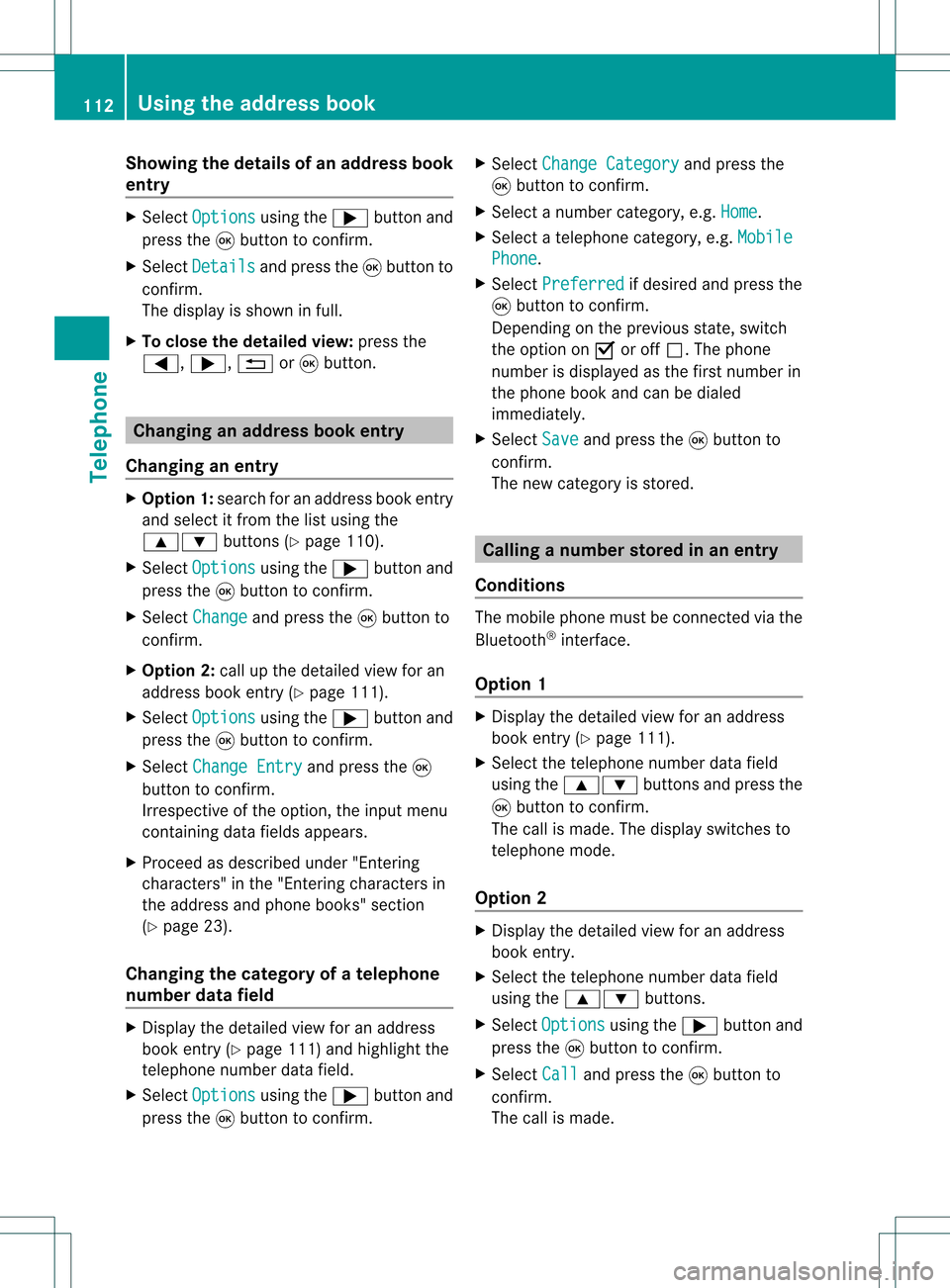
Showing
thedetails ofan add ress book
entry X
Select Options using
the; button and
press the9button toconf irm.
X Select Details and
press the9button to
conf irm.
The display isshown infull.
X To close thedetailed view:pressthe
=, ;, %or9 button. Changing
anadd ress book entry
Changing anentry X
Option 1:search foranaddress bookentry
and select itfrom thelistusing the
9: buttons(Ypage 110).
X Select Options using
the; button and
press the9button toconf irm.
X Select Change and
press the9button to
conf irm.
X Option 2:call upthe detailed viewforan
address bookentry(Y page 111).
X Select Options using
the; button and
press the9button toconf irm.
X Select Change Entry and
press the9
button toconf irm.
Irrespect iveofthe option, theinput menu
cont aining datafields appears.
X Proceed asdescribed under"Entering
characters" inthe "Ent ering characters in
the address andphone books" section
(Y page 23).
Changing thecategory ofatelephone
number datafield X
Display thedetailed viewforanaddress
book entry(Y page 111)andhighlight the
telephone numberdatafield.
X Select Options using
the; button and
press the9button toconf irm. X
Select Change Category and
press the
9 button toconf irm.
X Select anumber category, e.g.Home .
X Select atelephone category,e.g.Mobile Phone .
X Select Preferred if
desired andpress the
9 button toconf irm.
Depending onthe previous state,switch
the option onO oroff ª.T hephone
number isdispla yedasthe first number in
the phone bookandcanbediale d
immediately.
X Select Save and
press the9button to
confirm .
The new category isstored. Calling
anumber storedinan entry
Co nditio ns The
mobi lephone mustbeconnected viathe
Blue tooth ®
interface .
Option 1 X
Displ aythe detai ledview foranadd ress
book entry (Ypag e111).
X Select thetelep hone numbe rdata field
usin gth e9: buttons and pres sth e
9 buttonto confirm .
The callismade. Thedispl ayswit ches to
te lepho nemod e.
Opt ion 2 X
Dis play thedet ailed viewforanaddre ss
book entry.
X Sel ect thete lepho nenum berdatafiel d
usin gth e9: buttons .
X Sel ect Opt ions usin
gth e; buttona nd
pre ssthe 9button toconfi rm.
X Sel ect Call and
pressthe 9button to
confi rm.
The callis ma de. 11
2 Us
ingthe addres sbo okTel epho ne
Page 117 of 214

Opera
tingthetelephone usingthe
mult ifunction steeringwheel Telephone
menu
Introd uction You
canoperate thetelephon eusing the
function sin the "Tele phone" menu,provided
you have connected itto the Mercedes-Benz
hands-free system.
The displa yin the "Tele phone" menudepends
on the status ofthe telephone.
X Switch onthe telephone andCOMAND.
X Press theV orU button toselect the
TEL displa
y.
Telephone isready toreceive calls Bluetooth
®
interface telephony: whetherthe
network provider's nameisdispla yed
depends onthe telephone connected. Acc
epting acall
You may accep tacallat any time provided
the telepho neisrea dytorece ivecalls.Whe n
a cal lis incom ing,yousee thename or
tele pho nenumb erinthe multifunction
di spl ay.
X Pre ssthe 6 button onthe multifunction
stee ring wheel . Reje
cting orendin gac all
X Press the~ button onthe multifunctio n
steeri ngwhe el. Cal
linganumbe rfrom theCOM AND
phone book
You may select and diala numbe rfrom the
COMAND phonebookatany time, provid ed
you rmobile phone isready toreceive calls. i
Ifyou have imported contacts
(Y page 114), youcan select thephone
book entriesofthe mobile phonebyusing
the multifunct ionsteerin gwheel.
X Press theV orU button toselect the
TEL display
.
X Press the& or* button toopen the
phone bookinthe multifunct iondisplay .
X Press the& or* button untilthe
desired entryhas been highlighted.
The stored names aredisplay ed
alphabe tically.
i Ifyou press andhold the& or*
button forlonger thanonesecond, the
multifunct iondisplay willskip from thefifth
entr yto the first entryfound forthe next
letter. Skipping stopsassoon asyou
release thebutton again. :
Operating mode
; Name ofthe participant
X To connec tacall:press the6 button
on the multifunctio nstee ring wheel.
i Ifthe rearese ver alnum bers for this
nam e,youse ealist of sub-e ntri es.
X Pre ssthe 6 button again.
Th eCon nectingCal l... mes
sage
ap pe arsin the multifu nctio ndisplay along
with thenumb erbeing dialed andthe
name ,if it is stored inthe phon ebook .
The phon enumb erdialed isstored inthe
appropr iatecalllist.
X To exit withou tconnect ingacall: press
the ~ button onthe multifunctio n
steeri ngwhe el. Operating
thetelephone usingthe multifunc tionsteering wheel
115Tele phone Z