2011 MERCEDES-BENZ R-Class ad blue
[x] Cancel search: ad bluePage 68 of 214

Exam
ple displ ay:initi ation pha se
: Next road
; Pointatwh ich the change ofdirecti on
take spl ace (lig ht blue dot)
= Current vehiclepos ition (the tipofthe
tria ngleind icates the vehicle’sdi recti on
of trav el)
? Current street
Disp lay? depends onthe setti ngselected
for "Inform ation inmap "(Y page 84).
An nounc eme ntphase CO
MAND announcesthe imm inentcha nge of
di recti on.Basedon the followi ng exa mpl e,
the change ofdirecti onisanno uncedwi th the
In 400 meters turnrig htontothe A81 mes
sage.
The displ ayisnow splitinto twosecto rs.In
the left ha lf,yousee thenorma lmap view. In
the righthalf,ther eis an enl arg edviewof the
are asu rrou nding the intersectio n
(i nterse ctionzoom), thechange ofdirection
also being illustrated. Example
display:announc ementphase
: Next road
; Point atwhich thechange ofdirection
takes place(lightbluedot,shown inboth
the left and right halfofthe display )
= Visual represent ationofthe distance to
the next change ofdirection
? Change ofdirection (turnrighthere)
A Distan cetothe next change ofdirection
B Route (blueline,shown inboth theleft
and right halfofthe display )
i The filled-in sectionofvisual display for
distance =gets shorter ,the nearer you
get tothe announc edchange ofdirection .
Change-of-dir ectionphase COMAND
announcesthe imminent changeof
direction .Based ontheex ample display
below, thech ang eof dire ction isann oun ced
40 met ersbefore thech ang eof dire ction with
th eTur n rig
ht mes
sage. Thedispl ayissplit
int otwo halves,asintheann oun cem ent
phase . 66
Rou
teguid anceNaviga tion syst em
Page 69 of 214

Exam
ple displ ay:c hange-of-direct ionphase
: Current vehicleposition (thetipofthe
triangle indicates thevehicle’s direction
of travel)
; Visual representation ofthe distance to
the next change ofdirection
= Distanc eto the next change ofdirection
Once thechange ofdirection iscompleted,
COMAND automatically switchesbacktofull-
screen display. Lane
recommendat ions
Overview On
multilane roads,COMAND candispla y
lane recommen dationsforthe next change of
direction. Therelevant datamust beavail able
on the digital map.
COMAND displayslane recommen dations
6, based onthe next twochanges of
direction. Thenumber oflanes indicated
corresponds tothe number presentduring
the next change ofdirection. Untilthispoint,
the number oflanes maybedifferent. Example
ofdisplay :day desig n
: Poin tof thenex tchan geofdirec tion
; Poin tofthe change ofdirection afternext
= Next change ofdirection (inthis case, turn
off tothe right)
? Visual representat ionofthe distance to
the next change ofdirection
A Distanc eto the next change ofdirection
B Recommended lane(dark blue)
C Possible lane(light blue)
D Lane notrecommen ded(light gray)
E Current vehicleposition (thetipofthe
triangle indicates thevehicle’s direction
of travel) Route
guidance
67Navigationsystem Z
Page 70 of 214
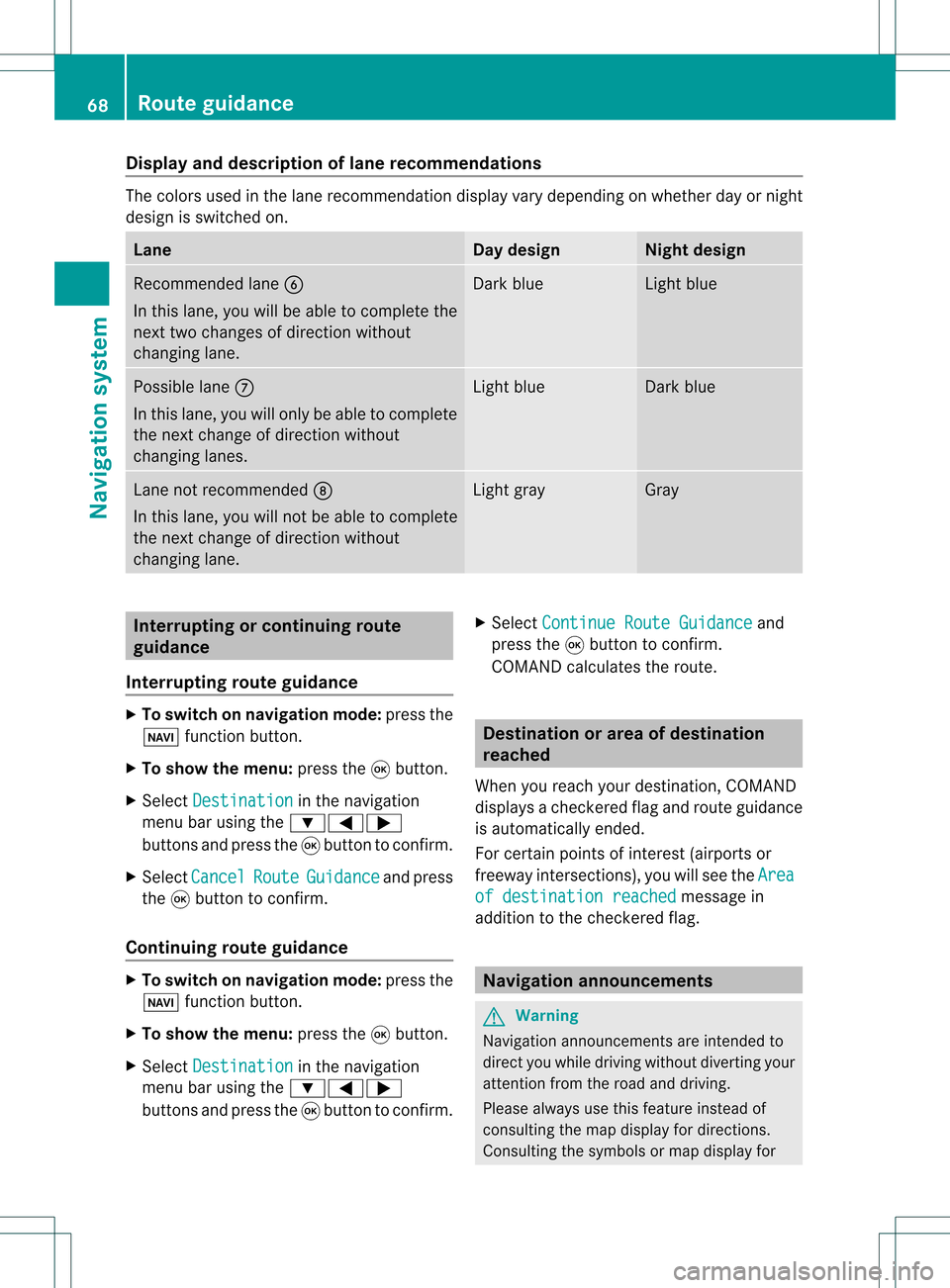
Disp
layandd escri ption oflane recom mendation s The
colo rsused inthelane recomm endatio ndisplay varydepen dingonwhet herday ornigh t
design isswitc hedon. Lane Day
design Nigh
tdesign Recom
mendedlane B
In this lane, youwillbeable tocom pleteth e
nex ttwo chan gesofdirec tionw itho ut
chan ginglane. Dar
kblue Light
blue Possib
lelane C
In this lane, youwillonly beable tocom plete
the nextchange ofdirection without
changing lanes. Light
blue Dark
blue Lane
notrecommen dedD
In this lane, youwillnotbeable tocomplete
the next change ofdirection without
changing lane. Light
gray Gray
Interrup
tingorcontinuing route
guidance
Interrup tingroute guidance X
To switch onnavigation mode:pressthe
Ø functionbutton.
X To show themenu: pressthe9button.
X Select Destination in
the navigation
menu barusing the:=;
buttons andpress the9button toconfirm .
X Select Cancel Route Guidance and
press
the 9button toconfirm .
Continuing routeguidance X
To switch onnavigation mode:pressthe
Ø functionbutton.
X To show themenu: pressthe9button.
X Select Destination in
the navigation
menu barusing the:=;
buttons andpress the9button toconfirm .X
Select Continue RouteGuidance and
press the9button toconfirm .
COMAND calculates theroute. Destination
orarea ofdestination
reached
When youreach yourdestination, COMAND
displa ysacheck eredflagand route guidance
is automatically ended.
For certain pointsofinterest (airports or
freeway intersections),youwillsee theArea of
destination reached message
in
addition tothe check eredflag. Navigat
ionannouncements G
Warning
Navigation announcemen tsare intended to
direct youwhile driving without diverting your
attent ionfrom theroad anddriving.
Please alwaysuse this feature instead of
consulting themap display fordirections.
Consulting thesymbols ormap display for 68
Route
guidanceNavigat ionsystem
Page 72 of 214

The
following messages canbedisplay ed
when routeguidance isactive:
R O
You have reached thedestinat ion.
R NEW ROUTE COMAND
calculates anew route, e.g.
because youhave deviated fromthe
calculated routeoras aresult ofatraff ic
jam report. COMAND thencontinues route
guidance.
R CALC RTE COMAND
iscalculating aroute. COMAND
then startsroute guidance.
R OFF MAP The
vehicle position isbeyond thedigital
map. Thevehicle isin an off- map position.
R OFF ROAD The
vehicle ison aroad thatisnot onthe
digital maporthe vehicle isno longer ona
road, e.g.inacar park.
R NO ROUTE COMAND
isunable tocalculate aroute to
the selected destination.
R Direction The
vehicle hasdriven intoanoff- map
position duringrouteguidance. Avoiding
asection oftherou te
blocked byatraf fic jam
This function bloc ksasec tiono fthe route
ahead ofyou. Thelength ofthe section of
route tobe blocked canbeadjusted. If
possible, COMAND calculates adetour
around theblocked sectionofthe route.
X To switch onnavigation mode:pressthe
Ø functionbutton.
X To show themenu: pressthe9button.
X Select Route in
the navigation menubar
using the:=; buttonsand
press the9button toconfirm . X
Select Detour and
press the9button to
confirm .
X To block asection ofthe route: select
Longer or
Shorter repeatedly
andconfirm
using the9button untilthedesired
section hasbeen selected.
i The length ofthe blockable routesection
is predetermined bythe digital map.The
menu itemsareavaila bleaccordingly.
X To star troute calculation: selectStart and
press the9button toconfirm .
X To change theblocke dsection: select
Cha nge while
themess ageisshown and
pres sth e9 butt ontocon firm.
X Then choose thedesir edrout esec tion.
X To delet eth eblocked section:selec t
Del ete while
themess ageisshown and
pres sth e9 butt ontocon firm.
COMA NDcalc ulates therout ewitho utthe
block . Selecting
analterna tiveroute
With the"Alternativ erout e"fun ction, routes
oth erthan theorigin alone canbecalc ulated.
X To switch onnaviga tionmod e:press the
Ø function butt on.
X To show themenu :press the9butt on.
X Selec tRout e in
the navig ation menubar
using the:=; buttons and
press the9butt ontocon firm .
X Selec tAlte rnativeRoute and
press the
9 butt ontocon firm .
You seetheselec tedrout e.The display now
shows asplit -screen view. Onthe left-han d
side, oneormor ealter native rout esare
shown fromstart todest ination. The
curr entrout eis highligh teddark blue; other
alter native rout esappear lightblue. 70
Rou
teguid anceNavigat ionsyst em
Page 75 of 214
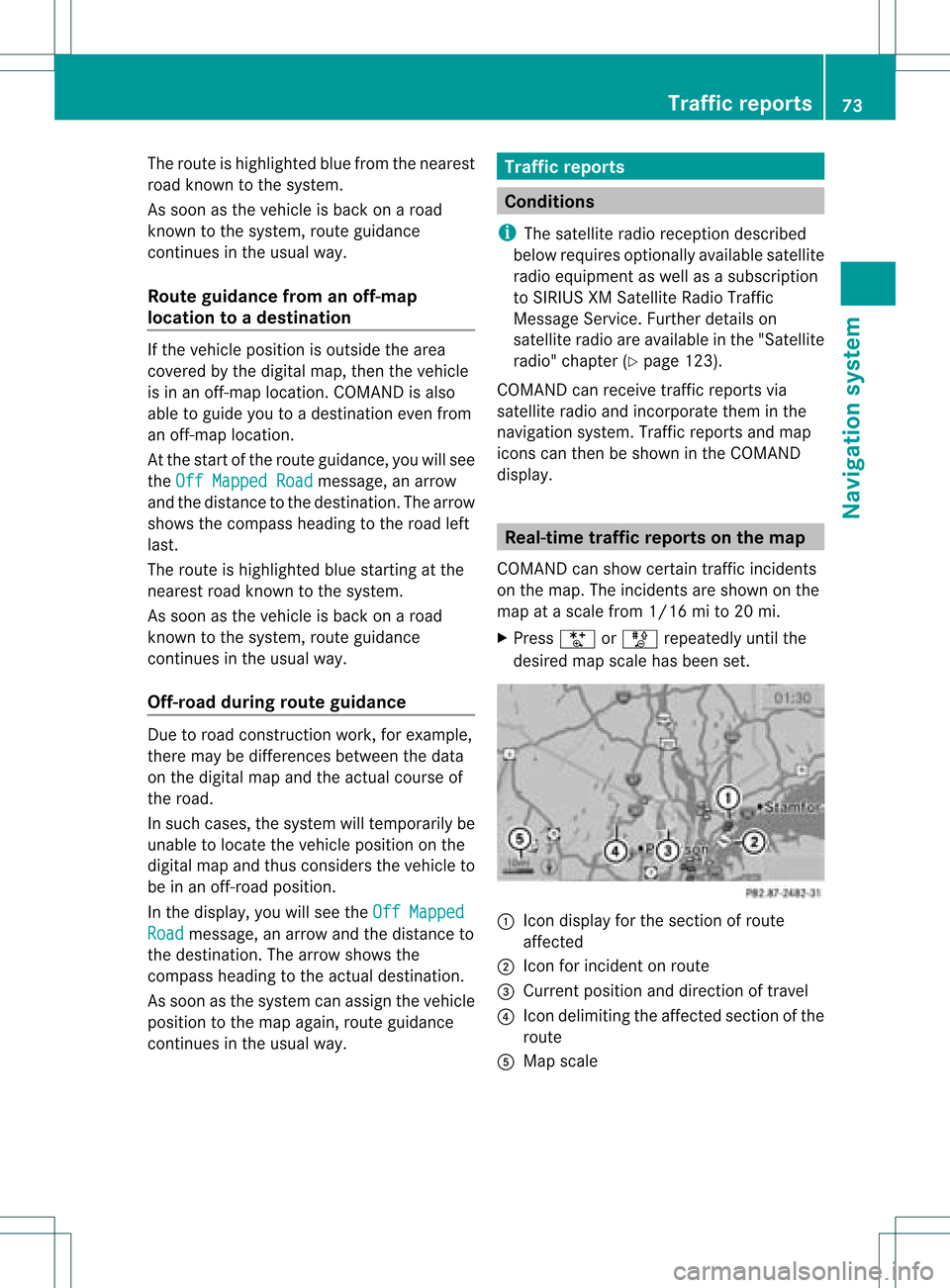
The
route ishighlighted bluefrom thenearest
road known tothe system.
As soon asthe vehicle isback onaroad
kn own tothe system, routeguidance
cont inues inthe usual way.
Route guidance fromanoff-m ap
location toad esti nation If
th eveh icle posit ionisouts idethearea
cov ered bythedigit almap, then theveh icle
is in an off-map locat ion.COMAND isalso
able toguide youtoadestination evenfrom
an off-map location.
At the start ofthe route guidance,youwillsee
the Off Mapped Road message,
anarrow
and thedistance tothe destination. Thearrow
shows thecompass headingtothe road left
last.
The route ishighli ghted bluestarting atthe
nearest roadknown tothe system.
As soon asthe vehicle isback onaroad
known tothe system, routeguidance
cont inues inthe usua lway .
Off-road duringrouteguidance Due
toroad const ruction work,forexample,
there maybedifferences betweenthedata
on the digital mapandtheactual course of
the road.
In such cases, thesystem willtemporarily be
unable tolocate thevehicle position onthe
digital mapandthus considers thevehicle to
be inan off-road position.
In the displa y,you willsee theOff Mapped Road message,
anarrow andthedistance to
the destination. Thearrow shows the
compass headingtothe actual destination.
As soon asthe system canassign thevehicle
position tothe map again,route guidance
cont inues inthe usua lway . Tra
ffic report s Condition
s
i The satellite radioreception described
below requires optionally available satellite
radio equipment aswell asasubscription
to SIRIUS XMSatellite RadioTraffic
Message Service.Furtherdetailson
satellite radioareavail able inthe "Satellite
radio" chapter (Ypage 123).
COMAND canreceive trafficreports via
satellite radioandincorporate theminthe
navigation system.Trafficreports andmap
icons canthen beshown inthe COMAND
displa y. Real-time
traffic report son the map
COMAND canshow certain trafficincidents
on the map. Theincidents areshown onthe
map atascale from1/16 mito20 mi.
X Press UorT repeatedly untilthe
desired mapscale hasbeen set. 1
Icon displa yfor the section ofroute
affected
2 Icon forincident onroute
3 Current position anddirection oftravel
4 Icon delimi tingtheaffected sectionofthe
route
5 Map scale Tr
affic report s
73Navigat ionsystem Z
Page 95 of 214

Vehi
cle equi pmen t<0023002300230023002300230023002300230023002300230023002300230023
00230023002300230023002300230023002300230023002300230023> 94
General notes<0023002300230023002300230023002300230023002300230023002300230023
0023002300230023002300230023002300230023002300230023002300230023
002300230023002300230023> 94
Telephony viathe Bluet ooth®
inter-
face ........ .......... .................. .................. . 95
Reception andtransm ission volume .99
Telephone operation........ .......... ....... 100
Using thephone book<0023002300230023002300230023002300230023002300230023002300230023
002300230023002300230023> 102
Using calllists .................. ................. 107
Using theaddress book <0023002300230023002300230023002300230023002300230023002300230023
002300230023> 109
Opera tingthetelephone usingthe
mult ifunction steeringwheel.......... 115 93Telephone
Page 96 of 214

Vehi
cle equi pmen t
i TheseOpe rating Instru ctionsdescri beall
sta nda rdand optio nal equipme ntava ilab le
for your veh icleat the time ofpurcha se.
Pl ea se note thatyour vehicle maynotbe
equipped withallfeatures described. General
notes Introdu
ction
The telephone function,inconj unct ionwith a
Bluetooth ®
-capable mobilephone, offers
Bluetooth ®
inter face telephony.
Using theBluetooth ®
inter face andasuitable
mobile phone, youcan receive vCards.
For more inform ationonsuitable mobile
phones andonconn ectin gaBluetooth ®
-
capable mobilephonetoCOMAND, visit
htt p://www.mbusa- mobile.comorcall
the Mercedes-B enzCustomer Assistance
Center under
1-8 00-FOR-ME RCedes(1-800- 367-6372 )
(US) orCustomer Relationsunder
1-8 00-387- 0100 (Canada) . Import
antsafety notes G
War
ning
A driver's attentiontothe road must alway s
be his/her primary focuswhendriving. For
your safety andthesafety ofothers, we
recommen dthat youpull over toasafe
location andstop before placing ortakin ga
telephone call.Ifyou choose touse themobile
phone whiledriving, pleaseusethehandsfree
device andonly usethemobile phonewhen
weather, road,andtraffic conditionspermit.
Some jurisdiction sprohibit thedriver from
using acellular mobilephonewhiledriving a
vehicle.
Bear inmind thatataspeed ofjust 30mph
(approximately 50km/ h),your vehicle is coverin
gadistance of44 feet (approximately
14 m)every second. G
War
ning
You andothers maydamage yourhealth due
to excessive electromagneticradiation. By
using anexter nalanten na,the possible health
risks ofelectrom agneticfields,whichare
under discussion amongthescient ific
communit y,should belargely prevent ed. Calls
disconnec tedwhile thevehicle
is in motion
Ac allmay bedisc onnected if:
R there isins ufficie ntnetwo rkcover age in
cer tain areas .
R you mov efrom onetrans mitter/ rec eive r
area (cell)int oano ther and nochann elsare
fr ee.
R you useaSI M car dwhic his no tcompatible
with thenetwork available.
R when usingamobile phonewith
"Twincard", thesecond SIMcard is
registered onthe network atthe same time. Operat
ingoptions
You canoperate thetelephone byusing:
R the = and; button orthe 9button
on COMAND
R the 6 or~ button andthenumber
keypad onCOMAND
R using the6 or~ button onthe
multifunct ionsteerin gwheel
R voice comman dsvia the Voice Control
System
Unless statedotherwise, thedescription sand
illustrations inthis section refertoCOMAND. 94
General
notesTelephone
Page 97 of 214

Funct
ionrestrict ions
You willnotyet be able touse thetelephon e
in the following situations:
R when themobile phoneisnot yet
con nected toanet work Thetelephon e
automatic allyattem ptstolog intoa
net work. Ifno net work isavailable, youwill
not beable tomake a"911 "emergen cy
call. Ifyou attem pttomake anoutgoing
call, theNoService message
willappear
for ashort while. 911
emergency call G
War
ning
The 911 emergen cycall system isapublic
servic e.Using itwithout duecause isa
crimin aloffen se.
The following conditions mustbefulfilled in
order tomake a911 emergen cycall:
R the mobile phonemustbeswitch edon.
R anet work must beavailable.
R avalid andoperation alSIM card must be
insert edinthe mobile phone.
R the mobile phonemustbecon nected to
COMAND viathe Bluetoot h®
int erface
If you cann otmake anemergen cycall, you
must arrange rescuemeasures yourself.
X En ter the number usingCOMAND .
X Press the6 button .
The telephon emakes theconnection .
X Wait untiltheemergen cycall center
answers anddescribe theemergen cy
situation . Telephony
viathe Bluet ooth®
interf ace Conditions
Mobile phone For
telephon yvia COMAND 'sBluetoot h®
int erface, aBluetoot h®
-c apable mobile
phone isrequired.
i Not allmobile phones available onthe
market areequally suitable. Formore
infor mation onsuitable mobilephones and
on con nectingBluetoot h®
-c apable mobile
phones toCOMAND ,visit
htt p://ww w.mbu sa-mobile.com orcall
the Mercedes- BenzCustome rAssistance
Center under
1-80 0-FOR-ME RCedes(1-800- 367-6372)
(US) orCustomer Relations under
1-80 0-387-0100(Canad a).
The battery ofthe mobile phoneshould be
kept sufficiently chargedinorder toprevent
malfunctions.
In preparation fortelephoning viathe
Bluetooth ®
interface, youshould checkthe
followi ngitems onyour mobile phone(seethe
mobile phoneoperating instructions):
X Hands-Fr eeProfile
The mobile phonemustsupport Hands-
Free Profile 1.0orabove.
i Some displays(e.g. thesignal strengt h)
depend onthe supported versionofthe
Hands-Fr eeProfile.
X Bluetooth ®
visibil ity
On certain mobilephones, thedevice itself
must bemade "visible"for other devices,
as well asactivating theBluetooth ®
function (seethemobile phoneoperating
instruct ions).
X Bluetooth ®
device name
Every Bluetooth ®
device hasitsown
Bluetooth ®
device name.Thisdevice name
is freely definable, butcan beidentical for
all devices fromthesame manufacturer. It Telephony
viathe Bluetooth ®
interface 95Telephone Z