2011 MERCEDES-BENZ R-Class CD changer
[x] Cancel search: CD changerPage 142 of 214

playback
willbegin atthe point itwas last
int errupt ed.
If ther eare nomusic files,youwillsee a
message tothis effec t.
By pressin gthe h function button
repeatedly, youcan chang ethe operatin g
mode inthe following order:
R audio CD/DVD/MP3 (disc)
R SD memor ycard mode
R MUSI CREGISTE R
R operatin gwith theMedia Interface
X You first need tocopy music filestothe
MUSI CREGISTE R(Y page 140).
Opt ion 2 X
Select Audio in
the main functionbarusing
the 9=; buttons and press the
9 butt ontocon firm.
If MUSI CREGISTE Rwas thelast mode
select ed,itis now switc hedon.
If anot heraudio source isswitc hedon,you
can now switc hon the MUSI CREGISTE Rin
the audio menu.
X Select Audio using
the9 buttonand
press the9butt ontocon firm.
The audio menu appears.
X Select Music Regist er and
press the9
butt ontocon firm.
Opt ion 3 X
Press ther number key.
The MUSI CREGISTE Ris switc hedon. Ex
ample display: MUSICREGISTE R
: Type ofdata medium: MUSICREGISTE R
; Track number
= CD orDVD insert ed
? Track name
A Track time
B Visual timeandtrackdisplay
C Curren tplayback settings (no icon for
"Norm altrack sequen ce")
D Soun dset tings
E Media selection
F Curren tfolder
G Folder functions
H Data medium positioninthe media list
I Tocall upthe MUSIC REGISTER menu Copying
musicdatato the MUSIC
REGISTER
Introdu ction You
cancopy music filesfrom discs inthe
DVD changer orfrom thememory card,as
long asthey areinMP3 and/or WMAformat.
i While copying, severalfunctionswillnot
be availa ble.Ifthis isthe case, youwillsee
a message tothis effect .
1. Selecting adat amedium X
Select Music Register using
the :=; buttonsand press the
9 button toconf irm. 140
MUSIC
REGISTERAudio
Page 181 of 214

Vehi
cle equi pmen t<0023002300230023002300230023002300230023002300230023002300230023
002300230023002300230023002300230023002300230023> 180
Overview ........ .......... .................. ........ 180
Phone <0023002300230023002300230023002300230023002300230023002300230023
0023002300230023002300230023002300230023002300230023002300230023
0023002300230023002300230023002300230023002300230023002300230023
0023> 183
Nav igation <0023002300230023002300230023002300230023002300230023002300230023
0023002300230023002300230023002300230023002300230023002300230023
002300230023002300230023002300230023> 185
Addr essBook <0023002300230023002300230023002300230023002300230023002300230023
0023002300230023002300230023002300230023002300230023002300230023
0023002300230023> 193
Rad ioand Satellite Radio<0023002300230023002300230023002300230023002300230023002300230023
0023> 196
DVD Changer <0023002300230023002300230023002300230023002300230023002300230023
0023002300230023002300230023002300230023002300230023002300230023
00230023002300230023> 200
Externa lEquip ment (Aux) ................ 201
Comma ndList <0023002300230023002300230023002300230023002300230023002300230023
0023002300230023002300230023002300230023002300230023002300230023
002300230023> 201
Tr oubleshooting <0023002300230023002300230023002300230023002300230023002300230023
0023002300230023002300230023002300230023002300230023002300230023> 208 179Voice
Control
Page 182 of 214
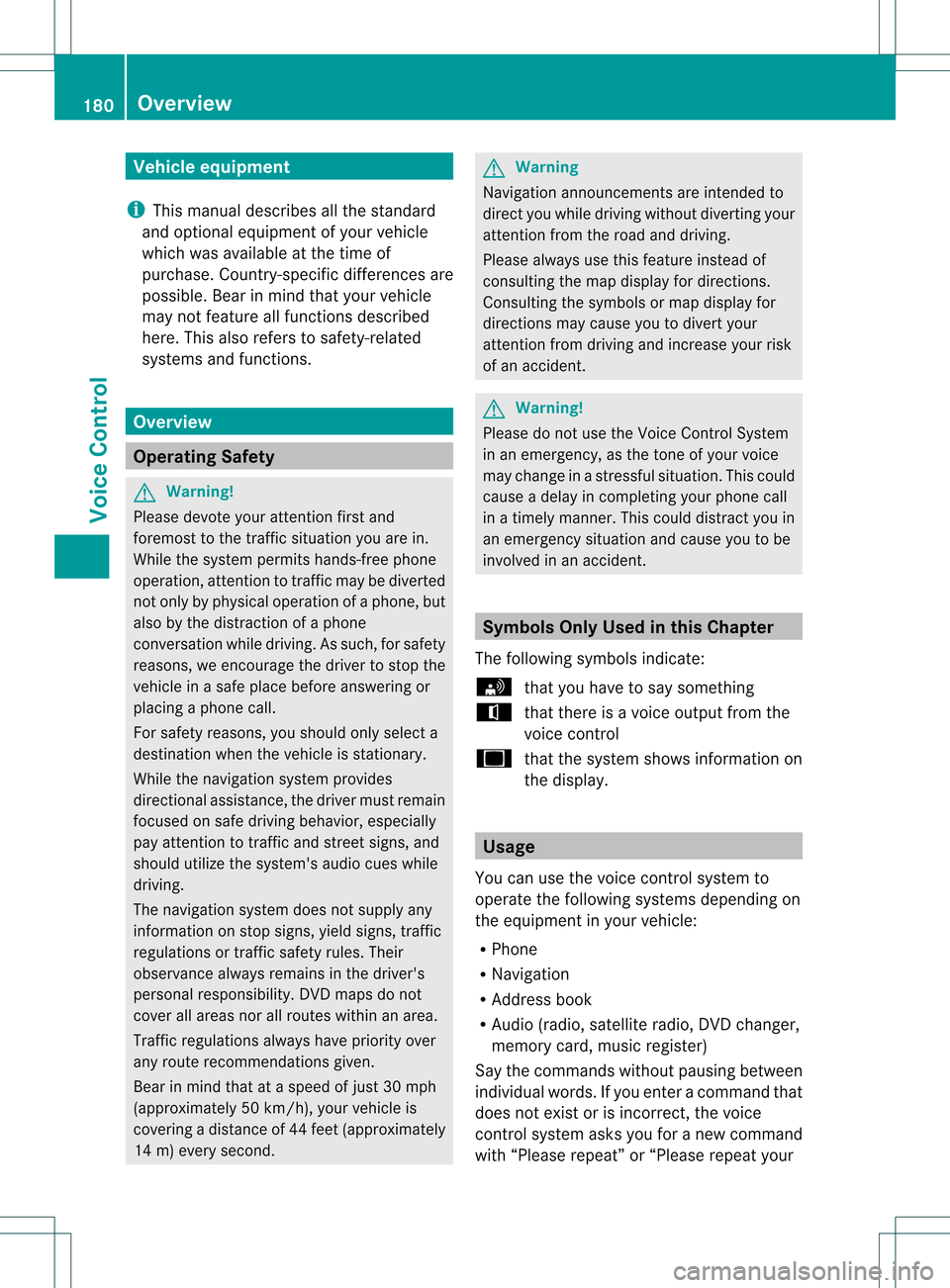
Vehi
cle equi pmen t
i Thisma nua lde scri besal lthe standa rd
and optio nal equipme ntofyour veh icle
wh ich wasava ilab leat the time of
pu rcha se.Country -specificd iffe ren ces are
possible .Bear inmind thatyour vehicle
may notfeature allfunc tionsdescribed
here. Thisalso refers tosafety- related
systems andfunc tions. Overview
Opera
tingSafet y G
War
ning!
Please devote youratten tionfirst and
foremo stto the traff icsituation youarein.
While thesystem permitshands- freephone
operation ,atten tiontotraff icmay bedivert ed
not only byphysical operation ofaphone, but
also bythe distrac tionofaphone
con versat ionwhile driving. Assuch, forsafety
reasons, weenco urage thedriver tostop the
vehicle inasafe place before answering or
placing aphone call.
For safety reasons, youshould onlyselect a
destin ationwhen thevehicle isstat ionary.
While thenavigation systemprovides
direct ionalassistanc e,the driver mustremain
focused onsafe driving behavior, especially
pay atten tiontotraff icand street signs, and
should utilizethesystem' saudio cueswhile
driving.
The navigation systemdoesnotsupply any
infor mation onstop signs, yieldsigns, traffic
regulations ortraff icsafety rules.Their
observan cealway sremains inthe driver's
person alrespon sibility. DVDmaps donot
cover allareas norallroutes withinanarea.
Traffic regulations alwayshave priority over
any route recom mendat ionsgiven.
Bear inmind thatataspeed ofjust 30mph
(approximat ely50km/ h),your vehicle is
cover ingadistanc eof 44 feet (approximat ely
14 m)every second. G
War
ning
Navigation announcementsare intended to
direct youwhile driving without divertingyour
atten tionfrom theroad anddriving.
Please alwaysuse this feature instead of
con sulting themap display fordirect ions.
Consultin gthe symbols ormap display for
direct ionsmay cause youtodivert your
atten tionfrom driving andincrease yourrisk
of an acciden t. G
War
ning!
Please donot use theVoice ControlSystem
in an emergen cy,asthe toneof your voice
may change inastr essful situation .This could
cause adelay incompleting yourphone call
in atimely manner. Thiscould distract youin
an emergency situationandcause youtobe
involved inan accident. Symbols
OnlyUsed inthis Chapter
The following symbolsindicate:
s thatyouhave tosay something
t thatthere isavoice output fromthe
voice control
u thatthesystem showsinformation on
the displa y. Usage
You canusethevoice controlsystem to
operate thefollowing systemsdepending on
the equipment inyour vehicle:
R Phone
R Navigation
R Address book
R Audio (radio, satellite radio,DVDchanger,
memory card,music register)
Say thecommands withoutpausingbetween
individua lwords. Ifyou enter acommand that
does notexist orisincorrec t,the voice
cont rolsystem asksyouforanew command
with “Please repeat”or“Please repeatyour 180
OverviewVoice
Control
Page 202 of 214

DVD
Changer G
Wa
rning
Plea sedev oteyour atte nt ion first and
fo rem osttothetraff icsit uat ion you arein.
Be fore your journ ey, plea sefam iliarize
your selfw ith the disc functions.
Only usetheVoic eCont rolSyst emwhen road
and traffic condition sperm ityou todo so.
Oth erwise youcould beinvolved inan
acc ident inwhich youoroth ers could be
inj ured. Oper
ation
You canusevoicecon trol to:
R selec ta CD/ DVD
R selec ta track
R selec tadirectory inMP3 operation
R select agroup inAudio DVDoperation
i Onthe comm and“Next /prev iousCD/
DVD ”,the DVD chang erchang esfrom one
CD/ DVD tothe next,skippin gany empty
compart ments.Ifyou select anempty
compart mentwiththe“CD/D VD1to CD/
DVD 6”comm and,thecurren t
compart mentremains selectedand the
system respondswith “Noaudio CD”.
To select theCDapp lication:
X Vehicles withVoice Control buttonson
the Mult i-function SteeringWheel: Press
the ? button.
or
X Vehicles withLever forVoice Control:
Pull theVoice Controllever toward you.
X Say one ofthe following commands:
R “CD player/CD changer”
R “DVD audio” R
“DVD video”
R “MP3”
X Vehicles withVoice Control buttonson
the Mult i-function SteeringWheel: Press
the ? button.
or
X Vehicles withLever forVoice Control:
Pull theVoice Controllever toward you.
X Give oneofthe CDorDVD comm ands
explained below. Comma
nds
“Help CD”/“Help DVD”/“Help MP3” With
thecomm ands:
R “Help CD”
R “Help DVDaudio”
R “Help DVDvideo”
R “Help MP3”
you can have allthe comm andsforthe CD,
DVD orMP3 readout.
“Next CD/DVD” With
the“Next CD”/“N extDVD ”commands,
you can select thenext audio CD/DVD from
your DVD changer.
“Tr ack 1”to“Tr ack 99” With
the“Track 1”to“Track 99”comman ds,
you can select atrack number fromthe
insert edCD/D VD.
“Next Track” You
canusethe“Next track”comman dto
select thenext track .
“Previous Track” With
the“Previous track”or“Repeat track ”
co mm ands,you can haveth etrack just
played repeated. Ifth eco mm and isspo ken
as thefir st few seconds ofthetrack are
played ,th epre vious track issele cted. 200
DVD
ChangerVoiceCont rol
Page 203 of 214

“Group
1”to“Group 9” With
the“Group 1”to“Group 9”comman ds,
you can select agroup onaninsert edaudio
DVD .
“Next Group”/“Previous Group” With
the“Next group”/“Previous group”
comman ds,you can select thenext or
previous grouponthe insert edaudio DVD.
“Next <003E000F000C00040005001200180022004800470012000500160009000F0015
0013F Folder”With
the“Next <0006000F000C00040005001200180024005400530012000500160009000F0015
0013> folder”
comman ds,you can select afolder onthe
insert edCD/D VDinMP3 mode.
“Memory Card” With
the“Memory card”comman d,you can
switch tothe SDcard onthe COMAND
system.
“DVD Video” With
the“DVD video” comman d,you can start
a video DVDonthe COMAND system.
“Har dDisk” With
the“Hard disk”comman d,you can
change tothe inter nalhard disk(Music
Register) ofCOMAND . External
Equipment(Aux) “Audio
Aux”
You canusethe“Audio Aux”comman dto
activate theAux input. Command
List
In the Command listsection ,you willfind all
the main comman dsfor operating voice
cont rol.The comman dsavaila bletoyou
depend onthe vehicle’s equipment. i
Some functionshave several voice
comman dstofacilitate operation. These
are grouped togetherbetween the
separator linesinthe listand canbeused
inter changeably.
Some comman dsare enclosed inangular
bracket s<>. This signifies thatthe
enclosed commandis avoice name, which
you can determin eyourself andattach to
address bookentries, radio station s,
program categories etc. General
Command s R
Yes
R Correct
R Okay R
Cancel R
No R
Pause R
Address book R
MP3 R
CD changer R
CD R
Navigation
R Route guidance
R Nav R
DVD video R
DVD audio R
Radio R
Satellite radio/Sirius R
Phon e R
Message s R
Video Comm
andList
201Voice Control Z
Page 204 of 214
![MERCEDES-BENZ R-Class 2011 W251 Comand Manual R
Corr ection
R Wro ng
R Inco rrect R
Hel p R
Hel pfun ction s
R Hel pdev ices R
Hel pvoi ce control [syst em]
R Hel pvoi ce control /voic eco ntrol help
R Gen eral help R
0–9 (Numbers ) R
a–z (Le MERCEDES-BENZ R-Class 2011 W251 Comand Manual R
Corr ection
R Wro ng
R Inco rrect R
Hel p R
Hel pfun ction s
R Hel pdev ices R
Hel pvoi ce control [syst em]
R Hel pvoi ce control /voic eco ntrol help
R Gen eral help R
0–9 (Numbers ) R
a–z (Le](/manual-img/4/3540/w960_3540-203.png)
R
Corr ection
R Wro ng
R Inco rrect R
Hel p R
Hel pfun ction s
R Hel pdev ices R
Hel pvoi ce control [syst em]
R Hel pvoi ce control /voic eco ntrol help
R Gen eral help R
0–9 (Numbers ) R
a–z (Lettersof the alphabet) R
Cont inue
R Go forward
R Next page R
Previo uspage
R Go back
R Back R
Help radio R
Help phone /help telepho ne R
Help address book R
Help CDchan ger R
Help DVD
R Help DVDchanger R
Help DVDaudio
R Help DVDaudio changer R
Help MP3
R Help MP3changer R
Help navigat ion
R Help route guidance
R Help nav Phone
Commands R
Phon e
R Telephon eon/ phone on R
Save
R Save name
R Save number
R Save phone number R
Dial number
R Dial phone number R
Confir m
R Confir mnumber
R Confir mphone number R
List phone book
R Read outphone book R
Redia l
R Redia llast number
R Redia llast phone number R
Correction
R Incor rect
R Wrong number
R Wrong phonenumber R
Delete
R Delete name
R Delete phonenumber Navigat
ionCommands R
Navigation
R Route guidance
R Nav R
Guid ance/ routeguidanceinstruct ions
on
R Switch guidance/ route guidance
instruct ionson
R Listen toguida nce/ route guidance
instruct ions 202
Command
ListVoiceControl
Page 208 of 214

R
Previous track
R Last track
R Repeat/replay track R
CD 1to CD 6
R CD number 1to CD number 6 R
Track 1to Track 99
R Track number 1to Track number 99 MP3
R
MP3
R MP3 changer (on) R
Next MP3
R Other MP3 R
Previous MP3
R Last MP3
R Repeat/replay MP3 R
Next directo ry
R Other directo ry R
Previous directory
R Last directo ry R
Next track
R Other track R
Previous track
R Last track
R Repeat/replay track R
Track 1to Track 99
R Track number 1to Track number 99 R
MP3 1to MP3 6
R MP3 number 1to MP3 number 99 Har
dDisk R
Hard disk
R Music register Memory
Card R
Memory card DVD
Audio R
DVD audio
R DVD audio changer on R
Next DVDaudio
R Other DVDaudio R
Previous DVDaudio
R Last DVD audio R
Next directo ry
R Other directo ry R
Previous directory
R Last directo ry R
Next group
R Other group R
Previous group
R Last group R
Group 1to 9
R Group number 1to 9 R
Next track
R Other track R
Previous track
R Last track
R Repeat/replay track R
Track 1to Track 99
R Track number 1to Track number 99 R
DVD audio 1to DVD audio 6
R DVD audio number 1to DVD audio
number 6 Aux
Audio
Aux 206
Comma
ndListVoice Control