2011 MERCEDES-BENZ M-Class Off-road function
[x] Cancel search: Off-road functionPage 8 of 372

Cargo tie down rings ......................... 260
CD player/CD changer (on-board
computer) .......................................... 212
Center console ..................................... 31
Central locking Automatic locking (on-board
computer) ...................................... 217
SmartKey ......................................... 72
Changing bulbs
Headlamps ..................................... 111
Changing gears .................................. 146
Changing the programming SmartKey ......................................... 75
Checklist
After driving off-road ...................... 168
Before driving off-road ...................167
Child-proof locks
Rear doors ....................................... 63
Special seat belt retractor ...............61
Children
In the vehicle ................................... 58
Restraint systems ............................ 59
Child seat
Automatic recognition .....................48
Automatic recognition/air bag
deactivation, self-test ......................50
ISOFIX (LATCH-type child seat
anchors) ........................................... 61
Special seat belt retractor ...............61
Top Tether ....................................... 62
Troubleshooting ............................... 51
Cigarette lighter ................................ 267
Climate control Activating/deactivating .................128
Activating/deactivating air-
recirculation mode .........................133
Controlling automatically ...............130
Cooling with air dehumidification ..129
Defrosting the windshield ..............132
Demisting the windows .................. 133
Dual-zone automatic climate
control ........................................... 123
Important safety information .........122
Indicator lamp ................................ 130
Multi-zone automatic climate
control ........................................... 124
Problems with "cooling with air
dehumidification" ........................... 130Problems with the rear window
heating .......................................... 133
Rear control panel .................125, 128
Refrigerant ..................................... 362
Setting the air distribution .............132
Setting the airflow .........................132
Setting the air vents ......................135
Setting the temperature ................131
Setting the temperature (rear
compartment) ................................ 131
Switching the MONO function on/
off .................................................. 132
Switching the rear window
heating on/off ............................... 133
Switching the residual heat
function on/off .............................. 134
Clock (on-board computer) ............... 215
Cockpit ................................................. 27
Collapsible spare wheel Inflating ......................................... 309
see Emergency spare wheel
Combination switch .......................... 109
Compass ............................................ 279
Calling up ....................................... 279
Consumption statistics (on-board
computer) .......................................... 219
Convenience closing feature .............. 86
Convenience opening feature ............ 86
Coolant (engine) Checking the level .........................285
Display message ............................ 233
Notes ............................................. 362
Temperature gauge ........................ 208
Cooling
see Climate control
Cornering light (display message) ... 230
Crash-responsive emergency
lighting ............................................... 111
Cruise control .................................... 171
Cruise control lever .......................172
Display message ............................ 239
Cup holder ......................................... 265
Center console .............................. 265
Rear compartment .........................266
Current fuel consumption (on-
board computer) ............................... 2206IndexBA 164.1 USA, CA Edition B 2011; 1; 2, en-USd2mskotVersion: 3.0.3.52010-04-21T17:25:06+02:00 - Seite 6
Page 10 of 372

PARKTRONIC ................................. 184
Rear view camera .......................... 187
Driving tip
Braking .......................................... 163
Driving tips ........................................ 147
DISTRONIC .................................... 179
Downhill gradients .........................161
Driving on flooded roads ................164
Driving on sand .............................. 168
Driving over obstacles ...................169
Off-road driving .............................. 167
Off-road fording ............................. 164
Tire ruts ......................................... 169
Towing a trailer .............................. 198
Wet road surface ........................... 162
Winter ............................................ 166
DSR (Downhill Speed
Regulation) ......................................... 192
Display message ............................ 239
Setting (on-board computer) .......... 219
DVD audio (on-board computer) ...... 212
E
EASY-ENTRY feature ......................... 100
Activating/deactivating (on-
board computer) ............................ 218
EASY-EXIT feature ............................. 100
Crash-responsive ........................... 101
EASY-PACK cargo compartment
management system ........................ 263
EASY-PACK load-securing kit ........... 263
EBD (Electronic Brake force
Distribution) Display message ............................ 229
Function/notes ................................ 68
Electrical fuses
see Fuses
Electronic Brake-force
Distribution) see EBD
Electronic Stability Program
see ESP ®
Electronic Traction System
see ETS/4ETS
Emergency call
see mbrace
Emergency release
Fuel filler flap ................................. 153
Vehicle ............................................. 80
Emergency running mode
Automatic transmission .................151
Emergency spare wheel
Storage location ............................ 299
Stowing .......................................... 299
Emergency tensioning device
Function ........................................... 57
Safety guidelines ............................. 37
Emergency unlocking
Tailgate ............................................ 84
Emissions purification
Service and warranty information ....19
Engine
Irregular running ............................ 143
Starting problems ..........................143
Starting the engine with the key ....141
Starting with KEYLESS GO .............141
Switching off .................................. 158
Warning lamp (engine
diagnostics) ................................... 252
Engine electronics
Malfunction .................................... 143
Engine emergency stop .................... 322
Engine number .................................. 356
Engine oil Adding ........................................... 284
Checking the oil level ..................... 283
Display message ............................ 235
Lubricant additives ........................361
Notes about oil grades ................... 361
Temperature (on-board computer) . 209
Viscosity ........................................ 361
ESP ®
(Electronic Stability
Program) Activating/deactivating ...................67
Display message ............................ 223
ETS/4ETS ........................................ 67
Important safety information ...........66
Trailer stabilization ........................... 68
Warning lamp ................................. 250
ETS/4ETS (Electronic Traction
System) ................................................ 67
Exhaust check ................................... 1618IndexBA 164.1 USA, CA Edition B 2011; 1; 2, en-USd2mskotVersion: 3.0.3.52010-04-21T17:25:06+02:00 - Seite 8
Page 13 of 372

High-beam headlamps ...................109
Light switch ................................... 106
Low-beam headlamps ....................107
Rear fog lamp ................................ 108
Switching the daytime driving
lights on/off (on-board computer) . 215
Switching the exterior lighting
delayed switch-off on/off (on-
board computer) ............................ 216
Switching the surround lighting
on/off (on-board computer) ..........215
Light sensor (display message) ....... 233
Loading guidelines ............................ 256
Locking Automatic ........................................ 79
Emergency locking ........................... 80
From inside the vehicle (central
locking button) ................................. 79
Low-beam headlamp (display
message) ............................................ 230
LOW RANGE Display message ............................ 238
Off-road gear ................................. 194
LOW RANGE off-road gear ................ 194
Luggage net ....................................... 258
Lumbar support 4-way lumbar support ......................97
Luxury head restraints ....................... 95
M
Main-beam headlamps (display
message) ............................................ 231
Malfunction message see Display messages
Malfunctions relevant to safety
Reporting ......................................... 23
Manual drive program ...................... 149
mbrace Call priority .................................... 274
Display message ............................ 224
Downloading destinations
(COMAND) ..................................... 274
Emergency call .............................. 271
Important safety notes ..................270
Locating a stolen vehicle ...............275
MB info call button ........................273
Roadside Assistance button ..........272
Self-test ......................................... 271
System .......................................... 271
Vehicle remote unlocking ..............275
Mechanical key
Function/notes ................................ 75
Memory card (on-board computer) . 212
Memory function ............................... 103
Menu (on-board computer) Additional functions .......................219
AMG ............................................... 209
Audio ............................................. 211
DISTRONIC .................................... 179
DVD ............................................... 212
Message memory .......................... 222
Navigation ..................................... 212
Off-road ......................................... 213
Off-road mode ............................... 211
Overview of menus ........................207
Resetting to factory settings ..........213
Settings ......................................... 213
Standard display ............................ 208
Telephone ...................................... 220
Trip computer ................................ 219
Messages
see Display messages
Mirrors
Sun visor ........................................ 266
see Exterior mirrors or Rear-view mirror
MOExtended run-flat system ........... 311
MP3 Operating (on-board computer) .....212
see separate operating instructions
Multicontour seat ................................ 97
Multifunction display ........................ 206
Multifunction steering wheel Operating the on-board computer . 205
Overview .......................................... 30
N
Navigation On-board computer .......................212
see separate operating instructions
NECK-PRO head restraints
Operation ......................................... 52
Resetting triggered ..........................53
Notes on breaking-in a new
vehicle ................................................ 138
Index11BA 164.1 USA, CA Edition B 2011; 1; 2, en-USd2mskotVersion: 3.0.3.52010-04-21T17:25:06+02:00 - Seite 11
Page 14 of 372

O
Occupant Classification System
(OCS) Faults ............................................... 47
Operation ......................................... 42
System self-test ............................... 45
Occupant safety
Children in the vehicle .....................58
System overview .............................. 36
OCS
Faults ............................................... 47
Operation ......................................... 42
System self-test ............................... 45
Octane number (fuel) ........................ 358
Odometer ........................................... 208
Off-road 4MATIC .......................................... 191
Differential locks ............................ 196
DSR ............................................... 192
LOW RANGE off-road gear .............194
Off-road 4ETS .................................. 67
Off-road ABS .................................... 66
Off-road drive program ..................193
Off-road drive program ..................... 193
On-board computer .......................211
Off-road driving ................................. 167
Important safety instructions ......... 166
Off-road fording ................................. 164
Off-road terrain Off-road ESP .................................... 68
Oil
see Engine oil
On-board computer
Additional functions menu .............219
AMG menu ..................................... 209
Audio menu ................................... 211
Convenience submenu ..................218
Displaying a service message ........287
Displaying the coolant
temperature ................................... 208
Displaying the outside
temperature ................................... 208
Display messages ..........................222
DISTRONIC menu .......................... 179
Factory settings ............................. 213
Important safety notes ..................204
Instrument cluster submenu ..........214Lighting submenu .......................... 215
Message memory menu ................. 222
Navigation menu ............................ 212
Off-road menu ............................... 213
Off-road mode ............................... 211
Operating video DVD .....................212
Operation ....................................... 205
Overview of menus ........................207
Selecting the language ..................214
Settings menu ............................... 213
Standard display menu ..................208
Telephone menu ............................ 220
Time/Date submenu .....................215
Trip computer menu ......................219
Vehicle submenu ........................... 217
Opening and closing the side trim
panels ................................................. 114
Operating system see On-board computer
Outside temperature
Calling up (on-board computer) .....208
Display ........................................... 204
Overhead control panel
Overview .......................................... 32
Override feature
Rear side windows ...........................64
P
Paint code number ............................ 355
Paintwork (cleaning instructions) ... 290
Panic alarm .......................................... 64
Parking ............................................... 158
Parking aid PARKTRONIC ................................. 184
Rear view camera .......................... 187
Parking brake .................................... 159
Parking lamp (display message) ...... 232
Parking position Exterior mirror on the front-
passenger side ............................... 103
PARKTRONIC ...................................... 184
Activating/deactivating .................186
Malfunction .................................... 187
Problem ......................................... 187
Range of the sensors .....................185
Trailer towing ................................. 186
Warning display ............................. 185
12IndexBA 164.1 USA, CA Edition B 2011; 1; 2, en-USd2mskotVersion: 3.0.3.52010-04-21T17:25:06+02:00 - Seite 12
Page 23 of 372
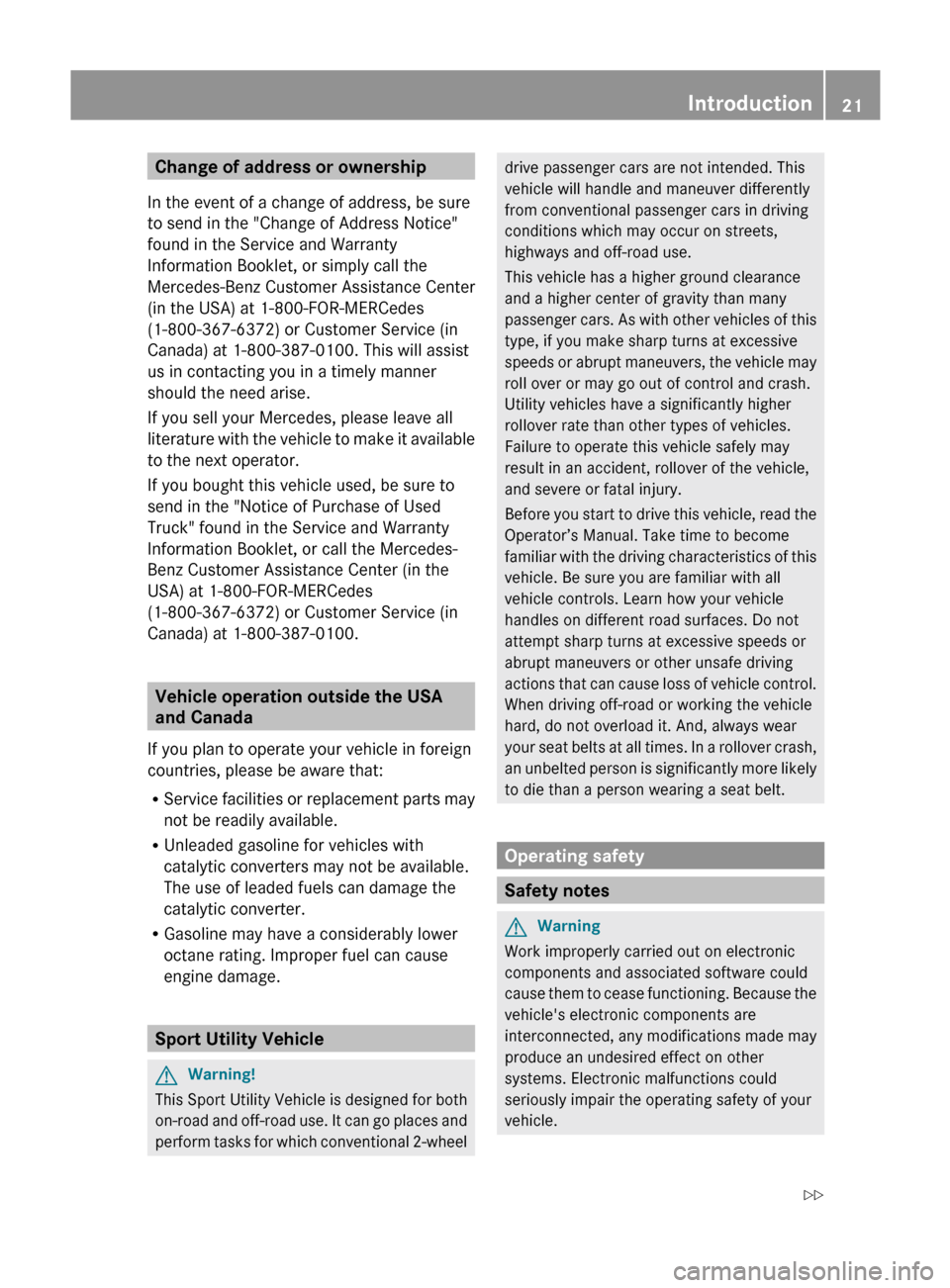
Change of address or ownership
In the event of a change of address, be sure
to send in the "Change of Address Notice"
found in the Service and Warranty
Information Booklet, or simply call the
Mercedes-Benz Customer Assistance Center
(in the USA) at 1-800-FOR-MERCedes
(1-800-367-6372) or Customer Service (in
Canada) at 1-800-387-0100. This will assist
us in contacting you in a timely manner
should the need arise.
If you sell your Mercedes, please leave all
literature with the vehicle to make it available
to the next operator.
If you bought this vehicle used, be sure to
send in the "Notice of Purchase of Used
Truck" found in the Service and Warranty
Information Booklet, or call the Mercedes-
Benz Customer Assistance Center (in the
USA) at 1-800-FOR-MERCedes
(1-800-367-6372) or Customer Service (in
Canada) at 1-800-387-0100.
Vehicle operation outside the USA
and Canada
If you plan to operate your vehicle in foreign
countries, please be aware that:
R Service facilities or replacement parts may
not be readily available.
R Unleaded gasoline for vehicles with
catalytic converters may not be available.
The use of leaded fuels can damage the
catalytic converter.
R Gasoline may have a considerably lower
octane rating. Improper fuel can cause
engine damage.
Sport Utility Vehicle
GWarning!
This Sport Utility Vehicle is designed for both
on-road and off-road use. It can go places and
perform tasks for which conventional 2-wheel
drive passenger cars are not intended. This
vehicle will handle and maneuver differently
from conventional passenger cars in driving
conditions which may occur on streets,
highways and off-road use.
This vehicle has a higher ground clearance
and a higher center of gravity than many
passenger cars. As with other vehicles of this
type, if you make sharp turns at excessive
speeds or abrupt maneuvers, the vehicle may
roll over or may go out of control and crash.
Utility vehicles have a significantly higher
rollover rate than other types of vehicles.
Failure to operate this vehicle safely may
result in an accident, rollover of the vehicle,
and severe or fatal injury.
Before you start to drive this vehicle, read the
Operator’s Manual. Take time to become
familiar with the driving characteristics of this
vehicle. Be sure you are familiar with all
vehicle controls. Learn how your vehicle
handles on different road surfaces. Do not
attempt sharp turns at excessive speeds or
abrupt maneuvers or other unsafe driving
actions that can cause loss of vehicle control.
When driving off-road or working the vehicle
hard, do not overload it. And, always wear
your seat belts at all times. In a rollover crash,
an unbelted person is significantly more likely
to die than a person wearing a seat belt.
Operating safety
Safety notes
GWarning
Work improperly carried out on electronic
components and associated software could
cause them to cease functioning. Because the
vehicle's electronic components are
interconnected, any modifications made may
produce an undesired effect on other
systems. Electronic malfunctions could
seriously impair the operating safety of your
vehicle.
Introduction21BA 164.1 USA, CA Edition B 2011; 1; 2, en-USd2mskotVersion: 3.0.3.52010-04-21T17:25:06+02:00 - Seite 21Z
Page 68 of 372

Braking
If ABS intervenes when braking, you will feel
a pulsing in the brake pedal.
XIf ABS intervenes: continue to depress the
brake pedal with force until the braking
situation is over.XTo make a full brake application:
depress the brake pedal with full force.GWarning
If the ABS malfunctions, other driving systems
such as the BAS or the ESP ®
are also switched
off. Observe indicator and warning lamps that
may come on as well as messages in the
multifunction display that may appear.
If the ABS malfunctions, the wheels may lock
during hard braking, reducing the steering
capability and extending the braking distance.
The pulsating brake pedal can be an
indication of hazardous road conditions and
functions as a reminder to take extra care
while driving.
Off-road ABS (vehicles with 4MATIC)
An ABS system specifically suited to off-road
terrain is activated automatically if the off-
road drive program (Y page 193) is activated
or the LOW RANGE off-road gear
( Y page 194) is selected.
At a speed below 18 mph (30 km/h) the front
wheels lock periodically when braking. The
digging-in effect achieved in the process
reduces the stopping distance on off-road
terrain. This limits steering capability.
BAS (Brake Assist)
GWarning
Observe "Important safety instructions"
( Y page 65).
BAS operates in emergency braking
situations. If you depress the brake pedal
quickly, BAS automatically boosts the braking
force, thus shortening the stopping distance.XKeep the brake pedal firmly depressed until
the emergency braking situation is over.
ABS prevents the wheels from locking.
The brakes will function as usual once you
release the brake pedal. BAS is deactivated.
GWarning
If the BAS malfunctions, the brake system still
functions, but without the additional brake
boost available that the BAS would normally
provide in an emergency braking maneuver.
Therefore, the braking distance may increase.
ESP ®
(Electronic Stability Program)
Important safety guidelines
GWarning
Observe "Important safety instructions"
( Y page 65).
If ESP ®
detects that the vehicle is deviating
from the direction desired by the driver, one
or more wheels are braked to stabilize the
vehicle. If necessary, the engine output is also
modified to keep the vehicle on the desired
course within physical limits. ESP ®
assists
the driver when pulling away on wet or
slippery roads. ESP ®
can also stabilize the
vehicle during braking.
If ESP ®
intervenes, the d warning lamp
flashes in the instrument cluster.
GWarning
Never switch off the ESP ®
when you see the
d warning lamp flashing in the instrument
cluster. In this case proceed as follows:
R When driving off, apply as little throttle as
possible.
R While driving, ease up on the accelerator
pedal.
R Adapt your speed and driving style to the
prevailing road conditions.
66Driving safety systemsSafety
BA 164.1 USA, CA Edition B 2011; 1; 2, en-USd2mskotVersion: 3.0.3.52010-04-21T17:25:06+02:00 - Seite 66
Page 69 of 372

Failure to observe these guidelines could
cause the vehicle to skid. The ESP ®
cannot
prevent accidents resulting from excessive
speed.
! Vehicles without 4MATIC: switch the
ignition off when:
R the parking brake is being tested using a
dynamometer
R the vehicle is being towed with the front/
rear axle raised
Application of the brakes by ESP ®
may
otherwise destroy the brake system.
! Vehicles with 4MATIC: only operate the
vehicle for a maximum of ten seconds on a
brake test dynamometer. Switch off the
ignition.
Application of the brakes by ESP ®
may
otherwise destroy the brake system.
! Vehicles with 4MATIC: function or
performance tests may only be carried out
on a 2-axle dynamometer. If you wish to
operate the vehicle on such a
dynamometer, please consult an
authorized Mercedes-Benz Center in
advance. You could otherwise damage the
drive train or the brake system.
i Only use wheels with the recommended
tire sizes. Only then will ESP ®
function
properly.
ETS/4ETS (Electronic Traction System)GWarning
Observe "Important safety instructions"
( Y page 65).
Traction control is part of ESP ®
.
Traction control brakes the drive wheels
individually if they spin. This enables you to
pull away and accelerate on slippery surfaces,
for example if the road surface is slippery on
one side. On vehicles with 4MATIC, more
drive torque is also transferred to the wheel
or wheels with traction.
Traction control remains active if you
deactivate ESP ®
.XSwitch on the off-road drive program if
appropriate for the driving conditions
( Y page 193).
Off-road 4ETS (vehicles with 4MATIC)
A 4ETS mode specifically suited to off-road
terrain is activated automatically once the off-
road drive program (Y page 193) is activated.
Deactivating/activating ESP ®
GWarning
The ESP
®
should not be switched off during
normal driving other than in the
circumstances described below. Disabling
the system will reduce vehicle stability in
driving maneuvers.
Do not switch off the ESP ®
when a spare
wheel is mounted.
ESP ®
is activated automatically when the
engine is running.
It may be best to deactivate ESP ®
in the
following situations:
R when using snow chains
R in deep snow
R on sand or gravel
GWarning!
Activate ESP ®
as soon as the situations
described above no longer apply. ESP ®
will
otherwise not be able to stabilize the vehicle
if the vehicle starts to skid or a wheel starts
to spin.
If you deactivate ESP ®
:
R ESP ®
no longer improves driving stability.
R the engine's torque is no longer limited and
the drive wheels can spin. The spinning of
the wheels results in a cutting action, which
provides better grip.
Driving safety systems67SafetyBA 164.1 USA, CA Edition B 2011; 1; 2, en-USd2mskotVersion: 3.0.3.52010-04-21T17:25:06+02:00 - Seite 67Z
Page 70 of 372

Rtraction control is still activated.
R ESP ®
still provides support when you
brake.
If ESP ®
is deactivated and one or more wheels
start to spin, the d warning lamp in the
instrument cluster flashes. In such situations,
ESP ®
will not stabilize the vehicle.XTo deactivate: press button :.
The d warning lamp in the instrument
cluster lights up.GWarning
When the d ESP®
warning lamp is
illuminated continuously, the ESP ®
is
switched off or is not operational due to a
malfunction. Vehicle stability in standard
driving maneuvers is reduced.
Adapt your speed and driving style to the
prevailing road conditions and to the non-
operating status of the ESP ®
.
! Avoid spinning a drive wheel for an
extended period with ESP switched off. This
could cause serious damage to the drive
train.
XTo activate: press button :.
The d warning lamp in the instrument
cluster goes out.
Off-road ESP ®
An ESP
®
system specifically suited to off-road
terrain is activated automatically once the off-
road drive program (Y page 193) is activated.
It intervenes with a delay if there is
oversteering or understeering, thus
improving traction.
ESP ®
trailer stabilization
If your trailer begins to lurch, you can only
stabilize the vehicle/trailer combination by
depressing the brake firmly.
In this situation, ESP ®
assists you and can
detect if the trailer begins to lurch. ESP ®
slows the vehicle down by braking and
limiting the engine output until the vehicle/
trailer combination has stabilized.
Trailer stabilization is active from a speed
above 40 mph (65 km/h).
GWarning!
The system will not be able to assist when the
trailer jackknifes
R if the ESP ®
has switched off due to a
malfunction
R on wet or icy roads
R on roads with slippery surface
R in sand or gravel
Trailers with a high center of gravity may tip
over before the system recognizes swaying of
the trailer.
Trailer stabilization does not work if ESP ®
is
deactivated or disabled because of a
malfunction.
EBD
GWarning
Observe "Important safety instructions"
( Y page 65).
EBD monitors and controls the brake
pressure on the rear wheels to improve
driving stability while braking.
GWarning!
If the EBD malfunctions, the brake system will
still function with full brake boost. However,
the rear wheels could lock up during
68Driving safety systemsSafety
BA 164.1 USA, CA Edition B 2011; 1; 2, en-USd2mskotVersion: 3.0.3.52010-04-21T17:25:06+02:00 - Seite 68