2011 MERCEDES-BENZ M-Class harman kardon
[x] Cancel search: harman kardonPage 8 of 214

DVD
video
voi ce control with.<0023002300230023002300230023002300230023002300230023002300230023
0023> 201,207
DVD -Video
Pictu resettings ..............................152
DVD -Video Operatio n
Automa ticpictu reshu toff .............. 152 E
Entry Deleti ng<0023002300230023002300230023002300230023002300230023002300230023
0023002300230023002300230023002300230023002300230023002300230023
00230023002300230023002300230023002300230023> 24
Saving <0023002300230023002300230023002300230023002300230023002300230023
0023002300230023002300230023002300230023002300230023002300230023
00230023002300230023002300230023002300230023002300230023> 27
Sele cting ........................................ 105
Example :ente ring anaddress ............49
Exte rnal audio orvide odevi ces
voice control with <0023002300230023002300230023002300230023002300230023002300230023
0023002300230023002300230023002300230023> 201
Exte rnal authorizatio n<0023002300230023002300230023002300230023002300230023002300230023
00230023002300230023002300230023> 42 F
Fi rst liste ntr y
Ac cept ing...... ......... ............... ........... 24
Freeway information<0023002300230023002300230023002300230023002300230023002300230023
00230023002300230023002300230023002300230023> 88
Freque ncyinput
Manu al.... .......................................1 19
Ful l-sc reen mapandchang e-of-
direc tiondisplay
Switchi ngbetwe en<0023002300230023002300230023002300230023002300230023002300230023
0023002300230023002300230023002300230023> 65
Func tionrestric tions
Vid eoDVD mode <0023002300230023002300230023002300230023002300230023002300230023
00230023002300230023002300230023002300230023> 153G
Glo bal voicecontrol commands ......181
Goo gleMaps ®
<0023002300230023002300230023002300230023002300230023002300230023
0023002300230023002300230023002300230023002300230023002300230023
002300230023002300230023> 59
Gracen oteMedia Databas e.............. 136 H
Hands-free microphone
Switchi ngon/off <0023002300230023002300230023002300230023002300230023002300230023
00230023002300230023002300230023002300230023> 101
Hard diskdrive
voice control with <0023002300230023002300230023002300230023002300230023002300230023
0023002300230023002300230023002300230023> 206
harman/kardon ®
Lo gic 7®
Surround Soundsyste m<0023002300230023002300230023002300230023002300230023002300230023
00230023002300230023> 29
HD Radio™ <0023002300230023002300230023002300230023002300230023002300230023
0023002300230023002300230023002300230023002300230023002300230023
002300230023002300230023002300230023> 122
Hel pw ithvoice control,genera l...... 210
Home address ......................................77
Entering andsaving<0023002300230023002300230023002300230023002300230023002300230023
002300230023002300230023002300230023> 52House
numbers ,entering for
destina tion................ .................. .......1 90 I
Inc iden t(traffic report) <0023002300230023002300230023002300230023002300230023002300230023
0023002300230023002300230023> 73
Indi viduali zation<0023002300230023002300230023002300230023002300230023002300230023
0023002300230023002300230023002300230023002300230023002300230023
00230023> 38
Inte rmediate stop
Deleti ng<0023002300230023002300230023002300230023002300230023002300230023
0023002300230023002300230023002300230023002300230023002300230023
00230023002300230023002300230023002300230023> 58
Inte rmediate top
Entering <0023002300230023002300230023002300230023002300230023002300230023
0023002300230023002300230023002300230023002300230023002300230023
00230023002300230023002300230023002300230023> 57
Inte rsec tion (selecting) <0023002300230023002300230023002300230023002300230023002300230023
0023002300230023> 189
iPo d®
Alpha betictrack selection ............. 148
Connecting tothe Medi a
Interface <0023002300230023002300230023002300230023002300230023002300230023
0023002300230023002300230023002300230023002300230023002300230023
00230023002300230023002300230023> 144
Device version<0023002300230023002300230023002300230023002300230023002300230023
002300230023002300230023002300230023002300230023002300230023> 144
Sele cting acatego ry/playlist......... 146
iTune s®
<0023002300230023002300230023002300230023002300230023002300230023
0023002300230023002300230023002300230023002300230023002300230023
002300230023002300230023002300230023002300230023002300230023> 148 L
Lane recommendation s<0023002300230023002300230023002300230023002300230023002300230023
002300230023002300230023> 67
Explana tion<0023002300230023002300230023002300230023002300230023002300230023
0023002300230023002300230023002300230023002300230023002300230023
002300230023002300230023> 68
Prese ntation <0023002300230023002300230023002300230023002300230023002300230023
0023002300230023002300230023002300230023002300230023002300230023
0023002300230023> 68
Last Destinati ons
voice control for<0023002300230023002300230023002300230023002300230023002300230023
002300230023002300230023002300230023002300230023> 191
Le ver forvoicecontrol ..................... .181
Lis tasselection list
Calling up.......... .. .................. ...........2 4
List entry
Sele cting ..................... .................. ... 24
List ingaddress book conten ts........ 195
Lo cal voicecontrol commands ........181
Lo gic 7®
see harma n/kardon ®
Logi c7®
Surrou ndSound system M
Map Arrival time/di stanceto
desti nation <0023002300230023002300230023002300230023002300230023002300230023
0023002300230023002300230023002300230023002300230023002300230023
0023002300230023002300230023> 84
Ca lling up .......... .. .................. ...........5 6
Map displa y.<0023002300230023002300230023002300230023002300230023002300230023
0023002300230023002300230023002300230023002300230023002300230023
0023002300230023> 83
Movi ng<0023002300230023002300230023002300230023002300230023002300230023
0023002300230023002300230023002300230023002300230023002300230023
0023002300230023002300230023> 56,82 6
In
dex
Page 31 of 214
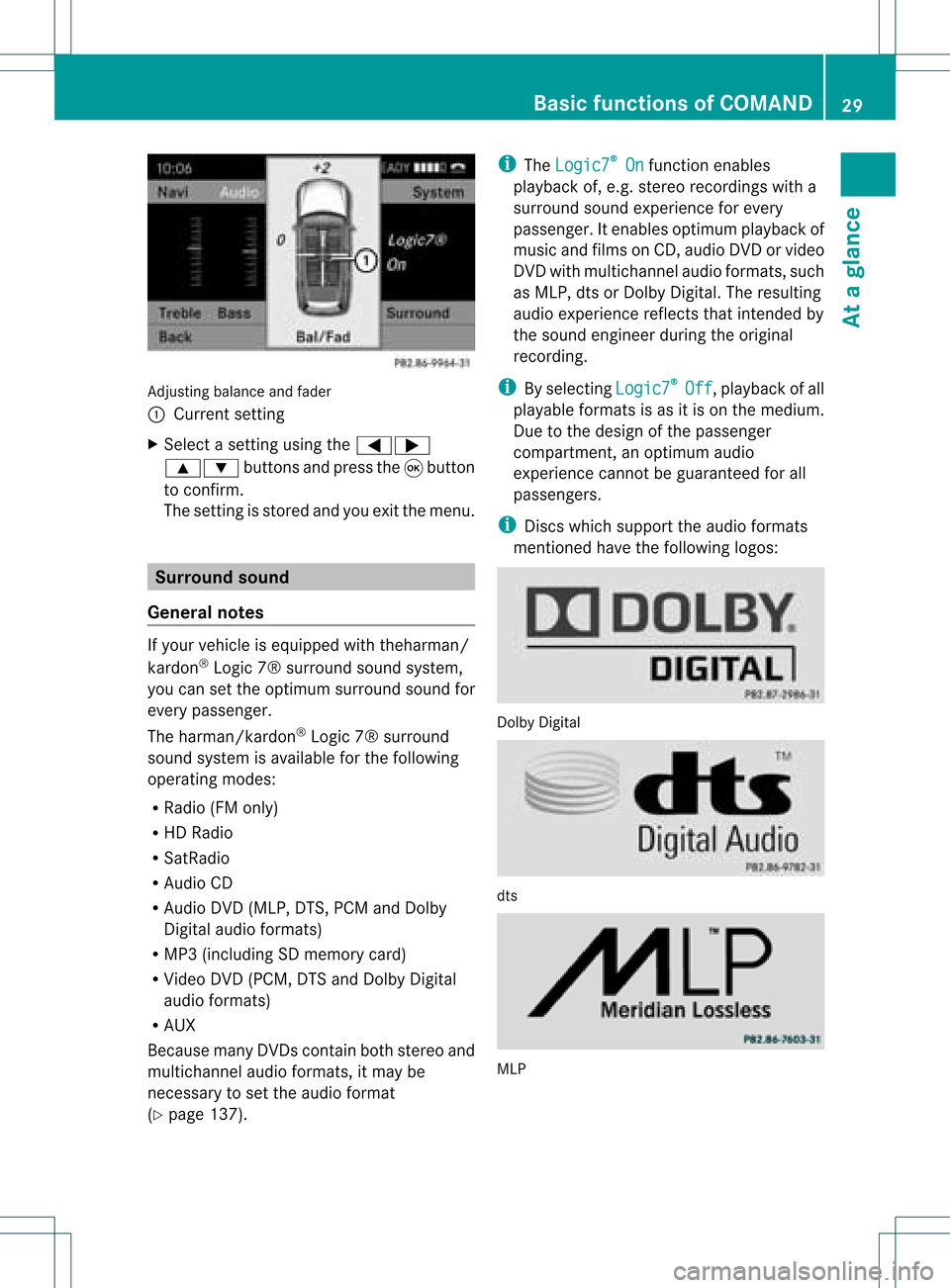
Adju
sting balance and fader
: Current setting
X Sel ect asetti ngusing the =;
9: buttons andpressthe 9button
to confi rm.
The setti ngisstore dand youexi tthe menu. Surr
ound sound
General notes If
your vehicle isequipp edwith theharman/
kardon ®
Logic 7®surround soundsystem,
you can setthe optimum surround soundfor
every passenger.
The harman/kardon ®
Logic 7®surround
sound system isavaila bleforthe following
operating modes:
R Radi o(FM only)
R HD Radi o
R SatRadio
R Audio CD
R Audio DVD(MLP, DTS,PCM andDolby
Digital audioformats)
R MP3 (including SDmemory card)
R Video DVD(PCM, DTSandDolby Digital
audi oformats)
R AUX
Because manyDVDscont ainboth stereo and
multichannel audioformats, itmay be
necessary toset the audi oformat
(Y page 137). i
The Logic7 ®
On funct
ionenables
play back of,e.g. stereo recordings witha
surround soundexperience forevery
passenger. Itenables optimum playback of
music andfilms onCD, audi oDVD orvideo
DVD withmultichannel audioformats, such
as MLP, dtsorDolby Digital. Theresulting
audio experienc ereflect sthat inten dedby
the sound engineer duringtheoriginal
recordin g.
i Byselecting Logic7 ®
Off ,
playb ackofall
playa bleformats isas itis on the medium.
Due tothe design ofthe passenger
compartm ent,anoptimum audio
experienc ecann otbe guaranteed forall
passengers.
i Discs which support theaudio formats
ment ioned havethefollowing logos: Dolby
Digital dts
MLP Basic
functions ofCOMAND
29Ataglance Z