2011 MERCEDES-BENZ M-Class Media interface
[x] Cancel search: Media interfacePage 8 of 214

DVD
video
voi ce control with.<0023002300230023002300230023002300230023002300230023002300230023
0023> 201,207
DVD -Video
Pictu resettings ..............................152
DVD -Video Operatio n
Automa ticpictu reshu toff .............. 152 E
Entry Deleti ng<0023002300230023002300230023002300230023002300230023002300230023
0023002300230023002300230023002300230023002300230023002300230023
00230023002300230023002300230023002300230023> 24
Saving <0023002300230023002300230023002300230023002300230023002300230023
0023002300230023002300230023002300230023002300230023002300230023
00230023002300230023002300230023002300230023002300230023> 27
Sele cting ........................................ 105
Example :ente ring anaddress ............49
Exte rnal audio orvide odevi ces
voice control with <0023002300230023002300230023002300230023002300230023002300230023
0023002300230023002300230023002300230023> 201
Exte rnal authorizatio n<0023002300230023002300230023002300230023002300230023002300230023
00230023002300230023002300230023> 42 F
Fi rst liste ntr y
Ac cept ing...... ......... ............... ........... 24
Freeway information<0023002300230023002300230023002300230023002300230023002300230023
00230023002300230023002300230023002300230023> 88
Freque ncyinput
Manu al.... .......................................1 19
Ful l-sc reen mapandchang e-of-
direc tiondisplay
Switchi ngbetwe en<0023002300230023002300230023002300230023002300230023002300230023
0023002300230023002300230023002300230023> 65
Func tionrestric tions
Vid eoDVD mode <0023002300230023002300230023002300230023002300230023002300230023
00230023002300230023002300230023002300230023> 153G
Glo bal voicecontrol commands ......181
Goo gleMaps ®
<0023002300230023002300230023002300230023002300230023002300230023
0023002300230023002300230023002300230023002300230023002300230023
002300230023002300230023> 59
Gracen oteMedia Databas e.............. 136 H
Hands-free microphone
Switchi ngon/off <0023002300230023002300230023002300230023002300230023002300230023
00230023002300230023002300230023002300230023> 101
Hard diskdrive
voice control with <0023002300230023002300230023002300230023002300230023002300230023
0023002300230023002300230023002300230023> 206
harman/kardon ®
Lo gic 7®
Surround Soundsyste m<0023002300230023002300230023002300230023002300230023002300230023
00230023002300230023> 29
HD Radio™ <0023002300230023002300230023002300230023002300230023002300230023
0023002300230023002300230023002300230023002300230023002300230023
002300230023002300230023002300230023> 122
Hel pw ithvoice control,genera l...... 210
Home address ......................................77
Entering andsaving<0023002300230023002300230023002300230023002300230023002300230023
002300230023002300230023002300230023> 52House
numbers ,entering for
destina tion................ .................. .......1 90 I
Inc iden t(traffic report) <0023002300230023002300230023002300230023002300230023002300230023
0023002300230023002300230023> 73
Indi viduali zation<0023002300230023002300230023002300230023002300230023002300230023
0023002300230023002300230023002300230023002300230023002300230023
00230023> 38
Inte rmediate stop
Deleti ng<0023002300230023002300230023002300230023002300230023002300230023
0023002300230023002300230023002300230023002300230023002300230023
00230023002300230023002300230023002300230023> 58
Inte rmediate top
Entering <0023002300230023002300230023002300230023002300230023002300230023
0023002300230023002300230023002300230023002300230023002300230023
00230023002300230023002300230023002300230023> 57
Inte rsec tion (selecting) <0023002300230023002300230023002300230023002300230023002300230023
0023002300230023> 189
iPo d®
Alpha betictrack selection ............. 148
Connecting tothe Medi a
Interface <0023002300230023002300230023002300230023002300230023002300230023
0023002300230023002300230023002300230023002300230023002300230023
00230023002300230023002300230023> 144
Device version<0023002300230023002300230023002300230023002300230023002300230023
002300230023002300230023002300230023002300230023002300230023> 144
Sele cting acatego ry/playlist......... 146
iTune s®
<0023002300230023002300230023002300230023002300230023002300230023
0023002300230023002300230023002300230023002300230023002300230023
002300230023002300230023002300230023002300230023002300230023> 148 L
Lane recommendation s<0023002300230023002300230023002300230023002300230023002300230023
002300230023002300230023> 67
Explana tion<0023002300230023002300230023002300230023002300230023002300230023
0023002300230023002300230023002300230023002300230023002300230023
002300230023002300230023> 68
Prese ntation <0023002300230023002300230023002300230023002300230023002300230023
0023002300230023002300230023002300230023002300230023002300230023
0023002300230023> 68
Last Destinati ons
voice control for<0023002300230023002300230023002300230023002300230023002300230023
002300230023002300230023002300230023002300230023> 191
Le ver forvoicecontrol ..................... .181
Lis tasselection list
Calling up.......... .. .................. ...........2 4
List entry
Sele cting ..................... .................. ... 24
List ingaddress book conten ts........ 195
Lo cal voicecontrol commands ........181
Lo gic 7®
see harma n/kardon ®
Logi c7®
Surrou ndSound system M
Map Arrival time/di stanceto
desti nation <0023002300230023002300230023002300230023002300230023002300230023
0023002300230023002300230023002300230023002300230023002300230023
0023002300230023002300230023> 84
Ca lling up .......... .. .................. ...........5 6
Map displa y.<0023002300230023002300230023002300230023002300230023002300230023
0023002300230023002300230023002300230023002300230023002300230023
0023002300230023> 83
Movi ng<0023002300230023002300230023002300230023002300230023002300230023
0023002300230023002300230023002300230023002300230023002300230023
0023002300230023002300230023> 56,82 6
In
dex
Page 9 of 214

Show
inggeo -coor dinate s................ 85
Showi ngroad names <0023002300230023002300230023002300230023002300230023002300230023
0023002300230023002300230023> 84
Map display (alsosee navig ation)
Traffi creports <0023002300230023002300230023002300230023002300230023002300230023
0023002300230023002300230023002300230023002300230023002300230023
00230023> 73
Map information <0023002300230023002300230023002300230023002300230023002300230023
0023002300230023002300230023002300230023002300230023002300230023
00230023> 84
Map orientation <0023002300230023002300230023002300230023002300230023002300230023
0023002300230023002300230023002300230023002300230023002300230023
002300230023> 83
Map scale
Adjusting <0023002300230023002300230023002300230023002300230023002300230023
0023002300230023002300230023002300230023002300230023002300230023
002300230023002300230023002300230023> 81
Media Interface
Active partition <0023002300230023002300230023002300230023002300230023002300230023
00230023002300230023002300230023002300230023002300230023> 148
Basi cmenu <0023002300230023002300230023002300230023002300230023002300230023
0023002300230023002300230023002300230023002300230023002300230023
0023002300230023> 145
Connectio noption s.<0023002300230023002300230023002300230023002300230023002300230023
002300230023002300230023> 143
iPo d®
<0023002300230023002300230023002300230023002300230023002300230023
0023002300230023002300230023002300230023002300230023002300230023
0023002300230023002300230023002300230023002300230023> 143
Metad ata<0023002300230023002300230023002300230023002300230023002300230023
0023002300230023002300230023002300230023002300230023002300230023
0023002300230023002300230023> 147
Mode <0023002300230023002300230023002300230023002300230023002300230023
0023002300230023002300230023002300230023002300230023002300230023
0023002300230023002300230023002300230023002300230023> 143
MP3 player.<0023002300230023002300230023002300230023002300230023002300230023
0023002300230023002300230023002300230023002300230023002300230023
002300230023> 144
Sele cting catego ries<0023002300230023002300230023002300230023002300230023002300230023
002300230023002300230023> 146
Sele cting folders<0023002300230023002300230023002300230023002300230023002300230023
002300230023002300230023002300230023002300230023> 146
Sele cting musicfiles <0023002300230023002300230023002300230023002300230023002300230023
002300230023002300230023> 146
Sele cting playlists <0023002300230023002300230023002300230023002300230023002300230023
0023002300230023002300230023002300230023> 146
Switchi ngto<0023002300230023002300230023002300230023002300230023002300230023
0023002300230023002300230023002300230023002300230023002300230023
002300230023> 145
USB mass storag edevice .............. 143
Media list<0023002300230023002300230023002300230023002300230023002300230023
0023002300230023002300230023002300230023002300230023002300230023
002300230023> 134,155
Memory cards
voice control with <0023002300230023002300230023002300230023002300230023002300230023
00230023> 201,206
Menu
Exiting ........................................ 30, 48
Showi ng<0023002300230023002300230023002300230023002300230023002300230023
0023002300230023002300230023002300230023002300230023002300230023
00230023002300230023002300230023002300230023> 47
Showi ng/hid ing<0023002300230023002300230023002300230023002300230023002300230023
0023002300230023002300230023002300230023002300230023> 154
System settings <0023002300230023002300230023002300230023002300230023002300230023
002300230023002300230023002300230023002300230023002300230023> 18
Menu item
Sele cting .... ................ .................. .. .. 21
Menu overview
COM AND <0023002300230023002300230023002300230023002300230023002300230023
0023002300230023002300230023002300230023002300230023002300230023
002300230023002300230023002300230023> 17
Mess ages
dur ing voice command <0023002300230023002300230023002300230023002300230023002300230023
00230023> 182
Mobi lephone
Connecting (Bluetooth ®
interfa ce)...96
De-au thorizi ng<0023002300230023002300230023002300230023002300230023002300230023
0023002300230023002300230023002300230023002300230023002300230023
0023> 98
External authoriza tion<0023002300230023002300230023002300230023002300230023002300230023
002300230023002300230023> 97
Reg isteri ng(authori zing)<0023002300230023002300230023002300230023002300230023002300230023
00230023> 96
MP3
Bit/samp lingrates .........................138
Cop yright <0023002300230023002300230023002300230023002300230023002300230023
0023002300230023002300230023002300230023002300230023002300230023
0023002300230023002300230023> 139
Data medium<0023002300230023002300230023002300230023002300230023002300230023
0023002300230023002300230023002300230023002300230023002300230023
0023> 137
File systems <0023002300230023002300230023002300230023002300230023002300230023
0023002300230023002300230023002300230023002300230023002300230023
002300230023> 138Formats
<0023002300230023002300230023002300230023002300230023002300230023
0023002300230023002300230023002300230023002300230023002300230023
002300230023002300230023002300230023> 138
Selecti ngam edium <0023002300230023002300230023002300230023002300230023002300230023
0023002300230023002300230023> 134
MP3 mode, mainvehicle
voice control with <0023002300230023002300230023002300230023002300230023002300230023
00230023> 200,206
Multifun ctionstee ring wheel............. 19
Sele cting atrack <0023002300230023002300230023002300230023002300230023002300230023
002300230023002300230023002300230023002300230023> 135
Tel epho ne<0023002300230023002300230023002300230023002300230023002300230023
0023002300230023002300230023002300230023002300230023002300230023
002300230023002300230023> 115
voice control button..................... ..181
Multis ession CDs....... .............. ..........138
Music Register
Cop ying musi cdata <0023002300230023002300230023002300230023002300230023002300230023
0023002300230023002300230023> 140
MUSI CREGI STER
Deleti ngallm usic files.<0023002300230023002300230023002300230023002300230023002300230023
00230023> 142
Pla yback optio ns<0023002300230023002300230023002300230023002300230023002300230023
00230023002300230023002300230023002300230023> 143
Switchi ngto<0023002300230023002300230023002300230023002300230023002300230023
0023002300230023002300230023002300230023002300230023002300230023
002300230023> 139
My address
see Home address N
Navigati on(als osee route
guidan ce)
Traffi creport <0023002300230023002300230023002300230023002300230023002300230023
0023002300230023002300230023002300230023002300230023002300230023
0023002300230023> 73
Navigati on(Se ealso Route
guidan ce)
voice control with<0023002300230023002300230023002300230023002300230023002300230023
00230023> 185,202
Navigati onanno uncements .......68,180
Switchi ngoff <0023002300230023002300230023002300230023002300230023002300230023
00230023002300230023002300230023002300230023002300230023> 27,69
Switchi ngon <0023002300230023002300230023002300230023002300230023002300230023
0023002300230023002300230023002300230023002300230023002300230023
0023002300230023> 69
Navigati onmenu
Showi ng/hid ing<0023002300230023002300230023002300230023002300230023002300230023
00230023002300230023> 154,172
Navigati onmode
Switchi ngto<0023002300230023002300230023002300230023002300230023002300230023
0023002300230023002300230023002300230023002300230023002300230023
00230023002300230023> 47
Navigati onsyste mdisplay s
Mul tifunctio ndisplay <0023002300230023002300230023002300230023002300230023002300230023
0023002300230023002300230023> 69
North uporie ntation <0023002300230023002300230023002300230023002300230023002300230023
00230023002300230023002300230023002300230023> 83
Numbers, entering with voi ce
co mmand <0023002300230023002300230023002300230023002300230023002300230023
0023002300230023002300230023002300230023002300230023002300230023
00230023002300230023002300230023002300230023> 182 O
Off-map <0023002300230023002300230023002300230023002300230023002300230023
0023002300230023002300230023002300230023002300230023002300230023
0023002300230023002300230023002300230023002300230023002300230023> 72
Off-road <0023002300230023002300230023002300230023002300230023002300230023
0023002300230023002300230023002300230023002300230023002300230023
0023002300230023002300230023002300230023002300230023002300230023> 72
Orie ntation indirec tionoftravel .......83 In
dex
7
Page 18 of 214

Back
button
X To go up tothe next men u:brieflypre ss
the k back button.
CO MAND changes tothe next highe rmenu
level inthe curren toperatin gmode.
X To switch tothe basic displa y:press and
hold thek backbutton.
COMAND changestothe basic display of
the curren toperatin gmode. Delete
button
X To delete anindividu alchar acter :press
the 2 delete buttonbriefly.
COMAND deletesthefirst charac tertothe
left ofthe cursor fromtheentryline.
X To delete anentir eentr y:press andhold
the 2 delete button.
COMAND deletesallcharac terstothe left
of the cursor fromtheentryline. Function
overview
You canuseCOMAND tooperate the
following mainfunctions:
R the navigat ionsystem
R the audio functionsin radio, HDRadio™,
SatRadio, audioCD/DVDand MP3 mode
(disc, SDmemor ycard), MUSICREGISTE R
mode, MediaInterface modeandaudio
AUX mode
R the telephon eand theaddress book
R the video function invideo DVDandvideo
AUX mode
R the system settings
You cancallupthe main functionsas follows:
R using thecorr espondin gfunc tion buttons
R using themain functionbarinthe COMAND
display 16
COMAND
operatingsystemAtaglance
Page 114 of 214
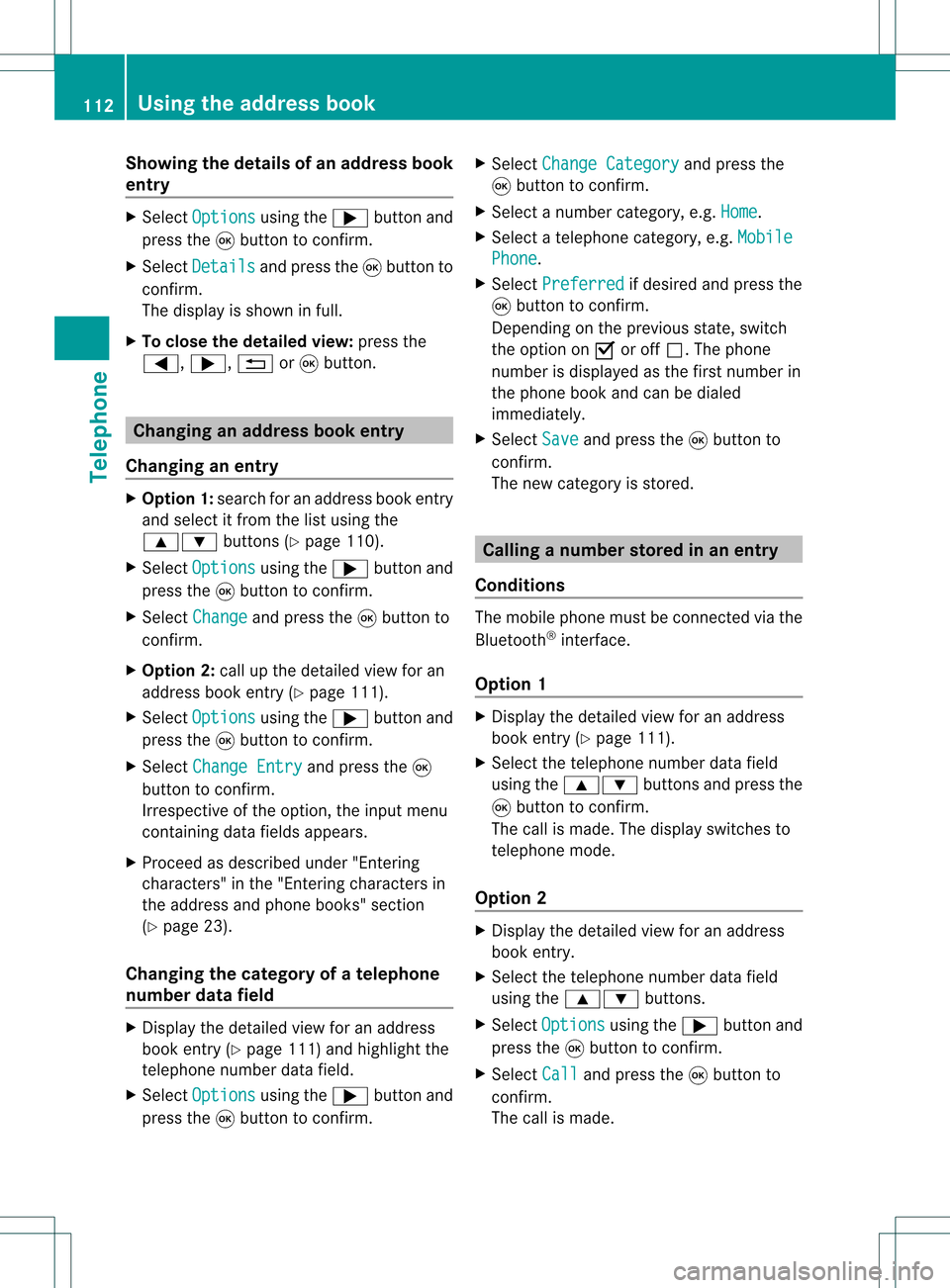
Showing
thedetails ofan add ress book
entry X
Select Options using
the; button and
press the9button toconf irm.
X Select Details and
press the9button to
conf irm.
The display isshown infull.
X To close thedetailed view:pressthe
=, ;, %or9 button. Changing
anadd ress book entry
Changing anentry X
Option 1:search foranaddress bookentry
and select itfrom thelistusing the
9: buttons(Ypage 110).
X Select Options using
the; button and
press the9button toconf irm.
X Select Change and
press the9button to
conf irm.
X Option 2:call upthe detailed viewforan
address bookentry(Y page 111).
X Select Options using
the; button and
press the9button toconf irm.
X Select Change Entry and
press the9
button toconf irm.
Irrespect iveofthe option, theinput menu
cont aining datafields appears.
X Proceed asdescribed under"Entering
characters" inthe "Ent ering characters in
the address andphone books" section
(Y page 23).
Changing thecategory ofatelephone
number datafield X
Display thedetailed viewforanaddress
book entry(Y page 111)andhighlight the
telephone numberdatafield.
X Select Options using
the; button and
press the9button toconf irm. X
Select Change Category and
press the
9 button toconf irm.
X Select anumber category, e.g.Home .
X Select atelephone category,e.g.Mobile Phone .
X Select Preferred if
desired andpress the
9 button toconf irm.
Depending onthe previous state,switch
the option onO oroff ª.T hephone
number isdispla yedasthe first number in
the phone bookandcanbediale d
immediately.
X Select Save and
press the9button to
confirm .
The new category isstored. Calling
anumber storedinan entry
Co nditio ns The
mobi lephone mustbeconnected viathe
Blue tooth ®
interface .
Option 1 X
Displ aythe detai ledview foranadd ress
book entry (Ypag e111).
X Select thetelep hone numbe rdata field
usin gth e9: buttons and pres sth e
9 buttonto confirm .
The callismade. Thedispl ayswit ches to
te lepho nemod e.
Opt ion 2 X
Dis play thedet ailed viewforanaddre ss
book entry.
X Sel ect thete lepho nenum berdatafiel d
usin gth e9: buttons .
X Sel ect Opt ions usin
gth e; buttona nd
pre ssthe 9button toconfi rm.
X Sel ect Call and
pressthe 9button to
confi rm.
The callis ma de. 11
2 Us
ingthe addres sbo okTel epho ne
Page 119 of 214

Vehi
cle equi pmen t<0023002300230023002300230023002300230023002300230023002300230023
002300230023002300230023002300230023002300230023> 118
Rad iomode ........ .......... .................. .... 118
HD Rad io<0023002300230023002300230023002300230023002300230023002300230023
0023002300230023002300230023002300230023002300230023002300230023
002300230023002300230023002300230023002300230023> 122
Sat ellite radio<0023002300230023002300230023002300230023002300230023002300230023
0023002300230023002300230023002300230023002300230023002300230023
0023002300230023> 123
CD/DVD audioand MP3 mode ........ 128
MUSIC REGISTER<0023002300230023002300230023002300230023002300230023002300230023
00230023002300230023002300230023002300230023002300230023> 139
Media Interfacemode <0023002300230023002300230023002300230023002300230023002300230023
002300230023002300230023> 143
Audio AUXmode <0023002300230023002300230023002300230023002300230023002300230023
002300230023002300230023002300230023002300230023002300230023> 149 117Audio
Page 134 of 214

Opt
ion 2 X
Press theh functionbutton oneormore
times.
i Bypressing theh function button
repeatedly, youcan change theoperatin g
mode inthe following order:
R Audio CD/DVD,video DVDorMP3 disc
in the DVD changer
R SD memory cardmode
R MUSIC REGISTE R
R Media Interface mode
X Ifdesired, selectanaudio medium fromthe
media list(Ypage 134).
Opt ion 3 X
Select Audio in
the main functionbarusing
the =;9: buttonsand
press the9button tocon firm.
If disc mode wasthelast mode selected,it
will now beactive.
If anoth eraudio source isswitched on,you
can now switch todisc mode inthe audio
menu.
X Select Audio using
the9=;
button sand press the9button tocon firm.
The audio menu appears.
X Select Disc or
Memory Card and
press the
9 button tocon firm.
The desired discmode isactivat ed.
X Ifdesired, selectanaudio medium fromthe
media list(Ypage 134). Examp
ledispla yin aud ioCD mode :
Type ofdata medium
; Track number
= CD orDVD insert ed
? Track name (onlyifstor edon the disc as
CD textor ifGracenot e®
data isavailable)
A Track time
B Visual timeandtrackdisplay
C Curren tplayback settings (no icon for
"Norm altrack sequen ce")
D Soun dset tings
E Media selection
F Disc name (onlyifstored onthe disc as
CD textor ifGracen ote®
data isavailable)
G Tocall upthe track list
H Datamedium positioninthe media list
I Playback options
Exam pledisp layinaud ioDVD mode :
Type ofdata medium
; Trac knumb er
= CD orDV Dinse rted 132
CD/DVD
audio and MP3 modeAudio
Page 135 of 214

?
Track name (onlyifstored onthe disc as
CD text )
A Track time
B Visual timeandtrack display
C Current playbacksett ings (noicon for
"Normal tracksequence")
D Sound settings
E Media selection
F Disc name (onlyifstored onthe disc)
G Tocall upthe track list
H Stop funct ion
I Pause function
J Data medium positioninthe media list
K Playba ckoptions
Examp ledisplay inMP3 mode :
Type ofdata medium
; Track number
= CD orDVD insert ed
? Track name
A Track time
B Visual timeandtrack display
C Current playbacksett ings (noicon for
"Normal tracksequence")
D Sound settings
E Media selection
F Current folder
G Tocall upthe folder list
H Data medium positioninthe media list
I Playba ckoptions i
Ifno Media Interface (Ypage 143)is
conn ected during operation inDVD
changer mode,Ddisplay sChanger instead
ofMedia .
Pause
function
In aud ioCD/D VDand MP3 mode X
To pause playback: brieflypress8.
The , display isat the top leftinthe
status bar.
X To continue playback: brieflypressthe
8 button again.
The , display goesout.
Only inaud ioDVD mode X
To pause playback: switchonaudio DVD
mode (Ypage 131).
X Select «using the:=;
button sand press the9button toconf irm.
The «display changes toM.
X To continue playback: selectMand press
the 9button toconf irm.
Playba ckcont inues fromthepoint where it
was inter rupted. TheMdisplay changes to
«. Stop
function
This funct ionisonly availab lein audio DVD
mode.
X Switc hon audio DVDmode (Ypage 131).
X To interr uptplayback: select±using
the :=; buttonsand press the
9 button toconf irm.
The «display changes toM.T he± icon
remains highlighted.
X To continue playback: selectMand press
the 9button toconfirm .
Play back continues fromthepoint where it
was interrupted. CD/
DVD audioand MP3 mode
133Audio Z
Page 136 of 214

X
To sto pplay back:wh ile play ba ck is
inte rrupte d,sel ect ±againa nd pre ssthe
9 button toconfi rm.
M ishighl ighted .
X To res tart playback:sel ect Mand press
the 9button toconfi rm.
Pl ay ba ck sta rts atthe beginning ofthe
DVD. Se
lecti ng CD/au dioDVD /MP3 discs
Se lecti ng viat he media list X
In audio CD/DVD and MP3 mode: select
Media or
Change r usi
ng
the :=; buttonsandpress the
9 button toconfirm.
or
X In audio CD/DVD mode only:press the
9 button whenthe displa y/selection
window isactive.
The media listappea rs.The #dot
indicates thecurrent medium beingplayed. Media
list
The media listshows thediscs current ly
availa ble.Reada blediscs areaudi oCDs, MP3
CDs orMP3 DVDs,audi oDVD sand video
DVD s.
i Ifadata medium isnot readabl e,an entr y
appea rsbehind themagazine trayora
message indicating theselected memory
card appea rs. Positions
inthe media list For
DVD changer Media
Interface, position 0 Magazine
trays,positions 1to6 SD
memory card,position 7 MUSIC
REGISTER, position8 X
Select adisc using the9: buttons
and press the9button toconf irm.
i Ifyou select avideo DVD,the system
switches tovideo DVDmode
(Y page 152).
Selecting atrac kusing thenumber pad X
Press anumber key,e.g.n, whenthe
<0004000900130010000C0001001C002400130005000C0005000300140009000F
000E> windowisactive.
The medium atthe corr espondin gposition
in the media listisloaded andthen played. Selecting
atrac k
Se lecti ng byskippin gto atrac k X
To skipfo rwa rds orbac kwards toa
trac k:pre ssthe = or; button.
or
X Pre ssthe E orF button.
Skip ping forwa rdski ps tothe next track.
Skip ping backw ards res tartsthe curre nt
tra ck (ifi th as been playin gfor mor eth an
eigh tsecon ds)orstart sthe previous track
(if the curren ttrack hasonly been playing
for ashorter time).
If the Random Tracks or
Random Folder
pla
yba ckoption hasbeen selected, the
track order israndom. 134
CD
/DVD audio andMP3 modeAudio