2011 MERCEDES-BENZ GLK-Class turn signal
[x] Cancel search: turn signalPage 7 of 304
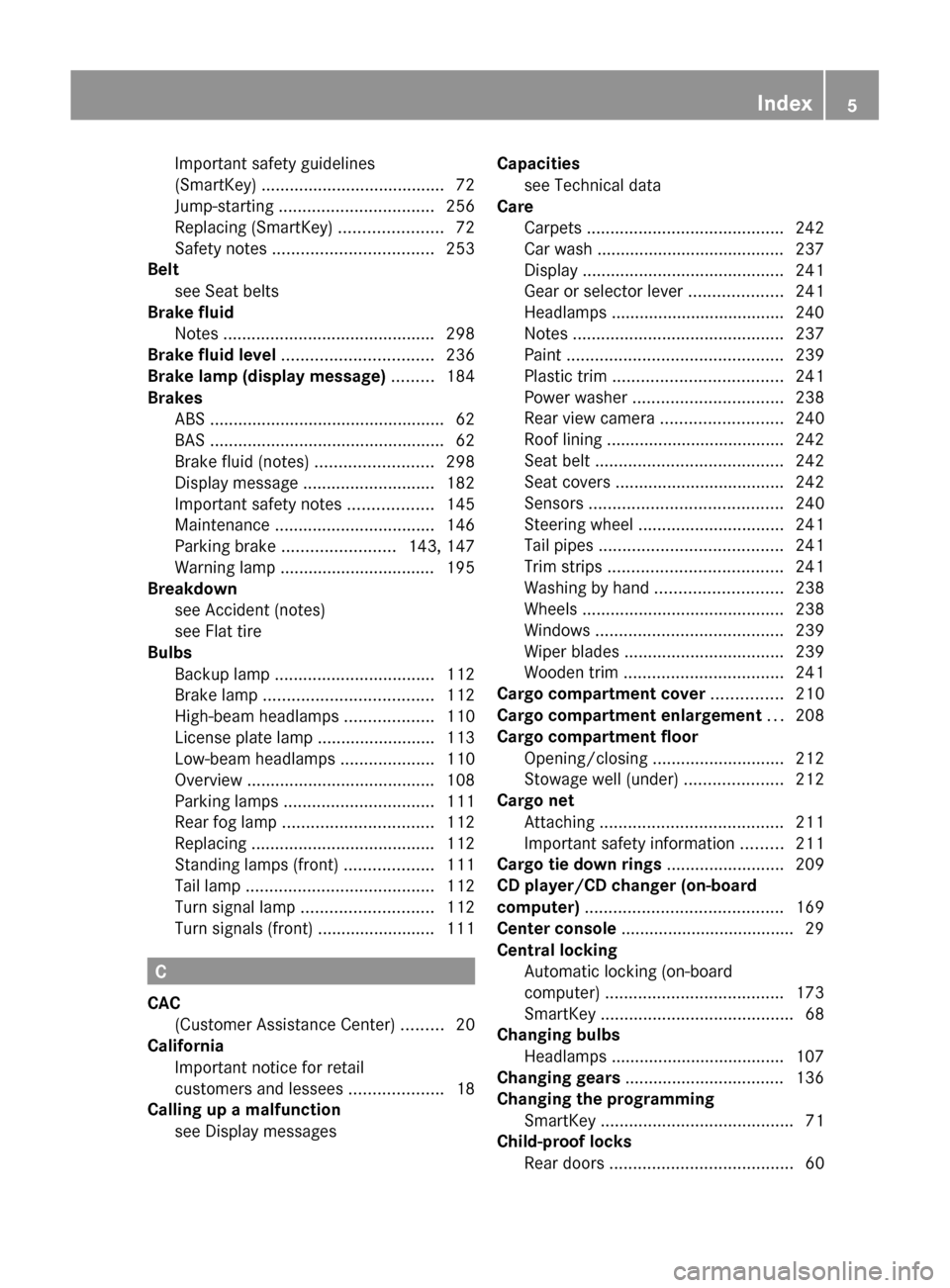
Important safety guidelines
(SmartKey) ....................................... 72
Jump-starting ................................. 256
Replacing (SmartKey) ......................72
Safety notes .................................. 253
Belt
see Seat belts
Brake fluid
Notes ............................................. 298
Brake fluid level ................................ 236
Brake lamp (display message) ......... 184
Brakes ABS .................................................. 62
BAS .................................................. 62
Brake fluid (notes) .........................298
Display message ............................ 182
Important safety notes ..................145
Maintenance .................................. 146
Parking brake ........................ 143, 147
Warning lamp ................................. 195
Breakdown
see Accident (notes)
see Flat tire
Bulbs
Backup lamp .................................. 112
Brake lamp .................................... 112
High-beam headlamps ...................110
License plate lamp .........................113
Low-beam headlamps ....................110
Overview ........................................ 108
Parking lamps ................................ 111
Rear fog lamp ................................ 112
Replacing ....................................... 112
Standing lamps (front) ...................111
Tail lamp ........................................ 112
Turn signal lamp ............................ 112
Turn signals (front) ......................... 111
C
CAC (Customer Assistance Center) .........20
California
Important notice for retail
customers and lessees ....................18
Calling up a malfunction
see Display messages
Capacities
see Technical data
Care
Carpets .......................................... 242
Car wash ........................................ 237
Display ........................................... 241
Gear or selector lever ....................241
Headlamps ..................................... 240
Notes ............................................. 237
Paint .............................................. 239
Plastic trim .................................... 241
Power washer ................................ 238
Rear view camera .......................... 240
Roof lining ...................................... 242
Seat belt ........................................ 242
Seat covers .................................... 242
Sensors ......................................... 240
Steering wheel ............................... 241
Tail pipes ....................................... 241
Trim strips ..................................... 241
Washing by hand ........................... 238
Wheels ........................................... 238
Windows ........................................ 239
Wiper blades .................................. 239
Wooden trim .................................. 241
Cargo compartment cover ............... 210
Cargo compartment enlargement ... 208
Cargo compartment floor Opening/closing ............................ 212
Stowage well (under) .....................212
Cargo net
Attaching ....................................... 211
Important safety information .........211
Cargo tie down rings ......................... 209
CD player/CD changer (on-board
computer) .......................................... 169
Center console ..................................... 29
Central locking Automatic locking (on-board
computer) ...................................... 173
SmartKey ......................................... 68
Changing bulbs
Headlamps ..................................... 107
Changing gears .................................. 136
Changing the programming SmartKey ......................................... 71
Child-proof locks
Rear doors ....................................... 60Index5BA 204.9 USA, CA Edition A 2011; 1; 6, en-USd2mwentsVersion: 3.0.3.62010-06-15T08:58:39+02:00 - Seite 5
Page 17 of 304

Kilopascal (kPa) (definition) ...........285
Labeling (overview) ........................280
Load bearing index (definition) ......286
Load index ..................................... 283
Load index (definition) ...................285
Maximum loaded vehicle weight
(definition) ..................................... 285
Maximum load on a tire
(definition) ..................................... 286
Maximum permissible tire
pressure (definition) ....................... 285
Maximum tire load .........................278
Maximum tire load (definition) .......285
Optional equipment weight
(definition) ..................................... 286
PSI (pounds per square inch)
(definition) ..................................... 286
Replacing ....................................... 280
Service life ..................................... 265
Sidewall (definition) .......................286
Speed index (definition) .................285
Storing ........................................... 266
Structure and characteristics
(definition) ..................................... 284
Temperature .................................. 279
TIN (Tire Identification Number)
(definition) ..................................... 286
Tire bead (definition) ......................286
Tire pressure (definition) ................286
Tire pressures (recommended) ......284
Tire size (data) ............................... 287
Tire size designation, load-bearing
capacity, speed index ....................281
Tire tread ....................................... 265
Tire tread (definition) .....................286
Total load limit (definition) .............287
Traction ......................................... 279
Traction (definition) .......................286
Tread wear ..................................... 279
TWR (permissible trailer drawbar
noseweight) (definition) .................286
Uniform Tire Quality Grading
Standards ...................................... 278
Uniform Tire Quality Grading
Standards (definition) ....................284
Unladen weight (definition) ............285
Wear indicator (definition) .............286
Wheel rim (definition) ....................285Tires and wheels (important safety
information) ....................................... 264
Top Tether ............................................ 59
Towing Important safety guidelines ...........258
Installing the towing eye ................258
Removing the towing eye ...............259
Towing a trailer
Driving tips .................................... 156
Trailer
Coupling up ................................... 157
Decoupling ..................................... 158
Display message ............................ 183
Power supply ................................. 159
Towing ........................................... 157
Trailer loads and drawbar
noseweights ...................................... 158
Trailer towing .................................... 136
ESP ®
................................................ 64
PARKTRONIC ................................. 153
Transfer case ..................................... 139
Transmission position display ......... 135
Transmission positions .................... 135
Trip computer (on-board
computer) .......................................... 166
Trip odometer Calling up ....................................... 166
Resetting (on-board computer) ......167
Trunk
Automatic opening ..................... 78, 79
Trunk lid
Opening/closing .............................. 78
Turn signal (display message) ......... 184
Turn signals ....................................... 104
TWR (permissible trailer drawbar
noseweight) (definition) ................... 286
Type plate see Vehicle identification plate
U
Unlocking Emergency unlocking .......................77
From inside the vehicle (central
unlocking button) ............................. 76
Index15BA 204.9 USA, CA Edition A 2011; 1; 6, en-USd2mwentsVersion: 3.0.3.62010-06-15T08:58:39+02:00 - Seite 15
Page 29 of 304

Warning and indicator lampsFunctionPage:High beam104;ESP®
OFF198=Low beam103?Turn signal104AESP ®198BTurn signal104CRear fog lamp104DTire pressure monitor202ESRS199FunctionPageFABS197GSeat belt196HFog lamp104ICoolant201JBrakes (USA only)195KBrakes (Canada only)195LEngine diagnostics200MReserve fuel200Instrument cluster27At a glanceBA 204.9 USA, CA Edition A 2011; 1; 6, en-USd2mwentsVersion: 3.0.3.62010-06-15T08:58:39+02:00 - Seite 27
Page 50 of 304

System self-test
The 45 indicator lamp illuminates
when you:
R turn the SmartKey to position 1 or 2 in the
ignition lock
R on vehicles with KEYLESS-GO, press the
Start-Stop button once or twice
The 45 indicator lamp goes out again
after approximately six seconds.
If the 45 indicator lamp does not
illuminate or is lit continuously, the system is
malfunctioning. Before transporting a child
on the front-passenger seat, have the
BabySmart™ system checked at an
authorized Mercedes-Benz Center.
For more information, see "Problems with the
air bag deactivation system" section
( Y page 49)
GWarning
Do not place powered-on laptops, mobile
phones, electronic tags such as those used in
ski passes or similar electronic devices on the
front passenger seat. Signals from such
devices may interfere with the BabySmart™
air bag deactivation system. Such signal
interference may cause the 45
indicator lamp not to come on during self-test.
The 6 SRS indicator lamp and/or the
45 indicator lamp could be
continuously lit, indicating that the system is
not functioning. The front-passenger front air
bag could deploy inadvertently or fail to
deploy in an accident.
48Occupant safetySafety
BA 204.9 USA, CA Edition A 2011; 1; 6, en-USd2mwentsVersion: 3.0.3.62010-06-15T08:58:39+02:00 - Seite 48
Page 71 of 304

:& To lock the vehicle;F To unlock the tailgate=% To unlock the vehicle
When unlocking, the turn signals flash once.
When locking, they flash three times.
When it is dark, the surround lighting also
comes on if it is activated in the on-board
computer.
You can also set an audible signal to confirm
that the vehicle has been locked or unlocked.
The audible signal can be activated and
deactivated using the on-board computer
( Y page 173).
i Only for USA:
This equipment complies with Part 15 of
the FCC regulations. Operation is subject
to the following conditions:
R this equipment must not emit harmful,
electromagnetic radiation.
R this equipment may be affected by
electromagnetic radiation, including
radiation which can trigger unwanted
functions.
Any unauthorized change to this equipment
can lead to the user's operating license
being withdrawn.
i Only for Canada:
This equipment complies with the RSS-210
regulations of Industry Canada. Operation
is subject to the following conditions:
R this equipment must not emit harmful,
electromagnetic radiation.
R this equipment receives electromagnetic
radiation, including radiation which can
trigger unwanted functions.
Any unauthorized change to this equipment
can lead to the user's operating license
being withdrawn.XTo unlock centrally: press the %
button.
If you do not open a door or the tailgate within
approximately 40 seconds of unlocking the
vehicle:
R the vehicle is locked again.
R the theft deterrent locking system is
activated again.
XTo lock centrally: press the & button.
KEYLESS-GO
General notes
i Only for USA:
This equipment complies with Part 15 of
the FCC regulations. Operation is subject
to the following conditions:
R this equipment must not emit harmful,
electromagnetic radiation.
R this equipment may be affected by
electromagnetic radiation, including
radiation which can trigger unwanted
functions.
Any unauthorized change to this equipment
can lead to the user's operating license
being withdrawn.
i Only for Canada:
This equipment has been released in
accordance with RSS - 210 of Industry
Canada. Operation is subject to the
following conditions:
SmartKey69Opening and closingBA 204.9 USA, CA Edition A 2011; 1; 6, en-USd2mwentsVersion: 3.0.3.62010-06-15T08:58:39+02:00 - Seite 69Z
Page 79 of 304

XTo deactivate: press and hold button :
for about five seconds until a tone sounds.
XTo activate: press and hold button ; for
about five seconds until a tone sounds.
iWhen you push either of the two buttons
and an audible warning signal does not
sound, the relevant setting has already
been selected.
On vehicles with a luxury multifunction
steering wheel, you can also activate and
deactivate the automatic locking using the
on-board computer (Y page 173).
Unlocking the driver's door
(mechanical key)
If the vehicle can no longer be unlocked
centrally with the SmartKey:
XTake the mechanical key out of the
SmartKey (Y page 71).
XInsert the mechanical key into the lock of
the driver's door as far as it will go.
XTurn the mechanical key counter-clockwise
to position 1.
The door is unlocked.
XTurn the mechanical key back and remove
it.
Locking the vehicle (mechanical key)
Emergency locking
If the vehicle can no longer be locked
centrally with the SmartKey:
XOpen the driver's door.XClose the front-passenger door, the rear
doors and the tailgate.
XPress the locking button (Y page 76).XMake sure that the locking knobs on the
doors are still visible. Press down the
locking knobs by hand, if necessary.
XClose the driver's door.XTake the mechanical key out of the
SmartKey (Y page 71).
XInsert the mechanical key into the lock of
the driver's door as far as it will go.
XTurn the mechanical key clockwise as far
as it will go to position 1.
XTurn the mechanical key back and remove
it.
XMake sure that the doors and the tailgate
are locked.
Doors77Opening and closingBA 204.9 USA, CA Edition A 2011; 1; 6, en-USd2mwentsVersion: 3.0.3.62010-06-15T08:58:39+02:00 - Seite 77Z
Page 82 of 304

make sure no one is in danger of being
injured.
To interrupt the closing procedure, press or
pull the door-mounted remote tailgate switch.
GWarning!
To prevent possible personal injury, always
keep hands and fingers away from the cargo
compartment opening when closing the
tailgate. Be especially careful when small
children are around.
GWarning!
Make sure the tailgate is closed when the
engine is running and while driving. Among
other dangers, deadly carbon monoxide (CO)
gases may enter vehicle interior resulting in
unconsciousness and death.
GWarning!
Maintain sight of the area around the rear of
the vehicle while operating the tailgate with
the door-mounted remote tailgate switch.
Monitor the opening procedure carefully to
make sure no one is in danger of being
injured.
To interrupt the opening procedure, press or
pull the door-mounted remote tailgate switch.
When the SmartKey is not inserted in the
starter switch (vehicles with KEYLESS-GO:
Make sure the vehicle’s on-board electronics
have status 0): Press button F on the
SmartKey.
XTo open: pull remote operating switch :
for the tailgate until the tailgate opens.
XTo close: turn the SmartKey to position 1
or 2 in the ignition lock.
XPress remote operating switch for
tailgate : until the tailgate is closed.
You will hear an acoustic signal during the
closing procedure.
Limiting the opening angle of the
tailgate
Important safety guidelines
You can limit the opening angle of the
tailgate. This is possible in the top half of its
opening range, up to approximately
0.6 ft (20 cm) before the stop.
Limiting the opening angle can be useful if
there is not sufficient clearance above the
open tailgate, for example.
! Make sure there is sufficient clearance to
open the tailgate fully when setting the
opening angle. The tailgate could otherwise
be damaged. Ideally, set the opening angle
outside.
Activating the tailgate
XTo open the tailgate: pull the handle on
the tailgate.
XTo stop the opening procedure at the
desired position: press the close button
(Y page 78) on the tailgate or pull the
handle on the outside of the tailgate again.
XTo store the position: press and hold the
closing button on the tailgate until you hear
a short tone.
The opening angle limiter is activated. The
tailgate will now stop in the stored position
when opening.
iIf you wish to open the tailgate fully, pull
the handle of the tailgate again after it has
stopped automatically. This does not
delete the stored position.
80Cargo compartmentOpening and closing
BA 204.9 USA, CA Edition A 2011; 1; 6, en-USd2mwentsVersion: 3.0.3.62010-06-15T08:58:39+02:00 - Seite 80
Page 104 of 304

Vehicle equipment
i This manual describes all the standard
and optional equipment of your vehicle
which was available at the time of
purchase. Country-specific differences are
possible. Bear in mind that your vehicle
may not feature all functions described
here. This also refers to safety-related
systems and functions.
Exterior lighting
Important safety notes
For reasons of safety, Mercedes-Benz
recommends that you drive with the lights
switched on even during the daytime. In some
countries, operation of the headlamps varies
due to legal requirements and self-imposed
obligations. In these countries, the daytime
running lamps are automatically switched on
when the engine is started.
Notes on driving abroad
Converting to symmetrical low beam
when driving abroad: switch the headlamps
to symmetrical low beam in countries in
which traffic drives on the opposite side of the
road to the country where the vehicle is
registered. This prevents oncoming traffic
from being dazzled. Symmetrical lights do not
illuminate as large an area of the edge of the
road.
Have the headlamps converted at a qualified
specialist workshop, e.g. an authorized
Mercedes-Benz Center, as close to the border
as possible before driving in these countries.
Converting to asymmetrical low beam
after returning: have the headlamps
converted back to asymmetrical low beam at
a qualified specialist workshop, e.g. an
authorized Mercedes-Benz Center, as soon as
possible after crossing the border when
returning.
Light switch
Operation1 WLeft-hand standing lamps2XRight-hand standing lamps3TParking lamps, license plate and
instrument lighting4 cAutomatic headlamp mode/daytime
running lamps5 LLow-beam/high-beam headlampsBRRear fog lampCNFront fog lamps
The turn signals, high-beam headlamps and
the high beam flasher are operated using the
combination switch ( Y page 104).
! Switch off the parking lamps and standing
lamps when you leave the vehicle. This
prevents the battery from discharging.
The exterior lighting (except the parking
lamps/standing lamps) switches off
automatically if you:
R remove the key from the ignition lock
R open the driver's door with the key in
position 0
If you hear a warning tone when you leave the
vehicle, the lights may still be switched on.
XTurn the light switch to c.102Exterior lightingLights and windshield wipers
BA 204.9 USA, CA Edition A 2011; 1; 6, en-USd2mwentsVersion: 3.0.3.62010-06-15T08:58:39+02:00 - Seite 102