2011 MERCEDES-BENZ GLK-Class engine oil
[x] Cancel search: engine oilPage 10 of 304

Emissions purificationService and warranty information ....17
Engine
Irregular running ............................ 133
Starting problems ..........................133
Starting the engine with the key ....131
Starting with KEYLESS-GO .............131
Switching off .................................. 142
Warning lamp Check Engine ..........200
Engine electronics
Malfunction .................................... 133
Engine number .................................. 294
Engine oil Adding ........................................... 234
Checking the oil level ..................... 233
Display message ............................ 188
Lubricant additives ........................297
Notes about oil grades ................... 297
Viscosity ........................................ 297
ESC (Electronic Stability Control)
see ESP ®
ESP ®
(Electronic Stability
Program) Activating/deactivating ...................63
Display message ............................ 176
ETS/4ETS ........................................ 63
Important safety information ...........63
Trailer stabilization ........................... 64
Warning lamp ................................. 198
ETS/4ETS (Electronic Traction
System) ................................................ 63
Exhaust check ................................... 145
Exhaust tail pipe (cleaning
instructions) ...................................... 241
Exterior lighting see Lights
Exterior mirrors
Adjusting ......................................... 97
Dipping (automatic) .........................98
Folding in/out (automatically) .........98
Folding in/out (electrically) .............98
Folding in when locking (on-board
computer) ...................................... 174
Out of position ................................. 98
Setting ............................................. 98Storing settings (memory
function) ........................................ 100
Storing the parking position ............. 99
Exterior view ........................................ 24
F
First-aid kit ......................................... 245
Flat tire Changing a wheel/mounting the
spare wheel ................................... 247
Preparing the vehicle .....................247
Raising the vehicle .........................248
Floormat ............................................. 228
Front fog lamp (display message) ... 185
Fuel Additives ........................................ 296
Notes ............................................. 296
Premium-grade unleaded gasoline . 296
Refueling ........................................ 140
Specifications ................................ 296
Troubleshooting ............................. 142
Fuel consumption
Current (on-board computer) .........166
Notes ............................................. 144
Fuel filler cap (display message) ..... 189
Fuel filler flap Emergency release ........................141
Opening/closing ............................ 140
Fuel level
Calling up the range (on-board
computer) ...................................... 166
Fuses
Dashboard fuse box .......................261
Fuse allocation chart .....................261
Fuse box in the cargo
compartment ................................. 262
Fuse box in the engine
compartment ................................. 261
Notes ............................................. 260
G
Garage door opener Clearing the memory .....................227
Notes ............................................. 224
8IndexBA 204.9 USA, CA Edition A 2011; 1; 6, en-USd2mwentsVersion: 3.0.3.62010-06-15T08:58:39+02:00 - Seite 8
Page 13 of 304

Octane number (fuel) ........................ 296
Odometer ........................................... 166
Off-road 4MATIC .......................................... 156
Oil
see Engine oil
On-board computer
Audio menu ................................... 168
Convenience submenu ..................173
Display messages ..........................175
Factory settings ............................. 174
Important safety notes ..................162
Instrument cluster submenu ..........171
Lighting submenu .......................... 172
Message memory .......................... 175
Navigation menu ............................ 167
Operating video DVD .....................169
Operation ....................................... 163
Overview of menus ........................165
Service menu ................................. 170
Settings menu ............................... 171
Standard display submenu ............166
Telephone menu ............................ 169
Time/Date submenu .....................171
Trip menu ...................................... 166
Vehicle submenu ........................... 173
Opening and closing the side trim
panels ................................................. 112
Operating system see On-board computer
Outside temperature
Display ........................................... 163
Overhead control panel
Overview .......................................... 30
Override feature
Rear side windows ...........................60
P
Paint code number ............................ 293
Paintwork (cleaning instructions) ... 239
Panic alarm .......................................... 61
Panorama roof with power tilt/
sliding panel Opening/closing .............................. 86
Resetting ......................................... 87
Parking ............................................... 142
Parking aid
PARKTRONIC ................................. 151
Rear view camera .......................... 154
Parking brake .................................... 143
Parking lamp (display message) ...... 185
Parking lock Releasing manually (automatic
transmission) ................................. 139
Parking position
Exterior mirror on the front-
passenger side ................................. 99
PARKTRONIC
Activating/deactivating .................153
Function/notes ............................. 151
Malfunction .................................... 154
Problem ......................................... 154
Range of the sensors .....................152
Trailer towing ................................. 153
Warning display ............................. 152
PASSENGER AIRBAG OFF indicator
lamp (only Canada) ............................. 46
PASSENGER AIRBAG OFF indicator
lamp (only USA) ................................... 41
Pedals ................................................. 144
Permanent display (on-board
computer) .......................................... 171
Permanent four-wheel drive see 4MATIC
Plastic trim (cleaning instructions) . 241
Power supply (trailer) ....................... 159
Power washers .................................. 238
Power windows see Side windows
Product information ............................ 17
Program selector button .................. 137
Pulling away Automatic transmission .................131
R
Radio Changing stations (on-board
computer) ...................................... 168
see separate operating instructions
Range (on-board computer) ............. 166
Rear compartment Setting the airflow .........................122
Setting the air vents ......................125
Index11BA 204.9 USA, CA Edition A 2011; 1; 6, en-USd2mwentsVersion: 3.0.3.62010-06-15T08:58:39+02:00 - Seite 11
Page 15 of 304

Service productsBrake fluid ..................................... 298
Capacities ...................................... 295
Coolant (engine) ............................ 298
Engine oil ....................................... 297
Fuel ................................................ 296
Important safety notes ..................294
Notes ............................................. 294
Refrigerant (air-conditioning
system) .......................................... 298
Washer fluid ................................... 299
Settings
Factory (on-board computer) .........174
On-board computer .......................171
Shift ranges ....................................... 137
Side impact air bag ............................. 39
Side marker lamp (display
message) ............................................ 185
Side windows Convenience closing feature ............83
Convenience opening feature ..........83
Important safety information ...........81
Opening/closing .............................. 82
Resetting ......................................... 84
Troubleshooting ............................... 84
Sliding sunroof
Important safety information ...........85
Troubleshooting ............................... 88
see Panorama roof with power
tilt/sliding panel
SmartKey
Changing the battery .......................72
Changing the programming .............71
Checking the battery .................68, 72
Convenience closing feature ............83
Convenience opening feature ..........83
Display message ............................ 193
Important safety notes ....................68
Malfunction ...................................... 74
Starting the engine ........................131
Snow chains ...................................... 148
Socket ................................................ 217
Dashboard ..................................... 217
Luggage compartment ...................217
Rear compartment .........................217
SOS
see mbrace Spare wheel
Notes/data .................................... 289
Storage location ............................ 246
Stowing .......................................... 246
see Emergency spare wheel
Speedometer
Additional speedometer (on-
board computer) ............................ 166
Segments ...................................... 163
Setting the unit (on-board
computer) ...................................... 171
SRS (Supplemental Restraint
System) Display message ............................ 177
Introduction ..................................... 34
Warning lamp ................................. 199
Warning lamp (function) ................... 34
Standard display (on-board
computer) .......................................... 166
Starting the engine Important safety notes ..................130
Station
see Radio
Steering (display message) .............. 193
Steering wheel Adjusting (electrically) .....................96
Adjusting (manually) ........................96
Buttons (on-board computer) ......... 163
Cleaning ......................................... 241
Important safety notes ....................95
Memory function (storing
settings) ........................................... 96
Storing settings (memory
function) ........................................ 100
Stowage compartments
Armrest (under) ............................. 207
Glove box ....................................... 207
Stowage space
Cup holders ................................... 214
Important safety information .........206
Submenu (on-board computer)
Convenience .................................. 173
Factory setting ............................... 174
Instrument cluster .........................171
Lights ............................................. 172
Standard display ............................ 166
Time/Date ..................................... 171
Vehicle ........................................... 173Index13BA 204.9 USA, CA Edition A 2011; 1; 6, en-USd2mwentsVersion: 3.0.3.62010-06-15T08:58:39+02:00 - Seite 13
Page 26 of 304

Exterior viewFunctionPage:TailgateVehicle tool kit245;Rear window heating123=Lights107?Fuel filler flap140ADefrosting the windshield122Cleaning the windows239BRoof carrier213Sliding sunroof85FunctionPageCExterior mirrors97DWindshield wipers113EOpening the hood232Engine oil233Coolant234FTowing away258GTires and wheels264Flat tire24724Exterior viewAt a glance
BA 204.9 USA, CA Edition A 2011; 1; 6, en-USd2mwentsVersion: 3.0.3.62010-06-15T08:58:39+02:00 - Seite 24
Page 72 of 304

Rthis equipment must not emit harmful,
electromagnetic radiation.
R this equipment receives electromagnetic
radiation, including radiation which can
trigger unwanted functions.
Any unauthorized change to this equipment
can lead to the user's operating license
being withdrawn.
Important information for using
KEYLESS-GO
R You can use the KEYLESS-GO key as a
conventional key.
R You can combine KEYLESS-GO functions
with those of a conventional key (e.g. open
with KEYLESS-GO and close with the
& button).
R Always carry your KEYLESS-GO key on your
person.
R Never keep the KEYLESS-GO key with:
- electronic equipment, such as your
mobile phone or another key
- metal objects, such as coins or metal foil
This may impair the functioning of KEYLESS-
GO.
R To open or close the vehicle, the KEYLESS-
GO key should be no more than 3 ft (1 m)
from the door or tailgate.
R When the vehicle is parked for more than
72 hours, the KEYLESS-GO function is
deactivated. Pull one of the outer door
handles and turn on the ignition to
reactivate the KEYLESS-GO function.
R If the KEYLESS-GO key is not near the
vehicle, it is possible that the system may
not recognize it. In this case, the vehicle
cannot be locked or started with KEYLESS-
GO.
R If the KEYLESS-GO key has been removed
from the vehicle (e.g. if a passenger leaves
the vehicle with the KEYLESS-GO key):
- while someone is holding the Start/Stop
button or attempting to lock the vehicle
with the outer door handle, the message
Key not detected appears in the
multifunction display
- while the engine is running, the red
message Key not detected appears in
the multifunction display as you pull
away. Find the KEYLESS-GO key or
change its current position immediately
(e.g. place it on the front-passenger seat
or carry it in your shirt pocket.)
R If you have started the engine using the
Start/Stop button, you can turn if off again
by:
- pressing the Start/Stop button again
- inserting the KEYLESS-GO key in the
ignition lock when the vehicle is
stationary and the automatic
transmission is in parking position P.
R You may accidentally unlock the vehicle if
the KEYLESS-GO key is within 3 ft (1 m) of
the vehicle and:
- an outer door handle comes into contact
with water
or
- you are cleaning an outer door handle.
R Note that the engine can be started by any
vehicle occupant if a KEYLESS-GO key is in
the vehicle.
Option 1: there is a KEYLESS-GO key in the
vehicle and a KEYLESS-GO key outside the
vehicle. If you leave the KEYLESS-GO key
behind when you get out and lock the
vehicle, a message does not appear in the
multifunction display.
Option 2: there is a KEYLESS-GO key in the
vehicle but no KEYLESS-GO key outside the
vehicle. When you get out and try to lock
the vehicle, the message Key still in
vehicle appears in the multifunction
display. The vehicle is not locked in this
case.
When starting the engine and while driving,
KEYLESS-GO also checks whether a valid key
is in the vehicle by periodically establishing
radio contact.70SmartKeyOpening and closing
BA 204.9 USA, CA Edition A 2011; 1; 6, en-USd2mwentsVersion: 3.0.3.62010-06-15T08:58:39+02:00 - Seite 70
Page 190 of 304

! If the coolant temperature exceeds 248 ‡(120 †) do not continue driving. The engine will
otherwise be damaged.Display messagesPossible causes/consequences and M Solutions?The engine fan is faulty.XAt coolant temperatures below 248 ‡ (120 †), continue driving
to the next qualified specialist workshop.XAvoid subjecting the engine to heavy loads, e.g. driving in
mountainous terrain, and stop-start driving.#The battery is not being charged.
Possible causes are:
R a faulty alternator
R a torn poly-V-belt
R a malfunction in the electronicsXPull over and stop the vehicle safely and switch off the engine,
paying attention to road and traffic conditions.XOpen the hood.XCheck whether the poly-V-belt is torn.
If the poly-V-belt is torn:
! Do not continue driving. The engine could otherwise overheat.
XConsult a qualified specialist workshop.
If the poly-V-belt is OK:
XVisit a qualified specialist workshop.4
Check Engine Oil
At Next
Refueling Check
Engine Oil at Next
RefuelingThe engine oil level has dropped to a critical level.
A warning tone also sounds.XCheck the oil level ( Y page 233).XIf necessary, add the engine oil ( Y page 234).XHave the engine checked for leaks if engine oil has to be added
more often than usual.
Information on approved engine oils can be obtained from any qualified specialist workshop
or on the Internet at http://www.mbusa.com (USA only).
! The oil level is too low. Avoid long journeys with too little engine oil. There is a risk of
engine damage.
The display messages and the corresponding symbol that indicate that the oil level is too
low must not be ignored.
188Display messagesOn-board computer and displays
BA 204.9 USA, CA Edition A 2011; 1; 6, en-USd2mwentsVersion: 3.0.3.62010-06-15T08:58:39+02:00 - Seite 188
Page 234 of 304
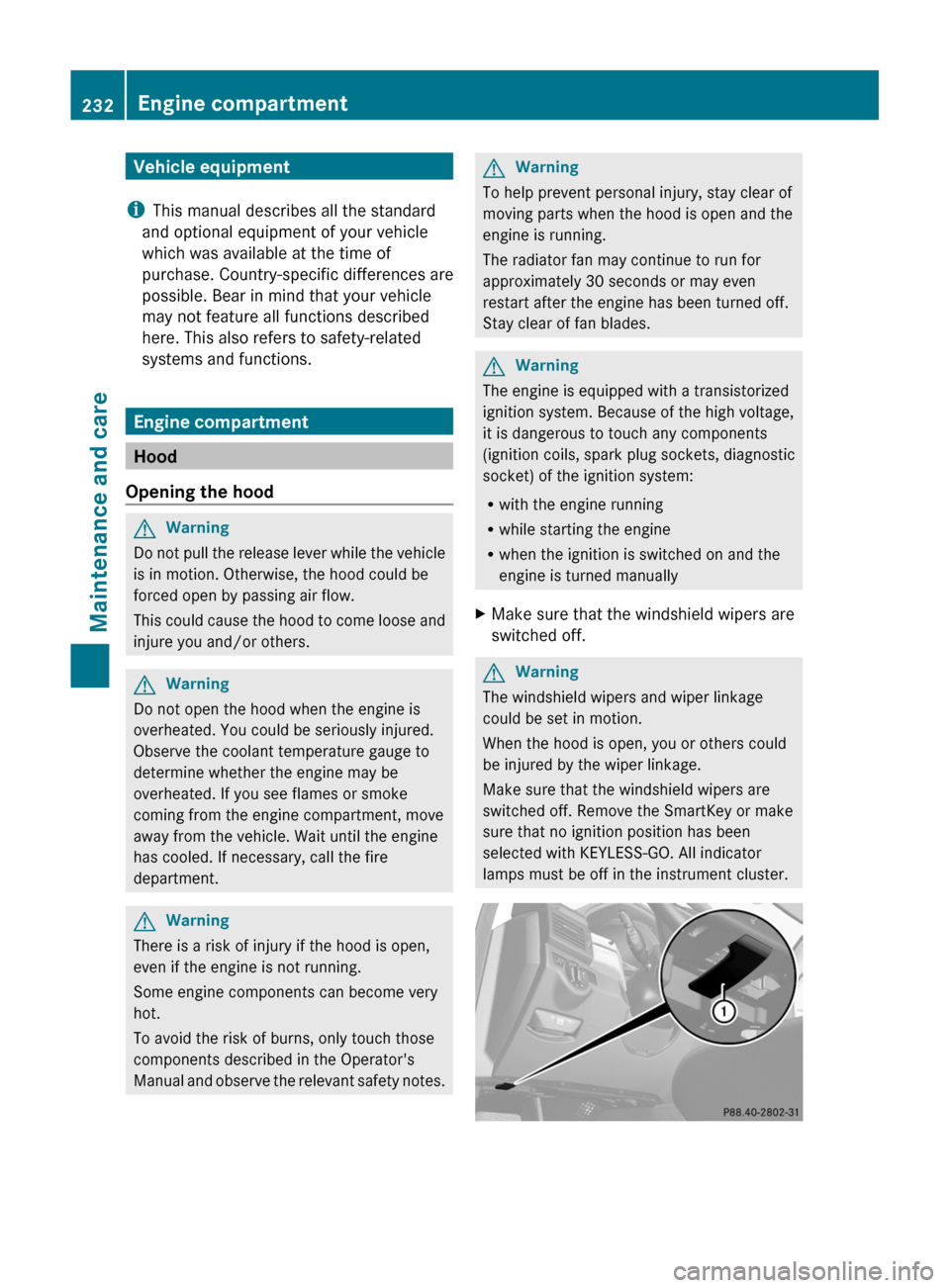
Vehicle equipment
i This manual describes all the standard
and optional equipment of your vehicle
which was available at the time of
purchase. Country-specific differences are
possible. Bear in mind that your vehicle
may not feature all functions described
here. This also refers to safety-related
systems and functions.
Engine compartment
Hood
Opening the hood
GWarning
Do not pull the release lever while the vehicle
is in motion. Otherwise, the hood could be
forced open by passing air flow.
This could cause the hood to come loose and
injure you and/or others.
GWarning
Do not open the hood when the engine is
overheated. You could be seriously injured.
Observe the coolant temperature gauge to
determine whether the engine may be
overheated. If you see flames or smoke
coming from the engine compartment, move
away from the vehicle. Wait until the engine
has cooled. If necessary, call the fire
department.
GWarning
There is a risk of injury if the hood is open,
even if the engine is not running.
Some engine components can become very
hot.
To avoid the risk of burns, only touch those
components described in the Operator's
Manual and observe the relevant safety notes.
GWarning
To help prevent personal injury, stay clear of
moving parts when the hood is open and the
engine is running.
The radiator fan may continue to run for
approximately 30 seconds or may even
restart after the engine has been turned off.
Stay clear of fan blades.
GWarning
The engine is equipped with a transistorized
ignition system. Because of the high voltage,
it is dangerous to touch any components
(ignition coils, spark plug sockets, diagnostic
socket) of the ignition system:
R with the engine running
R while starting the engine
R when the ignition is switched on and the
engine is turned manually
XMake sure that the windshield wipers are
switched off.GWarning
The windshield wipers and wiper linkage
could be set in motion.
When the hood is open, you or others could
be injured by the wiper linkage.
Make sure that the windshield wipers are
switched off. Remove the SmartKey or make
sure that no ignition position has been
selected with KEYLESS-GO. All indicator
lamps must be off in the instrument cluster.
232Engine compartmentMaintenance and care
BA 204.9 USA, CA Edition A 2011; 1; 6, en-USd2mwentsVersion: 3.0.3.62010-06-15T08:58:39+02:00 - Seite 232
Page 235 of 304

XPull release lever : on the hood.
The hood is released.
! Make sure that the windshield wipers are
not folded away from the windshield. You
could otherwise damage the windshield
wipers or the hood.
XReach into the gap, pull hood catch
handle ; up and lift the hood.
Closing the hood
GWarning
When closing the hood, use extreme caution
not to catch hands or fingers. Be careful that
you do not close the hood on anyone.
Make sure the hood is securely engaged
before driving off. Do not continue driving if
the hood can no longer engage after an
accident, for example. The hood could
otherwise come loose while the vehicle is in
motion and injure you and/or others.
XLower the hood and let it fall from a height
of approximately 8 inches (20 cm).XCheck that the hood has engaged properly.
If the hood can be raised slightly, it is not
properly engaged. Open it again and close
it with a little more force.Engine oil
Notes on the oil level
Depending on the driving style, the vehicle
consumes up to 0.9 US qt (0.8 l) of oil over a
distance of 600 miles (1000 km). The oil
consumption may be higher than this when
the vehicle is new or if you frequently drive at
high engine speeds.
When checking the oil level:
R park the vehicle on a level surface.
R the engine should be switched off for at
least five minutes if the engine is at normal
operating temperature.
R the engine should be switched off for at
least 30 minutes if it is not at normal
operating temperature (i.e. if you only start
the engine briefly).
Checking the oil level using the oil
dipstick
XPull oil dipstick : out of the dipstick guide
tube.XWipe off oil dipstick :.XSlowly insert oil dipstick : into the
dipstick guide tube to the stop, and take it
out again.
The oil level is correct if the level is between
MIN mark = and MAX mark ;.XAdd oil if necessary.Engine compartment233Maintenance and careBA 204.9 USA, CA Edition A 2011; 1; 6, en-USd2mwentsVersion: 3.0.3.62010-06-15T08:58:39+02:00 - Seite 233Z