2011 MERCEDES-BENZ GLK-Class alarm
[x] Cancel search: alarmPage 6 of 304

1, 2, 3 ...
115 V socket ...................................... 218
12 V socket ........................................ 217
4ETS see ETS/4ETS
4MATIC (permanent four-wheel
drive) .................................................. 156
A
ABS (Anti-lock Braking System) Display message ............................ 181
Function/notes ................................ 62
Warning lamp ................................. 197
Accident (notes) ................................ 245
Active light function (display
message) ............................................ 186
Active service system see Service interval display
Air bags
Display message ............................ 179
Front air bag (driver, front
passenger) ....................................... 37
Important safety notes ....................36
Knee bag .......................................... 38
PASSENGER AIRBAG OFF
indicator lamp (only Canada) ...........46
PASSENGER AIRBAG OFF
indicator lamp (only USA) ................41
Pelvis air bag ................................... 40
Safety guidelines ............................. 35
Side impact air bag ..........................39
Window curtain air bag ....................41
Air-conditioning system
see Climate control
Air dehumidification
Activating/deactivating with
cooling ........................................... 120
Air distribution
Setting ........................................... 121
Airflow
Setting ........................................... 122
Air nozzles
see Air vents .................................. 124
Air pressure
see Tire pressure
Air-recirculation mode
Activating/deactivating .................123
Air vents ............................................. 124
Glove box ....................................... 125
Important safety information .........124
Rear ............................................... 125
Setting the center air vents ...........124
Setting the side air vents ...............124
Alarm system
see ATA
Anti-lock Braking System
see ABS
Anti-Theft Alarm system
see ATA
Anti-theft system
ATA (Anti-Theft Alarm system) .........65
Ashtray ............................................... 215
ATA (Anti-Theft Alarm system) Activating/deactivating ...................65
Function ........................................... 65
Switching off the alarm ....................65
Audio menu (on-board computer) .... 168
AUTO lights see Light sensor
Automatic car wash .......................... 237
Automatic transmission Display message ............................ 192
Driving tips .................................... 136
Emergency running mode ..............139
Kickdown ....................................... 136
Malfunction .................................... 139
Program selector button ................137
Pulling away ................................... 131
Releasing the parking lock
manually ........................................ 139
Selector lever ................................ 134
Starting .......................................... 131
Trailer towing ................................. 136
B
Backrest (display message) ............. 193
Bag hook ............................................ 210
BAS (Brake Assist System) ................. 62
Battery Charging ........................................ 254
Checking (SmartKey) .......................72
Display message ............................ 188
4IndexBA 204.9 USA, CA Edition A 2011; 1; 6, en-USd2mwentsVersion: 3.0.3.62010-06-15T08:58:39+02:00 - Seite 4
Page 13 of 304

Octane number (fuel) ........................ 296
Odometer ........................................... 166
Off-road 4MATIC .......................................... 156
Oil
see Engine oil
On-board computer
Audio menu ................................... 168
Convenience submenu ..................173
Display messages ..........................175
Factory settings ............................. 174
Important safety notes ..................162
Instrument cluster submenu ..........171
Lighting submenu .......................... 172
Message memory .......................... 175
Navigation menu ............................ 167
Operating video DVD .....................169
Operation ....................................... 163
Overview of menus ........................165
Service menu ................................. 170
Settings menu ............................... 171
Standard display submenu ............166
Telephone menu ............................ 169
Time/Date submenu .....................171
Trip menu ...................................... 166
Vehicle submenu ........................... 173
Opening and closing the side trim
panels ................................................. 112
Operating system see On-board computer
Outside temperature
Display ........................................... 163
Overhead control panel
Overview .......................................... 30
Override feature
Rear side windows ...........................60
P
Paint code number ............................ 293
Paintwork (cleaning instructions) ... 239
Panic alarm .......................................... 61
Panorama roof with power tilt/
sliding panel Opening/closing .............................. 86
Resetting ......................................... 87
Parking ............................................... 142
Parking aid
PARKTRONIC ................................. 151
Rear view camera .......................... 154
Parking brake .................................... 143
Parking lamp (display message) ...... 185
Parking lock Releasing manually (automatic
transmission) ................................. 139
Parking position
Exterior mirror on the front-
passenger side ................................. 99
PARKTRONIC
Activating/deactivating .................153
Function/notes ............................. 151
Malfunction .................................... 154
Problem ......................................... 154
Range of the sensors .....................152
Trailer towing ................................. 153
Warning display ............................. 152
PASSENGER AIRBAG OFF indicator
lamp (only Canada) ............................. 46
PASSENGER AIRBAG OFF indicator
lamp (only USA) ................................... 41
Pedals ................................................. 144
Permanent display (on-board
computer) .......................................... 171
Permanent four-wheel drive see 4MATIC
Plastic trim (cleaning instructions) . 241
Power supply (trailer) ....................... 159
Power washers .................................. 238
Power windows see Side windows
Product information ............................ 17
Program selector button .................. 137
Pulling away Automatic transmission .................131
R
Radio Changing stations (on-board
computer) ...................................... 168
see separate operating instructions
Range (on-board computer) ............. 166
Rear compartment Setting the airflow .........................122
Setting the air vents ......................125
Index11BA 204.9 USA, CA Edition A 2011; 1; 6, en-USd2mwentsVersion: 3.0.3.62010-06-15T08:58:39+02:00 - Seite 11
Page 16 of 304

Summer openingsee Convenience opening feature
Sun visor ............................................ 215
Supplemental Restraint System see SRS
Surround lighting (on-board
computer) .......................................... 172
SUV (Sport Utility Vehicle) .......................19
Switching off the alarm (ATA) ............ 65
T
Tachometer ........................................ 163
Tailgate Display message ............................ 192
Emergency unlocking .......................81
Limiting the opening angle ...............80
Tail lamp (display message) ............. 184
Taillight see Tail lamps
Tank content
Fuel gauge ....................................... 26
Technical data ................................... 292
GLK 350 ........................................ 299
GLK 350 4MATIC ........................... 300
Tires/wheels ................................. 287
TELEAID
Call priority .................................... 223
Display message ............................ 177
Downloading destinations
(COMAND) ..................................... 223
Emergency call .............................. 220
Important safety notes ..................219
Locating a stolen vehicle ...............224
MB info call button ........................222
Remote vehicle locking ..................224
Roadside Assistance button ..........221
Self-test ......................................... 219
System .......................................... 219
Vehicle remote unlocking ..............223
Telephone
Accepting a call ............................. 170
Display message ............................ 193
Menu (on-board computer) ............169
Number from the phone book ........ 170
Redialing ........................................ 170
Rejecting/ending a call .................170
Telephone compartment .................. 207
Temperature Coolant .......................................... 162
Outside temperature ...................... 163
Setting ........................................... 121
Theft deterrent locking system
Immobilizer ...................................... 65
Time (on-board computer) ................ 171
Tire pressure Calling up (on-board computer) .....271
Checking manually ........................269
Display message ............................ 189
Maximum ....................................... 274
Notes ............................................. 267
Pressure loss warning ....................269
Recommended ............................... 266
Tire pressure monitoring system
Function/notes ............................. 271
Restarting ...................................... 273
Warning lamp ................................. 202
Tires
Aspect ratio (definition) .................286
Average weight of the vehicle
occupants (definition) ....................284
Bar (definition) ............................... 284
Characteristics .............................. 284
Checking ........................................ 265
Cleaning ......................................... 266
Definition of terms .........................284
Direction of rotation ......................278
Distribution of the vehicle
occupants (definition) ....................287
DOT, Tire Identification Number
(TIN) ............................................... 283
DOT (Department of
Transportation) (definition) ............284
Flat tire .......................................... 247
GAWR (Gross Axle Weight Rating)
(definition) ..................................... 285
GTW (Gross Trailer Weight)
(definition) ..................................... 285
Guidelines to be observed .............265
GVW (Gross Vehicle Weight)
(definition) ..................................... 285
GVWR (Gross Vehicle Weight
Rating) (definition) .........................285
Increased vehicle weight due to
optional equipment (definition) ......28414IndexBA 204.9 USA, CA Edition A 2011; 1; 6, en-USd2mwentsVersion: 3.0.3.62010-06-15T08:58:39+02:00 - Seite 14
Page 35 of 304

Vehicle equipment ..............................34
Occupant safety .................................. 34
Children in the vehicle ........................55
Panic alarm .......................................... 61
Driving safety systems .......................61
Anti-theft systems .............................. 6533SafetyBA 204.9 USA, CA Edition A 2011; 1; 6, en-USd2mwentsVersion: 3.0.3.62010-06-15T08:58:39+02:00 - Seite 33
Page 63 of 304

operation is possible using the switches in
the rear compartment.
Panic alarm
X To activate: press and hold !
button : for about one second.
An alarm sounds and the exterior lighting
flashes.XTo deactivate: press ! button :
again.
or
XInsert the SmartKey into the ignition lock.
or
XPress the KEYLESS-GO Start-Stop button.
The KEYLESS-GO key must be in the
vehicle.
i USA only:
This device complies with the part 15 of the
FCC regulations. Operation is subject to
the following two conditions:
1. This device may not cause interference,
and
2. This device must withstand any
interference received, including
interference that may cause undesired
operation.
Any unauthorized modification to this
device could void the user's authority to
operate the equipment.
i Canada only:
This device complies with the RSS-210
regulations of Industry Canada. Operation
is subject to the following two conditions:
1. This device may not cause interference,
and
2. This device must withstand any
interference received, including
interference that may cause undesired
operation of the device.
Any unauthorized modification to this
device could void the user's authority to
operate the equipment.
Driving safety systems
Overview of driving safety systems
In this section, you will find information about
the following driving safety systems:
R ABS ( Anti-lock Braking System)
R BAS ( Brake Assist System)
R ESP ®
(E lectronic Stability Program)
R EBD ( Electronic Brake-power Distribution)
Important safety notes
GWarning
The following factors increase the risk of
accidents:
R Excessive speed, especially in turns
R Wet and slippery road surfaces
R Following another vehicle too closely
The driving safety systems described in this
section cannot reduce these risks or prevent
the natural laws of physics from acting on the
vehicle. They cannot increase braking or
steering efficiency beyond that afforded by
the condition of the vehicle brakes and tires
or the traction afforded.
Only a safe, attentive, and skillful driver can
prevent accidents.
The capabilities of a vehicle equipped with the
driving safety systems described in this
section must never be exploited in a reckless
Driving safety systems61SafetyBA 204.9 USA, CA Edition A 2011; 1; 6, en-USd2mwentsVersion: 3.0.3.62010-06-15T08:58:39+02:00 - Seite 61Z
Page 67 of 304

Trailers with a high center of gravity may tip
over before the system recognizes swaying of
the trailer.
Trailer stabilization does not work if ESP ®
is
deactivated or disabled because of a
malfunction.
EBD
GWarning
Observe "Important safety notes"
( Y page 61).
EBD monitors and controls the brake
pressure on the rear wheels to improve
driving stability while braking.
GWarning!
If the EBD malfunctions, the brake system will
still function with full brake boost. However,
the rear wheels could lock up during
emergency braking situations, for example.
You could lose control of the vehicle and
cause an accident.
Adapt your driving style to the changed
driving characteristics.
Anti-theft systems
Immobilizer
The immobilizer prevents your vehicle from
being started without the correct key.
When leaving the vehicle, always take the
SmartKey with you and lock the vehicle. The
engine can be started by anyone with a valid
key that is left inside the vehicle.
XTo activate with the SmartKey: remove
the SmartKey from the ignition lock.XTo activate with KEYLESS-GO: switch the
ignition off and open the driver's door.XTo deactivate: switch on the ignition.
i
The immobilizer is always deactivated
when you start the engine.
In the event that the engine cannot be
started when the starter battery is fully
charged, the immobilizer may be faulty.
Contact an authorized Mercedes-Benz
Center or call 1-800-FOR-MERCedes (in
USA) or 1-800-387-0100 (in Canada).
ATA (Anti-Theft Alarm system)
A visual and audible alarm is triggered if the
alarm system is armed and you open:
R a door
R the vehicle with the mechanical key
R the tailgate
R the hood
The alarm is not switched off, even if you
close the open door that has triggered it, for
example.
i If the alarm stays on for more than 30
seconds, the emergency call system
mbrace (USA only) or TELEAID (Canada
only) initiates a call to the Customer
Assistance Center automatically. The
emergency call system initiates the call
provided that:
R you have subscribed to the mbrace/
TELEAID service.
R the mbrace/TELEAID service has been
activated properly.
R the required mobile phone, power supply
and GPS are available.
Anti-theft systems65SafetyBA 204.9 USA, CA Edition A 2011; 1; 6, en-USd2mwentsVersion: 3.0.3.62010-06-15T08:58:39+02:00 - Seite 65Z
Page 68 of 304
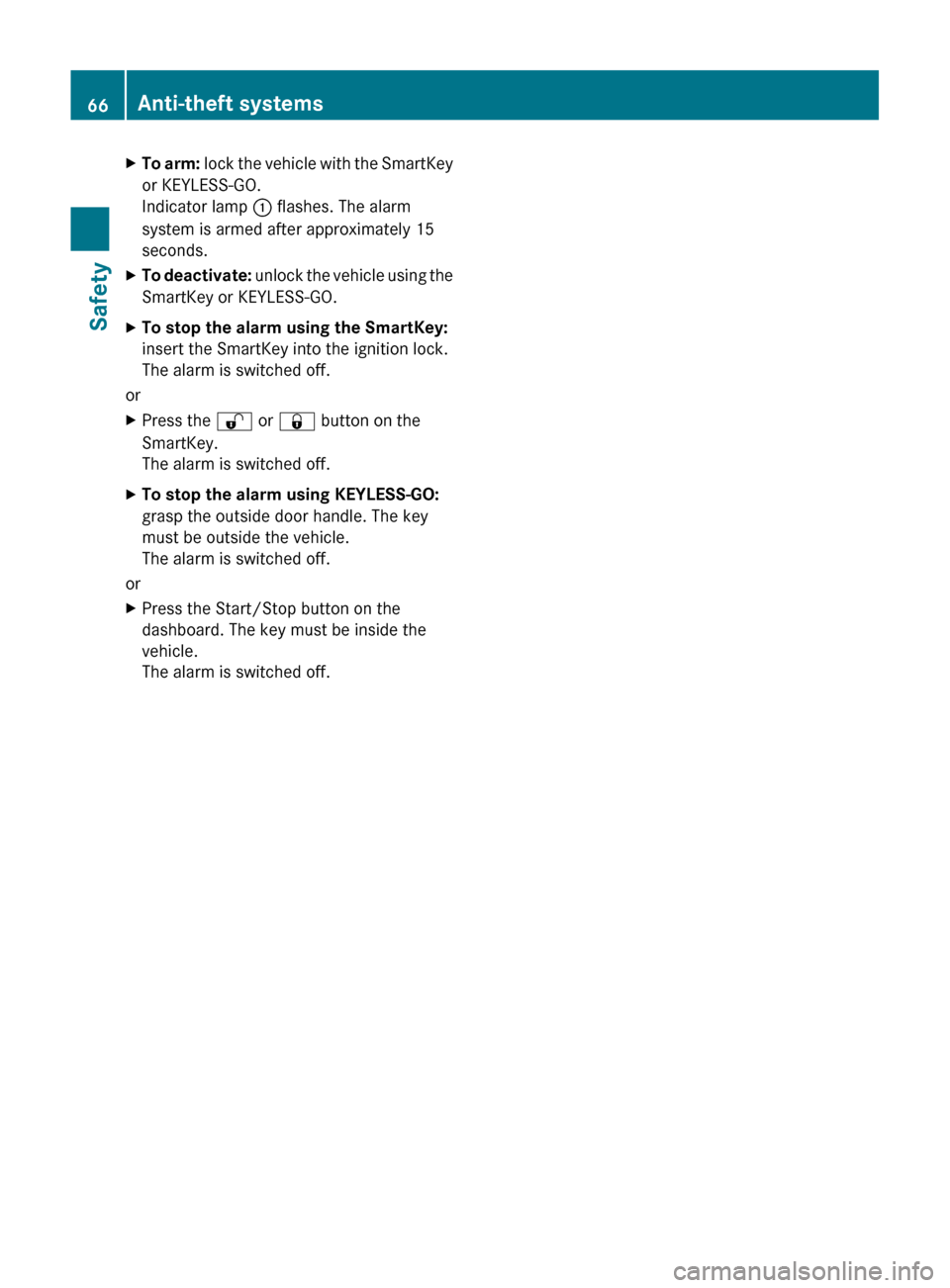
XTo arm: lock the vehicle with the SmartKey
or KEYLESS-GO.
Indicator lamp : flashes. The alarm
system is armed after approximately 15
seconds.XTo deactivate: unlock the vehicle using the
SmartKey or KEYLESS-GO.XTo stop the alarm using the SmartKey:
insert the SmartKey into the ignition lock.
The alarm is switched off.
or
XPress the % or & button on the
SmartKey.
The alarm is switched off.XTo stop the alarm using KEYLESS-GO:
grasp the outside door handle. The key
must be outside the vehicle.
The alarm is switched off.
or
XPress the Start/Stop button on the
dashboard. The key must be inside the
vehicle.
The alarm is switched off.66Anti-theft systemsSafety
BA 204.9 USA, CA Edition A 2011; 1; 6, en-USd2mwentsVersion: 3.0.3.62010-06-15T08:58:39+02:00 - Seite 66
Page 73 of 304

X To unlock the vehicle: touch the inner
surface of the door handle.
XTo lock the vehicle: touch sensor
surface :.
If you pull on the handle of the tailgate, only
the cargo area of the vehicle is unlocked.
iIf the vehicle has been parked for a long
time, the sensor surfaces are deactivated
automatically.
Pull the door handle to unlock the door and
turn on the ignition once to activate the
sensor surfaces again.
Changing the settings of the locking
system
You can change the settings of the locking
system in such a way that only the driver's
door and the fuel filler flap are unlocked. This
is useful if you frequently travel on your own.
XTo change the setting: press the %
and & buttons simultaneously for
approximately six seconds until the battery
check lamp flashes twice.
The SmartKey now functions as follows:
XTo unlock the driver's door: press the
% button once.
XTo unlock centrally: press the %
button twice.
XTo lock centrally: press the & button.The KEYLESS-GO function is changed as
follows:
XTo unlock the driver's door: touch the
inner surface of the door handle on the
driver's door.
XTo unlock centrally: touch the inner
surface of the door handle on the front-
passenger door or the rear door.
XTo lock centrally: touch sensor
surface : on one of the door handles.
Restoring the factory settings
XPress the % and & buttons
simultaneously for approximately six
seconds until the battery check lamp
flashes twice.
Mechanical key
General notes
If the vehicle can no longer be locked or
unlocked with the SmartKey, use the
mechanical key.
If you use the mechanical key to unlock and
open the driver's door, the anti-theft alarm
system will be triggered (Y page 65).
There are several ways to turn off the alarm:
XPress the % or & button on the
SmartKey.
or
XInsert the SmartKey into the ignition lock.
or
XPress the Start/Stop button in the ignition
lock. The SmartKey must be in the vehicle.
or
XLock or unlock the vehicle using KEYLESS-
GO. The SmartKey must be outside the
vehicle.
If you unlock the vehicle using the mechanical
key, the fuel filler flap will not be unlocked
automatically.
SmartKey71Opening and closingBA 204.9 USA, CA Edition A 2011; 1; 6, en-USd2mwentsVersion: 3.0.3.62010-06-15T08:58:39+02:00 - Seite 71Z