2011 MERCEDES-BENZ GL350 BlueTEC jump start
[x] Cancel search: jump startPage 7 of 376

B
BAS (Brake Assist System) ................. 66
Battery Charging ........................................ 323
Checking (SmartKey) .......................76
Display message ............................ 242
Important safety guidelines
(SmartKey) ....................................... 75
Jump-starting ................................. 325
Replacing (SmartKey) ......................76
Safety notes .................................. 322
Belt
see Seat belts
Blind Spot Assist
Activating/deactivating (on-
board computer) ............................ 226
Display message ............................ 246
Function/notes ............................. 200
Trailer towing ................................. 202
BlueTEC
AdBlue ®
......................................... 367
Adding AdBlue ®
............................. 163
Brake fluid
Notes ............................................. 369
Brake fluid level ................................ 298
Brake lamp (display message) ......... 238
Brakes ABS .................................................. 65
BAS .................................................. 66
Brake fluid (notes) .........................369
Display message ............................ 236
Maintenance .................................. 169
Parking brake ........................ 166, 170
Warning lamp ................................. 254
Braking
Important safety instructions ......... 168
Breakdown
see Accident (notes)
see Flat tire
Bulbs
Backup lamp .................................. 123
High-beam headlamps ...................122
License plate lamp .........................124
Low-beam headlamps ....................121
Overview ........................................ 120
Parking lamps ................................ 122
Rear fog lamp ................................ 123Replacing ....................................... 123
Standing lamps (front) ...................122
Turn signals (front) ......................... 122
C
CAC (Customer Assistance Center) .........22
California
Important notice for retail
customers and lessees ....................20
Calling up a malfunction
see Display messages
Care
Carpets .......................................... 305
Car wash ........................................ 300
Display ........................................... 303
Gear or selector lever ....................304
Headlamps ..................................... 302
Notes ............................................. 299
Paint .............................................. 301
Plastic trim .................................... 304
Power washer ................................ 301
Rear view camera .......................... 303
Roof lining ...................................... 305
Seat belt ........................................ 305
Seat covers .................................... 304
Sensors ......................................... 303
Steering wheel ............................... 304
Tail pipes ....................................... 303
Trim strips ..................................... 304
Washing by hand ........................... 301
Wheels ........................................... 301
Windows ........................................ 302
Wiper blades .................................. 302
Wooden trim .................................. 304
Cargo compartment cover ............... 269
Cargo compartment enlargement ... 266
Cargo compartment floor ................. 310
Cargo net Attaching ....................................... 270
Important safety information .........270
Cargo tie down rings ......................... 268
CD player/CD changer (on-board
computer) .......................................... 219
Center console ..................................... 31
Index5BA 164.8 USA, CA Edition B 2011; 1; 2, en-USd2sboikeVersion: 3.0.3.52010-04-21T15:08:44+02:00 - Seite 5
Page 12 of 376

I
Immobilizer .......................................... 69
Indicator and warning lamps ABS ................................................ 256
Brakes ........................................... 254
DISTRONIC .................................... 260
Engine diagnostics .........................259
ESP ®
.............................................. 257
Fuel tank ........................................ 259
Reserve fuel ................................... 259
Seat belt ........................................ 255
SRS ................................................ 258
Tire pressure monitor ....................260
Insect protection on the radiator .... 295
Instrument cluster Overview .......................................... 28
Selecting the language (on-board
computer) ...................................... 222
Submenu (on-board computer) ......221
Warning and indicator lamps ...........29
Instrument cluster lighting ................ 28
Instrument lighting see Instrument cluster lighting
Interior lighting
Automatic control ..........................119
Delayed switch-off (on-board
computer) ...................................... 224
Emergency lighting ........................119
Manual control ............................... 119
Reading lamp ................................. 118
Setting ambient lighting (on-board
computer) ...................................... 223
ISOFIX (LATCH-type child seat
securing system) ................................. 62
J
Jack Storage location ............................ 310
Using ............................................. 318
Jump-starting ..................................... 325
K
Key Convenience closing feature ............87
Convenience opening feature ..........86
Display message ............................ 252
Starting the engine ........................148
KEYLESS-GO
Button ............................................ 147
Convenience closing feature ............87
Locking ............................................ 73
Starting the engine ........................149
Unlocking ......................................... 73
Key positions
KEYLESS-GO .................................. 147
SmartKey ....................................... 147
Kickdown ........................................... 155
Knee bag .............................................. 40
L
Lane-change assistant see Blind Spot Assist
Language (on-board computer) ........ 222
Level control ...................................... 189
Level control (display message) ...... 244
License plate lamp (display
message) ............................................ 239
Light Setting ambient lighting (on-board
computer) ...................................... 223
Lights
Activating/deactivating the
interior lighting delayed switch-off
(on-board computer) ......................224
Active light function .......................118
Automatic headlamp mode ............115
Daytime running lamps ..................115
Driving abroad ............................... 114
Fog lamps ...................................... 116
Hazard warning lamps ...................117
High-beam headlamps ...................117
Light switch ................................... 114
Low-beam headlamps ....................115
Rear fog lamp ................................ 116
Switching the daytime driving
lights on/off (on-board computer) . 223
Switching the exterior lighting
delayed switch-off on/off (on-
board computer) ............................ 223
Switching the surround lighting
on/off (on-board computer) ..........223
Light sensor (display message) ....... 240
10IndexBA 164.8 USA, CA Edition B 2011; 1; 2, en-USd2sboikeVersion: 3.0.3.52010-04-21T15:08:44+02:00 - Seite 10
Page 80 of 376

ProblemPossible causes/consequences and M SolutionsThe engine cannot be
started using the
SmartKey.The on-board voltage is too low.XSwitch off non-essential consumers, e.g. seat heating or interior
lighting, and try to start the engine again.
If this does not work:
XCheck the starter battery and charge it if necessary
( Y page 322).
or
XJump-start the vehicle ( Y page 325).
or
XConsult a qualified specialist workshop.The engine cannot be
started using KEYLESS-
GO. The SmartKey is in
the vehicle.A door is open. Therefore, the SmartKey cannot be detected as
easily.XClose the door and try to start the vehicle again.There is interference from a powerful source of radio waves.XStart your vehicle with the SmartKey in the ignition lock.Doors
Important safety notes
GWarning!
When leaving the vehicle, always remove the
SmartKey from the starter switch. Always
take the SmartKey with you and lock the
vehicle. Do not leave children unattended in
the vehicle, even if they are secured in a child
restraint system, or with access to an
unlocked vehicle. A child's unsupervised
access to a vehicle could result in an accident
and/or serious personal injury. The children
could
R injure themselves on parts of the vehicle
R be seriously or fatally injured through
excessive exposure to extreme heat or cold
R injure themselves or cause an accident with
vehicle equipment that can be operated
even if the SmartKey is removed from the
starter switch or removed from the vehicle,
such as seat adjustment, steering wheel
adjustment, or the memory function
If children open a door, they could injure other
persons or get out of the vehicle and injure
themselves or be injured by following traffic.
Do not expose the child restraint system to
direct sunlight. The child restraint system's
metal parts, for example, could become very
hot, and the child could be burned by these
parts.GWarning!
Do not carry heavy or hard objects in the
passenger compartment or cargo
compartment unless they are firmly secured
in place.
Unsecured or improperly positioned cargo
increases a child’s risk of injury in the event
of
R strong braking maneuvers
R sudden changes of direction
R an accident
78DoorsOpening and closing
BA 164.8 USA, CA Edition B 2011; 1; 2, en-USd2sboikeVersion: 3.0.3.52010-04-21T15:08:44+02:00 - Seite 78
Page 149 of 376
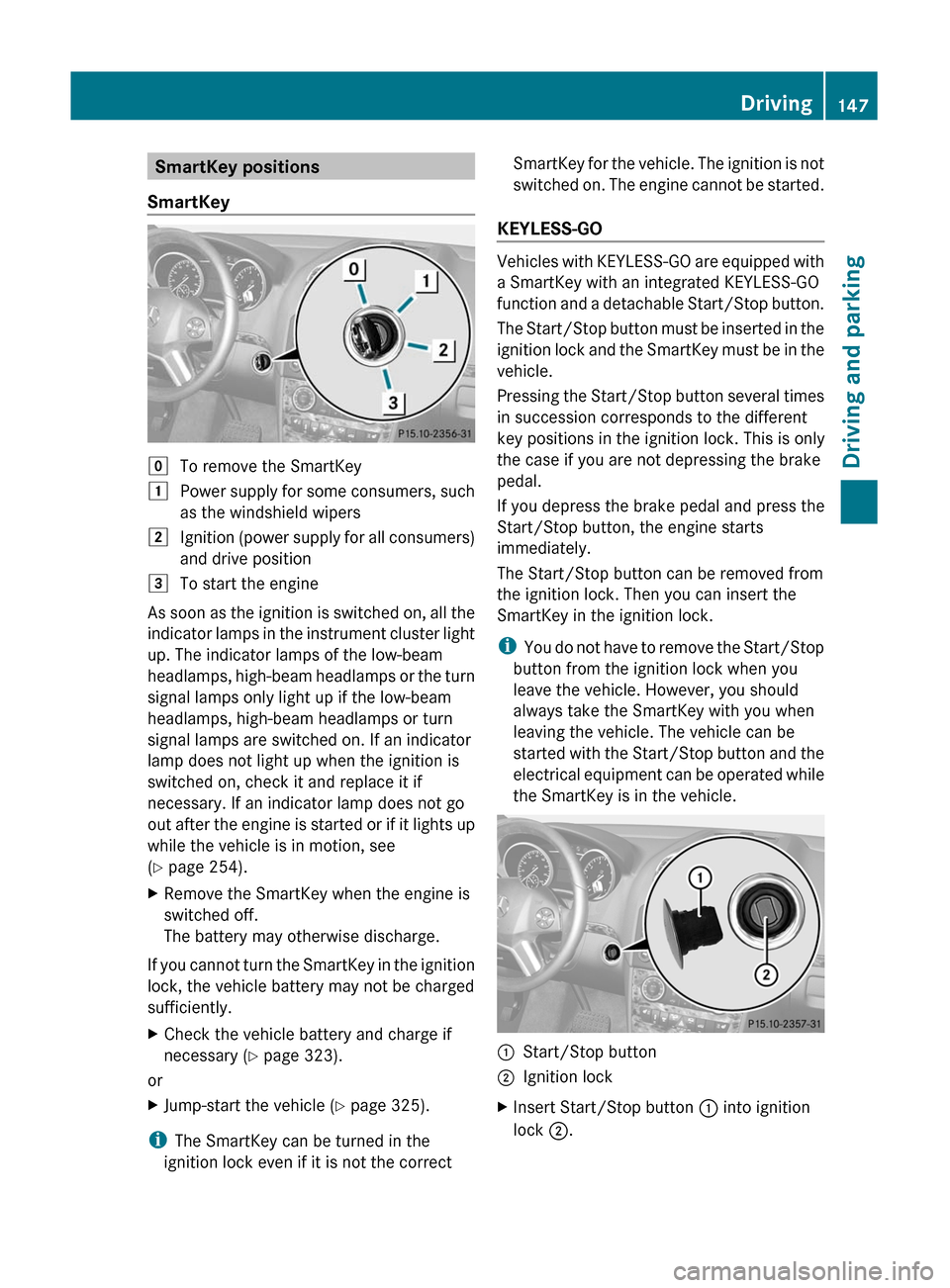
SmartKey positions
SmartKeygTo remove the SmartKey1Power supply for some consumers, such
as the windshield wipers2Ignition (power supply for all consumers)
and drive position3To start the engine
As soon as the ignition is switched on, all the
indicator lamps in the instrument cluster light
up. The indicator lamps of the low-beam
headlamps, high-beam headlamps or the turn
signal lamps only light up if the low-beam
headlamps, high-beam headlamps or turn
signal lamps are switched on. If an indicator
lamp does not light up when the ignition is
switched on, check it and replace it if
necessary. If an indicator lamp does not go
out after the engine is started or if it lights up
while the vehicle is in motion, see
( Y page 254).
XRemove the SmartKey when the engine is
switched off.
The battery may otherwise discharge.
If you cannot turn the SmartKey in the ignition
lock, the vehicle battery may not be charged
sufficiently.
XCheck the vehicle battery and charge if
necessary ( Y page 323).
or
XJump-start the vehicle ( Y page 325).
i
The SmartKey can be turned in the
ignition lock even if it is not the correct
SmartKey for the vehicle. The ignition is not
switched on. The engine cannot be started.
KEYLESS-GO
Vehicles with KEYLESS-GO are equipped with
a SmartKey with an integrated KEYLESS-GO
function and a detachable Start/Stop button.
The Start/Stop button must be inserted in the
ignition lock and the SmartKey must be in the
vehicle.
Pressing the Start/Stop button several times
in succession corresponds to the different
key positions in the ignition lock. This is only
the case if you are not depressing the brake
pedal.
If you depress the brake pedal and press the
Start/Stop button, the engine starts
immediately.
The Start/Stop button can be removed from
the ignition lock. Then you can insert the
SmartKey in the ignition lock.
i You do not have to remove the Start/Stop
button from the ignition lock when you
leave the vehicle. However, you should
always take the SmartKey with you when
leaving the vehicle. The vehicle can be
started with the Start/Stop button and the
electrical equipment can be operated while
the SmartKey is in the vehicle.
:Start/Stop button;Ignition lockXInsert Start/Stop button : into ignition
lock ;.Driving147Driving and parkingBA 164.8 USA, CA Edition B 2011; 1; 2, en-USd2sboikeVersion: 3.0.3.52010-04-21T15:08:44+02:00 - Seite 147Z
Page 153 of 376
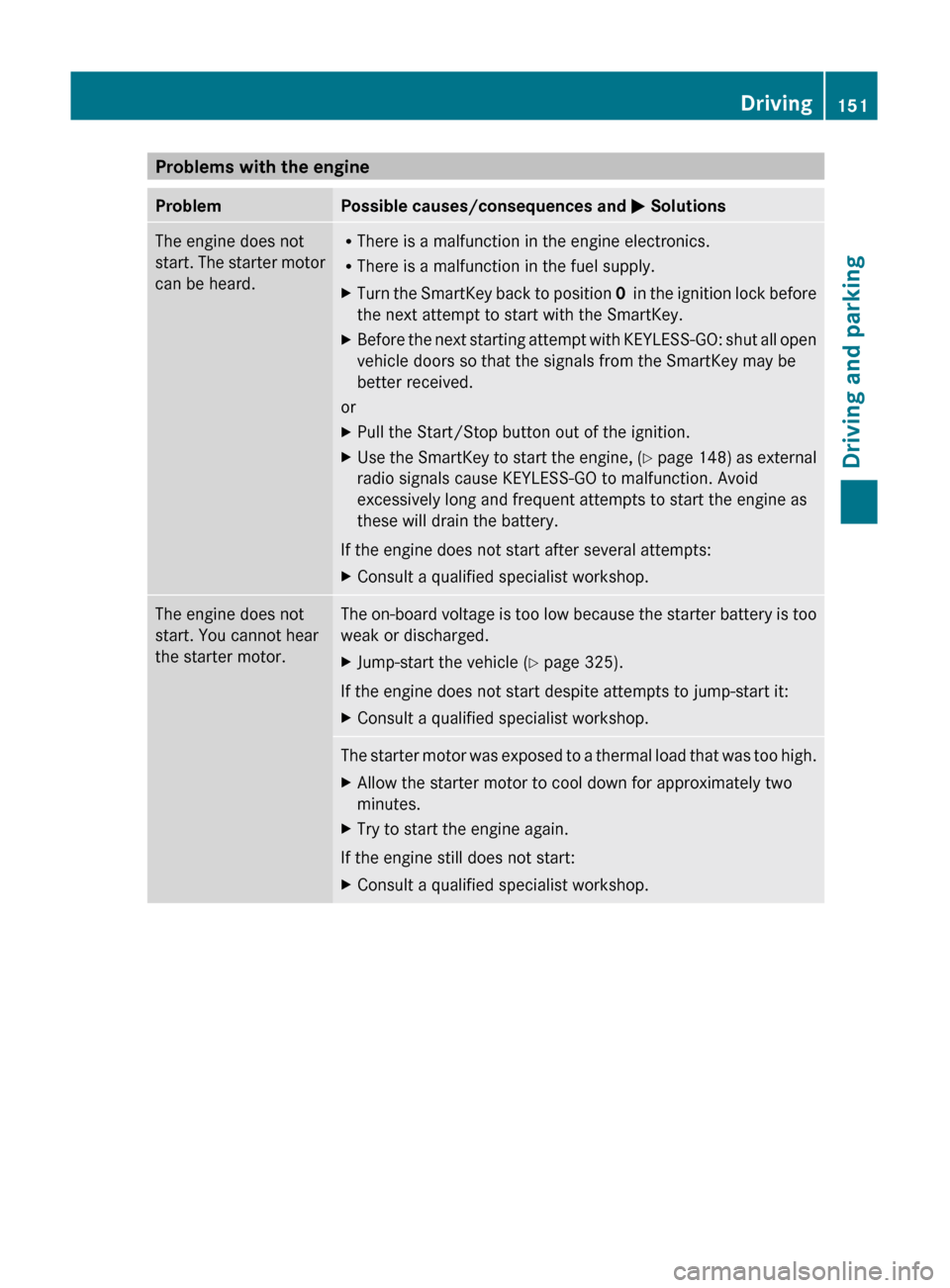
Problems with the engineProblemPossible causes/consequences and M SolutionsThe engine does not
start. The starter motor
can be heard.R There is a malfunction in the engine electronics.
R There is a malfunction in the fuel supply.XTurn the SmartKey back to position 0 in the ignition lock before
the next attempt to start with the SmartKey.XBefore the next starting attempt with KEYLESS-GO: shut all open
vehicle doors so that the signals from the SmartKey may be
better received.
or
XPull the Start/Stop button out of the ignition.XUse the SmartKey to start the engine, (Y page 148) as external
radio signals cause KEYLESS-GO to malfunction. Avoid
excessively long and frequent attempts to start the engine as
these will drain the battery.
If the engine does not start after several attempts:
XConsult a qualified specialist workshop.The engine does not
start. You cannot hear
the starter motor.The on-board voltage is too low because the starter battery is too
weak or discharged.XJump-start the vehicle ( Y page 325).
If the engine does not start despite attempts to jump-start it:
XConsult a qualified specialist workshop.The starter motor was exposed to a thermal load that was too high.XAllow the starter motor to cool down for approximately two
minutes.XTry to start the engine again.
If the engine still does not start:
XConsult a qualified specialist workshop.Driving151Driving and parkingBA 164.8 USA, CA Edition B 2011; 1; 2, en-USd2sboikeVersion: 3.0.3.52010-04-21T15:08:44+02:00 - Seite 151Z
Page 176 of 376
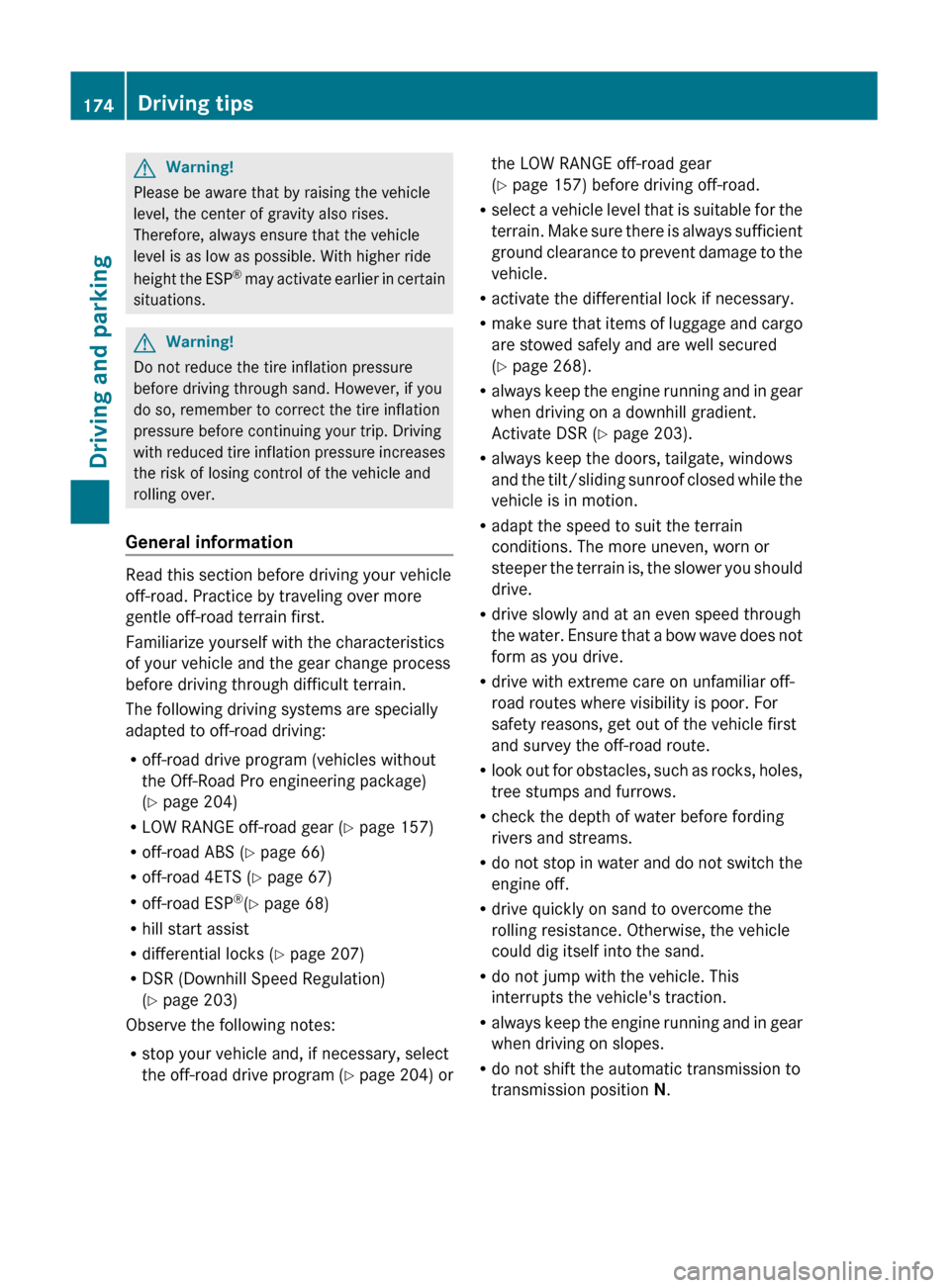
GWarning!
Please be aware that by raising the vehicle
level, the center of gravity also rises.
Therefore, always ensure that the vehicle
level is as low as possible. With higher ride
height the ESP ®
may activate earlier in certain
situations.
GWarning!
Do not reduce the tire inflation pressure
before driving through sand. However, if you
do so, remember to correct the tire inflation
pressure before continuing your trip. Driving
with reduced tire inflation pressure increases
the risk of losing control of the vehicle and
rolling over.
General information
Read this section before driving your vehicle
off-road. Practice by traveling over more
gentle off-road terrain first.
Familiarize yourself with the characteristics
of your vehicle and the gear change process
before driving through difficult terrain.
The following driving systems are specially
adapted to off-road driving:
R off-road drive program (vehicles without
the Off-Road Pro engineering package)
( Y page 204)
R LOW RANGE off-road gear ( Y page 157)
R off-road ABS ( Y page 66)
R off-road 4ETS ( Y page 67)
R off-road ESP ®
(Y page 68)
R hill start assist
R differential locks ( Y page 207)
R DSR (Downhill Speed Regulation)
( Y page 203)
Observe the following notes:
R stop your vehicle and, if necessary, select
the off-road drive program (Y page 204) or
the LOW RANGE off-road gear
( Y page 157) before driving off-road.
R select a vehicle level that is suitable for the
terrain. Make sure there is always sufficient
ground clearance to prevent damage to the
vehicle.
R activate the differential lock if necessary.
R make sure that items of luggage and cargo
are stowed safely and are well secured
( Y page 268).
R always keep the engine running and in gear
when driving on a downhill gradient.
Activate DSR ( Y page 203).
R always keep the doors, tailgate, windows
and the tilt/sliding sunroof closed while the
vehicle is in motion.
R adapt the speed to suit the terrain
conditions. The more uneven, worn or
steeper the terrain is, the slower you should
drive.
R drive slowly and at an even speed through
the water. Ensure that a bow wave does not
form as you drive.
R drive with extreme care on unfamiliar off-
road routes where visibility is poor. For
safety reasons, get out of the vehicle first
and survey the off-road route.
R look out for obstacles, such as rocks, holes,
tree stumps and furrows.
R check the depth of water before fording
rivers and streams.
R do not stop in water and do not switch the
engine off.
R drive quickly on sand to overcome the
rolling resistance. Otherwise, the vehicle
could dig itself into the sand.
R do not jump with the vehicle. This
interrupts the vehicle's traction.
R always keep the engine running and in gear
when driving on slopes.
R do not shift the automatic transmission to
transmission position N.174Driving tipsDriving and parking
BA 164.8 USA, CA Edition B 2011; 1; 2, en-USd2sboikeVersion: 3.0.3.52010-04-21T15:08:44+02:00 - Seite 174
Page 288 of 376
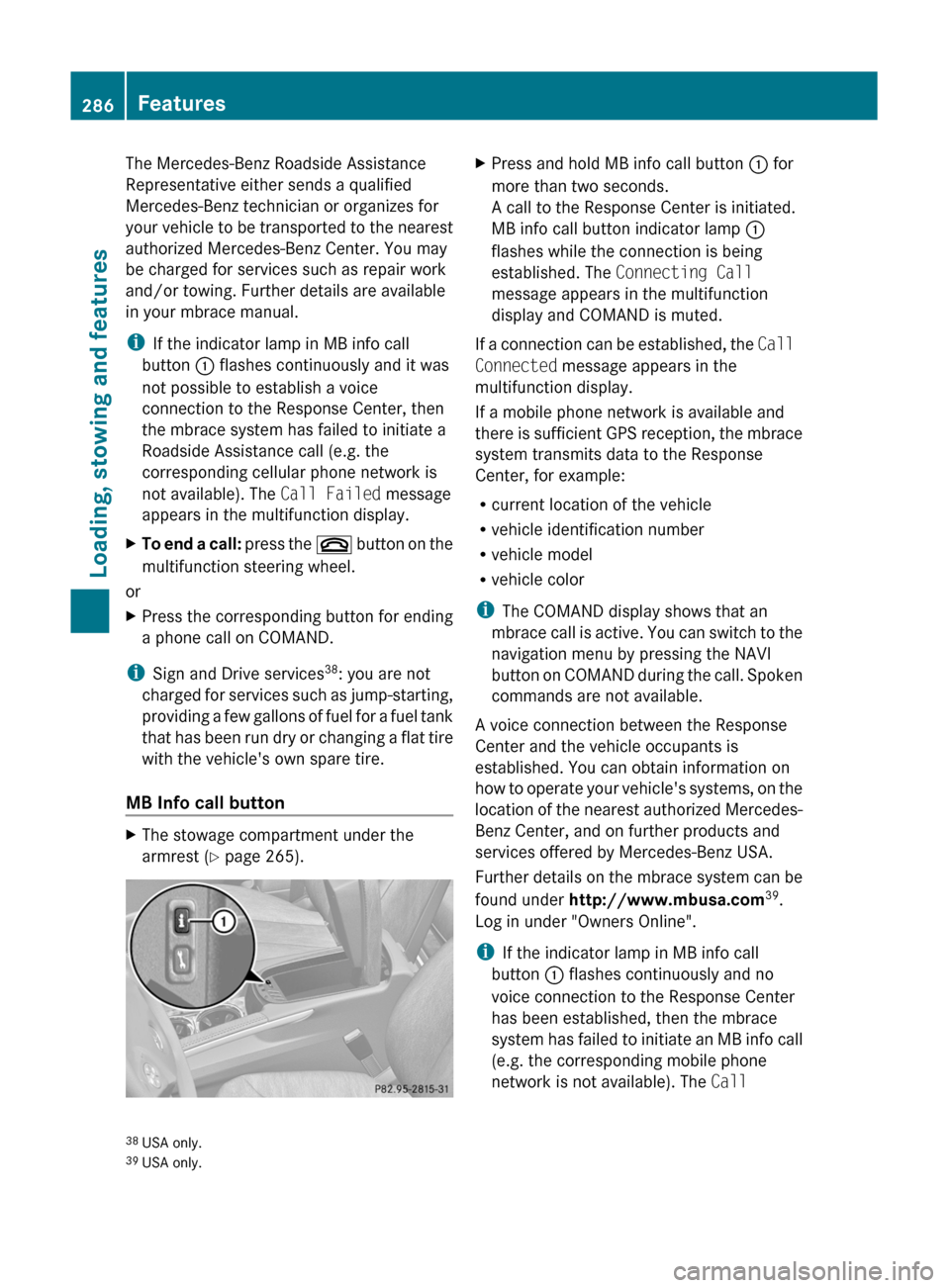
The Mercedes-Benz Roadside Assistance
Representative either sends a qualified
Mercedes-Benz technician or organizes for
your vehicle to be transported to the nearest
authorized Mercedes-Benz Center. You may
be charged for services such as repair work
and/or towing. Further details are available
in your mbrace manual.
i If the indicator lamp in MB info call
button : flashes continuously and it was
not possible to establish a voice
connection to the Response Center, then
the mbrace system has failed to initiate a
Roadside Assistance call (e.g. the
corresponding cellular phone network is
not available). The Call Failed message
appears in the multifunction display.XTo end a call: press the ~ button on the
multifunction steering wheel.
or
XPress the corresponding button for ending
a phone call on COMAND.
i Sign and Drive services 38
: you are not
charged for services such as jump-starting,
providing a few gallons of fuel for a fuel tank
that has been run dry or changing a flat tire
with the vehicle's own spare tire.
MB Info call button
XThe stowage compartment under the
armrest ( Y page 265).XPress and hold MB info call button : for
more than two seconds.
A call to the Response Center is initiated.
MB info call button indicator lamp :
flashes while the connection is being
established. The Connecting Call
message appears in the multifunction
display and COMAND is muted.
If a connection can be established, the Call
Connected message appears in the
multifunction display.
If a mobile phone network is available and
there is sufficient GPS reception, the mbrace
system transmits data to the Response
Center, for example:
R current location of the vehicle
R vehicle identification number
R vehicle model
R vehicle color
i The COMAND display shows that an
mbrace call is active. You can switch to the
navigation menu by pressing the NAVI
button on COMAND during the call. Spoken
commands are not available.
A voice connection between the Response
Center and the vehicle occupants is
established. You can obtain information on
how to operate your vehicle's systems, on the
location of the nearest authorized Mercedes-
Benz Center, and on further products and
services offered by Mercedes-Benz USA.
Further details on the mbrace system can be
found under http://www.mbusa.com 39
.
Log in under "Owners Online".
i If the indicator lamp in MB info call
button : flashes continuously and no
voice connection to the Response Center
has been established, then the mbrace
system has failed to initiate an MB info call
(e.g. the corresponding mobile phone
network is not available). The Call
38
USA only.
39 USA only.286FeaturesLoading, stowing and features
BA 164.8 USA, CA Edition B 2011; 1; 2, en-USd2sboikeVersion: 3.0.3.52010-04-21T15:08:44+02:00 - Seite 286
Page 309 of 376

Vehicle equipment ............................308
After an accident .............................. 309
Where will I find...? ...........................309
Flat tire .............................................. 311
Battery ............................................... 322
Jump-starting .................................... 325
Towing and tow-starting ..................327
Fuses .................................................. 329307Roadside assistanceBA 164.8 USA, CA Edition B 2011; 1; 2, en-USd2sboikeVersion: 3.0.3.52010-04-21T15:08:44+02:00 - Seite 307