2011 MERCEDES-BENZ GL350 BlueTEC interior lights
[x] Cancel search: interior lightsPage 9 of 376
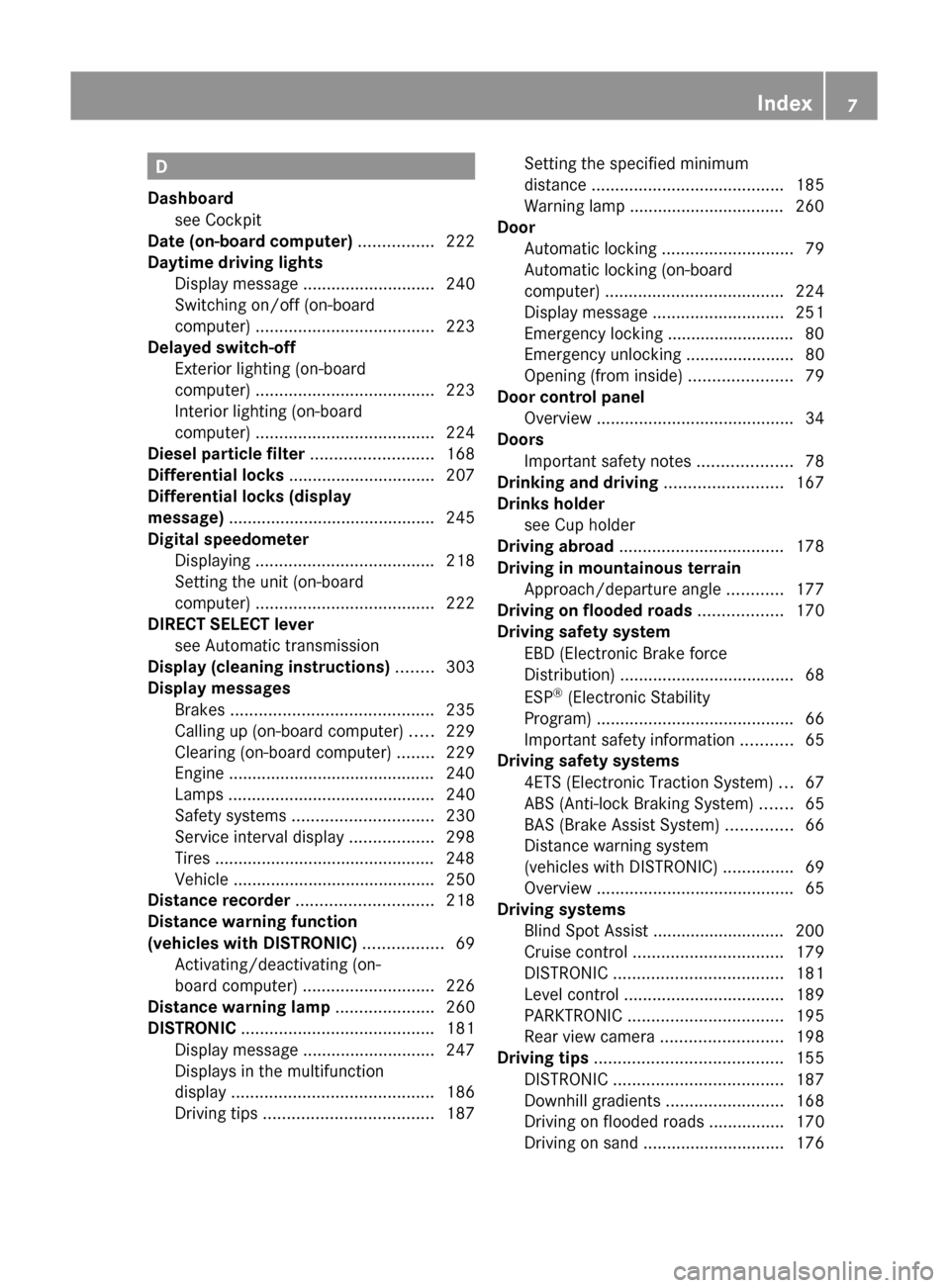
D
Dashboard see Cockpit
Date (on-board computer) ................ 222
Daytime driving lights Display message ............................ 240
Switching on/off (on-board
computer) ...................................... 223
Delayed switch-off
Exterior lighting (on-board
computer) ...................................... 223
Interior lighting (on-board
computer) ...................................... 224
Diesel particle filter .......................... 168
Differential locks ............................... 207
Differential locks (display
message) ............................................ 245
Digital speedometer Displaying ...................................... 218
Setting the unit (on-board
computer) ...................................... 222
DIRECT SELECT lever
see Automatic transmission
Display (cleaning instructions) ........ 303
Display messages Brakes ........................................... 235
Calling up (on-board computer) .....229
Clearing (on-board computer) ........229
Engine ............................................ 240
Lamps ............................................ 240
Safety systems .............................. 230
Service interval display ..................298
Tires ............................................... 248
Vehicle ........................................... 250
Distance recorder ............................. 218
Distance warning function
(vehicles with DISTRONIC) ................. 69
Activating/deactivating (on-
board computer) ............................ 226
Distance warning lamp ..................... 260
DISTRONIC ......................................... 181
Display message ............................ 247
Displays in the multifunction
display ........................................... 186
Driving tips .................................... 187Setting the specified minimum
distance ......................................... 185
Warning lamp ................................. 260
Door
Automatic locking ............................ 79
Automatic locking (on-board
computer) ...................................... 224
Display message ............................ 251
Emergency locking ........................... 80
Emergency unlocking .......................80
Opening (from inside) ......................79
Door control panel
Overview .......................................... 34
Doors
Important safety notes ....................78
Drinking and driving ......................... 167
Drinks holder see Cup holder
Driving abroad ................................... 178
Driving in mountainous terrain Approach/departure angle ............177
Driving on flooded roads .................. 170
Driving safety system EBD (Electronic Brake force
Distribution) ..................................... 68
ESP ®
(Electronic Stability
Program) .......................................... 66
Important safety information ...........65
Driving safety systems
4ETS (Electronic Traction System) ...67
ABS (Anti-lock Braking System) .......65
BAS (Brake Assist System) ..............66
Distance warning system
(vehicles with DISTRONIC) ...............69
Overview .......................................... 65
Driving systems
Blind Spot Assist ............................ 200
Cruise control ................................ 179
DISTRONIC .................................... 181
Level control .................................. 189
PARKTRONIC ................................. 195
Rear view camera .......................... 198
Driving tips ........................................ 155
DISTRONIC .................................... 187
Downhill gradients .........................168
Driving on flooded roads ................170
Driving on sand .............................. 176Index7BA 164.8 USA, CA Edition B 2011; 1; 2, en-USd2sboikeVersion: 3.0.3.52010-04-21T15:08:44+02:00 - Seite 7
Page 12 of 376

I
Immobilizer .......................................... 69
Indicator and warning lamps ABS ................................................ 256
Brakes ........................................... 254
DISTRONIC .................................... 260
Engine diagnostics .........................259
ESP ®
.............................................. 257
Fuel tank ........................................ 259
Reserve fuel ................................... 259
Seat belt ........................................ 255
SRS ................................................ 258
Tire pressure monitor ....................260
Insect protection on the radiator .... 295
Instrument cluster Overview .......................................... 28
Selecting the language (on-board
computer) ...................................... 222
Submenu (on-board computer) ......221
Warning and indicator lamps ...........29
Instrument cluster lighting ................ 28
Instrument lighting see Instrument cluster lighting
Interior lighting
Automatic control ..........................119
Delayed switch-off (on-board
computer) ...................................... 224
Emergency lighting ........................119
Manual control ............................... 119
Reading lamp ................................. 118
Setting ambient lighting (on-board
computer) ...................................... 223
ISOFIX (LATCH-type child seat
securing system) ................................. 62
J
Jack Storage location ............................ 310
Using ............................................. 318
Jump-starting ..................................... 325
K
Key Convenience closing feature ............87
Convenience opening feature ..........86
Display message ............................ 252
Starting the engine ........................148
KEYLESS-GO
Button ............................................ 147
Convenience closing feature ............87
Locking ............................................ 73
Starting the engine ........................149
Unlocking ......................................... 73
Key positions
KEYLESS-GO .................................. 147
SmartKey ....................................... 147
Kickdown ........................................... 155
Knee bag .............................................. 40
L
Lane-change assistant see Blind Spot Assist
Language (on-board computer) ........ 222
Level control ...................................... 189
Level control (display message) ...... 244
License plate lamp (display
message) ............................................ 239
Light Setting ambient lighting (on-board
computer) ...................................... 223
Lights
Activating/deactivating the
interior lighting delayed switch-off
(on-board computer) ......................224
Active light function .......................118
Automatic headlamp mode ............115
Daytime running lamps ..................115
Driving abroad ............................... 114
Fog lamps ...................................... 116
Hazard warning lamps ...................117
High-beam headlamps ...................117
Light switch ................................... 114
Low-beam headlamps ....................115
Rear fog lamp ................................ 116
Switching the daytime driving
lights on/off (on-board computer) . 223
Switching the exterior lighting
delayed switch-off on/off (on-
board computer) ............................ 223
Switching the surround lighting
on/off (on-board computer) ..........223
Light sensor (display message) ....... 240
10IndexBA 164.8 USA, CA Edition B 2011; 1; 2, en-USd2sboikeVersion: 3.0.3.52010-04-21T15:08:44+02:00 - Seite 10
Page 38 of 376

Vehicle equipment
i This manual describes all the standard
and optional equipment of your vehicle
which was available at the time of
purchase. Country-specific differences are
possible. Bear in mind that your vehicle
may not feature all functions described
here. This also refers to safety-related
systems and functions.
Occupant safety
Overview of occupant safety
In this section you will learn the most
important facts about the restraint system
components of the vehicle.
The restraint systems are:
R Seat belts
R Child restraint systems
R "LATCH" type child seat mountings
Additional protection is provided by:
R SRS (Supplemental Restraint System)
R NECK-PRO head restraints
R PRE-SAFE ®
R Air bag system components with:
- PASSENGER air bag OFF indicator lamp
- USA only: front-passenger seat with
Occupant Classification System (OCS)
- Canada only: front-passenger seat with
BabySmart™ air bag deactivation system
The protective functions of the systems work
in conjunction with each other. The systems
are, however, autonomous.
GWarning!
Modifications to or work improperly
conducted on restraint system components
or their wiring, as well as tampering with
interconnected electronic systems, can lead
to the restraint systems no longer functioning
as intended.
Air bags or Emergency Tensioning Devices/
belt buckle tensioners, for example, could
deploy inadvertently or fail to deploy.
Therefore, never modify the restraint
systems. Do not tamper with electronic
components or their software.
i More information on the subject of
children in the vehicle and child restraint
systems can be found under the "Children
in the vehicle" chapter ( Y page 59).
SRS (Supplemental Restraint System)
Introduction
SRS reduces the risk of occupants coming
into contact with the vehicle's interior in the
event of an accident. It can also reduce the
effect of the forces to which occupants are
subjected during an accident.
SRS consists of:
R + SRS warning lamp
R air bags
R air bag control unit (with crash sensors)
R ETDs/belt buckle tensioners
R belt force limiters
SRS warning lamps
SRS functions are checked regularly when
you switch on the ignition and when the
engine is running. Therefore, malfunctions
can be detected in good time.
The + SRS warning lamp in the instrument
cluster lights up when the ignition is switched
on. It goes out no later than a few seconds
after the engine is started.
The SRS components are in operational
readiness when the + indicator lamp goes
out while the engine is running.
36Occupant safetySafety
BA 164.8 USA, CA Edition B 2011; 1; 2, en-USd2sboikeVersion: 3.0.3.52010-04-21T15:08:44+02:00 - Seite 36
Page 110 of 376
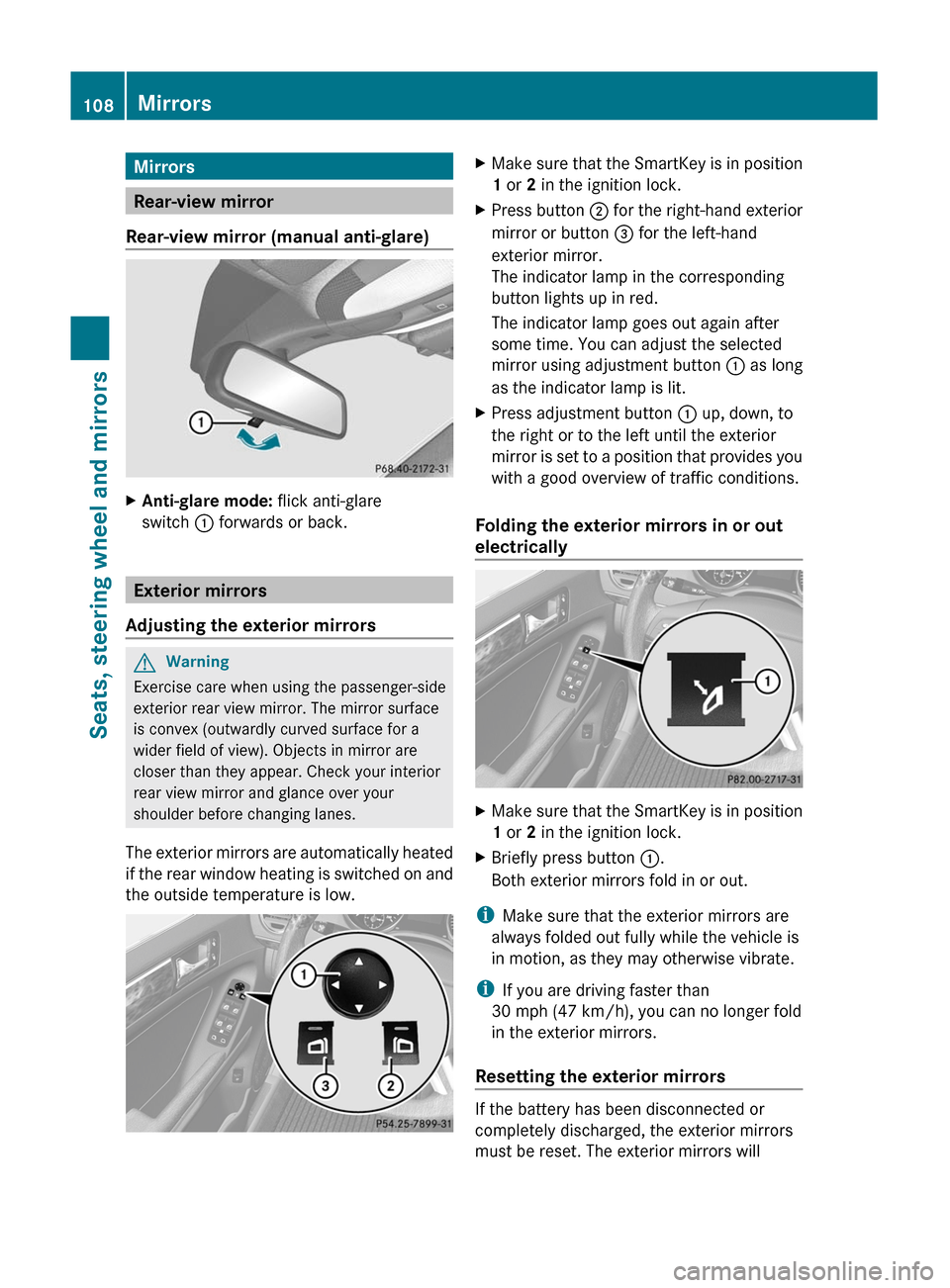
Mirrors
Rear-view mirror
Rear-view mirror (manual anti-glare)
XAnti-glare mode: flick anti-glare
switch : forwards or back.
Exterior mirrors
Adjusting the exterior mirrors
GWarning
Exercise care when using the passenger-side
exterior rear view mirror. The mirror surface
is convex (outwardly curved surface for a
wider field of view). Objects in mirror are
closer than they appear. Check your interior
rear view mirror and glance over your
shoulder before changing lanes.
The exterior mirrors are automatically heated
if the rear window heating is switched on and
the outside temperature is low.
XMake sure that the SmartKey is in position
1 or 2 in the ignition lock.XPress button ; for the right-hand exterior
mirror or button = for the left-hand
exterior mirror.
The indicator lamp in the corresponding
button lights up in red.
The indicator lamp goes out again after
some time. You can adjust the selected
mirror using adjustment button : as long
as the indicator lamp is lit.XPress adjustment button : up, down, to
the right or to the left until the exterior
mirror is set to a position that provides you
with a good overview of traffic conditions.
Folding the exterior mirrors in or out
electrically
XMake sure that the SmartKey is in position
1 or 2 in the ignition lock.XBriefly press button :.
Both exterior mirrors fold in or out.
i Make sure that the exterior mirrors are
always folded out fully while the vehicle is
in motion, as they may otherwise vibrate.
i If you are driving faster than
30 mph (47 km/h), you can no longer fold
in the exterior mirrors.
Resetting the exterior mirrors
If the battery has been disconnected or
completely discharged, the exterior mirrors
must be reset. The exterior mirrors will
108MirrorsSeats, steering wheel and mirrors
BA 164.8 USA, CA Edition B 2011; 1; 2, en-USd2sboikeVersion: 3.0.3.52010-04-21T15:08:44+02:00 - Seite 108
Page 115 of 376

Vehicle equipment ............................114
Exterior lighting ................................ 114
Interior lighting ................................. 118
Changing bulbs ................................. 120
Windshield wipers ............................125113Lights and windshield wipersBA 164.8 USA, CA Edition B 2011; 1; 2, en-USd2sboikeVersion: 3.0.3.52010-04-21T15:08:44+02:00 - Seite 113
Page 120 of 376

operated five times while the lights are on and
the engine is running (Y page 125). When you
switch off the ignition, the automatic
headlamp cleaning system is reset and
counting is resumed from 0.
Active light function
The active light function is a system that
moves the headlamps according to the
steering movements of the front wheels. In
this way, relevant areas remain illuminated
while driving. This allows you to recognize
pedestrians, cyclists and animals.
Active: when the lights are switched on.
Headlamps fogged up on the inside
The headlamps may fog up on the inside if
there is high atmospheric humidity.
XDrive with the headlamps switched on.
The headlamps clear up after a short
distance.
If the moisture does not disappear, the
headlamp casing is not sealed correctly and
moisture has been able to enter.
XHave the headlamps checked at a qualified
specialist workshop.Interior lighting
Overview of interior lighting
Overhead control panel
:p To switch the left-hand front reading
lamp on/off;v To switch the rear interior lighting
on/off=| To switch the automatic interior
lighting control on/off?c To switch the front interior lighting
on/offAp To switch the right-hand front
reading lamp on/offBFront interior lightingCFront reading lampsDFront interior lighting118Interior lightingLights and windshield wipers
BA 164.8 USA, CA Edition B 2011; 1; 2, en-USd2sboikeVersion: 3.0.3.52010-04-21T15:08:44+02:00 - Seite 118
Page 121 of 376
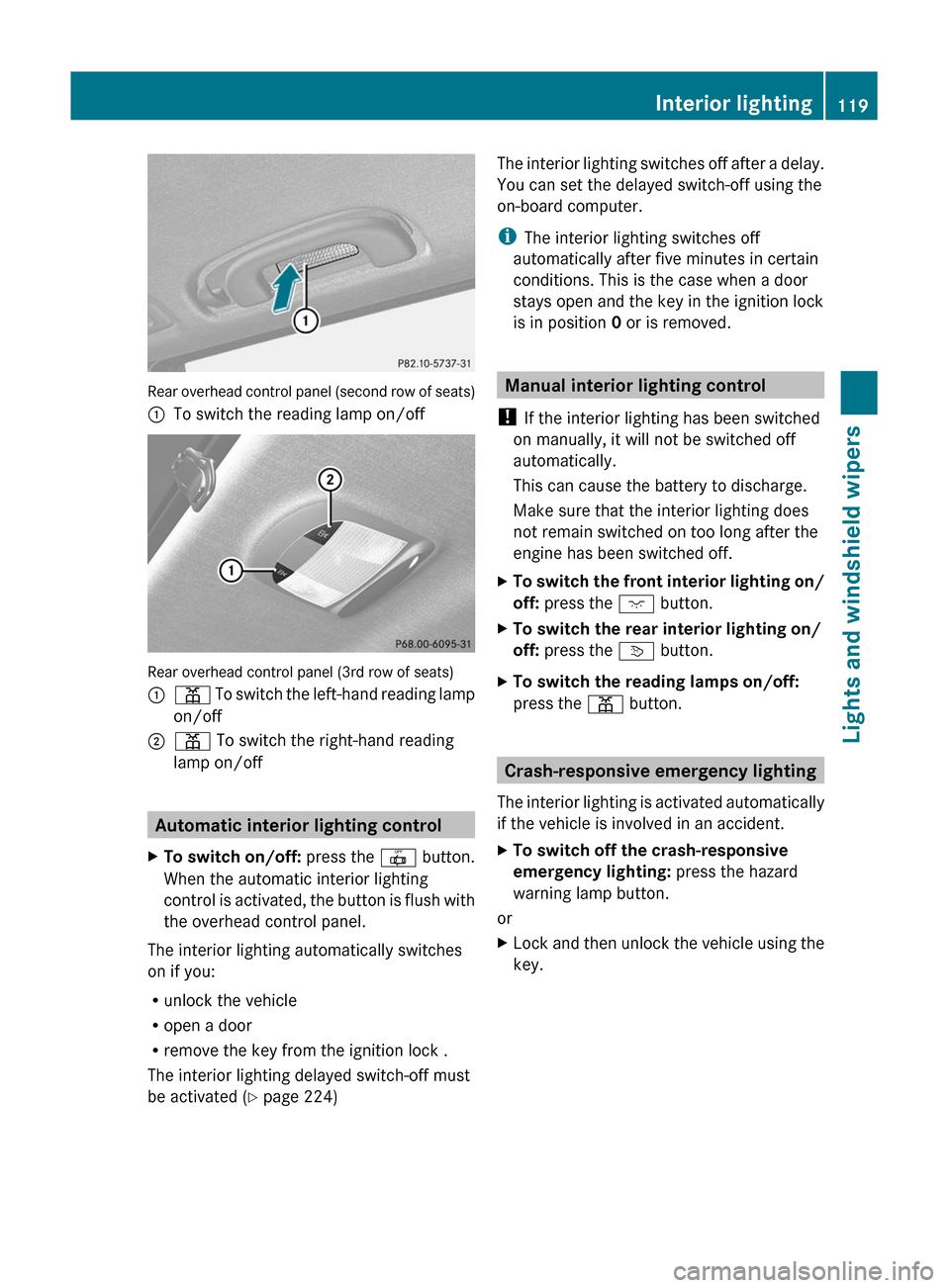
Rear overhead control panel (second row of seats)
:To switch the reading lamp on/off
Rear overhead control panel (3rd row of seats)
:p To switch the left-hand reading lamp
on/off;p To switch the right-hand reading
lamp on/off
Automatic interior lighting control
XTo switch on/off: press the | button.
When the automatic interior lighting
control is activated, the button is flush with
the overhead control panel.
The interior lighting automatically switches
on if you:
R unlock the vehicle
R open a door
R remove the key from the ignition lock .
The interior lighting delayed switch-off must
be activated ( Y page 224)
The interior lighting switches off after a delay.
You can set the delayed switch-off using the
on-board computer.
i The interior lighting switches off
automatically after five minutes in certain
conditions. This is the case when a door
stays open and the key in the ignition lock
is in position 0 or is removed.
Manual interior lighting control
! If the interior lighting has been switched
on manually, it will not be switched off
automatically.
This can cause the battery to discharge.
Make sure that the interior lighting does
not remain switched on too long after the
engine has been switched off.
XTo switch the front interior lighting on/
off: press the c button.XTo switch the rear interior lighting on/
off: press the v button.XTo switch the reading lamps on/off:
press the p button.
Crash-responsive emergency lighting
The interior lighting is activated automatically
if the vehicle is involved in an accident.
XTo switch off the crash-responsive
emergency lighting: press the hazard
warning lamp button.
or
XLock and then unlock the vehicle using the
key.Interior lighting119Lights and windshield wipersBA 164.8 USA, CA Edition B 2011; 1; 2, en-USd2sboikeVersion: 3.0.3.52010-04-21T15:08:44+02:00 - Seite 119Z
Page 138 of 376
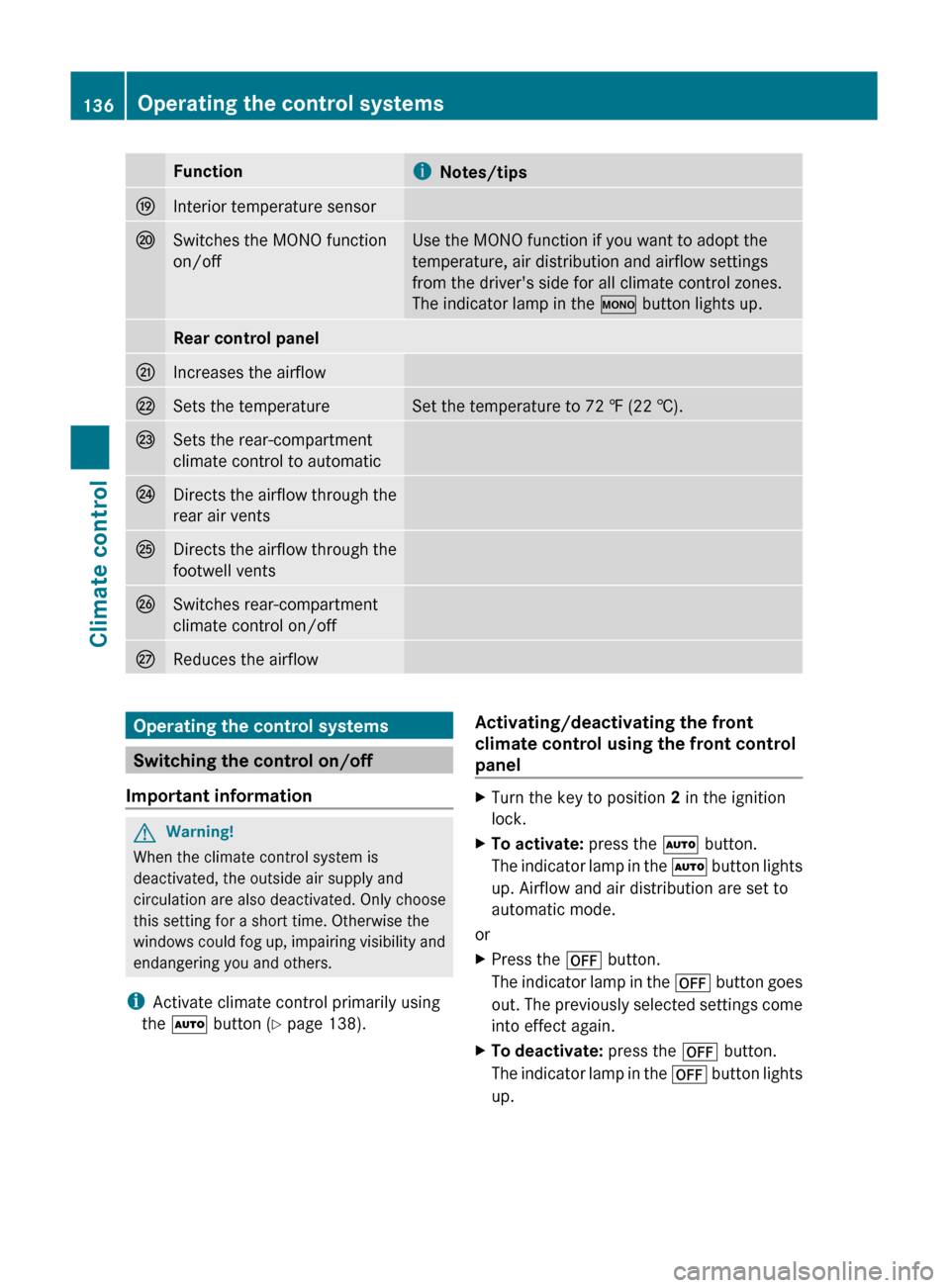
FunctioniNotes/tipsOInterior temperature sensorPSwitches the MONO function
on/offUse the MONO function if you want to adopt the
temperature, air distribution and airflow settings
from the driver's side for all climate control zones.
The indicator lamp in the º button lights up.Rear control panelQIncreases the airflowRSets the temperatureSet the temperature to 72 ‡ (22 †).SSets the rear-compartment
climate control to automaticTDirects the airflow through the
rear air ventsUDirects the airflow through the
footwell ventsVSwitches rear-compartment
climate control on/offWReduces the airflowOperating the control systems
Switching the control on/off
Important information
GWarning!
When the climate control system is
deactivated, the outside air supply and
circulation are also deactivated. Only choose
this setting for a short time. Otherwise the
windows could fog up, impairing visibility and
endangering you and others.
i Activate climate control primarily using
the à button ( Y page 138).
Activating/deactivating the front
climate control using the front control
panelXTurn the key to position 2 in the ignition
lock.XTo activate: press the à button.
The indicator lamp in the à button lights
up. Airflow and air distribution are set to
automatic mode.
or
XPress the ^ button.
The indicator lamp in the ^ button goes
out. The previously selected settings come
into effect again.XTo deactivate: press the ^ button.
The indicator lamp in the ^ button lights
up.136Operating the control systemsClimate control
BA 164.8 USA, CA Edition B 2011; 1; 2, en-USd2sboikeVersion: 3.0.3.52010-04-21T15:08:44+02:00 - Seite 136