2011 MERCEDES-BENZ GL350 BlueTEC Fuel gauge
[x] Cancel search: Fuel gaugePage 8 of 376

Central lockingAutomatic locking (on-board
computer) ...................................... 224
SmartKey ......................................... 72
Changing bulbs
Headlamps ..................................... 120
Changing gears .................................. 154
Changing the programming SmartKey ......................................... 75
Checklist
After driving off-road ...................... 175
Before driving off-road ...................175
Child-proof locks
Rear doors ....................................... 64
Special seat belt retractor ...............61
Children
In the vehicle ................................... 59
Restraint systems ............................ 59
Child seat
Automatic recognition .....................48
Automatic recognition/air bag
deactivation, self-test ......................50
ISOFIX (LATCH-type child seat
anchors) ........................................... 62
Special seat belt retractor ...............61
Top Tether ....................................... 62
Troubleshooting ............................... 51
Cigarette lighter ................................ 280
Climate control Activating/deactivating .................136
Activating/deactivating air-
recirculation mode .........................141
Controlling automatically ...............138
Cooling with air dehumidification ..137
Defrosting the windshield ..............140
Demisting the windows .................. 141
Dual-zone automatic climate
control ........................................... 131
Important safety information .........130
Indicator lamp ................................ 138
Multi-zone automatic climate
control ........................................... 132
Problems with "cooling with air
dehumidification" ........................... 138
Problems with the rear window
heating .......................................... 141
Rear control panel .................133, 136
Refrigerant ..................................... 369Setting the air distribution .............140
Setting the airflow .........................140
Setting the air vents ......................143
Setting the temperature ................139
Setting the temperature (rear
compartment) ................................ 139
Switching the MONO function on/
off .................................................. 140
Switching the rear window
heating on/off ............................... 141
Switching the residual heat
function on/off .............................. 142
Clock (on-board computer) ............... 222
Cockpit ................................................. 27
Combination switch .......................... 117
Compass ............................................ 291
Calling up ....................................... 291
Consumption statistics (on-board
computer) .......................................... 227
Convenience closing feature .............. 87
Convenience opening feature ............ 86
Coolant (engine) Checking the level .........................297
Display message ............................ 240
Notes ............................................. 369
Temperature gauge ........................ 218
Cooling
see Climate control
Cornering light (display message) ... 237
Crash-responsive emergency
lighting ............................................... 119
Crossbar Installing ........................................ 274
Setting the span width ...................276
Cross bar ............................................ 273
Cruise control .................................... 179
Cruise control lever .......................179
Display message ............................ 246
Cup holder ......................................... 277
Center console .............................. 277
Rear compartment .........................278
third row of seats ........................... 278
Current fuel consumption (on-
board computer) ............................... 227
Customer Assistance Center (CAC) ............................................... 22
Customer Relations Department ....... 236IndexBA 164.8 USA, CA Edition B 2011; 1; 2, en-USd2sboikeVersion: 3.0.3.52010-04-21T15:08:44+02:00 - Seite 6
Page 30 of 376
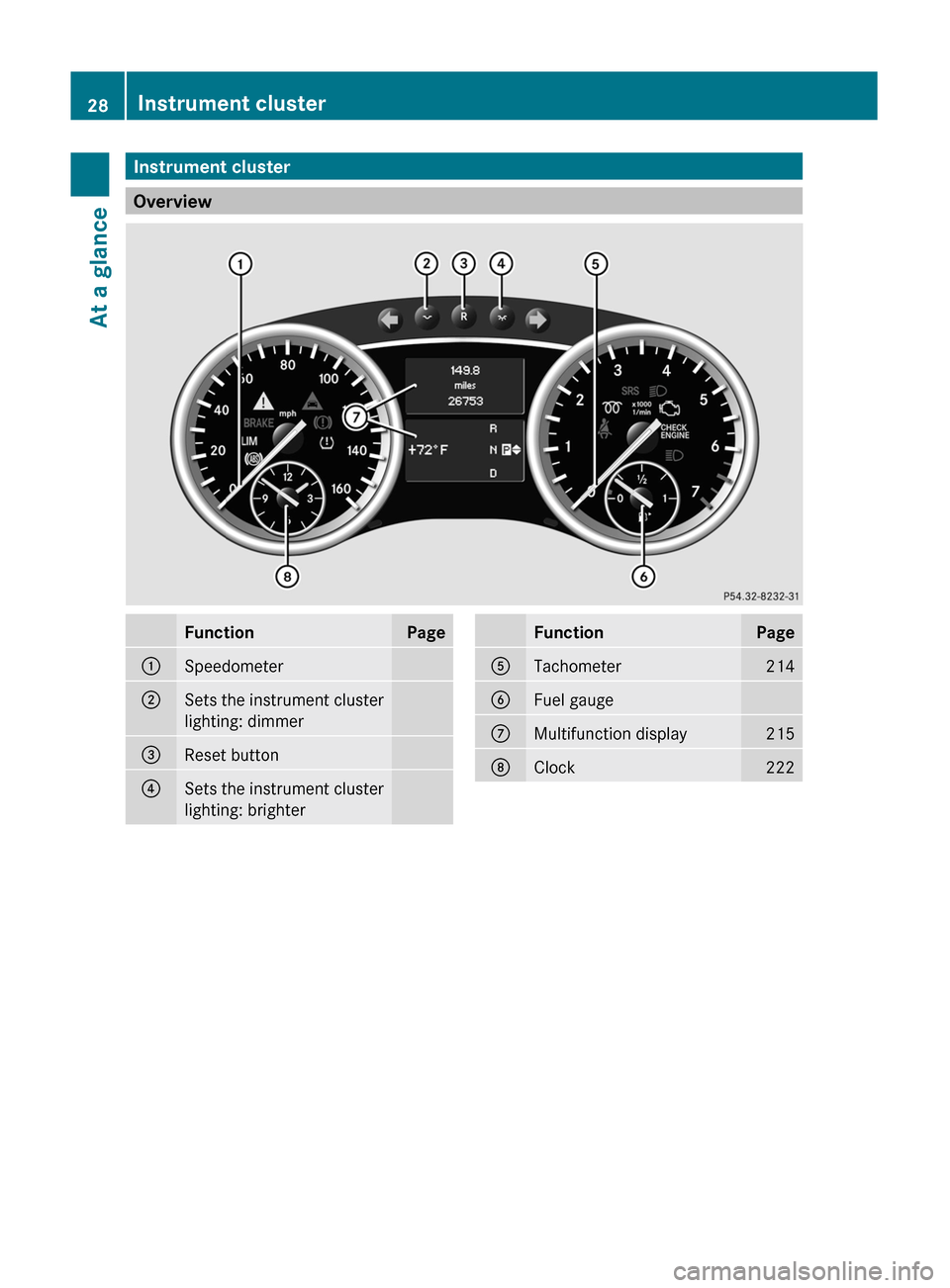
Instrument cluster
Overview
FunctionPage:Speedometer;Sets the instrument cluster
lighting: dimmer=Reset button?Sets the instrument cluster
lighting: brighterFunctionPageATachometer214BFuel gaugeCMultifunction display215DClock22228Instrument clusterAt a glance
BA 164.8 USA, CA Edition B 2011; 1; 2, en-USd2sboikeVersion: 3.0.3.52010-04-21T15:08:44+02:00 - Seite 28
Page 154 of 376
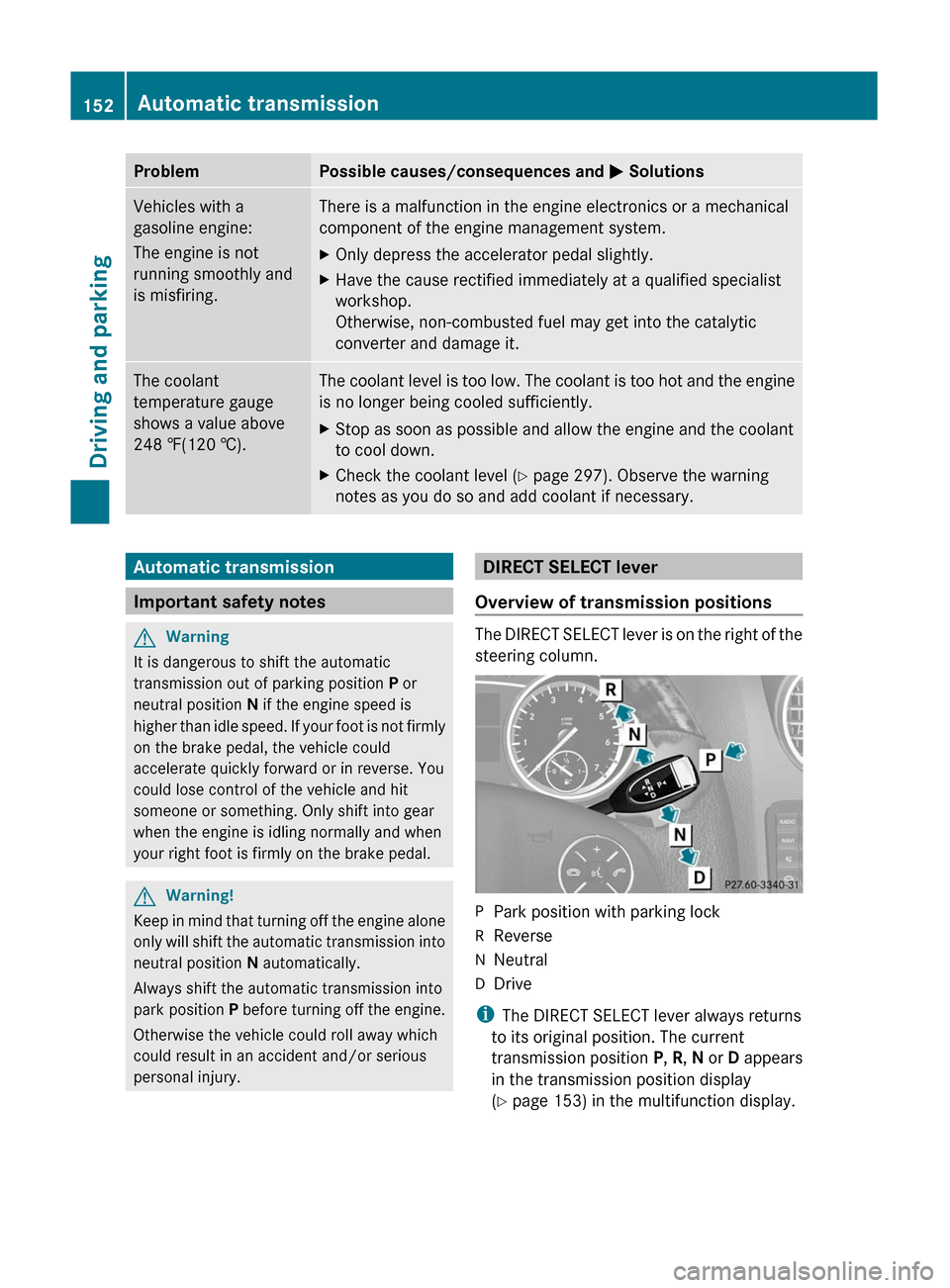
ProblemPossible causes/consequences and M SolutionsVehicles with a
gasoline engine:
The engine is not
running smoothly and
is misfiring.There is a malfunction in the engine electronics or a mechanical
component of the engine management system.XOnly depress the accelerator pedal slightly.XHave the cause rectified immediately at a qualified specialist
workshop.
Otherwise, non-combusted fuel may get into the catalytic
converter and damage it.The coolant
temperature gauge
shows a value above
248 ‡(120 †).The coolant level is too low. The coolant is too hot and the engine
is no longer being cooled sufficiently.XStop as soon as possible and allow the engine and the coolant
to cool down.XCheck the coolant level ( Y page 297). Observe the warning
notes as you do so and add coolant if necessary.Automatic transmission
Important safety notes
GWarning
It is dangerous to shift the automatic
transmission out of parking position P or
neutral position N if the engine speed is
higher than idle speed. If your foot is not firmly
on the brake pedal, the vehicle could
accelerate quickly forward or in reverse. You
could lose control of the vehicle and hit
someone or something. Only shift into gear
when the engine is idling normally and when
your right foot is firmly on the brake pedal.
GWarning!
Keep in mind that turning off the engine alone
only will shift the automatic transmission into
neutral position N automatically.
Always shift the automatic transmission into
park position P before turning off the engine.
Otherwise the vehicle could roll away which
could result in an accident and/or serious
personal injury.
DIRECT SELECT lever
Overview of transmission positions
The DIRECT SELECT lever is on the right of the
steering column.
PPark position with parking lockRReverseNNeutralDDrive
i The DIRECT SELECT lever always returns
to its original position. The current
transmission position P, R , N or D appears
in the transmission position display
( Y page 153) in the multifunction display.
152Automatic transmissionDriving and parking
BA 164.8 USA, CA Edition B 2011; 1; 2, en-USd2sboikeVersion: 3.0.3.52010-04-21T15:08:44+02:00 - Seite 152
Page 338 of 376

Depending upon the weather and/or road
surface (conditions), the tire traction varies
widely.
Do not use tires until they are excessively
worn as the tire traction on wet road surfaces
decreases significantly when the tread depth
is less than 1
/ 8 in (3 mm).
Tread wear indicators (TWI) are required by
law. Six indicators are positioned over the tire
tread. They are visible as soon as a tread
depth of approximately 1
/ 16 in (1.6 mm) is
reached. If this is the case, the tire is so worn
that it must be replaced.
The recommended tread depth for summer
tires is at least 1
/ 8 in (3 mm). The
recommended tread depth for winter tires is
at least 1
/ 6 in (4 mm).
Bar marking
: for tread wear is integrated
into the tire tread.
Storing tires
Store tires that are not being used in a cool,
dry and preferably dark place. Protect the
tires from contact with oil, grease and fuel.
Cleaning tires
! Do not use a high pressure jet with
circular jet nozzles (concentrated-power
jets) to clean the tires. The high pressure
of the water jet could damage the tires.
Always replace damaged tires.
Tire pressures
Tire pressure information
GWarning
Follow recommended tire inflation pressures.
Do not underinflate tires. Underinflated tires
wear excessively and/or unevenly, adversely
affect handling and fuel economy, and are
more likely to fail from being overheated.
Do not overinflate tires. Overinflated tires can
adversely affect handling and ride comfort,
wear unevenly, increase stopping distance,
and result in sudden deflation (blowout)
because they are more likely to become
punctured or damaged by road debris,
potholes etc.
Do not overload the tires by exceeding the
specified load limit as indicated on the Tire
and Loading Information placard on the
driver's door B-pillar. Overloading the tires
can overheat them, possibly causing a
blowout. Overloading the tires can also result
in handling or steering problems, or brake
failure.
You will find a table of recommended tire
pressures on the Tire and Loading
Information placard on the B-pillar on the
driver's side ( Y page 344). You will find a
table of tire pressures for various operating
conditions on the inside of your vehicle's fuel
filler flap.
To test tire pressure, use a suitable pressure
gauge. The outer appearance of a tire does
not permit any reliable conclusion about the
tire pressure. On vehicles installed with the
electronic tire pressure monitor, the tire
pressure can be checked in the on-board
computer.
GWarning!
Should the tire pressure drop repeatedly:
336Tire pressuresTires and wheels
BA 164.8 USA, CA Edition B 2011; 1; 2, en-USd2sboikeVersion: 3.0.3.52010-04-21T15:08:44+02:00 - Seite 336
Page 341 of 376
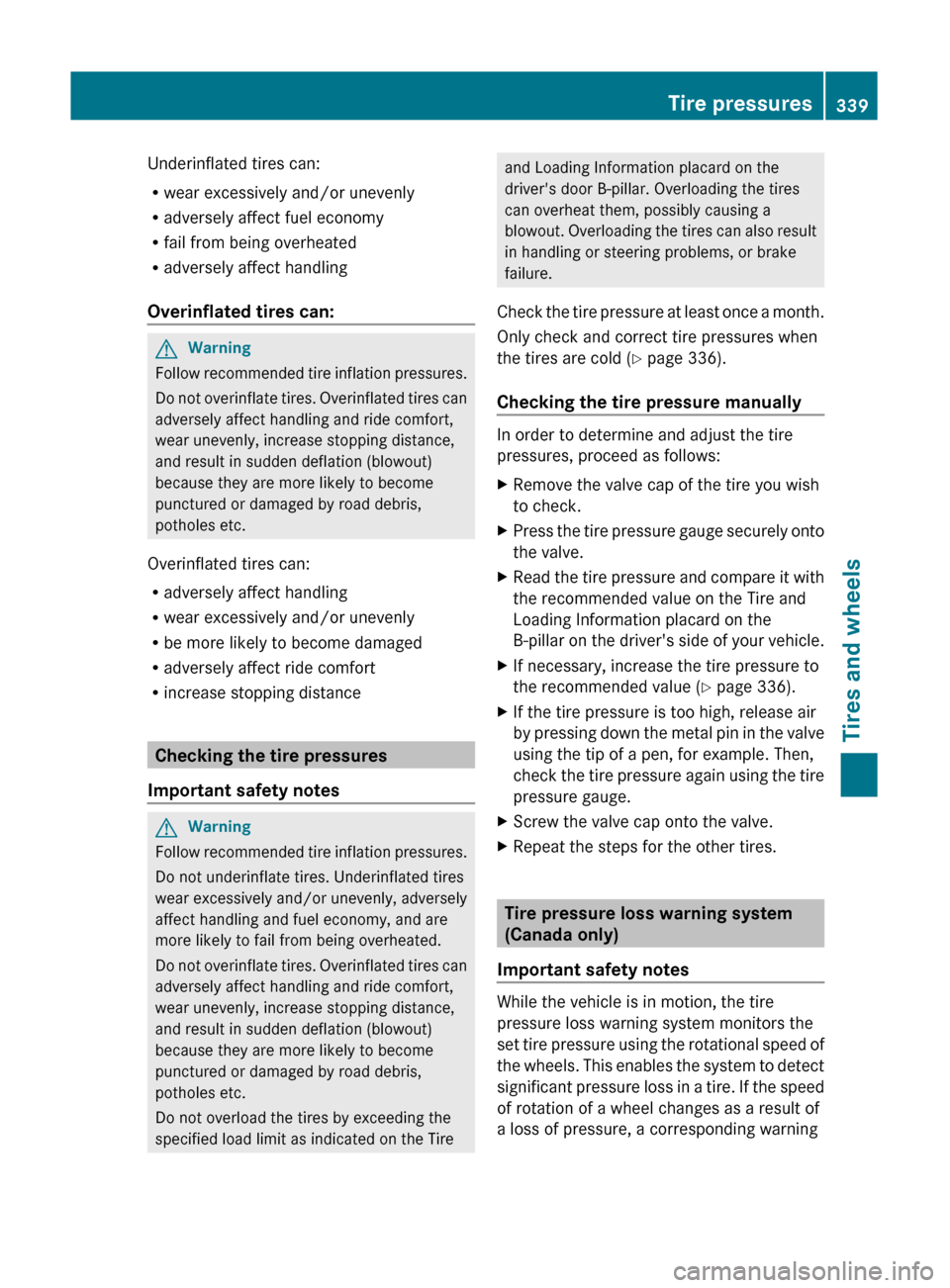
Underinflated tires can:
R wear excessively and/or unevenly
R adversely affect fuel economy
R fail from being overheated
R adversely affect handling
Overinflated tires can:GWarning
Follow recommended tire inflation pressures.
Do not overinflate tires. Overinflated tires can
adversely affect handling and ride comfort,
wear unevenly, increase stopping distance,
and result in sudden deflation (blowout)
because they are more likely to become
punctured or damaged by road debris,
potholes etc.
Overinflated tires can:
R adversely affect handling
R wear excessively and/or unevenly
R be more likely to become damaged
R adversely affect ride comfort
R increase stopping distance
Checking the tire pressures
Important safety notes
GWarning
Follow recommended tire inflation pressures.
Do not underinflate tires. Underinflated tires
wear excessively and/or unevenly, adversely
affect handling and fuel economy, and are
more likely to fail from being overheated.
Do not overinflate tires. Overinflated tires can
adversely affect handling and ride comfort,
wear unevenly, increase stopping distance,
and result in sudden deflation (blowout)
because they are more likely to become
punctured or damaged by road debris,
potholes etc.
Do not overload the tires by exceeding the
specified load limit as indicated on the Tire
and Loading Information placard on the
driver's door B-pillar. Overloading the tires
can overheat them, possibly causing a
blowout. Overloading the tires can also result
in handling or steering problems, or brake
failure.
Check the tire pressure at least once a month.
Only check and correct tire pressures when
the tires are cold ( Y page 336).
Checking the tire pressure manually
In order to determine and adjust the tire
pressures, proceed as follows:
XRemove the valve cap of the tire you wish
to check.XPress the tire pressure gauge securely onto
the valve.XRead the tire pressure and compare it with
the recommended value on the Tire and
Loading Information placard on the
B-pillar on the driver's side of your vehicle.XIf necessary, increase the tire pressure to
the recommended value ( Y page 336).XIf the tire pressure is too high, release air
by pressing down the metal pin in the valve
using the tip of a pen, for example. Then,
check the tire pressure again using the tire
pressure gauge.XScrew the valve cap onto the valve.XRepeat the steps for the other tires.
Tire pressure loss warning system
(Canada only)
Important safety notes
While the vehicle is in motion, the tire
pressure loss warning system monitors the
set tire pressure using the rotational speed of
the wheels. This enables the system to detect
significant pressure loss in a tire. If the speed
of rotation of a wheel changes as a result of
a loss of pressure, a corresponding warning
Tire pressures339Tires and wheelsBA 164.8 USA, CA Edition B 2011; 1; 2, en-USd2sboikeVersion: 3.0.3.52010-04-21T15:08:44+02:00 - Seite 339Z