2011 MERCEDES-BENZ E63AMG fuse
[x] Cancel search: fusePage 10 of 400

Emergency locking ........................... 86
Emergency unlocking .......................85
Opening (from inside) ......................84
Door control panel
Overview .......................................... 33
Doors
Important safety notes ....................84
Drinking and driving ......................... 172
Drinks holder see Cup holder
Drive program
Automatic ...................................... 159
Manual ........................................... 160
SETUP (on-board computer) ..........221
Drive program display ...................... 155
Driving abroad ................................... 177
Driving on flooded roads .................. 175
Driving safety system BAS PLUS (Brake Assist System
PLUS) ............................................... 66
EBD (Electronic Brake force
Distribution) ..................................... 71
ESP ®
(Electronic Stability
Program) .......................................... 67
ETS/4ETS (Electronic Traction
System) ........................................... 68
Important safety information ...........65
Driving safety systems
ABS (Anti-lock Braking System) .......65
ADAPTIVE BRAKE ............................. 71
BAS (Brake Assist System) ..............66
Overview .......................................... 65
PRE-SAFE ®
Brake ............................. 71
Driving system
AIRMATIC (E 550 and E 550
4MATIC) ......................................... 191
Driving systems
Active Blind Spot Assist .................209
Active Driving Assistance
package ......................................... 208
Active Lane Keeping Assist ............211
AIRMATIC ...................................... 191
AMG Ride Control sports
suspension (E 63 AMG) .................192
ATTENTION ASSIST ........................201
Blind Spot Assist ............................ 205
Cruise control ................................ 177DISTRONIC PLUS ........................... 179
HOLD function ............................... 188
Lane Keeping Assist ......................207
Lane Tracking package ..................205
Night View Assist Plus ...................202
Parking Guidance ........................... 197
PARKTRONIC ................................. 194
RACE START (AMG vehicles) ..........190
Rear view camera .......................... 200
Driving tips ........................................ 157
Braking .......................................... 174
DISTRONIC PLUS ........................... 187
Downhill gradients .........................173
Driving on flooded roads ................175
Wet road surface ........................... 173
Winter ............................................ 176
DVD audio (on-board computer) ...... 225
E
EASY-ENTRY feature ......................... 112
Activating/deactivating (on-
board computer) ............................ 232
EASY-EXIT feature ............................. 112
Activating/deactivating (on-
board computer) ............................ 232
Crash-responsive ........................... 113
EASY-PACK cargo compartment
management system ........................ 284
EASY-PACK folding luggage-
compartment floor ............................ 285
EASY-PACK load-securing kit ........... 284
EASY-PACK rear sill protector .......... 286
EBD (Electronic Brake force
Distribution) Display message ............................ 242
Function/notes ................................ 71
Electrical fuses
see Fuses
Electronic Brake force
see EBD
Electronic Stability Program
see ESP ®
Electronic Traction System
see ETS/4ETS
Emergency call
see mbrace
8IndexBA 212 USA, CA Edition B 2011; 1; 5, en-USdimargiVersion: 3.0.3.62010-05-20T13:33:46+02:00 - Seite 8
Page 12 of 400
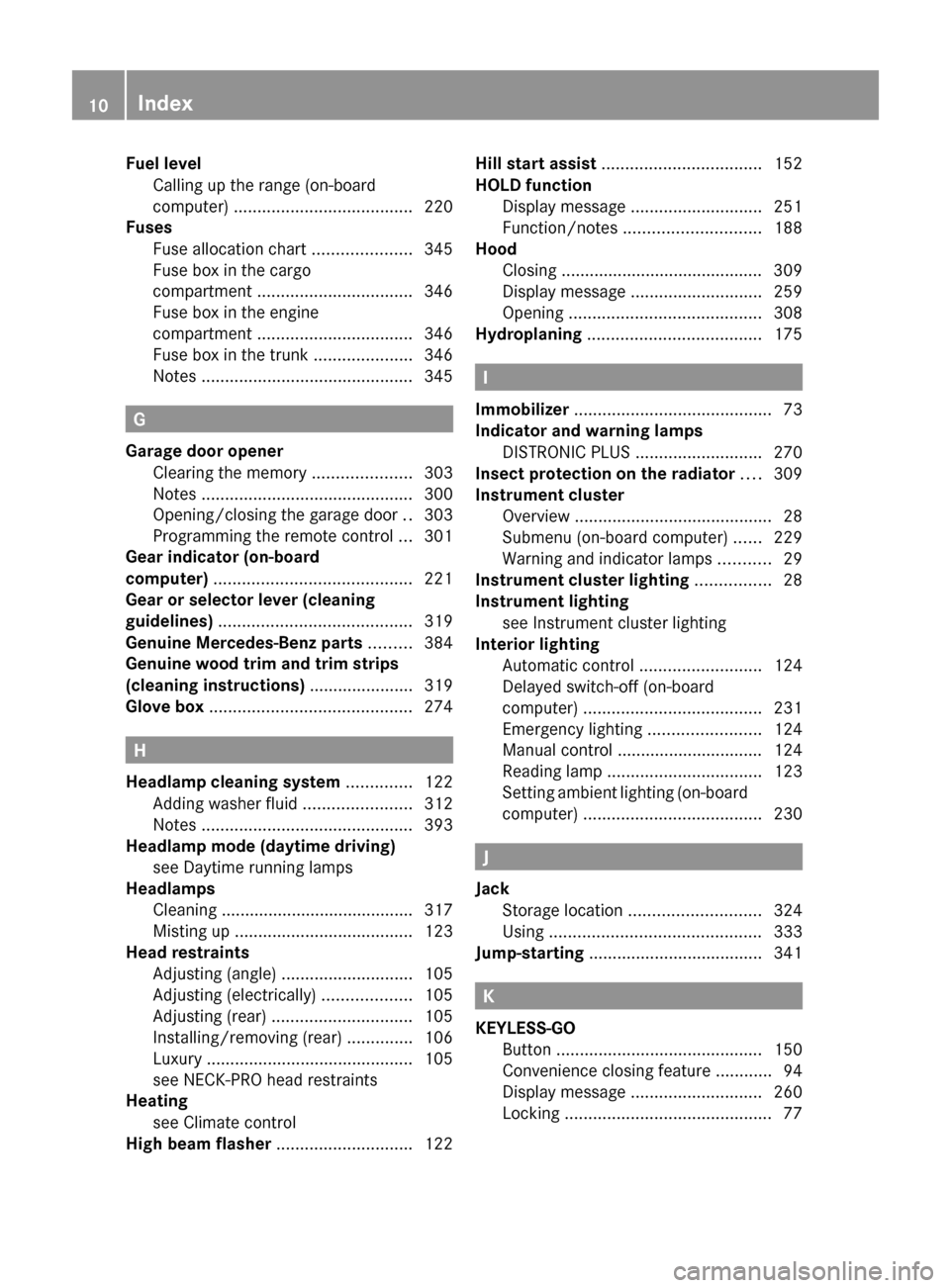
Fuel levelCalling up the range (on-board
computer) ...................................... 220
Fuses
Fuse allocation chart .....................345
Fuse box in the cargo
compartment ................................. 346
Fuse box in the engine
compartment ................................. 346
Fuse box in the trunk .....................346
Notes ............................................. 345
G
Garage door opener Clearing the memory .....................303
Notes ............................................. 300
Opening/closing the garage door ..303
Programming the remote control ...301
Gear indicator (on-board
computer) .......................................... 221
Gear or selector lever (cleaning
guidelines) ......................................... 319
Genuine Mercedes-Benz parts ......... 384
Genuine wood trim and trim strips
(cleaning instructions) ...................... 319
Glove box ........................................... 274
H
Headlamp cleaning system .............. 122
Adding washer fluid .......................312
Notes ............................................. 393
Headlamp mode (daytime driving)
see Daytime running lamps
Headlamps
Cleaning ......................................... 317
Misting up ...................................... 123
Head restraints
Adjusting (angle) ............................ 105
Adjusting (electrically) ...................105
Adjusting (rear) .............................. 105
Installing/removing (rear) ..............106
Luxury ............................................ 105
see NECK-PRO head restraints
Heating
see Climate control
High beam flasher ............................. 122
Hill start assist .................................. 152
HOLD function Display message ............................ 251
Function/notes ............................. 188
Hood
Closing ........................................... 309
Display message ............................ 259
Opening ......................................... 308
Hydroplaning ..................................... 175
I
Immobilizer .......................................... 73
Indicator and warning lamps DISTRONIC PLUS ........................... 270
Insect protection on the radiator .... 309
Instrument cluster Overview .......................................... 28
Submenu (on-board computer) ......229
Warning and indicator lamps ...........29
Instrument cluster lighting ................ 28
Instrument lighting see Instrument cluster lighting
Interior lighting
Automatic control ..........................124
Delayed switch-off (on-board
computer) ...................................... 231
Emergency lighting ........................124
Manual control ............................... 124
Reading lamp ................................. 123
Setting ambient lighting (on-board
computer) ...................................... 230
J
Jack Storage location ............................ 324
Using ............................................. 333
Jump-starting ..................................... 341
K
KEYLESS-GO Button ............................................ 150
Convenience closing feature ............94
Display message ............................ 260
Locking ............................................ 77
10IndexBA 212 USA, CA Edition B 2011; 1; 5, en-USdimargiVersion: 3.0.3.62010-05-20T13:33:46+02:00 - Seite 10
Page 136 of 400
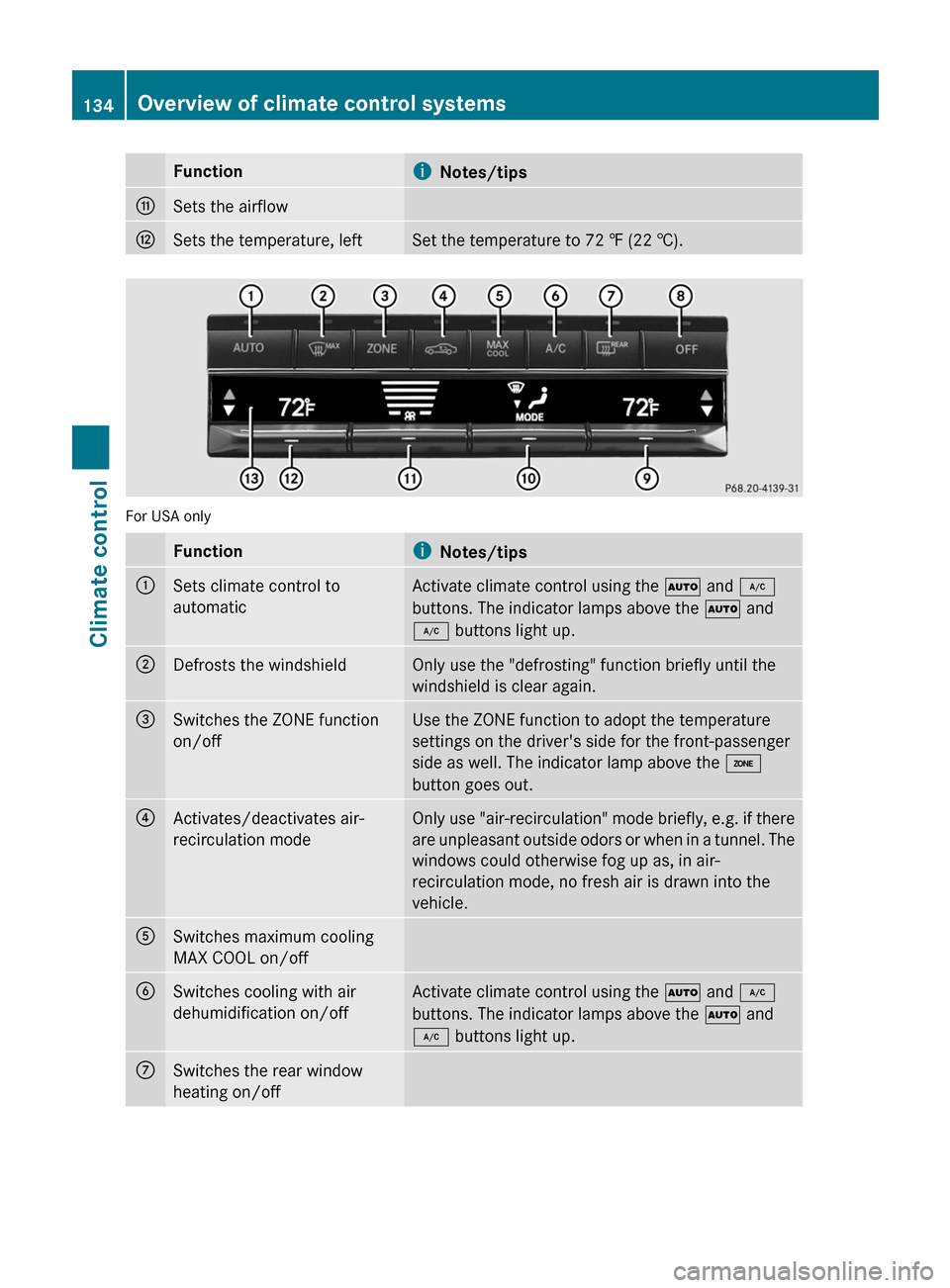
FunctioniNotes/tipsGSets the airflowHSets the temperature, leftSet the temperature to 72 ‡ (22 †).
For USA only
FunctioniNotes/tips:Sets climate control to
automaticActivate climate control using the à and ¿
buttons. The indicator lamps above the à and
¿ buttons light up.;Defrosts the windshieldOnly use the "defrosting" function briefly until the
windshield is clear again.=Switches the ZONE function
on/offUse the ZONE function to adopt the temperature
settings on the driver's side for the front-passenger
side as well. The indicator lamp above the á
button goes out.?Activates/deactivates air-
recirculation modeOnly use "air-recirculation" mode briefly, e.g. if there
are unpleasant outside odors or when in a tunnel. The
windows could otherwise fog up as, in air-
recirculation mode, no fresh air is drawn into the
vehicle.ASwitches maximum cooling
MAX COOL on/offBSwitches cooling with air
dehumidification on/offActivate climate control using the à and ¿
buttons. The indicator lamps above the à and
¿ buttons light up.CSwitches the rear window
heating on/off134Overview of climate control systemsClimate control
BA 212 USA, CA Edition B 2011; 1; 5, en-USdimargiVersion: 3.0.3.62010-05-20T13:33:46+02:00 - Seite 134
Page 138 of 400

FunctioniNotes/tipsFront control panel:Sets climate control to
automatic
Activate climate control using the à and ¿
buttons. The indicator lamps above the à and
¿ buttons light up. You can also set the airflow
and air distribution of the automatic climate control
to one of three levels (FOCUS/MEDIUM/DIFFUSE).
You can set the desired level using button G. The
MEDIUM level is recommended.
;Defrosts the windshieldOnly use the "defrosting" function briefly until the
windshield is clear again.
=Switches the ZONE function
on/off
Use the ZONE function to adopt the temperature
settings on the driver's side for the front-passenger
side and the rear compartment as well. The indicator
lamp above the á button goes out.
?DisplayAActivates/deactivates air-
recirculation mode
Only use "air-recirculation" mode briefly, e.g. if there
are unpleasant outside odors or when in a tunnel. The
windows could otherwise fog up as, in air-
recirculation mode, no fresh air is drawn into the
vehicle.
136Overview of climate control systemsClimate control
BA 212 USA, CA Edition B 2011; 1; 5, en-USdimargiVersion: 3.0.3.62010-05-20T13:33:46+02:00 - Seite 136
Page 139 of 400

FunctioniNotes/tipsBSwitches the residual heat
function on/offUse the residual heat function if you want to heat or
ventilate the vehicle interior when the ignition is
switched off. The "residual heat" function can only be
activated or deactivated with the ignition switched
off.CSwitches cooling with air
dehumidification on/offActivate climate control using the à and ¿
buttons. The indicator lamps above the à and
¿ buttons light up. You can also set the airflow
and air distribution of the automatic climate control
to one of three levels (FOCUS/MEDIUM/DIFFUSE).
You can set the desired level using button G. The
MEDIUM level is recommended.DSwitches the rear window
heating on/offESwitches climate control on/
offActivate climate control using the à and ¿
buttons. The indicator lamps above the à and
¿ buttons light up. You can also set the airflow
and air distribution of the automatic climate control
to one of three levels (FOCUS/MEDIUM/DIFFUSE).
You can set the desired level using button G. The
MEDIUM level is recommended.FSets the temperature, rightSet the temperature to 72 ‡ (22 †).GSets the climate control to
automatic (FOCUS/MEDIUM/
DIFFUSE)Activate climate control using the à and ¿
buttons. The indicator lamps above the à and
¿ buttons light up. You can also set the airflow
and air distribution of the automatic climate control
to one of three levels (FOCUS/MEDIUM/DIFFUSE).
You can set the desired level using button G. The
MEDIUM level is recommended.HSets the airflowISets the air distributionJSets the temperature, leftSet the temperature to 72 ‡ (22 †).Rear control panelKIncreases the temperatureSet the temperature to 72 ‡ (22 †).LDisplayMIncreases the airflowOverview of climate control systems137Climate controlBA 212 USA, CA Edition B 2011; 1; 5, en-USdimargiVersion: 3.0.3.62010-05-20T13:33:46+02:00 - Seite 137Z
Page 141 of 400
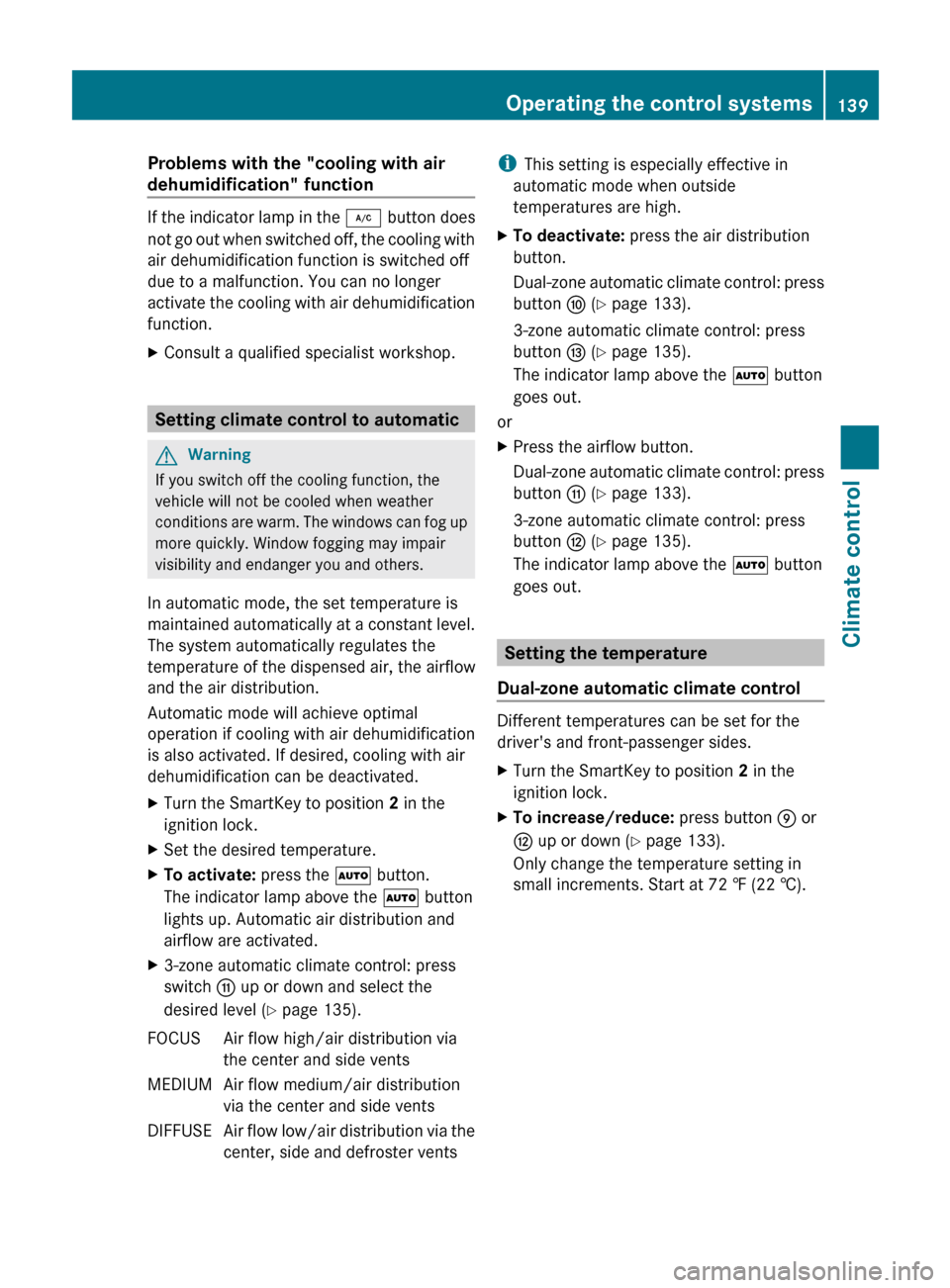
Problems with the "cooling with air
dehumidification" function
If the indicator lamp in the ¿ button does
not go out when switched off, the cooling with
air dehumidification function is switched off
due to a malfunction. You can no longer
activate the cooling with air dehumidification
function.
XConsult a qualified specialist workshop.
Setting climate control to automatic
GWarning
If you switch off the cooling function, the
vehicle will not be cooled when weather
conditions are warm. The windows can fog up
more quickly. Window fogging may impair
visibility and endanger you and others.
In automatic mode, the set temperature is
maintained automatically at a constant level.
The system automatically regulates the
temperature of the dispensed air, the airflow
and the air distribution.
Automatic mode will achieve optimal
operation if cooling with air dehumidification
is also activated. If desired, cooling with air
dehumidification can be deactivated.
XTurn the SmartKey to position 2 in the
ignition lock.XSet the desired temperature.XTo activate: press the à button.
The indicator lamp above the à button
lights up. Automatic air distribution and
airflow are activated.X3-zone automatic climate control: press
switch G up or down and select the
desired level ( Y page 135).FOCUSAir flow high/air distribution via
the center and side ventsMEDIUMAir flow medium/air distribution
via the center and side ventsDIFFUSEAir flow low/air distribution via the
center, side and defroster ventsi This setting is especially effective in
automatic mode when outside
temperatures are high.XTo deactivate: press the air distribution
button.
Dual-zone automatic climate control: press
button F (Y page 133).
3-zone automatic climate control: press
button I (Y page 135).
The indicator lamp above the à button
goes out.
or
XPress the airflow button.
Dual-zone automatic climate control: press
button G (Y page 133).
3-zone automatic climate control: press
button H (Y page 135).
The indicator lamp above the à button
goes out.
Setting the temperature
Dual-zone automatic climate control
Different temperatures can be set for the
driver's and front-passenger sides.
XTurn the SmartKey to position 2 in the
ignition lock.XTo increase/reduce: press button E or
H up or down ( Y page 133).
Only change the temperature setting in
small increments. Start at 72 ‡ (22 †).Operating the control systems139Climate controlBA 212 USA, CA Edition B 2011; 1; 5, en-USdimargiVersion: 3.0.3.62010-05-20T13:33:46+02:00 - Seite 139Z
Page 186 of 400

Rthere is a malfunction in the system or an
interruption in the power supply, e.g.
battery failure.
R the electrical system in the engine
compartment, the battery or the fuses are
tampered with.
R the battery is disconnected.
If you wish to leave the vehicle or park it,
deactivate DISTRONIC PLUS and secure the
vehicle against rolling away.
If DISTRONIC PLUS detects that the vehicle
in front is stopping, it brakes your vehicle until
it is stationary.
Once your vehicle is stationary, it remains
stationary and you do not need to depress the
brake.
i Depending on the specified minimum
distance, your vehicle will come to a
standstill at a sufficient distance behind the
vehicle in front. The specified minimum
distance is set using the control on the
cruise control lever.
When DISTRONIC PLUS is activated, the
transmission is shifted automatically to
position P if:
R the driver's door is open and the driver's
seat belt is unfastened.
R the engine is switched off.
R the hood is opened.
R a system malfunction occurs.
R the power supply is not sufficient.
Setting a speedGWarning
Keep in mind that it may take a brief moment
until the vehicle has made the necessary
adjustments.
Increase or decrease the set vehicle speed to
a value that the prevailing road conditions and
legal speed limits permit. Otherwise, sudden
and unexpected acceleration or deceleration
of the vehicle could cause an accident and/
or serious injury to you and others.
XPress the cruise control lever to the
pressure point, up : for a higher speed or
down ; for a lower speed.XKeep the cruise control lever pressed until
the desired speed is reached.XRelease the cruise control lever.
The new speed is stored. DISTRONIC PLUS
is activated and adjusts the vehicle's speed
to the new speed stored.
Setting in 1 mph (Canada: 1 km/h)
increments
XBriefly press the cruise control lever to the
pressure point, up : for a higher speed or
down ; for a lower speed.
The last speed stored is increased or
reduced.
Setting in 5 mph (Canada: 10 km/h)
increments
XBriefly press the cruise control lever
beyond the pressure point, up : for a
higher speed or down ; for a lower speed.
The last speed stored is increased or
reduced.
Storing the current speed or calling up
a stored speed
GWarning
The set speed stored in memory should only
be set again if prevailing road conditions and
legal speed limits permit. Possible
acceleration or deceleration differences
arising from returning to the preset speed
could cause an accident and/or serious injury
to you and others.
XBriefly pull the cruise control lever towards
you ?.XRemove your foot from the accelerator
pedal.
DISTRONIC PLUS is activated and adopts
either the current speed or adjusts to the184Driving systemsDriving and parking
BA 212 USA, CA Edition B 2011; 1; 5, en-USdimargiVersion: 3.0.3.62010-05-20T13:33:46+02:00 - Seite 184
Page 191 of 400

Rthe hood is closed.
R the transmission is in position D, R or N.
R DISTRONIC PLUS is deactivated.
Activating the HOLD functionXMake sure that the activation conditions
are met.XDepress the brake pedal.
Example
XQuickly depress the brake pedal further
until the HOLD display appears in the
multifunction display.
The HOLD function is activated. You can
release the brake pedal.
i If depressing the brake pedal the first
time does not activate the HOLD function,
wait briefly and then try again.
GWarning
The vehicle's brakes are applied when the
HOLD function is activated. For this reason,
deactivate the HOLD function if the vehicle is
to be set in motion by other means (e.g. in a
car wash or by towing).
Deactivating the HOLD function
The HOLD function is deactivated
automatically if:
R you accelerate and the transmission is in
position D or R.
R the transmission is in position P.
R you apply the brakes again with a certain
amount of pressure until HOLD disappears
from the multifunction display.
R you activate DISTRONIC PLUS.
GWarning
Never get out of the vehicle when the HOLD
function is activated.
The HOLD function must never be operated
or deactivated by a passenger or from outside
the vehicle.
The HOLD function does not replace the
parking brake and must not be used for
parking.
The braking effect of the HOLD function is
canceled and the vehicle could roll away if:
R the HOLD function is deactivated by
depressing the accelerator pedal or the
brake pedal.
R there is a malfunction in the system or an
interruption in the power supply, e.g.
battery failure.
R the electrical system in the engine
compartment, the battery or the fuses are
tampered with.
R the battery is disconnected.
If you leave the vehicle or park it, deactivate
the HOLD function and secure the vehicle
against rolling away.
When the HOLD function is activated, the
transmission is shifted automatically to
position P if:
R the driver's door is open and the driver's
seat belt is unfastened.
R the engine is switched off.
R the hood is opened.
R a system malfunction occurs.
R the power supply is not sufficient.
i If the engine has been switched off, it
cannot be started again until the HOLD
function has been deactivated.
If there is a malfunction in the system or
power supply while the HOLD function is
activated, the Brake Immediately message
is shown in the multifunction display.
Immediately depress the brake firmly until
the warning message in the multifunction
display goes out.
Driving systems189Driving and parkingBA 212 USA, CA Edition B 2011; 1; 5, en-USdimargiVersion: 3.0.3.62010-05-20T13:33:46+02:00 - Seite 189Z