2011 MERCEDES-BENZ E63AMG bulb
[x] Cancel search: bulbPage 7 of 400

Ashtray ............................................... 291
Assistance menu (on-board
computer) .......................................... 227
ATA (Anti-Theft Alarm system) Activating/deactivating ...................74
Function ........................................... 74
Switching off the alarm ....................74
ATTENTION ASSIST
Activating/deactivating (on-
board computer) ............................ 228
Display message ............................ 250
Function/notes ............................. 201
Audio menu (on-board computer) .... 225
AUTO lights see Light sensor
Automatic car wash .......................... 314
Automatic lane recognition
system see Lane Keeping Assist ................229
Automatic transmission
DIRECT SELECT lever .....................155
Display message ............................ 258
Driving tips .................................... 157
Emergency running mode ..............162
Kickdown ....................................... 158
Malfunction .................................... 162
Program selector button ................158
Pulling away ................................... 151
Selector lever ................................ 154
Starting .......................................... 151
B
Backrest (display message) ............. 259
Bag hook ............................................ 281
BAS (Brake Assist System) ................. 66
BAS PLUS (Brake Assist System
Plus*) .................................................... 66
Battery Charging ........................................ 340
Checking (SmartKey) .......................80
Display message ............................ 248
Important safety guidelines
(SmartKey) ....................................... 80
Jump-starting ................................. 341
Replacing (SmartKey) ......................80
Safety notes .................................. 338
Belt
see Seat belts
Blind Spot Assist
Activating/deactivating (on-
board computer) ............................ 228
Display message ............................ 252
Function/notes ............................. 205
BlueTEC
AdBlue ®
......................................... 390
Adding AdBlue ®
............................. 167
Bottle holder ...................................... 289
Brake fluid Notes ............................................. 392
Brake fluid level ................................ 312
Brake lamp (display message) ......... 244
Brakes ABS .................................................. 65
BAS .................................................. 66
BAS PLUS ........................................ 66
Brake fluid (notes) .........................392
Display message ............................ 242
High-performance brake system ....174
Important safety notes ..................173
Maintenance .................................. 174
Parking brake ................................ 170
Warning lamp ................................. 263
Breakdown
see Accident (notes)
see Flat tire
Bulb
Infrared light .................................. 127
Bulbs
High-beam headlamps ...................126
Low-beam headlamps ....................126
Overview ........................................ 125
Parking lamps ................................ 126
Standing lamps (front) ...................126
Turn signals (front) ......................... 127
C
CAC (Customer Assistance Center) .........23
California
Important notice for retail
customers and lessees ....................21
Calling up a malfunction
see Display messages
Index5BA 212 USA, CA Edition B 2011; 1; 5, en-USdimargiVersion: 3.0.3.62010-05-20T13:33:46+02:00 - Seite 5
Page 8 of 400

Capacitiessee Technical data
Care
Carpets .......................................... 320
Car wash ........................................ 314
Display ........................................... 318
Gear or selector lever ....................319
Headlamps ..................................... 317
Matte finish ................................... 316
Night View Assist Plus ...................318
Notes ............................................. 313
Paint .............................................. 316
Plastic trim .................................... 319
Power washer ................................ 315
Rear view camera .......................... 318
Roof lining ...................................... 320
Seat belt ........................................ 320
Seat covers .................................... 319
Sensors ......................................... 317
Steering wheel ............................... 319
Tail pipes ....................................... 318
Trim strips ..................................... 319
Washing by hand ........................... 315
Wheels ........................................... 315
Windows ........................................ 316
Wiper blades .................................. 317
Wooden trim .................................. 319
Cargo compartment cover ............... 281
Cargo compartment enlargement ... 279
Cargo compartment floor Stowage well (under) .....................285
Cargo net
Important safety information .........283
Cargo tie down rings ......................... 280
CD player/CD changer (on-board
computer) .......................................... 225
Center console ..................................... 31
Central locking Automatic locking (on-board
computer) ...................................... 231
SmartKey ......................................... 76
Changing bulbs
Headlamps ..................................... 124
Changing gears .................................. 157
Changing the programming SmartKey ......................................... 79
Child-proof locks
Rear doors ....................................... 63Children
In the vehicle ................................... 58
Restraint systems ............................ 59
Child seat
Automatic recognition .....................48
Automatic recognition/air bag
deactivation, self-test ......................50
Display message ............................ 236
LATCH-type (ISOFIX ) child seat
anchors ............................................ 61
Special seat belt retractor ...............61
Top Tether ....................................... 62
Troubleshooting ............................... 51
Cigarette lighter ................................ 292
Classification system for
occupants (OCS) Faults ............................................... 47
Operation ......................................... 43
System self-test ............................... 46
Climate control
3-zone automatic climate control ..135
Activating/deactivating .................138
Activating/deactivating air-
recirculation mode .........................143
Controlling automatically ...............139
Cooling with air dehumidification ..138
Defrosting the windshield ..............141
Demisting the windows .................. 142
Dual-zone automatic climate
control ........................................... 133
Important safety information .........132
Indicator lamp ................................ 139
Maximum cooling .......................... 142
Problems with "cooling with air
dehumidification" ........................... 139
Problems with the rear window
heating .......................................... 142
Rear control panel .........................137
Refrigerant ..................................... 392
Setting the air distribution .............140
Setting the airflow .........................141
Setting the air vents ......................144
Setting the temperature ................139
Setting the temperature (rear
compartment) ................................ 140
Switching the rear window
heating on/off ............................... 1426IndexBA 212 USA, CA Edition B 2011; 1; 5, en-USdimargiVersion: 3.0.3.62010-05-20T13:33:46+02:00 - Seite 6
Page 119 of 400

Vehicle equipment ............................118
Exterior lighting ................................ 118
Interior lighting ................................. 123
Changing bulbs ................................. 124
Windshield wipers ............................127117Lights and windshield wipersBA 212 USA, CA Edition B 2011; 1; 5, en-USdimargiVersion: 3.0.3.62010-05-20T13:33:46+02:00 - Seite 117
Page 126 of 400

Interior lighting control
Important notes
In order to prevent the vehicle's battery from
discharging, the interior lighting functions are
automatically deactivated after some time
except for when the key is in position 2 in the
ignition lock.
Automatic interior lighting control
XTo switch on/off: press the | button.
When the automatic interior lighting
control is activated, the button is flush with
the overhead control panel.
The interior lighting automatically switches
on if you:
R unlock the vehicle
R open a door
R remove the key from the ignition lock
The interior light is activated for a short while
when the key is removed from the ignition
lock. You can activate this delayed switch-off
using the on-board computer ( Y page 231).
Manual interior lighting control
XTo switch the front interior lighting on/
off: press the c button.XTo switch the rear interior lighting on/
off: press the u button.XTo switch the reading lamps on/off:
press the p button.
Crash-responsive emergency lighting
If the interior lighting is set to automatic, the
interior lighting is activated automatically if
the vehicle is involved in an accident.
XTo switch off the crash-responsive
emergency lighting: press the hazard
warning lamp button.
or
XLock and then unlock the vehicle using the
key.Changing bulbs
Important safety notes
Xenon bulbs
If your vehicle is equipped with Xenon bulbs,
you can recognize this by the following: the
cone of light from the Xenon bulbs moves
from the top to the bottom and back again
when you start the engine. For this to be
observed, the lights must be switched on
before starting the engine.
GWarning!
Xenon bulbs carry a high voltage. You could
get an electric shock and be seriously or even
fatally injured if you touch the electric
contacts on Xenon bulbs. Therefore, never
remove the cover from Xenon bulbs.
Do not change Xenon bulbs yourself, but have
them replaced at a qualified specialist
workshop which has the necessary specialist
knowledge and tools to carry out the work
required.
Mercedes-Benz recommends that you use an
authorized Mercedes-Benz Center for this
purpose. In particular, work relevant to safety
or on safety-related systems must be carried
out at a qualified specialist workshop.
Bulbs and lamps are an important aspect of
vehicle safety. You must therefore make sure
that these function correctly at all times.
Have the headlamp setting checked regularly.
Other bulbs
GWarning!
Bulbs and lamps can be very hot. You should
therefore allow them to cool down before you
change them. Otherwise, you could be burned
if you touch them.
Keep bulbs out of the reach of children.
Otherwise, they could damage the bulbs, for
example, and injure themselves.
124Changing bulbsLights and windshield wipers
BA 212 USA, CA Edition B 2011; 1; 5, en-USdimargiVersion: 3.0.3.62010-05-20T13:33:46+02:00 - Seite 124
Page 127 of 400

Never use a bulb which has been dropped.
Such a bulb may break or even explode and
injure you.
Halogen bulbs are pressurized and can
explode when you change them, particularly
if they are very hot. You should therefore wear
eye protection and gloves when you are
changing them.
There are bulbs other than the Xenon bulbs
that you cannot replace. Replace only the
bulbs listed (Y page 125). Have the bulbs that
you cannot replace yourself changed at a
qualified specialist workshop.
Mercedes-Benz recommends that you use an
authorized Mercedes-Benz Center for this
purpose. In particular, work relevant to safety
or on safety-related systems must be carried
out at a qualified specialist workshop.
If you require assistance changing bulbs,
consult a qualified specialist workshop.
Do not touch the glass tube of new bulbs with
your bare hands. Even minor contamination
can burn into the glass surface and reduce
the service life of the bulbs. Always use a lint-
free cloth or only touch the base of the bulb
when installing.
Only use bulbs of the correct type.
If the new bulb still does not light up, consult
a qualified specialist workshop.
Bulbs and lamps are an important aspect of
vehicle safety. You must therefore make sure
that these function correctly at all times.
Have the headlamp setting checked regularly.
Overview: changing bulbs/bulb types
You can change the following bulbs. The bulb
type can be found in the legend.
Halogen headlamps
:Low-beam headlamps11: H7 55 W;High-beam headlamp: H7 55 W=Parking lamp/standing lamp: W 5 W?Turn signal lamp: 3457A
Bi-Xenon headlamps
:Cornering lamp: H7 55 W;Infrared light (Night View Assist Plus):
H11 55 W11Due to their location, have the bulbs in the left-hand headlamp changed at a qualified specialist workshop,e.g. an authorized Mercedes-Benz Center.
Changing bulbs125Lights and windshield wipersBA 212 USA, CA Edition B 2011; 1; 5, en-USdimargiVersion: 3.0.3.62010-05-20T13:33:46+02:00 - Seite 125Z
Page 128 of 400
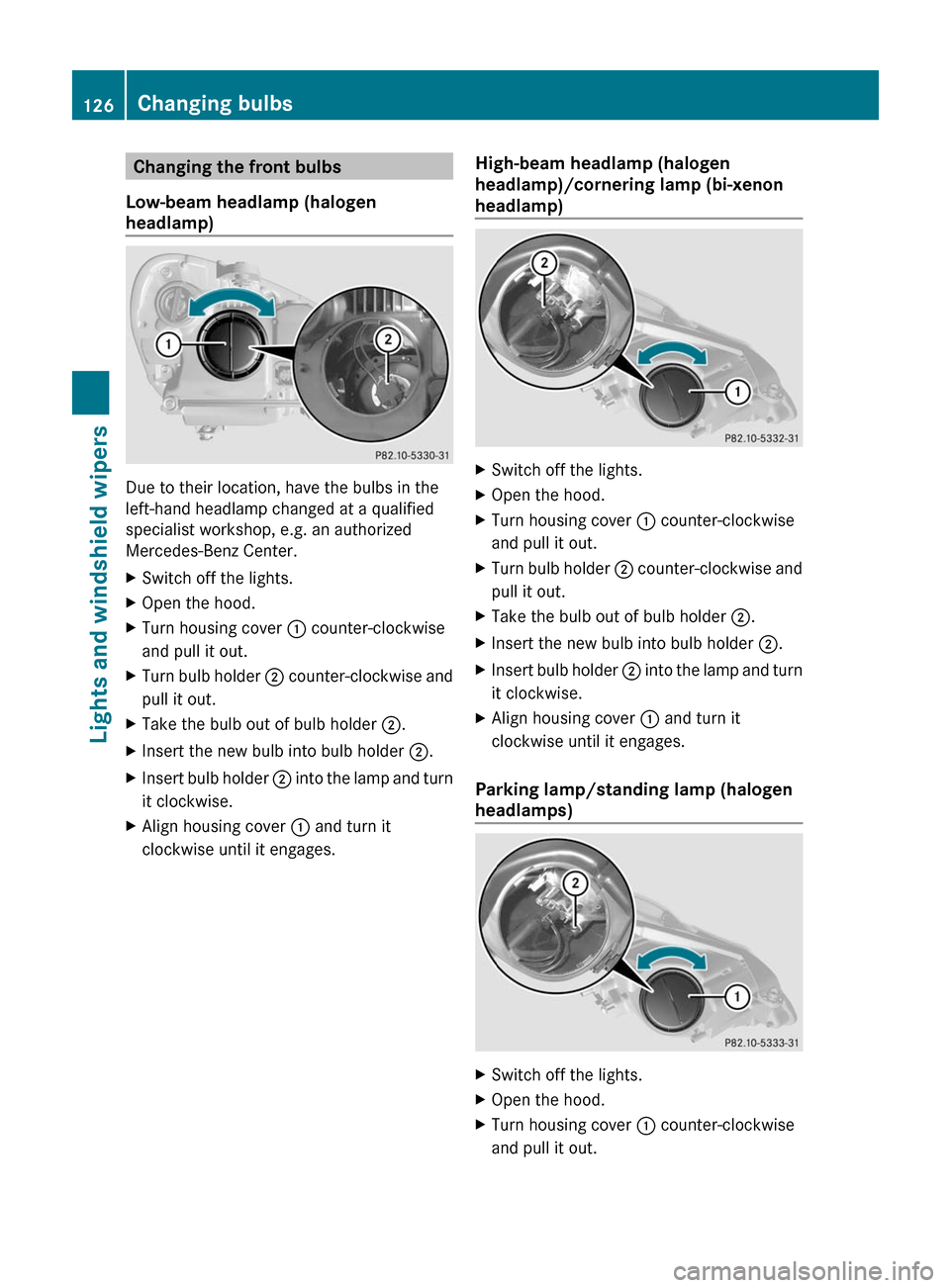
Changing the front bulbs
Low-beam headlamp (halogen
headlamp)
Due to their location, have the bulbs in the
left-hand headlamp changed at a qualified
specialist workshop, e.g. an authorized
Mercedes-Benz Center.
XSwitch off the lights.XOpen the hood.XTurn housing cover : counter-clockwise
and pull it out.
XTurn bulb holder ; counter-clockwise and
pull it out.
XTake the bulb out of bulb holder ;.XInsert the new bulb into bulb holder ;.XInsert bulb holder ; into the lamp and turn
it clockwise.
XAlign housing cover : and turn it
clockwise until it engages.
High-beam headlamp (halogen
headlamp)/cornering lamp (bi-xenon
headlamp)
XSwitch off the lights.XOpen the hood.XTurn housing cover : counter-clockwise
and pull it out.
XTurn bulb holder ; counter-clockwise and
pull it out.
XTake the bulb out of bulb holder ;.XInsert the new bulb into bulb holder ;.XInsert bulb holder ; into the lamp and turn
it clockwise.
XAlign housing cover : and turn it
clockwise until it engages.
Parking lamp/standing lamp (halogen
headlamps)
XSwitch off the lights.XOpen the hood.XTurn housing cover : counter-clockwise
and pull it out.
126Changing bulbsLights and windshield wipers
BA 212 USA, CA Edition B 2011; 1; 5, en-USdimargiVersion: 3.0.3.62010-05-20T13:33:46+02:00 - Seite 126
Page 129 of 400

XPull out bulb holder ;.XTake the bulb out of bulb holder ;.XInsert the new bulb into bulb holder ;.XInsert bulb holder ;.XAlign housing cover : and turn it
clockwise until it engages.
Infrared light (Night View Assist Plus)
XSwitch off the lights.XOpen the hood.XTurn housing cover : counter-clockwise
and pull it out.
XTurn bulb ; counter-clockwise and pull it
out.
XInsert new bulb ; and turn it clockwise.XAlign housing cover : and turn it
clockwise until it engages.
Turn signals (halogen headlamps)
Due to their location, have the bulbs in the
left-hand headlamp changed at a qualified
specialist workshop, e.g. an authorized
Mercedes-Benz Center.
XSwitch off the lights.XOpen the hood.XTurn bulb holder : counter-clockwise and
pull it out.
XTurn the bulb counter-clockwise, applying
slight pressure, and remove it from bulb
holder :.
XInsert the new bulb into bulb holder : and
turn it clockwise.
XInsert bulb holder : into the lamp and turn
it clockwise.
Windshield wipers
Important safety notes
GWarning!
Wiper blades are components that are subject
to wear and tear. Replace the wiper blades
twice a year, preferably in the spring and fall.
Otherwise the windows will not be wiped
properly. As a result, you may not be able to
observe surrounding traffic conditions and
could cause an accident.
! Do not operate the windshield wipers
when the windshield is dry, as this could
damage the wiper blades. Moreover, dust
that has collected on the windshield/rear
window can scratch the glass if wiping
takes place when the windshield/rear
window is dry.
If it is necessary to switch on the windshield
wipers in dry weather conditions, always
use washer fluid when operating the
windshield wipers.
Windshield wipers127Lights and windshield wipersBA 212 USA, CA Edition B 2011; 1; 5, en-USdimargiVersion: 3.0.3.62010-05-20T13:33:46+02:00 - Seite 127Z
Page 245 of 400
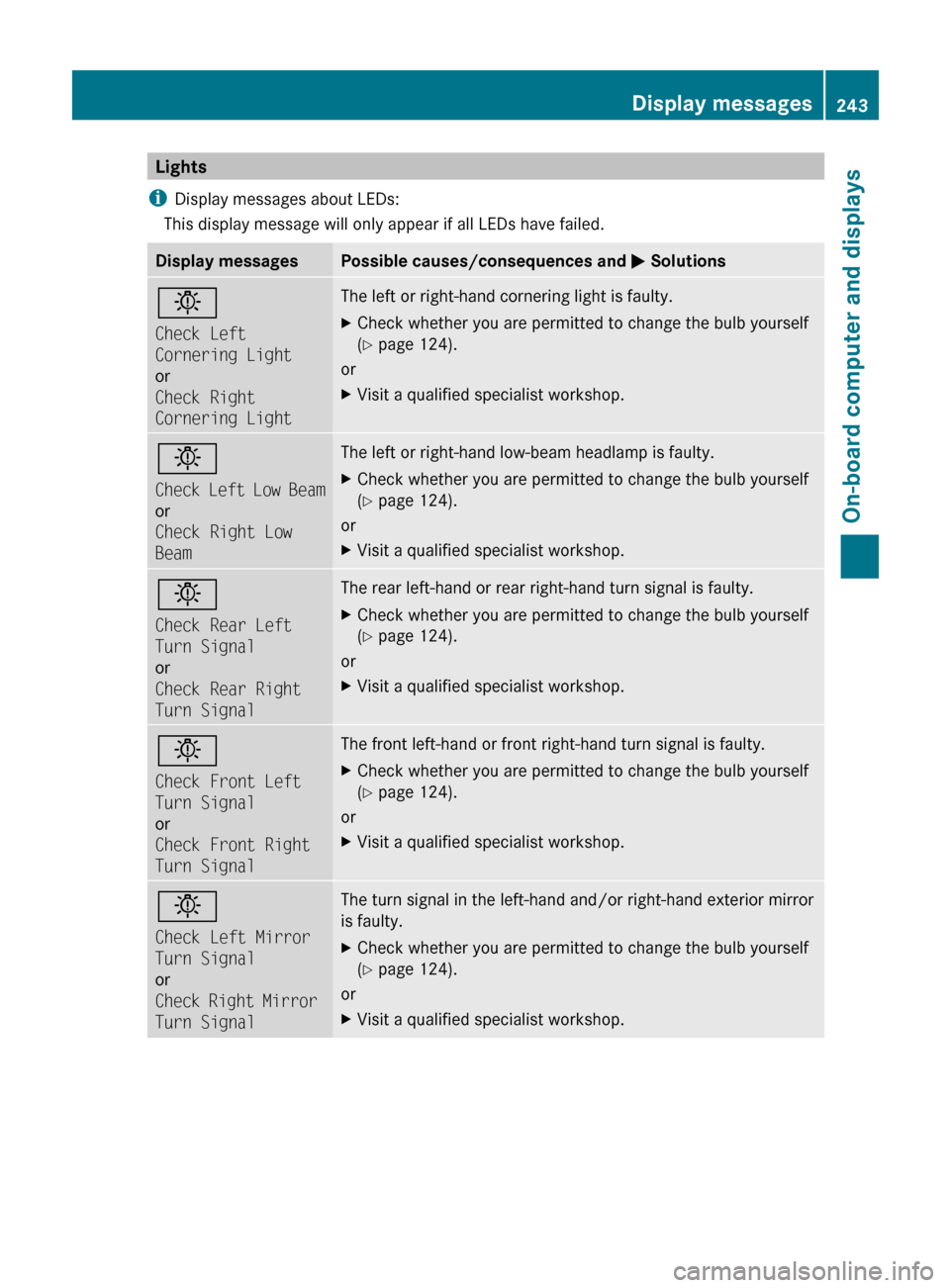
Lights
i Display messages about LEDs:
This display message will only appear if all LEDs have failed.Display messagesPossible causes/consequences and M Solutionsb
Check Left
Cornering Light
or
Check Right
Cornering LightThe left or right-hand cornering light is faulty. XCheck whether you are permitted to change the bulb yourself
( Y page 124).
or
XVisit a qualified specialist workshop.b
Check Left Low Beam
or
Check Right Low
BeamThe left or right-hand low-beam headlamp is faulty. XCheck whether you are permitted to change the bulb yourself
( Y page 124).
or
XVisit a qualified specialist workshop.b
Check Rear Left
Turn Signal
or
Check Rear Right
Turn SignalThe rear left-hand or rear right-hand turn signal is faulty.XCheck whether you are permitted to change the bulb yourself
( Y page 124).
or
XVisit a qualified specialist workshop.b
Check Front Left
Turn Signal
or
Check Front Right
Turn SignalThe front left-hand or front right-hand turn signal is faulty.XCheck whether you are permitted to change the bulb yourself
( Y page 124).
or
XVisit a qualified specialist workshop.b
Check Left Mirror
Turn Signal
or
Check Right Mirror
Turn SignalThe turn signal in the left-hand and/or right-hand exterior mirror
is faulty.XCheck whether you are permitted to change the bulb yourself
( Y page 124).
or
XVisit a qualified specialist workshop.Display messages243On-board computer and displaysBA 212 USA, CA Edition B 2011; 1; 5, en-USdimargiVersion: 3.0.3.62010-05-20T13:33:46+02:00 - Seite 243Z