2011 MERCEDES-BENZ E-Class WAGON lock
[x] Cancel search: lockPage 20 of 234

Funct
ion Pag
e F
Numb
erpad •S
elect sstatio ns via the
st atio npresets 146
•S
tores stations manually 146
•M
obilephone
au thorizatio n 117
•T
elephone number entry 121
•S
ends DTMF tones 124
•C
haracter entry 28
•S
elects aloca tion forthe
wea ther forecast fromthe
memory 199
z
Displayst he current
track being played 162
g
Selects stations by
entering thefrequ ency
manua lly 146
g
Selects atrack 160
G
Switches
COMAND on/off 33
Adjusts
thevolu me 33 Func
tion Page
H
SD
memory cardslot 157
I
Ca
lls up the system menu 27
J
Accepts
acall 121
Dial
san umber 121
Red
ials 122
Accepts
awaiting call 123
K
Mute 33
Switches
thehands-free
micropho neon/off 123
Ca
ncels thetext messa ge
read -alou dfunction 133
Switches
offnaviga tion
announcements 33
L
Rejects
acall 121
Ends
anactive call 123
Rejects
awaiting call 123
COMA
NDcontrolle r Example
:M-Class
: COMAND controller
Yo uc an uset he CO MAND control lert os elect
the menu itemsinthe COMAND display.
You cancallupmenus orlists, scroll through
menus orlists andexitmenus orlists. Operating
theCOMAND controller (example)
The COMAND controller canbe:
R pressed brieflyorpressed andheld W
R turned clockwiseorcount er-clockwise
cVd
R slid leftorright XVY
R slid forwards orback ZVÆ
R slid diagonally aVb 18
COMAND
operatingsystemAtag
lance
Page 44 of 234

Callin
gupd ispla ys
X Pre sstheW button.
X In thes yst em men u,slide ZVthe
COMA NDcontroll erup unt ilth eFul l Scr
een opt
ion isselec ted.
X Pre ssW theC OMA NDcontroll er.
The systemdispl ayissho wnasfull scree n
(wit hout systemmen u).
X Slid eXVY theC OMA NDcontroll er
repe atedly untilth ef uel consumpt ion
ind icat orappear s.
The COMA NDdispl aysho wsthef uel
co nsumpt ionforthel ast 15min utesofthe
jo urn ey. Ev
ery bar oftheg rap hdisplays theaverage
value forone minute.
The fuel consumpt iondisplay maydifferfro m
the display inthe From Start tr
ip com puter
in the Trip men
u;see thevehic leOperat or's
Manual. Exitin
gfull screen view
X Press Wthe COMA NDcontroller.
The systemmen uappears. ON&
OFFROAD display Over
view
The ON& OFFROAD display isavailable forthe
M-Class .
The COMA NDdisplay canshow thesettings
and status ofthe ON& OFFROAD functions. You
canfindm orei nform ation about the
ON& OFFROAD functionsand the display
its elf inthe vehic leOperat or'sManual. Calling
updisp lays
X Press theW button.
X In the syst emmen u,slide ZVthe
COMA NDcontroller upunt ilthe display/
selec tionwindow isselec ted.
X Slide XVY theCOMA NDcontroller until
the ON& OFFROAD display appears.
The COMA NDdisplay showsthesettings
and status ofthe ON& OFFROAD functions. Exitin
gthe disp lay
X Slide XVY theCOMA NDcontroller until
the desire ddisplay (clockorfuel
co nsumpt ion)iss hown. Tex
trea der settings Set
tingthe tex trea der speed
X Pre sstheW button.
X Se lec tSet tings by
turnin gcVd the
COMA NDcontrol ler and pressW to
co nfirm .
X Se lec tTex tR eader Speed and
pressW
to confirm .
Al ist appears. The#dot indic ates the
curr entsetting.
X Selec tasettin gb yturnin gcVd the
COMA NDcontroller andpress Wto
con firm . Voice
ControlSyst emsett ings Opening
/closing theh elp window
In additio ntot he audib leinstr uctions, the
help window willshow youother inform ation 42
Voice
Control System settingsSystem settings
Page 47 of 234
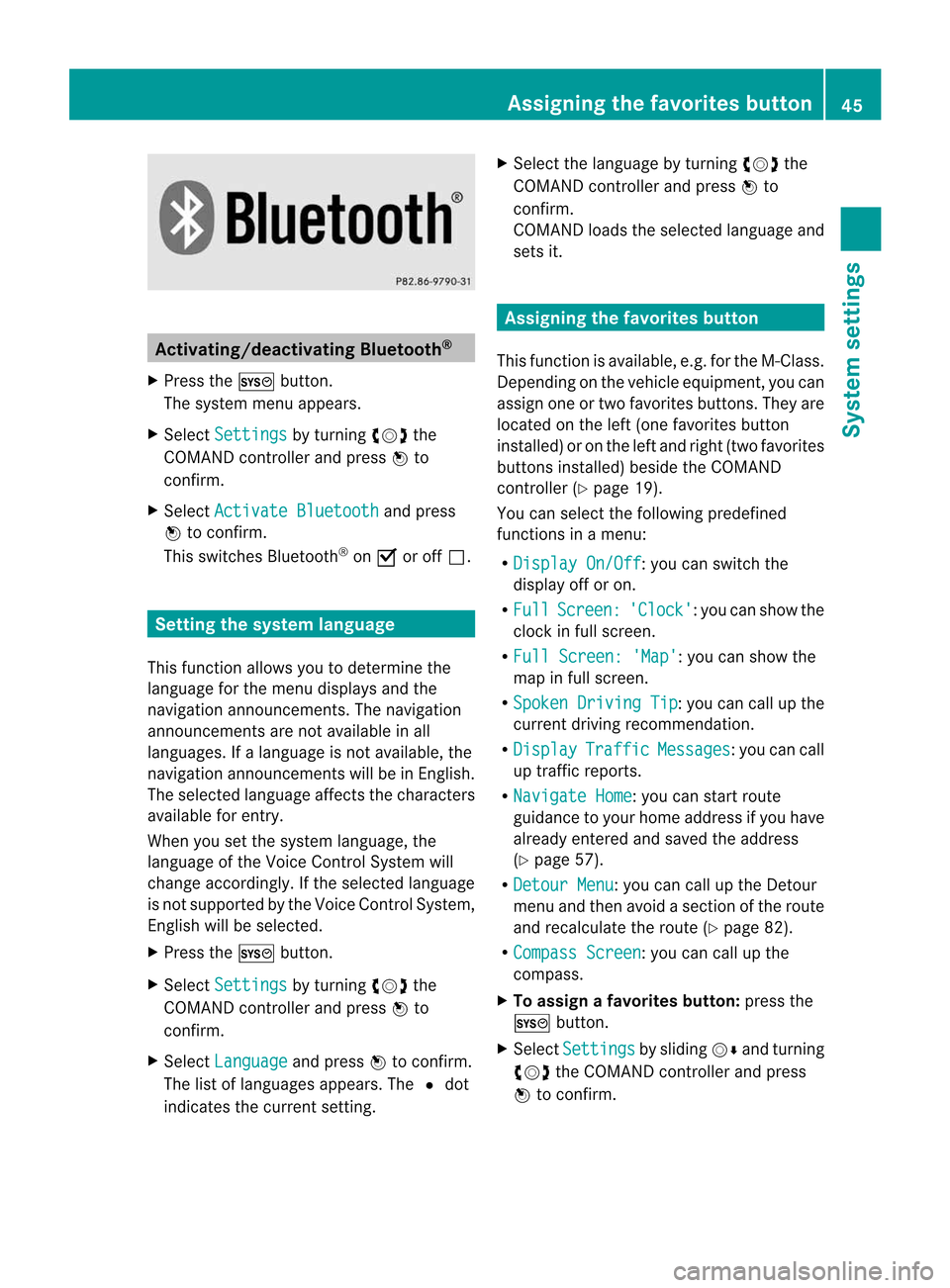
Acti
vating/d eactivating Blu eto oth ®
X Pre sstheW button.
The systemmen uappear s.
X Se lec tSet tin gs by
turnin gcVd the
COMA NDcontrol ler and pressW to
co nfirm .
X Se lec tAct iva teBlu etooth and
press
W toconfirm .
This switches Blue tooth®
on O oroff ª. Set
ting thes ystem langua ge
This function allows youtodet erm inethe
lan guage forthem enud isplays andthe
nav igat ionann oun cemen ts.T he navigation
announcemen tsare not availa bleinall
language s.Ifal anguage isnot availa ble,the
navigation announcemen tswill beinEnglish.
The selected language affectsthecharacters
availa bleforentr y.
When yousetthe system language ,the
language ofthe Voice Control System will
change accordingly. Ifthe selected language
is not supported bythe Voice Control System,
English willbeselected.
X Press theW button.
X Select Settings by
turning cVdthe
COMAND controller andpress Wto
confirm .
X Select Language and
press Wtoconfirm .
The listoflanguage sappea rs.The #dot
indicates thecurrent setting. X
Select thelanguage byturning cVdthe
COMAND controller andpress Wto
confirm .
COMAND loadstheselected language and
sets it. Assign
ingthe favorites button
This funct ionisavaila ble,e.g. forthe M-Class.
Depending onthe vehicle equipment, youcan
assign oneortwo favorites buttons.Theyare
located onthe left (one favorites button
installed) oron the left and right (twofavorites
buttons installed) besidetheCOMAND
cont roller (Ypage 19).
You canselect thefollowing predefined
funct ionsinam enu:
R Display On/Off :y
ou can switch the
displa yoffor on.
R Full Screen: 'Clock' :y
ou can show the
clock infull screen .
R Full Screen: 'Map' :y
ou can show the
map infull screen .
R Spoken Driving Tip :y
ou can callupthe
current drivingrecomm endation.
R Display Traffic Messages :y
ou can call
up traffic reports.
R Navigate Home :y
ou can start route
guidance toyour home address ifyou have
already enteredand saved theaddress
(Y page 57).
R Detour Menu :y
ou can callupthe Detour
menu andthen avoid asection ofthe route
and recalculate theroute (Ypage 82).
R Compass Screen :y
ou can callupthe
compass.
X To assign afavorite sbutton: pressthe
W button.
X Sele ctSettin gs by
sliding VÆandturning
cVd theCOM AND controll erand press
W toconfirm. As
sig nin gthe favorite sbutton
45Systems
ettin
gs
Page 64 of 234

X
To setthe map scale:as soon asyou turn
cVd theCOMAND controller,the scal ebar
app ears .
X Turn cVd untilthedesi redscal eiss et.
Turni ngclockwi sezooms outfrom themap;
turning counter-clockwi sezooms in.
X To selectad estination: pressW the
COMA NDcontroller onceorseve raltim es.
You willsee either thea ddres sentry men u
with thed est inat ionaddres sor,ifCOMA ND
is unable toassign aunique addres s,a
selec tionlist. X
Selec tadestination byturn ingcVd the
COMAND controller and press Wto
con firm.
If the destin ationiswithin thelimits ofthe
digital map,COMAND attempts toassign
the destin ationtothe map.
If the destin ationcanbeassigned, youwill
see theaddress entrymenu withthe
address ofthe destin ation. Ifnot ,you will
see theentryDestin ationFromMap .
X To start routecalculat ion:select Start and
press Wtocon firm. Entering
adesti nation usin ggeo-
coord inates
X To switch onnav igat ionmod e:pres sthe
Ø function butt on.
X To show them enu:pres sW theC OMA ND
con troller . X
Sele ctDes tination in
then avigat ion
syst emmen ubarby turnin gcVd the
COMA NDcontroller andpres singW to
con firm.
X Sele ctUsi ngGeo-Coordinates and
pres sW tocon firm.
An entrymen uappears . You
cannowe nter thel atit ude andlongitude
coo rdin ates .
X To cha nge avalu e:tur ncVd the
COMA NDcontroller .
X To mov ethe ma rkwith inthel ine: slide
XVY theC OMA NDcontroller .
X To mov ethe ma rkbetween thel ines:
slide ZVÆ theC OMA NDcontroller .
X To confir mthevalu e:pres sW the
COMA NDcontroller .
i Ifth es elec tedp osit ion isout side the
digit almap, COMA NDuses then earest
digitized roadforroute calculation. Youwill
see theThe position isoff the map message.
Ifthe selected positionislocated
over abody ofwater, youwillsee the
message: Thedestination isina body
ofwater. Please select another
destination. Entering
aninterm ediate stop
Introdu ction You
canusethis funct iontoenter an
interm ediate stopwhile thevehicle isin
motion .COMAND provides aselection of 62
Destination
entryNavigation
Page 84 of 234

Reduc
ingv olume durin ganavigation
anno uncemen t The
volu meofan active audio orvide osource
can beautomatica llyredu cedduring a
navig ationannou ncement.
X Sele ctNavi in
the mainfunction barby
sli ding ZVandturning cVdtheCOM AND
controll erand pres sW toconfirm.
X Sele ctAudio Fadeout and
pres sW to
confirm.
Depend ingonthe previ ousstatus ,the
function isswi tched onO oroff ª.
Settin gthe volume manuall y X
Adjust thevolu meusing the qcontrol
knob during anavig ationannou ncement.
or
X Sele ctRPT on
the map displa yw hent he
menu isshown, andsetthe volume withthe
q cont rolknob. Avoiding
asection ofther oute
blocked byatraffic jam
This function bloc ksasectio no fthe route
ahead ofyou. Youcansetthe length ofthe
blocked routesection. Ifpossible, COMAND
calculates adetour around theblocked
section ofthe route.
X To switch onnavigation mode:pressthe
Ø functionbutton.
X To show themenu: pressWthe COMAND
cont roller.
X Select Route in
the navigation system
menu barbyturning cVdtheCOMAND
cont roller andpress Wtoconfirm .
X Select Detour and
press Wtoconfirm .
X To block asection ofthe route: select
Longer or
Shorter repeatedly
andconfirm
using Wuntil thedesired sectionhasbeen
selected. i
The total length ofthe section thatcanbe
blocked isdefined bythe digital map.The
menu itemsareavaila bleaccordingly.
X To star troute calculation: selectStart and
press Wtoconfirm .
X To delete theblocke dsection: select
Del ete while
them essage isshown and
pres sW tocon firm.
COMA NDcalc ulates ther out ew itho utthe
block . Selecting
analterna tiveroute
Intr odu ction With
the"Alternativ erout e"func tion,rout es
oth erthan theorigin alone canbecalc ulated.
Opt ion 1 X
To switch onnavigat ionmod e:press the
Ø function button.
X To show them enu :press Wthe COMA ND
con troller.
X Selec tRout e in
the navig ation system
men ubarby turnin gcVd theCOMA ND
con troller andpress Wtocon firm .
X Selec tAlte rnativeRoute and
press W
to con firm .
On the right -handside, youwillsee
inf orm ation onthe curr entlyselec ted
alter native rout e,e.g. distance,est imat ed
remain ingdrivin gtimea nd estimat edtim e
of arriv al.Route sections used (e.g.
fre eways, tunnels )are displayed as
symbols . 82
Rou
teguid anceNavigat
ion
Page 92 of 234

Icon
forreal-tim et raffic rep orts Icon Descr
iption Tr
affic rep ortsint he ma pd ispla y List
of
tr af fic
rep orts Tr
affic
rep orts Warn
ing
(re d) This
appear satthe begi nning ofthe
aff ectedr out esection ifrout e
guidan ceisact ive and ther out eleads
th roug hana ffec teda rea. En
tryt ype:
warn ing En
try
typ e:
warn ing Traf
fic
inc iden t
(yello w) This
appear satthe begi nning ofthe
aff ectedr out esection ifrout e
guidan ceisact ive and ther out eleads
th roug hana rea affectedb yat raffic
inc iden t. En
tryt ype:
caut ion En
try
typ e:
caut ion Traf
ficjam
on rout e
(st op- and -go
tr aff ic) This
appear satthe begi nning ofa
tr aff icjam (average speed
25 –45m ph)ifr out eguidan ceis
act ive and ther out eleads throug han
area ofcong est ed traff ic.
Yello wcarico ns may appear in
co njunc tion withthisi co n. En
tryt ype:
tr aff icjam
on rout e
(st op- and -
go traff ic) En
try
typ e:
tr aff icjam
on rout e
(st op- and -
go traff ic) Traf
ficjam
on ther out e This
appear satthe begi nning ofa
tr aff icjam (average speed
5–2 0mph)ifroute guidance isactiv e
and theroute leads through anarea of
con gested traffic.
Red caricon smayappear in
con junc tion with thisicon. En
try type:
traf ficjam
on route En
try
type:
traf ficjam
on route Block
ed
route section
on the route Appears
atthe beginn ingofab lock ed
route sectionifroute guidance is
activ eand the route leads through the
block edsect ion.
The XXXX iconsmayappear in
con junc tion with thisicon. En
try type:
block ed
route
sect ion En
try
type:
block ed
route
sect ion Yellow
line with
arrows Traffic
inciden ts Possible
delays(e.g.roadwork s)
Appears onthe side ofthe road
affec ted(direct ionoftrav el) (Not
available) (Not
available) 90
Tr
aff icrep ortsNavigat
ion
Page 107 of 234

Traffi
cinfor matio nonthe map
If yo us ubscribe tothe SIRIUS XMSate llite
Ra dioT rafficM essage Service,traff ic
infor mation canbedisplayed onthe map. You
can select three categor iesforthe display.
X To switch thedispla yson/off: pressW
the COMAND controller toshow themenu.
X Select Navi in
the main function barby
sliding ZVandturningcVd theCOMAND
con troller andpress Wtocon firm.
X Select Traffic Informa
tion On Map and
press Wtocon firm.
X Select Inciden ts and/or
Speed&Flow and/or
FreeFlow and
press Wto
con firm.
Depen dingonthe previous state,switch
the option onO oroff ª. Tr
affic inform ation Display
onthe map Traffic
inciden ts Road
sections are
illustrated witha
yellow lineand
arrows =. Speed
&Flow Road
sections are
illustr atedwith
yellow orred car
icon s:.
Yellow caricon s:
tr affic jam;average
speed 25–45m ph
Red caricon s:traffic
jam ;average speed
5–2 0mph Fre
eFlow Road
sections are
illustr atedwitha
green lineand
arrows ;. :
Speed &Flow
; FreeFlow
= Traff icinc ident s Add
itiona lsett ings Avoiding
anarea
Gener alinfor mation COMA
NDmak esitpossible toavoid areas
you donot wish todrive through.
The calculated routemayinc lude anarea to
be avoided if:
R your destinationislocat edinsuch anarea.
R the rout euses roads thatlead through an
area tobe avoided.
i Highways withinblockedareas arealways
tak enintoc onsiderat ioninthe rout e
calc ulation .
X To switch onnaviga tionmod e:press the
Ø function button.
X To show them enu :press Wthe COMA ND
con troller.
X Selec tNavi in
the main function barby
slidin gZV andturnin gcVd theCOMA ND
con troller andpress Wtocon firm .
X Selec tAvoi dArea and
press Wto
con firm .
If you have notyetsetanarea tobe
avoided, amenua ppears (option1).
If you have already setone ormor eareas
to be avoided, alist appears (option2). Add
itiona lsett ings
105Navigat ion Z
Page 108 of 234

Opt
ion 1:the menu appears X
Select Using Map ,
From Memory or
From Persona
lPOIs and
press Wtocon firm.
If you select Using Map ,t
he map withthe
cross hairappears.
Aft erchoosin gbetween FromMemory or
From Persona lPOIs ,e
ither the
destin ationmemory (Ypage 94)orthe list
of categor iesforpersonal pointsofint erest
appears (Ypage 75).
X Choose thedestin ationorpersonal pointof
int erest andpress Wtocon firm.
X Ifthe destin ationaddress isdisplayed,
select Continu e and
press Wtocon firm.
The map appears.
The cross hairmarks thecenterofthe area
that isto be avoided.
X To move themap :slide XVY, ZVÆor
aVb theCOMAND controller.
X To set the map scale: assoon asyou turn
cVd theCOMAND controller, thescale bar
appears. Turningclock wise zooms outfrom
the map; turningcount er-clockwise zooms
in.
X Turn cVd untilthedesired scaleisset.
X To app lyab lock: press Wthe COMAND
con troller.
Ar ed square appears onthe map. X
To adj ust the size ofthe squa re:turn
cVd theCOMAND controller.
The square isenlarged orreduced.
X To confirm thesettings: pressW.
The listappears. Thepreviously selected
area tobe avoided hasbeen added and
activ ated.
X Follow theinst ruct ions listed under "Option
2: the listappears".
Opt ion 2:the listappears "Avoid
area"list(example)
i Available listplaces arenamed Area
areshown ingray.
X Select Avoid NewArea by
turn ingcVd
the COMAND controller andpress Wto
con firm.
Am enu appears. 106
Addit
ional settingsNavigation